GL.iNet AR750 travel router, a low-cost boat router option

Regardless of how you get internet connectivity onboard your boat, I’m a big advocate for using a dedicated boat router. There’s nothing inherently special about a boat router; it could be a cheap router designed for use at home or a sophisticated system designed just for use on megayachts. The options cover a broad price range and I’ve recently come across an inexpensive, relatively easy-to-use, feature-rich router that seems like a good option.

Connecting all devices onboard to a boat router means easier transitions between various internet options. With a boat router, you can change the source of onshore internet by just reconfiguring the router, not each individual device on the boat. For example, say that most of the time you connect to marina WiFi but occasionally head out and anchor for a night or two and want to use your phone’s hotspot feature. Without a boat router, you would need to reconfigure each device onboard to connect to your phone instead of marina WiFi. With a router, you would just change the connection the boat router is using and your work is done.
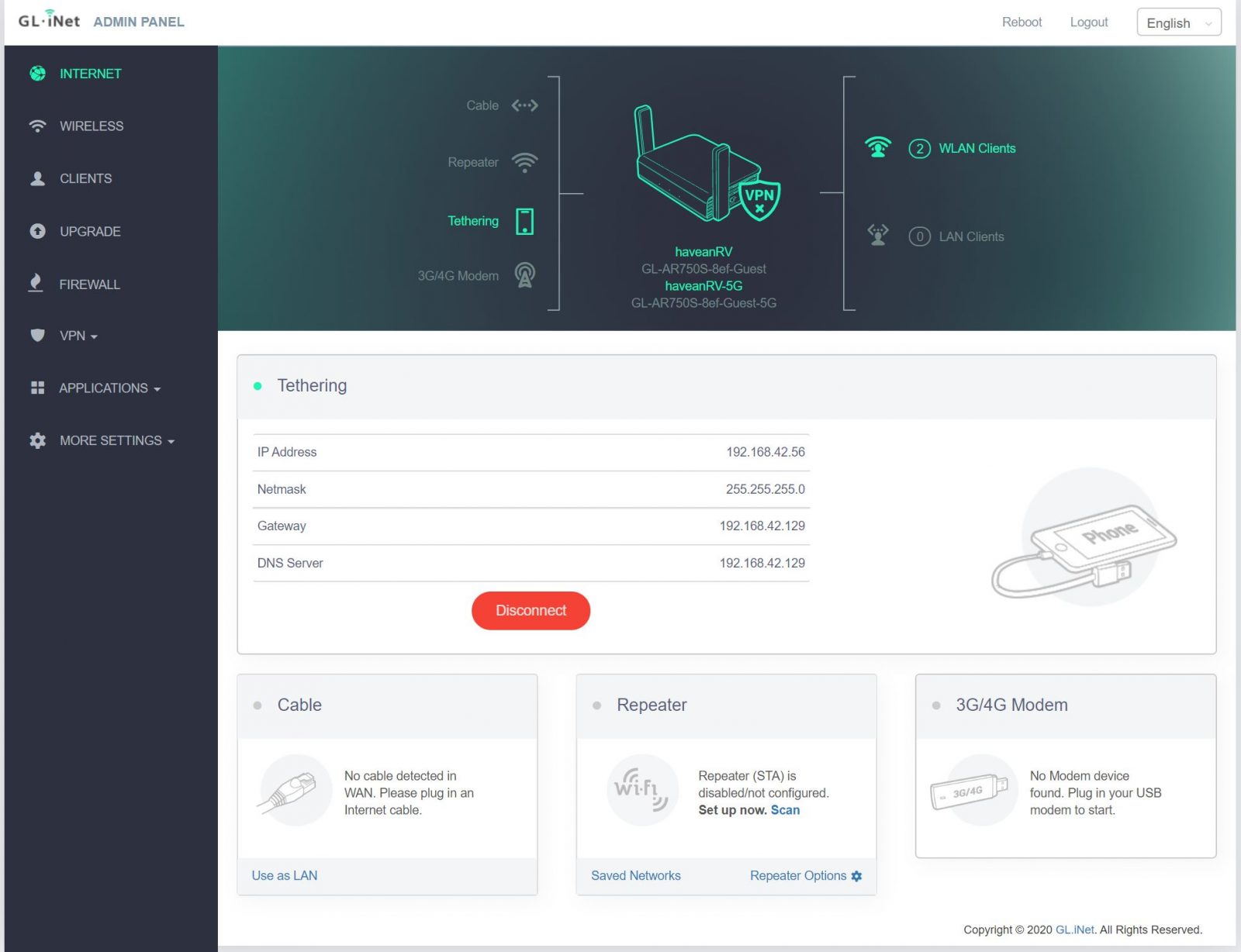
The GL.iNet AR750S ($69 on Amazon) is a very compact but surprisingly capable little router. The AR750S offers four ways of connecting to the internet. You can connect an Ethernet cable to the WAN port on the router, tether a cell phone via a USB cable, connect a 3G/4G modem via USB or connect to and repeat a WiFi network. This model doesn’t have a 4G radio built-in, but Steve Mitchell from SeaBits has reviewed a significantly higher-end GL.iNet router with two radios and a lot more horsepower. If you’d like a refresher on some of the internet connectivity options you can find one here.
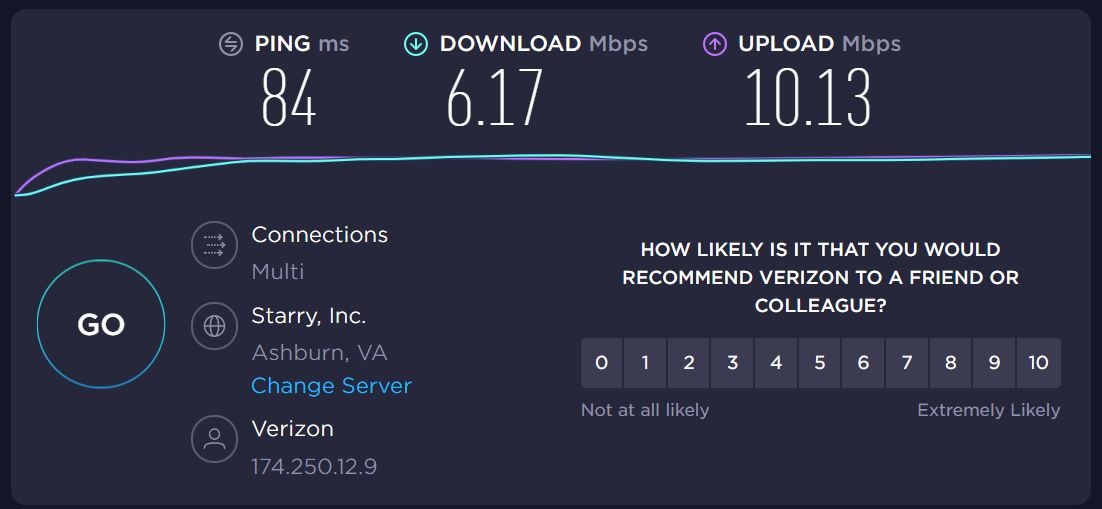
In the screenshot above I’m connected to an inexpensive ZTE phone on Visible’s network. With discounts the phone was free and the service is $25 a month. All in, this is a very inexpensive way to get 5 or 6 megabits per second (Mbps) of unlimited internet. I’ve spent the last two weeks in our new RV using Visible as my primary connection and while it hasn’t been perfect it’s been entirely acceptable. Visible limits hotspot connectivity to about 5 Mpbs — though I usually see more than 6 megabits in speed testing — which leaves the connection just over the 5 Mbps most streaming services require for HD video streaming. I’m able to stream shows fine but that it frequently takes up to a minute for the show to start (using an Amazon Fire TV Stick).
GL.iNet provides an easy to use mobile app for iOS and Android that allows control over frequently used aspects of the router. More advanced configuration can be done using SSH and a command-line but is unlikely to be necessary for most users.
DD-WRT

Under the covers, the AR-750S is running DD-WRT, an open-source and powerful operating system for routers. GL.iNet has put a nice skin over it that makes configuring and operating the most common functions easy and user-friendly. But, if a user wants to accomplish more complex tasks there’s a more advanced set of DD-WRT menus and a command line interface. There’s a lot of configurability and power allowing support for many different VPN configurations, file server options, cloud synchronization, and tons of other features.
Although the router has three gigabit Ethernet ports the reality is the maximum throughput of the router is limited to about 600 Mbps, likely due to the capabilities of the CPU. Since most internet connection options for mobile use range between 5 and 40 Mbps, the 600 Mbps limit probably won’t be relevant for boaters.
Multiple connections can be maintained at the same time and the app status screenshot above shows both a wireless-WAN (WWAN) connection (the router connected to the WiFi network of the RV resort) and a tethering connection (the USB interface of the Visible ZTE Android phone) in use. By default, the router will prefer the WWAN connection but automatically switch to using the tether connection if WWAN goes away. The two screenshots directly above show the advanced configuration options for both interfaces. Towards the middle of both screens there’s a parameter called “Use gateway metric” which controls which interface is used first. The interface with the lowest metric will be used first. So, you can see here that WWAN has a lower metric and hence will be selected before Tethering.
The GL.iNet AR750S slots in somewhere between products like Ubiquiti’s EdgeRouters (harder) and Wave WiFi’s MBR line of routers (easier) for ease of configuration and management. At $69 it’s among the cheapest options and will likely allow most boaters working internet with just a few minutes invested in getting it set up. Plus, because all it requires is a single 2 amp Micro-USB power supply it’s easily portable if you wanted to move it between boats or perhaps between a boat and home.


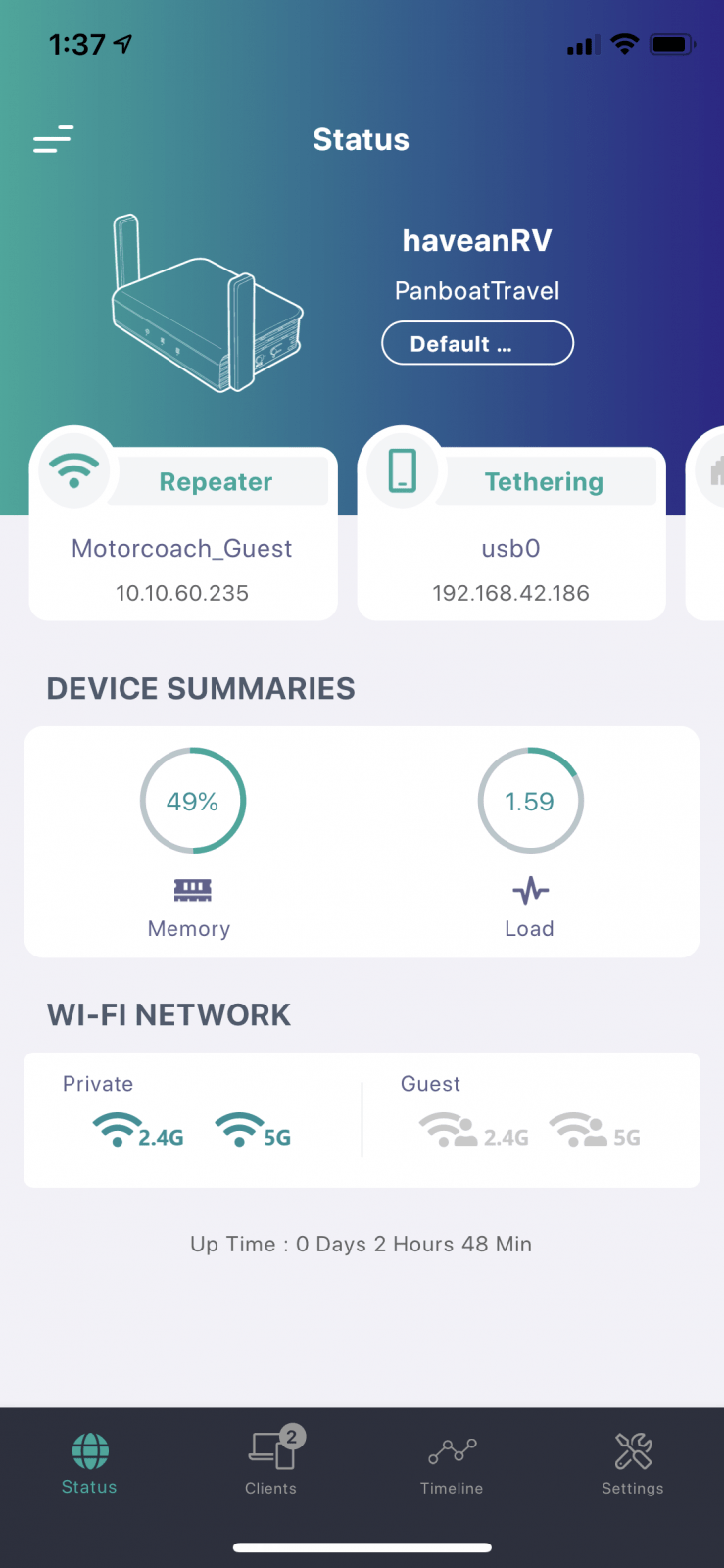
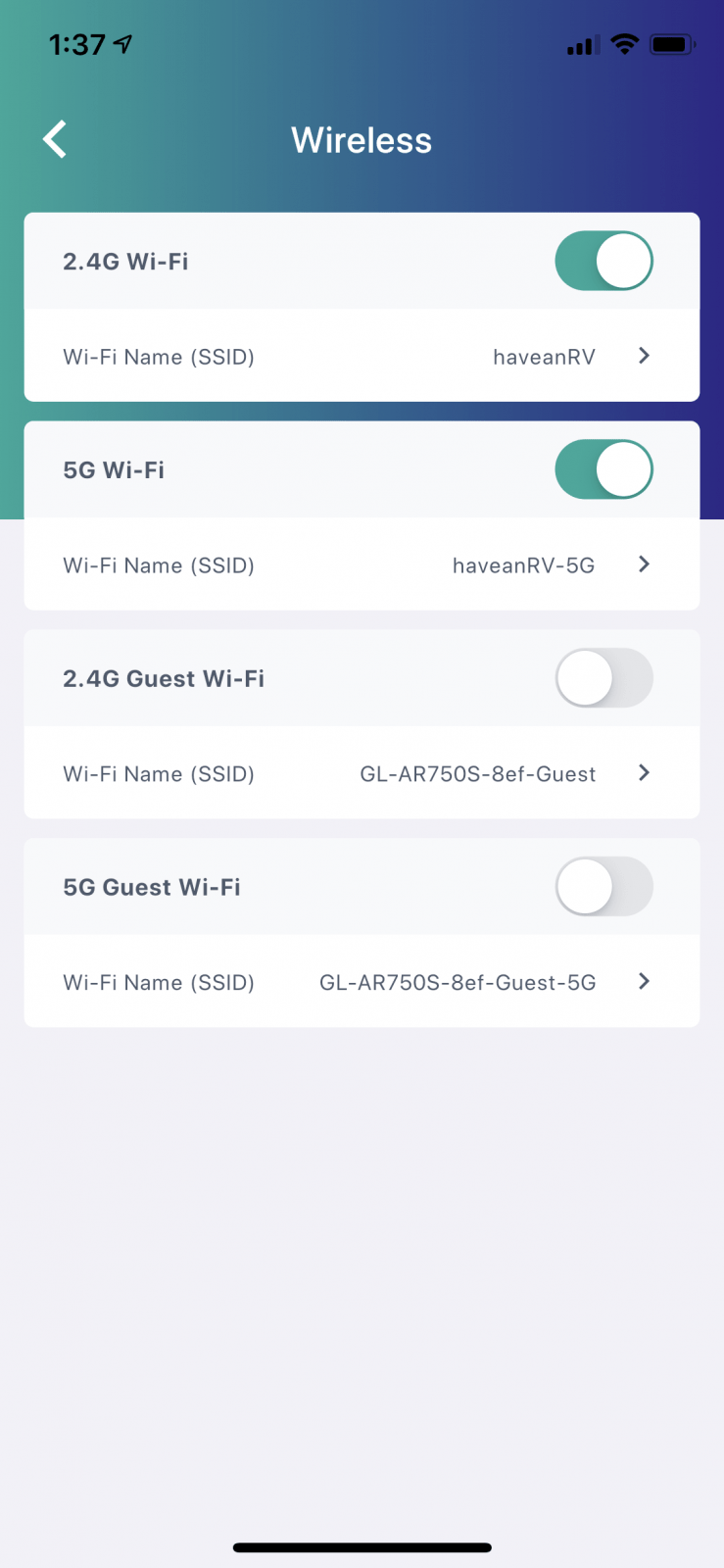
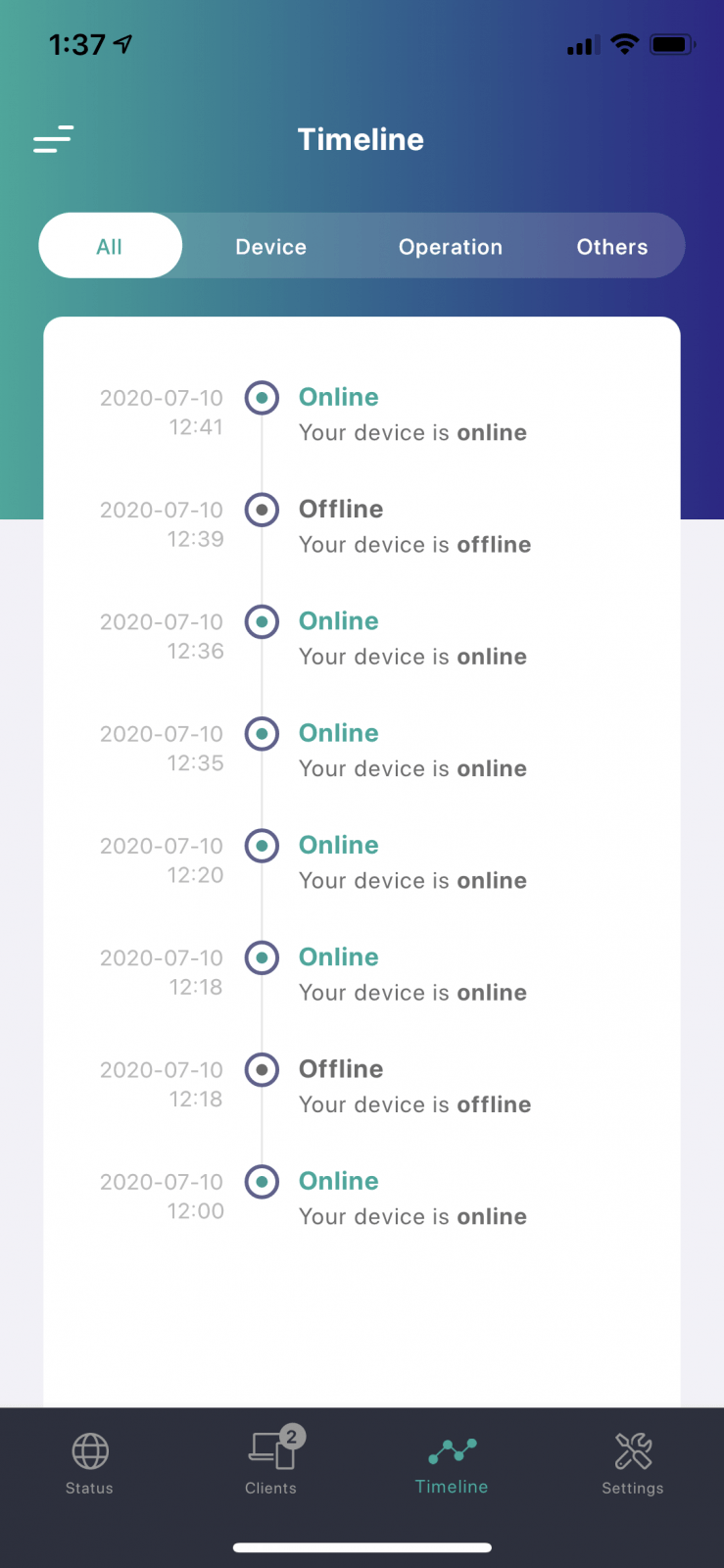














Is it powered by 110v or is there a way it can be connected by 12v boat power?
Hi Tom, As Ben S mentioned, the router is USB (5v 2a) powered. So it’s easily boat 12v (or 24v) powered with a USB charger outlet like, say, these Blue Sea models:
https://www.bluesea.com/products/category/30/USB_Chargers
Maybe worth noting that a boat router can also be useful when no internet source is available. For instance, my Vesper XB8000 talks to my old Netgear N600 router via WiFi and hence my iPad sees AIS, depth, wind etc. when it too is on the router, whether there’s internet or not.
And now the new Fusion Apollo WB670 hideaway stereo and ERX400 remote both connect to the boat router via Ethernet, which is how they work together and also means I can run the stereo via apps and/or play music over AirPlay from the iPad or other mobiles on the boat network. Very slick and useful.
I’m intrigued by GL.iNet’s take on a MiFi type personal router (https://www.gl-inet.com/products/gl-e750/). I end up using various MiFi’s regularly in testing and this one looks fuller featured and without some of the carrier-specific branding and features most come with.
-Ben S.
These are attractive devices and I used one last winter on the boat. However, there are some problems. The average modern laptop has no wired ethernet connection, relies on WiFi. My (GL300) locked up about a month into our winter trip to the Bahamas. The recovery procedure required a wired ethernet connection which I could not provide with the available resources on board and thus, the router was rendered useless and eventually returned.
Its a bit like many pieces of boat equipment. You either have to have the parts and ability to repair it or you need to carry a spare. Happily, I have a spare.
Can you use an external wifi antenna to boost the range with this router? Will it boost the If so what would be recommended?
The antennas aren’t removable so I don’t think you could use an external antenna to boost range. The way I’m using the router is probably already outside of how GL.iNet planned the router would be used and external antennas are even further away. But, you could use an external WiFi bridge for better range to a land-based access point or an access point for better WiFi coverage in the boat.
-Ben S.
The GL.iNet stuff is great … however they require a separate 5 VDC power supply. I like to use the “Alfa ap121u / hornet”, which runs on 12 VDC (via a barrel connector or POE). I install OpenWRT kplex or gpsd (which will connect to NMEA 2000 w/ the “canable” USB device : http://canable.io or “8devices Korlan”)
I just got one of these, along with a Mikrotik Metal 52ac, in hopes of setting up a network on our boat that uses the WiFi extended from the Mikrotik to the Spirit via ethernet (and an Android phone for LTE access). Overall, it wasn’t too hard to set up, but I’m not able to access networks with capture pages (e.g. Xfinity, as we’re a subscriber at home and can use that account to gain access). I turned off the DNS rebinding protection on the Spirit via a recommendation on the GLiNet site, but so far, no go. I’ll bring a laptop to plug the Mikrotik into and see if a direct ethernet connection lets me get the capture page and log in, and possibly then plug it back into the Spirit router with an active connection; however, that doesn’t seem like an ideal long-term solution, and I don’t know how long the authorization lasts (for the moment we are berthed long-term in the same marina, so we might like to keep the connection active for days or weeks at a time to check in on the boat and some networked instruments). Any pointers?
Off Amazon site a few ideas to get the capture page to come up:
Yes, Just login to the router and select the Hotel wifi network. Then open a new browser window and login to the hotel wifi thru the router and you are set. Just note that if you turn on the DNS to be set to tls the hotel wifi login screen will not come up. just disable that for a login then turn back on if you want.
By Chad Emory on December 17, 2018
I recall a discussion somewhere about this question. The browser trick maybe doesn’t always work. One workaround is to login with one device in the usual way, then change the MAC address of the router to that device (spoof).
By fUNWiThTyPiNg on December 16, 2018
A trick to get the login screen to pop up for hotels/McDonalds/Starbucks etc is to navigate to: captive.apple.com
By Julia Merris on October 25, 2019