Bennett NMEA 2000 Trim Tab indicator, cheaper & better!
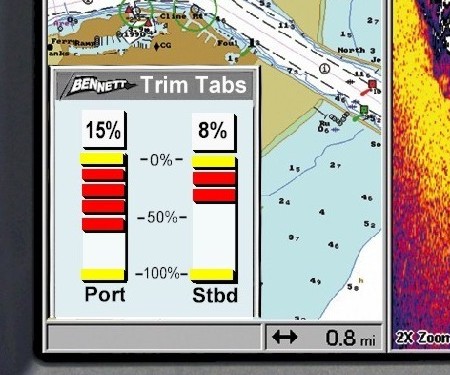
Here’s a NMEA 2000 application I hadn’t thought of, but one that makes terrific sense: the Bennett NMEA 2000 Trim Tab Interface will install easily back near the tab motors, tee into a 2000 trunk line, and send the status of the tabs to all displays on the network. Plus it will work with any of the company’s currently available tab systems (80% of US market), and it will only cost $120. I’ve been on many boats, including my own 25’ Ralph (recently back in the water), where indicators would make the tabs much easier to use, but when I’ve asked builders why they don’t install the currently available ones, they say they’re too unreliable and/or too expensive. This looks like a far better solution, and another reason why boaters and builders might move to 2000. There are two caveats, however. One is that specific displays will have to be programmed to show the tab information they are receiving. The example above is a 2000 plotter/sounder by Lowrance, which has already agreed to support Bennett’s interface. (The tab window could be more efficient—i.e., show the info well in less space—but I suspect that this is just a prototype). The second is that this product, introduced at MAATS, won’t be available until 2006. But that gives companies like Raymarine, Simrad, and Maretron time to program their displays to work with it, plus it will encourage other electronics companies, boat builders, and boaters to climb on the NMEA 2000 bus. Bennett doesn’t have information about the interface on its site yet, but there is a neat, if slightly geeky, simulator. It’s perfectly possible, by the way, to also control tabs via NMEA 2000, which would simplify installation, particularly on multi station boats, and would also enable integration of the controls with, say, Maretron’s pitch and roll sensor.



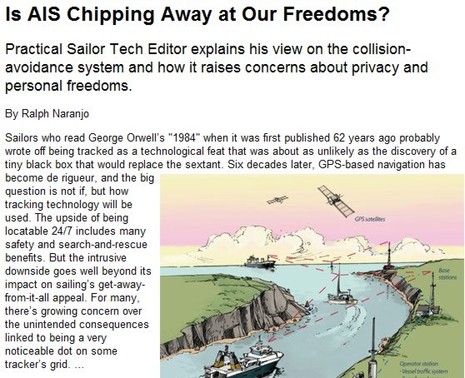
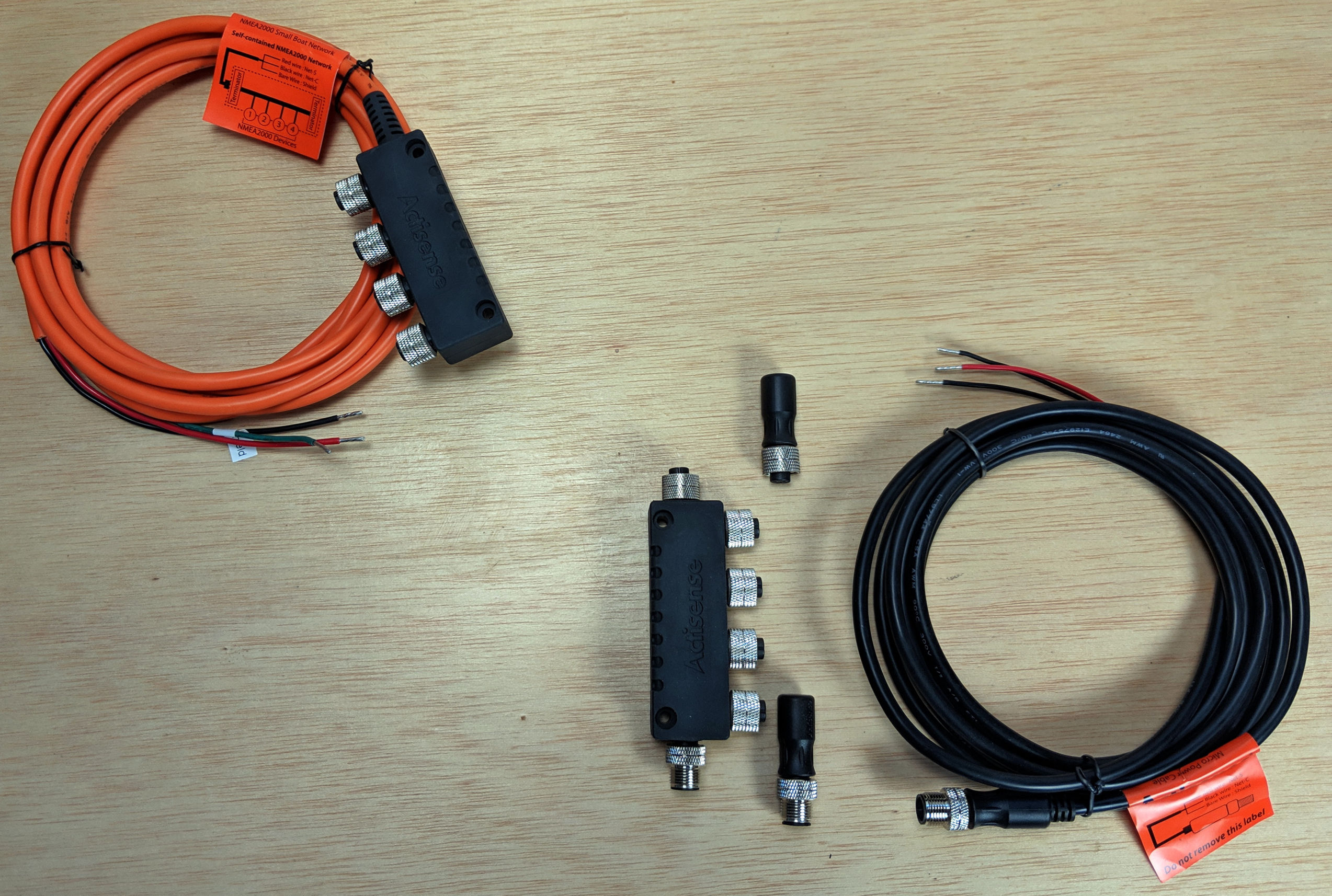








Anyone know the story on Bennet N2K trim tab indicator? A reader just quoted Simrad support as saying, ““We’ve never had any luck getting Bennet’s product to work on any of our displays.” Yet a Forum conversation about how the sensor doesn’t (or didn’t) work well with Garmin display suggests that Lowrance actually makes it:
https://panbo.com/forum/2013/04/bennett-nmea-2000-trim-tab-indicator-kit-does-not-work-with-garmin-nmea-2000.html
But then there’s this:
http://www.lowrance.com/en-US/Products/Discontinued-Products2/EP-30-Bennett-Trim-Tab.aspx
Meanwhile I’ve also seen a Bennett saying saying that the sensor is unchanged from 2006 and usage has not
been expanded beyond Lowrance. I’m not sure what “usage” means but West Marine definitely warns buyers to check with display manufacturers first:
https://www.westmarine.com/buy/bennett-marine–nmea-2000-indicator-kit–14568224
So what happened here (fairly early in N2K history)? Does anyone fully understand and/or know what displays will work well with it?
Works with my Simrad just fine. The included (sometimes missing on Ebay) adapter that translates the positions into NMEA 2000 usually referred to as the “Bennett Insect” (a small black box) -needs- to be a supported NMEA 2000 device on your MFD, including the calibration routine. It has an NMEA 2000 ID that I forgot that one can check against the supported NMEA 2000 devices in the manual of any MFD.
I’ve successfully installed and calibrated this on a Simrad Go 7 XSR but it took a few days before I realized the calibration routines are hidden in the system menu and not present in the regular devices menu. After that it works fine. If not calibrated, it will simply send 0% and 100% every second and be useless.