Bad Elf GPS, & the not-so-bad Verizon iPad deal
Hurray for the Bad Elf GPS! While it’s simply a high-performance GPS receiver that fits into the data/power port of any Apple iThing, it means that an iPod Touch can finally run mapping and charting apps like an iPhone 3Gs can, perhaps even better given the Elf’s high specs. Ditto for older iPhones with their crummy internal GPS receivers and for WiFi-only iPads which — like Touch’s — don’t contain any sort of GPS. I’m sure that there will eventually be all sorts of ways to get GPS, and even other boat sensor data, into iDevices, but the Bad Elf seems to be an easy solution, and it can be had at Amazon for $100 right now. Here’s hoping that it will also help some boaters untangle the confusion around iThing GPS, and data plans, which recently got worse…
I’m referring to the ruckus about Verizon’s recently-introduced iPad bundles, perhaps best summed up by an Ocean Lines entry titled “First Verizon iPad NOT for Boaters.” Now I’m sure Tom Tripp — and Jeff Siegel, whose AC newsletter is heavily quoted — were only trying to help boaters avoid the disappointment of an iPad which can’t do precise charting right out of the box, but I think the Verizon deal is actually pretty interesting. The iPads they’re now selling are WiFi-only — and hence don’t have GPS — but you do get a little MiFi device that turns Verizon’s version of 3G cellular data into WiFi that can serve Internet to as many as five phones, pads, or computers simultaneously. And according to this PC World analysis, the Verizon iPad bundle is quite a good deal relative to normal MiFi hardware and service costs.
So, yeah, while a 16G iPad with AT&T 3G and GPS both built-in costs the same $629 as a Verizon 16G iPad/MiFi combo with no GPS, there are reasons you might choose this latter route. Like Verizon’s superior service in some areas, and the ability to use the same reasonable data plan with all the devices you and your crew might like to have online. And if the ongoing data deal makes sense for you, how hard is it to add a Bad Elf to enable good iPad backup navigation? Or maybe install a Digital Yacht iAIS or a Brookhouse iMux, both of which can deliver a lot more than GPS to your pad, or at least to apps like iNavX that can receive data via WiFi? And don’t you think companies like Maretron, which already has great apps to integrate with its boat electronics, is working on neat ways to get that data easily into apps devices? Heck, if you’re willing to jailbreak your GPS-less iPad or Touch, you can use a Bluetooth GPS, and Apple could make that a painless option tomorrow (if it felt like it).
At any rate, I think it’s a confusing darn shame that Apple only includes a GPS in devices that also include a cellular modem. Especially since Apple and AT&T have not been generous about sharing cellular data plans with other devices, which is a feature I value a lot, on the boat and off. That’s why I think the Verizon iPad/MiFi bundle is interesting — as long as you understand my modified ad page below — and why I bought a WiFi-only iPad myself, along with a Verizon Droid Incredible phone that can tether via USB to my laptop and boat computer (at no extra charge beyond the phone’s $30/mo data fee), and via WiFi to the iPad (for an extra $20/mo). And isn’t cellular data even more important given new possible security issues around shared WiFi networks? What’s your data strategy?



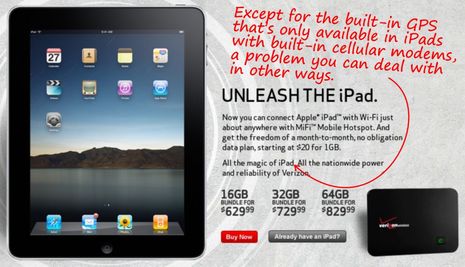

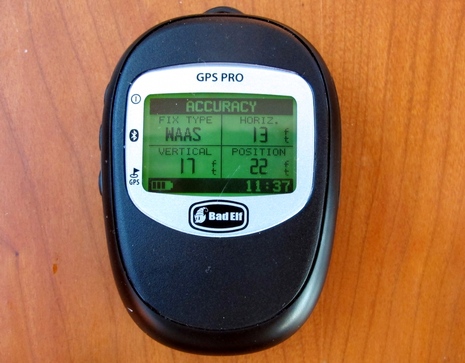

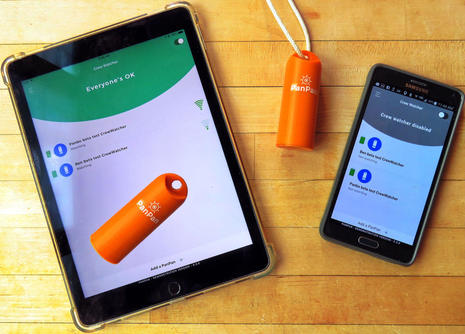







Let me see if I understand this.
I can get a 3G cellular iPad with built in GPS from Best Buy or AT&T for the exact same price as Verizon’s WiFi-only models. That gives me the built-in GPS and potential to connect it to any WiFi device (including a MiFi). It should be noted that a MiFi and the Wireless FiveSpot devices are free from Verizon now with a plan.
Instead, I can get a Verizon WiFi iPad with no GPS. Then I can add a Bad Elf for an extra $100. Of course I’ll also have to carry along a mini-USB charger for the Bad Elf since the standard connector is now taken. Oh, AC and DC units too – this is a boat. And I have to carry the MiFi. And a charger for the MiFi? And guess how much trouble there will be using the iPad in various cases with a dongle sticking out the end of it just waiting to be broken off?
Uggh…it’ll end up costing a fair amount more for no increase in capability along with the need to carry a suitcase of extras to make my ultra-portable device portable. It kills the whole zen of it.
No thanks.
If you have an older iPhone or iPod Touch, sure – I can see the Bad Elf bringing it to 2010 capabilities. But the Verizon iPad as it currently is sold is not a good alternative to the AT&T 3G model even if you never, ever turn on the cellular plan (which I have never enabled myself).
If you need to have an iPad right now, getting an AT&T/Best Buy 3G model is the way to go. If you can wait, a much better alternative appears to be waiting for a real cellular Verizon one if you can’t stomach AT&T.
Jeff, you’re painting the worse scenario and missing the upside. The MiFi bundled with the Verizon iPad is not the same deal as the MiFi alone, as explained by PC World. There’s no contract necessary, and the data cost is lower. That’s really important to a lot of boaters, I think, as is the ability to share a data plan with laptops and so forth. In fact, I recall that you were big on the MiFi once:
http://www.activecaptain.com/articles/mobilePhones/tethering.php
I view the cable business as trivial. In fact, the Bad Elf gets you an extra cable for charging and syncing iDevices (though I’m positive about charging the iPad, which takes extra moxie). I think that boats with iPads and similar on them tend to have little charging stations somewhere with numerous cables, adaptors, and so forth. Or they will eventually 😉
I agree that a Bad Elf sticking out of an iPad or Touch is inelegant and may get broken, but there will be plenty of other GPS solutions.
There are other details about the Verizon “deal”. Even your PC World article talks about them:
> (PC World) “It sounds great, right? Heavy data users will pay less
> per month if they use a MiFi with their iPad. Well, not so fast.”
I do love the MiFi. I use it all the time with my iPad. I’m on Bald Head Island on my boat right now sending this comment through my MiFi.
If you manage to qualify for the $10/month savings on the MiFi with Verizon’s deal, it’ll get eaten up by the GPS cost. And you’ll still have a kludgey result. Is there even a case that can hold it with that perturbance hanging off the end?
If you’re thinking about getting an iPad for Christmas, a Best Buy 3G one with no data plan and a Verizon MiFi will make you happier. And if you already have a MiFi for your laptop, there’s no question – game over.
Jeff, It’s not “my” PC World article and the ONLY catch they found in the Verizon deal is that you can’t get the reduced monthly data rate if you already own an iPad or a MiFi. That’s not too complicated.
If you do “manage” to qualify for the Verizon deal — which is to say, you actually want to buy an iPad and a MiFi — the deal is much better than just saving $10 a month in data fees. You’re getting a MiFi without a two year contract and without termination fees, which would normally cost around $270, even without the reduced monthly service.
Personally, I’d much rather pay $130 (the difference between a WiFi-only iPad and one from either AT&T or Verizon) for the MiFi than an internal AT&T cell modem I’m never going to use, even if it means no internal GPS. A Bad Elf gets paid off quickly when you consider the whole deal, and there will no doubt be cheaper, less obtrusive GPS solutions soon.
I’m sure you’re right that some folks will be happier just getting the one with GPS, heck with the cost. But others will be happier getting a good deal. The Verizon iPad/MiFi bundle is one, if you want a MiFi. So is the $399 WiFi-only iPad that’s now showing up TJ Maxx and the like. That’s a $230 saving over your Best Buy AT&T iPad, which should easily get you a good GPS solution and probably more. Just saying.
I was a huge fan of my mifi modem, especially because it supports 5 users and my laptop computer is configured identically as I switch between mifi and wi-fi.
I am not so much a fan anymore because the data rate I experience continues to decline rapidly (many more devices using Verizon network ?). For this reason I would recommend Mifi only with the caveat that in doing so avoid a two year plan commitment.
I have found recently I cannot get enough bandwidth on mifi to use webx in the last three of my last four attempts and running the outlook client on my laptop is often timing out especially when I am in or near a hotel district.
With a range of almost 25 miles, a single Verizon tower supporting MiFi’s can potentially have many 100’s or 1000’s of simultaneous users these days, especially as every Droid, Droid X, etc uses the same network.
A new wireless network technology, LTE (sometimes advertised as 4G) is in the process of launching now in a limited number of cities. As it becomes more available I hope to switch over to such a new network and replace my mifi with an equivalent type of device, but running on a network with many fewer users as initially LTE won’t have any droid or iphone users.
Dan, Maybe you should move to Camden. For some reason, Verizon is doing a bang up job here. I regularly see 2.4 megs up, .8 down, either on my phone or boat PC or iPad. Hopefully it will stay that way at least through my contract, which expires in June, 2012.
But won’t it be long time before 4G has any value to cruisers? And isn’t MiFi without a contract but with a service discount a good proposition?
PS Gotta hand it to Apple for pushing out millions of iTunes 10.2 and IOS 4.2 updates today. I’ve updated two devices and one PC so far, without a hitch, and getting 4.0 multitasking and so forth on the iPad looks like a major improvement.
Kind of related…Gram is finding that his Kindle is good email machine in New Zealand:
http://vofj.blogspot.com/2010/11/kruising-with-kindle-part-1.html
When 4G becomes widely deployed, it ought to resolve a lot of the connectivity and bandwidth issues people complain about now.
4G won’t be available around here until at least 2012, though. The 3G+ LTE and similar systems currently being deployed in North America are a long way from meeting 4G requirements (4G must be able to achieve peak data rates of 100 Mbit/s for mobile and 1 Gbit/s for low mobility wireless, per ITU definitions). Marketing hype doesn’t change the fact that the current deployments are not actually 4G, but are incremental updates to bring previous-generation technology up to a level where it’s less likely to be completely overwhelmed by the current crop of devices.
I concur with the others who think that extra dongles, chargers and bridges defeats the whole point of an iPad. The whole problem could be easily resolved…. if Apple would put unlocked, fully featured iThings on the open market (and if their competitors did the same). But that’s not how these players roll- there are high-level corporate deals in place, and the consumers must live with the consequences of those deals.
A little bit off subject…
After using the iPad since this summer on my new to me Tartan 3800, I have found a few changes that have increased its usefulness:
1) Setting it to not automatically turn off. Settings, General, Auto-lock, Never. It always used to turn off at just the wrong time. I now manually turn it on or off as desired.
2) Started using the orientation lock. With sunglasses on, we could not read it in portrait mode anyway, and keeping it from flipping orientation when not desired helps.
3) Have not tried it on the boat yet, but having both iNavX and Charts and Tides running at the same time with the 4X iOS release for the iPad and switching between them via two presses on the home screen button should be nice. On my last trip, we found we were swapping from iNavX, our primary navigation tool, to Charts and Tides for Active Captain information.
If anybody would like to share a good method to get radar data to the iPad, it would be much appreciated!!
I, for one, am extremely interested in Bad Elf. We recently bought an iPod Touch and it will make a nice fit for us. A spare GPS onboard and a portable one when needed as well as a nice small automotive unit. $99 including shipping? What’s not to like.
The next release of iNavX will add support for the new iOS 4.2 printing (charts, routes, help), emailing the chart view (with all detail), and AP control via the Brookhouse iMux.
In the mean time there is an easy way to print or email any iDevice screen..
http://www.macsailing.net/fbb/showtopic.php?tid/1312/
Butch, you also might want to check out the Dual cradle, which is specifically made for the iPod Touch:
http://www.gpscradle.dualav.com/
Ken, the only way I know of to get radar on an iPad is to use it as a second or third display to a PC navigation system, and even then I’m not sure it works very well:
https://panbo.com/archives/2010/10/more_on_ipad_as_extra_nav_screen_from_nobeltec_.html
Dear Ben,
looks great this Bad Elf GPS, but it is not protecting the ipod touch against environmental elements. The Magellan Toughcase protects against wet and tough conditions and has an extra battery of 1840mAh build in. http://www.magellangps.com/Products/iPhone-Products
Best regards, Reinier
After thinking about this overnight, I have to say that I don’t like the Bad Elf. It seems like a knee-jerk reaction to implementing a GPS for iOS products. I’ve had so many GPS dongles over the years – it just feels like a 1999 product to me.
Instead, if you need to have additional GPS support – and there are reasons to need that – you should get some additional benefits too. The Magellan case that Reinier mentioned above is a nice idea. I had never heard about it. Ben – love to know what you think of it.
But even better, I’d like to see a portable, battery powered, WiFi GPS come out that would allow GPS connectivity wirelessly on the boat. This would provide some major capabilities even for devices with built-in GPS – the ability to keep the GPS in an open, clear view location for exceptional position accuracy with remote viewing (anchor alarms, moving around the boat, etc). The G-Fi is an example although I’m not sure if any applications support it – see g-fi.com. Rich’s iNavX has been very quick to support things like this and it might already work with it. I don’t know.
A WiFi GPS would also allow support for other devices/PCs/Macs without any connector issues. Again though, software is needed to support these devices and that might not be set up yet. It sort of feels like the next generation Bluetooth GPS’s that were so functional over the last decade. I still use one.
Ben, Yes, a big plus to your approach Ben is that you don’t have a two year contract. When the next best thing comes along just move on.
I have been experiencing slow MiFi connections in Denver, Toronto (really bad), Charlotte, and Long Island. While it has been speedy in Conyers, towns up down Penobscot Bay (excellent) and Tampa (very good). Recently from my boat in Long Island, I have started to look for wifi connections again as it has become so slow.
Matt, forgive my use of the 4G terminology, but for better or for worse, LTE (which is being launched by Verizon this December) is being marketed as “4G”, even though it is technically 3G+. More than likely the real 4G will be called 5G (or 6G ?) when it comes out in 2012.
Yes, I fully expect that LTE will become saturated as well, but not for a year at least.
A little off topic maybe, maybe not….just something on my mind! There has been so much talk over the Ipad and its limitations and so much talk about how many things that it can do. Should you use it as a primary navigation tool? Many people feel that it is not reliable enough to do so….why? PC navigation has been around for quite some time….what makes the Ipad different? I know the Ipad is new and lots of people want to hook up a transducer to a bluetooth for a fishfinder, some want 3D bathy charts, some want weather overlay. I hear people that want to connect their radar to a black box to show radar with overlay. Imagine the possibilites!! Garmin has great charts…Raymarine has great charts etc etc. Maxsea Zero is fantastic as well. Cant they put that into an app? Having the freedom for quick scroll and zoom is huge! Email, internet connectivity…it goes on and on. I am getting addicted to the Ipad (obviously) and would like to know what is in development as we speak!! I need to know what has worked best for you and what kind of secret tricks that have worked as well. An app that can work with all wireless sensors where the user can custom create his own navigation screen(s). Who will be the first to deliver this technology? I love the imux idea, does anyone have it? I just imagine walking around the boat with an Ipad showing me radar, bottom contour, nautical charts with weather overlay, compass heading, fishfinder, 3D bottom and surroundings. It can be done, but who will do it best and who will do it first?
Well it looks like there are some major misconceptions when it comes to the number of users that can be supported by a cellular carrier’s cell site. A single CDMA EVDOrev.A carrier or also known as an F1 site can only support 60 users before it falls back to 1-RTT or 2G data speeds. With Verizon I have seen F8 sites but with Sprint I have never seen more than an F3 or in other words a 3 EVDO carrier site which means the data users are limited to 180 before speeds drop to 2G levels. In the F-8 model the maximum number of users in a 3G data session would be 480. After 480 users drop to 2G or 1-RTT speeds.
Did someone mention thousands? Not even LTE in it’s current deployment will support thousands of data sessions from a single tower.
The carriers are also hamstrung by the lack of good high speed low latency backhaul. The choke can be the path to their switch from the cell site and the switch to the internet. The majority of problems are from the Cell site to the switch. The best backhaul available, and I know I will be challenged on this, is good old microwave PtP analog or analog over fiber. Once you have to do a digital conversion on either a microwave link or fiber link it adds serious latency issues to the network. I am currently working on a 70-76GHz analog short hop backhaul deployment and the latency is 23 nano seconds!
From the EVDO Forum;
Capacity
which is related to how many simultaneous users there are vying for the same limited resource. As mentioned, EVDO rev 0 has already given up a great deal of capacity (~60 users down to 1 per carrier-in-a-sector) in order to achieve ‘broadband’ speeds. But things are going to get bad/worse as customer uptake of EVDO increases. For this, things get even more interesting (and complex). Not only are a small number of teenagers waiting for a bus while trying to watch YouTube (or whatever similar mobile content becomes popular) on their smart phones going to drag rev0 performance to a standstill, but as I mentioned before rev A is only going to provide it’s maximum uplink when the user has a lot better shot at the cell site than is required for 1xRTT or Rev 0. On top of that the above coverage differences between 850 & 1900 MHz systems will cause the 850 MHz systems to become capacity limited first.
In the case of 700MHz LTE this will have better penetration and travel longer distances than A or B band cellular. Once the carrier or service provider needs to start filling in the holes or the N factor interference starts to become an issue. Using higher frequencies is better for frequency reuse but the users must have a minimum signal level to take advantage of the higher frequency bands.
We have come a long way in the last couple of years with cellular over the air data including WiFi but again the local tower or access point is only one choke point when it comes to latency, number of data sessions and quality of signal or as I would call it the end user’s experience.
Bill Lentz
Personally I would hold off signing any long term deal with any carrier for the next year. I would suggest paying a higher premium for your device, make sure the device is WiFi A,B,G& N compliant.
There is too much happening in both the cellular world and WiFi world lately.
Here are a few examples
Clearwire has announced they don’t have enough funding to continue their build plan. In fact many of the good engineers have their walking papers already. In my opinion Clearwire or WiMAX is a good idea for Metro areas but poor for rural deployments because what makes for great bandwidth kills it the 2.5 to 2.7GHz spectrum path losses.
Verizon 700MHz LTE looks good so far with the initial field testing but there are not many real users on the LTE network yet. Once it is commercially launched 4th Q this year and devices are sold to consumers I think Verizon will find out this is great for rural users but the N factor will kill them with the limited spectrum they have at 700MHz. Sure the natural migration will be to use LTE in their PCS holdings but that hasn’t been started by them.
Only Metro PCS a small pre-pay PCS player has launched LTE in 2 markets in their PCS holdings.
AT&T, I believe has a great set of engineers, frequencies 700/800/900/AWS and PCS blocks and 3G plus HSPA+ in operation, a mix of WiFi in some of the major Metro areas and franchise stores (McDonalds, etc…) and will eventually turn on 700MHz LTE in 2012 and like Verizon the migration will start once they become capacity challenged by the N factor at 700MHz.
AT&T announced their plans and device to use Terrestar and their network last week. This gives them the option of coverage practically anywhere in the US if you can afford the satellite charges. They still have not announced the DL/UL data speeds via Terrestar but it looks like 1 meg of data will cost $5.00 at least half of the cost to use Fleet BGAN satellite network.
There are also a number of other systems that are in the pre-deployment stages but the Harbinger Group’s SEC investigation may put the brakes on this player.
Sprint/Nextel what can I say I have a love hate relationship with them but they seem to be a ship without a rudder and the storm’s coming. Ever since the merger it has been at best a mixed bag of messages, nothing seems to be getting better there.
Without drinking the Kansas City Kool-Aid I really hope they weather the storm. When you outsource everything to reduce OPEX but management, sales and hold spectrum what are you a bank or a cellular carrier?
WiFi WISP’s will soon have a new tool that will help bring low cost rural WiFi the TV White spaces recent FCC rulings. This combined with GPS timed 802.11a,b,g & n access points seems like the future for WiFi. Motorola and Ubiquiti have also rolled out new 900MHz type accepted Access Points and bridge routers in the 900MHz spectrum that work well in the proper environment (I’m not talking about SCADA). The problem with all the independent WISP companies is no real way to properly roam or I should say not many have roaming agreements. Many of the cellular carriers are also playing in the conventional 802.11 bands to off load much needed 3G resources. They do have a very strong lobby group that has it’s act together WISPA for full disclosure I am a member of WISPA and provide consulting and contract services for most of the major cellular carriers and Clearwire.
For every player I mentioned above to survive the networks will eventually be all IP based SDR (software defined radio)radio systems. This like the conversion from cellular analog to digital is the next logical progression (long term evolution aka “LTE”.
However the challenge for the US market is our current financial situation which in my opinion is bleak at best.
Bill
Bill,
Off topic slightly (well a lot actually) but do you have any info on deployment of WSD’s your side of the pond, and have they gone for the “Geo” model??
Steve
Steve when you say WDS what do you mean? I’m missing the acronym.
Bill
Sorry Bill,
I mean WSD’s “White Space Devices” in DTV “windfall” Spectrum.
Steve
I wanted to make sure you were talking about TV White spaces Steve. The FCC has mandated two types of TVWS devices Tier 1 & 2. as far as I know none are FCC type accepted yet. An example of a type 1 device is the unit must talk to a database and assign open channels to the slaves, an AP would be a good example.
So right now Motorola and a few other companies are working on building devices and getting them FCC type accepted. In the US Spectrum Bridge has built the database the TVWS tier 1 devices must get their channel assignments from. The tier 2 devices get their channel assignments from the tier 1 device. The ruling in the US is only a month or so old and some revisions have already happened.
Bill Lentz
Thanks Bill,
It’s just finishing up consultation here Bill, Ofcom seem to have made their mind up on the GeoServer model as I expect they and the FCC have been working together anyway.
http://stakeholders.ofcom.org.uk/consultations/geolocation/summary
I would be intersted to see what the FCC BS/UE specs are, not too powerful I would think, considering it’s interleaved. Can you point me in the right direction for them?
Basically I want to sound it out for any worth for Marine/RV usage.
Another consultation that has now finished and will go ahead early next year is a licence variation for all tier 1 mobile carriers to use UMTS on all bands not just 2100, and at the same BE power levels that apply to 2100 ie max 32dBW. Now that’s really useful, considering the free space propo over sea at 900.
http://stakeholders.ofcom.org.uk/binaries/consultations/900-1800mhz-wireless-telegraphy/summary/main.pdf
I’m still hoping for a Marine Only Allocation at around 600Mhz which should be possible given that they still have plenty of spectrum held back up thier sleeves.
And this little gem also for mobile phones on vessels.
http://stakeholders.ofcom.org.uk/binaries/consultations/notice-wireless-telegraphy-2010/summary/main.pdf
Cheers
Steve
Steve I sent you an e-mail a week ago about US TV White Spaces. There are basically 2 types of devices. As I mentioned earlier Tier 1 & 2. Also base stations are limited in height to 33 meters or 33 meters above average terrain using a 16 point measuring metric. There is an effort to change this restriction for mountainous areas. The Point Multi-piont power is limited to 36dbm EIRP same as 802.11 B&G here in the us. A TV white space channel us 6MHz wide and part of the protected users are Cable TV head ends and TV stations within a certain distance and co channel frequency position. There is no restriction on channel bonding if the database has the frequencies clear using either GPS coordinates or a Zip code reference. I am in a fairly congested area but have found 2 sets of adjacent UHF channels or 24MHz of open spectrum or 2 12MHz contiguous UHF TV white space spectrum. The restriction on a mobile device’s HAAT has been removed. Another protected incumbent is TV Broadcast wireless microphones but they are limited to 2 adjacent UHF channels in every geographic area in the US. That’s a quick down and dirty description of the FCC ruling. I will get you a copy of the entire ruling soon. Also there will be no protections from other TV white space WISP operators/service providers because this basically falls under the rules of US FCC Part 15 devices. There is no set aside for marine or maritime service providers in the US.
Best,
Bill Lentz
Thanks very much for that Bill, sorry I didnt RX the email. I’ll send you another address, less prone to the vagaries of AOL and Outlook.
Well if you are not getting anything Marine then it’s doubtful we will, as these things are always coordinated between our CG’s…shame.
Cheers
Steve
Ben, I found out a nice tool for wireless information for the iPhone, iPad or any wifi computer . I didn’t find IT here so maybe you have to Pay Attention to this on Panbo.
http://www.oceanequipment.com/CEDocuments/Downloads_GetFile.aspx?id=261871&fd=0
André
Thanks, André. The SeaMate series do look like interesting products, and the “lite” version appears more suited to recreational vessels. But I’m not sure that they’ll work with iPhone/iPad apps like iNavX, which is the only one so far that can take in data via WiFi. I found the SeaMate manufacturer site, but not a manual:
http://www.seamate.dk/index.php?option=com_content&view=article&id=4&Itemid=15&lang=en
Yes, Thanks André,
That looks good and I didnt know about the company or the device which is naughty of me, since I’m in Europe. It sort of looks like a PC “tacktik” and if it’s capable of RXing wireless as well, may indeed work with those as well as other NMEA instruments.
I can’t seem to find a UK distributor and like Ben a detailed spec for it. But very interesting nonetheless.
Thanks
Steve
I have not tested iNavX Marine Navigation for iPhone/iPad/iPod touch with the Seamate 1A. My neighbor is the owner of Ocean Equipment, but yet after repeated attempts to get the device and test with iNavX it has not happened. In the mean time two other NMEA WiFi devices have come on the market and do work very well with iNavX. The Brookhouse iMux and the DigitalYacht iAIS.
I read on the Seamate website that X-Yachts will use this ‘Lite’ version standard on their yachts in future. A good idea.
Also very interesting is the next App: iRegatta from letscreate.dk
I saw that they have 2 NMEA apps: a tactical one and a instrument repeater.
Also 2 other nice apps for navigation light.
Maybe this works also nice on the iPhone.
I don’t have the experience with it but it looks good.
I’m searching the web because I have to make decisions for my new yacht.
All the new developments (wireless and NMEA 2000) looks very good to me.
I have already iNavx and Navionics. Now a good wireless solution and other stuff.
André
The ITU has changed its definition of 4G to include LTE & WiMAX.
From Engadget:
ITU capitulates, admits that the term ‘4G’ could apply to LTE, WiMAX, and ‘evolved 3G technologies’
http://www.engadget.com/2010/12/18/itu-capitulates-admits-that-the-term-4g-could-apply-to-lte-w/
@Andre: If you like the letscreate.dk stuff, check out “NMEAremote” at the app store. That’s nice. And is working with all NMEA-Wifi devies (e.g. Seammate, iAIS,….)
Michael
I received a Bad Elf test unit yesterday and it was a snap to get it working with iPad and iPod Touch. Seems to work well with all location aware apps, too, though I’ll get a chance on the water next week in Miami. It also just got some serious competition:
Dual XGPS150 Universal Bluetooth GPS for iPad, Touch, etc.
I have read that the Verizon iPhone 4 uses a GPS that is integrated in the CDMA cell radio unlike the AT&T iPhone 4 which uses a separate chipset. Have not heard if the Verizon is quicker and more accurate.
I expect iPhone 5 will be a dual band phone that will work on both Verizon and AT&T and other networks.
Getting great feedback about the Brookhouse iMux, iNavX and interfacing to autopilots..
http://www.macsailing.net/fbb/showpost.php?post/6102/
After talking to Brookhouse about the iMux, it seems like there is issue for some users. It will not connect to an existing network, it creates it’s own Ad-Hoc network. So, you have to specifically tell your iPhone, iPad, or whatever to connect to the iMux to get the data. Then, when you want to access your network again, you have to reconnect to it and lose your iMux data. This seems very inconvenient to be switching networks all the time and I wouldn’t think that a chipset with DHCP would be any more expensive.
Not wanting either a cell phone, or the required monthly $$$ data plan, but having a use for many of the iOS apps, I held off on the iPod Touch (v3) until Dual released their GPS/Battery unit (XGPS300). For my needs, it’s continued to work great. At the time it was a $200 add-on… bringing it up to the price of an iPhone, but I got exactly what I wanted without the longterm expense of the data plan (AND without the phone :^) ). I prefer it’s form (the Touch slides into it and GPS/Battery pack cradles the Touch, giving it a beefier coupling) over these units that plug in but kind of ‘dangle’ from the connection port -I see more potential for problems there. But for the manufacturer, I also realize the problems of making model specific items vs high volume generic. I know Dual has also released some units similar in form to Bad Elf unit (Ben already linked above).
sailoutbound, you might want to look at the DigiConnect WiSP WiFi serial port as it is very powerful in it’s connection options allowing it to connect to an existing WiFi network or create an AdHoc WiFi network. It supports an RS-232 and RS-422 connection and input and output. iNavX works great with it.
Most iMux users would not have an existing network onboard and will want to have a standalone setup with iMux/iPad/iNavX. If one has a PC aboard then it might make more sense to have the PC broadcast the NMEA data as opposed to using an iMux.
Lots of ways to skin a cat..
http://www.macsailing.net/fbb/showtopic.php?tid/1178/
Today only, Woot can save you $100+ on a refurbished 32gig WiFi-only iPad. The warranty is only 90 days, but worth reading just for a Woot giggle:
http://sellout.woot.com/
I have now received a Seamate and written a configuration guide. I still prefer the Brookhouse iMux though.
http://www.gpsnavx.com/iNavX/help/seamate1a.htm