AIS MoB & SART display, Garmin nails it?
I think that personal AIS beacons are a deservedly hot new safety technology but, as discussed in June, the display manufacturers are just learning how to handle them well. In fact, right around that same time I had to add bug alert comments to an earlier Kannad R10 AIS MoB beacon entry about how a certain Garmin software update could cause its MFDs to shut down after receiving the beacon’s test signal! It was an embarrassing moment in product improvement, as documented in these email warnings to the Newport-Bermuda race fleet, but Garmin eventually solved the issue and may indeed have set a new bar for the proper integration of AIS beacons. The screen above, for instance, shows how clearly the Garmin 7212 on Gizmo alarmed shortly after I activated the test mode on a Kannad R10…
Along with the text spelling out what’s going on — as in “AIS-MOB test in progress” — there’s also an audio alarm along with a button choice to go Back to what you were doing or to Review details of the Alarm. Below are Review screens for both the Kannad R10 and the easyRescue personal AIS SART which I first tested back in 2011. Note how Garmin again spells out exactly what these devices are and also references their proper screen icon, which is the same. (Truth be told, I can’t see much functional difference between the two and suspect that personal-size “Search and Rescue Transmitters” were just a step along the way to “Man Overboard Transmitters” and so eventually AIS SARTs will only be the larger models meant more for commercial lifeboats than personal use.)
At any rate, the Review screen, though specialized for AIS beacons, will be familiar to Garmin users as regular AIS targets also have such screens where all the details are laid out and further actions offered. In the case of AIS safety beacons, there’s only one further command — “Go To” — but it could be a critical to the beacon’s success…
I’m sorry the screen below isn’t a better simulation of what Going To a MoB might actually look like — my boat would be turning already if not constrained by sail plan or similar — but I think you’ll get the idea. In two button pushes, Review and Go To, the Garmin has set up a flagged waypoint where the MoB alarm went off. And if I hadn’t panned the screen to give you a better look at the waypoint, you’d also see data windows with the same bearing and distance to the MoB as is appended to the target. If there really was a person overboard we may have actually found and retrieved him or her.
Or maybe one of the other boats in the area might have responded, though their AIS plotter may not treat AIS beacons as anything special. Remember that all AIS display screens will see an AIS beacon as a target, but not all will display their transmitted Safety Related Message — like “MOB ACTIVE” or “SART ACTIVE — or recognize their special Navigation Status flag, let alone fire off an alarm, paint the proper AIS beacon icon, and let you turn it easily into a MoB Go To waypoint…
Which is why the ability of all AIS safety beacons to transmit test signals is really important. Anyone who purchases one can and should find out right away how their electronics will respond. I also hope there will be plenty of in-water testing so we all get a sense of how well these things work in real sea conditions, and I hope to do some when I get Gizmo into warmer water. (This test was done on the boat, by the way, which is why the MoB appears to be doing 5.6 knots.)
However, I suppose there’s a scenario where too many AIS safety beacon tests become a hassle — like, say, in Newport a day or two before the Bermuda Race — but Garmin thought of that too. In the Other Vessels configuration screen below you can individually turn off test alarms for AIS SART, AIS MOB, and AIS EPIRB devices. I have no idea when the latter will come to market but apparently Garmin is ready for them!
PS. To my knowledge, only Raymarine is close to Garmin in handling AIS safety beacons well, as referenced back in June. That same entry, though, shows a pretty funky i70 instrument response to an AIS beacon test. But that may be a a test-only issue, like Garmin had for a while, because the screen below showing live AIS MOB response from a Wamblee device in Italy looks good. My beacon test testing will continue, but maybe I can find a quiet place and cooperative USCG station somewhere to do some live beacon testing.


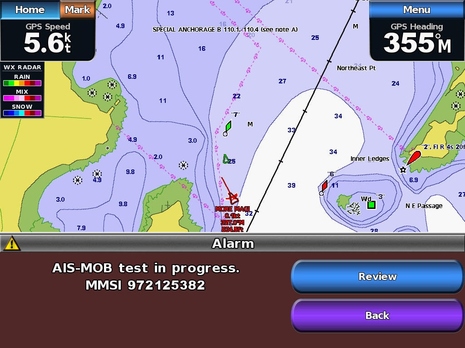
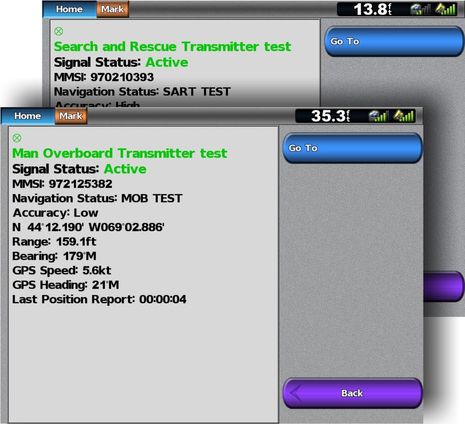
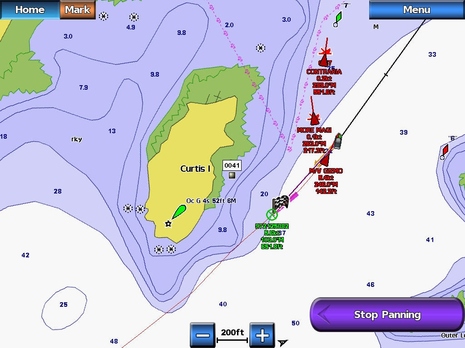




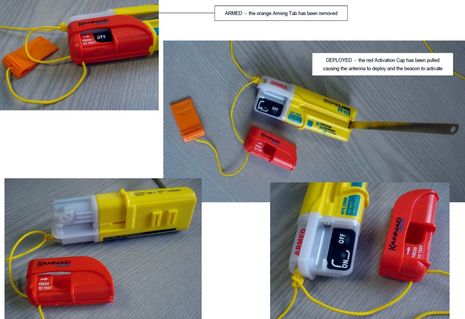








All good.
Ben, did I understand correct, the gps speed and heading displayed as part of the Garmin alert is the GPS of the beacon? Would I guess correctly that the range, bearing, gps speed, and gps heading on that screen will update in real time as the receiving charplotter and the beacon are moving?
Maybe the bar can be raised even higher, say include the gps speed and heading of the boat receiving the distress and an arrow icon with text describing which way to steer the boat towards the beacon, and maybe an alarm silence button so anyone taking the helm can just work from that screen without going back to the original chartplotter display? Giving the helmsperson the option to stay on the alert screen as they navigate to the beacon would be handy if I fell off my own boat, had a beacon with me, and whoever takes the helm then need not push any buttons whatsoever (not even goto) to use the chartplotter to get back to the beacon (except maybe a silence alarm button, or a “can I help you steer” button that silences alarm).
My experience in real life is that any alarm from the chartplotter scrambles the brains of the helmsperson even an arrived waypoint alarm that simply requires the helmsperson to press an acknowledgement button can take many moments to comprehend let along needing to use any other feature of the chartplotter such as zooming in.
Of course, if I was at the helm I would push Go To and my family is comfortable with getting the chartplotter to full map view, out of North Up (my favorite presentation mode) and more. But my racing crew … is still struggling with the VHF radio.
Dan, sorry for the poor screen shot, but Garmin’s steer-to arrow is there and would be very distinct in most circumstances. It’s orange and it’s under the “dangerous” target “M/V Gizmo” that’s following the real Gizmo. (Which needs explanation. I was trying to test all the MFDs on the boat’s two N2K networks so I had two N2K transponders running, the one the Garmin is attached to in Silent mode. The difference in position is due to the 30 second Class B transmit rate.)
At any rate, I don’t think there’s a better way than what Garmin is doing. I wouldn’t want a real or test AIS beacon signal to automatically throw the MFD into a new Go-To mode, nor would I want to entrust my helm to someone who couldn’t learn the Review, Go-To button sequence, once instructed and practiced 😉
But then again we’re all in learning mode with these AIS beacons.
We were hit by a Derecho off Georgia in June and quickly turned the MFD off as looking at it through rain blurred goggles while trying to steer in winds dropping from 70 knots through 50 to 40 with eight foot rollers was dangerous.
We broached three times, and all three were due to the helmsman trying to sort out our drift situation on the MFD. If we had lost a crew member overboard in this event, the display above would have been of little use. Even to use gauges we had to have a crew member read them and shout the info to the helmsman.
We would prefer a simple compass with a heading to beacon needle and a bar for showing range to get there. Dumping this live-or-die information a display difficult to read under stress is a bad idea.
As the visibility and seas and winds get worse, the ability to absorb and process MFD information drops like a rock.
Have any of the people who design this equipment ever operated an offshore sail boat in the conditions it is most likely to be used/needed?
Ben:
I have been following your site and your interest in AIS for a number of years. Although I can appreciate the value of AIS in certain situations, I wonder how valuable it is for the average recreational boater. Perhaps it would be interesting to start a column on this issue so we could hear from various points of view.
From my perspective I have sailed in several well known areas: Galveston Bay, Annapolis Harbor and the surrounding Chesapeake, Oriental, NC where I know live and have cruised coast wise and offshore for thousands of miles. It seems that only in a few of these areas would AIS be valuable.
In Galveston Bay, daysailing is comprised of hundreds of recreational boats, mixed in with a dozen or so shrimping trawlers and a few heavy commercial vessels confined to well known channels. Is AIS going to be useful in that situation?
In Annapolis Harbor and surrounds, the same is mostly true. The heavy commercial vessels are either anchored out or confined to the deep water channel. And current practise is to turn AIS off in congested waters like the entrance to Annapolis Harbor.
In Oriental there is the occaisional fishing trawler and I guess that they are requied to have AIS and the very occaisional phosphate barge. But 99% of the traffic is recreational, either local day sailors or ICW transients. The Neuse River is pretty wide and I don’t have any problem avoiding this traffic.
Only on overnight passages or navigating in fog would AIS have some value for me, but only marginally. In this situation I always have radar on and knowing the speed, direction, exact location and vessel type would be marginally beneficial. Actually speed and direction would be most valuable, and my radar can be set up to provide that info, but I never use that feature.
So as you can tell, I am having a hard time seeing where AIS can be a significant safety feature for the recreational boater, or significant enough to justify its expense.
David
I am relatively new to large boat sailing, having gotten my start in Sunfish. But, I’m making up for lost time.
I was with a crew of Boy Scouts on a trip this summer on the Intracoastal Waterway between Galveston and Freeport.
On a vessel with an AIS transponder, we could see (and be seen by)and name the barges around the bend on the ICW or put a name to the barge right in front of us. This enabled us to confirm passing arrangements, and warn the barge captain that there were another three sailboats behind us that were part of our group.
Is it possible to sail safely without AIS. Sure. But I am now amply convinced that AIS increases your margin of safety.
Without AIS we could not have easily hailed (or been hailed by) barge captains to confirm passing arrangements.
For the recreational sailor, the costs are not trivial. But Standard Horizon’s GX2150 VHF with integrated AIS receive makes AIS receive capability relatively low cost and relatively simple.
Hi David –
I have found AIS extremely useful in safely navigating crossing situations involving large fast-moving (20 KN+) ships – especially ferries – where it’s prudent to get the heck out of the way or at least better understand where they are going and how fast they’ll get there. Even more important in fog or at night. So for me on my 8-10 knot boat it’s all about safely managing my little ship in the presence of fast(er) moving traffic, and letting *them* know our current intentions as well.
Drew
Having cruised similar areas, I can say without reservation our AIS trandponder has paid for itself many times over. If nothing else, the ability to call other traffic by name and arrange passing agreements and/or determine intentions has been well worth the price. We have also received helpful navigational information because others could call us — including a warning of a less than barely awash shipping container.
My only objection is to the implementations. They run the gamut, but seem to be optimizing around power boats with protected bridges — or smartphone video games.
I too have found AIS to be a valuable tool in the area where I fish and cruise. I have a Garmin 740 connected to a Standard Horizon GX 2100 VHF. My wife and I fish our 21 foot Whaler 50 miles offshore pretty much year round. The AIS information passed from the SH to the Garmin is very useful when operating offshore and gives us a good picture of the merchant traffic approaching us. To me it’s a no brainer for the average boater to connect his MFD to an AIS capable VHF.
Here is a short video I out together in regards to my Garmin/SH install.
Garmin 740 to SH GS2100 Diaplays
Cheers ….
Tom
My boating is confined to the British Channel Islands and English Channel on a rigid inflatable (RIB). I don’t have the luxury of being able to fit a radar to my boat, but AIS is the next best thing to me. For example, on a trip last year in the vicinity of Le Havre at the foot of the Seine river to Paris it was a real asset. The fog had come down and we had a short weather window wind wise to head home. The AIS picked up many of the nearby vessels which would be a threat to us and significantly reduced our risk of collision. Anything that can identify size, name, directiona nd speed of nearby vessels has got to be helpful irrespective of your own size or recreational use. The fact that the local high speed ferries can see me is also very reassuring. An AIS target on their plotter is far easier to see and intepret than a tiny return on a radar screen to an inexperienced OOW.
Sorry … here’s the correct link to my post.
Garmin 740 to SH GX 2100 Displays
Nice. But I suppose those of us with 3200’s are left behind.
I’m afraid you’re right, Barry, but I do think Garmin tries hard to keep improving older models. If you go to the July 24 update page…
http://www8.garmin.com/support/download_details.jsp?id=4749
you’ll see that all the 4000, 5000, 6000 and 7000 MFD updates seem to include the fix and features discussed above:
* Fixed possible shutdown related to reception of test signals from AIS-MOB devices and Safety Related Messages from AIS transponders of certain configurations.
* Added handling for AIS-MOB and AIS-EPIRB devices.
“Have any of the people who design this equipment ever operated an offshore sail boat in the conditions it is most likely to be used/needed?”
Geez, Christopher, your righteous indignation about MFD displays is not well supported by your own description of what went down in that storm. Why would a helmsman have to shut off an MFD in order to pay better attention to boat handling? And why the heck did it take three broaches to realize the attention deficit? The situation sounds more like a seamanship issue than an electronics one, and isn’t the skipper ultimately responsible for who’s at the helm?
Besides what Garmin is doing in these screens is similar to the MoB routines found on almost every MFD, just modified to work well with the new AIS MoB beacons. The rules for offshore sailing races like Newport-Bermuda require that every yacht “be equipped with an EPFS (e.g., GPS) capable of immediately recording a man overboard position from each helm station” and I believe that requirement is often satisfied with an MFD like Garmin’s, Raymarine’s. etc. I have not heard complaints about that rule, and mind you that a pure MFD MoB alarm is marred by the fact that the Go To waypoint marks where the boat was when the alarm was activated, not necessarily where the person overboard was, or where he or she gets to as you try to retrieve them.
You also seem unaware of how multifunction most MFDs are these days. The screens I took were taken during a short harbor cruise (it was a busy summer) and are admittedly poor illustrations (though people go overboard in all sorts of conditions). If I were out in open waters the screens would be much less busy, and I might not be using a chart window at all.
In fact, most of the current MFDs can be set up like giant instrument displays and could show exactly the data you desire — compass with waypoint tick, plus bearing and distance to waypoint (MoB) — in a highly readable way. The current crop of NMEA 2000 color instruments can also be set up to show the same data quite well. I’ll try to capture some examples when I get a chance, but perhaps you should check out your MFD manual rather than presume ignorance on the part of its developers.
Hmmmm
I’ve spent a substantial part of my life guiding heavy machinery looking at instruments, analog and digital, aloft and afloat, night and day. I’ve spent a substantial part in engineering management, including optically guided weapons and GPS user equipment. During the Iraq war, I spent a substantial part dealing with human-machine integration issues that were killing our people. I know opportunities for ergonomic improvement when I see them.
I am neither a technology groupie nor a crypto-Luddite. My experience tells me tech works better at the boat show than on the boat and better in good weather than bad. Human perceptual filters and motor skills (especially eye-hand coordination) change under environmental stress. They do so in a non-linear fashion. I don’t see much effort going into to dealing with that heavily documented reality.
The reason for the broaches was the software designer included a hard-coded “are you sure you want to do what you just asked for” step in the command sequence. I don’t need that message or that step, but I can’t get rid of it.
First, I had to read it (including the hard-coded misspelling of one of the words)through wet goggles.
Second, I had to let go of the wheel with one hand to physically confirm I really did want to do what I had already selected. Unfortunately, it was a two hands on the wheel squall.
Third, the button I had to push was one cm in diameter and less than that from the nearest buttons and hitting those buttons would have taken me down a menu/command path I did not want to go.
And what was I trying to do? Just change the display from radar/plotter, to the compass/range/TTG/depth display.
Why did I turn the MFD off? I had a perfectly good row of Nexus instruments below it, and I didn’t need chart nor radar data at that point.
Looking back, my biggest mistake in all this was engaging in the dialog.
Adios and Via Con Dios, Yo me haya ido
Great Post!
I couldn’t agree more… I’ve seen a lot of new MFDs with touch screens.. That may work well on an iPhone while standing in the office, but when I’m bouncing around in bad weather in the middle of Lake Ontario, barely hanging on, pinch zooming just doesn’t appeal to me… It’s almost like the human/machine interfaces were not designed by boaters..
Sorry, Christopher, I didn’t realize from your first comment that you were at the helm.
Andreas, there’s only one touchscreen MFD with pinch zoom and that’s the Furuno TZTouch, which can also be zoomed with a rotary knob.
Guys, is there some sort of pleasure to accusing marine electronics designers of not knowing what boaters want? It seems odd given that MFDs and especially touchscreen MFDs have proven themselves very popular with actual boaters.
Christopher, I am at a slight loss to understand your logic. If you were happy to operate without the MFD at all, why were you so concerned about trying to change from plotter/radar to compass/range? I would have just totally ignored it in your circumstances. I do however agree that there is no excuse for bad spelling!
Andreas, no one is forcing you to buy a touchscreen. On my rib I changed last year from button to touchscreen and would not look back. I still sometimes press the wrong bit of screen when I’m bouncing about, but there is no doubt in my mind that it is overall a better system for me.
Ben, sorry about the thread drift!
I’m an AIS fan, having done the full fog golden gate bridge run with a bunch of traffic in and out using radar where the turning and other information would be very useful.
The biggest thing of all that Garmin did right was allow folks to DISABLE AIS test receives. They should ALSO allow a relatively short timeout for AIS alerts if desired (say 10 seconds) after which the alarm and alert go away, and should allow folks to disable audio alerting if desired.
If you spend a lot of time on boats, it doesn’t take too many false alarms during periods of close maneuvering or quick radio work for a DSC distress that’s been going on for 24 hours to drive you nuts. I think AIS may be better than DSC for this reason, as DSC radios would sometimes ring and ring, and then jump off the working channel.
I like to keep my radio on at night, and have found that urgent calls perk me up pretty quick. I like to set an anchor alarm sometimes in foul weather or if anchored above a hazard which means leaving an MFD running sometimes. All this is destroyed if all night long you get DSC alert rings or in the future the AIS tests or alerts. There WILL be false alarms with these systems. An alert should be enough to make a prudent sailor aware of the potential issue, but be settable so that the prudent sailor doesn’t want to turn it off.
For an example of how soft an alert needs to be observe the response of folks to text message alerts on their iphone or other smartphone. Despite the fact that they are not wailing sirens, I’m always amazed at the speed and distance people can pick these up!
Hi,
I am the author of the Boat Beacon AIS app ( http://pocketmariner.com/boatbeacon ) and just to let you know that we’ve just added AIS SART and MoB support including cancellable alarms and a “goto” function for the latest Android version 1.2.