Grooving to Colon, another E-Series

A wildly coincidental e-mail is going around. While John was using his Raymarine E-Series to track AIS traffic in the Channel yesterday, Mike Harker was grooving on what his E and autopilot could do as he power reached (9.6k) toward Colon, Panama. Last night he somehow blast emailed the photo along with some enthusiastic text, including a good explanation of those five lines around his boat plot:
1) the thin red line (left) is the course the boat is steering to keep the boat headed in the direction of #2. {aka Heading}
2) the thin black line (middle) is the direct course to the destination {the Colon waypoint}, or as sailors call it the “Rhumb Line”.
3) the thin green line (right) is the actual “Course-Over-Ground”, or COG.
4) the thick blue line is the direction the current is pushing me off course. The thicker the line, the more power it has. The red line shows how the boat has to steer to compensate for this “Set & Drift”. The green line is the actual course. The red and green lines are always moving around and sometimes line up with the black line. That is what the course computer is doing, trying to get to the end of the black line.
5) the thick yellow line is the wind, also trying to blow me off course; the thicker the line, the more power in the wind. It is coming from ESE. The wind speed and direction are on the right. Apparent Wind (meaning the True Wind plus or minus the boat movement) is 13 knots @ 85 degrees to Port.
Isn’t modern technology amazing? I just put the curser on my destination, hit “Go To”, then tell the auto-pilot to “track” the heading, and finally go down below and make some tea.
I too like how C and E-Series can show a Set & Drift vector, but its quality seems very dependent on sensors, especially Speed-Through-Water. And I’m not sure how common this function is; does your plotter do current calculations, with or without graphics?




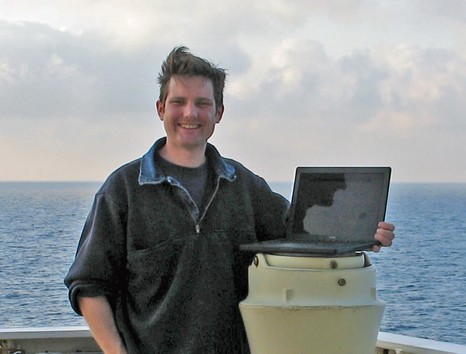








On my E-Series it’s the length of the line, not thickness, that corresponds to the strength of the wind or current.
Even moving slowly within a marina, my E-80 was able to report currents that were hardly perceptable.
Towards the end of the last season it started misreporting this, couldn’t find the problem.
When it’s working right, does the Set & Drift match the current you can see running by pilings and such? I would hope so as I recall that you have an ultrasonic speedo and good heading sensor, right?
Ben wrote “does the Set & Drift match the current you can see running by pilings and such?” – yes, until the end 1/3rd of the season.
When I consider the vector math involved could be very sensitive to speed thru water calibration, it’s easy to suspect the speedo was at fault at the end of the season.
Ben wrote “I would hope so as I recall that you have an ultrasonic speedo and good heading sensor, right?” – The drift/set at the start of the season worked equally well before and after the smart heading sensor was added. The ultrasonic speedo is new this year, have no experience yet.