Yipe, crossing the Channel with AIS

Ever wonder why the U.K. and Western Europe are such AIS hot beds? John C. send in this shot of his zoomed out screen, taken as he sailed across the English Channel yesterday:
I was heading northwest just about right angles to the main shipping routes. Those going northeast are heading up Channel to Hamburg, Rotterdam, Antwerp, Kiel Canal etc, and those heading SW in the other lane are heading to the rest of the world. A couple of cross channel ferries are more north/south. Equipment is a Raymarine E-80 with additional VGA screen (in photo) and Easy AIS receiver.
I wonder what this picture will look like with class B’s as well! I am planning to upgrade to class B soon – please lets get some real user experience on this subject on your site soon! {I hope so too, but we don’t even have B over here yet—ed} BTW: with the class B’s, do you know how I might differentiate between Underway Sailing, and Underway Motoring? {Anyone?}
PS I’d bet that if the 47’ Wahkuna, making a similar crossing in 2003, had had an AIS receiver like John’s, it might still be afloat. I wrote about the accident here, and the amazingly complete MAIB report is here.
PPS Regarding Underway status (and thanks to Marinate’s input below), apparently Class B can not send out Nav Status, but will see the Nav Status of Class A transponders.




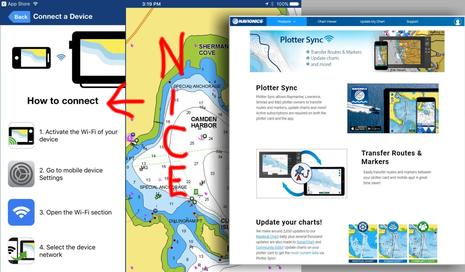








That AIS screen didn’t impress me at all. The photographer had zoomed out to a range that was pretty useless for navigation. On the NE bound traffic lane, the screen was showing about ten ships in a 30 mile section, or about one ship every 3 miles – big deal.
While the screen was set up and photographed in such a way to scare the average boater, when analyzed, it wasn’t too scary at all. This was more photo trickery than useful information!
What system is this we’re looking at?
I count 9 ships headed NE within a 16nm stretch. If they were polite enough to space themselves equally (which they usually aren’t), that’s one ship every 1.8nm.
At 20 knots, with a little adjustment for the length of the typical ship (700-900 ft), that’s at best about five minutes between ships. Much less if they aren’t equally spaced. If you slip evenly between them you are 2 1/2 minutes away from being crushed by the bow a freighter doing 20 knots. I think this display would be useful.
Having made a passage down The Channel from Belgium to Spain, I can say that having AIS onboard was a godsend. Russ’s math makes sense to me, and at nite in 30+ knots of wind and rain, 2 minutes seems like a lot less. Being able to hail them by name to verify that they had us on radar or were able to see us visually was also very edifying. More than half the time, they DIDN’T! Inattention to a ship 3 miles away that is moving at 20+ kts is an accident waiting to happen, a very big deal I would think.
http://www.etapcharterlease.com/page34/page34.html
Looks like a very useful tool to me as well. Although we have a lot less ship traffic in Lake Ontario, I’ll still gladly spend the $189 for an SR AIS receiver. To have this capability for such a low cost is a great thing for anyone who crosses shipping lanes – especially at night.
My question is, do I go with a dedicated antenna on the stern rail or use a splitter on my VHF at the top of the mast? Both seem like compromises but isn’t that what sailing is about?
Thanks for chiming in, gents! I can’t for the life of me understand why JerseySailor would think that the contributor, or Panbo, was trying to “trick” anyone.
Russ, that image is the VGA out of a Raymarine E-80. JT, in KISS spirit, I’d go with the stern rail antenna, and I’d use the $50 ACR whip sold by Milltech Marine. It’s tuned to the AIS frequencies and I’ve heard that it works well.
GAM Electronics in New Hampshire will also custom tune a 32″ whip to 162 MHz for no extra charge. Nice antenna; we’ve been sending one out with every AIS. GAM deals through yards and installers, so your favorite tech should know how to get a GAM. (MHO, no gain for us, we just like ’em)
It’s got to the point that I wouldn’t even dream of trying to cross those English Channel shipping lanes without an AIS Rx on board – just to keep me out of the way of the big stuff (my boat is only a 7m cat).
The final problem facing Class B in the US seems to have been resolved, allowing time for the pen-pushers to do their work, you should have them in early June (I’m guessing).
Interestingly, we spent lunchtime knocking up a 3 element yagi on top of a fishing pole secured to the side of the office in the depths of Somerset, UK, and received AIS transmissions from the Brittany Ferries “coutances” and “cefas endeavear” in Poole harbour and Lyme bay…. not bad considering we’re 40 miles inland!
My earlier comments not withstanding, I find these AIS displays to be very crude. I think we have to consider them to be first generation. The Raymarine display in particular appears to make very little use of color, shape, size, etc. Second generation should be dramatically better and the third and fourth generation UI’s should really include a lot of user customization, filtering, etc.
I recommend that the programmers spend some time with http://www.edwardtufte.com/tufte/books_vdqi.
Russ, uh, the link doesn’t work….
Just out of curiosity, what kind of customization, besides filtering, would you like to see? And, BTW, what filtering?
Del, While it’s mildly embarrassing that a Brit seems to know more about Class B in the U.S. than I do, I’m not all that proud! Please share what you know. Did the FCC decide how B will be handled here, even grant approvals?
Rus,
I don稚 understand your comments, nor your measurements. The section of coast from Alderney to north of Gettevillele-Phare is about a 30 mile stretch (not 16), and I counted ten ships on that 30 mile section in the photograph. Ten ships in 30 miles is one ship every three miles (not one every 1.8).
Now, when trying to cut through the traffic lane at right angles, there is no way I would ever try to 都lip evenly between ships� as you suggested. I am going to go fairly close astern of the first ship (hey, I知 behind him so there is no way he could hit me), and thereby keep as far away from the next ship as possible. It痴 the ship heading towards me that I知 most interested in avoiding.
Equi-distant between the two? Not me!
The AIS display in the photograph was close to useless. I致e got no idea what Rus was getting at in pointing us to his book at edwardtufte.com, but that has little to do with AIS displays on marine navigations screens.
For those who have never used a marine AIS navigator, download the free trial at
http://www.tiki-navigator.com and run the AIS simulator, sit back and learn. There you will see how AIS can be used at ranges useful for collision avoidance – certainly not at a sixty mile range as in the photograph. Setting a radar or AIS display at a sixty mile range as shown in the photograph is just plain useless for collision avoidance!
>BTW: with the class B’s, do you know how I might differentiate between Underway Sailing, and Underway Motoring?
I’m not sure I understand the question as relating only to Class B .. shouldn’t it also apply to Class A? It’s the information the vessel operator keys in based on the situation.
I would say that anytime you are using the engine for propulsion you are ‘Underway Motoring’. I see a lot of ships reporting ‘Underway sailing’ when they don’t have any sails. Just a confusion in the vernacular.
John C’s display is showing north up (I just checked his course from Cherbourg with MaxSea) so there’s some initial confusion in his courses … I think he’s swapped east and west, no?
Terry
Good point about the directions, Terry; I fixed them. I also added a PS about the Boat Type message.
JerseySailor, I think all the other commenters here got the fact that the screen John photographed is not his normal navigation zoom level, but rather meant to show the big picture (much like the screen in the next entry). I remain baffled by your insistence on finding something useless because it doesn’t show detail it doesn’t pretend to show?
Of course you don’t negotiate traffic at 60 mile range. You don’t enter a tight harbor using an ocean chart either, but we still use ocean charts. You might want to check Panbo’s AIS category where you’ll find screen shots of Tiki and many other AIS plotters as they might be used in close quarters.
“BTW: with the class B’s, do you know how I might differentiate between Underway Sailing, and Underway Motoring?”
Class B units will recieve the Nav Status of Class A vessels – it’s down to the charting sofware or plotter to display this information. Some do this by changing the colour or symbol used for a vessel on the display.
Class B’s don’t transmit any Nav Status information (like ‘underway using engine’ or destination), as the messaging spec doesn’t allow for it. All you get to choose is a ‘vessel type’ e.g., ‘Pleasure craft’.
Thanks, Marinate, I got myself confused about Ship_Type vs Nav Status, not to mention SOTDMA & ITDMA. PPS correct now, hopefully.
From Tim B.: Even Class B receivers can send Type of vessel data. Here in the UK, the MCA have advised that code 36 (Yacht) should be used for vessels whose primary means of propulsion are sails, and that code 37 (Pleasure Craft) should be used for all other pleasure craft. It makes sense, even though it doesn’t exactly encourage sailing skippers to change over promptly when they put the engine in gear!
Sorry for the bad URL, try this: http://www.edwardtufte.com/tufte/
Tufte’s “Visual Display of Qantitative Information” is a foundational text for information display.
JerseySailor: The scale on the display says 48nm. On my screen I measured this as 12cm. The cluster of NE bound ships measured 4cm, hence 16nm. You’re clearly a far better mariner than I if you can position yourself so perfectly when crossing ship traffic.
Bobetter: There are essentialy three sets of data to be displayed: 1) static data (ship name, displacement, length, etc.), 2) dynamic data (speed, heading, etc.) and 3) calculated data (CPA, TCPA, etc.). There are a lot of possibilities for what and how to display this information. What is important to display can be left to the discretion of each mariner. I’d like choices within the entire matrix, deciding what information to display, and how to display it. Add filtering and now I can take some craft off the display, or only display selected craft in a particular manner.
For example, I might want to display a small circle icon for all traffic who’s CPA is more than 5nm. For traffic closer than 5nm I might want to see a larger icon, color coded to imply CPA (shades of green to red?) with the name of the vessel displayed. For traffic with a TCPA of less than 5 minutes and 1nm I might want the vessel name and CPA/TCPA to be displayed next to a blinking red triangle.
Depending on the mariner, I might want to filter out all traffic larger or smaller than a certain displacement (pilot doesn’t want to see small boats), speed/distance (implied high TCPA) or heading (don’t clutter my display with traffic moving away from me).
There is a lot of data here and a lot of ways to customize the display to be most effective for a given mariner.
Russ said:
“Bobetter: There are essentialy three sets of data to be displayed: 1) static data (ship name, displacement, length, etc.), 2) dynamic data (speed, heading, etc.) and 3) calculated data (CPA, TCPA, etc.). There are a lot of possibilities for what and how to display this information. What is important to display can be left to the discretion of each mariner. I’d like choices within the entire matrix, deciding what information to display, and how to display it. Add filtering and now I can take some craft off the display, or only display selected craft in a particular manner.”
The screenshot I posted yesterday was from an older version of GPSNavX (2 years old, actually) and I guess that it could be considered 1st Generation. I’ve posted a new shot today from the latest version, now called MacENC. Yes, I agree that there is a multitude of data available and so some means of filtering should be available. In fact, MacENC CAN filter in a multitude of ways including showing vessels underway or stationary. It also shows vessels under 200′ as a smaller icon. Additionally, it has a settable filter for triggering a proximity alarm.
http://www.etapcharterlease.com/page35/page35.html
I too would time my arrival crossing a channel at 90 degrees, to be crossing close to the stern of one ship rather then passing equidistant between two. And if the weather conditions are poor, I would certainly go out of my way to get so close I can see and pass to the stern of the lead ship. At what point, as we all decide thats best, do we achieve having AIS assisted collisions in fog ?
re the underway status – I think the latest version of the IEC standard has changed to “underway – using sails” and “underway – using engine” to try and make it a bit clearer. Class B’s can’t change as the data is fixed at the install time (or at least, it should be….)… though, thinking about it, why not make it automatic and use the ignition circuit to switch it over?
The MacENC display looks nice. No surprise since the Mac and Mac apps have typically led the way in UI quality. Although I use a Windows machine today, I was product manager at Apple for a few years and know the culture there well.
None the less, with more time and usage experience I think the AIS presentations can become much more effective.
del said:
>IEC standard has changed to “underway – using sails” and “underway – using engine”
That’s much better but I have found this information to be either wrong or not reported at all for the majority of vessels I’ve encountered in the Singpaore and Malacca straits. And isn’t this distinction being a bit nonessential and for what purpose? In the words of Shakespeare it it ‘much ado about nothing’? Is the distinction between using sails and using the engine to determine right of way under the COLREGS? Anybody know? How many vessels over 300 tons or passenger vessels (those required to have Class A) will you encounter using only sails for propulsion?
And come on, skippers, let’s be honest and own up as to how many of us are sailing at night, have the wind die, put the engine on, continue motor sailing and fail to turn off the tricolor and switch on the navigation lights required for using power? I confess to being guilty at times, probably more often than not.
Terry
I thought you might be interested in this extract from an article by the UK Marine Accident Investigation Branch (MAIB). These articles are published in a digest at intervals � this one is taken from 3/2006. Draw your own conclusions.
溺eanwhile, on board the cargo ship, the OOW felt the collision with the fishing vessel and, after his initial shock, called the master to the bridge. No general alarm was sounded on the ship to alert the crew that their vessel had been in a collision; instead, the mate was called to check the ship for damage as she continued through the sea with her speed unabated. Soon after the collision, the cargo ship痴 signal disappeared from the Automatic Identification System (AIS) as she carried on for several miles. However, her AIS signal was logged and recorded onshore, allowing the coastguard to identify the vessel; after about 30 minutes they succeeded in contacting her on VHF, whereupon she turned and went back to assist the fishing vessel. Soon after this, her AIS signal came back on again.�
擢ollowing their investigation of the incident, the cargo ship flag state authority (not revealed in the article) revoked both the captain and the third officer痴 certificates of competency, and issued the captain a substantial fine.�
Digests at – http://www.maib.gov.uk/publications/safety_digests.cfm
Full reports at � http://www.maib.gov.uk/publications/investigation_reports.cfm
BTW � I understand that Department of Homeland Security did not want an off switch for US AIS!
Roger Bingham
France