PCs can be irritating, to say the least
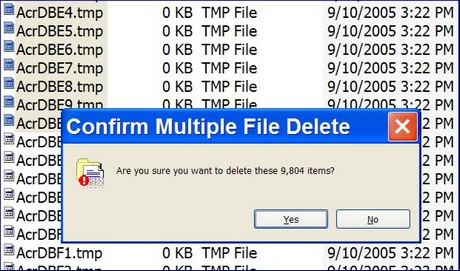
How freakin coincidental! I was going to write a post today following up on “Geeks versus the evil M.E. empire”, but damned if some software didn’t hijack my computer, and my attention, for a significant chunk of the day. It was Adobe Acrobat, a big time program, and one that’s been running fine since I bought this top-of-the-line Dell and installed my fav software on it last December. All of a sudden Acrobat just wouldn’t open a .pdf file, hanging up on the opening splash screen. I tried everything. I installed updates; didn’t work. I went into the Add/Remove Programs dialog and asked Acrobat to “repair” itself; not. (Along the way, I rebooted the machine many times, and quite lost track of all the tasks on my desk today). I used Window XP System Restore (twice) in an attempt to go back a few days to when Acrobat did work; nada. I completely uninstalled and reinstalled Acrobat; still it hung up! That’s when I fled to the gym to watch CNN and sweat for a while.
Finally I Goggled “adobe won’t open” and—bingo—learned from some other users somewhere that a glitch in Acrobat can sometimes cause it to create, then choke on, thousands of .tmp files in an obscure directory. Sure enough, there they are above. Even this powerhouse couldn’t delete them all at once. I had to hack through them 6–10 thousand at a time. There must have been over 100,000 files created in just the last few days (and XP’s “clean up” disk utility doesn’t go near them). Finally I can open a .pdf file, though Acrobat is asking me register again (for the 4th or 5th time, I think). So even now I’m not quite back to where I was before this glitch, and I have no assurance that it won’t happen again.
Please don’t write that I should have Googled, or gone to Adobe help, first…you know that can be a wild goose chase. And please don’t tell me that I should be using a Mac or Linux or something…if you haven’t had problems with those it’s largely because can’t fool with a fraction of the software I use.
Most days I love computers, and I’ve had pretty good luck using them on boats. But today is a day I certainly understand people who despise them, and are happy to spend good money for a dedicated plotter instead of chancing navigation on one of these FUBAR machines.













http://www.filehippo.com/download_ccleaner.html
This free application specifically addressses your problem (which I had as well) among several other glut-file problems. I run it nightly.
Embedded systems are not immune from bugs, either. As GPSs and plotters become more and more sophisticated, the opportunity for screw-ups increases. Downloadable firmware updates are essential.
What is more, some manufacturers don’t provide any way to reset the device. For example, we had a Garmin Quest go “out to lunch” the other day. The only way to reset it was to leave it switched on for a couple of days to run down the built-in rechargable battery.
Embedded systems can have definite advantages: rock-solid firmware, better user interface (with dedicated switches, knobs etc). They can be cheaper, lighter, more power-efficient, more robust, etc, etc. With high-end plotters becoming more and more complex, these benefits are harder to realize.
Hey Nicholas, thanks for posting that link.
Thanks all. By the way, I’m in Boston today and tomorrow on research. Sorry, no entries as I didn’t bring a computer!
my pleasure to share
Hi Ben,
Sounds like this is more of an Adobe Acrobat problem than a general computer problem!
I can’t stand Acrobat. Last time I installed an upgrade, I think it installed an extra 10 programs that I didn’t need, like a photo album and such. Extra junk, not to mention Acrobat is a heavy program in itself.
You have to read pdfs though, no way around that.
I’ve been using FoxIt reader (http://www.foxitsoftware.com/) for a while now with no problem. You may want to give it a try.
Just like Adobe, the reader is free, the editor will cost you.
Eric
“PC” as in “runs Windoze” eh?
there’s your problem right there.
My Mac does not rely on Adobe to read or produce
PDF files. People really are running out
of reasons for putting up with that kind of thing.
Did you google for “garmin quest reset”? The answer’s out there!