Raymarine E-Series V4, tons’o’freebies
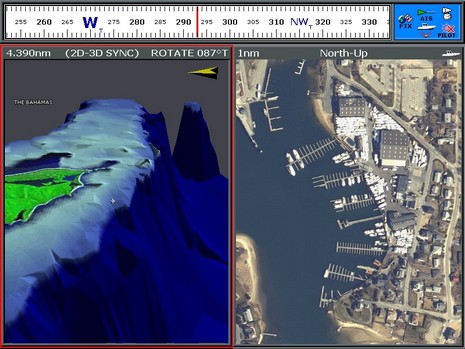
If you own a Raymarine E-Series MFD, you are about to get a lot of free new features—and some new accessory shopping possibilities!—thanks to a V4 software update coming this month or next. The screen above shows the new “steering bar” as well as support for Navionics Platinum+ chart cards and—bigger here—their much improved photo and 3D resolution, even if the docks are on the Cape while the banks are in the Bahamas (for more on Platinum+ check out this video).
You will also be able to set a “depth plane” to highlight dangerous or fishy contours in the 3D mode, a feature I saw and liked on a G-Series demo. Plus the neat Sirius Audio features added to the C-Series last year will now be available in the E (and Sirius Weather, by the way, just went down to a single $30/month-for-everything subscription). V4 will also have NMEA 2000 graphical trim tab and engine tilt displays, and even limited autopilot control (seen below). And it will support Ray’s new HD and Super HD radar, even dual scanners, and also the monster DSM400 3kW, four channel fishfinder  just coming out. There’s lots more, like real time tide and current icons on your E charts, and “data units that automatically change to suit the range.” The press release is here, and better yet you can download the PDF brochure here. I’ve also heard that there are some weather bug fixes included in this new software, and likely many other tweaks, as is normal these days with marine electronics firmware updates. But I don’t recall an update that included this many feature improvements. I look forward to trying V4 in the lab, and I imagine many E owners will be pleased. (Along with new E customers, who just got some rebate encouragement.)
just coming out. There’s lots more, like real time tide and current icons on your E charts, and “data units that automatically change to suit the range.” The press release is here, and better yet you can download the PDF brochure here. I’ve also heard that there are some weather bug fixes included in this new software, and likely many other tweaks, as is normal these days with marine electronics firmware updates. But I don’t recall an update that included this many feature improvements. I look forward to trying V4 in the lab, and I imagine many E owners will be pleased. (Along with new E customers, who just got some rebate encouragement.)
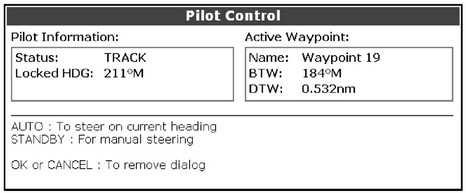


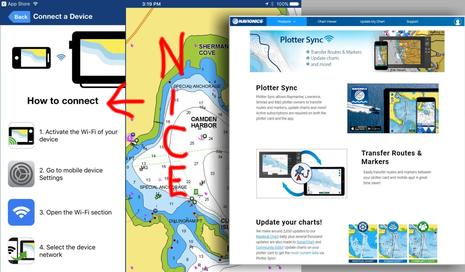










Yes, this is quite a release. I have been checking the web-site almost daily for the download.
I have something north of 10 recommended improvements for this software release, going back two seasons, I am partially anxious to learn which were included or not. Although that may not be what I play with first.
The improvements detailed in the news release dwarf what I was asking for. So much so … perhaps I won’t gripe if many of my suggestions are passed over. It’s like I was asking for nickles and dimes and received crisp 100’s instead.
Way to go Raymarine.
Am wondering how many folks like or use that ‘aircraft’ style compass at the top of the display? And can it be changed to a digital readout? I got rid of a Garmin GPS because it would only show that style compass … not to my liking!
Terry
It’s not shown here, but a nice thing about that style of compass is that a waypoint shows on it in a way I think intuitive. But certainly you can turn it off, even turn the whole data bar off. And/or you can have heading and bearing-to-waypoint numbers shown either in the databar or in a data window that scales depending on how you split up the screen.
I think the current Garmins and several other plotters have similar capabilities, except maybe for the scaling. Many Lowrance models and some others let you overlay heading, BTW, and other numbers in the corner of a chart or fishfinding window—in variable size fonts too—which is space efficient.
Hey Dan, I’ll be interested to hear your take on V4. If Raymarine can satisfy your nose for bugs and lust for features, management ought to treat the development team to some pub time! Just kidding.
That compass is nice. I wish Garmin would bring that back as an option on the latest generation of units. I used it quite frequently on my former 192C, and miss the feature on my 4208.
As with many user-interface designs, the first impression is good but it’s not so good when you actually use it. The upper row of tick-marks is hard to use because they are all the same size. The display would be cleaner without them and that would leave more room to make the bottom ones bigger and make the numbers bigger. I want to be able to read it accurately at a glance, i don’t want to have to concentrate on tiny details (especially from a distance) repeatedly.
Is there a way to put a marker on a particular heading (so you don’t have to actually read the numbers)?
Do the far left and right parts of the compass bar add anything? And so on.
My point is that with a nice graphics display we can improve on tradition, not just copy it.
Will the update show names and call signs for class B AIS targets? At the moment they only show MMSI and speed etc for class B.
If you ask me Raymarine’s implementation of AIS is FAR behind that of Navman/Northstar 8120/8084, which is a shame for a product that is marketed at a premium over the Navico offering.
Probably to do with class b not being approved by the FCC etc. Raymarine, there is a world outside the USA.
I don’t know about any particular AIS changes in V4. And I agree that the Navman/Northstar/now Simrad NX AIS interface has a lot going for it.
But I did come across some issues recently when I attached an AIS simulator to an M121. It did not seem to see Class B targets at all, it did not seem to understand the “own ship” versions of the standard position message (how a Class B feeds the vessel’s own GPS position back to the plotter), and it got a little cranky when fed a lot of targets.
I definitely need to rerun this test, and ask Northstar about it, but can tell you that the Raymarine E did better on all counts given the same simulated feed.
Ben,
I have an E Series plotter and the improvements in the update seem to be nicely done but,I wouldn’t call $500 per chart region (> $5000 for North America) a “Freebie”.
The Platinum Plus charts are expen$ive but at least Navionics has made a huge improvement in their Bahamas Cartography which totally sucked!!
Do you know whether the E or G series can show the actual Navionics Chart in 3D Mode yet? Without this capability, the 3D Mode is still useless to me.
Thanks for an excellent site,
James
You have installed the update James ?
James, I tried to be clear that while the V4 upgrade and a lot of its features are completely free, other features don’t mean anything unless you exercise your new “shopping opportunities”.
And I’m not sure I’d call Platinum+ “expensive”. For one thing, they are completely optional; you can use Platinum, Gold+, even Silver (though Navionics seems to be downplaying that one) at much less cost. Second, comparing Platinum+ to Garmin G2 Vision and C-Map Max Pro is hard, but my guess is that you might get most data per dollar with Plus. I hope to check this out more thoroughly one day.
Elements of the Navionics charts do show in E 3D—like nav aids, rocks, shoreline, etc.—but I’m guessing you mean depth soundings, which don’t. I doubt that will ever happen, due to processing speed, but the new “depth plane” feature helps a lot. Garmin’s 3D also doesn’t show soundings, but the hot colors for shallows do the job for some people who thought they didn’t like 3D.
Remember that Navionics charts like all vector charts are really databases, and can have many “looks”. Raster charts are more like photos and have a consistent look. Many computer charting programs can render them in 3D. NavNet 3D does that beautifully.
Let’s hope this overdue update fixes the AIS alarm “bug.” I just completed trip down the coast of Baja. Having to reset an alarm every time an AIS target went out of range was not fun.
Just bought all stuff, invluding E120, ST7002 AP etc, just a few weeks before everything new came out, not even installed yet, well, that’s life.
A little off-topic, does anyone know a way to connect a Ray or NMEA windsensor that takes note of the mast rotation too? we have a rotating carbon fiber mast and the windsensors. at targa level on our cat. really do not work fine.
Thanks in advance,
henry
Raymarine web-site shows E-series Version 4 now available (4/10/08) for download, the version is 4.29.
At the moment … the website has some link problem and you cannot actually get to the download .. instead being sent in circles around the website. As today is the release date … perhaps the web-site changes have not yet been fully applied.
Working links to the version 4 software are now on the Raymarine web-site.
Eagle eye Dan! I swear I looked an hour ago, and it wasn’t yet up.
Panbo’s test E is updated. I did seem to lose custom page and data panel designs, but not waypoints or routes (though it’s always a good idea to back those up). I had a quick look around and think the 3D is faster and better looking. I saw some anomalies too, and would advise anyone planning to use their E-Series right away to wait a bit.
Ben, I’ve been told to do a master system reset after upgrading. That WILL result in data loss (waypoints, routes, tracks).
If you still have waypoints visible, it sounds like you haven’t done a reset.
Out of curiosity, what kind of anomolies are you seeing?
Thanks, Joe! I haven’t done the reset and am soon off on a trip, and have no more time. The anomolies aren’t worth detailing without more testing, but I do think that this is a major software revision and it will be surprising if Raymarine doesn’t have to make a tweak or two.
I upgraded both my e-120 and e-80. Initially without doing a “factory reset”, the radar wasn’t working (connected to the e-120). I factory reset them both and the radar started working, and the e-80 seemed fine.
However, powering them down and then back up caused the e-80 to continually reset at about the point where it picks up the charts from the master.
The only way to get the e-80 up was to do a “factory reset” each time it was powered on.
I down-graded back to 3.31.
Like Wendell I have a networked system with three e80 displays. After installing v4 software all screen customization was lost. When resetting customization all e80’s starting resetting. Ray tech support no help. Reinstalled 3.31, all fine now. Tried to tell Ray they have a problem, they did not seem interested.
I upgraded my E80 from 3.31 to 4.29 and noticed that the radar gain setting was unusably low and there was an initial problem with the offset of the output from the smart heading sensor, that resulted in new tracks being slightly off (that bridge abutment was only slightly off). Raymarine tech support suggested that I do a master reset. I decided not to do that but instead just went through and manually realigned and adjusted everything. I do not like the new compass display and don’t use it. It seems that I can’t get as much data on the display header as I could with 3.31. All in all I was not terribly impressed. Please do not make this update unless you have a lot of time to readjust or reset everything. I understand that Garmin has a nice 4200 system.
Bill Howard, I think a true master reset (powering up while holding down the left most soft key) is an important part of completing this update, and, though there are some issues, I think the update is worth doing. More impressions and comments here:
https://panbo.com/archives/2008/05/v4_p_first_impressions.html
Just want to report, that the trouble with two E80/E120 in a network also happened to me. The repeater resets again and again with the new v4.29 software installed on both displays. Tried to go back to v3.31 on the repeater, keeping v4.29 on the master: Now it works ok.
Raymarine has a problem here, and have to respond. How can they have missed this malfunction with units in a network? Unbelievable.
There is a problem with v4.29 and networked E-series displays (i.e. more than one diaplay). But only when you have chart cards installed – leave ’em out and the software appears to work fine. With charts installed, the “repeater” displays will continuously lock-up and reboot.
Raymarine USA “isn’t aware of such a problem,” and claims I’m the first to complain about it.
V3.31 works fine.
I reported the problem with E80’s in a network to Raymarine UK (the repeaterdisplay resetting itself again and again by itself). They tried to troubleshoot in 2 weeks, but finally gave up with this message: Go back to v3.31 software, we can’t find out what cause the problem(!). I told Raymarine that other people had the same problems after installing v4.29, and that they probably should look for fault in this new update, but Raynmarine did not answer or comment that. I had the diaplays connected both with a switch in my boat, and with a crossover cable at home, the fault was both places, so it has nothing to do with my network as Raymarine thought. How can we make Raymarine investigate their new software, so this problem can be solved?
Joern
Was Raymarine unable to reproduce the problem in their labs, or did they reproduced it and could not solve it ?
I don’t know if Raymarine tried to reproduce the problem in their lab, but it’s not my impression that they did. All the troubleshooting I mentioned was something I made after directions from Raymarine.
Joern
Iaxa. Tell me a little more about your configuration. I networked my two E-80’s this afternoon and had no issues.
In my boat I have my 2 E80’s and DSM300 connected with the Raynmarine switch, and further more has a radar connected to the master display. At home I just connected the two displays with the Raymarine crossoverbox. As I mentioned, the fault appears in both situations. Sometimes the problem does not occur before after a little time and after switching the units on and off one or more times.
I will keep an eye out, I am concerned this problem will find me. An hour on my boat today wasn’t enough to bring it out, will have another chance wednesday. What cartography are you using ?
I’m using a Platinum chart. Saw that Mark had the networked displays working ok when no chart installed. I have now tryed this, but after some time and some turning on and off’s got the problem again without the chart. After a reset of the repeater with the first softkey pushed, the problems disappear for a short while, but then returns. But maybe there is something with the system reading the charts: The repeater seems to stop and restart just before the moment the detailed demochart should appear. The new software is made to support Platinum +. Wonder if the problem would disappear if I had a chart of that type. At least I’m still convinced, that this problem is software related.
I agree that this v4.29 problem is software related. It also seems that the repeater locks-up while receiving chart data from the master, and then reboots. As Iaxa suggests, could this be related to the Navionics charts in use? Could there have been a minor production change in the E-series, where newer units do not suffer this problem? Is there anyone with a networked E-series system successfully running v4.29?
Yes, networked & no problems with v4.29. Master reset wiped all of my waypoints but the backup reloaded fine. (Note that I am also running P+.)
Only gripe is the slow redraw–same as v3.31.
I’m configured with a RM switch. Heading via Maretron SSC200. AIS via Furuno FA150. Sounding via RM DSM300.
All running happily…..
John
I am having success, abeit with a limited amount of use so far .. about 3 hours.
I am using Navonics platinum charts, my e-80’s are from 2006. Current configuration is that my master is on deck with the charts, my repeater is at the nav table down below and connected to the radar. Seatalk connects to them both. Ethernet goes to a hub that also connects to a Sirius receiver as well as the e-80’s. My Sirius reciever isn’t working after moving it from home to the boat … I have not troublshooted it yet.
Very minor complaint … the GPS takes much longer than I remember to get a fix. I timed it at 2 minutes to get a very basic 3 sat fix, and 5 minutes before it got a WAAS fix. Screen redraw rates, like changing range on the radar, is working about 5x faster than I remember it did in the prior version, even when the GPS is aquiring targets, maybe the new software is placing limits on how much CPU the gps function is getting?
Another minor complaint … the radar was blank until I changed GAIN from auto to manual (for some reason manual defaulted to 2%), I changed to 80, and set back to auto again after which it worked fine.
This weekend the dual displays will get a real workout, as I go on a delayed fathers day cruise with my family.
Maybe you are lucky with your displays. After 3 hours the problem should have appeared if you turned them on and off a number of times. If not, maybe you would try that during the weekend. Have a nice cruise!
Lucky will be .. if this problem dosn’t occur at a time when I need the radar.
Please explain the reference to turning them on and off a number of times …
Shure. After a fresh install of the new software, or after a factory reset of the repeater, the system works ok as long as the displays is not turned off. Then turning off the repeater one, two or more times, the problem with the repeater resetting itself suddenly appear after turning it on. I have, of course, tryed to switch the master and repeater, but the problem followed the repeater, not the display.
Used this weekend … still no problems with my pair of E-80’s. I gave it a work out, even switched which display is the master vs the remote to see if I could get the problem to happen for me, but all is well.
My Sirius receiver is good also.
By resetting … any chance the problem you are experience is related to voltage levels that just happened to occur around the time you upgraded then downgraded software ? I recall a cause/effect situation where E-80’s will reset randomly if the battery voltage is marginal and also the wiring to the E-80 is undersized providing an additional voltage drop. Try getting the display to misbehave again and then setting the brightness real low or plugging in the charger, and see if that resolves it.
I have been thinking the same earlier, and therefore checked my installation voltage in my boat. There was plenty of power. Further more, I have the same problem at home, where the units are connected with the crossover netcable and powered with a lab power unit. Also remember, that the problem is not there when using the old version software. I have switched between the old and new software at least 20 times, the problem only occurs when the new software is installed, and always on the repeater.
It seems we unlucky people, who has this problem, may have to live with it and stay with the v3.31 software. Raymarine will not admit there is a problem, or at least investigate it, so we will not get any help there it seems.
Thanks for trying to help, Dan!
Your welcome laxa.
Have solid evidence of a problem, but not the ear of raymarine? Hmm, don’t give up. Have you tried giving George Martin a call at the number on the raymarine web-site? Based on what you explained here, I would think it would only take a little bit of nagging to get them to investigate this.
The installation I have trouble with is powered by 24 volts, so certainly not a power supply issue. I have also been round & round with software, master resets, connections, set-up, etc. It is definately a v4.29 software issue. What’s different with the hardware (E-series displays) on the systems happily running 4.29 vs those suffering problems?
Well, I’m danish and live in Denmark, so Raymarine USA would probably tell me to contact Raymarine UK, and I’m afraid my spoken english is not good enough for technical discussions. As I have told before, I have already been in contact with Raymarine UK, but all their troubleshooting was related to my network it seems. That I told them the problem also was there with only the crossover netcable between the units, and only with the new software, and that others had the same problem, was never commented. I have gone back to the v3.31 as they finally advised me to do, but I have not called and asked a Raymarine agent to come and investigate in my boat as they also suggested. I’m afraid I dont have the money for that, and what could he do if this, as I believe, is software related? No, I give up here.
Thanks again, Dan.
laxa, write me at my email address. I have a past experience escallating product issues that lead me to raymarine uk, and have a contact I can share with you there. My email address is my three letter first name at servicespan dot net
I have 2 e80’s with master at the lower helm and repeater on the flybridge. Installed v4.29 and lost sirius weather setup. When looking at external devices, the receiver is working fine, but the new software no longer has weather pages or windows available for display.
Any thoughts on a solution?
Rob
Rob,
I’m guessing you did the master reset, which puts your displays back to factory defaults. You need to set a weather page. Hold down the “page” key to access that menu.
MT
When you set that up … the next problem your going to encounter, if your two E-80’s power up at the same time, is that the repeater isn’t going to see Sirius (“no connection” error). Need to power up the repeater after the master. This wasn’t so with the earlier software.
Add to the tons of freebee’s … the MARPA (post processing) performance on the radar has dramatically improved. In the past, when you selected a target, it took ten or more passes before you received a relative course and speed of your new target. Now you get this information in 3 passes, and half the time you get it immediatly. It’s like it’s already doing the math on the targets before your selected them.
Also, rather then dropping a target if it’s missed on a coupld of passes, the new software hangs onto smaller targets through many more passes making it easier to track targets with weak returns.
Also in the new software, the targets are sharper / less blotchy then in previous version.
Between this, the benefit of better MARPA performance (last entry), and maybe other changes I don’t realize, the radar performance is just so much more usable.
Mind you … I didn’t have a specific complaint before, it just seemed like I needed to bring all my radar training to bear each time I used it before … and now I don’t have to try so hard.
I was even able to train my wife to use it on short notice, which was great, as it put her to ease about motoring thru thick fog and as well she was able to relieve me several times on our journey from Montauk to Cuttyhunk Is. Way to go Raymarine!
Had the thrill of motor sailing thru thick afternoon fog again yesterday, this time in Buzzards Bay. One moment beautiful sunshine, next moment pea soup.
1) As I was fiddling with my gain control and reflected on the extremely positive post I made about Raymarine, I should add … that under the new software I find myself always working the gain control, as the auto setting seems to leave out a bunch of boats. Is this normal?
2) Missing from V4 is an enhancement request I made two years back … that radar targets are shown in true (rather then relative) motion, in the H-UP mode. In the modes where true motion (e.g. the actual course and speed of the target relative to ground), the display won’t stay centered, instead showing my boat at one edge of the screen or another, preventing me from viewing targets in 360 degrees. I find myself giving up true motion for relative motion so that my boat stays centered in the screen … but then I cannot figure out which boat on the VHF I am looking at, when they identify themselves as “boat heading 210 degrees 12 knots, 1 mile from …”
2) What is the best way to hail another boat in the fog anyhow ? I have heard a variety of methods used over the last few days, ranging from “would the boat off my starboard side please come in” (useless !), to “I am the boat at 71 deg .. etc., contact me if I am in your way” (hmm, even if I took the time to figure out which blip you are … would I remember ? what was your boat name anyhow … I am suppose to hail you using your old location ?), then there was the hail from the navy warship … “this is the navy warship xxxxx in the vicinity of yyyyyyyy, we can be reached on 13 or 16” … how about a course and speed? … or am I suppose to just realize that biggish blip is them ?
Then it’s also interesting when someone identifies themselves relative to a specific bouy number … but since there VHF is not sent to local, there are probably more than twenty bouy 2’s in range of the 25 watt power of their vhf.
Sorry for the rant. I am just amazed how many places boats naturally come together (other than bouys) in the fog, we all have VHF, but we really can’t talk to each other.
If only there was some technology available which would display an identifying feature (say MSSI #, boat name, position & velocity) of boats within VHF radio range. It would be even better if an inexpensive, lower powered, simplified version (maybe a “B” version) could be made available to small vessels. Naw, don’t know why the government would support such a thing.
Excellent idea, Gram! Such gizmos might have prevented the USCG cutter and Block Island ferry from playing footsie the other day:
http://tinyurl.com/6z6s26
The comments to that report are pretty interesting, illustrating, to me at least, how many people don’t understand the difficulties of using radar well.
Big thanks to Panbot Dan Gingras for the link!
Yes about that collision, my entry on July 5th above was in regards to that area of fog, we were within a dozen miles of that collision, but didn’t know it at the time.
Dan:
Thanks for the information on the v4 update. I also have a networked e systems and spent many hours trying unsuccessfully to install the update.
Chuck Anderson at Raymarine now says software issue has been corrected but I’m going to stick with 3.31 for now, mainly because I don’t want to take the time to redue all my screen customization (I have three e80s).
You mentioned before you have offered Raymarine product feature requests. Have any of your suggestions ever been adapted? I ask because I also have made requests but have never seen it happen. I wonder if they are all round filed.
Bill H.
Bill: You asked if any of my “feature requests” been adopted … no, sadly not a single one made over the last two years made it into the R4 release.
I have a few more feature suggestions after playing with the R4 release, but am discouraged from sending them based on my past experience and in no rush, since it seems to be a long time between releases on this product line.
Comparatively, but going back in time 4 years, Garmin had implemented five out of six feature requests on their handheld GPS products, of which I own two of, plus a couple more on their MapSource PC application. In most cases they came out two point releases after I submitted them, were listed in the release notes, providing a very satisfying experience.
modest proposal: ALL boats in Buzzards Bay should be required to install AIS (including Class B). Why? Obviously existing regulations and equipment aren’t keeping these waters safe. Dan mentions a close call above, Ben provides a link to a USCG boat running into a ferry, and there was also a death recently as a large powerboat ran into a sailboat in good daytime visibility.
http://www.southcoasttoday.com/apps/pbcs.dll/article?AID=/20080719/NEWS/807190335
That page has a link to the mayday call the USCG received; you might form some opinions based on that too.
BTW, I wonder if the USCG boat in the ferry collision had done that to a US warship, what would have happened?
What a hideous accident, and even worse because it reinforces the over done “stink potters are bad seaman” stereotypes. It’s not right to make presumptions about what happened, but it’s also hard to imagine how the power boat was not at fault.
What we may never find out is whether the power boat skipper made an unusual error that will haunt him forever or if he is the sort who often drives recklessly. The investigation is underway:
http://tinyurl.com/6sxcq2
Everyone on Buzzards Bay have AIS … sure, include Long Island Sound also.
But I really doubt AIS-B would help in this instance. Seems David Walsh (gentleman at the helm who was killed) knew the power boat was on a collision course with him, based on the statement from the other gentleman on the sailboat who recalled hearing David scream “What are you doing” (was the power boat coming straight on .. or worse, unintentionally matching course changes as David attempted to move out of the way ??)
Over this weekend, I had a power boat on a collision course with me Saturday, no big deal, he was about 45 seconds out. Even at a heightend sense of alert due to last Friday’s accident, this boat just seemed too distant to take action just yet. Actually at 45 seconds I picked up my horn to have it at the ready, to which my wife though I was over reacting just taking that step. Sure enough the oncoming boat changed course about 20 seconds away (I had right of way) at about the time I was getting really concerned and kicked my autopilot to standby.
20 seconds isn’t enough time for me to raise someone on a VHF if I had their boat name. I doubt on such a pretty day (Saturday) anyone would be watching their radar/AIS either to see me.
Would AIS-B help in this instance? Hard to say. But in general it could help:
* A helmsman could see which boats are in the area and their names and MMSI numbers long before the situation became desperate. It would be nice if you could make a directed VHF call just by clicking on the AIS icon.
* The Coast Guard or police could also monitor an area, hopefully collecting evidence to get reckless and drunk drivers off the road. And in the worst case, provide evidence to an inquiry and trial, especially if the victim is no longer around to tell the story.
Usually power boats this size are not a problem; but many smaller power boats only seem to have two speeds: off and full. It seems every week someone takes a drunk ride, often in the middle of the night, and ends up amazingly far inland.
If you want to feel really insecure, try kayaking. You might as well be invisible.
Yes, I completly agree, I just wouldn’t use in this case as the poster child for justifying AIS-B in Buzzards bay … say compared to the usefulness when the area is blanketed with fog.
Seems like a directed VHF call is way into the future. I have been on a campaign to get my local yacht club members to wire their boats to be able to use Rescue 21 for which this is the first boating season our region is active, e.g. get an MMSI number, wire their boats to input lat/long to the VHF, instructions posted by radio, etc. In 9 months of efforts, so far 0 members have done this.