Marine electronics maintenance, how to?
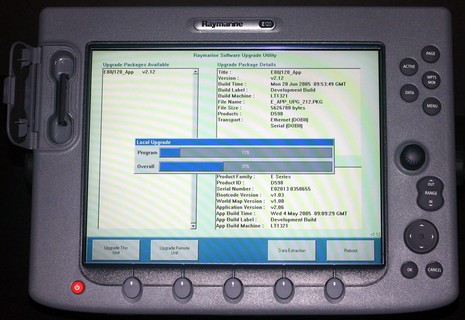
So I’ve begun work on a magazine piece about how to include electronics in your Spring maintenance and commissioning routine. The following are some topics I’ve come up so far. I’d really appreciate your professional or do-it-yourself comments on these or any topics I missed:
* Update your software. Of course products vary a great deal as to how often updates are available and how easy they are to pull off. But these days companies like Raymarine (above), Garmin, Nobeltec, and others often offer improved features (and bug fixes) with little effort or expense.
* Update your data, i.e. electronic charts and related resources. Again there’s a lot of variability here, but most electronic chart dealers offer some way to update their cards or digital data, plus there are a lot of Web resources for catching up with POI and navigational changes. Organizing routes and tracks can improve next season’s boating too.
* Check your connections. Opinions vary about whether or not you should remove electronics from a winter stored boat (what’s yours?), but certainly it’s a good idea to check all connectors in the Spring. Especially ones exposed to the elements or damp bilges. What are your favorite contact cleaners and preservatives? How about tapes to wrap exposed connectors?
* Install dessicant bags in any displays that fogged up last season.
* If possible, check your antennas for possible degradation. They can go bad over time, though a special tool may be needed to catch problems before they’re totally obvious.
* Clean the little darlings. Dust and crud are the enemy of watertight seals, buttons, and screens (which also look a lot better if you develop a successful, and safe, ablutionary routine). Finally, give them a little pat on the bezel; machines feel the love too, don’t they?













Ben, Additionally:
– Update firmware (check websites) – usually more complicated than S/W
– Test redundancy electronics (see if the back-up GPS really works with the new chartplotter)
– Write down how to go into back-up mode (something I’m going to do this year). For ex, my Raymarine system has two GPS units, with one acting as the master and the other as a repeater. “Now let’s see…turn off switch, uhhh where’s that master/repeater menu…” You get the idea.
– Double check that you actually have spare fuses (that didn’t get used to fix something else).
HNick
I also update the GPS’s Almanac and Empheris , by having the GPS auto locate. Your machine will download the most recent orbit data and acquire the birds quicker.
Some electronics have a small battery to retain items in memory over a long season with boat batteries removed. Probably not worth checking/replaceing every year but may be worth at look at the third year decommissioning.
Wouldn’t you hate to lose all those waypoints. Speaking of which maybe those should be downloaded to an SD card (or) at the end of the season??
We don’t have much of an “off” season here in the Pacific northwest but I’ve been using cool evenings in the slip to do some boat IT. There is probably not much of a seasonal change in prices of used gear but I used the time to pick up some spares on eBay.
I found an identical replacement for my boat computer and spent some time making it’s suite of software identical to the “production” unit. I documented the process so I have a pretty good idea of what’s needed to get the boat system up and running.
I also found another autopilot that matched exactly what I have installed. I spent several evenings testing and servicing the new-to-me unit so that any component is ready to swap out in case of trouble.
Evenings in a cozy cabin with Scotch and cigar smoke swirling around are also a good time to review the contents of the ditch bag, cycle replaceable batteries, and update documentation. Purging old documentation is nice too as is uninstalling software that is no longer needed.
You gentlemen are much appreciated! (I bragged over dinner last night that I had an article writing itself on Panbo 😉
Now, can anyone confirm Richard’s notion that a GPS better updates its ephemeris in auto locate mode than it does in regular usage? I had not heard that one. Also, I can’t think any marine electronics that have Butch’s “memory batteries”?
And of course more article material welcome!
Regarding units that have “memory batteries,” on my last boat I had a Raytheon (not Raymarine) Raychart 420D (the D stood for Differential GPS) that had a memory battery.
Shortly before I sold the boat, the battery went south, causing the unit to forget its settings (units, location, waypoints, etc). It was no big deal as I had added a Raymarine C80 to the boat, and the 420D was now my onboard backup.
A while back I had a problem with one of my Navman chartplotters locking up on startup. I called Northstar/Navman and the tech gave me a procedure for resetting everything at startup. This solved the problem and had two unintended (to me) consequences: 1- erased everything from the memory (routes, user settings, etc.), 2- made startup and satellite lock-on much, much faster. I had noticed that prior to this my chartplotters were taking longer and longer to start up and lock-on. Erasing routes and waypoints manually had not appreciably improved the performance.
Based on the above I now do the following as part of my seasonal maintenance: 1- Ensure all routes and waypoints are saved to a card and/or computer, 2- Reset the chartplotters, 3- Reprogram user settings, 4- Reload frequently used routes and waypoints.
Raul
Go through your documentation, purging all the obsolete stuff and making sure you have the manuals for all all equipment currently in service.
At the same time, you might want to hit all the manufactur sites and download the electronic copies of all those manuals. I actually prefer to reference elecronic copies because of their full-text-search (unless they’re simply scans of paper documents, but that’s not the case recently).
Ben –
Winter storage? Think that’s just a NE thing.
Not 100% on this but the older Raytheon Raystar 590 GPS had a memory battery and the Raynav 300 manual refers to a 5 year internal lithium battery.
Regarding your question on spray and tape – used to be a LPS fan but the LPS-2 does leave a sticky residue as it dries over time although I probably should have been using LPS-1 for connectors. I’ve gone to Boeshield which is designed to dry leaving a waxy residue and have had good results with it.
The self adhering silicone tape seems to work great on connectors in damp locations. So far I’ve not had any visible moisture get by it on antenna connections. Tommy Tape is one brand though I’m sure there are others.
Jon
The Northstar 6x00i and 95x plotters have a battery that needs replacement periodically (+/- 5 years). The units will operate without the battery, but the user will be prompted to “enter serial number” at start up. The unit will accept any serial number but this causes a lot of confusion.
Many older examples of GPS/Plotters use replaceable Lithium memory batteries: Simrad CP32, Garmin GPS Map 230, Raystar 120 GPS Antenna, Raychart 420 Plotter (as mentioned above) plus just about all Brookes & Gatehouse Hydra and Hercules processors.
Most use either BR2032 or CR2032 with varying solder leg arrangements, apart from B & G which are straight-forward slot-in coin cells.
Speaking of replacing things, and a bit off topic, consider replacing the following:
1- Carbon Monoxide Detectors, some units have a finite useful life.
2- Carbon Monoxide and Smoke Detector batteries, for units that are battery powered
3- Automatically Inflatable PFD Bobbins, as recommended by the PFD manufacturer.
Raul
A few things…
Conformal coating spray (Techspray makes some good stuff) on exposed circuit boards, avoiding connectors.
Cycle connectors and look for green growth or other signs of corrosion, which is bad enough in a salty environment but exacerbated by the presence of electricity. Use contact cleaner and gentle cleaning as needed, not abrasives.
Check tightness of all screw terminals in the power distribution zone.
Buy a labeler that can do wires (like the Brady IDPAL witn cloth tape) and fill a few relaxing off-season days aboard by making the wiring harness self-documenting. I use a cable tracer (transmitter and receiver) to help in tough cases.
Use 3-mil food-grade zip-close bags with write-on surfaces to get the parts inventory in order. These can be clustered in larger bags, 3-ring binders with zippered envelope pages, or properly sized fabric packs for large groups of similar items (in my case, SMD components and the like). If you’re really bent on organization, you can even database them.
Improve documentation management (the paper kind, previous comment re PDF notwithstanding). I picked up a portable file box at an office-supply store and converted two sloppy drawers of paper and a bulging expando-file into a clean and logical system.
Cheers from S/V Nomadness…
Steve
i have a raytheon raystar 590 , it needs a new screen , any ideas where i might be able to get one. thanks.