Furuno TZT chart plotting, feeling the love
One problem with cruising north early during a late spring was that Gizmo’s open fly bridge was usually too cold to work with electronics like the Furuno TZT14 that I’d installed there just before finishing the trip south (as seen in this photo). I look forward to much more testing here in Maine but this I already know: For me, there is no other MFD or PC navigation program that does underway chart plotting so well. TimeZero software from MaxSea and Nobeltec are obviously excepted — and note that TZ for iPad is on its way — because Furuno essentially built the NavNet3D and TZT series as very specialized marine computers that run TZ with tight integration to their radars, sounders, etc. as well as to NMEA 2000, Ethernet and analog cameras, and more. Let’s look at some screens that illustrate what TZT does so well…
First, let me encourage you to click on some of these screens to see them in their full 1280 x 800 pixel glory. And whereas your display is probably denser, remember that the TZT 14 spreads these pixels across 14.1 inches with bright LED backlighting. There is also a certain “aliveness” to a TimeZero display that’s hard to describe. Videos at Furuno’s NavNet site and on YouTube (check out FurunoDan) nicely illustrate TZT’s fast and smooth chart handling and multi-touch controls, but I’ve yet to find a video that really shows TZT well underway. It’s almost as though the imagery responds not only to the boat’s COG but slightly to its pitch and roll. Garmin does something similar and I think it helps make the chart plotting relate better to the real world around you…
What the screenshots do illustrate well how the super high-resolution satellite photo maps with “PhotoFusion” (that are unique to all the TimeZero products) work toward the same goal. I almost invariably use this overlay, at least in one window, as it gives me much more detail about what’s going on ashore and in shallower waters without badly obscuring the essential chart data. Note how the screens above show Gizmo about to get underway in Norfolk’s Lafayette River and then having just passed beneath the low bridge that required a special air draft sensor. Incidentally, the NOAA raster chart seen on the TZT without overlays provided the easiest and surest reference regarding the bridge’s height on my way in, one of many reasons rasters are often my preference. Note too how well the little Furuno DRS2 radome — last discussed on Panbo here — is doing in close quarters. The Navico solid-state 3G and 4G radars may shine in these conditions, but the high-end HD domes from Furuno (and Raymarine) do pretty darn good.
Above is another example of PhotoFusion at work, here arguably indicating what you’ll actually find in lovely Solomons Island better than any other photo/chart mashup I’m familiar with. In fact, it helped me anchor right near the Calvert Marine Museum I much enjoyed visiting.
Properly mixing photos with charts is not easy, however, and in the tight confines of the ICW I saw a fair bit messyness like that in the left window above. It’s definitely made worse by the 3D mode you can instantly invoke and control with a two-finger gesture (or RotoKey command) but often I like TZT 3D as it too helps unite the plotter imagery with what I was actually seeing, and maybe concerned about, as Gizmo moved through unfamiliar waters.
The screen above was taken just south of Solomons where I noticed that some electronic charts did not do a great job of notifying you of that restricted target area just behind me. The NOAA raster and the Jepessen C-Map both did well, while the NOAA ENC seemed surprisingly the worst. Also seen is how easy it was to start a route (previously imported as a GPX file) at a particular waypoint I tapped, as well as the TZT’s slick onscreen tidal level and current graphics.
Tapping on tide and current icons is also one way to get to prediction screens with a certain elegance and utility that you’ll find a lot in TZT, though it is true that some other MFDs can also calculate the local rise and set of the Moon.
Getting back to charts, I’m impressed with the catalog facility that’s built into TZT, which is much like what you’ll find at MapMedia, the MaxSea subsidiary that processes all the different chart formats, photo maps, and bathy info that can display in the TimeZero family. The loaner TZT14 came with two loaded 64 gig SD cards and it’s easy to see what’s on them. I have not yet tried to update any of the data but I understand that Web downloads have gotten easier and that there is a MM3D hard disk available. I still suspect that the extra MapMedia processing puts a lag between, say, actual NOAA updates and MM updates but many chart systems are hard to keep truly current (with some notable exceptions like Coastal Explorers automated NOAA updates and Navionics Freshest Data).
I’m also not sure about MapMedia high res photo map coverage beyond the U.S., but the screen above also showing a Jeppesen Explorer raster chart for the Northern Bahamas looks great.
While this entry is mostly focused on TZT chart plotting, these last screens also show how data can be shown in dedicated windows like the ones above and in the easily popped-out and customized data overlays like the one seen in last image. Note above that once I’d used a CZone module to translate Gizmo’s tank senders to N2K, at least the two fuel levels were available in TZ and I could name them Port and Starboard (instead of the “0” and “1” instance names native to NMEA 2000).
Let’s also note how incredibly rugged the TZT hardware is. Its depth could be problem for some flush installs but have you ever seen a bracket anywhere near as heavy duty? The two-wire power cable is 3/8-inch in diameter due to three layers of insulation with a steel mesh protective jacket sandwiched in. That’s the Furuno way, and it almost seems weird to see it combined with charting plotting that’s functionally beautiful nearly to the level of artfulness (I think). I hear people moan about the TZT 14’s $7,695 retail price, but it seems that the bigger Garmin Glass Helms are in the same ball park and so may be the Raymarine gS Series. With both those systems about to get real, the premium glass bridge MFD niche is going to get interesting…and who will be surprised if Simrad soon refreshes its NSO line?
Deciding among the Big Four will likely become tough, though without a significant down side as all of them seem to be working on the cutting edges at this point. (Promising details that come to mind are the multiple NMEA 2000 ports on the Garmin Black Boxes and the multiple Power Over Ethenet ports on the Ray gS.) But here’s hoping that lots of developers some time underway with a TZT, and also that TZ can be made to shine on an iPad so that many boaters can experience it.















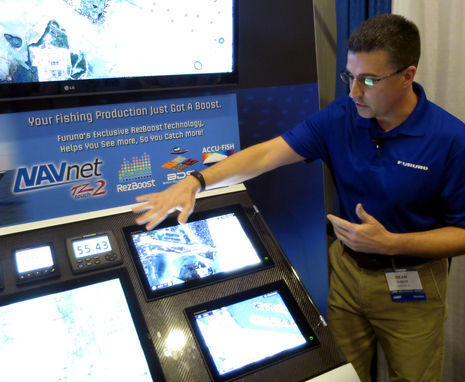








Without taking anything away from the undoubtedly excellent TZT14, Furuno has really disappointed its NavNet3D customer base by failing to provide software updates for some years now. Development of the TZT14 is blamed for neglect of the core NN3D environment (which the TZT14 is designed to integrate with). There were so many complaints about the unmet software upgrade needs last year, that the moderators on the Furuno USA Forum shut down the NN3D Software Update topic !
Well, Anon, there’s another way to look at that. Isn’t Furuno the only major marine electronics company that hosts a forum and often answers customer questions on it?
The Furuno Forum is also easily searched and I found the “NN3D Update” you referenced. I understand the frustration but it does seem like the system was down to very small bugs. It also seems like the moderator “Johnny Electron” regularly closes threads that he thinks have gotten too long or run their course.
http://www.furunousa.com/Support/Forum.aspx
My two cents… As a software developer by profession I take a look ‘under the hood’ at what these chart plotters are running on as it makes a huge difference in reliability, speed, etc. On my last boat I chose all Furuno equipment and ended up with not liking a lot of it for its unreliability. I had the SC (satellite compass) and it took a year and 4 firmware updates to get it not to shut off periodically taking the auto-pilot with it (always at the worst time of course). The WX Fax/Navtex display page on the NN3D plotter crashed the system so often (to a traditional ‘blue screen of death or GP Fault) that I quit using it from the plotter and had to fire up my computer to look at the web page instead. The whole system (no matter how well built it appeared) was fragile on the software side (and some of the hardware) and unreliabile.
The main reason is the NN3D system (before this last update) was running on an old (from 2005) version of XP Windows Embedded. This is a stripped down version of Windows NT that was built to run on a limited processor embedded in devices (like a smart phone or in this case a chart plotter). Embedded Windows never really took off as Microsoft expected and as such they put very little effort into it over those years (perhaps it’s better now with Windows 7 Embedded?). In short, it is a very buggy and terribly slow operating system. The hardware (i.e. CPU) was also from that era.
To put things in perspective, it’s like walking into a store today and asking for a laptop from 2005. I don’t think too many of us would be too keen on getting something that old. Yet, that’s exactly what we do when we buy chart plotters.
Now, I know Furuno has updated the CPU and OS for this latest version of NN3D but I’m sure it’s still some version of Embedded Windows underneath as they (and MaxSea) have written the software to run on Windows computers so it would be very hard to write for another OS.
Between the Furuno hardware and running the software on older versions of Windows coupled with my real-world experience of using this combination over a year of sailing 12,000 all over Europe and crossing the Atlantic (back and forth)… I don’t trust it.
As for customer support and sales, having its customers have to deal with hardware and software issues for years while they milked the market selling old, outdated and buggy systems while they worked on this new release is not the best example of customer support. The final blow (and another reason I won’t buy from them again) is no recognition of their installed base of NN3D (and NN2D) customers with at least some discount to move to the newer system. After all, the peripheral equipment (radar, ais, etc.) all plug into this newer chart plotter so even a 10-20% discount would seem like a nice way for a company to recognize they are business today because of their past customers.
Competition is vibrant in marine electroncis and my money is going to B&G/Lowrance/SimRad this time around (they run their plotters on top of industry standard, secure Linux… way more solid and reliable)
Ben: I’d be the first to say that Furuno’s initiative with its Customer Forum is absolutely terrific…as it Furuno customer support in general. It sets the Gold Standard. I don’t agree with most of what FlyboyArt has to say. My comment was specifically that the updates to NN3D have been too slow coming..and are still not here…and that Furuno itself indicated repeated likely new-release dates that were not met. NN3D customers are not just expecting a couple of bug fixes after all these years of waiting. We are expecting to see a good many of the features now available in TZT14 to be made available (not the touchscreen functionality of course…many wouldn’t want that anyway). FlyboyArt is right in one respect: if real functional additions are not to be made to NN3D, then some discount to upgrade to the TZT14 environment would seem appropriate and would certainly help hold the customer base. At my very large marina, Furuno NN3D customers are deserting steadily to the new Garmin products…..the guy who set up and runs ActiveCaptain found Garmin to be a winner for his personal electronics upgrade and apparently did so after directly evaluating against Furuno, so who is to say those going that way are being irrational?
Sailing past you in an hour or so at this moment using the tzt9 and really loving it
Anonymous: I’m not sure my comments were something to agree or disagree with. It’s my experience using Furuno equipment, not my opinion. Both the equipment and software failed on an often enough basis for me to not want it on the boat again. If you’re just sailing around the local coastal areas where you live, perhaps this is not such a big deal but 1200nm out in the middle of the Atlantic, it becomes a bit more of an issue. I’ll be starting a circumnavigation soon and do not want to have the kinds of problems I experienced on the new boat.
The information I gave on what’s ‘under the hood’, is also not something to agree or disagree with, it’s fact. After 35 years in the computer industry, and working for MS for 15 of those, I do know a thing or two about both Windows and Linux and can assure you Windows is running the Furuno hardware… and is buggy.
This is not to say Furuno is terrible, just not ready (IMHO) to be depended on offshore.
I don’t quite understand how you start out disagreeing with my assessment of Furuno hardware only to agree with it later by saying how so many people at your marina are deserting Furuno.
I really fell for the TZT and MaxSea software integration when TZT was released. Since then, I am having second thoughts about my choice.
The PhotoFusion that Ben is so in love with does not work well at all in Europe – I have Megawide MM3D chart for the Med with hi-res photos and in a lot of places the photo overlaps water by a mile or two, and in some place it’s the other way around, only chart data is displayed some distance inland..
The screen on my big TZT is difficult to see in sunlight, even though it is located under the bimini top;, it’s not quite as bright as Ray’s new stuff. The touchscreen is a real p.i.t.a. in the rain, really wish that Furuno made their rotobutton a joystick as well (as on FLIR JCU etc.).
Also, the DRS4D radar, which I expected to be a really top performer, is giving me false echoes and does not work as well as Ray HD unit I had on the other boat.
All in all – no love here, maybe I just need to foster the feeling somehow, since the investment in Furuno is made.
It’s not quite TZT underway but FurunoDan just posted a video of live underway data playing back in MaxSea TimeZero that’s pretty neat:
http://www.youtube.com/watch?v=Ua2rKF2GRzQ
I also heard from Eliboat after his first night sailing offshore with a TZT9 at the helm and he’s still a happy owner.
Lo and behold, FurunoUSA has a TZT underway video up (and more coming apparently):
http://www.youtube.com/watch?v=GYoDUzrJGiU
In the small world dept, I spotted that video crew in Miami:
https://panbo.com/archives/2013/03/furuno_at_mibs_2013_chirp_fcv587627_and_navpilot_fps8.html
Hi Pastaga
Re the photo overlay, you want to check that the 3D portion of the chart is loaded AND unlocked correctly.
get the unit online and go to your CHART Catalogue as Ben has shown how to do above. and ensure that all 3 components of the chart (chart, Sat photo and 3D data are there) you can also hit UPDATE and this will update the internal database in case it is out of date.
We have used the TZT extensively in the rain and sensitivity of the touch screen seems to reduce (so as to not have false readings) remember the unit can have an external USB mouse (waterproof options galore) to control it.
Ben. Why do two ranges appear in some of the windows, rather than one? For example the right window in the top image of your entry.
Every chart window above has a scale bar at lower left. There’s also an orientation icon on the bar that indicates heading up, course up, or north up. (You can tap that icon to change orientation modes.)
If radar overlay is on for a chart window that’s when you see a second info bar above the scale bar. It indicates radar range, ring distance, and tx or standby mode. If you click to see the full-size screens it may be easier to understand what’s going on.
Tell the truth now Ben. Have you ever run into anything while you are trying so hard to see where you are going? 🙂
I don’t think so, John, but then again there is a scratch about two feet up along Gizmo’s port side that looks like she might have gone zero CPA with an offshore lobster trap or net buoy. When I finally saw it I naturally blamed my mate Leonard from last fall (when we did a lot of night running), but he more or less told me to shove it 😉
Even the best of pilots have been known to bust a ball, or two! 🙂
Doesn’t RayMarine have such a Forum?
I try to keep my posts here limited; as a dealer for Furuno, Raymarine, Simrad/B&G, etc, I try not to make any comments that could be interpreted as inflammatory, and do my best to stay as impartial as possible. In this case, I will name names, as it is my job to educate the consumer on what the pros and cons of every system may be.
First and foremost, some of the posts above that have labeled Furuno equipment as unreliable, or not to be depended on offshore, I have to say a few words. While all the other companies make quality equipment, Furuno stands alone when it comes to the standards in which they build their equipment. Product failures are a part of any piece of electronics, but without naming anyone in particular, I can say without hesitation that the failure rate of Furuno equipment is by far the lowest of any competitor. Even their recreational gear is built to MIL-STD, and their customer service is unmatched. For the person who had issues with their SC30, I will undoubtedly say the problem was installation related due to an installers misunderstanding of the NMEA2000 protocol and the intricacies of properly located termination resistors and the network’s topography. Furuno is the leader in Deep Sea equipment for a reason; their systems are built and installed on IMO vessels that travel the world, and Furuno even supplies Fly-Away-Kits that include every part needed that may ever need to be replaced over the life of the system. They also have a World Wide Warranty, totally unique to Furuno. Try getting another brand of unit bought in the States fixed somewhere outside of the US or Canada, and be prepared for a painful experience. We proudly support and fly the Furuno flag for a reason; we install it, and it works. Period.
We’ve had Garmin systems where we have had to make 4 trips, with 4 radars, before we got one that worked, and Garmin would only cover 2 hours of labor, and they originally only wanted to cover the cost of the replacement REMANUFACTURED dome considering the system was installed by an end user. The orignal radar was less than a month old on that boat before it failed. We fly the Furuno flag proudly, and if you ask any technical dealer from the NMEA, you will hear the same exact response. Furuno is in a class of its own for many reasons, and to see someone slander the company out of ignorance is unacceptable to me. Go on any commercial boat where time is money, be it a lobster boat to a superfreighter, and you will see Furuno onboard. These people cannot afford to have any downtime, and they choose Furuno because of its dependability, the level of factory support, and the fact that anywhere in the world there system can be fixed. One more note; I had a customer with a 25 year old radar that wouldn’t power up. This was on a Weds, and he was leaving Friday AM to head to Florida. The unit was sent Next Day to Furuno, arrived Thursday, and not only did Furuno have the parts to fix it, they turned it around and had it back to us Friday morning in perfect working condition.
To the person who said his money was going to a Simrad system, know this. If you purchase a Navico system, and it has an issue past your two year warranty, your options are either A: Purchase a brand new system through Navico direct (at a “discounted price”), and you will have to change whatever sounder, radar, and GPS antenna you have if it is no longer compatible, on your own dime, or B: Throw it in the trash. That’s the “Five Year Advantage Program” in a nutshell. I’ve already had three customers run into this problem, and I promise you not one was thrilled with the situation. So before you throw out accusations at Furuno, do a little more research on what the other companies out there have to offer, and remember that your system should last more than 3 years. My boat has all Furuno equipment onboard, save for the pilot, VHF, and my Nobeltec Trident system (which is of course tied in via the Furuno network. Because of the system I chose, I have the peace of mind that for the life of the boat, I will always have a number to call if I have a problem, and even if it’s 20 years down the road, the system will still be able to be repaired, without having to start over from scratch.
PS: Furuno has NOT stopped developing the software for the NavNet3D system, and a new revision is due relatively soon. They do not just abandon their products, and if you don’t believe me, check how many software updates have been issued for the NavNetVx2 since its inception. The system was built over 10 years ago, and Furuno still releases software for it to continue to improve its operation. I will try to monitor ant responses, but I will be hard pressed to answer anything promptly as I honestly have my hands full with the Memorial Day crunch and won’t be able to get back on here until I get a reprieve. Regardless, I could not read some of the comments I saw without throwing my 2 cents in, for whatever it’s worth.
Most importantly, this was a great post Ben, and I’m so glad you’ve had some time to run the TZT through it’s paces, as it truly is an incredible machine. Love those hi-res screenshots. Keep up the good work and new entries flowing.
I agree 100% with Labozza!Well said!
One more thing for Flyboy. First, NavNet3D’s MFD8 and 12 run Windows CE, and the MFDBB runs XP Embedded. And if you’re knocking processors, check out Kee’s last post where he mentions the CPUs used in the NSS.NSE and HDSTouch. I respect that you’ve been in the software business for many years, but marine electronics systems have never been able to use off-the-shelf processors due to many reasons, most importantly form factor and heat dissipation. The TZTouch system is running with a 3rd Gen i3 CPU, and is the only system out there using such a processor. I have an AMD Thunderbird core that runs faster than every other machine out there and it’s 15 years old. Consumer electronics and marine electronics are two different worlds, and while a computer failing is common place, a piece of marine electronics is meant to last much longer. As someone who has built some extremely high performance PCs, I’ve had more issues with my ‘hot rods’ keeping them stable than the simple Thinkbook notebook I am using now. Just some perspective on why certain machines run certain operating systems and use specific CPUs; dependability and longevity.
Hi Labozza,
I think your should reconsider your statement about processors. You are plain wrong. There have been x86 based navigation systems for ages – and heat has never been an issue (for most) – because you usually under-clock a lot vs a standard pc. The processors usually are available across many different form factors – some socket based – others soldered on boards. So neither x86 form factor or heat dissipation compared to other processors had very little if anything to do with processor selection for MFDs.
The processor you chose – is just the one where you “in the old days” could expect to get deliveries for up to 10+ years of the same component. That is why many MFDs are not built using x86 – Intel has very few “long term” products with delivery guarantees for 10+ years. Intel was also very slow at designing good “low power” processors – which also made people look elsewhere. It is only recently Intel is really providing good low power processors.
But that is changing now that the MFD’s are becoming more and more directed at consumers. It shortens the product “lifetime” – but also rains down with new features on every new release. That means processor selection becomes more relaxed – margins are lower and then it is suddenly the price of the processor that dictates the “usage” – and what “features” are built in like mpeg encoding and 3D acceleration.
And today it does not really matter which processor you use. If you use a Mobile Phone processor or an x86 or your own specialised ARM design.
What matters is how you use it. And there – at the moment – I think Navico has the lead – they use QT framework – so they can develop on more or less any platform – and take their “GUI” with them to other platforms. The “base” code behind it seems portable as well – so if you look at a Lowrance vs Simrad vs B&G – there are a LOT of similarities in the “base pack” – that is smart engineering.
On Vancouver Island,you see a lot more Furuno equipment north island,while the south seems to be dominated by Raymarine.
I have heard this resulted from dealers preferring one brand over the other,which I find interesting.
The commercial fishing fleet(what’s left of it)seemed to be mostly Furuno.
As for software,I had too many bad experiences with one windows laptop that showed me the blue screen of death waaay too often.My Macbook is 100% rock solid stable.
That’s why I did not go Furuno.(also at the time they were having troubles with their charts I seem to remember.)
I have a small windows notebook I use for programming AIS’s and it was already told me a couple of times Windows had to close because of “serious errors” or something.No Windows for me thanks.
I put Simrad on board and time will tell I guess.
I agree with Kasper that Labozza probably got a little out of his realm of knowledge when he went into processors. There are very few companies that make processors and it takes big investment. Even “custom” processors like what Apple uses in the iOS devices are based on an existing architecture, tweaked, and produced by a company with that expertise. The embedded processor marked is large and most marine electronics devices may not have the numbers to do custom runs. So, just because a device uses a processor you have never heard of and isn’t designed for your desktop computer, doesn’t mean it isn’t “off the shelf”. But the bottom line is that everything that is happening in the mobile space is very good for low power devices and will drive prices down and performance up.
Labozza’s experience with Furuno and their customer service is a big plus and cannot be discounted, as very few companies in any industry offer that kind of service these days. However, I agree with Kasper that for better or worse, Marine electronics are becoming more like consumer electronics with much shorter product life cycles. That does not mean that the product should only work for 5 years, but in 5 years you can’t expect the new stuff to work with the old stuff.
I personally am looking to buy an entire suite of electronics in the next year or so and must say that it is a really tough decision. For me, Furuno really hadn’t been in the running because their products just feel outdated. Admittedly, I need to spend some more time with their latest and greatest, but anything based on Windows would not be my first choice. As I plan to cruise extensively, chart quality, availability, and price are a consideration that I need to do much more research on.
I have to say that Raymarine really changed the game when they released the iOS apps, and my whole setup will look very different than what I would have installed a couple of years ago. I’m very glad I waited and am really looking forward to see if Navico updates the NSE line in the next year, as it is a front-runner for me.
“I personally am looking to buy an entire suite of electronics in the next year or so and must say that it is a really tough decision.”
Bingo! It looks to me like all four of the majors are in pretty good shape and doing good work. And though multi-manufactuer standards like NMEA 2000 and even FusionLink help, the essential MFD/radar/sonar brand decision seems even bigger as special support for autopilots, distributed power, IP cameras, PC charting integration, etc. get added to the Multi in MFD.
Incidentally, here’s a new Furuno video about the ‘free’ NavCenter weather feature in TZT:
http://www.youtube.com/watch?v=4g0OvgUZoFk
I don’t think that there’s any other MFD that can do that…yet 😉
I think Labozza referred to the use of a Gen 3 i3 chip as unique rather than x86. Off the shelf in the processor world means available in low quantities and good lead times – which rules a lot of the latest embedded processors.
It is absolutely critical which processor you use, especially with the demands of modern graphics. Just about all the i series and most embedded processors struggle in the marine environment where you have to keep the casing as compact as possible and have no chance of blowing external air over a chip to cool it. The only option is to take a low power clocked-down chip and even then you have to be careful as you have a good chance of ending up outside manufacturer’s tolerance. Add in the requirement for availability and support and you become really restricted in your options.
The chip lifecycle is also critical in something like an MFD, which is nearer a PC with customised OS than an embedded processor. Intel’s Tick-Tock cycle of major and minor releases is fine for PC’s but a nightmare for anyone who tests and certifies their system – you end up regression testing and re-certifying the functionality almost constantly. The other issue is that the new chip may well run hotter in reality and you suddenly find the cooling you carefully designed and calibrated in your environment is no longer adequate. It’s a bit like turning up the boost on a turbo – simple in theory but it can have all sorts of consequences elsewhere.
Intel are designing superb low-power processors now but the life-cycle is measured in months, not years. It was a very brave decision by Furuno to go that route – not if they stock-piled of if Intel got an order from someone big for a lengthy run and they were able to tag on the back.
That’s one reason I chose Simrad NSE because of the metal case with bonded CPU.Cooling has to be better,and you can have a brighter screen as well.The NSE’s have brighter(1500 nits)screens than the plastic cased NSS.
This was the case with Raymarine E series vs the C series,metal case and brighter screen.
I have been using all the existing Navnet versions up to NN3D. Overall I´m very happy.
But I did not upgrade to the TZT due to the high power consumption.
I already did find he power consumption of the NN3D on the limit on a sailboat.
TZT is over the limit.
Hi Labozza,
Perhaps you can help me with this.
One of the annoying thing I have with the NN3D is that the SOG is unstabil.
(+/- 0.7 knots)
Do you have a suggestion how this can be dampened? Have I missed something?
SOG will affect other calculations made in the MFD. They all are unstabil due to this problem.
I can damp the SOG in the FI-50 instruments, but not in the NN3D?? The damping in the FI-50 do not affect the MFD.
I had hoped there would be a fix in the latest update 2.09.
All help is appreciated.
Hey OceanSailor,
I don’t believe there is a built in COG/SOG filter within the NN3D interface, I’m out of the office now so I can’t check on my live unit in the shop, but I did just drop and email to the product manager and software developers both here in the US and Japan to see if there is another workaround and if 2.09 will include an offset option within the installation wizard. I’ll do what I can to get a fix for you. Enjoy the rest of the weekend, although I’m in my thermals right now considering its like 20 degrees out right now in NY and blowing 30 knots!
Currently been using a Garmin 545S as a cheap solution, along with my Furuno 1732 radar that I installed new back in 2000. When I purchased the Garmin 545S in 2007, it had just been put on the market to replace the previous version. In fact, I had the previous version for about one week, as just after I had purchased that unit new, the video screen failed and I returned it immediately to West Marine. When in the store for the return I noticed the ‘new’ 545S as it replacement. I haggled and negotiated that I get the 545S, plus cost differences, as the replacement unit. It took one and 1/2 years’ worth of upgrades of the software version from version 1 to 5.x before the unit was reliable. The 545S in the beginning would shutdown after 45 minutes of use, and then on various other upgrades, features needed to use the unit to navigate were missing and then later added with the newer version of the firmware stored software. Back in 2006 there was nothing on the market that I wanted to spend big bucks on so the 545S filled the need, albeit once it was stable and usable on a long voyage nearly 18 months after purchasing the unit. Remember the Furuno 1732 radar I bought in 2000? That unit has worked flawlessly since installed but is outdated and I think for me now is the time to replace the 545S and the 1732 with the new TZ Furuno unit. And the cost will be $0. Here’s why the cost is $0. I have had Nobeltec running on my PC for charting and planning since 1995. I lost my PC hard disk after we cross the Panama Canal last year and my Nobeltec version 9.2 VNS with upgrades went down with the HD. When I called Nobeltec after fixing my computer with a new HD, Nobeltec would not allow me a new replacement VNS license. Instead I had to upgrade to the new TZ for $299. I now run TZ, and like the new version, on the PC. An issue running a Garmin 545S and our handheld Garmin 78sc, including using the Garmin Home Port on the PC, is I have to buy the same chart 3 times and also the Home Port product will not navigate (run a track or act as a backup for a chart plotter). As we have sailed from San Diego and now in Florida, and planned trip to Europe next year, so far I have wasted just from San Diego close to $900 in buying the same chart twice from Garmin. While Garmin claims you can license the chart in both devices, this has never worked and to use that same chart on the PC, I have to remove the chip from the plotter to do so. By the time we reached Europe, the Furuno will be free as I only need to buy a chart once and it will work on all displays (excluding the handheld Garmin). We are talking about $9000 worth of chart cost savings. I have also looked at Simrad too but Simrad has the same issues as Garmin and no PC software to boot. I have not looked at Raymarine since back in 2000 when I purchased (an wasted money on) a Raymarine Seatalk-NEMA0183 converter and found out it had missing 0183 sentences. The conversion was not done for some of the sentences which was a ploy by Raymarine (confirmred by Raymarine) to force consumers to go Seatalk all the way to get true integration. I have not done business with or even looked at Raymarine since that time. I have a Simrad autopilot, originally with the J300X that was installed in 2001, that work flawlessly until 2012, when one of the NEMA buses on the J300X failed and the bonding on the AP21 leaked water into the screen along the bottom. I replaced that unit with the newest version, the AP25. However, the new unit is nowhere as good at steering our boat as the older Robertson version (J300X) of the Simrad AP. So while I did look at the B&G Zeus as a replacement for the 545S, I believe Simrad is turning into another inferior Raymarine type of ‘consumer’ product; I don’t believe this has happen as of yet to Furuno. But then again, I would have to buy the same chart more than once to get my setup working the way I want it to, if I were to go with either the B&G Zeus or any of the newer Simrad chart plotter displays.
Rob,
I have to run out to make it to a BBQ at my parents house, but I just saw your post and was very happy to see that you are pleased with Nobeltec’s new TimeZero software; I am in LOVE with it.
As far as your AP25, I think there are some settings in there that need to be adjusted to get it tweaked to where your J300 had you steering. Drop me an email at chris at precisionmarinecenter dot com when you get a chance, as there should be no reason you should have seen any drop off with that new system. I’d also be willing to help you out in synchronizing your Nobeltec chart unlocks with your TZT system, as I have ‘the hookup’ at Nobeltec, and it’s an relatively simple process as the people there are a pleasure to work with. This way whatever charts you purchase will be available for both systems without having to purchase one for each. I’m sorry for the troubles you had with the past 54X system, but believe me you are on the right track to getting into a system that will take you transatlantic and beyond. I’ll leave it at that, as my earlier post earned me some heated phone calls from some angry CEOs and NSMs, however I stand by those facts stated and will do so to my grave. That’s my job.
Hope ho hear from you soon. As for now, I gotta go grab some Ginger Ales (Canada Dry only) for myself to consume at this BBQ at my folks house. Enjoy the rest of the weekend.
Hey Labozza…did Furuno give you ANY idea of when v2.09 for NN3D might be released….it has been SO long coming! And whether it will be just a minor upgrade ( I hope not) or full of lots of the TZT routines?
Hey Anon,
I know that 2.09 is coming soon, and is hoped to be released at the same time as the CHIRP DFF1-UHD which is less than a month away, maybe sooner as they finish the software for the module, which will be compatible with both systems. Both TZTouch and the NN3D will be getting new SW updates at that time. NN3D V2.09 to answer your question, is a MAJOR update, something we’ve been waiting on for over a year, however all of Furuno’s development team has been focused on getting everything squared away with the TZTouch, and port those additions to the NN3D platform. Not everything on TZT will be available on the MFD platform due hardware restrictions for certain non-essential features that will remain exclusive to the TZT, however I will check with the powers that be on Tuesday to see what I am allowed to say publicly regarding what to expect, and as realistic a time frame as possible. Stay tuned.
Labozza, your comment is the first I’ve heard about a CHIRP DFF1. I presume it will require a transducer changeout to upgrade, and not just a new black box?
Thanks!
Afraid not, Adam. I think there’s a lot more to CHIRP than the transducer and the new box’s whole name is DFF1-UHD:
https://panbo.com/archives/2013/03/furuno_at_mibs_2013_chirp_fcv587627_and_navpilot_fps8.html
Ah thanks, Ben. Somehow I missed that entry from March.