Engenius 3220EXT WiFi, happy sailor

Last night, I had an enlightening email exchange with Aaron Lynch as he tested his new WiFi setup from a slip at Marina Del Rey:
I spent a buttload of money trying to buy high power cards and then pigtails and antennas on the cheap. $20 or $30 here or there, but it just never quite worked. I was going to get the WaveRV USB, but they never responded to me, and their drivers only supported 10.3, not the current Mac OS 10.4. Finally I got so fed up I bought an Engenius 3220 EXT {$170 on eBay, and elsewhere}. I can’t say enough about it! The most important features for me are the 400mw transmit power and an external antenna connector so I can add a yagi or something like that if I need it {it came with the 5dBi rubber stubby shown}. Currently it’s on the stern rail and I’m surfing at 1.7 megabits/sec where before I would surf intermittently, and very, very slowly. Unlike previous Engenius products this one has a web interface that works with Firefox on a Mac. It has a site-survey feature that makes it really easy to see and connect.
Now Aaron can see 20-30 networks and was able to get online with an open hotel conference room system at about 1,800 feet (illustrated in GE below) and a boatyard that “blew my mind, it’s 1900’ and diagonally through a 60’s era concrete hotel building.” The 3220 is a Power over Ethernet (POE) device, like the Port Networks I tried, so you’ll need 110 ac or an inverter. By the way, Aaron has his connected to an Apple Airport Express “which gives me full WiFi signal within the boat, and I can stream music to the stereo too,” but the set up “got awfully complicated” requiring a “weird double-NAT thing.” Thanks, Aaron! (Coincidentally, David Pogue has piece on the travails of WiFi routers in the Times today. Don’t miss the video, especially you Mac fans.)
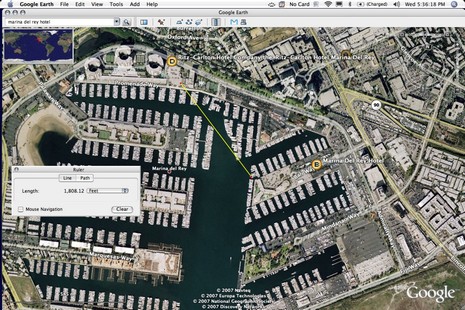













Can Aaron provide more details on his installation for Mac OS 10.4? The specs for the Engenius note that it is Windows compatible only.
Test … comment
Uh oh … at these prices, these things are going to start popping up everywhere. Hope I can prevent my wife and daughter from learning about this for a couple of seasons, currently they accept that the only internet access they get from the boat is the cell phone, and choose to stay disconnected while we are traveling.
I use the Engenius EOC-3220’s extensively in the field for video surveillance and access control. It’s a great product at a great price.
The latest Firmware 1.39.06 now supports WMM QOS.
They also make an indoor version of this router – the ECB-3220.
There is _no_ installation on the Mac. The 3220 uses a simple web interface to connect to the mac, and I’ve even updated the firmware using that on 10.4 with Firefox.
I had a previous Engenious box that did require MSIE but this one does not.
I think I’m ready to ditch my Radiolabs WaveRV for one of these. I’ve had the Wave RV for more than a year now and have NEVER got it to work with my Mac Mini despite my efforts. Their tech support keeps saying things like “it should work”. or It’s a Mac OS thing.
Even though I paid $169 for it, my frustration is at the point where I’m ready to shell out again for something that really does work.
I really like the idea of Ethernet straight from the AP and a web based configuration — much like the Linksys routers. Very straight forward setup and not software/OS dependent.
Thanks much from bringing this Panbo. Once again PANBO ROCKS!!
Oh and those looking for a WaveRV, keep your eye on Ebay!
richard/
This sounds like just the thing I need. Like Aaron, I’ve been tossing away money in $20-$40 increments, and have yet to achieve results with which I am happy. Something about the marina environment seems to be very hard on WiFi signals.
Aaron, do you have yours set up in Bridge, Bridge/Router, or Access Point mode? I’m just trying to visualize how this will work for me. Thanks!
I have it in bridge mode. There is of corse some setup specific to the network you are connecting to.
It’s then very easy to hook it up to a boat’s ethernet, or to another access point for wireless aboard.
My 3220 just arrived. Would it be possible for one of you who set it up with a Mac to please list a few pointers? This is not working out to be plug and play. Thanks.
Hi homer, I can try to help. Where are you getting stuck?
I can describe my setup, but it’s sorta complicated.
By default the bridge has a static IP address, so I went in to network-> ethernet and assigned the mac an IP on the same subnet (different number in the last three digits)
Then you can open a browser (firefox) and connect to the bridge.
Does that help send you in the right direction?
Hi Aaron,
I tried following their instructions, set up my Mac to connect to the bridge. I then get a request from the bridge for password and cannot get beyond that screen. The instructions say to just leave password blank and login. No matter what I fill in or not, I cannot get past that screen to log in to the bridge. This is weird, but not unheard of in my case. Thanks for your advice. I will keep at it.
try Username: admin
Password: admin
that’s what it was on mine.
Excellent. That works. Thanks.
So, does this unit also act like a wireless network card, enabling you to pick up wireless networks? A friend of mine on the other dock shares out his wireless, however my signal is very weak.
Thanks
Sort of
It is technically a bridge, so it connects to your friend’s network, and then converts that to Ethernet.
OK, If anyone is still following this thread…I’ve got the 3220 and have it mounted and hooked up on the boat. I think I’ve got a handle on setup but it’s still a little fuzzy. Aaron, if you’re still out there, can you share a little more detail on your setup. I too am connecting to a Mac on the boat and there is NO info out there relating to Macs.
I’m assuming you have it in bridge mode but do you have DHCP set to Server and then set the Mac to obtain DHCP? Does the DHCP come from the remote AP?
you can email me offline at richardAThacienda2.com (replace the AT with @)
thanks!
richard.
One more followup for those interested in this product. I managed to get the thing configured last night. It was actually a lot easier than I thought. The only downfall is the documentation that came with it – it’s a little vague. I guess the market for it is pro installers, not so much for the consumer. The 3220 performs better than anything I’ve tried to date. I was able to pull in networks from a long way away – through trees, powerlines, etc. It really is the answer for wifi on the boat! Thanks for bringing it to our attention Aaron and Ben!
richard/
Thanks to this thread, I purchased my EOC 3220 EXT, set it up in bridge mode, with the small rubber antenna it comes with. Now, able to connect to our yacht club’s AP while boat is on mooring 100 + yds. away.
Configuration was difficult to understand (for me). Agree the manual is written for pros. However, Jay at Engenius in Costa Mesa was extremely helpful.
I also purchased Engenius ESR 1220 wireless router, the idea being that instead of running a CAT 5 cable directly from the EOC 3220 to my computer (Windows XP), I could run it to the WAN port on the router, connect to my computer from the LAN port long enough to configure the router, then have wireless access throughtout the boat. I have not been successful with the EOC bridge connected to the yacht club’s AP (with WPA encryption), but the EOC bridge did see another AP without encryption. I was able to connect and then after configuring the router, connect wireless! Cheers! But I don’t understand why I cannot connect wireless using the YC’s AP. Could security be a factor? I played with it a lot, but no joy.
Anyway, the EOC 3220 EXT solves the immediate problem.
I use the 3220 ext combined with a 15 dbi omni at 45 feet in my mast, no big cables only an utp-cable.
I can go 3 a 4 miles with it.
I had in the harbour in Antwerp 48 hotspots in stead of 12.
Goed piece of work, I think it is the best at the moment.
Best Regards,
Erno Straatmann
SY TARA (the netherlands)
Michael, Try this…
Connect EOC 3220 CAT5 to one of the LAN switch ports (typically there are 4 of these) on your inside wireless router, instead of the WAN port. That should let you skip one more layer of ROUTER(s) doing NAT. The hotspot might already be doing NAT. The EOC 3220 assuming it is running DHCP and acting as a router, is doing NAT.
This could be wrong, however, if the EOC 3220 is acting just as a bridge… and the DHCP Server at the Hotspot is actually assigning IP Address transparently across the link. (This could be the explanation for the different BRIDGE and BRIDGE/ROUTER settings). A typical hotspot isn’t going to assign more than one IP Address to a client (based on their wireless MAC ADDRESS.)
IF BRIDGE truly means bridge on an EOC 3220 then EOC 3220 has no reason to run a DHCP Server as DHCP will pass across the link to whatever is plugged into CAT5 on EOC 3220. That means plug it into your onboard wireless broadband router’s “Internet” or “WAN” port.
IF BRIDGE/ROUTER mode means what I think it means, then EOC 3220 is then acting like a CLIENT to the hotspot, and a router to your network. DHCP would need to be enabled on it to manage all of your computers. In this way, (as I originally started out saying) you could plug EOC 3220 CAT5 into a hub/switch port. Everything just passes over the onboard routers hub/switch ports and it’s onboard wireless, as if it wasn’t there. So DHCP from the EOC 3220 would get passed to every wired or wireless computer. And when EOC 3220 has Internet, everybody has Internet.
How’d I do? Did I make this more complicated than it was already?
A BRIDGE/ROUTER would manage it’s own network via DHCP and would “share” the Internet connection to more than one computer.
A BRIDGE (only) would not do that. It would just pass on over CAT 5 what it was receiving from the Hotspot by radio. Which means the DHCP would come from the hotspot… and probably wouldn’t let more than one computer online.
—
Alan Spicer
http://www.marinetelecom.net
Also, Michael, on connecting to the Yacht Clubs AP; make sure that you are duplicating the settings for security in the EOC 3220. If it has WPA and a pre-shared key word, the EOC 3220 needs that set in its wireless settings as well.
Don’t confuse the Security Settings in the EOC 3220 with Security Settings that you do in a Laptop onboard the boat for your local onboard wireless network.
This is a common (FAQ Frequently asked question) that I get on my WiFi Sharing Kits as well. Boats often forget to set the Wireless Security for the OUTSIDE connection to the Hotspot. And they also forget to turn the Wireless Security back OFF when they later try to connect to a Hotspot that does not use Security at all.
In the more commercial or professional type of gear this is not as obvious, because you have to click around a couple of tabs in the web page to get to the security settings. Just doing Site Survey and Connecting doesn’t necessarily do it all… if the Hotspot is using Security.
—
Alan Spicer
http://www.marinetelecom.net
Keenan systems is the master reseller for Engenius so they always have them in stock and the best price.
http://www.keenansystems.com/store/catalog/product_info.php?cPath=2&products_id=191
I just installed the EOC3220 EXT on my Boat when I do the site survey, the system identifies many hotspots but when i connect to them I get nothing. These are spots I can easliy connect using a basic Net Gear USB antenna. I’m using a PC with Fire Fox as the Browser. Couls someone run through the settings for the EOC and the Browser. Seems like I must have something wrong.
Thanks
I bought the unit, and now finally have it working. A couple of tips from my experience:
1) You need to set DHCP to enabled, the manual shows you how.
2) To set up the device you set the IP address to 192.168.1.10. To operate the device in windows set the device to “obtain IP address automatically”.
It has power, so I like it. It is not easy to change access points, but it can be done.
This will not be my preferred WiFi client hardware, but will be quickly available if I need “heavy artillery to grab a signal”
Even with the aggravation, and the learning curve at less than $150 including shipping, I consider the unit a bargain. It is also the most affordable solution for mounting an antenna high up your mast to clear an obstruction. I have not investigated the use of high gain antennas. At the moment the 5db rubber ducky antenna does just fine.
Pat Harman
We have these units in stock – there are several versions but set up is the same. Its just a choice of outdoor/indoor and then directional or omnidirectional aerial. If anyone is stuck I have a leaflet describiing how to connect to a wifi hotspot. Great for marine use and also for caravans and campervans – even in the car!
The latest firmware with Universal Repeater adds a new dimension to marine wifi – the AP connects to a hotspot and rebroadcasts the wireless signal locally.
what will Universal Repeater do if i put it on
Question what will Universal Repeater do if i put it on
Try it out , with it on, the bridge repeats everything, no need to hook it up to a router, if you only have wireless on the boat, and its higher power output is good range. Try it out,easy setup, same wep pass as original AP
if you are using password
Alex
We have two 3619 ext devices on our boat.
we use device 1 in mac clone mode to access our Mac protected wireless network provided by a provider.
we have set every wireless device to the same mac address (via registry -currentcontrolset-)in the notebook and can access the network now with the inbuild lan device or the external engenius device or the senao card.
anyway, to set the engenius device we have than to clone this mac. All works just fine, but now we want to connect the second device tho the first device and run it as a hotspot.
We need info, how to change the Mac address of the engenius device throought serial port and for example hyperterminal.
Is there anybody, that can help?
Lisas4(at)hotmail(dot)com
We have a new client router config howto for the engenius 3220 here
http://www.keenansystems.com/engenius_3220_bridge_router_configuration.htm