Inmarsat iSatPhone 2, a solid satphone but here come Globalstar Sat-Fi & Iridium GO
 A brief test of the new Inmarsat IsatPhone 2 showed it to be quite a good satellite phone. Compared to the original IsatPhone Pro I tested in 2010, the new phone locks onto both GPS and Inmarsat satellites noticably faster and the voice calls seem to sound better. I also found the screen quite readable in most conditions including direct sun, and the user interface struck me as fast and easy to get the hang of. However, if you sense some “buts” coming, you are correct. At nearly $1,000 street price, this phone is not the “game changer” promised in 2010. Also, long gone are the $200 prepaid SIM cards good for 250 minutes and two years mentioned in my 2010 review; Inmarsat phone service is pretty costly these days. Perhaps more important, we are just entering an era when we can supposedly have all the services of a satphone without actually having to own another darn phone and possibly at a lower overall cost…
A brief test of the new Inmarsat IsatPhone 2 showed it to be quite a good satellite phone. Compared to the original IsatPhone Pro I tested in 2010, the new phone locks onto both GPS and Inmarsat satellites noticably faster and the voice calls seem to sound better. I also found the screen quite readable in most conditions including direct sun, and the user interface struck me as fast and easy to get the hang of. However, if you sense some “buts” coming, you are correct. At nearly $1,000 street price, this phone is not the “game changer” promised in 2010. Also, long gone are the $200 prepaid SIM cards good for 250 minutes and two years mentioned in my 2010 review; Inmarsat phone service is pretty costly these days. Perhaps more important, we are just entering an era when we can supposedly have all the services of a satphone without actually having to own another darn phone and possibly at a lower overall cost…
Before getting into the latest on Globalstar Sat-Fi and Iridium GO, here are a couple of IsatPhone 2 screens I appreciated. At left is what you get by tapping the dedicated Call History key and then the Options soft key. So, just two taps and you’re ready to add a number to contacts, text it, etc. At right is the similar Messaging History screen, quickly reached via Menu soft key and mail icon. All messages, though, are texts; you can send or receive them using an email address, but they’re still limited to “approximately 1600 Latin characters or 740 non-Latin characters,” including the recipient’s email address. And you have to use the phone’s alphanumeric keypad to compose texts, like an old cell phone. (The phone has Bluetooth — especially useful for a headset as its antenna needs to be carefully aimed, at least at my location — but it doesn’t support a keyboard).
It’s apparently possible to use the IsatPhone 2 as a modem for real email and maybe even weather files, but note that Inmarsat doesn’t even mention the possibility in its marketing. This may be because once the original IsatPhone was data enabled (after my test), it turned out to be very slow. Global Marine Networks (GMN) estimates IsatPhone data speeds as follows: setup, 40-50 seconds; latency, 5 seconds; raw average down speed, 12 kbytes per minute; and raw average up speed, 6-8 kbytes per minute. That’s real slow, even compared to the slow Iridium system, which GMN rates thusly: setup, 20 seconds; latency, 1.5 seconds; raw average down and up speed: 15 kbytes per minute. Not to mention Globalstar — if you have working coverage — with 5 seconds setup, 0.25 seconds latency, and 60 kbytes per minute raw average download and upload speeds. An offshore boater wanting even minimal data services probably shouldn’t consider the IsatPhone 2, or at least will need GMN’s Redport Optimizer to squeeze usefulness out of the slow connection.
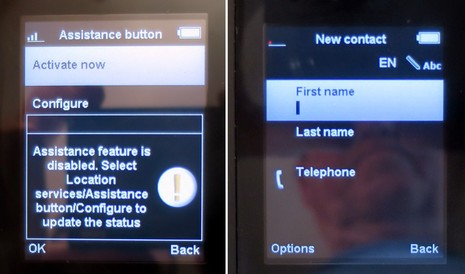 The IsatPhone 2 has a dedicated tracking button, which can be set up to auto send a track point every 5 to 9,999 minutes. It worked fine in my testing, but it’s sent as a text or email text and does not collect to an online tracking map, like the DeLorme inReach, unless arranged via a third party. Similarly, the user has to specify their own Assistance service contact to make that button useful, as I’m being told on left screen above. (Inmarsat does offer free 505 emergency SAR dispatching, but only for FleetBroadband services including the new FleetOne.)
The IsatPhone 2 has a dedicated tracking button, which can be set up to auto send a track point every 5 to 9,999 minutes. It worked fine in my testing, but it’s sent as a text or email text and does not collect to an online tracking map, like the DeLorme inReach, unless arranged via a third party. Similarly, the user has to specify their own Assistance service contact to make that button useful, as I’m being told on left screen above. (Inmarsat does offer free 505 emergency SAR dispatching, but only for FleetBroadband services including the new FleetOne.)
I photographed the New Contact screen at right above because I was surprised it didn’t include an email address field. You can add one easily enough via the Options menu, but it was another indication to me that the IsatPhone 2 is mainly designed for voice calling and texting.
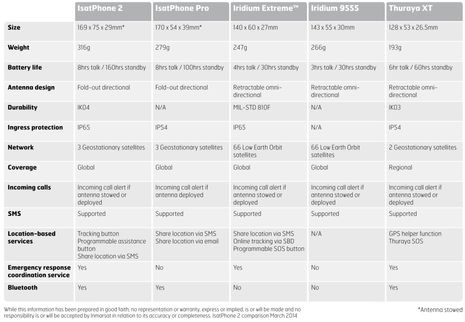 When Jeff Bezos recently spent ninety minutes introducing the Amazon Fire smartphone, he didn’t even mention voice calling. But while we’re all generally using our phones less and less for phone calls, that may be less true of satphones. Being out in the middle of the ocean may be exactly when the intimacy of a voice call with loved ones is most valuable. A phone call may also be the most efficient way to troubleshoot a medical or mechanical issue, especially without fast email and Google. So the fact that calls on the IsatPhone 2 sounded good and were easy to make may be quite important versus my various negatives. The Iridium Extreme I tested in 2012 is also an able voice phone, and actually a little more “global” than Inmarsat credits on its comparison list above. And now that Globalstar’s new satellites are online, maybe its satphone deserves to be on that list (it’s now marketed as the Spot Global Phone, though it’s still less global than the other two).
When Jeff Bezos recently spent ninety minutes introducing the Amazon Fire smartphone, he didn’t even mention voice calling. But while we’re all generally using our phones less and less for phone calls, that may be less true of satphones. Being out in the middle of the ocean may be exactly when the intimacy of a voice call with loved ones is most valuable. A phone call may also be the most efficient way to troubleshoot a medical or mechanical issue, especially without fast email and Google. So the fact that calls on the IsatPhone 2 sounded good and were easy to make may be quite important versus my various negatives. The Iridium Extreme I tested in 2012 is also an able voice phone, and actually a little more “global” than Inmarsat credits on its comparison list above. And now that Globalstar’s new satellites are online, maybe its satphone deserves to be on that list (it’s now marketed as the Spot Global Phone, though it’s still less global than the other two).
But what if you could use an app on your own smartphone to easily make satellite voice calls? And another app on a phone, tablet, or PC to easily manage narrow-band satellite email, downloads, and possibly limited Web browsing? That’s the promise of the Iridium GO device, which we discussed here in February and which is slated to ship in a week or so. It’s also the promise of the Globalstart Sat-Fi, which I was so embarassingly skeptical about in that entry! Sat-Fi is not only interestingly real — not nearly as portable as GO, but that fixed marine antenna looks good for serious offshore — but Sat-Fi is already available from GMN and other dealers, and has already earned a favorable Wired review.
Meanwhile, Iridium GO service pricing was recently revealed and it seems as aggressive as promised, ranging from long-term prepaid cards to unlimited data rates that will likely make their phone customers jealous. Globalstar doesn’t differentiate between phone and Sat-Fi rates, but they seem quite competitive with GO, especially considering the much higher data speed. I look forward to hearing more reports from the field and maybe testing these new satellite hotspots myself. Will a satellite call on my phone sound as good as the IsatPhone 2? Will making such calls be as reliable? If so, will the traditional satphone go the way of the bag phone?
PS, 7/15: Wow, this area of satellite communications is moving quickly. It turns out that Inmarsat recently announced an IsatHub service in which — surprise! — you use smartphone apps to make voice calls and manage data. It’s not based on the IsatPhone hardware, though, but rather BGAN terminal technology with WiFi added. First out will be the Wideye iSavi at about $1,350. This means much higher data speeds, like 240/384kbps send/receive (that’s seconds, not minutes). It’s not being marketed for marine use and probably won’t work on a moving boat though the coverage appears to be there. 


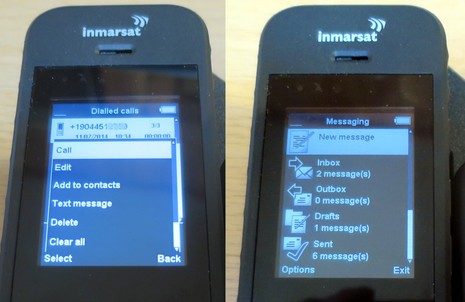

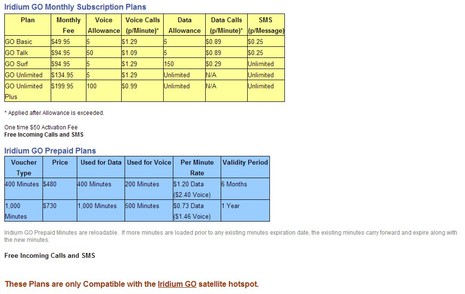











The Sat-fi sounds a very interesting proposition – especially the unlimited data AND voice minutes plans for $1800 / year.
Does anyone have any experience of using a Globalstar phone for real on ocean crossings? For cruisers, the lack of coverage in the Pacific and the coverage hole in the Atlantic west of the Canaries may be a show stopper.
They say “Sat-Fi coverage expanding to Globalstar Home Zone Q4 2014”. I take it this means it just won’t work outside the core N.American footprint until then?
Adrian
Thanks, Adrian, I missed the limited coverage map. It certainly looks like Sat-Fi service is currently only available around North America and the Caribbean, with Mexico and Central America conspicuously left out.
http://www.globalstar.com/en/index.php?cid=116&sidenav=85
I have never had the opportunity to use a sat phone, but have had the unfortunate experience of using the Hughes sat Internet system. Besides poor speeds in general, the latency was a killer…”stacking” mouse clicks, for example, and forget VOIP and gaming.
I have used very early (non-sat) VOIP phones, and latency was a big downer (now, not an issue) and people were often speaking over each other and basically couldn’t be interrupted…almost as bad as simplex, where it was helpful to say “over”…
You list latency figures for data, but I wonder if they influence voice as well for current sat phones? I don’t see how they could be avoidable, given the laws of physics. Does latency degrade the sat phone experience?
Karl, I don’t know how they do it, but there seems to be less apparent latency to satphone conversations than there used to be. I definitely heard that on the IsatPhone 2 and also recall it from the Iridium Extreme. There seemed to less “satellite slur” too.
So it turns out that Inmarsat is also getting into the BYOD (bring your own device) sat comms game. See entry PS about IsatHub, sort of like Sat-Fi and Go but with a much higher speed terminal that may not work well on boats. I guess that BGAN rates will apply:
http://www.satphonestore.com/airtime/bgan-airtime.html
The latency, minimum 0.25 seconds, but up to 1+ seconds with additional delays, on the Inmarsat products, Geosynchronous satellites located at 22.2k miles above the earth, is there but you don’t notice as much because the voice quality is much better with the newer technologies. The GlobalStar (LEO, Low Earth Orbit, satellites 876 miles above the earth) and Iridium (LEO satellites 485 miles above the earth) have hardly noticeable latency, less than 0.01 seconds.
Again, with substantial data latency on the same system, how is voice latency inconsequential? I’m obviously missing something…does the provider degrade data services, in favor of voice services? A case of prioritization of bandwidth? But, there is still the path delay, even for LEO sats…I think. Obviously, not my area of expertise…my job entails shooting people who need it…
We have the Inmarsat ISapPhone “1” and have used if for 1.5 years while leaving Central America and heading to French Polynesia. We spent 1 year in the Marquesas and Gambier islands, and the phone was the primary weather resource for us since towns/wifi are far and few between.
It is true with GMN’s service, for data, the ISatPhone is painfully slow, in my opinion. That is because they use TCP/IP for all data communications, including just getting email. We used GMN for one week and our average call length per day for grabbing a weather grib, text forecast, sending a small blog update, and receiving some misc small emails, was typically 3-4 minutes, sometimes 5. To me, this was way too much, and not what I expected.
All the “optimizer” does is close down firewall ports, which you can do yourself using Windows Firewall. Yes, it gives wifi access to the phone/modem, but for our use that is not needed. My expectations of data use on the sat phone are fairly low, so adding WiFi to the sat phone seems unnecessary as we use it for very limited things, like email.
The solution? Use non-TCP/IP services for email. Certainly if you want to surf the web while using your sat phone (crazy), you have no choice, but for just email, both UUPlus and AmosConnect offer much faster services. Our average call time is now about 1-1.25 minutes and we use Amos Connect exclusively, since it’s free. Connect time is 10 seconds at most, then the emails start getting transferred. AmosConnect is not very user friendly, and a tech background is likely needed, but UUPlus (and SPSMail, same UUPlus service, but cheaper), is very easy to use and install.
I am not affiliated with any of these services, but I get tired of hearing how slow performing the ISatPhone is, when with a proper service, it works just fine, and costs significantly less then Iridium. We pay $1/minute, and the original phone can be bought for $500. I have helped friends set up Iridium phone based email, and I don’t see the speed difference as significant when using a good service. Certainly the numbers don’t lie, and the Iridium modem is faster then the Inmarsat, but for small basic email communications, I don’t think that speed difference is a major factor, and the cost difference is indeed significant.
We primarily use the phone for data, but on the occasions we made a voice call on it, it worked just fine. A long business call might not be great, but emergency use, and casual fun use to call from the middle of the Pacific it worked fine.
Thanks, Mark! Great to hear a detailed data success story like that, and also good to hear you’ve cruised so far.
On a separate note, it’s interesting to see how Iridium’s flexible partnership sales style is playing out. I just got an promo email for a program where you get a “free” GO in trade for most any used satphone and a 12 month service contract. Naturally, the service rates are more expensive than those listed above, but this still might be a good deal for some:
http://www.tradeupandgo.com/
I have used an Iridium 9555 phone with Beam docking station and Beam external antenna for nearly 12 months now, most recently on the 8 1/2 day passage from the Azores to England.
It was mainly used for email (never web surfing or any other data use) but a few times recently for phone calls as we found that we have prepaid minutes to spare.
For email I use onsatmail (www.onsatmail.com, http://www.satcomms.com) which is another white label version of UUPlus. I chose this because it seemed compact and well made (not pretty, though) and because it is offered for free when buying airtime from AST.
I am happy with Onsatmail but not with the phone + docking station + external antenna. Reception with this antenna is poor so nearly all data calls for getting a 50kB weather email get dropped at least once, often twice and sometimes as many as 4 times. This is probably due to the antenna wire run being too long. This means that about 50% of my minutes go for connection setup time with all the reconnects – very unattractive and a big waste of money.
I read somewhere that up to 7m/23 ft of antenna cable is recommended. Mine is 10.5m/35ft. On a sailboat you have to chose between close to the nav station and lots of obstructions from the boom, mast and rigging and at the stern on a mast and a wire run longer than recommended. I sourced excellent cable, similar to LMR400 but about 15% less signal loss and spent days on the antenna mast, antenna mount and on running this unwieldy cable. A big waste as I am now using the supplied car roof patch antenna through the GRP cabin roof.
With the external antenna I have a weak but more or less stable signal. With the patch antenna at the nav station I have 5 bars but many interruptions with a near total signal loss from when the satellite movement and the boat movement put some part of the rigging between the satellite and the antenna.
The patch antenna seems to come out slightly ahead but not by much. A voice conversation with this setup (either antenna) is impossible. We needed to take the phone out of the cradle and sit in the cockpit.
I have spoken to others also having wasted money on an external iridium antenna install. They are now holding the phone in the cockpit on a long USB extension. If we would do another long passage, I would probably do the same thing. I generally question the use of a docking station for iridium.
In light of this I would not consider the Go because as explained above it can’t be mounted at the nav station with an external antenna. If we were to do this trip again I would look at the GMN Aurora (because there is no antenna cable) and the Inmarsat Fleet One – the choice probably depending on available budget. With the Aurora I would have to use GMN’s XGate, which, as Mark said, would put me at a disadvantage compared to UUPlus.
I think that it is important to be able to use satellite email over a regular internet connection when available such as when I have set up daily weather emails and we are delaying departure a day at a time – a common occurrence. However, this is provided, perfectly well, by UUPlus aka Onsatmail.
With iridium, in my experience you can pretty much forget and kind of connection in port as the horizon is normally blocked in most directions and the satellites travel just above the horizon most of the time. With the Isatphone if have seen this work well (as long as there is nothing blocking the view of the high elevation geo satellite).
I have worked with another boat to get their Isatphone to work with Amos connect and failed so I helped set them up with Onsatmail. In addition to install/configuration problems, Amos Connect support was unresponsive, it uses a Windows dial-up connection and there seemed to be no facility to block the satphone connection for Windows Update and all the others and finally there seemed to be no way to connect via another internet connection.
With an iridium 9555/Onsatmail combination there is no Windows dial-up modem installed and consequently the operating system is not notified of a new connection.
Re the prices I find that the Go rates are slightly lower than what I am paying per minute with a 500 minute prepaid card but not a great lot and the voice minutes are way more. So I am not sure if it is such a good deal. However, with prepaid you always carry the risk of not using it all before the minutes expire and then the prices become very unattractive.
Re: I have worked with another boat to get their Isatphone to work with Amos connect and failed so I helped set them up with Onsatmail. In addition to install/configuration problems, Amos Connect support was unresponsive, it uses a Windows dial-up connection and there seemed to be no facility to block the satphone connection for Windows Update and all the others and finally there seemed to be no way to connect via another internet connection.
I don’t believe there is a dial-up config needed for Amos Connect, but I am not at my nav computer to check for sure. The free version of AmosConnect has no support, that is correct. If you pay, you can get support. All config is done via the AmosConnect Web UI that is installed onto the PC. Both a web server and mail server are installed onto your computer. The free version also limits you to 1 email account. I also think AmosConnect only works on Windows, while UUPlus is Mac friendly also.
There is no question AmosConnect is not for the feint of heart, however we have used it exclusively for weather, both in port (over standard TCP/IP, this works fine with any normal internet connection, not sure why you had issues with this) connection, and at sea (over a non-TCP/IP connection via ISatPhone).
You need to install a mail server and web server on a computer, as well as get things configured correctly. You definitely need a tech background. UUPlus is much easier, however there is a fee. Everything is a trade-off on a boat!
You do not have to “block” anything from your computers firewall as AmosConnect is not using TCP/IP. Anything windows (or mac or linux) related is going to “phone home” using TCP/IP. When connected via the ISatPhone to AmosConnect, TCP/IP simply doesn’t work, and nothing on your PC will interfere with the email downloads. When using AmosConnect over a standard internet connection, then obviously all the computer’s services have access to the internet and will use it also, but you are not using SatPhone minutes anyway when using a standard internet connection.
Mark: we may (must) be talking about a different Amos Connect. Mine is from the Inmarsat airtime reseller Stratos Global and is available here:
http://www.stratosglobal.com/Products/The%20Stratos%20Advantage/AmosConnect.aspx
Stratos Global provides support but in our case this appeared to be an automated service replying with randomly selected boilerplate text having nothing to do with the questions asked. I guess most of us have seen this kind of support before. If you mailed them the text “asijas akfjasöfk wekrewfj vlkje äftrewter” (just placed both palms on my keyboard), you would get back a detailed list of 20 steps to resolve your problem…
This is a Windows software, a number of years old judging from the look. It came with a Word document explaining how to install it. The first step is to run the Isat phone USB driver installation routine and this installs a Windows dial-up modem. Then, in a later step, the document requests to select the dial-up modem installed for Amos Connect to use.
Without further steps, such as using a firewall in “default deny” mode, if a connection is made using a registered Windows dial-up modem, then the operating system will detect a new connection and all background services looking for updates are triggered.
I had asked Stratos support for a recommended method to prevent this but, as I said, got no useful response.
After playing for a hour I couldn’t find a way to check for mail using an existing internet connection and I also asked Stratos support but I was just told how to select the Isat phone dial-up modem and connect…
I am pretty sure that both problems could be resolved, just not within the time frame I had available (it wasn’t my installation). Onsatmail was available as an alternative and I had the experience needed to set it up quickly. Learning Onsatmail also takes some time but I had already invested that time.
I would tend to put your statement more generally: “Satellite email is not for the faint of heart” 😉
Don’t wait setting it up until the evening before departure.
A disturbing aspect to the rather famous abandonment of the cruising vessel Rebel Heart is that one significant contributing factor according to the owners was that their satphone service was purposely and unfairly terminated just after they began conversations with the USCG.
I wanted to know more and now the details are coming out because the owners are suing their service provider. I’m relieved to learn that the service itself — Iridium — is not faulted in any way, just the company that sold the service contract. Still disturbing though. Charlie Doane is covering the story very well:
http://wavetrain.net/news-a-views/603-rebel-heart-lawsuit-against-sat-phone-provider
Re: Without further steps, such as using a firewall in “default deny” mode, if a connection is made using a registered Windows dial-up modem, then the operating system will detect a new connection and all background services looking for updates are triggered.
This is not accurate. All the “services” you think are getting triggered will all fail and nothing will happen, because the connection is not a TCP/IP connection. Dial-up does not equal TCP/IP. All the update services people should be concerned with depend on accessing an IP address to perform an update. These will all fail before Windows let’s the request off the computer as there is no IP address assigned to the computer itself, and no gateway which is required to access the remote network, and in turn, the internet.
I am pretty sure there is only one AmosConnect, and they may well use a dial-up interface, but there is nothing wrong with that.
No question, UUPlus is easier to setup and use, and you get support. But AmosConnect does work just as well, and all your concerns, are not concerns if you work through getting it working, and its free.
Both are good options, and better then any TCP/IP based service.
In 2007 I took part in a Trans-Atlantic-Regatta from Newport to Hamburg. We had Inmsarsat-C, an Iridium handheld and two Globalstar OEM-Modems on board, which I found at Ebay for 1 Euro… the Globalstars were actually naked PCB boards and antennas, so I had to construct a waterproof housing and a decent antenna connection. In the middle of the crossing we had about two days without coverage – this was not bad and pretty much exactly what the Globalstar coverage maps predict. It turned out that the Globalstar service used in conjuction with the Skyfile Software provided by Vizada was so much faster than the Iridium (which, to be fair, was not using any perfomance enhancing software). The Skyfile software compressed the emails, sent and received those mails simultaneously and was able to pick up a dropped transmission right at the point were it was lost. The software was small, very easy to use and allowed even sending text messages to cell phones (both ways!). Is UUPlus, Amos Connect and GMN Optimizer capable of this? I just tried to use MailaSail during the recent Newport Race and was very disapointed, that MailaSail was not even able to pick up a lost connection right at that point were it was lost – it restarted the download of a 200 kB GRIB until we had a long enough satellite pass. Our antenna signal might have been degraded, otherwise I would have expected the Iridium system being capable of a seamless satellite handover.
Love to hear more about “optimizing software” for satellite connections!
Chriggel:
UUPlus aka SPS Mail, Onsatmail does pick up a partly downloaded attachment where it left off. As I said, I have used this feature a great lot.
This document describes all features of this software in detail:
http://www.uuplus.com/documentation/Personal-UserGuide.pdf
An interesting feature is “Web fetch” which lets you, while at sea, get an on-request file, such as a NOAA weather chart, or any file available anywhere on the internet. This does not have to be prearranged – you can decide on the spot that you want the file and get it (though you cannot browse for it – you have to know it’s URL). It works intelligently so that you can send off the request and get the file during the same connection.
Mark: maybe you can provide a link for a good document on Amos Connect. Had I had such a document, I might have been able to get it to work on that occasion. I believed it was supplied exclusively by Stratos Global and so any documentation would have to come from them (and there wasn’t any).
GMN has plenty of instructional videos but seems to be a little short on thorough technical documentation. I only found this: http://www.globalmarinenet.com/documents/xgate_guide_for_windows.pdf
Is there a more detailed document?
I have a feeling that a thorough comparison of the 5 most used satellite email solutions would take a month to compile but it would certainly be most useful to me.
Re: Mark: maybe you can provide a link for a good document on Amos Connect. Had I had such a document, I might have been able to get it to work on that occasion. I believed it was supplied exclusively by Stratos Global and so any documentation would have to come from them (and there wasn’t any).
I have a older version of this document:
http://www.inmarsat.com/wp-content/uploads/2013/10/Inmarsat_AmosConnect_Installation_Guide.pdf
Looks like they may have a few updates since I installed, but still states V8, which is what I use (I am on 8.3.1). So likely minor updates. I notice the install wizard steps are slightly different between the document I have and this one I linked to.
Also, after the install cd is unzipped, there is a folder “Documentation” that contains useful information as well, specifically the document called “Inmarsat GSPS Services – Quick Install Guide.pdf”. It contains the ISatPhone specific settings.
As I remember however, it took some trying of things to get everything configured the way I wanted it. This system was really designed for multiple crew yachts, not small boats, and in turn, was meant to be installed by a professional. It has a lot of features not required for simple email use, which adds to its complications.
Also, chriggel, AmosConnect certainly does pick up dropped calls where left off, as does UUPlus.
R.e. Iridium external antenna, it is crucial to have good coax and connectors. LMR400 or similar should be good to 30′, we use LMR600 for longer runs. At 3 bars, Iridium has as much as a 50% hit in throughput. Connectors are usually negligible loss, but we have seen some 90 degree fittings that had up to 2db loss. We have always used an antenna from AeroAntenna, with success. Yes, your antenna system is very important!
R.e. Rebel Heart, take a listen to this fascinating interview…
http://www.thisamericanlife.org/radio-archives/episode/525/call-for-help
I’ve been using a SIP VoIP connection over Xplornet (Ka-band uplink through the ViaSat-1 bird in geosync) as a main home phone for the last few months. The ~600ms latency, while noticeable in heated conversation, is really not much of a problem for voice anymore (although it does rule out online gaming, and bogs down or crashes some poorly coded web apps.)
VSAT does support some truly insane bandwidth by satellite standards, though, far more than any of the Inmarsat or Iridium birds can handle.
Bottom line, I tend to think most of the voice quality issues with the current crop of satphones (and cellphones) are due to too-aggressive very low bit rate codecs, not to latency.
Henning writes:
” In light of this I would not consider the Go because as explained above it can’t be mounted at the nav station with an external antenna. ”
I think the entire idea of Go is that you charge it inside, then take it outside for the duration of your data/voice session but be able use it from inside using its WiFi access point?
Hm, well, I guess you have a point. In the original Go-entry, Ben wrote “The GO can install semi-permanently with an external antenna, or sit on deck while you make a quiet call below […]” (https://panbo.com/archives/2014/02/iridiums_go_satellite_wifi_and_globalstars_mysterious_satfi.html). My selective perception only noticed the former mode of operation because that’s the only way I would consider, but probably most people see this differently.
So take my comment as just a caution on below-deck installs, not a reflection on the Go in general.
Well, Inmarsat’s customer friendliness is once again called into question. I just got this notice from prepaidsatphone.com:
“Inmarsat just announced revision and increase of the GSPS IsatPhone service pricing plans (to be applied to all IsatPhone Pro and IsatPhone 2).
The overall prices changes will be effective on September 1st 2014. Details of prices changes:
– On Postpay services: the subscription fee of the GSPS Entry plan and the GSPS Medium Plan will increase significantly. The GSPS Medium Plan will be closed for new activations, effective August 1st.
– On Prepay services: the cost per minute will increase from 1 unit to 1.3 units per minute for all prepay voice, fax, data and voicemail. All new and existing prepay vouchers will be affected by these changes on September 1st.
Note that all existing agreements will be applied to the new prices.”
I have been providing AmosConnect to the commercial fishing industry for years. Version 7.4.27 works well for thousands of vessels. Stay tuned for release 8.4. If you need any help with AmosConnect, calling our CS folks at 800 563 2255 is a good first step. AmosConnect will work very well with FleetBroadband, Fleet One, and our legacy services.
Regarding latency, it certainly can be annoying; but latency on low-orbit satcom constellations should be a lot less than on geosynchronous systems.
We need to keep in mind that the cause of latency is that the speed of light is just too damn slow.