NavNet 3D, moving toward the nitty gritty
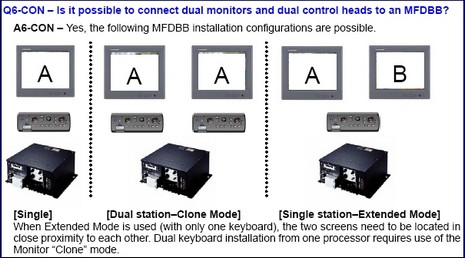
I don’t know when NavNet 3D will actually ship, but the nitty gritty details are emerging. There’s a very useful NavNet 3D FAQ (PDF) up at Furuno’s “Learning Center” (lower right, under Reference Materials). I’ve only skimmed it but was pleased to read how nicely NN3D handles multiple N2K GPS, depth, and other sensors (you pick a preferred sensor and the whole system will honor that preference unless it fails, when a backup will automatically be used). There’s also a good explanation (above) of the blackbox version’s support for multiple monitors, a great feature that’s hardly been mentioned yet by mutts like me. Fortunately, too, a Panbo reader with a strong personal interest in NN3D sent me notes on the FAQ—some enthusiastic, some skeptical, and some perhaps based on misunderstandings. Check it all out and add your own two cents:
- Furuno is really embracing open standards, dumping their proprietary stuff (e.g., AD10 and Furuno ethernet connectors).
- NN3D cannot co-exist on the same network as NavNet 1/2. This is a disruptive change, it’s either go to the new stuff or stay with the old, no blending.
- The system is Ethernet based (with standard RJ45 connectors) and the MFDs act as gateways for NMEA 183 and 2000. Note that only one MFD or DRS {digital radar scanner} can be connected to the N2K network!
- They’re hedging on the performance of the MFDs. The 8” and 12” MFDs apparently have slower processors with less memory than the BB; no surprise looking at the price difference. I suspect the “PC” inside the MFDs is fairly old and a victim of the long development cycle and desired price point. For what they provide they are actually pretty low cost when compared with a laptop. V2 of the MFDs will probably have a pretty significant performance boost, courtesy of Intel and Samsung.
- A wireless mouse will presumably require a USB dongle, so what’s the issue with a Bluetooth mouse (maybe no standard drivers in XP)?
- Power synchronization almost looks mandatory with “off” units really just in “sleep”. This system may be much more power hungry than I had hoped (obviously not an issue on a fishing boat!). And synchronization may cause real problems since a defect in one unit (corrupt route file) may get propagated when you would prefer not.
- How come only one heading sensor allowed, while others get automatic fail over? But nice that ARPA is now included.
- Also disturbing are Chart answers A5–A7 (pg 12). It won’t be possible to buy or update charts online for regions outside the US. There are a lot more internet connections in the 3rd world than there are Furuno chart dealers.













The FAQ is great, but here are a few additional things that I’d like to know:
1) Does the MFD8 connect to the PSU012 to control power to the DRS4A?
2) What are the power requirements of the Hub101?
3) To avoid a single point of failure in the system a NMEA2000 drop will need to be run to each MFD. Since only one MFD or DRS may be connected to the network at a time, must the cable be left adjacent but disconnected? Or is there a way to logically disable the NMEA 2000 port?
I was wondering about the bluetooth mouse also. There are some driver differences with many bluetooth mice. I could not use an Apple Bluetooth mouse with my PC without drivers even though the PC had Bluetooth. It’s too bad because the apple mouse seems the perfect fit for the NN3 and a boat. It has a trackball instead of scroll wheel and no physical buttons (but pressing on the right side will give you a right click), so would be easier to keep clean and dry.
The heading sensor comment is incorrect, I believe. The unit will only read 1 heading sensor at a time, but other can be included. My system, which was put together with Matt Wood of Furuno, includes an SC-30 and my existing PG500R as backup (since I already have it and it’s installed it seemed a pity not to use it.)
I don’t think there will be corruption issues since I doubt the routes themselves are replicated between units. I would assume that the route is simply shared from the hard disk it’s stored on to the other units. I imagine there is a method to copy them, but it would be manual not automated. As many computer savvy people already know, you should always have a backup anyway.
I’ll probably keep an SD card in the unit and backup my routes to it after adding new ones. If anything happens, I’ll have that backup.
Power sync isn’t mandatory and you can power each unit completely off if you don’t have the Furuno hub. What the hub give me is convenience. I have a 2000 a/h battery bank so I’m not worried about power. I love the idea of pushing 1 button and having everything power on. That’s cool!
The chart updates for outside the US is a real concern for me since I’m in Canada, so I’ve been following this closely. This isn’t Furuno’s choice. They’re buying/licensing the raster charts in Canada from CHS and have to follow their rules. The vector charts are licensed from Navionics and they must follow Navionics rules. I’m actually really pleased that I will be able to update the charts at the retailers at discounted prices (assuming the discounted prices are reasonable). I was never a fan of the Navionics update program because of cost. I much preferred the Club Cmap program.
I’m impressed with how they decided to handle the sat. photos. Loading too many would slow down almost any machine, so loading only the sections you need should keep performance up.
The MFD’s are slower processors than the BB, and how much slower we don’t know. Furuno told me that the speeds will be likely about 15% slower on things like zooming. I also expect that they will speed up with future software revisions as Furuno tunes the software. I have NN2 now that I’ve had since they first came out and I must say that the unit’s latest firmware increased the speed very significantly over the original release.
I actually asked if I should get a BB with 2 monitors instead of 2 MFD’s and was told that 2 MFD’s would likely be faster if I wanted to display different screens on each.
The nmea 2000 bus does have that single point of failure if you can connect only 1 unit. I agree that could be an issue if an MFD fails.
I really wish the IP cameras were cheaper or they supported other brands that are cheaper.
I also just read that the radar is 16 colour!
1. Can the blackbox be upgraded (easy) with new hardware?
( New CPU, more memory, bigger harddrive, … )
2. What’s the reason NOT to use a labtop with Maxsea TimeZero instead of a BB ?
1. Highly doubt that since you could get compatibility issues maybe a mark 2 version in a few years time (why do you care anyway as no other electronics are upgradable)
2. Not to use MaxSea TimeZero is well lots obiously your a into cost cutting so go buy your laptop.
1. Not dedicated marine hardware
2. No radar control (directly) i.e cant just plug the radar into a maxsea likewise with the echosounder
Also NN3D will likley have less bugs due to variences in hardware etc.
Great stuff Furuno has invented, however, they have taken a giant step forward in price point and, I believe, have given up an enormous portion of the lower half of the recreational marine market. There isn’t a chance I can afford ten thousand for Furuno 3D, accessories + MaxSea Explorer. This is a huge boost to products like Coastal Explorer, Fugawi and others as many small budget sailors will opt to use cheap, upgradable laptops with separate old fashioned LCD radar and preserve their ability to use many different electronic charts formats including the free ones instead of very expensive proprietary charts, as nice as they are. I agree, this revolutionary advance in radar is beautiful but at what price.
I would like to see the case that Furuno makes for why their black box computer is better than some other ruggedized PC. They are charging a pretty hefty markup, so I wonder what the selling points are.
Nobeltec (and soon? Rose Point) have the ability to control radar, as do many other software programs. To be sure, I trust Furuno to get it right more than anybody else.
I can’t disagree more about Furuno giving up a portion of the market. This is traditionally their market.
I priced a NN2 unit last year with 10″ screen and 6kw Array and the price of a NN3 unit with 6KW is just a bit more money.
I’m getting 2 12″ MFD’s, 6kw array, SC30, GPS antenna and Maxsea Navnet (or whatever replaces it) for basic planning. Total bill in Canada was under $14k. In the US it would have been closer to $12k. Try and build a similar system elsewhere for that price?
An E series system would have been similar in the US and MORE money here. Northstar 8000 was another option for me – cost was double this.
The 6kw array is ~$3700 in many places online. That’s easily comparable with other 6kw units with far less capability.
Furuno still has their NN2 and other units that might better serve this lower priced market. In those price ranges, I find it hard to beat Garmin’s lineup though.
I want to get an 8″ NN3 for my dingy, but it’s really overkill and too expensive (but cool!) I’ll likely end up with a Garmin 525.
Cameron:
– I think you’re correct regarding support for multiple heading sensors; I misread the FAQ.
– I think the FAQ is ambiguous regarding whether “sharing” navigation information means replication or file sharing. “Synchronization” means replication to me. If they only did file sharing there would be no need for boot time synchronization since if there is only one copy of the data it will always be”current”. It’s only when you copy files among machines that you need to check to be sure they are synchronized and all units have the most recent copy.
– I disagree that loading more sat data slows down a computer. It’s just a matter of disc space, more data takes more space, there is no impact on operating speed. A computer with 150GB disc does not run inherently faster than one with a 250GB disc. Furuno limits the data because they’ve installed a small disc to hold down cost. The trade off is the need to have access to a broadband connection more often. Ideally these will be available to MaxSea TZ customers and we can download large areas, store it on the computer disc, them move it to the MFDs via SD as needed.
Rolf: At Ft. Lauderdale I was told that you gave up nothing using MaxSea Time Zero (MSTZ). Charts are supposed to be cross-licensed between MSTZ and NN3D (i.e., once license per boat), most likely you’re computer will have a larger screen than an MFD. The BB may have better multi-monitor support than MSTZ, it may be handicapped in that way. In any case I would definitely like to know more about MSTZ and NN3D interaction, not as a replacement to a BB, but as a complement to MFD’s. Route planning and other functions are just going to be easier on 20″ computer display than an 8″ – 12″ display. And the computer will be there for a variety of other functions anyway.
Anonymous: I think you’re mistaken about being able to use the DRS from MSTZ. The DRS is on the same Ethernet as MSTZ. The MFDs/BB are essentially running MSTZ, the only reason it wouldn’t support it is if Furuno and MaxSea made a product line decision to disable the functionality. But alas, we speculate. Again it would be nice to have an MSTZ FAQ.
Richard: What’s with the $10,000 for a Furuno NN3D system? For $2,700 street price you can have an MFD8 with all the charts for the US (raster and vector), including bathymetric data, plus satellite photos geo referenced. A DRS is at least another $2,400, but we’re just breaking $5K total, not near the $10,000 that you suggest. However, you may be able to get MSTZ and run it on our old laptop, but now we comparing a new MFD to an old computer, not a fair comparison.
Anonymous wrote: “why do you care anyway as no other electronics are upgradable”
My experience here in Norway is that no boxes with buttons will not live forever in a wet cockpit.
That’s the reason I moved over to use a labtop inside with a big waterproof monitor in my cockpit. As long as the screen in my cockpit is BIG, I have no need to push buttons. I can almost see the whole world here, without any need for zooming.. 🙂
So what I need is software ( MSTZ ), a labtop and a connection to Furuno DRS.
Will that be possible without any BB or MFD ?
A few comments on the FAQ
Q5-SYS 40 GB drive. Seems small even for a ruggedized drive; some iPods have more. A Solid State Drive could have been used here.
Q1-CON any mouse but “NOT Bluetooth”. My guess here is that the PC inside does not have those drivers and users are not allowed to install drivers or anything else.
Q2-CON Sleep mode requires Furuno ethernet switches. Those cost quite a bit more than standard ones. The comment about two pair versus four pair ethernet cables is unclear: cat5, cat5e, and cat6 are all four pair cables. Do they mean two pairs must not be connected? 100baseT normally only uses two pairs; Gigabit Ethernet uses all four.
Q4-CON says four pair ethernet cables can harm a generic switch.
Q5-CON says not to use POE (power over ethernet)
Q1-CAM recommends a POE IP camera, but then you have to jump through a few hoops.
There sure is a big cost for doing power sych this way.
Q11-CON “Memory limitations do not
allow the DRS to support every NMEA2000 PGN, especially proprietary PGNs that may be
required to program and configure other manufacturer’s sensors.”
Does this imply that they don’t simply stuff the NMEA data into an ethernet packet, but actually have to convert it to something else first?
In any case, claiming a memory limitation in the DRS sounds weak.
Q1-COMP NavNet 1 and vx2 were 10baseT; I wonder what other network incompatibilities there are.
In Furuno’s defense, true outdoor rated ethernet switches cost quite a bit more (about 10x) than office rated switches. I would expect that the Furuno switches are ruggedized to at least some degree, so that is probably part of the cost difference.
“Wake on ethernet” is not by any means a new feature in the computer world, so I’m not really sure I understand the claim in the FAQ that using it would damage a standard switch. I hope that they haven’t come up with some proprietary scheme that is going to cause problems in installations down the road. If it looks like an ethernet cable, you shouldn’t put voltages across it that will damage some other ethernet equipment.
The ‘powersync’ implementation does look to be a deviation from the formal Ethernet standard.
As I see it, their implementation has only one advantage over normal WOL (Wake On LAN) and that is that it will enable the participating devices to switch off completely, including the Ethernet interface. With WOL this is impossible as the Ethernet interface has to be able to ‘listen’ to a special packet on the wire.
Powersync is definitely not standard WOL. It could be as simple as as pure DC voltages or some other simple protocol over the 2 signal pairs not used in Fast ethernet. Only this would explain their warning that you should not connect the Furuno ports with powersync enabled to a non-Furuno switch… It also means you cannot use any remaining open ports on the built-in switch for any other Ethernet devices that you would have located nearby.
I think this is a pity, and one that they will come to regret. Ethernet should be Ethernet, and not a 99% look-a-like.
It’s always entertaining to watch people second guess and make conjectures, comments and criticisms about anything that’s not available yet. While there are some very interesting points here, they all remind me of the story of the blind mind who was asked to describe an elephant.
I think the real test will be how easy NavNet 3D is to use, if it increases a boater’s situational awareness and if it provides the boater with just the information he or she needs to enhance their experience on the water.
Quite frankly, I don’t care if the Ethernet is standard, if it works with an Apple computer, if the hard drive is 40 or 50 gigabytes or 120. I’ll hold my “should ofs” and “could ofs” until NavNet 3D is actually available.
From what I saw at the Fort Lauderdale Boat Show, I think this system is far ahead any other manufacturers. We’ll see.
Well, it isn’t so much fun to talk about old electronics. My RL-80 radar had a bunch of issues and a bunch of neat features, but who cares at this point?
I actually think that this is the best time to talk about the product, because we have an effect upon it — or at least future releases. I noticed that the FAQ had a detailed discussion of the not-really-NMEA 2000 port; most likely because Ben brought the issue up in his blog. That is a good thing; more information improves the quality of the installation.
As far as non-standard ethernet, the question is if it simply messes up the data transfer or if it fries your broadband cell phone router because you happened to hook it to the same ethernet cable that NN3 runs on. You don’t want to make it easy to “let the smoke out.” Knowing Furuno I doubt that they would do anything that bad, but it is a bit shortsighted of them to create a device that is incompatible with existing products. The rare high-end techie product of today is in everybody’s house next week…
Russ,
You may be right about more satellite not slowing things down, but if the machine tries to load all available images into RAM, then it may run out and start using virtual memory, which could lead to performance degradation. This is just an opinion since I don’t know how they’re handling it, just some observations from general Windows performance. I’d love to be wrong.
On a related note. I found my E120 to slow way down (from the crawl that was normal) when I displayed the sat. images. I didn’t notice this on the NN3. Maybe they’re handling the load better, or maybe the machine loads fewer images into RAM at a time. I’m not sure how it does, just that it does it quick.
I like all these fancy options. I even think Furuno’s version of 3D is useful, unlike every other one I’ve used (that’s just my opinion, though). What really gets me is when a machine is slow. That just drives me crazy. I hate waiting for a machine to catch up to me (be it computer, car electronics, car gps, plotter, or iPod). It’s just my pet peeve.
Navnet responds fast!
I like the 3D because I think it will extend my view of the area without zooming when planning new routes. That’s really all I think it will be beneficial for. It will also be cool to play with and show off. Anything more will be gravy and we’ll see….
I also agree that the sync is ambiguous. I just don’t see a reason to sync all the data automatically unless they’re using it as backup in case of system failure. I know in Navnet 2, you could share the routes without copying. I assumed that this would be the same. I sort of hope I’m right. I can see wanting to create logs on each unit based on different criteria, or just keeping different info on each.
The hubs are a big cost, but I’m not going to cheat my system for the little extra (considering the overall costs). I did find the 2 pair vs 4 pair info interesting and I want to find out more. I’ll make my own cables so I don’t really care, but still want to know.
I’m interested also in the “not Bluetooth” message. I wouldn’t have expected the difference of a wireless IR mouse with dongle or wireless bluetooth mouse with dongle. The dongle should show the mouse as standard. Maybe I’m wrong.
I like powersync. Turn on one device, the whole network comes online. Cool. Who cares if it uses more power – that’s cool.
ethernet switch: Garmin’s GMS10 100 Mb/s switch is $268 and they claim it is ruggedized for operation in marine enviroments. And their chartplotter sends on/off signals to attached devices — in a better way I think, but I don’t know how they do it. I think Simrad’s switch is about $400. Wouldn’t it be nice if each company’s website actually said what is needed to install a network?
Bluetooth: This is not new technology and it’s widely used; the pluses and minuses should be known by now. Simrad uses Class 1 Bluetooth on their WR20 Remote Commander.
hard disk: perhaps it’s too soon to say if the hard disk is big enough, but expect the small size drives to go out of production sooner.