Onboard WiFi and cell booster strategies, the diagrams
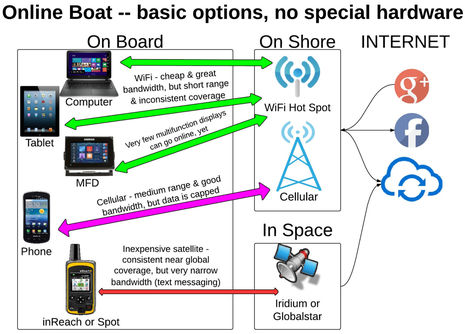 I’ve given numerous seminars about what modern mobile communications can do on boats these days and I’ll be presenting the latest version at TrawlerFest’s new Essex, Connecticut, location in early June. Aside from guidance about useful apps and the neat ways phones, tablets, and the Internet are integrating with marine electronics, boaters want to know how to improve their WiFi and/or cell connections with shore. But when I start talking about typical methods of installing wireless boosters, confusion sometimes follows! So, I’m working on a series of diagrams that Panbo readers might also find useful…
I’ve given numerous seminars about what modern mobile communications can do on boats these days and I’ll be presenting the latest version at TrawlerFest’s new Essex, Connecticut, location in early June. Aside from guidance about useful apps and the neat ways phones, tablets, and the Internet are integrating with marine electronics, boaters want to know how to improve their WiFi and/or cell connections with shore. But when I start talking about typical methods of installing wireless boosters, confusion sometimes follows! So, I’m working on a series of diagrams that Panbo readers might also find useful…
The first diagram (above) is meant to show what happens when your boat doesn’t have any “coastal Internet amplification” systems (“booster” is not really the right term for much of what I’m going to describe). You may have lots of devices that can get online via WiFi, but it’s apt to be troublesome as their internal WiFi radios are weak and meant to use closer Internet access points (hotspots) than where our boats usually are. Plus, you have to sign each device into a new hotspot every time you move.
Of course, cellular has much better range and consistency along populous coasts, but the era of unlimited data plans is fading (I just finally gave up mine), and even a big, bright phone (like my new Samsung Note 4) isn’t all the computer many of us want on board. Also, cell tower networks are not designed for boats even a few miles off shore. While this discussion doesn’t get into the satellite Internet connections that blue water cruisers (and high budget boats) get into, I do like to let coastal cruisers know about the two-way texting (and tracking, distress, etc.) available with an inexpensive DeLorme inReach and similar (I’m about to test a YBTracking YBi3).
Improving WiFi performance is the most common desire of cruisers, and I believe that the preferred solution nowadays is a high power WiFi bridge connected to an onboard WiFi router. There are integrated devices that can do all this in one box, like the WirieAP+, but diagrammed above is the popular install in which a marinized Ubiquiti Bullet M with a high-gain omnidirectional antenna is mounted above deck with an Ethernet cable running to a standard WiFi router below (and also carrying 12 volts to the Bullet). With a rig like this, many of us have seen at least ten times better WiFi Internet connectivity than what’s possible at the same location with just the WiFi radio built into a tablet or laptop. Plus, all WiFi devices on the boat can stay signed into the boat router; the only change you have to make when you move is the hotspot the bridge connects to, which you generally do with a browser.
Another plus of this system is that the boat router can be useful even when there’s no hotspot close enough to access with the bridge, though this is an even more difficult concept for some folks to digest. WiFi is just a wireless networking protocol, not necessarily an Internet connection, and it can be useful to, say, stream AIS and other NMEA data from a Vesper Marine XB8000 or similar to mobile screens around the boat. I think we’ll see more and more apps that can use boat data streaming through a router, both for display and to upload to the cloud when the router is online again. I should probably create another diagram to make this point (incidentally, I used the free web app LucidChart to create these diagrams, and am impressed with it.)
At any rate, I recommend spending a little more on a marine WiFi bridge (booster) system that includes software especially designed for easily finding hotspots, like the Wave Rogue I first tested in 2010, as well as the WirieAP+, the WiFi Ranger (I’ll be further testing in May), and — a new contender — the Coastal Marine WiFi system (which even lets you select hotspots with a dedicated app). If you can handle the complex native software that comes with the Bullet and similar high-power bridges like the MikroTik Groove can find less expensive systems from well regarded sources like IslandTime PC and Bitstorm.
As for boosting cellular signals, there aren’t nearly so many companies offering solutions, especially for the marine market. Plus, they’ve all had to redesign their products in the last year or so to meet more stringent FCC requirements, as I mentioned when I recently reviewed the Wilson Sleek 4G (that’s now called the weBoost Drive 4G). In fact, weBoost tells me that its more powerful Drive 4G-M marine kit won’t ship for a few more months, and I think that Digital Antenna’s new booster is still stuck in the FCC approval process. Shakespeare Marine does have the Halo 4G series, but it’s expensive and you have to choose a model for your specific 4G carrier. If you’re willing to forgo 4G — I wouldn’t myself because it’s worked so well in many places — there are other choices plus second-hand boosters from before the FCC changes.
Any cell booster install is going to look something like the diagram above. You need a marine cell antenna that covers all the frequencies you hope to use connected with low-loss coax cable to the booster below. The Sleek I’m using now has its relatively low power booster built right into the phone cradle, but bigger booster can either use a separate cradle or an indoor antenna that can serve more than one phone at once (though it’s trickier to install). Of course, you can just use the boosted phone itself, but I like using my phone’s ability to create a hotspot to get the Internet connection to some bigger screens (though it does cost more than just a regular data plan). Quite a few boaters use MiFi-style cellular hotspots for this same reason and they, too, can work with boosters.
The final diagram shows how WiFi and cell “Internet amplification” system can work together. It may seem silly to sign on to a cellular hotspot down below with a high-power WiFi bridge in the rigging, but it means that all the devices networked to the boat router remain the same. It also somewhat illustrates what’s going on inside combined WiFi and cell systems like the WiriePro and Glomex WebBoat (which is available in the U.S. as YachtConnect). Are you following all this? Do the diagrams help?


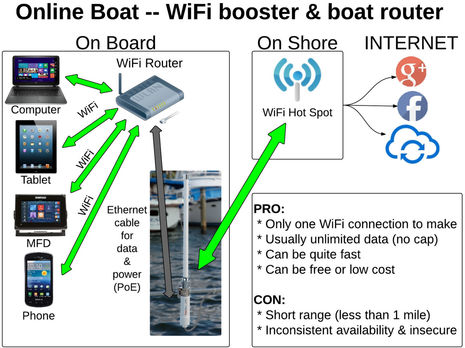
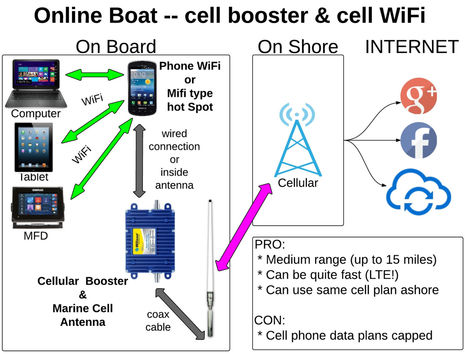
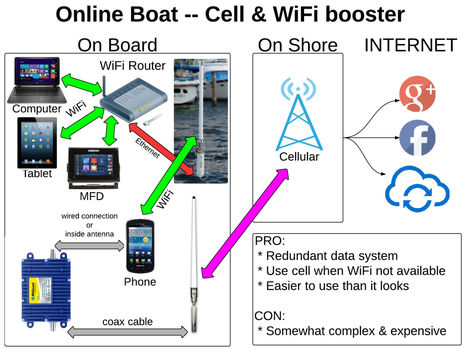











Bottom diagram could use two on shore icons. E.g. add an On shore Wi-Fi icon, like two diagrams above it.
Why is ethernet red in the bottom diagram?
One other variant that can somewhat simplify the third diagram… A number of WiFi AP’s have the ability to attach a USB based 4G “failover” device. I have an older MBR1400 from Cradlepoint. It acts as an internal access point for my boat and I connect a WiFi repeater to it via Ethernet (something similar to a bullet). I use a Verizon UML295 4G adapter plugged directly into the WiFi repeater. When my WiFi repeater connection goes away I can failover to the 4G connection automatically. The UML295 supports external antennas and various boosters for longer range. Just another option.
One other device that combines the best wifi radios (ubiquiti) with convenience in a rugged package is NautiCloud.
In the fall of 2014 we successfully livestreamed a sailing event using just a NautiCloud and a staged shoreside network. We were able to maintain 10mb download and 7mb upload speeds from an upstream conection that boasted 25 mb symmetrical at distances from 1 to 3 miles. This was enough to provide HD livestreaming to youtubelive.
Check it out at http://www.nauticloud.com and on Amazon
Excellent Ben. Nice clear diagrams. In fact this same issue has been an ongoing discussion here:
http://www.victronenergy.com/blog/2014/03/09/off-grid-color-control-gx-to-vrm-portal-connectivity/
Also these guys face many of the same issues as us sailors:
http://www.technomadia.com/2014/08/how-we-keep-online-illustrated-tour-of-our-rv-mobile-internet-setup/
John.
We have a version of everything above. Good explanation. We are about ready to pull the trigger on a Sat phone with the biggest need call quality plus hot spot. Data on that seems spare. Regarding the Wilson (we have the Sleek 4G and marine antenna) we found that turning the phones signal read out from “bars” to a numerical indicator was essential to a meaningful review of performance – even to know if the Wilson is working. We measure a 15% to 25% increase in signal (which is significant as a practical matter for streaming data and calls) by using this method, comparing 3 different I phones at the same time, on and off the Wilson. Here’s how:
I Phone signal check
Dial *3001#12345#*
Launches “field test”, turns bar measurement on upper left of screen to a negative numerical indicator.
-100 DBM or less = unacceptable
-99 DBM to -90 DBM = weak
-89 DBM to -70 DBM = medium/high
-69 or greater = Strong
To lock this indicator into your I Phone hold the sleep wake button and the home button until the phone turns off. When it turns back on, the indicator will be numerical.
Now you can specifically measure the signal with and without a Sleek 4G.
Hope this helps! Jay and Karen Campbell, MV Largo, full time at anchor, currently Key West.
Jay – many thanks for the tip on locking in the Field Test indicator. We’ve been using that display for years to test amp installs but I never knew it could be locked in place. Much more useful than the silly bars.
Thanks, Dan, but in the bottom diagram no shore WiFi is being used, just cellular.
Good information. One small comment though – in many places in the world Wifi data is capped too. New Zealand is a good example of this; you can buy a month of Wifi access, but it expires when you use a set amount of data such as 8GB.
Which, with two teens on the boat using laptops and doing school might last a week…
YMMV by service provider, but there is very little free or unlimited bandwidth.
Sorry, Charlie, for not listing Nauticloud…
https://panbo.com/archives/2012/08/nauticloud_2_ubiquiti_bullets_high_power_wifi_contender.html
…which I think remains one of the very few solutions with app control.
John, thanks for the great links (and your fine technical writing).
More thanks to Jay; field test dBm values are way better than bars! Android users can get signal dBm readings at System/About Phone/Status, but I like the $2 app Network Signal Info Pro, which you can see at work here:
https://panbo.com/assets_c/2015/02/Wilson_Sleek_4G_460107_cell_booster_on_Gizmo_cPanbo-10762.html
Also, when the boat is stationary (moored, slipped, anchored) don’t overlook the option of using a very high-gain directional sector antenna which can be switched to from the normal vertical omni antenna.
I’ve done 802.11g bridges, for example, using either sector arrays, or converted Dishnet antennas, and have achieved over 100 miles, point to point, using legal WiFi power levels. The antenna would require aiming, naturally, but not a big deal if you have the approximate coordinates for the access point you’re trying to hit.
Would not be appropriate for a boat in motion, without a computer-controlled antenna aiming system (single axis, azimuth only). A secondary benefit is that a directional antenna excludes interference from unwanted directions.
With Yacht Router system we usually recommend high gain antennas from SCAN. With 9 dBi omni antenna we achieved 30+ NM connection. Of course it was ideal situation where onshore Hotspot was on high location probably with good antennas too.
http://www.yachtrouter.com/index.php/support/knowledge-base/109-how-far-offshore-i-will-be-able-to-connect-to-hotspots-in-land
Great article.
However, to correct an error: Both Bitstorm’s high power wi-fi products Xtreme and Unleashed use custom easy to use software to allow the user to quickly select hotspots. They do not use the native firmware that comes with a Bullet as suggested in the article. The Xtreme MJ (anodized aluminum Metal Jacket) version is also IP67 rated and is submersible. A look at their sample screen shots from online product manuals shows this.
Bitstorm products are available through retailers in the Caribbean (Budget Marine and Island Water World) and throughout most countries in Europe with North America sold directly. http://www.bitstorm.com
Thanks, Mike; I definitely missed that. But now I’ve found the firmware screens in Bitstorm’s “Management Application screens” and they look great.
Also, with easy software like that, I agree with Practical Sailor that these systems are a good value.
I have looked at the Bitstorm XTREME MJ and find that for a 1*14 standard antenna mount, it has the same mounting problem as does the Wave Wifi Rogue Pro:
The cable has to be attached before the unit is screwed onto the 1×14 thread. To be able to do this, the cable must turn freely about 4 complete turns. This does not work in any kind of mast situation as then the cable will likely be snaked through the 1” pipe having the 1*14 thread at its end. It might work with an antenna adapter screwed onto a flat section of a motorboat coach roof but only if the antenna if screwed on before the cable is routed and connected inside.
If the unit would ever have to be removed, the whole inside cable run would have to be redone or else an Ethernet direct coupler used inside near the antenna.
What would be needed is a way to secure the antenna to the 1*14 mount without having to turn the antenna.
To use this unit in my installation situation, I would have to do the same as I did with the Rogue Pro: remove the inside thread in the antenna base with a lathe and then put 3 set screws into the base from the sides. This is not as secure and harder to waterproof as the ideal solution with a 1.25” freely turning screw connection with an O-ring seal to the antenna base as is used, for example, with the popular CX4 VHF antenna by AC Marine (http://acantennas.com/sites/default/files/productsheets/CX4.pdf).
So we now have a choice of two poorly designed marine WLAN bridges rather than just one. Not exactly what I would call progress.
As for the “anodized aluminum casing” of the Bitstorm, we would have to see how it fairs in saltwater. If it is not from AL4MG seawater resistant aluminum, it will not age gracefully. Also, if you don’t use liberal amounts of Tef Gel between the stainless steel 1*14 mount and the antenna, after about a year, the only way to get it off will be with a hacksaw.
After two years up there, my 316 steel Rogue Pro has developed some serious rust stains.
Geez, Henning, it’s fairly thin Ethernet cable and it can take some careful twisting. I’ve been through this install issue a few times and what I’ve done is to pull a few feet of cable out of the mast, give it about 5 counterclockwise twists — long ones, no kinks — and then plug the cable into the antenna and screw it into the mount. The cable ends up close to twistless.
In these installs there’s a loop of cable between mast and mount, so I can see and manage what’s going on, but I’ll bet the same technique can work in long mast without a loop as long as the cable can turn freely for several feet.
Alternatively, it’s sometimes possible to unfasten the 1-14 mount so you can screw it onto the antenna instead of the screwing the antenna into the mount. The last step is refastening the mount, no cable twists.
Another useful trick is using a thin 1-14 nut to tighten the antenna when you have more mount thread than you need to use. (Also great for directional antenna’s like the True Heading Compact Satellite Compass, which comes with one.)
I find this a bigger issue when trying to install an antenna with a long fixed length of coax cable attached, or a big N connector in its base. So I do appreciate the double threaded ferrule designs that let you tighten the antenna without turning it, like all the models in Shakespeare’s Phase III line:
http://shakespeare-marine.com/phase-iii%E2%84%A2
There are dollar and weight costs, however, and I doubt we’ll see a marine WiFi bridge like that anytime soon.
The Xtreme MJ does not suffer from the cable issues described. That is because the base portion of the housing has a reverse thread. When attaching it to a 1-14 mount, you simply start the base onto the main housing with a partial turn, place it onto the 1-14, hold the housing steady and rotate the base which then works like a turnbuckle. Therefore, no twisting of the cable occurs. The base rotates about the same number of turns onto the main housing as the 1-14 threads so both ends will snug up at the same time. You can see this in their manual in Chapter 2 – Installation, page 6 (http://www.bitstorm.com/content/downloads/BB-X_N_MJ_v1.3.pdf).
For masthead installation, a flat surface mount is provided and fitted between the Xtreme MJ transceiver and the antenna portion at the N-connector. This results in only the antenna portion extending above the mast thereby reducing both windage and total mast height above the water.
Xtreme MJs casing is made of anodized aluminum which has far better thermal properties and is much lighter than stainless steel. When anodized properly, no corrosion should occur – that’s why it is so extensively used in window frames.
Regarding using a hacksaw for removal: You are correct. Without protection, all dissimilar metals will cause metal deterioration at contacting surfaces over extended periods. Bitstorm recommends the simple solution of using a non metallic 1-14 mount (i.e. nylon, marlon) when possible to eliminate any corrosion potential. So no hacksaw needed.
I’m wondering what your recommended integration of proprietary wi-fi bridges like the NAVICO Go-free would be.
I think I get the concept of the Go-Free gateway or AP client modes allowing integration with an outside network (WAN) but that’s as far as I get – without the picture!
One last comment about the RSSI values when turning a phone from “bars” to a negative numerical value – as Its been explained to me, the decibel scale is not linear – an increase of 3 dB corresponds a signal that is twice as strong while a 10 dB increase corresponds to a 10 times increase in signal strength. So an RSSI value of -60 is actually ten times stronger than an RSSI of -70, for example. Assuming this to be true, our 15% increase in signal numerical value is a well over 10 fold signal strength increase. We can easily stream movies on our I phone hotspot through the Wilson Sleek while near Key West.
As to the “twist” issues screwing in a Bullet to an antenna, I have gone to a 3′ connector cable from the Bullet to the Eugenius 6′ 15dbi antenna, then securing the Titanium bullet in its own waterproof short length of PVC case with cableclam wiring mounts. This lets me mount the antenna directly to a folding SS antenna mount (after re-threading the adaptor) on my radar arch, takes the stress off the connection, and lets me more easily get at the bullet reset button. – Jay Campbell, MV Largo, Anchored, Key West.
Just a quick note about RSSI readings as they pertain to 3G vs. LTE. In the LTE platform RSSI is replaced with RSRP. The value is typically -20dbm down from the 3G RSSI. This is normal so don’t get lost trying to match RSSI and RSRP between 3G & LTE air-links or platforms.
Here’s a quick example on 3G your RSSI is -70dbm a good signal strength, on LTE using the same phone, tower and possibly external equipment the reading would be -90dbm. -90dbm in RSRP is a fairly good reading for LTE.
Bill Lentz
This may be a digression, but how does this relate to the fact that vessels using these “boosters” often prevent anyone else from establishing a WiFi connection.
I saw this happen several times when in The Bahamas last year. At Treasure Cay, for example, I had a good solid connection to the WiFi hotspot on shore from the anchorage. A boat came in and anchored and suddenly I couldn’t get any data throughput. I could however see an SSID with the same name as the “culprit”. The next day, they left and when they were about 100 yards down then channel my connection was back.
I have the same problem at my “home” marina. A fellow out at the end of the dock turns on his booster and no one else can get a connection.
Solution???
Yours aye, Bill
One could compare this to using a megaphone when speaking with a person only a few feet away. Everyone nearby will cover their ears and then say ‘Didn’t understand – say again?’.
The problem may be that the booster boat with its strong signal causes AGC circuits in nearby receivers to turn themselves down as they get overdriven. Then after its packets are sent and the transmission ends, the AGCs starts increasing the gain again but not before other packets from other stations are lost. These would then need to be retransmitted and results in overall performance reduction. At the marina, it only takes one boat with a fully pumped booster who is a few feet from the marina’s antenna to overdrive the hotspot thus causing performance loss for all users.
Some Wi-Fi boosters (i.e. Bitstorm Xtreme series)have a power adjustment control built into their software with operating recommendations to only use the minimum output power necessary. Check with each booster supplier if you’re contemplating a booster purchase and only get one that has a power adjustment control. Using it will make you better netizen and not get the ire of your fellow boaters.
That’s a good question, Bill, though it makes me feel tentatively guilty, and I wonder how often this happens. I’ve never before heard specific examples like yours, and no one has ever complained about my booster usage.
Hopefully, some folks who know more about WiFi nitty-gritty will speak up, including maybe some booster manufacturers.
My feeling is that folks who have boosters (as we do on Largo), use them, and likely stream data, using up bandwidth. If we are paying for it (docked at the marina or otherwise), I fault the marina for not supplying enough service or setting a policy. But it seems to me, not being a techie, that a booster can’t give me more signal than is at the source, so all we are doing is equalizing the playing field with boats and users closer to the broadcast. Now, if we are not paying for it, it’s a whole nother discussion. I do understand the previous comment about signal interference, just not intelligent enough to speak to it. – Jay and Karen Campbell
There can be a few issues that cause these sort of interference problems.
First is that while wifi has 14 “channels”, the frequencies of each channel overlap, so there are really only 3 distinct channels (1,7, + 14) that don’t overlap each other.
If someone has a high powered access point either on the same channel or nearly the same channel as the wifi hotspot you are trying to connect to, their radio may cause you interference. This is an inherent problem in unregulated spectrum.
The other issue that can cause problems is someone who has created what we call an aligator — Big mouth, little ears.
Someone may have gone into their settings and boosted their radio output to a higher wattage. Firmware like DD-WRT makes this fairly easy. What people don’t realize is that this rarely actually helps their connection very much as it only boosts the output power, not the input sensitivity. They would be much better getting a higher gain antenna or a more sensitive radio.
The worst part of all this is that a properly configured booster setup such as those Ben has diagrammed does not need to cause either of these issues. The onboard wifi network of the subject yacht does not need to be high powered as it only needs to talk to the devices on the small area of the boat. Unless a metal vessel, there isn’t much on a boat to block wifi signals, so the internal router should be able to just be a standard home type setup with minimal interference to other vessels nearby. Similarly, the bridge portion of the network, that connects to the shore based hotspot should have a good antenna and a sensitive radio, and should not cause undo interference with other boats in the area. In fact, depending on the setup of the hotspot network, it is possible for the yacht to configure their network as a WDS (wireless distribution system) access point and actually help the reception of other boats in the area by repeating the shore based connection.
In New Zealand while shore based for an extensive refit after a fire, I set up a series or radios to provide internet to both the project boat on the hard, and the yacht I was living on in the Marina, all from a friends house that was nearby. This was complicated by a large hill between the house and the boat I was living on in the marina, but I was able to get line of sight from the house to the project boat on the hard, and then relay the signal to the marina. Could also connect on the golf course across the harbour. I made sure to secure this network and also did a sight survey to try to minimize my interference to other networks in the area by choosing my wifi channels carefully. This long distance (about 800m from house to yard, and another 1km from yard to marina) network didn’t cause interference with other networks in operation (I tested that I could still connect to the marina wifi to make sure I didn’t screw with other boaters in the marina). FYI, I used Ubiquiti Networks radios for this system and can’t recommend them enough. Since then we used similar radios to extend wifi to our grandmother’s house up the hill from my parents house and even provide wifi connections to the backup generator so we can check operation when away from home.
There are a couple of aspects of on board WiFi having too much power.
The most likely one is technical ignorance; the assumption that if, for example, 2 watts of transmit power (EIRP) is good, then 3 or 4 watts is even better. That the higher power will interfere with lesser powered systems isn’t known – or, if I was to be uncharitable, the user transmitting at full power may simply not care about other users.
The second is usability. Computer literate users may be okay with using the airOS website (or embedded websites designed to make the Bullet station easier to operate) but once a connection is made, there’s likely no reason to consider whether the transmit power is appropriate or not. And even if the user does think of adjusting the output power, there are limited feedback mechanisms to permit a judgement to be made whether the power level they set is sufficient to maintain good communications. The transmit CCQ reported on the main airOS page does give an indication of the reliability of the connection, but to experiment with different power settings and monitor the change in CCQ, particularly via a somewhat clumsy interface, would be something only the most determined person would do. Far easier then to simply let the ‘system’ do its thing!
In an ideal world, the WiFI radio would have an algorithm to automatically adjust the transmit power based on strength of the hotspot signal, CCQ, actual and negotiated transmit and receive speeds etc. But since the web interface has been developed ‘… for use by IT professionals…’ (quote from Ubiquiti tech support) there is no incentive to build in features not needed by IT professionals!
There is software available for one particular marine WiFi system which automatically adjusts transmit power based on the hotspot signal strength, and provides a reasonable UI for manually adjusting the transmit power and seeing the change, if any, in CCQ, and actual and negotiated transmit speeds. Even though this approach provides users of the system the ability to readily adjust transmit power to appropriate levels, there will still be other systems that do not provide such features, and will continue to blast out at full power, causing issues for everyone else.
Ben, i have a Rouge Wave Pro running through a NetGear wireless router (router #1), a Garmin Pico Router (router #2) which allows my Garmin 5200 to play with my iPad/BlueChart Mobile. And I am planning to add a Vesper 8000 (router #3). I feel like I am heading into router hell. My bet is I’m missing a piece of the puzzle on how these routers either work together or replace each other. ???
Hi Arch,
A real IT can answer this better, but here’s what I’ve experienced:
A terrific feature of the Vesper XB8000 is that it can join an existing boat network (LAN) instead of just being an access point. I wrote about it here… http://goo.gl/rPTzxi
…and I’m using the feature right now. So the Mac Mini I’m writing on is signed into my boat router which is online via my cellphone WiFi hotspot but XB8000 output is still available to any program that knows how to access an IP address.
In fact, Coastal Explorer is running now with AIS, GPS, Heading, Depth, and Wind coming from the XB8000 but still able to get weather etc. from the Internet. The same is true of several apps on iPad and Android phone; they’re online (if the boat router is) but still getting boat data from the XB.
At any rate, I think you’re headed to boat router heaven, not hell.
(Of course it would be nice if your Garmin system could also join your boat LAN but that’s a tough nut to crack, I think. Island Time PC says they can make it work with a direct Ethernet cable to their boat router, but it’s a beta project: http://islandtimepc.com/marine_wifi.html )
If you could make that work you’d have one access point/router with connection to Rogue Wave, XB and Garmin.)
Hello Ben Ellison,
Congats and thanks for a very clear overview on this frustrating subject. Given the problems of short range and given that free Wi-Fis are becoming an endangered species I have come to the realisation that amplified communications to the cellular tower is the way to go on a cruising yacht.
Our cruising will be in The Mediterranean, Caribbean, Pacific area and Australia and New Zealand. As we will not be in the US/FCC zone, would appreciate your guidance on sourcing a booster/amp with maximum power (adjustable power?) to get the job done.
Do you know if we will need to change the mast top aerial to suit the different areas/frequencies?
Thanks again for the valuable info.
John
Hello John, Ben, and all: I have also been researching options about cell signal boosters, and have learned the following:
First decision point would be cradle unit vs. lower/local broadcast antenna unit. Cradle units would typically be automobile or nav station friendly, and service one cell phone. Second option utilizing a below decks “indoor” antenna could service multiple phones. Any of the units designed for “mobile” purposes are limited by the FCC to 50 db gain.
If one elects a below deck antenna unit, then decision point and choices are mobile unit vs. home/office type – that is, one that is not designed for mobile use.
For mobile approved units, I understand that the “new” weboost Drive 4G-X (50 db, $479), labeled ” the most powerful vehicle booster sold”, gives good reception 6-7 feet from the indoor antenna with an appropriate/modern outdoor antenna.
If you want a unit with greater reception capability and larger “indoor” coverage area (ie. more than 6-7 feet from the antenna) than it is necessary to look at a more powerful home/office unit. Note: these are not intended for mobile “vehicles”. There are possible considerations for intent and capability, as the stronger units might be allowed in a pull-behind pop-top camper (where there are no personnel “on-board” when moving and people are aboard only when the pop-up camper is stationary), but not in a motor-home, where phone could be accessible whilst on the move. Apparently, modern technology mitigates most concerns of cell tower interference and mobility, and adjustable gain can also diminish power – but it is what it is. I am not an expert!
Consideration of a more powerful unit with adjustable gain could point to something like the SureCall Fusion 5S (65/72 db) at cost of $850. The SureCall is “more industrial” in appearance than weboost units, has a metal case with fins, and adjustable gains. It could have a broad reception area below. Outside and indoor antennas should be maximally separated, and 60-70 feet is ideal.
There are obviously many other options. These are 2 that I have investigated.
Finally, please note that I am not advocating for one type of unit vs. another. I am just trying to add some of the data that I have learned to this thread.
I hope that this helps.
Bill
Thanks so much sharing all this, Bill, and really looking forward to your test report. Methinks that optimal cellular communications is one of the most vexing and confusing issues for many cruisers these days.
Incidentally, Mark Kilty recently came to Camden and showed Luis Soltero and I his combo WiFi-cell WirieAP Pro, which I’m about to try with a T-Mobile SIM card. Mark is really sharp and has been studying national and international 3G/4G intensely.
http://www.thewirie.com/products.html
I think there’s also a weBoost Drive 4G-M coming my way for testing.
Ben, it looks like there are lots of new WiFi options for boaters. I did some Beta testing for WAVE using the Rocket-M2 (N) MIMO and used the dual polarity AirMax 13dbi Omni antenna. The performance was excellent and speeds were nearly double that of a Bullet 2N or Bullet 2HP to a single vertically polarized antenna.
The complaints of vessel to vessel or near>far to an access point are well documented. This is due to the RX of the bridge unit having to operate in a non-linear mode. Data doesn’t perform well with either the AP or a ship’s bridge or internal AP units receiver in RF overloaded. I used a MicroLab/FXR variable step attenuator to prove this out when testing near or close strong field operation = RX overload causing poor to no data throughput.
To further reduce the chance of self induced interference I suggest using 802.11A/N (5GHz)AP’s inside vessels. You’ll find the performance of your bridge unit will improve using this combination.
I saw mention of 802.11AC I’ll assume Wave 2 aka Rev 2.0. The “AC” designation makes use of either 80 or 160MHz channel bonding in the 5GHz A/N band. There are little if any changes to the 2.4 bands operation. The Wave 2 access points use 4X4 MIMO paths. In my opinion real Mu MIMO won’t help a great deal on the 2.4GHz band due to the enormous amount of interference here in the US. However it shines using the 5GHz channels where interference is a great deal less due to path, foliage and structure attenuations.
One other mention is the proliferation of the Cable Companies WiFi Alliance Hotspots here in the US that provide many public access points for its customers and many cellphone providers as offload. The service is called Comcast/ XFINITY in my area and other names like Time Warner/ CableVision and COX Communications. The access points are dual band compliant. In the not so distant future Smartphones and Tablets will be able to automatically switch to between LTE networks and WiFi to offload data using Hotspot 2.0. The connection at that point will no longer be about RSSI but the signal quality of the WiFi hotspot the smartphone or tablet is near.
The Cable Alliance recently integrated CG-NAT which has caused some confusion to end users.
The next hot topic is VoWiFi or voice over WiFi. Having a good data connection is becoming more of a necessity as we move forward.
Other interesting possibly disruptive things going on in the LTE/ WiFi world are LTE-U and LTE-A. These services will push smartphones and tablets from carrier licensed LTE bands to the 5GHz WiFi band using unlicensed LTE in the same band. LTE is supposed to remain quiet when it detects WiFi activity. The jury is still not convinced that WiFi and LTE-U or A can co-exist with WiFi in the 802.11A/N band.
Regards,
Bill