Vesper Marine anchor watch, Merry Christmas!
The Vesper Marine WatchMate 850 Class B AIS transponder, which just received FCC approval this week, is already a very interesting product, as discussed here on Panbo in September. But an extra feature that hadn’t been developed back then, and still isn’t mentioned on the Vesper site, is the ability to use the unit as an anchor watch. And it can be an especially effective anchor watch thanks to the intrinsic nature of AIS and the WatchMate’s particular characteristics…
It’s fairly obvious that an exceptionally low power display — only 3 watts without putting it in silent mode — with a built-in GPS and even an external high current alarm relay can serve as a conventional anchor watch. But the trouble with conventional anchor watches, as I learned from Panbo commenters a year ago, is that they think your anchor is where the GPS antenna was when you set the alarm, which is probably not at your bow. That’s where two AIS transponder features come into play. One is that all transponders require the installer to specify where the GPS antenna is relative to the bow. The other is that most all Class B transponders can accept an optional heading input (which is valuable anyway, as then your boat target will point correctly even when you’re stopped).
So with knowledge of your boat’s GPS location and your heading, the WatchMate 850 can figure out exactly where your bow (and anchor) are when you set the anchor watch, plus keep your boat icon oriented correctly as the watch progresses (as seen in the image above from the manual, which unfortunately is not on the Vesper site). And the whole deal is a gift to folks who’ve already ordered the transponder. Plus the anchor watch feature will be available as a free software upgrade to all owners of Vesper’s earlier display-only and display/receiver models — though without the extra accuracy possible with a transponder. Which is all pretty neat, I think.


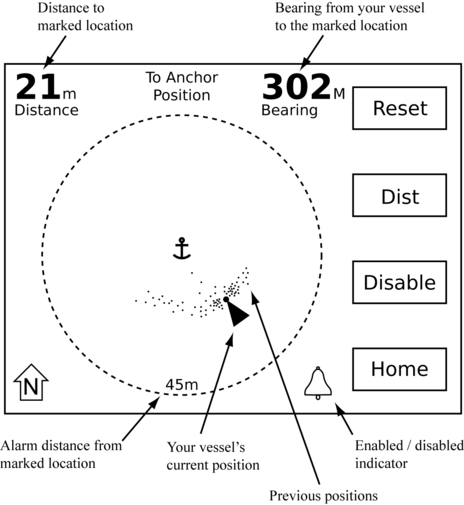











I don’t know how important the actual location of the anchor is. If your plotter leaves bread crumbs… as mine does… you can “figure it out”, but more importantly the bread crumbs should form an arc… as the boats swings around the fixed point of the anchor… and if that’s what you see… you can know that your hook is set. And you can figure where the boat would lie for any wind direction… if the anchor did not drag… by completing the arc of bread crumbs into a circle.
Perhaps the anchor alarm should call your cell phone?
I agree with SanderO – after a minute or two at anchor it is easy to find where the anchor is located when using the bread crumbs.
I really like the idea of the low power draw. I purchased a Garmin 176 and installed it over my bunk with an external antenna for a dedicated low power anchor watch. I suspect the AIS with NMEA 2000 network and networked GPS is going to draw much more than an older small GPS off of eBay (assuming that is the way it will work).
I would love it if I could get a DSC call on my hand held VHF if the boat began to drag and triggered an anchor alarm.
As for setting the anchor alarm – I typically set my anchor alarm to the diameter of my anchor rode (+ distance from bow to the GPS antenna). I only set it when I am anchored. This gives me an anchor alarm circle that intersects the anchor (in theory). I will get an anchor alarm when the boat drifts over the anchor. This enables me to go on deck and make sure someone else is not dragging down on me. If it is a crowded harbor I shrink the size of my anchor alarm circle and perhaps move the center point more toward the center of the circle.
It would be nice if a manufacture gave you the option of a change of tide alarm; e.g., goes into the other half of the anchor alarm circle.
If you watched a breadcrumb arc and extrapolated that to a full circle, you’d be quite surprised to find out how wrong the extrapolation was when your boat swung to the other side. This is especially true as the GPS is moved away from the bow. For example, if the GPS on a 45′ sailboat were placed on the stern rail – a common place – you’d be 90′ off when the boat swung around. Put out 90′ of rode and you’d be quite surprised to see the alarm go off. Bottom line – it’s not a circle that gets created with the old style of anchor alarms that don’t take bow position into consideration (I know it seems like it should be).
It’s also quite common to set an anchor and not be pulled back to the limits of rode because of light weather conditions. Breadcrumbs do poorly in that situation which is very common.
Congratulations to Vesper for being the first manufacturer to handle the mathematics and trigonometry of an anchor alarm properly. Does it have an external alarm trigger so the alarm can be heard in a stateroom?
Jeff, If you look at the wiring diagram for the WatchMate 850 (and others too, I think) you’ll see it can directly run an external buzzer up to 150mA or a relay for a high current alarm. I think that output could also be used to send an off boat alarm via SPOT HUG or similar:
http://www.vespermarine.com/wiring-diagrams/
Thanks for the wiring diagrams. There’s a lot of good info on the site too.
I’m loving this product.
Looks like this busy elf won’t get around to writing a Christmas Panbo entry… so best wishes to all.
And if you do get the gift of an iThing, come around on Monday for a great app giveaway 😉
I have been looking for an anchor alarm and have been doing some software writing to build my own with a hockey puck GPS and my laptop.
I have a NMEA 2000 backbone but just cannot justify the cost of the premium license to upgrade my N2KView for the anchor alarm feature.
The Vesper Anchor alarm seems like it could be a solution to my needs but I do not want another display / system to support.
Having recently setup an iPad on the N2Kview system, the iPad would be an excelent “display only” part of an anchor alarm. The lack of a GPS in the iPad requires it to be only a display for a more feature rich solution.
Happy Holidays Ben and Jeff – thank you for keeping us informed.
Cheers,
Henry
Marking your GPS position (on any device) when you “power set” the anchor, will give you a good starting point for the geometry of the swinging, as traced by GPS. When power setting in reverse, the the anchor rode should come bar tight, and you will know exactly where the GPS is, at the limit.
Bob Austin
INavX includes an anchor alarm, useless if you bought a wifi only iPad. Of course BadElf can rectify that. And of course it is easy to connect an iPad to external amp and speakers if it won’t lock on to satellites in the Captains suite. But this may not be a very energy efficient solution.
Merry Christmas Ben. Panbo is my favorite site (sorry Jeff)
The ideal product would offset for the location of your anchor so when you drop it you get the exact position. AIS already knows the location of your bow relative to your antenna… so this shouldn’t be hard for the average programmer to figure out.
Rick – Panbo is my favorite site too!
I wonder if you’ve actually tried using iNavX as an anchor alarm in a real situation?
Jeff. I have activated iNavx anchor alarm, but I haven’t dragged when it was on. I usually do my best to avoid dragging. Are you saying that it may not work as expected?
I have set the anchor alarm in iNavX 15 times over this last season while anchoring in real situations. In every case, there were a multitude of issues in keeping it monitoring and running throughout the night. The interface requires one shot at enabling it. I found that multiple things would disable the alarm or reset it so when you came back into the application, you could now only enable it from your current position – not the position of your anchor.
Specifically, I found that when you came into the app with the alarm set and checked the “Drift”, the only way to exit from that view was to tap “Save”. Doing that seemed to reset the anchor position to the current position. The “Cancel” button was disabled for selection. There is absolutely no feedback to know how the alarm is being set or where the alarm zone is located.
Acting like this provided very little utility and only gave me two things to worry about: 1. Was the anchor dragging and 2. Was the software going to be able to detect it. For the last 4 years I’ve used custom written software that I have for the Palm Centro (of all things). It does a fantastic job of giving all the indications you’d want about your anchor. I really need to make it available for others to use.
I honestly have a hard time believing that anyone has ever used the anchor alarm in iNavX overnight to monitor their anchor. It isn’t just iNavX either. The other existing iPhone apps all suffer similar problems of providing confidence and calculating drag properly – there are currently 4 stand-alone iPhone apps for anchor alarms not including iNavX.
And no, we haven’t dragged significantly since 2004 in the Bahamas especially considering our well-oversized Rocna installed in 2009.
In the five or six times that I have used the iNavX anchor alarm on an iPad with internal GPS, I have not had a problem with keeping it monitoring our position all night. Perhaps there are issues with other combinations of equipment or earlier software versions. I have not tried any other anchor alarm apt. Certainly, if the anchor alarm required resetting when the boat was at the end of the anchor chain, the centre of the “alarm circle” could be a long way from the anchor.
There are some things in iNavX anchor alarm that are less than ideal, but it is low cost, works well, and it is easy to connect an amplifier to an iPad to boost the volume.
But perhaps it would be prudent to not rely on only one device for such an important function. Vesper Marine’s Watchmate certainly looks like a good alternative.
The iNavX Anchor Alarm provides feedback several ways:
1) On the Anchor Alarm view, the “Enable” button will be “ON” when the alarm is enabled (i.e. monitoring position).
2) On the Anchor Alarm view, “Drift” will indicate the amount of movement since the Anchor Alarm is enabled.
3) On the Chart view, a red permitter circle will be plotted showing the vessel position relative to the Anchor Alarm perimeter. Also the “Record Track” can be turned “ON”, so a plot of the vessel movement will be displayed on the chart.
4) On the Instruments view or Instruments banner, the “AAD:” field will indicated the amount of movement since the Anchor Alarm is enabled.
5) On the iNavX main menu, a check mark will display next to “Anchor Alarm” when the Anchor Alarm is enabled.
When the anchor alarm is triggered both a visual and audio alert will be presented. The “Cancel” button is used to cancel the repeating playback of the audio alert.
In the next version of iNavX I will make returning to the Anchor Alarm view available straight from the chart preventing the need to return to the main iNavX main menu.
I’ve honestly tried to use it. I didn’t find it to work reliably in the way described at all.
I’d really like to know 2 things and I’m glad Rich is responding.
1. If you have the alarm set and you go back to the alarm view to see the parameters, etc., the only way out of that view is to tap “Save”. If you tap Save, does it re-save the current GPS position as the anchor position or does it use the previous position that was used when the anchor was set?
2. Be honest. Have you used your own alarm in a boat overnight in difficult conditions?
The iNavX Anchor Alarm “Save” button does not reset the Anchor Alarm origination position. Only the “Enable” button sets the original position (i.e. where the drift is measured from). I have used the iNavX Anchor Alarm on many occasions aboard.
I wrote some comments back in December 2010 about problems with the iNavX anchor alarm. It’s now February 2011 and I spent the last couple of nights using the latest version at anchor. I have to say that it’s working pretty well. It is much more reliable and did a nice job.
I’m not sure what changed – it could be the iPhone 4 which has a better GPS too. But something is different.
I couldn’t let my comments sit there without this update.
It would be nice if some finer control over the alarm distance could be made. It’s very difficult to get that slider to stick where you want it. I’d like to see +/-10 and +/-1 buttons to allow you to set the distance to exactly what you want. I also wish it didn’t use “yards” as a measurement. At least in the US, doesn’t everyone put out “feet” of anchor rode?
Again though, the guts of it worked well.
I like the idea of using feet instead of yards (other distance units remain selectable) and a “+” and “-” button to fine tune the distance. Look for these changes in the next release of iNavX. iNavX 3.2.1 was just released by Apple so be sure to update.