Vesper Marine WatchMate, still the leader in AIS collision avoidance?
New York Harbor demands your attention even when you have lots of great electronics including what’s arguably the best recreational-level AIS target tracking system. That’s my excuse for not photographing the ideal example of the Vesper Marine AIS WatchMate 850 at work in heavy traffic. A more compelling shot might be more zoomed in and would have at least one solid target icon indicating a vessel(s) that had reached the Vesper’s highly configurable alarm level. But do note how the WatchMate is tracking 114 targets at this point in time though it’s also filtering 102 of those off the screen so that yours truly can better see the ones that matter. That in itself is worthy of discussion…
The screen above shows all the settings available for each of four WatchMate profiles, the idea being that you can have four different sets of filter and alarm settings for different situations like the Anchored, Harbor, Coastal, and Offshore defaults. Note that besides the display orientation — north or head up — and the circular guard range alarm, there are four ways to filter (but not ignore) targets and four possible CPA alarm parameters. All the WatchMate products have had this advanced collision avoidance system since I first heard of Vesper in 2008, which makes it all the more mysterious that so few AIS plotters have adopted their good ideas.
Above is a somewhat random example of filtering I shot on Gizmo yesterday. In fact, I’d be quite careful about filtering targets off the screen based on TCPA, especially in New York Harbor where 30 knot catamaran ferries constantly jet around often outside the shipping channels. A sharp turn could quickly change their TCPA from never to 2 minutes and that’s not when I want them to suddenly pop onto the WatchMate screen, even if that change also kicked off a CPA alarm. But I’m sure that this filter makes more sense in some situations; the paramount goal of maximum meaningful alarms and minimum annoying alarms wherever you cruise is challenging. Besides, on many bridges the WatchMate serves as the primary collision avoidance display while all AIS targets, unfiltered and unalarmed, show up on other screens. The WatchMate supports this with NMEA 0183 and USB outputs, and Vesper’s newer models add NMEA 2000 and WiFi.
Above is a CPA alarm setting that I often use because I generally don’t need to get alarmed about a stopped target no matter how close I chose to get. I also filter out the stopped target screen icons in a place like New York so I can see the critters in motion instead of the forest. I wonder sometimes if the folks who fret about the proliferation of AIS, usually while looking at a zoomed out screen loaded with oversize target icons, understand how relatively easy it is to track hundreds of targets but still focus on the ones that count. Heck, there’s no magic to these settings; the targets themselves are constantly delivering the data they’re based on (unlike MARPA where your electronics are trying to figure out the other vessel’s course and speed by comparing your boat motion to that of a dumb radar target).
And there’s more. The WatchMate target detail screens are neatly designed to deliver the most important information efficiently. For instance, if a Class A vessel has not entered a destination into its transponder Vesper doesn’t waste your brain cycles by putting “DEST ____blank____” on the screen. But this particular screen is what you get when a CPA Alarm sounds and at first the second button down reads “Mute.” The “CPA” button that then appears is especially interesting…
WatchMate is not the first AIS plotter to graphically illustrate what a particular CPA will look like; I saw and liked it in Capn Voyager software many years ago. Again, why hasn’t this view proliferated? While it’s great to know with some certainty that if you and another vessel maintain course and speed the Closest Point of Approach will be, say, 1/4 mile in 12 minutes, you still may not know if that means you’ll be crossing the bow of big, fast ship — yike! — or nicely passing astern. This screen instantly gives you the answer and moreover will change in real time if you or the target change course or speed.
Some developers are improving their AIS display and alarming, and I was happy to recently spot the Simrad NSS screen above. I like the term “Icon Filters” as it clearly doesn’t mean “Target Ignoring” and those settings would help a skipper negotiate a busy place like New York Harbor, though, again, I’d be careful with the combination of “Hide Safe” (Safe = not causing CPA alarm) and those fast turning ferries. I also like the way Coastal Explorer graphically advances Class B targets, which only transmit data every 30 seconds, and orders the target list into “Passing” and “Not Passing” sections. Does your AIS plotter do something you find particularly helpful?
Meanwhile, Vesper Marine has two interesting new WatchMate transponders, though they were perhaps a dite early announcing them. Seeing the Vision model (below) pop up in a Defender ad on Panbo is one sure sign that this color touchscreen WatchMate is finally available here in the USA. I also notice that Vesper is pairing the new blackbox XB-8000 transponder with a WatchMate 670 so you can get the new generation input/output along with the same low-power plotting display seen above. I have not yet had a chance to try Vesper’s new generation and would love to hear from those who have. No one, though, has yet seen how these products will evolve. A transponder with 0183, 2000, USB, and WiFi can conceivably do a lot more than AIS as Vesper has already demonstrated with their anchor watch feature.



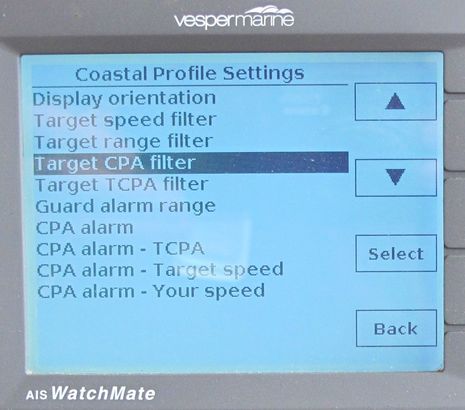
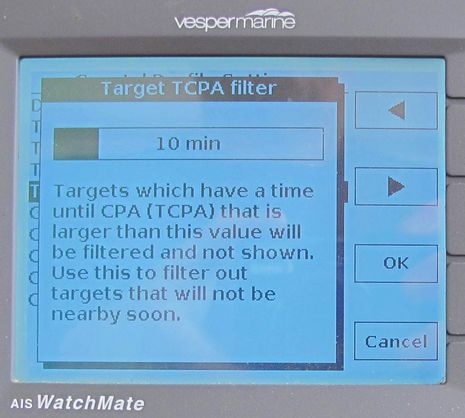
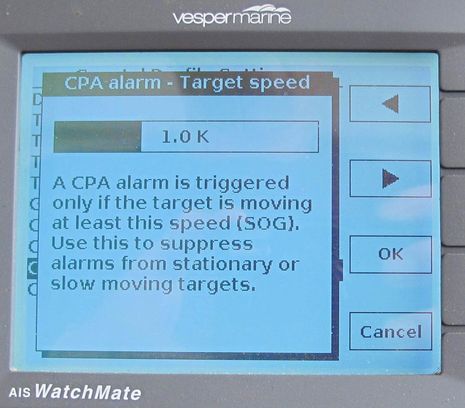
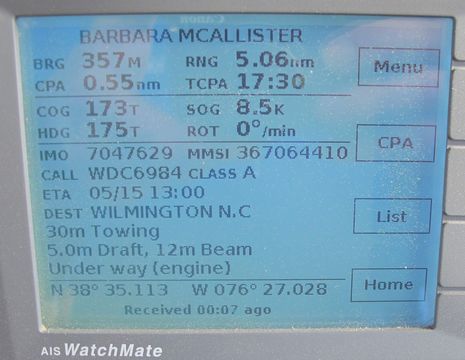
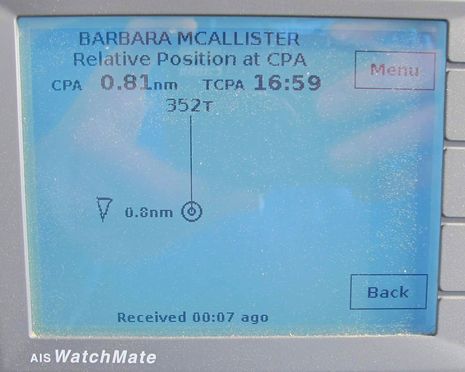
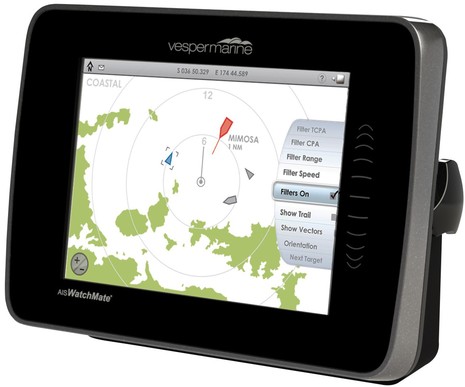

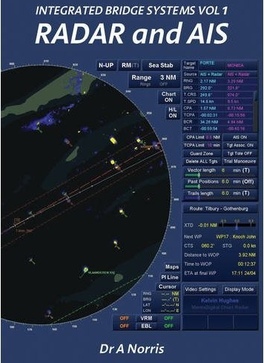









PS I only recently learned that Vesper’s Virtual AIS Beacons are being used in San Francisco to mark the spectator fleet boundaries for the America’s Cup: http://goo.gl/auvzJ
Ben,
That’s not a Simrad NSS screen for AIS filtering; it is a B&G Zeus Touch screen.
You’re absolutely right, Xavier, and it’s also a Zeus Touch screen via GoFree, which I captured on the Grand Canaria trip. I’m old and confused! But I do think the very similar NSS series has the same AIS controls now.
How best to present AIS information so the important targets are not missed or misinterpreted or lost in the clutter? Position icons on a chartplotter and position icons on a radar-type display are the typical graphical displays, plus some other displays which are simply lists. All of these have their uses, but none of these is a simple, clear presentation of which targets are most important. That is why there are so many schemes for filtering non-important info from the display. The CPA and TCPA info is not in the graphical displays. It is in the text lists, but it would be easier to quickly grasp in a graphical format.
Therefore there should be an additional graphical screen which would plot the targets by CPA (closest distance, y-axis) and TCPA (time, x-axis).
The docs on the Vesper 850 indicate that it can transmit a DSC call to a chosen target, but I see no interface to a VHF to cause the VHF to switch to the chosen channel, nor do I see in the skinny “quick start” a way to configure the channel to be used. Have you looked at this feature?
I’ve been using Vesper’s AIS WatchMate (WM-670) for the past three years in conjunction with a Furuno FA-50 transponder. Very happy with the usefulness and function of the devices.
I’ve had occasion to contact Vesper a couple of times and the folk there have been great to deal with. Very customer oriented, responsive, forward looking, and knowledgeable.
Ben I kinda like the AIS display on my Garmin chartplotter. I can filter out by distance and time and see info like the other vessel’s course and whether our courses intersect. It is all in one place right in front of me. It also places the radar target with the AIS target so you can know they are one and the same target. Nice to have all your data in one place relative to where you are. Of course it is nice to have another device doing the same thing for redundancy.
Ben,
I installed my Vesper AIS just before sailing direct from Maine to Ireland in 2009. During the crossing, the early warning alarms for targets(up to 30 miles) was much more helpful than radar. At one point, the mainsheet ripped the unit off it’s mount and into the ocean. We turned around, fished it out, dried it off, and plugged it back in. No problem! Later,the rounding of Cape Finisterre in gale force winds in the middle a highway of shipping traffic (10+ targets with CPA’s less than 1 mile through the night)made me a true believer. I love the CPA screen and the filtering features now that I am around Gibraltar where I pick up hundreds of targets. My dream upgrade is one the new units which include WIFI and I can control alarms remotely, and add the target info to my ipad/iNavx charts.
Ben,
I’m a big fan of the Vesper AIS as well – any idea if they plan a PC application that would enable a user to take advantage of all their advanced menu/filtering options, while using their own charting and monitor display (with AIS overlay)? While the Vision is a nice-looking unit, some folks just don’t have the room for another dedicated display, without the helm ending up like Gizmo’s – no offense!
Also, I see the Vision webpage claims the following:
“Routes your NMEA-0183 instrument data over WiFi
Wind, depth, speed, heading and all other NMEA-0183 data as well as NMEA-2000 heading data is combined with GPS and AIS data and sent simultaneously to up to five devices (tablets, smart phones, computers)”
Unless this unit also includes a NMEA0183 multiplexer, this would be a pretty neat trick. I’m guessing they mean it supports any ONE of those NMEA0183 sentences, not all of them…
Grant, no offense taken!
I’m not sure where you think a multiplexer has to go. If you have wind, depth, speed, and heading on one NMEA 0183 stream, as is possible with gadgets like the TackTick NMEA box (though not at high refresh rates), then I don’t see why the Vision can’t mix it with AIS, GPS, and N2K data and send it out to five WiFi devices.
I’m curious how many N2K data messages the Vision will eventually handle, and I just send a note to Vesper hoping that someone there can field questions.
Michael, judging from the Vesper App screens I don’t think you can manage WatchMate filters and alarms on an iPad yet, but dare guess that capability is on the roadmap. I notice the neat diagostic screen which even has a VSWR meter for checking your antenna performance (a capability also built into the WatchMate displays).
Allan, I think the Garmin AIS display is fairly decent, and pretty much the norm for modern MFDs. But didn’t get a bit messy when you went through New York Harbor? Also, don’t you have the CPA alarm turned off most of the time?
Whereas you are often moored right near me in Camden I imagine you have the same situation where even the absolute minimum settings of time and distance cause an alarm just because we lay close to other AIS yachts, even though all of us are tied up. And then goes off again just when you’re maneuvering back into the harbor even though there’s zero chance of collision?
I was appreciative when Garmin made it possible to turn off the AIS alarm permanently but it’s hard to call that a feature 😉
Larry, regarding DSC calling… it does switch channels. You select the working channel when you press the CALL button on the WatchMate. It remembers your favorite so it’s usually just a confirmation. It communicates to the VHF via NMEA 0183. When you press the CALL button it instructs the radio to initiate the call. When the receiving station acknowledges the call, both radios automatically switch channels.
Grant, it will route all 0183 sentences. If you connect the output of an MFD/plotter/existing multiplexor to the XB or Vision input, then all your 0183 sentences, along with AIS, GPS and NMEA 2000 translations, will be output via WiFi and USB. The WiFi can have many device and application connections to it and they all receive the data stream simultaneously. So, your tablet, phone and computer all get the complete data stream.
Ben, as you noted it also does this with NMEA 2000 PGN’s too. This requires translation to 0183 sentences and right now it does only heading PGN’s. We are expanding that to include a larger set of PGN’s (eg. wind, depth, speed, etc). Existing owners will be able to just download the new features.
Ben, I’m confused by your statement regarding the Vespar having a graphical representation of closest point of approach and why hasn’t this view proliferated more widely.
Every chartplotter and computer charting program I have used in the past 5 years has this function, and it is turned on by default for many of them.
Predictor lines for both target and vessel can be set for whichever time period one likes, and graphically shows just what the relative positions of the two vessels will be at CPA (ie, will I be crossing ahead or astern of the target).
Did I misunderstand what you were trying to convey?
Thanks, Mark. Obviously I could have explained better. Please look at those two BARBARA MCALLISTER screens again. The Relative Position at CPA graphic is depicting the future, what’s going to happen at TCPA in 16:59 minutes and about 5 miles ahead. It’s quite different than what you would be seeing at the same time on a standard real time ais plotting screen even with time vectors extended from targets and your own boat.
Graphics like this have to be individually calculated for each crossing situation and represent different moments in the future so they do not lend themselves to general ais plotting screens. However, I just learned that Vesper has come up with a new way of graphically presenting TCPA on the Vision, because they tried to design the interface so that a user never has to completely leave the overall plotting screen.
When you tap a vessel it gets a time vector equal to TCPA, your own prediction line changes to that particular TCPA, and added dots at the end of the vectors further emphasize what the pass will look like. More detail and screenshot here in the online Vision manual:
http://www.vespermarine.com/vision/guide/crossing-situation/
Ben (and Jeff),
Thanks for clarifying. Yes, if multiple 0183 sentences have ALREADY been multiplexed into a single stream, then I can see how the Vision (with a single 0183 IN)can combine that with other data for output over Wi-Fi. That wasn’t necessarily clear from the features description – and also unlikely that all those disparate sentences would originate from a single 0183 device (excepting, perhaps, an MFD).
Do you have any insight on my other question (Output and control of the Vespers data and filtering capability to an existing display via PC application)?
I have to agree with Allan Seymour – AIS information is more useful when it is presented on a chartplotter. And when the chartplotter also includes radar data overlays, you get a MUCH better idea of what is going on around you, especially if the visibility is bad. Two screens, potentially set at different scales, where one has chart data but the other just the AIS data are not necessarily a good thing – it would be very easy to get confused. Also, on the bridge of your trawler, you may have room for additional screens, but in a sailboat cockpit space is at a premium, and a dedicated AIS display does not make sense if the info can be displayed on the chartplotter.
Hi, RXC. I think that overlaying AIS targets on electronic charts is nice too, but unfortunately not a single plotter I know of is as good as a Vesper display at the actual business of AIS-assisted collision avoidance. My intent in the entry was to highlight the Vesper situational profiles and deep control of target icon filtering and alarming that help a skipper make best use of all the AIS info that may be pouring in.
Please also note that the Vesper WatchMate display was designed by bluewater sailors for bluewater sailors. Hence the very low power draw and excellent night dimming. It’s designed to be run constantly when underway offshore, when a boat may very well not want to run a chart plotter and/or radar, and I believe it’s quite popular for that use.
Plus I’m not getting how two or more AIS displays could be confusing. In fact, I think it’s fairly common on boats that can afford the space, the power, and the cost. The range a skipper wants for AIS is often much greater than what he or she uses for navigation.
Then again that could change if CPA/TCPA alarming is improved to Vesper levels. For instance, most boats, say, sailing across Penobscot Bay in fog would like advanced notice that they will be in a close crossing situation with a 20 knot ship. But if you set a CPA/TCPA alarm broadly enough to catch that early on most current plotters you will also generate many nuisance alarms. And you may not want to zoom your main nav screen out far enough to catch the situation early.
Any plotter or charting program could be programmed to do what a Vesper WatchMate does, I think, but so far none has.
Ben,
In the open ocean, my plotter does nothing for me. My watchmate tells me exactly which ships I need to worry about and which ones I don’t. When I feel like I’m in the middle of a shooting gallery, I can prioritize the targets and hail the ships with close CPAs. (they usually answer, and sometimes change course for me) These are the things that matter in collision avoidance.
Isn’t it nice there are enough options so we can all have what we want . Flexibility is one criteria we should look for in our purchases these days. In building these devices the manufacturer is only limited by his understanding of what’s needed. Programming an extra feature just takes a little code.
Ben my trips around Manhattan have been made easier by having my own little glass cockpit. All the data in front of me displayed in a easy to understand screen. Just like they are doing in a modern airplane . We came back down the Hudson in a thunderstorm and I was confident I was in the right place going where I wanted and fully aware of the other significant craft. Maybe if I was going to Bermuda I wouldn’t need all of the info I needed in the Hudson River!
The open ocean situation, particularly on a sailboat, in waves, creates some special problems with nuisance alarms. When your vessel yaws due to a wave, and that puts you onto a collision course, probably the CPA alarm will sound. However a second later you yaw the other way and the CPA solution changes; no alarm. So, it is hard on many systems to mute, or ignore, a ais target which is not even a threat (anymore) yet as soon as you turn your head, it’s back. Dang! And some displays, such as the popular Standard Horizon Matrix radios, they even interrupt whatever you are doing every time that yaw makes your target fall within the CPA window, so once that alarm starts it is really hard to stop it.
What I need is a list of the targets on which I can highlight one, even if it is not currently causing an alarm, and say, “Ignore this one for a while.”
That list would also show those targets which have recently, or ever, caused an alarm.
So when I am at sea on my sailboat and my alarm goes off, loud enough to wake the dead I should add, and thankfully so, I can get to the nav station and, even though the alarm has momentarily stopped, I can see which one it was and mark it “safe”
As it is now it’s like a video game, can I hit “acknowledge” in the second or two before the cpa changes? Or, on the Matrix, can I get the whole alarm system turned off before the cpa changes back to a threat and the keyboard is disabled?
I just installed and have been testing the Vesper 850. It really is excellent and seems very accurate. I did have an issue with the DSC direct calling feature not being enabled at 38400 Baud (I use a multiplexer to fork the NMEA 0183 data to my Icom M424 radio at 4800 Baud and my C125 at 38400 baud). Jeff at Vesper was extremely helpful and they issued me a firmware beta to test and I can confirm the DSC direct call feature now works great with my setup.
I also suggested that they allow you to direct call a specific MMSI number as an additional anchor watch alarm so that if your boat calls your DSC handheld radio when you are off the boat (or at a friends boat) you know the anchor is dragging. I think this would be very cool and perhaps we’ll see this in the future at some point. Vesper’s support seems excellent and combined with a great piece of gear, makes me highly recommend the 850.
“What I need is a list of the targets on which I can highlight one, even if it is not currently causing an alarm, and say, “Ignore this one for a while.”
A shameless plug…
Check out a WatchMate 850. It has the ability to proactively disable alarms for a target. It will also not re-sound the alarm for the same target once you’ve acknowledged it.
And the WatchMate Vision can be told to remember this permanently for a particular vessel (“I never want an alarm for that ferry”). Conversely, it can also be told “Yikes, I always want an alarm if this vessel is near me!”.
Does anyone know if Vesper is planning to release their WatchMate app for Android OS soon or at all?
I am on the verge of buying a tablet and would dearly love to have this but don’t think this alone would force me to go with an iPad.
Thanks.
Hi Scott, I forwarded you question to Vesper and though they’re closed for the long NZ holiday, Jeff Robbins replied from his boat as follows:
“The answer is yes, but it will still be awhile I’m afraid. We are about to release an update for the iPad app with radar screen, filtering and more and then we’ll be able to get more time to focus on the droid version.
However, as you know you can use our Vision or XB with just about any 3rd party app or PC/Mac nav software. You don’t get control & config capability but you can use our PC (and Mac to be released in early Jan I expect) software for that.
There are fewer droid nav apps though. I saw a very cool new app at METS that will be coming out soon. It’s not fully supporting AIS yet, but we are working with them on it and hope to have much more to say about that soon too. But alas, their first version is also iPad only right now.
Finally, we missed getting it out at Christmas this year (darn), but we’re putting out an 850 update with a few small goodies like enhanced power-save modes, and external triggers for AIS MOB’s. Should be out in mid-Jan.”
Ben-
Thanks, and, inspite of the holidays, Jeff also replied directly to me as well. It is impressive how responsive these guys seem to be – they obviously are very “into” what they do – makes me feel like buying one of their products is more like joining a club! I like it.
As I replied to Jeff, even though their app is currently only on the Apple OS, it is still not enough to drive me to buying an iPad, so I will likely defer my tablet purchase and focus on upgrading my pc navigation computer instead. Unfortunately, that is a larger issue for my as my hardware is so old (running on Windows 98!) I will have to update my pc first and buy a whole new navgation package and figure out how to interface to my autopilot system.
Maybe you and your cadre could help me by recommending which navigation software works best in utilizing and displaying the data from the Vesper AIS (obviously I’m thinking towards the XB-8000.)
Thanks again!
Following up, Vesper Marine has recently released an Android version of the app – awesome! https://play.google.com/store/apps/details?id=com.bhs.watchmate
Does anyone know if the 850 is effected by GPS Rollover? My unit isn’t reading the gps antenna.
Hi Darren. I guess rollover is vaugely possible — because the 850 model was developed in about 2011 — but I don’t see any evidence of it by searching around. Have you asked Vesper? Also, if you are using the external antenna, have you tried unplugging it to see what the internal antenna can do? And/or squirting contact cleaner in the ext. GPS connection? Can you see on the 850 or via NMEA if the device is seeing any satellites and/or has an old month/year date? Just some thoughts, but suspect the problem is not rollover.