More Garmin, smart menus
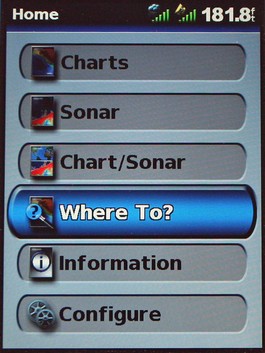
I’m getting to know the new Garmins slowly but surely, and one of the many things I like is the way choices you don’t actually have aren’t there to confuse you. For instance, if you start one without the transducer attached those “Sonar” and “Chart/Sonar” buttons on the Home menu above just aren’t there. Similarly, if you go into the Charts menu below without a g2 Vision card in the slot (nifty magnetic latch door, by the way), your choices will only be “Navigation Chart”, “Mariner’s Eye”, and “Chart Setup”.
The interface is smart like that pretty much everywhere. In fact, I’d recommend learning this machine first without a card even if you get one with it (assuming you get a unit with built-in charts). But you may very well want to use a card eventually. Garmin has done well at making these MFDs quite good as is, but then piling so many more goodies (like those Fishing screens) into the cards that you’ll be truly tempted. But at least they don’t rub the features you don’t have in your face.
Now, do you notice anything different about the photo below? I finally sprung for some decent lights and a soft box, and these are my first shots. A bigger crop of the image below is pretty darn close to what the screen and the interesting flecked casing actually look like. And the images should get better still as I learn the gear.














I need to connect the Garmin GPSmap 545s nmea1 out to my laptop to pick up the nmea depth sentences from my triducer. I would like to do this via a seial to usb adapter I have but need to understand if I can wire the 545s to a DB9 serial connector and expect the nmea sentences to make it through to the usb port.
BTW, I have succeeded in loading my Nobeltec waypoint/route information to the 545 via the GPS Uility program then Mapsource to SD card. I suggested to Garmin to post this to their web FAQ list as the owner manual does not cover the Mapsource procedure. Brian