Navionics charts, really fresh data & lots of it
I’ve been using Navionics “Freshest Data” for almost a year now, and while it takes some getting used to and I have experienced a few glitches, my access to up-to-date charts has become nothing short of astounding. I can use the regular SD card reader on any of my computers to freshen a chart card right up to whatever changes Navionics cartographers have made to the master database that day. Plus each of the new generation Gold and Platinum+ cards comes with a voucher that you can use to download another set of charts — any set! — to your PCs, and they too are automatically updated every time you open the included Navionics PC chart viewer…
The key to Freshest Data is an app called Navionics World that you’ll be asked to download and install when you visit the Web Store on Navionics’ main web site. (Note that while there’s currently a warning up about slow downloads, I’ve haven’t experienced download problems myself, though the latest version of Navionics World itself took several attempts to install.) Once the app is running and you’ve registered or signed in, you just select “I have a plotter” on the main screen above, put your Navionics card in the slot, and you should get a screen like the one below. Once you start the download process updating the card is automatic…
If you then look on your chart card you’ll see that many files are new. The sub folders for 3D bathy info, topdown satellite photos and harbor images don’t change — understandable given that a Platinum+ card like this contains almost 8 gigs of data — but those various .nv2 files must be the core vector chart data. Note also the new folder of UGC files…
Yes indeed, Navionics is now loading user generated data onto chart cards and when I put a freshened one into the test Raymarine e7 with the “Community Layer” turned on, there’s all the Camden Harbor UGC that used to be only visible on a Navionics mobile or PC app. I think that Raymarine’s new e- and c-Series are the only MFDs that will show it right now, and the detailed interface to the data needs refining, but isn’t this the first time that crowd sourced data — CW article here — has gotten all the way to a dedicated navigation device?
Camden is a somewhat messy example of UGC these days because the town-maintained Outer Harbor channel buoys that got badly charted by NOAA in 2010 (still not fixed!) are now charted by Navionics and show above along with the UGC buoys that actually are more correct and got there first. It’s noteworthy that C-Map just went and fixed it, but then again Navionics has sure been busy with a total rebuild of their data collection and distribution system.
In fact, they announced an expansion of UGC into user-collected depth files in Miami which I intend to learn more about, but let’s look at the PC app I mentioned. You get to it via the same Navionics World program shown above, and the surprise it that the voucher you get with a new card can be used to download any Gold chart region. And since Gold regions are much larger than Platinum ones, you might end up with the massive chart portfolio I’ve accrued…
The PC app has evolved nicely since I first saw it, but it’s not meant for navigation, and the syncing of routes “across all my devices” still isn’t working for me. But I love having all these charts for armchair cruising or checking out a spot like North Coronado Island which came up sadly last week. The bit of UGC I created for the Aegean hasn’t yet showed up on my Navionics HD iPad app — though that’s also improved recently, adding geo-located Pilot info PFDs for instance — but maybe that’s the “degraded performance” Navionics is warning about?
But let’s be patient and, besides, all this goodness doesn’t really come at extra cost if you were the sort of navigator who updated their chart cards annually. When you buy a new Navionics Gold or Platinum+ card you just need to register it and start the Freshest Data program within two months, which lasts for a year. Resubscribing costs 50% of the original card cost, which is similar to what replacing a card used to cost, or you can buy a new one and get all new collateral data too. I’m not sure how the PC app works but I know that all the chart regions I downloaded last Spring are still updating whenever I open the app, and, by the way, you seem to get computer four licenses per region per voucher. Anyone else enjoying Navionics Anywhere Anytime, as they like to call it, or perhaps experiencing glitches?


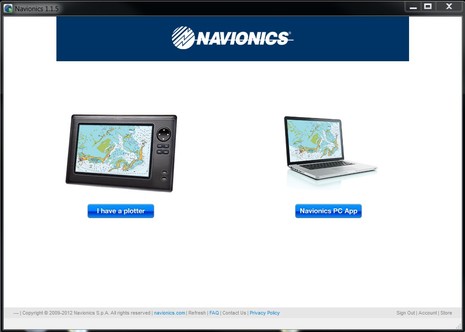
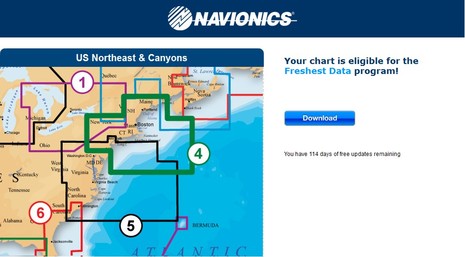
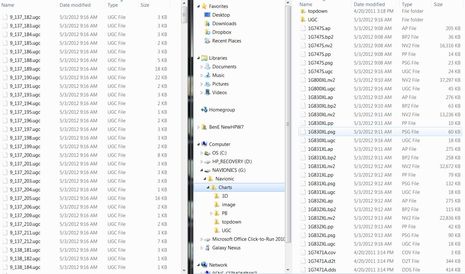

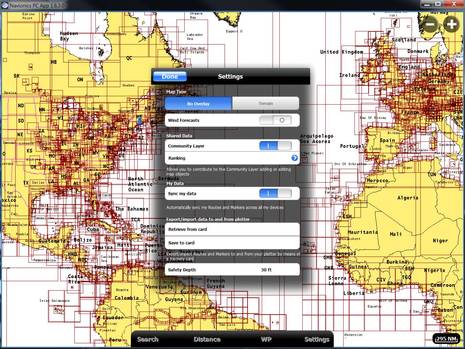












I’ve been using the Navionics UGC on my Lowrance HDS 8 since they released the 4.1 software upgrade for the MFD. I think it was in Feb/March. It works great, and some of the content that I contributed already showed up 🙂
I have a Gold chart and the downloads are huge.. 800MB. When I first tried it, the download failed half way through. No error messages. I guess it just didn’t finish. When i plugged the chip back into my MFD, all the cartography was gone. After the initial panic attack, I downloaded things again. This time successfuly. It’s been working fine ever since.
I have a gold chart, and I was wondering if getting Platinum charts are worth it for the average cruiser. The actual chart data appears to be identical. It looks like the Platinum features are just air photos and more “contact” information for local marinas. Am I missing anything else?
Glad you are Happy.
My PC installation had problems with updating new versions. From july jast year uptil last weekend. The newest version 1.7 is updating ok.
With this version the App won’t update the charts anymore.
For my platinum +card, I have a mismatch on the NSE since the start. This causes a terrible view when in the Harbour. Faulty position on the map, faulty overlays (Radar and AIS) faulty tracks. Navionics last promise is that it will solved in july this year, when the free updateservice is no longer valid.
So I am not such a happy user
One thing makes me nervous about all this crowd-sourced “Freshest Data” stuff is how is depth data verified and/or corrected?
1 – How does Navionics account for tides?
2 – Most depth sounders have an offset adjustment. For example, I set mine to read zero at ~5 ft depth. This gives me a margin and I don’t have to remember what my draft is. If I were part of the “Freshest Data” contributors, my data would skew the soundings by 5 ft.
Dave Calhoun
S/V Freedomrider II
Hunter 29.5
San Francisco
Dave has a point re: who is verifying the data. I downloaded the updates to my chart, and according to the UGC, it appears that there are some great fishing spots in central Harlem (NYC). Too bad the largest body of water there is a puddle in a pothole on 125th St.
Dave, I don’t think depth date is included w/ the UGC (is it?). I thought it’s more like waypoints and such. Either way, your offset doesn’t change the reading, just the display on your screen (the offset is subtracted from the actual depth for display). BTW, the offset is to account for the depth of the transducer. Why not just set it to be accurate, then set a shallow water alarm for the sounder? W/ my NSE, I set a ‘safety depth’ for the charts of 6′ (so that I can easily see on the chart any shallow water I may be heading for as a different color), and a depth alarm of 4′ (in case I actually have to manuever in that area), even though my draft is 2 1/2 ft.
I don’t thin they crowd source depth data at this point. All the stuff I’ve submitted has been related to marinas, uncharted hazards, fishing hot spots, etc.
I agree, if they ever crowd source the depth information they would have to be careful. I do most of my boating on the great lakes, so I don’t really have to worry about tides, just seasonal water changes. Although last year we had some freaky weather and I observed a +3ft to -3ft water level change within 30 minutes. It did a lot of damage to the docks at the marina 🙂 Even took out a retaining wall.
We sail in -very- shallow sandy shifty waters as our home waters, and Freshest Data is indeed nothing less than astoundingly great. Lovely, lovely.
My HDS 4.1 update shows UGC, but over here I haven’t seen much more than harbour updates such as extra restaurants and phone numbers for harbour masters, but that may be related to the quality of the underlying chart data from the Dutch hydrographic office.
Andreas, like you I am also doubtful of the value of Platinum over Gold, at least where I live. One thing I do miss on my HDS with Gold charts is the display of current vectors. Not a big deal in home waters but currents would be useful in unfamiliar areas with large currents.
Does anyone use Navionics in the Bahamas? I read a few posts elsewhere that it is no good. I’m sure that UGC could have a very positive impact on that as there’s no lack of people cruising there.
I want to buy Simrad NSO’s for my new boat but it’s either Navionics or Insight HD/pro (Simrad’s own data)…
I just got back from a month in the Bahamas (Berry Islands and Exumas). I have a Raymarine E80 with a Navionics Gold card that was purchased last fall.
I found the charts to be accurate as far as the “hard bits” go (islands, rocks, etc.) but where there is sand that can shift it can be off by a large amount… both showing it to be more shallow than it is in some places, and deeper than it is in others. For example, in one heavily traveled area, the sand bar extended out by more than a mile past where the chart indicated (near Chub). In another spot, the sand was extending out over a multi-mile arc that wasn’t shown on the chart (on the bank approach to Warderick Wells if I remember correctly).
When I say “off by a large amount” I mean the chart shows 10 feet of water and reality is 4 feet, for example. I’m sure this is why people say only navigate during the day in the Bahamas. If someone has more accurate or recently updated data on the shifting sands that would be interesting to know.
My Gold card has not worked for a few days now because of a bad download from the Navionics website which corrupted the data. I was on hold with customer service for 30 minutes and nothing was resolved…..not even an offer to exchange my card. The Navionics site has been screwed for a few days now and I cant get a download of data without being shutdown by “the Webstore”! Let me say this again because apparently Navionics doesnt get it…..MY CARD DOES NOT WORK!
Navionics charts purchased from X-Traverse (within the last 12 months) have the “Freshest Data” applied to them. X-Traverse customers will receive an email when updates are available to the region(s) they have purchased.
Thanks svH. Too bad you couldn’t punch in your own UGC for all to benefit. Do you have Bahamas explorer charts too? I read that they’re the best but can only find paper. I have maptech paper as a backup but don’t really dig paper as a primary nav tool….it’s just not that convenient on a boat, sometimes impossible even.
Navionics no longer sells cards for the United States for Furuno NavNet VX2 plotters. I will be changing the software to C-Map at the earliest convenient opportunity.
I’m using Navionics Platinum + Charts in my Simrad NSS8. I’ve been very disappointed not only in the chart displays but the functional integration with the NSS8. I downloaded the PC App last night and while a step in the right direction it leaves alot to be desired.
I’ve been using Garmins Homeport to enter data and retrieve data from my NSS8 ….. so easy to do using the GPX format. I do like Navionics Freshest Data feature.
Here is a short video of the PC App in action.
Navionics PC App V1.7.0
I had the same problem.. After a small panic attack I tried it again.. Had to download 3 times before things went back to normal.
The Bahamas Explorer Charts are used in the Garmin electronic charts. I have been using them (G2) on my Garmin 3210 for 4 years. My friends with Raymarine chartplotters are much more challenged there.
I have two navionics gold charts for Europe, and they have a number of errors on them, some of them serious (e.g., significant change to the length of a breakwater into a marina 5 years ago that has been on the official charts for 4 years, but not on the navionics card issued last year), and I would be interested in this update program if I could be sure that it would work, and the card would not be bricked.
The container for the cards says emphatically that you should not ever insert the card into a PC card reader, and I have resisted the temptation to see the dates on the files (the card did not have any indication of when it was produced), so I am trying to make do.
I will go off to see what this is about, but I am quite wary of bricking a very expensive set of charts. Maybe when the season is over and I have time to recover from a failure. Not now.
Hi,
I have the same problem: chart does not work after update and Navionics is not solving the problem even with the chart under warranty!
I purchased Navionics charts for Canada/US for our iPad. In a number of locations I found these charts to be deficient or dangerously WRONG! One passage shown to have 19ft of water, between an island and the mainland is in fact an isthmus that in very high water has perhaps six inches to a foot of water. A passage from one lake to another, which is dredged and has channel markers is missing entirely. The NE shore of Lake Superior, just north of Sault St Marie’s is labelled “Lake Ontario” in at least three places.
When I wrote an e-mail to Navionics regarding these and other errors I got no response. Would you trust these charts on a dark and stormy night to keep your boat and crew safe? I won’t.
But this is just part and parcel of the wave of untouchable, irresponsible money grab approaches that run from OS creators to App creators. Most of my best apps have been free or open architecture. I try to support these with donations.
Tired of being ripped off and ignored.
I used Navionics Freshest Data to update a new card. The info on the chart daily update page said it would be about 2 GB. OK. After the update I checked again and it still says the daily update would be 2 GB. That can’t be right, can it? I was also hoping to only update the part of the region I sail in; I don’t see that option.
The Sonar Charts are said to be 9 GB, so I haven’t dared go there yet.
Norse, I don’t think it checks to see what the date is for your current data – it just assumes that it must be old if you want the update 🙂 And yes, the SonarCharts are VERY large.
I’ve had mixed results with sonarcharts – they tell you that they aren’t for navigation, so I have no real complaint, but they have some truly bogus depths indicated in some places. I left a groove in the mud at Jackson Creek in the Chesapeake because I was using SonarCharts instead of the primary chart 🙁 .