Simple marine cell boosting: Wilson Sleek 4G (weBoost Drive 4G) and Digital Antenna Bullet
New FCC regulations have caused turmoil in the world of cell boosters and now leading manufacturer Wilson Electronics has changed its name to weBoost. Thus, the Wilson Sleek 4G (460107) above, one of the very first new breed boosters last April, has just morphed into the weBoost Dash 4G-S (470107). Adding to the confusion is the boater’s need to replace that wimpy car top antenna with a possibly illegal marine model — I’m happily using a Digital Antenna 1285 Bullet in my testing — but the whole package ends up relatively simple to install and effective for its cost.
The Sleek (Dash) 4G is a cradle booster that only works with one fixed phone, but it couldn’t be much easier to install. You just fasten the mount where you want the boosted phone to live, figure out the cradle “ear” shape and positions that best fit that phone model, and run the USB cable to a decent 12v USB power source (perhaps like these). The Sleek (and Dash) 4G cradles also have a USB outlet, so that curly wire above is keeping my old Galaxy Nexus phone charged while it’s being boosted. Constant charging is especially important when I’m using the phone as a WiFi hotspot to put the boat’s computers and tablets online. The screen at right suggest how much I used this mode while cruising south this fall; yes, I put over 14 gigabytes of data — 12 of it via onboard WiFi — through the phone in just 20 days, though I would have been more careful if I hadn’t lucked into an unlimited Verizon 4G service plan.
In fact, I’ve used this cell setup a lot since last August — I had a fast 4G/LTE connection almost the entire trip south — and I often saw significant signal strength differences on that able Network Signal Pro app when I negated the booster by turning it off or pulling the phone out of the cradle. But I suspect that much of the performance enhancement came from the high performance antenna combined with 30 feet of thumb-thick Wilson/weBoost LMR400 ultra low loss coax cable that you can just make out stepping through a couple of adaptors into the Sleek (Dash) booster. (Note that I regularly wear a somewhat unusual Bluetooth headset and am also long testing a heavy duty Cruising Solutions alternative.)
While I detailed my mast install of the Digital Antenna 1285 last September, this photo shows more of the possibly irritating base design plus the terrific Wera Mini Bit Ratchet that made it possible to apply those little upside-down screws while in the rigging! I’m happy to report, though, that the newer Digital Antenna 1264 Bullet model can fit on a standard 1″ x 14 antenna mount and comes with a nice one. Plus, all the DA Wide Band Bullet Antenna models — which claim 4-9 dBi gain on every cell frequency (I think) plus WiFi and WiMax — seem to be winning the admiration of marine electronics professionals (who should in many cases be installing these systems).
But I did mention “possibly illegal marine” antenna in the opening paragraph, and that’s because the new FCC rules state that consumers “must operate” their cell booster “with approved antennas and cables as specified by the manufacturer” (who must supply complete kits). So while I guess my install is technically illegal, I take comfort in the fact that the Sleek (Dash) booster only claims a maximum gain of 23 dB while the new booster limit is 70 dB. It’s hard to imagine how the cradle booster — which only uses a maximum 2 amps, even while charging my phone — could interfere with other cell phones.
You will also see warnings on the new breed boosters that “YOU MUST REGISTER THIS DEVICE” with your cell provider, but look at the bottom of the small type for notice that AT&T, T-Mobile, Verizon, Sprint and 90 regional carriers “have given blanket consent to all boosters meeting the new certification standards,” presumably because the new boosters are designed to shut down if they cause network problems. I did, in fact, try to register the test booster at Verizon, but they don’t make it easy.
Of course, you’ll have an even simpler, less expensive and totally legal Sleek (Dash) 4G install if you just use the included antenna, and you can see how that might work in this Love Your RV video. Note that the tester is using a 4G Jetpack MiFi mobile hotspot instead of a phone, and that the beloved beagle does make a “live” appearance:-) But I have done a little A/B testing of the small Sleek antenna versus the Digital Antenna Bullet and think the latter makes a big difference. After all, the reason the FCC now views boosters as complete systems is because their total effectiveness equals external antenna gain minus cable loss plus actual booster gain minus/plus the cradle, cable or internal antenna that makes the final booster-to-phone link.
Unfortunately, complete marine cell booster kits remain scarce. I believe that weBoost plans at least one — possibly based on their new 65dB Connect 4G — and Digital Antenna purportedly has an excellent boat booster that’s unfortunately stuck in the FCC approval process. If you want a high-power marine system that will serve several uncradled phones at once, like the (long gone) one I tested in 2013, the only choice right now may be one of the Shakespeare Halo CA series, and note that you have to choose a specific 4G provider model, and that the total retail cost before installation is about $1,500.
Meanwhile, the Sleek (Dash) 4G can handle multiple 4G/LTE providers — though the old Wilson specs are more specific about which than weBoost’s — and the total retail for what I’m testing is about $400. The weBoost Dash 4G-S does seem very similar to the Sleek, but a representative tells me that it does “feature a newly designed dynamic gain control system, which maximizes the signal connection automatically, adjusting to varying external signal strength and environmental changes including to the landscape”…which I thought was already happening, and that it “also has a larger surface to accommodate for the growing size of our smartphones.”
I’ll close with some images that Digital Antenna passed along from their dealer/installers. Above is an empty KVH dome which has been fitted with three Bullets, presumably for aesthetic balance. Digital says the install works well because the Bullets only need 10 inches of horizontal separation. You’ll also see a Bullet installed on the stern of the current Volvo Ocean 65, and then there’s the quad Bullet array that Axxess Marine just finished on the superyacht below. I don’t know what cellular, WiFi or whatever tasks these wideband antennas are up to — hopefully, commenters can fill us in — but it sure looks like Digital Antenna has a bullet-shaped hit.





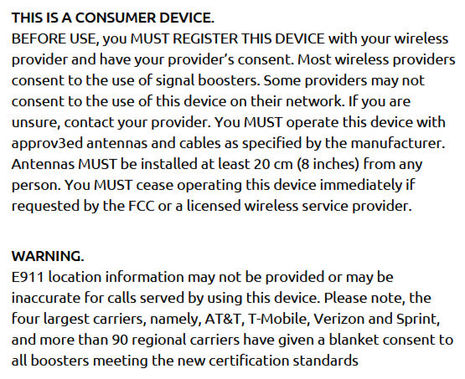


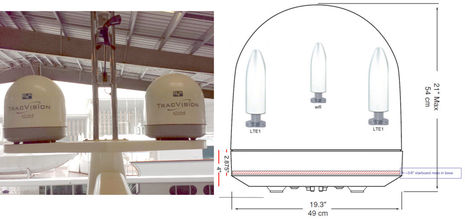


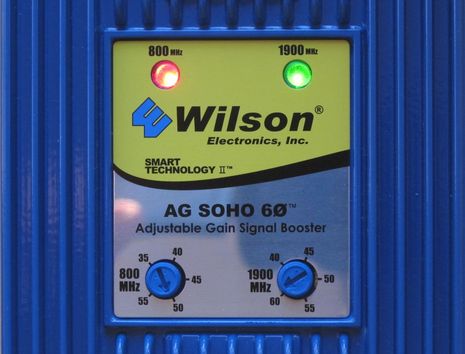









Great article and perfect timing as I was about to order one of these. Curious if you’ve tested any of the other antennas vs. the Digital ones you went with and if you have any idea how much of an improvement the Digital antenna is? Lastly where’d you get the equipment? I’ve been having trouble finding a good source for connectors. Ideally I’d like to go LM400 to SMA but that seems to require connector soup.
Hi BJ, I think that the only other wide band marine antenna — which is what you need for 4G/LTE — is the Shakespeare 5239, which I have not tried:
http://shakespeare-marine.com/galaxy%C2%AE-5239
I have quite a collection of cable adapters now, more info here…
https://panbo.com/archives/2008/07/love_thy_coax_love_thy_connectors.html
…and I’ve bought them from many sources. But I think you can get from a LM400 cable with a male N connector to the Sleek/Dash female SMA with this single adaptor:
http://www.wpsantennas.com/CM-CN-07—N-Female-to-SMA-Male-Cable-Connector.aspx
I have had great luck in finding less common connectors from http://www.therfc.com/ They even had N-type connectors that properly fit LMR-400F, which is ever so slightly thicker in diameter than normal LMR-400. I like the “F” version as it is more flexible with its twisted strand core as opposed to normal LMR-400 that has a solid core. You can get a “normal” N-type ferrule over the LMR-400F, but it is a real struggle to avoid bunching the outer insulation.
We have an older style dual band digital antenna at the masthead ( http://www.digitalantenna.com/cgi-bin/shopper.cgi?preadd=action&key=0003288-PW ) and an old style amplifyer that has been unused for many years now since our phones stopped having external antenna connectors. Thinking it might be time to upgrade that antenna to a wide band bullet (while the mast is down) and put one of these little cradles in place. Need to find a good bluetooth speakerphone system with decent range though as the masthead antenna comes out in the below decks nav station and we would want to hear the phone in the pilothouse/cockpit.
Every time an adapter is used, the signal is degraded a certain amount. This is known as insertion loss. If absolute minimum loss is required, it’s best to make up the cable with the needed termination. There is a SMA termination for LMR 400. All the big suppliers like Allied, Newark, Mouser, etc. carry them.
HD Voice – With a 4G booster such as the one above, your voice as well as your data can be boosted with a phone that has “HD Voice” (branding for voice over LTE = VoLTE) activated on a Verizon or AT&T network.
For LTE capable phones the data has been carried on 4G while the voice carried on the 3G frequencies (different antenna in your phone)
The new iphones (6, 6 plus) and new android phones (including popular Galaxy S5) have a VoLTE option from Verizon and AT&T.
This “HD Voice” feature, needs to be activated on the phone to use it.
The goal of the carriers, is to provide a better sounding voice product dedicating more frequency bandwidth to each voice channel. To achiev, the additional bandwidth needs to be available end to end, requiring the person your calling to have the feature also, and at the moment you both need to be on the same carrier (later this year it will work across Verizon and AT&T).
From the perspective of the booster, only your phone would need to have HD Voice enabled, to use the 4G rather than 3G antenna
Excuse my ignorance here. I’ve tried 3 different cell boosters over the last few years, all Wilson. I had one that had the candy bar internal antenna, another that was direct connect that I plugged directly into my 3g modem, and last year I bought the 4G sleek.
I’ve had limited success with them, but the one constant was the wilson marine antenna (it’s a short white antenna with ground plane built in in the shape of 6 little metal rods).
I’ve found the description of gains, etc confusing and my results haven’t always made sense. For example, an iPhone boosted withe the sleek had a worse signal that a Blackberry without. The Blackberries seem to have the best reception to me (but I don’t want one!)
So my question, would this Digital Bullet antenna work better than the Wilson antenna I already have? It’s expensive. Their website lists it at just under $300 US (and the Canadian dollar sucks right now, so that’s probably over $400 delivered to me). I’d buy it if it works, but I’m tired of throwing good money after bad on this stuff.
Thanks!
Thanks for good adapter advice, Gram and Alden. So I guess I’m experience good boosting despite the insertion loss of the two adapters I used to get from cable N to booster SMA. That’s good in a way, as apparently performance can be improved a bit.
Gram, check out this entry for high end bluetooth headset with noise cancellation, intercom, etc:
https://panbo.com/archives/2014/08/cruising_solutions_headsets_testing_the_bluetooth_update.html
PS It’s hard not to make old man jokes about insertion loss but I’m prying my fingers off keyboard now 😉
Cameron, I’ve used the Wilson Marine antenna and even had some success with Verizon LTE, but it is not a wide band antenna. It calls itself dual band with coverage in these frequencies: 824 – 849 MHz / 869 – 894 MHz and 1850 – 1910 MHz / 1930 – 1990 MHz
Meanwhile, the Digital Antenna Bullet covers these frequencies — 700, 800, 850, 900, 1500, 1700, 1800, 1900, 2100, 2500 and 2600 MHz frequency bands; 4G, 3G, AWS, LTE, CLR, DCS, IMT, ISM, PCS, WCDMA, WCS, WiFi, WiMax, Cellular — and claims particularly high performance in the 700 MHz band. That’s where the Verizon LTE I love lives and is also the home of VoLTE that Dan brought up:
http://www.extremetech.com/electronics/188756-verizons-volte-rollout-will-kill-off-cdma-and-allow-unlocked-lte-phones-too
I see street prices for the DA 1285 Bullet in the $140 area, and the 1264 with the taller, better base about $150.
Thanks Ben, I see it on Amazon.ca for $190 (the Canadian dollar really sucks now 🙂
I’m going to pick it up just based on the improved performance. Verizon is CDMA and we don’t have that in Canada at all anymore, so not a concern.
Another option over the LMR400 is just to use LMR-195. Significantly better than RG6/58 and much easier to deal with.
To connect LMR400 directly to the cell booster puts a lot of strain on the connector. You would probably want a 195 jumper anyways. By the time you put the jumper in with another set of connectors, it is almost better to go straight 195. I haven’t looked at the charts, but I am estimating that 195 is a great choice under 25-30′
Howard
What are the limits on cable length with LMR-400?
The Digital Antenna 1264 Bullet might make a good replacement for my external iridium antenna which I won’t be needing anymore for a while and which already has a run of excellent LMR-400 equivalent (solid core).
The problem may be the 12 meter (40ft) length which, I believe, has pretty much killed this install for the iridium phone as I have not been able to get acceptable data or voice performance out of it while it was good or acceptable without the antenna in the open cockpit.
I would use it with an LTE USB data “modem”, the kind of which they call a “surfstick” around here, and which I would use with a 3G/4G router, currently a dovado pro.
I would put an SME connector directly on the LMR-400, then use a “pigtail” cable with proprietary connector for the USB modem.
http://www.timesmicrowave.com/cms/products/cables/lmr/
There are all the most common cables.
I am assuming that most installs are less than 25′
Assuming Verizon, their highest frequency is 1900 MHz, ATT is 1700MHz. The charts have 1800MHz.
25′ of LMR400 @ 1800MHz = a loss of 1.425 dB
25′ of LMR195low loss @ 1800MHz = a loss of 3.85 dB
Assuming you used TNC connectors on the LMR400, and a 3′ jumper of LMR195 with a TNC on one end and an SMA on the booster side, you would loose probably another .25dB.
Just going with straight LMR195 would probably be an additional loss of 1dB.
Notable, by not worth the trouble of routing LMR400. I did not mention loss in the TNC/SMA connectors, but you would have those in either situation.
40′ of LMR 400 should be no problem. I have run 100′ for an Iridium phone, plus a 6′ jumper.
Something is wrong is wrong if 40′ of LMR 400 is killing the signal. I don’t know what the gain of the antennas we are using.. They are size of a flattened cantaloupe….
Thank you Howard.
Yes I have TNC on the LMR400 at the moment. I would try to locate a LMR-400 to male SME (SMA?) and on this, use the “pigtail”:
http://www.thiecom.de/pig14fme-antennen-adapter-sierrawireless-compass.html
for connection to the proprietary connector on the Huawei LTE modem.
“I am assuming that most installs are less than 25′”
Yes, I agree but on my 45′ sailboat I really only have two options:
– on the radar mast at the stern, 12ft above the water; this results in a 40ft cable run to the nav station
– mounted to or underneath the dodger (sprayhood), about 5 ft above the water but surrounded by metal from the dodger, boom and other rigging; this would mean a 4 or 5 ft run of cable
My feeling is, this same situation applies to many sailboats in this size range.
For the iridium phone I was told that any metal nearby would hamper data connections badly so I chose the radar mast option which turned out unusable because of cable loss. I have now stopped believing in iridium handheld + external antenna solutions on my boat and will look at solutions where the transmitter and the antenna are next to each other like the GNM Aurora or else a Fleet One which is said to have no problem with 40′ cable, probably due to an “active” antenna.
With land-based wireless data like LTE (and also with the Aurora), there is the issue of inserting and replacing the SIM card in the transmitter. On my radar mast, this would be a serious exercise worthy of a mountain climber (as there is no halyard). Because of this, and for other reasons, I am not looking at the recent Glomex all-in-one.
For the under-the-dodger-option, I wonder if the expensive and probably excellent Digital Antenna 1264 Bullet is worth the cost and install effort as I could just put something like this:
http://www.amazon.de/gp/product/B00BBKKULW?psc=1&redirect=true&ref_=oh_aui_detailpage_o07_s00
under the GRP deck above the nav station, which connects directly to the Huawei LTE modem.
As another alternative, I could fabricate a custom solution with the Digital Antenna 1264 Bullet on the radar mast and the Huawei USB modem in a waterproof box (like an Otter box) with cable glands in a locker at the base of the radar mast.
Between the computer or router at the nav station and the Huawei USB modem in the cockpit locker, I could use this:
http://www.lindy.de/USB-2-0-Aktiv-Verlaengerung-Pro-8m.htm?websale8=ld0101&pi=42780&ci=5003
which I already have and use with a USB TV receiver.
Which option would you recommend?
1. Bullet antenna on radar mast, 40ft of LMR-400
2. Bulett under dodger, 5 ft of LMR-400
3. below-deck “household” LTE antenna
4. Otter Box-solution with USB extender and about 14ft of LMR-400 between modem and Bullet antenna on radar mast
If one seeks god access to 4G LTE cellular data wouldn’t two 1264 bullets in a MiMo arrangement be better than one? My 4G Sierra modem has two SMA antenna ports to enable this.
Installing WIFI antenna on top of the mast on a sailing boat is not a very good solution. Even if you use Bullet, Yacht Router or similar PoE devices where you can fix antenna directly without coax cable loss. It could happened that your WIFI antenna on top of the mast will be on much higher position then antenna of WIFI Access Point in marina. If you use high gain antenna that problem will be even more significant due the narrow antenna beam. We usually suggest our clients installation on stern pole if available. Another good position is first spreader but not too close to the mast.
According to the Wilson/weBoost rep the only units legal for “mobile” use are those they have designed for mobile like the Sleek, Drive and older Wilson Mobile. The concern is that the higher gain on the home and building units may interfere as they move from cell tower to tower. At present their mobile units top out at 50 dB so the Connect 4G may out of range for a marine unit.
It would be interesting to see what’s under the hood on the Digital Bullet. I had to replace a UV damaged cover on a Digital XM antenna and while they were gracious about replacing it, I was disappointed to see how they built it. Under the cover of the relatively expensive antenna was nothing more than the magnetic based automotive antenna that XM gives away with their receivers. I hope a little more goes into the Bullet.
Thanks, Jon, but what the Wilson rep told you seems strange as I think that all new booster systems must have automatic cell tower protection. Also, for a while the weBoost site was showing a 50dB marine booster kit and it can still be seen at some of their distributor’s sites, like:
http://www.ubersignal.com/weboost-drive-4g-m-marine-signal-booster-kit.html
The Drive 4G-M looks like a good boat booster for $500 if it’s actually available. Anyone out there know?
That may be why all Wilson’s current boosters have no obvious trimmers or adjustments on them, Ben. Quite a few of the older models show a trimmer next to each indicator but rarely on a mobile unit.
What I meant was the max power on the mobile units seems to be 50 dB as on the Drive 4GM you mentioned. Stationary building units appear to go up to 65 dB.
I was told that the Drive 4GM is the old Mobile 4G in new weBoost livery and the only difference between them I can find in the manuals is the indicator light operation. Mobile 4G’s are getting fairly reasonable as a car kit and the manuals show optional antennas including their marine model but I have no idea if that makes them “legal”.
http://www.radioshack.com/wilson-mobile-460108-4g-5-band-signal-booster/1710607.html#q=mobile%2B4g&start=2
Jon, a WeBoost (Wilson) representative tells me that the marine “3G kit is expected to be launching mid-April, and the 4G kit will still be a few months out.” I’m sure they will be legal.
Are the Digital Antenna bullets practical for smaller boat applications, such as center console open fishing boats where they will be elevated no more than 7-8′ above the deck? Or must the 4G LTE cell antennas be mounted way up high as shown in all the yacht photos to be effective? Is higher better? Thanks!
From reader Jim Haas:
“You previously reviewed the Wilson Sleek 4-G, which has become the WeBoost Drive 4G-S. Since that time weBoost has released the Drive 4G-M and the Drive 4G-X. They are both 50 dB units as opposed to the 4G-S at 23 dB. The X model is more sensitive and , according to mfg. has 40% better range than the M. They use a “candy bar” indoor antenna as opposed to a cradle.
I read somewhere that on a smaller (47′) fiberglass boat the two antennas could be problematic by causing “feedback” or oscillating to occur; that a cradle type of booster was preferable. The folks at WeBoost have recommended the X model with two antennas. What is your take? Thanks very much!”
Jim, I have not yet tested the WeBoost Drive 4G-X or -S, but I’ve heard good reports. Most significantly, Luis Soltero of RedPort and GMN was testing multiple marine cell antennas and boosters here in Maine last summer, and he had a real need to find a solution. Nows he put the gear he ended up keeping and some other options into a series of marine kits:
http://www.globalmarinenet.com/product/gmn-recommended-marine-cell-booster/
I know that Luis had his main antenna on his pilothouse roof with the indoor antenna in the pilothouse, apparently without feedback problems (which these new booster will indicate). You can sort of picture the setup here:
https://panbo.com/archives/2015/08/team_soltero_starpilot_gmn_redport_bliss_so_much_more.html
And I’m sure that Luis would answer your questions if he doesn’t pop up here in comments…
After my query on this thread about a year ago I decided on a Wilson Mobile 4G which I understand is now a weBoost Drive 4G. I installed it with LMR 240 to a Shakespeare 5239 antenna and the external antenna is roughly 14 feet (line of sight, not cable run) from the internal antenna.
I’m not positive it’s 100% legal as I was able to score a relatively inexpensive Radio Shack unit packaged with an inexpensive automotive external antenna and an internal antenna rather than a cradle.
In five months of use in SE Alaska, I could see definite improvement in cellular signal strength – from one or two bars to four or a full five. I’m not convinced it does a lot of good for data though. When we could only get 1X data, powering the amplifier or moving the phone close to the internal antenna did not seem to improve it.
We used as many as three phones at a time and it improved the cellular signal on all of them but they did have to be fairly close to the internal antenna. I was more concerned with getting the phone and internal antenna too close so my antenna is about 18 inches from the phone and separated by 3/4 inch plywood/laminate nav table.
The amplifier is mounted out of sight so we don’t normally see it but during installation there was no indication of antenna interference as tried different internal antenna locations.
Jon
Hmmmmm? I notice that Jeff Siegel of ActiveCaptain is adamantly against cell boosters with inside antennas:
“Unless you have a steel boat or a very large boat (75 feet or larger), never use a wireless cellular amp. They just don’t work for the boating environment no matter what anyone tells you. Always get a wired amp like the weBoost with a cradle.”
https://activecaptain.com/newsletters/2016-02-10.php
It happens that I’m using the same relatively low power Sleek cradle amp that Jeff is, only with a high dB marine antenna instead of the little magnetic car antenna (on a pizza pan) — and I’ve seen good results — but I know of several medium size sail and power boats happy with more powerful weBoost boosters with inside antennas. I think that the gear built after the change in FCC rules is better at managing inside/outside antennas though careful placement is required.
Hello All,
I have the following booster on my 40′ pilot house trawler Bliss.
1. WeBoost 4G-X
2. Shakespeare 5239 Broadband antenna
3. 18′ LMR 400 + 6′ LMR 240 pigtail between the WeBoost and 5239.
The system is working very well for me however the installation is tricky and its important to do it correctly. My record so far is having good 4G connectivity 21 nautical miles offshore during a passage between gloucester and province town MA. I also had very good ATT coverage while cruising Maine this summer with 20mbps LTE speeds in the islands south of Deer Isle.
Things to know about this booster… The booster has 2 antennas. One below decks and one above. The amplifier boosts signals arriving through the external antenna up to 60% and retransmits the signal through the below deck antenna.
So here is the first important thing to note. The range of the below deck antenna varies based on the externally received signal strength! So.. the stronger the external ambient signal the longer the range of the below deck antenna. So… in weak signal situations your phone must be closer to the below deck antenna to get amplification. The stronger the signal the further away you can be from the antenna. For best results its best to keep your devices within 5′ or even 1′ from the below deck antenna.
The External antenna should be located a minimum of 15′ feet away from the below deck antenna and preferably directly above. This is very important. The problem with this type of setup is that when the external ambient signal is fairly strong the below deck antenna range transmits with more power which can cause interference (i.e. cross talk) with the external antenna. When this happens the weboost automatically decreases the amplification of the signal to reduce the cross talk. This condition exhibits itself as a blinking red light for the affected band. The reduce amplification results in reduced performance.
If the two antennas are mounted close together or on the same horizontal plane then your system will not perform as expected since cross talk between the antennas will be difficult to prevent.
The other thing to note is that if you are close to cell tower the weboost may shut down a channel altogether. This condition is indicated by a solid red light. This condition is not really an error (although the manual is very unclear about the significance of blinking and solid red lights). It just means that the weboost is too close to a cell tower and amplifying the signal would cause interference. Being too close to a tower may also result in blinking red lights. At first I thought this was being caused by cross talk between the internal and external antenna but it is not. Its just the weboost reducing the gain to prevent saturation of the remote tower. So… if your ambient signal strength is strong then you should not use the booster since there is no need for it. Only turn it on when the signal strength on your phone is weak (i.e. 0/1 or 2 bars out of 5).
Given the above the best place to install the external antenna is the top of the mast. Note that for most boats this means a long run of 50′ or more. It is critical to use low loss coax for this installation. The larger the signal loss in the cable the poorer the performance of the amplifier. Use LMR 400 or bigger cable. Note that this cable is quite stiff and of large diameter. So a pigtail will be required to get an SMA connector attached to it and into the weboost.
Note that you should not mount your masthead VHF antenna adjacent the Cell antenna. Although the transmission frequencies are quite different between the two the Cell antenna will impact the performance of the VHF antenna since it will occlude a large area creating a blind spot. Also… there could be interference caused by transmitted waves being bounced back. On bliss I have my mast head VHF antenna on a stand off providing 18″ separation between the two antennas. The following video by Dave Skolnick has a good discussion on antenna placement. The video is focused on WiFi but also applies here.
http://sevenseasu.adobeconnect.com/p4irdi332pp/
Bottom line… if you have good vertical separation between the antennas and you have red lights then chances are you don’t need the booster because the ambient signal strength is strong enough to use directly without the booster.
One of the really nice thing about this booster is that there is no setup required. Other boosters of this type in the market place (such as the Shakespeare Halo system not to be confused with the RedPort WiFi Halo) have two gain controls. One for the external antenna and one for the below deck antenna. The gain on these systems must be adjusted correctly for optimum performance. Few of them have auto gain capabilities which can cause problems with saturation of the shore station. This is particularly true of the in building type amplifiers which are designed for fixed locations. The automatic gain control of the weboost removes these installation worries. There is nothing to tune or adjust. Just locate the antennas property and power on.
Other things to know…
When the ambient signal strength is 1 or 2 bars we typically see 4-5 bars on the phone when the amplifier is on and all lights are green. The amplification will be less or none if the booster has reduced power or shut down due to strong external ambient signal strength (see discussion above).
The weboost marine antenna is ** NOT ** a broadband 4G/LTE antenna. You will get very poor performance out of this antenna. I put mine in the dumpster in Camden Maine… Buy either the 5239 or the Digital Antenna. I have owned both and the performance in my experience when comparing the two very similar. Note that I did not do extensive testing… Just did a signal strength check comparing the two in SW harbor maine. I like the construction quality of the shakespeare much better and decided to go with it instead of the Digital… The price between the two is quite comparable in the low $100’s range.
Early versions of the WeBoost were shipped with a 12V power supply in error. The booster runs on 6V! When running under 12V the booster gets very hot and eventually shuts down.
One of the very nice things about this booster is that it works with all carriers in the US and Canda. It is a multi-band amplifier so it will probably work in other countries as well. Weboost states that its for US/Canda use. Not sure if this is a regulatory issue or if there are technical reasons why this booster wont work in other countries. It would be good if someone using this booster outside the US could comment.
The booster works with multiple devices for voice, data, and SMS. This is nice since most boats have more than one Cell phone on board. We often put our cell phones in hotspot mode and tether our computers to them via WiFi to access the internet.
To make things simpler for boaters GMN does bundle the weboost 4-GX with the shakespeare antenna and either 10 or 20m coax with appropriate pigtail.
http://www.globalmarinenet.com/product/gmn-recommended-marine-cell-booster/
–luis
They now have legal marine signal booster kits that rock. Here’s one from another brand:
https://www.signalbooster.com/products/shakespeare-stream-marine-cellular-booster-for-small-open-boats
The kit above boosts cell reception of many carriers (probably all) at the same time.
New Weboost Reach Marine cell boosters are now available which are supposed to be most powerful. There’s a basic version here: https://www.signalbooster.com/products/weboost-drive-reach-marine-cell-phone-signal-booster and there’s an extreme version here https://www.signalbooster.com/products/weboost-drive-reach-extreme-marine-cell-phone-booster-usa
Thanks, Brooks, I’ve heard good things about the Weboost Reach too, and mentioned it in the comments to this recent entry about testing Surecall Fusion2Go tech:
https://panbo.com/cell-boosters-for-pandemic-times-testing-shakespeare-stream-surecall-fusion2go/
And I just learned that I will get to test the Cel-Fi GO, which appears to be a super booster:
https://cel-fi.com/go-solutions/#GOMarine
I have used three different signal boosters including Cell-Fi but I found this Triband Signal Booster the best as it covers all the cellular providers in Australia and help boost both 3G and 4G signals.