B&G Triton, all-in-one N2K instrument & pilot keypad
When I hinted last week that the new Raymarine i70 all-in-one NMEA 2000 instrument would soon have a new competitor, I honestly didn’t realize that the B&G Triton would be announced today (with at least the Australian release online already). The Triton T41 sports a 4.1-inch color display under a 4.6-inch square bezel while the i70 has a 4-inch screen in a 4.53-inch high by 4.3-inch wide case. And I’ll bet the Triton is also LED backlit as it too claims wide viewing angles along with a power range of just 50-150 milliamps, which seems similar to Ray’s claimed 135ma “typical” usage. You’d almost think that Navico and Raymarine were looking over each other’s shoulders!…
Also like Raymarine, B&G is being more aggressive about multi-manufacturer compatibility over a NMEA 2000 (or SimNet) data network, claiming that the Triton T41 “interfaces with B&G and Simrad Yachting Wind, Speed, Depth and Heading Sensors, as well as data sources from other manufacturers.” In fact, it uses Micro-C (aka DeviceNet, aka N2K standard) connectors on the back instead of SimNet ports, which we also saw on the new NSS multifunction display series. A good trend, I think (though the T41 still won’t qualify for NMEA certification because of the daisy chaining “elephant”.)
I’m not sure I’ve ever seen an instrument screen that graphically shows apparent and true wind angles like the one at top, and the timer screen below looks good too, but we’ll know more about Triton screen possibilities when B&G updates its Web site (maybe today, I’m told). However, I already know enough about the companion Triton Pilot Controller (from the U.S. press release) to think that it’s a great idea…
What B&G has designed is a 2.3-inch by 4.5-inch keypad that tees onto an N2K or SimNet backbone to control B&G or Simrad autopilots (actually the release is not specific about which pilots, but no control heads I know of are multi-manfacturer interoperable). The Triton T41 can serve as the display portion of the pilot head — which means it will accommodate situations where the ideal hand and eye positions are different — but the keypad can also be used near a Simrad NSO/NSE/NSS or B&G Zeus MFD, all of which can serve as pilot heads by themselves.
I like this for two reasons. While I’m pretty happy to use an NSE12 as a pilot head, as I described last summer, it does sometimes take more key taps than I like to change pilot settings if I’ve used another window on the machine. Plus neither the NSE 10 nor the AP 28 head at the lower station have dedicated 10 degree dodge keys — great for lobster trap bouy avoidance — like this Triton keypad does. I don’t know how it was decided that dodge keys are for sailors and steering knobs for powerboat drivers, because I like both. And it looks like I can have both now.
The Triton T41 has a $599 MSRP, the Pilot Remote $299, and both are supposed to ship in January. I’m looking forward to seeing both B&G’s and Raymarine’s new instrument and pilot options in the flesh at the Newport Boat Show next week.







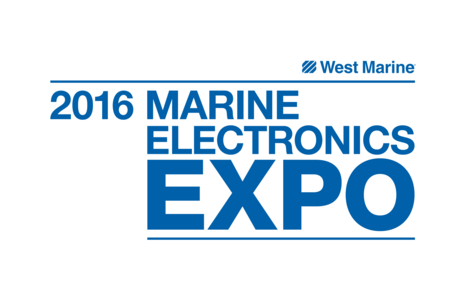
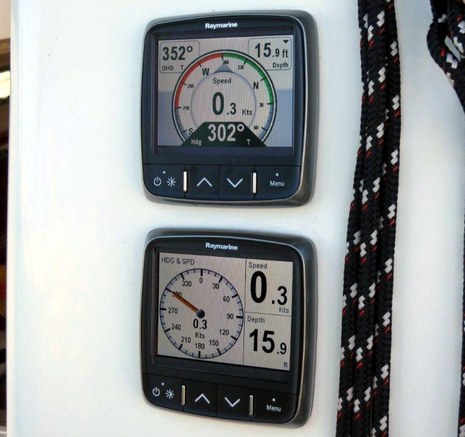







I haven’t seen a spec on the Triton’s brightness, but have just heard that it’s 800 nits, which is 100 more than Raymarine’s i70 (or the Furuno RD33). Does that make Triton the new “king of all-in-ones” — as the Navico source suggests? Maybe, but there are lots of details to a thoroughly satisfying do-anything display. I thinks it’s great that so many are vying for the throne.
It’s time for Garmin to introduce a touchscreen menu system IN PLAIN ENGLISH (or Dutch) to lead us Sixty-somethings through the features, functions and controls of these instruments.
That said, B&Gs wind display is muy bueno.
This display looks nice: I prefer the graphic to the i70 graphic from your other post.
We currently use Maretron DSM250’s, and we’re pretty happy with them. What and how they display is very customisable, and the extra 40% of screen size (5.7″ vs 4.1″) I find very useful, especially when you want multiple info on one screen. I don’t know what the brightness of the Maretron displays are (they’re not listed in “nits” in the spec), but they seem bright enough for us. Does anyone else know what the spec is?
I’d love to see a comparison of all these displays, so hopefully you’ll look at that in future.
Also, I get the feeling from people’s general comments to previous posts that a lot of people don’t seem to regard the Maretron displays as “real contenders” in this field. Is there any particular reason why? Is that feeling erroneous on my part? Or is there an element of brand snobbishness coming through in some of the comments.
As I said, we’ve had 3 DSM250’s now for almost 2 years, and they work very well for us. I’d be interested in other’s opinions.
Cheers,
Paul.
I use a DSM250 quite a lot, Paul, and it will do some things none of the others can, as I wrote about here: http://goo.gl/Jbq1o
But the DSM is sort of in a class by itself by dint of size and cost, and I think it’s beginning to look a little stodgy as the smaller screens get low power LED backlighting and highly designed screens. Maretron doesn’t list a nits value for the 250 but I’d guess it doesn’t quite reach the 700 nits claimed for i70 and RD33 (which is also odd sized), let alone the 800 claimed for Triton. I did try to compare all the all-in-ones when the RD-33 was announced but couldn’t fill some blanks: http://goo.gl/9U43E
Just a historical comment:
The new B&G Triton is not the first digital display to be able to display both True AND Apparent wind angles ( plus other data). As you may remember the NX2,Nexus,Direction and even before that the thousand series instruments from Silva could display True, Apparent, Performance Boost trends, Mark True Wind direction and display two lines of data beginning way back in 1981.
Without a doubt the B&G Triton has all the attributes we need today dressed in a really nice display. I still have the old NEXUS instruments in the cockpit but maybe its time for a change. Since the rest of our boat is dedicated to Garmin electronics I might just wait to see what the next generation of GMI-10 looks like. Hopefully Garmin will have the simultaneous,True, Apparent wind page and an ambient light sensor.
One feature that I would really like is maximum wind and wind gust. I imagine a half-round gauge with different colors of pointer for gust, 1 hr peak wind, 8 hr peak wind and 24 hr peak. It should have a reasonable scale like 0-40 knots. (The Airmar software makes the mistake of having too large of a fixed range so the difference between 10 and 20 knots is not easily discernable.)
I could use that right now as I am getting 13 knots of wind on a night predicted for light wind. It would be nice to be able to see what that wind gust was without having to rush to the pilothouse to see it.
My IS-20s have a graph but it is for a very short time. Here again I use my computer with nobeltec, which has a graph (although the implementation of the graph is less than ideal with various scaling problems.)
I just attended the Auckland boat show, and the Furuno/Navico distributer ( http://www.enl.co.nz ) said that the Triton will be available 1 November in NZ. I really liked the looks and functionality, and have changed my plans to purchase Furuno FI-50x’s instruments in favour of waiting on the Triton’s..
B&G now has Triton details up online:
http://www.bandg.com/Products/Triton/
A question about the pilot remote:
“… to control B&G or Simrad autopilots (actually the release is not specific about which pilots”
Does the press release specifically say that it also works with Simrad autopilot computers (such as the AC12 even if it doesn’t mention the specific product)?
At a current boat show I was told that it will not in all likelyhood work with any Simrad pilot as there is a new B & G pilot to be released soon.
The T41s on display would not respond to any of my key presses (so were dummies more or less) and there is no information to be had about which values/PGNs and handled or how the T41 display reacts when buttons are pressed on the pilot remote (briefly show the course set, mode and rudder angle, then switch back to the previous display?)
On the positive side they were prefectly legible even at a very small angle. And the price is the same or less than a Simrad IS20 display while the T41 can probably show the same amount of data as two IS20s can. And I have never seen a simultaneous apparent wind and true wind angle display.
What are the chances that that I can get my hands on two each of these in time for next season?
I was told by a B&G rep that the pilot is based on the current Simrad computers and would control them by both Simnet and NMEA2000. They will be available in January.
I too was told that the B&G Triton autopilot pad would control current Simrad pilots. In fact, I wouldn’t be at all surprised to see Simrad branded versions of the pad and display. Simrad didn’t confirm that, but smiled when I asked.
I received word from B&G a couple weeks ago that their shipping of the pilot controller has slipped from January to early-February. I just received another email saying that the early-Feb date has slipped to mid-March. I suspect that such an early warning means that mid-March may be tentative and optimistic also.
B&G has just informed me that none of their Triton gear will be shipping until mid-April. Sigh. I hope we aren’t the early adopter pioneers with the arrows in our back.
I am also waiting for this spoke to them at London show and they said it is shipping in limited numbers now but full availability will be early next month
it was on several boats at the show so that sounds reasonable
Pete, did you see it on those boats at the show? How does seeing it in person compare to the picture at the top ?
All the Triton documentation is now up at the B&G website – owners, installation manuals etc.
http://www.bandg.com/Products/Triton/T41-Display/Downloads/
Thank you for the link to the documents.
I have read through all three but am still missing some hard facts. Can you save money and space by using the Triton pilot controller in place of an autopilot control head such as an AP24?
The Triton instrument can display up to nine pieces of information but if the autopilot is engaged, apparently, at least one complete instrument is dedicated to pilot information and is therefore lost for other vital information like depth. There does not appear to be a provision to give away two data fields to display the pilot mode (S, A, NFU, N, W) and the set heading and the remaining data fields being available for other data.
It does not say if, where and how you declare one of (in many cases) several Triton instruments to be the AP control instrument (the one that changes to AP data if the AP is engaged). What if you don’t make this setting and engage the AP, such as via a Simrad or B&G MFD? What if you engage the AP via the Triton pilot controller?
As it stands, I must assume that it takes the combination of a Triton pilot controller and a Triton instrument to replace an AP24 and there is certainly no value in that.
We can only hope that the serviceability and support for the Triton will be better than that offered for the H1000. My 8 year old H1000 displays are failing, are not serviceable because they are sealed, and are no longer supported by B&G. Basically, forced obsolescence. This is a far cry for the old analog B&G which seemed to last an eternity.
Regarding Henning’s post:
The pilot controller works the AP system without another head, but it is extremely basic for an AP controller and will not perform many functions or allow one to setup or adjust the AP settings. It simply engages/disengages the AP and allows +/- 1 and 10* dodges.
While it is true that the Triton display AP page does not allow one to see any additional information, the other 8 pages of data are still available and can be accessed with a simple push of a button. When operating as an AP display, the Triton is not locked onto that display only.
The Triton display setup menu has a setting that allows the Triton function to be set for AP when on, dedicated AP and no AP. This can be done for every display on board.
If a Triton display is set to show AP info and you engage the AP using the Simrad controller, the Triton also shows the info. Likewise (but opposite) if you engage the AP using the Triton controller. Both the Simrad and B&G act the same.
The value of separate controller and display is that one can place them where they best serve your needs. For example, the display could be placed in a pod above the companionway under the dodger while the controller is placed in the cockpit near the wheel. Also, multiple controllers can be used so that one has a control both in the cockpit and the chart table or pilot house.
We are really enjoying these new Triton MFD’s – B&G really did some good work on them and they make our brand new Simrad AP24 look like a dinosaur next to them. I suspect they will be changing that very soon…
Guess what I saw at the HISWA boat show here in Amsterdam this week: a Simrad branded Triton instrument…
Thank you Mark! This is precisely what I have tried to find out in January when I placed my order.
I have read and re-read the manual 10 times and concluded that at least one Triton instrument must be dedicated to the autopilot and is unuseable for other data while running under autopilot.
So I bought an AP24 with my 2 Triton instruments instead and have been using the combination of an NSS7 at the nav station and an AP24 at the wheel for this season. I am pretty happy, though the buttons on the AP24 are very small and it took some learning to work them reliably with gloved hands. Also, from the old Robertson-style AP control head, the Auto and Standby-buttons are reversed so I must have pressed the wrong button a hundred times this season.
My cockpit is dual wheel so getting a Triton AP controller for the other wheel is interesting as I have often missed autopilot control on the other side.
These instruments don’t have a power button. As I want to be able to power them independently from GPS, compass and so on, I had to use an additional Actisense power tee (the Maretron power tees reverse gender so you cannot use multiple on the same bus unless you make your own gender changers from field attachable connectors which I didn’t like). This additional power tee had to be placed aft near the wheel because it was more than a 6m run from the wheel to the nav station and so too long for a drop cable. I could not power down the entire length of the bus aft of the nav station as there is also the AP24 and a GS15 GPS connected to that part of the bus.
Quite a lot of effort to overcome the lack of power control on the Triton instruments.
I like that they can be read from an incredibly small angle and they are very legible in all daylight conditions. I didn’t use them a lot at night yet but my first impression is reasonably good, both with dimming all the way down and with red night color.
About the NSS7: Why is it that if I engage the autpilot at the wheel using the AP24, I cannot easily change the course by a degree or two using the NSS7 at the nav station without disengaging first? In order to bring up the autopilot window on the NSS7, I need to press the “STBY/AUTO” button which disengages the autopilot. Then, with the window up, I must press the button again to reengage and hope that the boat was on course exactly at the moment I disengaged.
I guess this is not an issue if the autpilot was engaged on the NSS7 in the first place as the AP control window will then be up already but I never do it this way around. So the designers have just not thought about about a dual control head scenario.
Another thing I have just noticed:
The marketing shot at the top showing a display of AWS, Depth, TWS, TWD and AWA in the center is incorrect/does not exist in reality.
There is only one page with the wind needle and it is a preset page that can’t be changed.
This page shows nothing in the center and AWS, AWA, TWS, TWA in the four corners. The manual also shows it that way.
When I initially saw the shot above, I had thought that the values on this page can be user set so I assumed that I would put depth and log on it somewhere and pretty much never use another page. No so. Instead I need to use two pages alternatingly, a customized numeric value-only page with 9 values as the standard page and the above wind page occasionally. I had disabled the other pages so the page button would switch between these two. Then I heard other boats on the VHF scramble to give a precise lat/lon position when asked for it by rescue boats on three separate occasions and I realized that I, too, couldn’t quickly give a lat/lon position from the cockpit using my Tritons in the above way. As the lat/lon position isn’t available as a customized data value, I had to re-anable the built-in GPS page which shows the position.
I also put one of my child’s wax crayons next to the VHF in the cockpit so next time I can note down a position read out on the VHF right on the gelcoat in the cockpit.
Thanks to Mark, Kees, and Henning for valuable information! Though it makes me feel guilty about taking so long to install the Triton and keypad on Gizmo ;-0 Almost done, though, and should be using them a lot in the next month.
I just checked some photos I took in the lab when I first got the gear and of course Henning is right about that top wind needle screen. It came out a little different in reality.
But, Henning, why did you go to so much trouble to depower your Tritons and pads? I can understand wanting to turn them off when not in use but couldn’t you dim the screens way down and suffer little power loss?
Re powering down the instruments:
We are preparing for an 18-month sabbatical cruise from Europe to the Caribbean and back via Bahamas, US east coast, Bermuda, Azores. This includes several crossings from 5 days to about 20. I want to be able to power down as much as possible during these weeks at sea.
My current configuration is:
1. GPS (simrad GS15), Simrad NSS7
2. Autopilot (Simrad AC12 + Simrad AC24), Compass (Airmar H2183)
3. Cockpit Instruments (2 x BandG Triton)
4. Masthead Sensor (Airmar PB200)
To independently power down the PB200, I had to do the same thing with a power tee near the mast step.
The Simrad NSS7 (at the nav station) is mostly an inside instrument as well as a backup radar display (BR24 4G) and has it’s own power button. It currently drives the echo sounder and the log (Airmar CS4500).
I have learned (on Panbo) that a CS4500 can be used with NMEA2000 by connecting it to any other Airmar Smart Sensor. So I am now planning to replace the echosounder with an Airmar smart model and connect the CS4500 to that. I will then get yet another power tee and be able to power down the hull sensors independently from the NSS7.
All this would have been impossible or very messy without the Actisense power tees that don’t change gender. A great thank you to Actisense for them!
Henning,
It’s not all Airmar Smart Sensors you can use that way, my DST800/N2K only has an N2K cable (which makes sense, there is already speed available through that sensor.)
You may also be interested to hear that Airmar will bring out new WX stations soon that will have a reduced power consumption, see http://www.airmartechnology.com/uploads/Brochures/WX%20Series%206%20page%20Brochure%20FINAL%20printer.pdf , although I’m not sure that Airmar recommends using the WX range on board, and I also don’t know whether they will bring out a PB update.
Hi Henning,
With regards to the CS4500 N2K connection through another Airmar N2K sensor: I posted a question in the forum last December regarding that because I had seen a spec/marketing sheet from Airmar saying that it could be done. I also sent Airmar a question on it. I did that because I couldn’t find confirmation anywhere on the web.
No-one could confirm that this actually works, and Airmar never responded to my query.
If you’re basing your comments above on those posts, then I wouldn’t be confident that it is actually true: as I say, no-one has ever been able to confirm it.
I have a DST800 (like Kees), and I checked – it doesn’t have an additional cable. So when I bought the CS4500, I also bought a Raymarine Seatalk NG Speed Pod. That definitely converts the CS4500 output to N2K (Seatalk NG, just need a connector converter).
If you do discover that my original question of directly linking a CS4500 through a DT800 does work, please post that back in my original forum post from last year (search for “CS4500” under the forum to find it).
Good luck.
Cheers,
Paul.
Many thanks to Kees and Paul for your words of warning about connecting the CS4500 to another Airmar sensor with NMEA2000.
Yes Paul, your forum post was the only mention I ever read or heard about this possibility. You linked to a document in which it clearly says “The Smart™ DT800 Depth and Temperature transducers can accept input from a separate analog speed sensor. Speed signals are obtained in analog format and sent to the Smart™ Sensor where they are converted to digital data.”
The DT800 is probably what I would use to replace my current not-smart echo sounder (also Airmar).
So if I make it to METS again this year, I will find out there.
If it’s not possible, I believe I have another option to use an Actisense DST-2 to drive my existing not-smart echo sounder and the CS4500 and convert the output of both to NMEA0183 which I would then need to convert to NMEA2000 either via my NSS7 or via an Actisense NGW-1 (not the USB version). They say there is a software available for the DST-2 that allows to define multiple speed calibration values for different speeds – something that I would like to have.
If I get anywhere with the Airmar smart sensor, I will comment it to your forum post.
Hi Henning,
Yep, that brochure is called the “Smart Sensor” brochure and, as you say, clearly states that it can be done. It even has a photo of a “smart sensor” with 2 cables from it.
That’s what I got excited about.
I found the brochure through a google search. But the odd thing is I couldn’t find any reference to that brochure on any of Airmar’s partners’ or resellers sites, and when I tried to find it by going through the main page on Airmar’s site, I couldn’t (i.e. the only way I could access it was a direct search link to that page).
Hence the email to Airmar and post on the forum here. As I said, I never heard back from Airmar.
If you do go to METS (lucky you), maybe print out that brochure and take it along to the Airmar booth.
I think Airmar has a tendency to publish things that they don’t end up doing (another e.g. is the N2K DST 800 with ultrasonic speed that has been talked about for years).
Cheers,
Paul.
I have that same impression, Paul, but to give Airmar proper credit: at last year’s METS, I was shown an engineering sample of that combined ultrasonic speed and depth N2K sensor. I had waited for this product, with growing frustration, for years and given that it is still not shipping almost a year later, I guess I made the right decision to order a CS4500. This is certainly a case of buying the product, not the promise. But then, I feel that they don’t drop any of their plans – they just take a little longer to realize… And the same can be said about some of my own boat-related plans.
If Airmar were to get under the control of a venture capital company/management, that would certainly change but not for the better, I think.
Sometimes I feel that I should apply for a job with them and get their website and general product information policy in order 😉
And could it be that we have now completley hijacked this thread about a Simrad Triton?
Good point, but I don’t think anyone’s reading it any more, so a little hijack probably doesn’t matter.
On the Triton, I considered it for my new Simrad AP, but decided on the AP28 control head because it has full control vs very little control from the Triton, but a great display. I looked at the new AP70 & 80 which are fantastic displays aimed at commercial boats, but you can’t access all the AC42 sailing functions from those, or the tide adjusted sail to a direction called “No Drift”. For the sailing that we do, the no drift will probably be heavily used. I’m not sure why Simrad would make those functions unavailable in the AP70 & 80 since they’re very high spec – just doesn’t seem to be a coherent product strategy.
Regarding Airmar, I suspect that their core strength & market is selling to brands, such as Simrad & Raymarine (and probably a bigger market selling to commercial equipment OEMs), so they’re not really geared up for end consumer interaction. That’s probably why their website is such a mess – all the OEMs go straight to their sales rep for info. We’re probably more of an annoyance to them.
But their products are obviously very good, hence their market dominance, but their new product marketing seems ahead of their development (typical marketers).
Having been involved with private equity, I wouldn’t like to see Airmar go that way: they’d end up rationalising that the leisure sailing market isn’t big enough to bother with. I imagine Airmar are quite well run & profitable, so hopefully it won’t go that way.
But you’re right: probably enough on this topic.
Let us know if you succeed running the CS4500 directly into a DT800 N2K sensor.
Cheers,
Paul.
Re your comment
About the NSS7: Why is it that if I engage the autpilot at the wheel using the AP24, I cannot easily change the course by a degree or two using the NSS7 at the nav station without disengaging first? In order to bring up the autopilot window on the NSS7, I need to press the “STBY/AUTO” button which disengages the autopilot. Then, with the window up, I must press the button again to reengage and hope that the boat was on course exactly at the moment I disengaged.
Answer
To bring up the autopilot screen in the NSS without disengaging it, simply long press the StbyAuto button for a couple of seconds.
Thats it…
Adrian: I just tried it and it works like a charm. 30 minutes of reading the manual didn’t help but 5 minutes of writing about it on Panbo did. I’ll be thanking you from now on whenever I change the course a little from the nav table.
That short press = Standby, long press = Auto functionality works on the WR20 remote as well.
Thank you Adrian!
Adrian: Yes, that’s it. I just tried it. 30 Minutes of reading the manual didn’t do it but 5 minutes of writing about it on Panbo did. Thanks a lot for this excellent tip!
Great Reading guys…. I wonder if you are all still around??
My boat was recently struck by lightning, and ALL the electrics destroyed…. so I am starting from Scratch.
I LOVE the B&G displays, but their Autopilots seem to be REALLY expensive….. A Raymarine Wheel Autopilot is around $1500, looks to me like a B&G is THREE times that price??
am I missing something?…
At this stage I’m thinking Raymarine i70 with DST & wind, and Wheel Autopilot….. but I’m not a big fan of SEATALK.
Any thoughts would be greatly appreciated…..
I think the Triton pilot (AC12) is only about $1500 but thats for the pilot computer. You’d then need to figure out how to hook it to your rudder. I don’t know if there is a B&G equivalent to the wheel pilot.
Also you will find that the modern Raymarine instruments (i70 generation) use NMEA2000 with custom connectors that they call seatalkNG