Maretron DCR100 partial install, lights on & Labels up
There’s lots more to report on from the Miami show, but partially installing a Maretron DCR100 Direct Current Relay on Gizmo just got me so excited I want to share. This boat has never had switches for running and flood lights on the fly bridge — especially annoying when I wanted to light myself up when crossing paths with a possibly unaware stranger — and it didn’t have a switch for the new bow LED spot at all (to be explained). Now for relatively little effort and expense, I’ll not only have switching at both helms but also be able to monitor and even alarm on real-time circuit currents. The installation isn’t complete but I’m fairly confident that Gizmo will trek north with that often-cited feature of digital switching, an immediate warning if any one of the four incandescent running light bulbs blows. Plus I got to experience the beauty of NMEA 2000 Labeling, a feature that Maretron has trail blazed but which will hopefully become common across brands…
First let me be clear about what the DCR100 can and can not do. It is not a distributed power system and it does not provide solid-state circuit protection. It is simply a set of six solid-state relays each able to handle up to 10 amps and to be controlled and monitored with N2K messages (PGNs) . Moreover, the DCR’s six “channels” will all be open (off) if the N2K network is powered down. So for loads that you want to switch irregardless you’ll need to wire in a parallel mechanical switch as explained in one of many useful Maretron DCR FAQs (note how they also frankly explain why a double throw switch might be warranted in some cases).
At any rate, I plan a separate switch for a couple of the six circuits that I use sometimes on a mooring but I’ve mostly chosen loads that are only used underway and, besides, it would be trivial to jump a relay if needed. So for loads like the running lights installation was simply a matter of cutting the short wire that went from the circuit breaker to a distribution terminal strip, adding ring terminals and screwing them to the in/out sides of relay channel #1 channel (well, in my case there was more to it than that, which I’ll get to eventually). As for the Rigid Industries LED spot — which I’d already installed on the bow pulpit where a redundant combined side light fixture had once been (and which is great at illuminating the waters just ahead of the boat) — I simply moved its feed terminal from the nav light strip and put it on channel #2 (whose current feed is jumped to #1). Then I switched on the fused Nav Light and NMEA 2000 circuits and the real fun began…
Because Gizmo has a Maretron USB100 gateway to the main computer (also useful for navigation), I could configure the DCR100 using N2KAnalyzer, as shown above. This can be done with the Maretron DSM250 display, or the new and economical DSM150, but it would be a very tedious process (as I once experienced). With my setup I quickly typed in those verbose Labels — which cover both the device and its channels, and also a related “Installation” field — and even did the first switch test by setting “Switch Control” to ON and then writing the configuration to the DCR (the bottom button “Put Config to Device”). Then when I built the snazzy DSM250 screen below it only took a few minutes mainly because I could tell each section to use the programmed Label for a title. And when I install the DSM150 on the fly bridge I believe I’ll be able to easily clone that and all the other 250 screens. Nice!
Now I am not expecting any other device on Gizmo’s N2K network to understand the Labels programmed into the DCR or to do the switching, but it might happen eventually. The official Label PGN is part of just-out NMEA 2000 Edition 3, the Switch and Switch Status PGNs are already in place, and the other Power PGNs have been long in the works. (Where needed, Maretron wrote their own PGNs, but they’ll be replaced with Standard ones when possible, and updating the devices is easy with a USB100).
But to continue my partial install story, there was a dramatic low point in its arc. That was when I built the simple switch screen seen at the top but then couldn’t figure out how to actually switch the circuits with the DSM. I found nothing about it in the DCR manual and then when I looked again at Maretron’s DCR product page it seemed like I needed their elaborate N2KView software. I should have looked at those DCR FAQs but instead I commenced to kicking myself for an impetuous purchase…until I got in touch with customer support. Darned if Maretron hasn’t built a slick “Command” mode into the DSM displays. It’s invoked with a long push on the right button and then the up/down keys select fields (instead of other display pages) and a tap on the power button does the switching. Not quite as quick as a regular switch but quick enough and with many side benefits. I’m delighted with my DCR experience so far and, like the DSM150, I think we’re seeing that Maretron’s great technology is now within reach for smaller boats, retrofits, and even do-it-yourself installs.


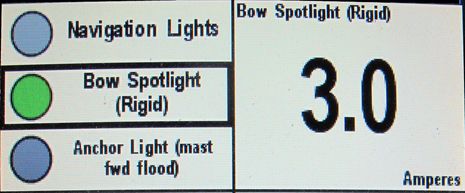
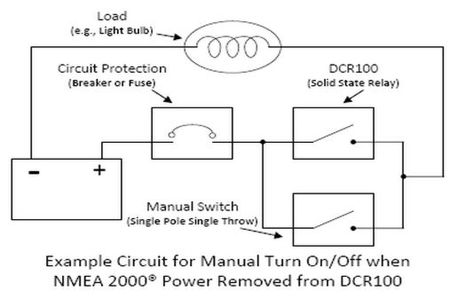
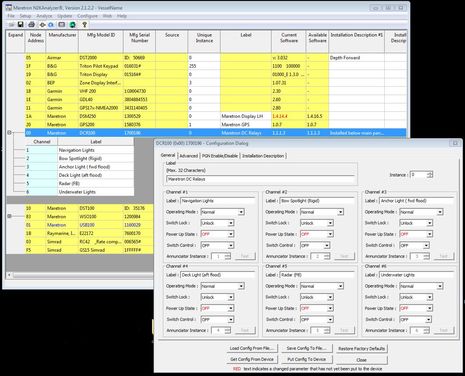
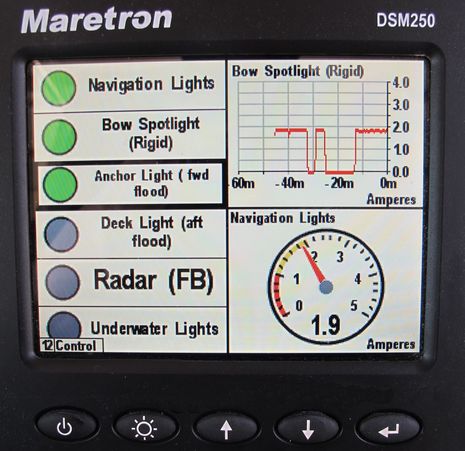











Sharp readers may notice that the amperage for the Bow Spotlight is different between screens. I think that’s because I haven’t calibrated zero current yet (and unfortunately won’t for a while as I’m just about to hit the road again).
Also the Navigation Lights current shown is not correct because I’ve…um…lost the feed wire to the side lights. It’s hopefully a temporary situation that I’ll explain soon.
And, finally, check out who else is into Maretron monitoring and control, though with a much bigger budget (thanks, Doug!):
http://www.businessinsider.com/amazon-engineer-lives-on-a-boat-and-works-from-hawaii-2013-2
The DCR-100 is such a beautiful gem in the Maretron product line. For an investment of 15 minutes each install time, any circuit in a DC panel can be remotely turned on/off with very little complexity and will do no harm to the boats systems if it was to stop working for any reason (the user can revert back to using the dc panel switches).
I had not understood that the user could operate the DCR-100 from the Maretron instrument displays (e.g. no PC needed). So they could control navigation lights on/off, switch between nav light sets when they get out of the harbor (tri-color vs standard), toggle deck flood lights, etc. from the same display that shows us depth, etc. Or from a dedicated display realize the lights are on/off/broken. How cool is that?
Ben,
The DCR100 is not new is it? When I figured the cost of the DCR100 ($350), the cable T for my backbone ($25), the NMEA2000 cable to the DCR100 ($100) AND that I needed 6 other switches and cabling, I could not justify why to install the DCR100 instead of use breakers or switches in the first place.
You comment that you have the USB100 and that it is useful for navigation has me confused. My USB100 is connected to my PC for N2KView, and then is not available for my navigation software – I had to purchase a second USB gateway – is there a way to get away with only needing one? The USB100 also did not like the PB200 for weather, so the other interface was needed for that too.
Several folks have seen my network and I always have to encourage them to PLAN the entire thing out and see the total cost. It works mostly but is very costly.
The “who else” link above should be expanded to mention the MV Dirona blog.
http://blog.mvdirona.com
Jennifer and James has been writing about cruising the NW coast for years and they have even written a cruising guide.
Like Ben, I am a big fan of the DCR100. The obvious use is with devices that require frequent switch and where running down to the breaker panel is not always convenient. (Things like running lights.)
HenryD, I think to use the USB100 with navigation software, you will have to sure to not be running N2K Analyzer.
Maretron’s knowledge base has a couple videos on how to setup switches using the DSM150 or DSM250 and how to control those switches. Here is a link to the videos:
http://www.maretron.com/support/knowledgebase/knowledgemanager/questions/516/Can+I+turn+On+and+Off+loads+connected+to+the+DCR100+using+the+DSM250%3F
If the link above isn’t visible, type “516” in the knowledge base search box and you will be shown article 516.