Fingers on Raymarine a65, and hello a68, a75, a77 & a78!
There’s been a small Raymarine a65 MFD installed at Gizmo’s lower helm since early last fall (as seen here) and I’ve used it a lot. Frankly, I wasn’t at all sure I’d like the all-touchscreen interface as much as I like the “hybrid” mix of touchscreen, buttons, knob, and cursor joystick I use on the nearby Ray e7 (tested here) or the similar Simrad NSS8 hybrid interface (compared here). Didn’t Steve Jobs say that touch couldn’t work on less than a 10-inch screen? Well, surprise, the a65’s 5.7-inch touchscreen interface works quite well, even on a moving boat, and it’s getting better as Raymarine rapidly introduces new versions of its Lighthouse MFD software (v5 discussed here, v7 just about to drop!). And today we learn that the all-touch “a” is not just an interesting oddity in Ray’s now-huge a, c, e, and g display lineup…
 Yup, announced today at the iCast fishing show in Las Vegas is a new a7x Series. Like the a6x Series, the a75 is a pure MFD while the a77 above adds built-in digital fishfinding. So, in the 7-inch screen size, Raymarine now offers a- and e-7x models, each with a somewhat different interface but both fully networkable with each other or other size models in all the current (lower case) ranges. And that’s not all…
Yup, announced today at the iCast fishing show in Las Vegas is a new a7x Series. Like the a6x Series, the a75 is a pure MFD while the a77 above adds built-in digital fishfinding. So, in the 7-inch screen size, Raymarine now offers a- and e-7x models, each with a somewhat different interface but both fully networkable with each other or other size models in all the current (lower case) ranges. And that’s not all…
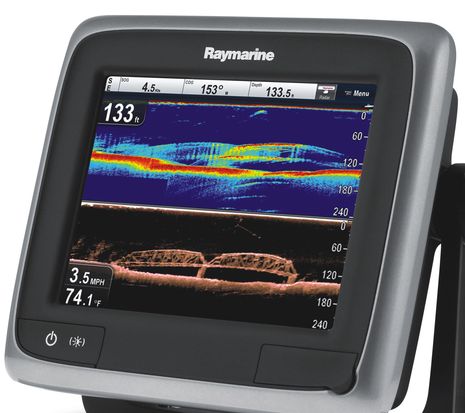 With the new a68 above and its a78 sibling, Ray now has full network MFDs with the built-in CHIRP DownVision technology that impressed me in a February demo of the standalone DragonFly. So, yes, that’s a submerged bridge (probably in a man-made lake) imaged two ways on the screen above.
With the new a68 above and its a78 sibling, Ray now has full network MFDs with the built-in CHIRP DownVision technology that impressed me in a February demo of the standalone DragonFly. So, yes, that’s a submerged bridge (probably in a man-made lake) imaged two ways on the screen above.
And today Raymarine also announced the CP100 CHIRP DownVision blackbox, which can bring the same technology to any a-, c-, e- or g-Series screen. Plus, they announced the CP300 Digital Sonar blackbox, which seems to fit in a middle spot beneath the CP450 CHIRP fishfinder in terms of depth and power, but is notably backward compatible with ‘legacy’ E Classic and C/E Widescreen MFDs. That’s all for now on the new fishfinding gear, because I think I’ll be seeing CHIRP DownVision live on these larger screens later this month. Besides, there’s features of interest to sailors and cruisers revealed in the new a-xx models.
 Raymarine has already put up fairly complete new a Series information, but you might want to click for the high res “Sailing” screen above. Yes, there are some Photoshop anomolies — like a SOG of 119 knots! — but the idea of side-by-side heading and wind roses with True, Apparent, Set & Drift, and Waypoint all graphically represented seems appealing and somewhat similar to what B&G is doing with Zeus Touch.
Raymarine has already put up fairly complete new a Series information, but you might want to click for the high res “Sailing” screen above. Yes, there are some Photoshop anomolies — like a SOG of 119 knots! — but the idea of side-by-side heading and wind roses with True, Apparent, Set & Drift, and Waypoint all graphically represented seems appealing and somewhat similar to what B&G is doing with Zeus Touch.
 The new Engine screen also looks like quite an advancement over previous attempts, and I’m guessing that it and the Sailing screen will come to all current Ray MFDs with Lighthouse 7. Something else I notice in the new a Series info, and may be another Lighthouse v7 feature, is that the existing IP camera support adds “record and playback facilities.” That will be an interesting first in MFDs, I think.
The new Engine screen also looks like quite an advancement over previous attempts, and I’m guessing that it and the Sailing screen will come to all current Ray MFDs with Lighthouse 7. Something else I notice in the new a Series info, and may be another Lighthouse v7 feature, is that the existing IP camera support adds “record and playback facilities.” That will be an interesting first in MFDs, I think.
 So there are now 6 a Series models instead of 2, and that’s just the beginning of all the buying choices. For instance, the basic a75, a77, and a78 will retail at $1,000, $1,100, and $1,265 respectively. Add $100 if you want the unit to have WiFi, so you can run the various free Ray apps (tested here). Add another $35 if you want basic Navionics Silver chart coverage of the U.S. or another large area, or $100 for Gold level coverage (differences explained here). It sounds complicated, and may be a dealer headache, but I like the “a la carte” ability to buy just what you want.
So there are now 6 a Series models instead of 2, and that’s just the beginning of all the buying choices. For instance, the basic a75, a77, and a78 will retail at $1,000, $1,100, and $1,265 respectively. Add $100 if you want the unit to have WiFi, so you can run the various free Ray apps (tested here). Add another $35 if you want basic Navionics Silver chart coverage of the U.S. or another large area, or $100 for Gold level coverage (differences explained here). It sounds complicated, and may be a dealer headache, but I like the “a la carte” ability to buy just what you want.
I haven’t done a count, but I doubt that any other MFD manufacturer now offers so many models that you might mix and match around your boat (or fleet). In fact, I wouldn’t be surprised to see a large vessel using the little a65 I’ve been testing, not so much for navigation as for cameras, monitoring and/or the Empirebus digital switching Ray announced in Miami. But I can attest that the 5.7-inch screen can serve for primary navigation if you can install it fairly close to your eyes. And I’ll use this opportunity to suggest two ways to make it better, illustrated below. I’d like the top status/data bar to be switchable to the side for more vertical look-ahead charting, fishfinder and radar space. Anyone else? And though I know that many folks don’t care about 3D, it definitely should be done in look-ahead boat-at-bottom-of-screen mode. But these are relative quibbles. The Raymarine all-touch a-XX Series is now large and quite interesting.


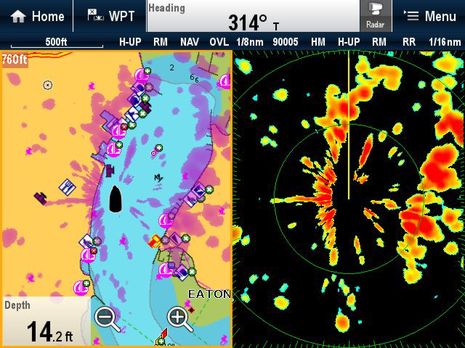
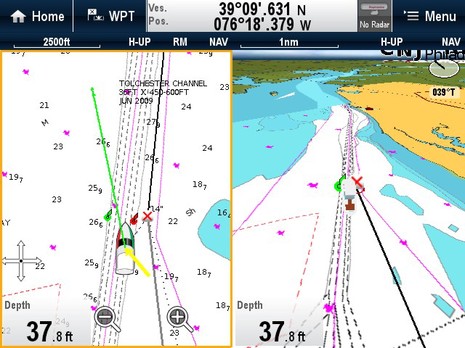











Um! I’m english, have yet to come across a “c” 7 inch screen. Have i missed out?
OK, you got me wondering – any idea what the bottom display is supposed to be in the picture of the a68? It looks sorta like a submerged bridge as seen by a sounder.
I just yesterday finished a pretty complete upgrade of our Tayana 48DS’ nav electronics – all but the basic instruments (depth, speed, wind) which remain ST60, put in an e95 mfd, AIS 650, HD radar, Evolution autopilot and all the cabling attendant thereto. Tomorrow will be the sea trial! I like the looks of the a series for a “supplemental” display – I took out the olde CRT display at the nav station and put the e95 in the helm pod, but having a small screen at the nav station would be fun, if not as useful as the one up topside in the rain..:-)
Thanks, Anon! You are right that there is no c9 and I corrected the entry to suit.
Hartley, yes I’m pretty sure that is a submerged bridge being imaged by both sonar and DownVision on the a68. I think I’ve seen it used in testing before but can’t remember if it fell down or was submerged when a big dam created a lake.
Please let us know how you new system works out, especially the EVO.
The bridge you see in our images is the Wyse’s Ferry Bridge, under the waters of Lake Murray near Columbia, South Carolina. As someone guessed, Lake Murray is a man-made lake, which covered over many small towns and farms as it filled back in the early 1900’s.
The bridge is still standing tall, on the bottom of the lake. A quick Google search will reveal lots of underwater photos and video of it, along with historical photos from when it was built.
Jim McGowan
US Marketing Manager, Raymarine.
Hopefully the wind instruments screen is configurable. I like the way AWA is displayed graphically, but the digital numbers in the center of the sailing dial should be TWS and TWD (magnetic) — these are the ones I care about to monitor shifts over a period of time, while the AWA can be steered to. Also, Raymarine if you are listening, PLEASE allow for different, user adjustable trailing averages for each of the data items (AWA, TWD, TWS, etc) to be specified in the settings, and choose good defaults. For example, I sail by the AWA, so what i would like is a **trailing average** over about 2 seconds with smooth screen updates; say it samples AWA every 1/10 of a second, keeps the last 20 readings, and displays the avg of those readings as the AWA. However, for TWD I want a longer *trailing average* of maybe 5 seconds, same 1/10 of a sec reading (so its averaging the last 50 readings). Digital numbers should update the screen maybe once per second, while graphics updates should be every 1/10 of a sec (or faster).
Also, a TWD history graph is really useful if done well (the one on my E80 is completely useless). A 30 minute history with 30 bars each representing a 1 min avg TWD, with the vertical axis scaled to the data, and centered on the 30 min avg. (ok, that is a terrible description, but its easy to draw).
First sea trial completed by running up to KKMI from Emeryville (SF Bay) – no problems, though I think I need to read up on the compass calibration routine some more, as I was running the radar overlay on the chart (Navionics Gold) and while the chart seemed to keep up with “heading up”, the radar was not registering the same on different courses – that is, when I was heading North, the radar and the chart were in agreement, but when I turned East, the radar was suddenly 10 degrees off. To be honest, it might have been the chart that was actually “off” – but the radar was no longer properly registered on the chart. I’ll watch this more closely next time.
The autopilot maintained course just fine – subjectively a bit better/smoother than the J300X/AP22 I took out. I put the EVO sensor in the same spot where the Simrad fluxgate compass had been – down below the floorboards aft of the engine.
Love the bridge on sonar – you gotta admit, it’s not your “normal” sonar target..:-)
I agree with svHaven regarding the ability to “smooth” or average the instrument readings selectively – I’m not sure what it would take (more menus!) but it would be nice.
Hartley,the difference between your north heading overlay picture and then east heading overlay picture is due to your vessel’s deviation. The radar is not what is off (it only knows where its own front end is pointed and that can be adjusted in the Bearing Alignment menu). Although your new compass is in the same place as your last one, you should consider a new location or make sure, over the years, you have not encroached on that location with metal objects within a meter.
I agree, the instrument page with wind info looks very useful. That is a nice presentation to have all nav and environmental data on one page as an instrument cluster. But one thing that has been very frustrating for sailors with Raymarine equipment is their failure to offer ACTUAL TWD. Instead they list it as a relative angle from the bow. There should be no reason I cannot get TWD (as a compass number) if I have a compass in my instrument cluster. And the move to “ground wind” (TWD based on COG) is pretty useless on a sailboat only going 5-6 knots or a Race Committee boat that is anchored and trying to set a course. It would be great if they include actual TWD in their new instruments and MFDs.
It’s worth noting that Lowrance also added to its broad product line at iCast with the Elite-5 HDI:
http://www.lowrance.com/en-US/Products/Fishfinder-Chartplotter/Elite5-HDI-en-us.aspx
It’s not a network MFD but it does have hi res sonar/DownScan. Incidentally, do Raymarine’s new DownVision products indicate some confidence about what will happen with the Navico suit over Dragonfly?
http://www.thehulltruth.com/marine-electronics-forum/506513-law-suit-against-dragonfly.html#b
Finally, note on the Elite-5 and even the Lowrance HDS Touch models how the entire screen can be devoted to content with no wasted pixels for controls or status messages. I think Ray should strive for that.
These small plotters are a really interesting development which may change at least my thinking on my entire electronics layout. My first though is, with the footprint of these units and the new Sailing” screens that Raymarine is developing, is there a need to have dedicated i70 series instrument displays?
I had planned on putting a small plotter at the helm and a couple of instrument displays up under the dodger so that they could be seen from the entire cockpit. But, would one of these new small plotters provide the same instrumentation as a couple of i70s plus redundant radar and charting ability? It may be too early to tell, but I am definitely interested to find out.
Ben
Have posted more info on a68 and a78 on our website
http://www.hudsonmarine.co.uk/index.php?module_display=41&pid=154922
David Lennard
Raymarine a-, c-, e-Series Lighthouse 7 software is out and looks interesting, but don’t update if you have “legacy” E-Wide or G Series MFDs currently sharing a network:
http://www.raymarine.com/view/?id=3764
The Lowrance Elite-5 HDI has now been replaced by the Lowrance Elite-5 CHIRP. Lowrance basically built on the success of the Elite-5 HDI and upgraded their unit with CHIRP SONAR:
http://www.fishfindersource.com/lowrance-elite-5-chirp/
There’s also a touchscreen version:
http://www.fishfindersource.com/lowrance-elite-5-ti-review/
Raymarine has been coming up with exciting fish finders. They are focusing on creating products more to be placed in between the sweet spot. Not too expensive nor too cheap. But placed in mid spot with maximum amount of features.
I did a blog post to find best fish finders under 300 and 500 dollar budget and interestingly raymarine dragon series makes into both of the list.
here’s the 300 link
http://www.tellmebest.com/best-fish-finder-under-300/
and 500 link
http://www.tellmebest.com/best-fishfinder-gps-combo-500/
THe fact that you get GPS along with all the crazy features is a huge plus point. You can go on to the saltwater fishing without the headache of being lost.
THanks for sharing your insights
CHeers