IBEX13 #2: Simrad NSO evo2, a new multi-touch glass helm architecture
 While Simrad may be the last of the Big Four to introduce a high-performance, multi-touch, glass bridge system, it seems like they’ve added at least one significant twist to the concept. The new NSO evo2 black box contains two independent main processors, which can drive two independent displays. The brochure claims that this architecture gives you “the freedom to view and control your onboard systems more easily while making every dual station installation or larger networked system simple and much more cost effective.” It’s a claim that I tentatively buy…
While Simrad may be the last of the Big Four to introduce a high-performance, multi-touch, glass bridge system, it seems like they’ve added at least one significant twist to the concept. The new NSO evo2 black box contains two independent main processors, which can drive two independent displays. The brochure claims that this architecture gives you “the freedom to view and control your onboard systems more easily while making every dual station installation or larger networked system simple and much more cost effective.” It’s a claim that I tentatively buy…
The Furuno NavNet TZTouch (some Panbo love here) was arguably the first of the new glass helm breed, but I was disappointed to learn that the more recent TZT black box model does not support dual independent displays like the original NavNet 3D box does. “It’s not possible with touchscreen,” I was told, and I believe that’s true, unless you take the quite unusual step of essentially putting two computers into one box. The only other true dual processor marine computer I can think of is the RAPC Nautilas I once wrote about, and the main goal for that design is redundancy.
 The NSO evo2 also offers some redundancy, at least to the extent that there are two processors each running independent instances of NOS (the Navico Operating System version of Linux). This was demonstrated to me at IBEX when a tech pulled out an iPad and showed me how the Simrad GoFree app (running through WiFi1) saw the evo2 as two separate MFDs and could thus either mirror the single touchscreen I was looking at or function as a completely independent screen with access to radar, sonar, etc. etc…
The NSO evo2 also offers some redundancy, at least to the extent that there are two processors each running independent instances of NOS (the Navico Operating System version of Linux). This was demonstrated to me at IBEX when a tech pulled out an iPad and showed me how the Simrad GoFree app (running through WiFi1) saw the evo2 as two separate MFDs and could thus either mirror the single touchscreen I was looking at or function as a completely independent screen with access to radar, sonar, etc. etc…
 I can’t find a product page for the new NSO yet, but you can download an evo2 brochure PDF here and you’ll see that each processor can drive a wide variety of screen resolutions right up to 1080p. I understand that the box even comes loaded with drivers that will work with several third party multi-touch monitors, and I think the touch commands travel on the HDMI cable unlike older implementations where a USB cable is required (the Furuno TZT BB, for instance, has dual DVI and multiple USB ports so it can drive a second mirror monitor at a second helm). I hope to check on that detail tomorrow at the NMEA Conference in San Diego (I’m writing in an airport again ;-). Another plus visible in the evo2 booty shot above is the full-size SD card slot, which means that some installations will be able to do without a remote card reader.
I can’t find a product page for the new NSO yet, but you can download an evo2 brochure PDF here and you’ll see that each processor can drive a wide variety of screen resolutions right up to 1080p. I understand that the box even comes loaded with drivers that will work with several third party multi-touch monitors, and I think the touch commands travel on the HDMI cable unlike older implementations where a USB cable is required (the Furuno TZT BB, for instance, has dual DVI and multiple USB ports so it can drive a second mirror monitor at a second helm). I hope to check on that detail tomorrow at the NMEA Conference in San Diego (I’m writing in an airport again ;-). Another plus visible in the evo2 booty shot above is the full-size SD card slot, which means that some installations will be able to do without a remote card reader.
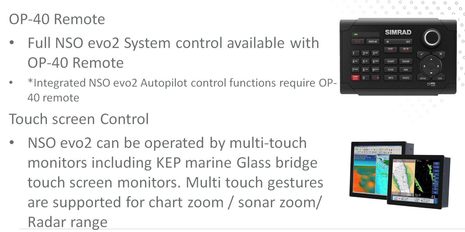 The NOS evo2 will function like a souped-up NSS MFD, but make that the NSS 3.0 which came out last week packing multifunction goodies like support of FLIR thermal cameras and FusionLink audio (over NMEA 2000), not to mention the chart choices seen below. I really appreciate the new support for the OP-40 keyboard, which means that NSS (and evo2) now has the two interface attributes I so miss from the NSE series — the instant function keys (which can actually call up any screen or even a list of screens if you hold instead of tap) and the Win button (which can instantly make a screen window full screen).
The NOS evo2 will function like a souped-up NSS MFD, but make that the NSS 3.0 which came out last week packing multifunction goodies like support of FLIR thermal cameras and FusionLink audio (over NMEA 2000), not to mention the chart choices seen below. I really appreciate the new support for the OP-40 keyboard, which means that NSS (and evo2) now has the two interface attributes I so miss from the NSE series — the instant function keys (which can actually call up any screen or even a list of screens if you hold instead of tap) and the Win button (which can instantly make a screen window full screen).
The NOS evo2 does not have the multi-screen SmartMode I admire on the Garmin 8000 Glass Helm series (also seen at IBEX), but then again even the black box 8000 apparently can only drive one screen (and maybe a mirror) and I believe that it has to be Garmin’s if you want to use touch. Raymarine remains a little mysterious, as they have yet to announce a black box version of their multi-touch gS-Series. Glass bridge competition and innovation is heating up, Simrad is now definitely a player, and I hope that the style and functionality will start working its way down to less expensive gear. Your thoughts?


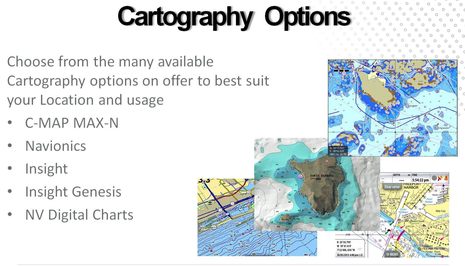


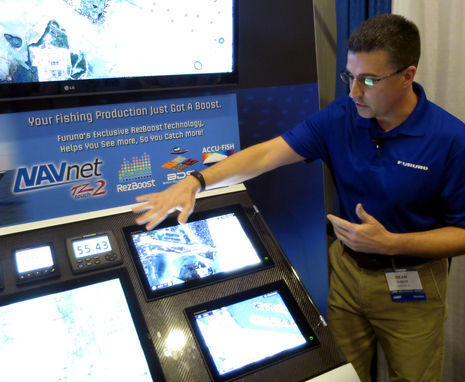








Hi Ben,
Any idea of pricing?
Paul.
Ben, a question about the NSS s/w upgrade you mention.
Any idea what the equivalent B&G Zeus Touch s/w version is?
I went with the Zeus Touch vs the NSS because of the extra sailing features, but I assumed that it was identical s/w but with those few extra tweaks to align with Navico’s new branding segmentation which you reported on earlier in the year.
So, after reading about NSS 3.0 above, I searched for Zeus Touch s/w, and found that they’re on v1.1.143. So obviously a different numbering system. (The release is dated 15th July here: http://www.bandg.com/en-US/Products/Zeus-Touch-7/Zeus-Touch-v1-Software-Update/
Could you please ask your contacts at Navico about the relationship between NSS & ZeusTouch s/w versions and upgrade releases?
I’d expect that since they’re positioning ZeusTouch as having more functionality than NSS that they’d get software updates first, but it doesn’t seem like it.
Also, it’d be interesting to know if they’re working on the 2-fingered “pinch to zoom” function, which currently isn’t part of operating an NSS or ZeusTouch.
Thanks,
Paul.
The Zeus Touch v1.1.143 appears to be the B&G parallel of NSS 3.0 with similar added features.
I’ve used the NSS for a while, but I really like the sailboat specific features of my Zeus, particularly the SailSteer screen. It reminds me of an aircraft display.
Cheers.
Thanks, Noel, but I doubt the earlier Zeus software is the same as the new NSS 3.0. It’s a bit confusing as B&G doesn’t list the update features like Simrad does, and one 3.0 feature — display of GRID weather data — was first seen on Zeus.
I’ll try to get answeres here at NMEA Conference or maybe someone from B&G will pipe up.
While the version numbers are quite different, the bulk of the code is the same for both units, as is the hardware (the only exception is the logo).
The main differences at this point between feature sets (e.g., SailSteer for Zeus) has more to do with marketing than software development stages.
I’m impressed with Navico’s product integration and pleasantly surprised they opened up the network with GoFree and an SDK (I can imagine the arguments against doing so).
Now if they just allow third party apps…
Cheers.
Ben,
Amazing news about OP40 and NSS control.
I have an OP40 controlling a remote Zeus 12 being displayed on a marine monitor in the cockpit, and left of that monitor, I have a Zeus Touch. The OP40 is optimally and perfectly positioned for right hand use and both the 1st mate and I are right handed.
I have been accessing the Zeus Touch via its own interface, but I have discovered that for most functions it would be so much more convenient to hit the “display 2” button on the OP40 and control the Touch via the same OP40. Muscle memory and ergonomics, you know.
I once spoke with a Navico rep and he did not think it likely that the Zeus Touch would ever accept OP40 control, but clearly this issue has been solved on its NSS sister.
When you speak with the Navico guys, maybe you can eke out confirmation that they will not leave Zeus Touch/OP40 owners stranded?
Thank you in advance,
Hi, I was talking to a navico rep just yesterday at a boat show in Auckland. I was explaining that due to the layout of my helm that I was intending to fit a Lowarance HDS 12 touch as it was far more aesthetically pleasing to me than the the simrad HSS unit. My layout demands a free standing unit and the Lowrance just looks far sleeker with the wide screen and low profle case. His advice was to wait a couple more months but he wouldn’t be specific. So was he refering to evo2 running a diferent screen or is there another simarad unit coming ? Thank you Adrian
Sorry, Adrian, I can’t really help you. But I will note that the NSO evo2 was also shown at NMEA, the web page is purportedly going up soon, and I hear that the system will get a big splash at the Fort Lauderdale Show in less than a month. Therefore “a couple of months” sounds like another product.
Hi Ben,
Did you have any luck getting any more info regarding the NSS vs ZeusTouch software at the NMEA show?
Cheers,
Paul.
Also interested to hear info on the NSS vs Zeus Touch software – have the Zeus Touch and Fusion IP700 on our boat, and the Fusion radio integration will be a welcome capability!
i have installed two 19″ MO touch screen monitors and an op40 controller to a NSO2 processor using HDMI and Serial connections and get no touch screen. Connected 1 16″ MO touch screen to a NSO2 processor fired up worked great touch screen. Simrad told me to switch Processors, I did and now get no touch screen on any monitor. switched processor back, is now corrupted and no touch screen any ideas