Furuno NavNet TZ Touch 2, First Impressions on the Water
 A few days ago, just about every square inch of panel space on the main helm of my 32-foot Carolina Classic express-style sportfishing boat got covered over with the shiny black glass of two new Furuno TZTL 15F multifunction displays, the newly launched second generation of the Furuno TZ Touch series. The rest of the system includes a 12kW four-foot open array radar, a DFF1-UHD black box sonar, a smaller first-generation TZT 9 display mounted on the tower helm, and a Furuno 711C autopilot.
A few days ago, just about every square inch of panel space on the main helm of my 32-foot Carolina Classic express-style sportfishing boat got covered over with the shiny black glass of two new Furuno TZTL 15F multifunction displays, the newly launched second generation of the Furuno TZ Touch series. The rest of the system includes a 12kW four-foot open array radar, a DFF1-UHD black box sonar, a smaller first-generation TZT 9 display mounted on the tower helm, and a Furuno 711C autopilot.
 The new installation came about after two seasons of disappointing performance and repeated hardware failures with the electronics first installed when I had the boat built over the winter of 2012-13. The ill-starred dalliance with another electronics manufacturer had come after more than 20 years of using Furuno hardware on my fishing boats. As always, it proved amazingly easy to spend money on my boat after I made the decision to switch last October. The experienced and capable electronics guy at the boatyard where I store over the winter put together a quote for me and offered to handle the removal and sale of the existing system. The whole process took less than a week from my first inquiry to ordering the new hardware.
The new installation came about after two seasons of disappointing performance and repeated hardware failures with the electronics first installed when I had the boat built over the winter of 2012-13. The ill-starred dalliance with another electronics manufacturer had come after more than 20 years of using Furuno hardware on my fishing boats. As always, it proved amazingly easy to spend money on my boat after I made the decision to switch last October. The experienced and capable electronics guy at the boatyard where I store over the winter put together a quote for me and offered to handle the removal and sale of the existing system. The whole process took less than a week from my first inquiry to ordering the new hardware.
My boat is used almost exclusively for fishing, both onshore and offshore. The big displays allow me to run the sounder in full-screen mode to get the best coverage, while still having access to a plotter or the radar when needed. As obvious as it may sound, the key to success when fishing offshore is finding the fish. Pelagic species such as tuna are constantly on the move chasing their food supplies. Being able to see bait concentrations and schools of tuna in the water column is critical, since quite often they do not surface to feed.
When we originally placed the order in October, I specified the first generation TZT 14 displays. They were sitting in boxes just about to get installed when I saw the announcement of the TZT 2 last February (on Panbo, of course). I couldn’t resist and made a quick call to the boatyard to see if I could switch. My electronics guy was skeptical about “vaporware” that wasn’t shipping or available to try in the field. I am cursed with an early adopter mindset, however, so I told him to make the switch.
Then the wait began for Furuno’s promised “spring availability.” The new TZT 2 displays had not arrived by early May when I had my boat launched, so I had the 9″ TZT display for the tower installed at the main helm temporarily. The radar, sounder and autopilot were already in place and are fully compatible with both generations of TZT. This temporary setup gave me two months of experience with the first generation TZT as a basis for comparison to the new units once I got them. It left me deeply grateful to have two large screens again so that I could run both the plotter and the sonar or radar in full screen. Switching the single small screen back and forth was pretty tiresome.
The most obvious difference between the first and second generation units is the touch-only interface of the TZT 2, which Ben described fully in his review from the February 2015 Miami Boat Show when Furuno first announced the new product. The rotary knob on the first generation unit has its advantages, especially if you have dry fingers like mine that do not always get a response from the touch screen. However, the menu structure on the TZT 2 is “flatter” and requires less delving into submenus. Instead of using multiple submenus, Furuno has split the function menus into two separate menus, one accessed by tapping or swiping from the right side and the other (more detailed) by swiping up. For example, when the sonar is on screen, the menu on the right has the basic operating adjustments, such as frequency, gain, and range, as well as choices for setting a new waypoint or starting navigation. The menu from the bottom swipe has setup parameters, such as choosing white or blue background.
I found this arrangement to be an excellent and practical approach. It requires a small period of familiarization to avoid the “I don’t see…” problem of picking the wrong menu, but after that all the functions are immediately visible without going into any submenus. Virtually every routine operating adjustment is only one layer down, and some of the most used features are even on top at all times. For example, on the sonar screen you can tap the depth box on the lower left and switch from high frequency to low frequency without calling up a menu at all. The same is true of the transmit and standby control for the radar.
 This screenshot shows the right side menu when sonar is full screen or the active window. When the plotter is active, the right side menu changes to functions related to charting and navigation. The first generation TZT does something similar, though not as cleanly, since many more functions are shown on the single TZT menu than the simple one shown on these TZT 2 screenshots, because the TZT does not have the second function menu along the bottom.
This screenshot shows the right side menu when sonar is full screen or the active window. When the plotter is active, the right side menu changes to functions related to charting and navigation. The first generation TZT does something similar, though not as cleanly, since many more functions are shown on the single TZT menu than the simple one shown on these TZT 2 screenshots, because the TZT does not have the second function menu along the bottom.
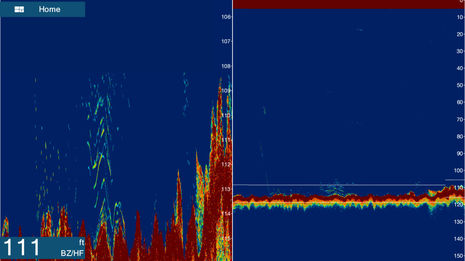 As is also evident from the sounder screenshot above, the performance is excellent. This shot is taken with the DFF1-UHD providing the sonar input, though I did experiment a little with the built-in sonar in the TZT 2. It is also quite good and probably would get the job done for many users, especially if they install a high performance transducer. That is a significant potential cost saving for many people since the external DFF1-UHD is nearly $2,000.
As is also evident from the sounder screenshot above, the performance is excellent. This shot is taken with the DFF1-UHD providing the sonar input, though I did experiment a little with the built-in sonar in the TZT 2. It is also quite good and probably would get the job done for many users, especially if they install a high performance transducer. That is a significant potential cost saving for many people since the external DFF1-UHD is nearly $2,000.
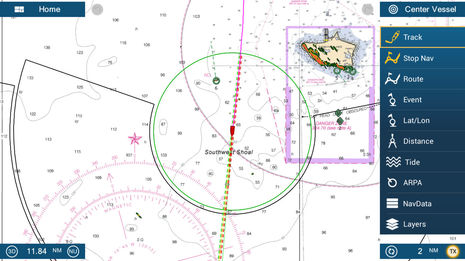 The screenshot above shows the plotter version of the side menu on the TZT 2. The radar overlay is turned on and astern of the boat icon; you can also see an AIS target displayed with its course vector line and a radar return just inside the green circle. AIS targets are color- coded green for Class B and blue for Class A. Note that since I have radar overlay enabled in this screenshot, the radar range and “TX” button are visible on the lower right corner, so it is possible to put the radar in standby without calling up a menu.
The screenshot above shows the plotter version of the side menu on the TZT 2. The radar overlay is turned on and astern of the boat icon; you can also see an AIS target displayed with its course vector line and a radar return just inside the green circle. AIS targets are color- coded green for Class B and blue for Class A. Note that since I have radar overlay enabled in this screenshot, the radar range and “TX” button are visible on the lower right corner, so it is possible to put the radar in standby without calling up a menu.
 Another screen carried over from the TZT but executed in a more graphically pleasing and clear fashion is the “targets” list accessed from the “Home” button above.
Another screen carried over from the TZT but executed in a more graphically pleasing and clear fashion is the “targets” list accessed from the “Home” button above.
 The on-screen integration with the Furuno 711C autopilot is completely seamless with all basic functions available. It can be used to engage NAV or Auto modes, dodge, adjust a course when in auto mode, and go to standby with just a tap. I do not have a completely touch-only system however, as I installed one of the relatively inexpensive MCU002 remote controls on the starboard bulkhead adjacent to the armrest on the helm seat (as well as the 711C control head). This has a series of buttons and a joystick for panning the chart or moving the cursor. The remote plugs into the USB port and is not a network device. That means it can control only one MFD (in my system the starboard display). I don’t use it too much, though I have not made any really long trips since getting the TZT 2s. The remote can also engage and disengage the autopilot and is thus very handy for dodging lobster pots without needing to budge from the comfort of the helm seat.
The on-screen integration with the Furuno 711C autopilot is completely seamless with all basic functions available. It can be used to engage NAV or Auto modes, dodge, adjust a course when in auto mode, and go to standby with just a tap. I do not have a completely touch-only system however, as I installed one of the relatively inexpensive MCU002 remote controls on the starboard bulkhead adjacent to the armrest on the helm seat (as well as the 711C control head). This has a series of buttons and a joystick for panning the chart or moving the cursor. The remote plugs into the USB port and is not a network device. That means it can control only one MFD (in my system the starboard display). I don’t use it too much, though I have not made any really long trips since getting the TZT 2s. The remote can also engage and disengage the autopilot and is thus very handy for dodging lobster pots without needing to budge from the comfort of the helm seat.
Compared to earlier Furuno systems (including the first generation TZT), the instrument and engine data display is vastly more comprehensive and flexible. From my experience with the current Garmin and Simrad MFDs, I would say it may be the most customizable available today. It is possible to start with a completely blank screen and put just about anything on it in any order. Most types of data can be displayed numerically or graphically in small, medium, or large boxes. Any data PGN on the NMEA 2000 network can be put on the screen, along with some calculated values such as total fuel rate from multiple engines and real-time fuel economy. I don’t have any NMEA 2000 tank sensors on my system, but those can be displayed for multiple fuel tanks with customizable labels and water and waste tank levels as well.
 The screen shot above shows my early attempt to construct an engine monitoring page. My boat has Cummins QSB Diesel engines with Vessel View displays. The engines are electronically controlled with a NMEA 2000 interface to convert the J1939 data. The TZT 2 instrument page allows me to show virtually everything at once for both engines in a single panel. I would have to cycle through six pages on the two VesselView displays to see the same information. For both engines it is possible to see RPMs, boost, oil pressure, coolant temperature, alternator voltage, each engine’s load and fuel rate and the combined fuel rate, and even the reverse gear temperature and pressure – and I still have space left over on the screen.
The screen shot above shows my early attempt to construct an engine monitoring page. My boat has Cummins QSB Diesel engines with Vessel View displays. The engines are electronically controlled with a NMEA 2000 interface to convert the J1939 data. The TZT 2 instrument page allows me to show virtually everything at once for both engines in a single panel. I would have to cycle through six pages on the two VesselView displays to see the same information. For both engines it is possible to see RPMs, boost, oil pressure, coolant temperature, alternator voltage, each engine’s load and fuel rate and the combined fuel rate, and even the reverse gear temperature and pressure – and I still have space left over on the screen.
Unfortunately, one fuel function that Furuno did not include is the ability to have a “virtual” fuel gauge and calculate the available fuel remaining based on a starting input value. The TZT 2 can only show fuel level based on a tank sensor input. Garmin has incorporated the virtual tank level feature on most of its new MFD systems as well as on that little GMI-20 instrument you see on my helm. Given the reality of highly imprecise tank level sensors in a boat – the fuel sloshes back and forth and the level changes with running angle – with electronically controlled engines, a virtual gauge is much more useful and consistently accurate.
In the GMI-20 setup menu I input my main tank size of 280 gallons. When I add fuel, I can choose either “full” or a specific volume if I am not filling the tank all the way. Then the fuel counter is reset and shows whatever starting quantity I have specified. The GMI-20 takes the input data from the engines’ fuel rate and subtracts it from the starting value to show “fuel remaining.” I have found this to be very accurate when tested by refilling the tank. If the GMI-20 says I have burned 150 gallons since the last fill up, when I go to the fuel dock the tank will take 150 gallons plus or minus 1-2%. (Ben had similar experience with Maretron flow sensors.)
If the product development folks at Furuno are reading this, please put this feature on your software update list. It can’t be too hard to do; Garmin units have it (and maybe even the new Simrad units, though the older Simrad devices made a mess out of this with the infamous dysfunctional EP-85 fuel storage accessory which would do things like show that your tank was empty after 10 minutes). For anyone who makes long trips where fuel supplies are scarce or non-existent, having truly accurate fuel supply data is incredibly helpful. When I run 100+ miles offshore to fish at the canyons, I don’t want to rely on a bouncing fuel gauge to know that I will have enough fuel to get all the way home when coming back into big seas that slow me down and reduce fuel economy.
 What TZT 2 negatives have shown up in my short trial? Probably the biggest one is that Furuno mysteriously stripped out some radar setting options that have been available on all their prior radar systems going back to the original NavNet and early stand-alone radars. There is no echo stretch or echo averaging. At first I thought I was just confused and could not find them on the menus (the first generation TZT has them). Furuno tech support confirmed that the TZT 2 does not support these two settings. The explanation was that they are done at the display and are processor intensive, and they did not want to slow down the system.
What TZT 2 negatives have shown up in my short trial? Probably the biggest one is that Furuno mysteriously stripped out some radar setting options that have been available on all their prior radar systems going back to the original NavNet and early stand-alone radars. There is no echo stretch or echo averaging. At first I thought I was just confused and could not find them on the menus (the first generation TZT has them). Furuno tech support confirmed that the TZT 2 does not support these two settings. The explanation was that they are done at the display and are processor intensive, and they did not want to slow down the system.
To be blunt, this is implausible given that the TZT 2 clearly has much more processing power than its “great-grandfather” NavNet 1 system of 15 years ago, which readily does echo stretch and echo averaging. My cynical guess is that a Furuno marketing genius wanted to create some differences between the first and second generation TZT to sustain their pitch that the TZT 2 is for smaller boats, while the original TZT is for boats over 30 feet. Other TZT capabilities that are missing from the TZT 2 are consistent with the “big boat” marketing, such as support for a large external-touch screen monitor and for Axis cameras. But echo averaging in particular can be quite useful in making vessel targets more visible in rough seas. Furuno should regard these as navigation safety features and enable them in a TZT 2 software update. Let the user decide if they slow the system too much – people can choose not to use them.
I don’t know whether it is my dry skin or a hardware issue, but I did find that the touch screen sometimes did not respond to my taps. It did not happen very often, and persistence, plus rubbing my fingers together, solved the problem. My crew did not experience the issue, so my statistically insignificant sample of three suggests that one-third of users may have the problem.
Another shortfall is the lack of a memory card slot on the front of the machine. I guess this is really more of a trade-off with which I can’t disagree, since the unit would have become too wide with a slot (or would have a smaller screen like the TZT 14). And it is possible to buy a Furuno accessory remote SD card reader. A cheaper solution is to just plug a memory stick into the USB port on the back of the display if you can access it easily. I bought a $12 USB port extender that installs into a ¾” hole so I could reach it without opening up the helm.
The speed and responsiveness of the TZT 2 is quite good. It boots up in about 2/3rds the time of the TZT. For panning and zooming the chart display, the redraw is essentially instantaneous, as it also is on the TZT. Sometimes it seemed that there was a slight delay in calling up menus or response to menu commands on the TZT 2. I’d term it “not enough to be annoying, but enough to be noticed.” My port display seems more prone to this than the starboard one, so it may be related to the settings, but I haven’t experimented enough to isolate a cause.
There is supposed to be a software update coming fairly soon that may address some of the issues I noted. It is also supposed to add Active Captain access and possibly implement the “My TimeZero” web-based storage of waypoints and routes (discussed at the end of this Panbo entry). That will be a great feature if you have Wi-Fi at the boat. It will be possible to do all your trip planning and waypoint management at home and have the TZT 2 synch the data without having to import it via a memory stick or SD card.
All in all, I am quite pleased with the TZT 2 so far except for the radar settings issue I noted above. I don’t appreciate having my highly capable 12kW open array “dumbed down.” The quality of the display image is great and practically photographic quality. The user interface is the simplest and best I have seen on the many iterations of Furuno hardware that I have owned over the years. A friend who has fifty years of commercial fishing experience but prides himself on near complete ignorance of modern technology tried out my TZT 2s and said, “Even I might figure out how to use this.” That’s not something I have ever heard said about Furuno MFDs before, which were more likely to generate comments such as, “It’s great once you learn how to use it.”
How about a big Panbo thanks for Fred Khedouri’s first guest entry, which is first class, I think. Fred is no longer chartering his handsome Carolina Classic, but the interesting Red Tail Fishing site is still up and let’s hope he’ll share more of his electronics experience. ~ Ben





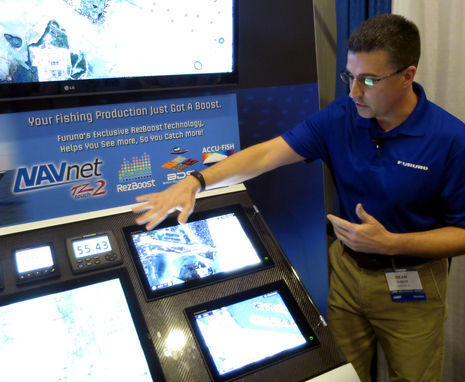
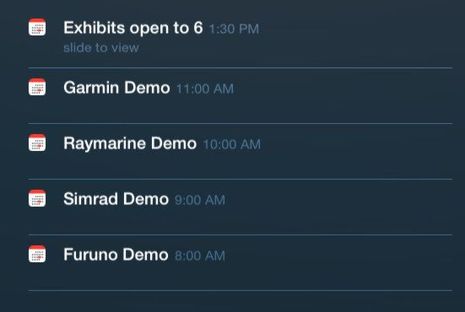







Thanks Fred!
Don
First guest entry, way to go Fred !
Nicely done Fred!!
May just have to pony up for a few of these now.
Do let us know about the forthcoming software updates, I can’t wait!
Which manufacturers kit did this replace, and why?
Awesome writeup Fred! I want them too Ethan!
Kevin
Very, very good read Fred, thank you! One thing to notice though, in the 5th photo down (showing the radar overlay heading due south with a guard zone); that target marked #6 with its vector isn’t an AIS target, but an incredibly accurate ARPA target. Basically the system is able to automatically mark and track a moving target and provide its COG/SOG, and that circle icon would turn into a flashing red upside-down triangle if it had a dangerous CPA while setting off an alarm. With the majority of boats here in the states not transmitting AIS, it’s an invaluable tool to be able to keep an eye on everything around you. The PG700 heading sensor from the NavPilot is providing the heading data needed for the system to use its built in ARPA plotter (both the TZT and NN3D systems came loaded with an ARPA board, the NN1 and Vx2 required an ARP10/11 to do the job). You will really fall in love when you get into some traffic as the TZT2 can track up to 30 targets at once.
IMO, it’s one of the most underutilized features on boats where it isn’t mandated, but all you need is solid and accurate heading sensor with a MFD/Radar that is ARPA capable. Heading accuracy CANNOT be overstated when it comes to TT and of course radar overlay. That PG700 is IMO the best rate gyro compass for this application; extremely stable and it can be calibrated WITHOUT an AP control or a specific MFD. Every other NMEA2000 sensor requires one to cut power to the bus, then begin your swing, re-energize the N2K bus, pass magnetic north at least twice, and PRAY that the calibration worked. The PG700 at least lets to dial in the heading if off by a few degrees. If a sensor has more than a 15 degree deviation, find another spot to mount, and 15 degrees is being generous! Or, if you want to avoid calibration at all, get an SC30 Sat Compass. Aside from providing almost near perfect heading out of the box (within 1.0 degree)to the radar and autopilot, that SC30 will stabilize that networked DFF1-UHD as it compensates for heave, pitch and roll!
Fred, I’m sorry that I just went on a total ARPA/heading sensor tangent – I literally just had to stop myself before I launched into the SC30 and how that baby has been our go-to for every offshore fishing boat that has the room for it. In all seriousness, this was an incredibly written piece; praise where it was earned, jeers to where it fell short of the mark. Very tough to have an unbiased opinion with this stuff, especially as the owner of the system. It’s very easy to go into a state of denial and declaring one’s electronics as the world’s best to help justify the purchase.
Very well done, please consider providing another entry once we get a software update or two to see any improvements and/or lack of addressing the issues you mentioned. Best of luck and congratulations on the new gear, just a gorgeous and extremely practical helm layout.
-Labozza
This is a great article, and very well timed! I’m in the process of upgrading my NN3D units now. I have a Raymarine Autopilot that has been nothing but trouble for a few years and with the factory technician came to the boat last week he couldn’t figure out the issue and we decided an AP upgrade was the best next step. That started the Furuno vs RM Evolution autopilot decision, and the thought of replacing the MFD’s for touch screens. The new RM ES series stuff is pretty nice and they offered me a killer deal on everything. In Ontario, Canada, Furuno isn’t well represented so my prices are much higher.
This article has helped put me back on the straight and narrow, choosing Furuno over the RM. To be fair Raymarine has come a long, long way.
Labozza, do you have any experience with the Evolution AP compared to the Furuno 711C/PG700 combo?
The cost difference between the 12 and 15″ units is pretty significant here, but due to their small footprint, I can fit a couple 15″ units. Is the extra screen worth it? The only reason I’m thinking is for split screening to get more engine data on screen.
I boat on Georgian Bay, not big water.
Fred, I talked to Furuno support yesterday asking another question on the units I couldnt answer from the manual and I brought up the echo averaging feature, which I also really like. He said that some of these features are now just built into the the automatic functions but he wasn’t sure which ones. In your brief time with these units, how is the radar at marking those small objects (like markers) in bad weather and holding them?
Cam,
Regarding the comparison of the two pilots, that’s a lot harder to answer since, as you mentioned, Raymarine has come a long way since FLIR took the helm. Without turning this into an autopilot thread, I’ll say this.. Both pilots have performed very well in multiple applications (although Raymarine took a while to get it together which was done w/ their last 2.7 SW Rev.), but in the end I don’t think I could point to one clear winner. I’ve always felt that the heading sensor makes or breaks pilot performance, especially when in Nav mode or in a beam sea, and I think that holds true with both systems. As someone who has never subscribed to the notion of ‘needing’ to stick to the same pilot as one’s plotter, in this case, with the way both Furuno and Raymarine have made the inter-operation seamless and intuitive, I’d say in your situation, stick with one brand.
That being said, the 711C is one beautiful display, color but not cartoonish. Glass with class. It’s a close call, but between the TZTs and the FI70s, I personally think Furuno right now has the cleanest looking ‘glass helm’ displays on the market right now. Good luck in your search Cameron!
-Labozza
Great write up Fred. we have seen the new TZT2 gear down in Aussie now & certainly looks the goods!
For you Sparky check Fred’s website that appears to provide the link to what brand of electronics came off the boat.
Cameron —
The radar does pick up and display small targets such as lobster pot buoys pretty well. I may try an experiment and run the radar from the tower with the TZT 9 and take a screen shot of the same set of targets with echo averaging turned that display and then again with the TZT 2 to see if there is a visible difference. The radar array will be under my feet — shouldn’t cook anything important!
As for the 711C autopilot, yesterday I ran 60 miles each way in 3-4 foot seas. Like many deep vee hulls with relatively small high speed rudders, my boat is a challenge for autopilots when running 25 kts in quartering or beam seas that make the boat yaw a bit. The Furuno pilot did a great job, keeping the XTE within 20 yards or less. Better than the Simrad AP24 I used to have. I have no experience with Raymarine to compare.
Labozza, I agree that the ARPA auto acquire is a great feature and works amazingly well. I have a PG700 supplying heading. It is tempting to get an SC-30 for the reasons you mention. I wish they were a little less expensive!
I’ve been waiting to get details on the TZT2 and this piece is deeply appreciated. It sure seems like Furuno is confused about the positioning of the products. The TZT2 currently trumps the previous TZT products in almost every way except gratuitous differences for positioning purposes. If they still believe they need two families, then they better get the replacement for the TZT out pretty quickly because the TZT2 will become the replacement very fast.
The same thing is happening in this space as is happening all over the electronics business – the historic differentiation is collapsing. Having two families based on performance simply makes no sense – computrons are cheap. Mechanical things like radar scanners, sure, they come in power levels and antenna sizes. And there is probably a case to be made for packaging differences, but the heart of the devices?
It’s just processors and there’s no excuse for lame hardware when your smartphone is a perfectly credible supercomputer.
To my considerable surprise, Simrad seems to be getting this sorted out better in spite of having a huge mess to untangle. They have a modular system for mix’n’match and then they take the same logical pieces and do integrated units that get economies from tight integration in packaging and no external connectivity between pieces. But in many cases, a modular sensor can be attached to over-ride and upgrade some specific feature. The product managers there are doing a very good job.
cheers,
– mo
Mike –Those comments are spot on. It’s a bit frustrating for those of us who are customers. My experience is that Simrad is excellent at marketing and in feature development but not as good at building hardware or as committed to product support as Furuno.
The TZT 2 is clearly Furuno’s “catch up” competitive response to the Simrad EVO 2 and Garmin 7600 series products. It has some strong points such as a brighter, sharper display (at least to my eyes), a well designed interface, and importantly the ability to integrate with the high performance Furuno radar and sounder modules that are (at least in my judgment) better than the Simrad and Garmin products.
Since I have a TZT 9 in the same network and can easily compare the first generation to the TZT 2, my observations can be summarized as follows: the display is much brighter and sharper on the TZT 2; the menu structure is easier to use on the TZT 2; the response to commands can be slower on the TZT 2 than the TZT 9 sometimes (not consistent) but the screen redraw is just as fast or faster when panning or zooming charts; and finally as noted there are a few radar features missing such as the echo stretch, target trails, and echo averaging. But all in all, unless you need to drive a big external touch screen monitor, it is hard to see why anyone would go with a TZT now unless they just like have the knob interface option.
Furuno released the first software update for the TZT 2. It is rather disappointing. Mostly bug fixes and restoring the ability to connect a NMEA 2000 device to the network through a radar sensor.
No new features of substance and most painfully, they did not add radar echo trail and echo averaging functions to the TZT 2 that are available on all other Furuno radar displays.
I am surprised about the missing features, specifically the radar enhancements and the lack of a remote control app that is available for the TZT
The TZT 2 uses an Android based OS, which is probably why the Furuno iPhone/iPad remote app is incompatible. The viewer app works fine on Apple devices. If you have an Android phone or table, the NavNet controller app is supposed to work with the TZT 2.
As I speculated in my review, Furuno dumbed down the TZT 2 radar controls in order to differentiate it from the first generation TZT, which they are trying to position as their “big boat” system. That strategy might work a lot better if they updated the TZT to use the much brighter and sharper screens used on the TZT 2.
If you see them side-by-side, the TZT just looks dim.
I will also agree that the TZT 2 looks and works better than the TZT. I owned both and prefer the TZT 2. I will cut Furuno a break on the software update. As an owner of one of the first TZT 2 15 inch systems, this new software was being beta tested before the units were available for sale in the US. Lets see what future updates bring before being too disappointed.
Great review Fred, and thanks. Question regarding the “built in” sounder. It is actually built in, meaning it comes with display and transducer and I simply have to install and connect. Or does it require me (as I suspect) to purchase yet another transducer (I must have 7 or 8 by now) to actually use the “built in” sounding capabilities of the unit? Yes, I know…allows me lots of flexibility, opportunity to choose what’s best for the boat, etc. But seems to me that claiming a built-in capability ought to include all of the pieces necessary to utilize same.
In response to your question Drew, I guess I would say there is good news and bad news.
When a TZT 2 comes out of the box and is connected to 12V power, it is a fully functional chartplotter that requires no additional components or the purchase of charts. There is a GPS sensor and antenna built in to the case. The sonar on the TZT 2 is also built in to the case with all of the necessary electronic circuitry. However, as you guessed, a transducer is not included. In fairness to Furuno, there is a wide range of transducers that might be suitable for different boats. It is better to let the customers have flexibility rather than try to limit them to a couple of options.
The good news is that it is quite likely that one of your existing transducers will work just fine with the built-in sonar in the TZT 2. At most, you may need to get an adapter cable for the necessary Furuno 10 pin plug. The TZT 2 sonar is not a “CHIRP” sounder and thus is fully compatible with older transducers. That is quite different from the competing Garmin and Simrad units, which are intended for the new CHIRP transducers.
What do you have in the boat now? If it is an Airmar P66, B60, B744V, or many other popular transducers that were used by most of the major electronics manufacturers, it may work just fine and you won’t have to add to your collection.
Fred,
Again, I really appreciated your article. So much so that I bought a TZ2 unit after a hands on demo at FLIBS. The chartplotter does what I need and what comes together in the package made it a no brainer for me.
I’ve been hesitant to get a new plotter to replace my aging Northstar 962 system of plotters. Originally I planned to get an Intel NUC and run MaxSea/Nobeltec on it. This is simpler to maintain and plays nice with my existing Furuno radar and fishfinder.
Furuno has a rebate in effect now that makes the purchase even sweeter.
Cheers
Don
Thanks for the compliments. I think that if Furuno keeps tweaking the software so it runs a bit snappier when executing menu commands, the TZT 2 will move from the very good to excellent category. It is certainly excellent value for the money with the rebate.
Now if I can play my broken record and ask once again for a software update that supports radar echo trails… just like all other Furuno radars since time immemorial. Are you listening over there in Japan at Furuno HQ?
Fred, excellent, comprehensive review of what looks to be an exciting new product. A question, if I may, about display performance. At a local dealer I A/B’d a Tztouch 14″ next to a new Tztouch 2 12″ and the speed difference in zooming/panning and function switching was quite apparent. There were obvious lags as I zoomed in and out, and especially as I switched among char plotter, radar, sonar, etc. By contrast, the Tz14 seemed quite fast in zooming and switching (the knob is wonderful), with no noticeable lag. The Tztouch2 sort of reminded me a bit of low-power PCs attempting to run software like Photoshop, or the frustration of a slow-loading browser. Is this something you observed as well? I would appreciate your thoughts as I am thinking about a T-2 purchase but am a bit nervous about overall user experience and performance. Thanks.
I did note in my review that the TZT 9 that I have in my system mounted at the tower helm seemed more responsive to menu commands than the TZT 2 15s at the main helm. It was not my experience that the panning and zooming was notably slower, however.
One factor that may have come into play with your demo in the shop is that network setup seems to have quite an effect on the TZT 2. Changing settings a lot eventually seems to slow the unit down. The cure for it is similar to PCs or mobile phones, which is to do a hard reset. Furuno tech support walked me through the procedure, which involves going into a “Service Manager” menu that requires a password. It really helped a lot to speed things up.
So my conclusion would be, yes, the TZT 2 does not have the instantaneous response of the TZT. But the screen is much brighter and sharper-looking and the basic menu structure is better designed. For an installation that does not use an external sounder black box, the cost savings are quite significant with the TZT 2’s internal sounder and GPS.
So I think on balance the TZT 2 is a good trade-off for many people. I am also optimistic that some of the slow menu operations may get better with later software updates as Furuno gains experience with an Android based OS. And I do love that bright display on the TZT 2 — especially in sunlight, it blows away the TZT display.
I purchased the TZTouch2 and was looking forward to the advertised rezboost feature. I had recently installed an Airmar B60 1000 watt transducer and since it was less than 2 years old, I expected that it would support rebzboost. It does not. I am running the transducer thru my DFF1 hub.
Is there any way I can get this feature to work without buying another transducer???
Thanks
Don Hunt
The B60 in Furuno part terminology is a 525T-LTD and supports RezBoost and bottom discrimination. But the B60 is a tilted element 600W transducer, not 1kW. Maybe you have a B260, which is 1kW with a stem and fairing block usually? The B260 is the same as the Furuno 526TID-HDD, which also supports RezBoost.
I assume you are using a 10 pin Furuno plug on the transducer cable directly to the TZT 2?
If you have selected the wrong transducer in the setup menu, it might have disabled the Rezboost and bottom discrimination. Try going into the sounder setup and selecting the appropriate transducer model using Furuno part ID above depending upon whether you have a B60 or B260.
On my small boat, I have a TZT 2 and a B60 and the Rezboost and bottom discrimination features work so I am pretty sure you have a settings issue.
One thing I could that could be the problem. You mentioned you were running the transducer through the DFF1. That’s a pre-RezBoost model. You need to literally hook it up DIRECTLY to the TZT2 sounder port, as the TZT2 is (up until the FCV-628/FCV-588 new stand alones). If what you mentioned is true, this will solve your problem – and you will have your RezBoost. The whole idea behind Furuno’s development of RezBoost was leverage their processing to provide a product to people WITH existing & expensive non-CHIRP transducers. Bottom line, and it’s just the sad truth – not everyone in this world can afford the expensive of adding a true CHIRP system* without the cost of purchasing and installing a new pricey transducer, the module, etc. I can barely afford paying the dentist! So please let us know if you get this working bypassing the DFF-1.
*A “True CHIRP System” for the sake of this argument is specific to the high horsepower models like the DFF-1-UHD, BSM-3, CP470/CP570, GSD26, etc. That said, both Raymarine, Simrad along with other outfits have versions have what I refer to as ‘Low Power’ CHIRP (which is really an awful term, working on something more flattering.. “The Fish Whisperers”?) which happen to work VERY well in shallower inshore waters, depending MOSTLY on the transducer you tie it to..
Sorry for the CHIRP rant, just a bit of marketing ‘misinformation’ going on in the game these days.
Best of luck Don!!
Hi Fred
Any idea how to find the MAC address of the TZT2?
Have 3 of them onboard and want to get them to talk to my router for weather
Try going into the “Service Manager” menu under settings. You need a password to access it, which is “Furuno Service” if I remember correctly.
Don’t hold me to it, however, I think it may be listed there. My boat is laid up still for winter so I can’t check myself.
I was wondering if you connected an external GPS antenna or used the internal antenna and how the signal strength for satellite is/was? I want to install a TXT2 on my Tiara and if I could use the internal GPS antenna that would be great, won’t have to wire a new antenna to the top of the boat. Thanks.
I already had an external Airmar GH2183 GPS/heading sensor installed on the boat. That is what I used as the source for the TZT 2 system. I tried the unit’s internal GPS as a source and it also worked fine. There did not seem to be any noticeable difference in the reported accuracy. The positions shown by the two GPS sensors was nearly identical.
You will probably not have any issues using the internal GPS based on my experience.
Good Evening,
I just noticed my TZ touch 2 has North up, as well as course up, but not auto course up, as on all my previous Furunos. I called tech support who said auto course up had been discontinued. Is that unique to Furuno?
Best,
Maldwin
Good Evening,
I thought Furuno had Navionics charts for the TZ touch 2. I am now told they only have charts from Ft Pierce South to Venezuela. As I prefer Navionics charts,I am told I have to junk this system I have just bought and buy another brand.
Best,
Maldwin
I have now decided to remove the TzTouch 2 and replace it with something else. It will be expensive, but cheaper than having an accident because I hate my electronics. I have had many Furuno products, but this may be the last.
Gosh, Maldwin, that seems rash, especially if it’s mainly about charts.
The TZT 12 I tested for several years had Navionics, C-Map, and NOAA vectors for the U.S. all unlocked and I did not develop a strong preference. Remember, Furuno MapMedia only uses Navionics and C-Map core data. The satellite photos, 3D data, tides & currents, and point of interest info is all sourced elsewhere and independent of which vector chart type is used.
I’m installing a TZT2-12 on Gizmo right now — hope to power up today — and it looks like the included 128 gig SD card is already loaded with all NOAA U.S. raster and ENC/S57 vector charts and most satellite photos (though apparently I’ll have to fetch Maine myself).
I don’t know why MapMedia isn’t offering Navionics core data for the U.S. anymore, but the card includes locked Navionics and C-Map charts for Canada, the Caribbean, Central and South America, where there might be a real difference in their core data coverage. The full SD card preload list looks pretty impressive to me:
http://www.furunousa.com/ProductDocuments/TZT-CHT-SD2%20TZtouch%20and%20TZtouch%202%20Preloaded%20Charts.pdf
Hopefully I can try that Heading Up issue later today.
Ben, thanks much for the chart info…coverage looks fairly compressive. But scanning the PDF, I can’t discern whether there are high-quality vector charts for, say, US West Coast. I am using the Navionics vectors from the IoS app and would like to see portability across to the TZ. Can you confirm that these (or similar) are avail on the TZ? Thanks.
Thank you Ben, I will be interested in your impressions. I found the moving land masses hard to deal with. I did buy the upgraded Cmap for about $350, but didn’t find it much better than the included charts. I do like the solid state radar, so maybe I could continue using it, and do my charting on Mac Enc or I nav x.
Best,
Maldwin
Drew, Furuno TimeZero plotters (and Nobeltec/MaxSea TZ apps and programs) only run charts processed by MapMedia. That’s why they pan and zoom so smoothly, and why TZ 3D is arguably better than all other 3D chart presentations.
But that also means that the Navionics and C-Map core data that MapMedia uses for many of its chart offerings does not look like what you see as Navionics or C-Map on other plotters, and definitely does not include extras like Navionics SonarCharts.
Back to the question: the TZT2 I just installed comes with full NOAA raster and vector cartography for the whole U.S. C-Map vector charts for U.S. are also on the machine but you have to buy a license to unlock them. For the rest of North and South America, there is a choice of Navionics or C-Map licenses (or both).
Ultra hi res satellite photo maps of the U.S. are also included free. I find these very valuable, and would be fine navigating the ledges of Maine with what comes free on the TZT2.
PS MapMedia’s full chart catalog here: http://www.mapmedia.com/
Hi Maldwin,
I’m confused about “auto course up.” I see that the TZT2 has North Up and Heading Up but not what I call Course Up. I’ve appreciated Course Up sometimes because the chart doesn’t move when you dodge a lobster pot while steering a course line, but can’t use I’ll miss it greatly. Is that what you mean?
Sorry Ben,
I might have to eat a bit of humble pie, as I think the jumpiness was due to a heading sensor issue on the Flybridge. I had not used the lower station due to lobster pots. My experience today, from Rockland to Pulpit, then to Dark Harbor was much better running from the 15 inch TZ Touch below. I used spilt screen raster chart/ radar ( solid state) and was satisfied. When I went up to the fly I used my iPad with Nobletec as it is closer to the TZTouch than the INAVX/ Navionics combo I often run. If the lobster pots permit, I will try and run from below most of my trip to Northeast Harbor on Monday to get more experience. Sometime next week my flybridge screen should return, and I will get more time with the 12 inch TZ Touch I am still not sure about CMap, but will attempt to add Sat images, which I have been told, make a big difference.
Best,
Maldwin
Sorry, I realize I forgot to address auto course up, which I still miss, but not as much as when I thought the excess movement was normal, rather than a flybridge heading sensor issue.
Best,
Maldwin
Fred – I am in the process of installing two TZT2 15 inch displays in a similar configuration to yours where the inside edges of the displays are buttes together. Unfortunately, I already cut the panel in my pilot house before I realized that the flush mount brackets that hold the display in can not be attached on the inboard sides when the units are mounted so close together. Not providing some way to secure the units from the top/bottom to allow for multiple screens close together seems like a design oversight.
How did you address this in your installation?
We put a strip of 1/4″ aluminum plate between the units that goes from about 1″ above the opening to 1″ below. The mounting brackets on the inside push against the strip to hold the units.
It’s a little fuzzy in my memory but I recall also having to jigger with the inner brackets — I think one is mounted upside down so they could fit closer together.
Good Afternoon Ben,
I have made peace with my TzTouch 2, particularly because I like the radar so much, but my original plan was to have only one 15 inch screen in the pilot house, as I have an ipadpro, which I was going to interface with the 12 inch TzTouch 2 on the flybridge. That interface has still not materialized, and I would like to start the trip down in early October. Do you have any idea if that interface will be available by then? Otherwise I may have to reward Furuno’s tardiness by purchasing another 15 inch screen for the pilot house.
Best,
Maldwin
Geez, Maldwin, do you want to speed up app development or slow it down?
Frankly, I haven’t tried any of the Furuno apps with the TZT2 yet, but it does look like the unique Viewer does work…
http://www.navnet.com/tzt2/en/features/apps.html
…so you could put instrumentation on your iPad as well as a fishfinder screen if you have one in your system.
I know that what you really want is the Remote Control app currently just available for TZT — http://www.navnet.com/tzt/en/features/apps/index.html — but I don’t know when it will be available for iOS or Android.
I’m looking forward to TZ Cloud Services for the TimeZero app, and hoping it will include route and track sharing with the TZT2. Furuno has already described some of the plan in this PDF:
http://www.navnet.com/tzt/en/features/apps/index.html
Finally, instead of another TZT2 15 in your wheelhouse, how about a PC running Nobeltec TimeZero V3 and the radar module that I think (not positive) will work with your NXT:
http://www.nobeltec.com/products/software/tz_navigator
By the way, the NXT continues to impress me greatly:
https://panbo.com/archives/2016/08/testing_furuno_drs4d-nxt_solid-state_doppler_radome_radar_redefined_most_definitely.html
Thank you very much Ben,
I downloaded the app, which I didn’t know was available as I was focused on the one which is not yet available.
I like the idea of the PC, going to check for compatibility with the radar on Monday. Do you think it will work as well on a Mac running Windows?
Good Afternoon Ben,
As it turns out, Nobletec does not yet support my radar, but will by the end of the year. I may still buy the program, and use it as a chart plotter side by side with the TZTouch 2 as a radar.
Do you think it would be overkill to have a second radar on a boat like mine? Perhaps an open array Furuno for longer range use?
Best,
Maldwin
Furuno TZtouch2 update 4.01 has arrived, and it includes radar echo trails, echo trail averaging and even true echos, among lots of other improvements.
Video here: https://youtu.be/vfLo63qQJ9k
Update here (under Software tab):
http://www.furunousa.com/products/productdetail.aspx?product=TZTL12F
I see that a new tzt2 Black Box was released by Furuno last week. Still can’t find much information about it or when it will actually be available for sale. Interesting addition to the group. Looks like they are targeting larger boats now with this product line. Ben, can you find out more details?
Hi Mike, TZT2BB was looking good in Miami, and there’s info here:
https://furunousa.com/en/company/news_room/2018_tzt2bb
http://www.navnet.com/tzt2/en/product/
We saw one driving two very large and very hi res touch monitors. In fact, though I don’t see it documented yet, the TZT2BB apparently runs two separate processors and operating systems. So the monitor resolutions don’t have to be the same and there is some level of fail proofing. Furuno says the upgrade path from the original NavNet BB is fairly easy, and that IP camera support is on its way to TZT2. So, yes, I think you’re right about the product line and bigger vessels.