Glomex WebBoat 4G Lite EVO, compact internet access with a hitch

There’s a lot to like about Glomex’s WebBoat 4G Lite Evo. It’s a small device with easy mounting, a 4G LTE cellular modem, an easy user interface, and app configuration. These features make the WebBoat 4G Lite Evo easy to install and easy to use. But, like so many other marine-specific internet access equipment I see, it lacks 5ghz WiFi, limiting its performance out of the box.
Five plus years of relying almost entirely on mobile internet have taught me that the key to success is multiple connectivity sources. I typically rely primarily on a 4G LTE cellular internet connection and augment with a mix of additional connections. If I’m in a marina and finding poor results with my cellular connection, I’ll give the marina WiFi a try. If I’m in an anchorage and my primary LTE provider isn’t doing well, I’ll switch to another. The WebBoat interface makes this sort of connection hopping quite easy.


The WebBoat product line consists of two products, the $619 list price WebBoat 4G Lite EVO and the $1,095 WebBoat 4G Plus EVO. The Lite is a single SIM, dual cellular antenna, single WiFi antenna router with one wired WAN interface and one wired LAN interface. The Plus is a dual sim, quad cellular antenna, dual WiFi antenna router with one wired WAN interface and three wired LAN interfaces. Although the Lite carries a $619 list price, Hodges has it available for just over $330. That’s a serious value for the capabilities, marine mounting options, and support you get from the WebBoat.
Installation and connection

The system is powered by a 12 or 24 volt DC pigtail that exits through the center hole in the base of the unit. If you plan to use WiFi to connect to the unit, power is the only connection required to get started. It’s just over eight inches tall and just under six inches in diameter. It comes with a removable 1″-14 threaded mount compatible with many marine VHF, GPS, and other accessory mounts. If you’re going to connect to the WebBoat via Ethernet you will need to run an Ethernet cable through the 1″-14 hole along with the power pigtail.

Access to wired connections and the SIM card slot are under the dome. So, you will need to loosen the four small Philips screws that secure the cover and remove it. Under there you will find three antennas, the aforementioned network connections, and a SIM card slot. There are two LTE antennas in a MIMO array and a single 2.4ghz WiFi antenna. These antennas may look small, but they’re both bigger and better placed than the internal arrays of nearly any other cellular device on the boat.
The Teltonika RUT240 router found inside the WebBoat EVO Lite has a category 4 LTE radio. I stumbled across the above video from Teltonika describing different categories of LTE radios. It’s cute and does a nice job of explaining the differences between various categories of LTE equipment.
The cat-4 radio in the WebBoat is on the lower end of the LTE performance spectrum. But, the 150 megabit-per-second maximum throughput of cat-4 is likely to be plenty for most uses. Although, in areas of lower coverage, higher-performing radios can still deliver more throughput.
Getting started with the WebBoat 4G Lite EVO
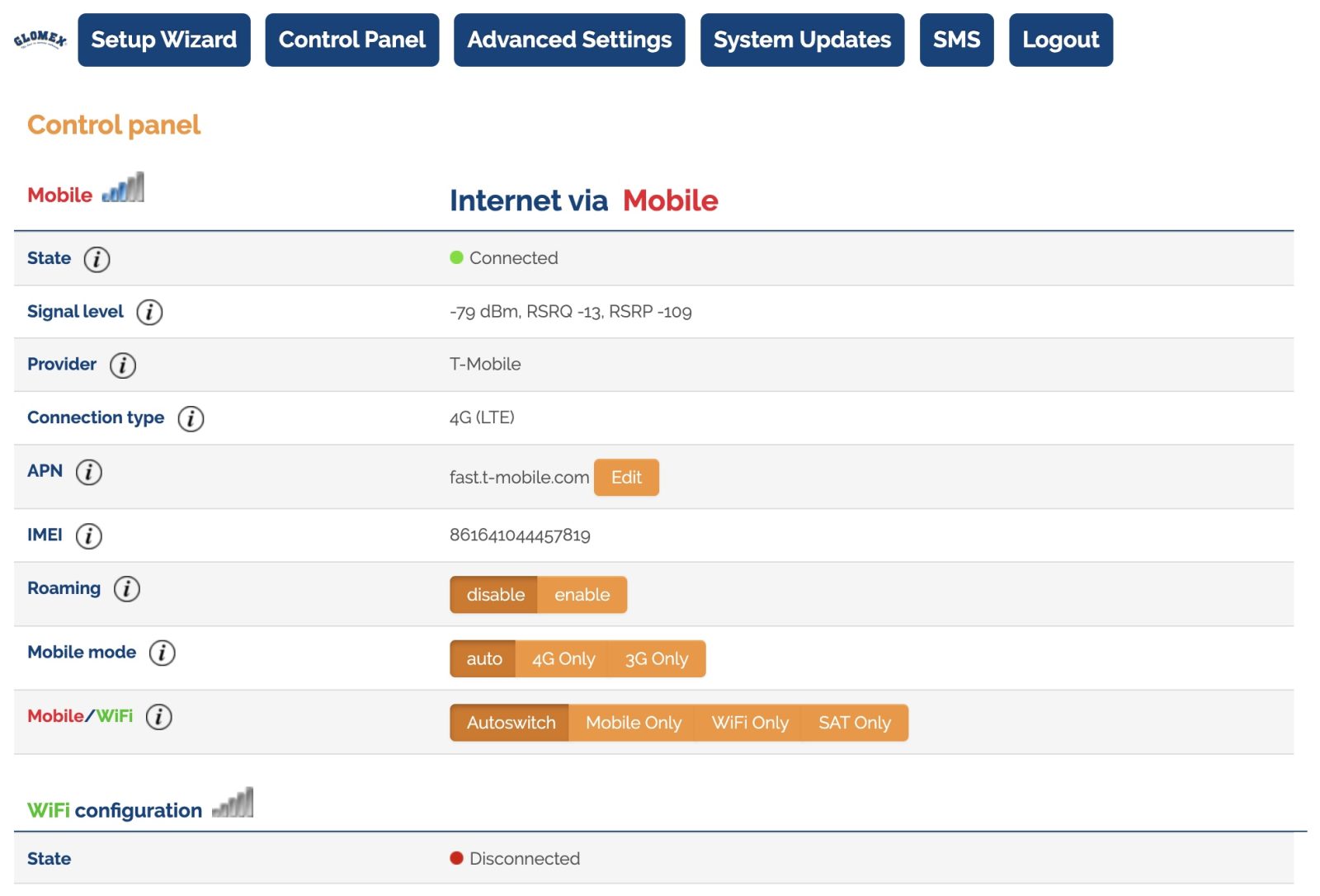
The WebBoat comes out of the box equipped for three different internet source connections: Cellular 4G-LTE, WiFi, and Satellite. The WiFi connection can be used to connect to any 2.4ghz 802.11b/g/n network. Cellular connectivity supports GSM carriers. So, in the U.S. that means AT&T and T-Mobile, but not Verizon. The satellite connection is what Glomex calls the 10/100 megabit Ethernet WAN interface on the router. You can connect any modem or router with an Ethernet port.
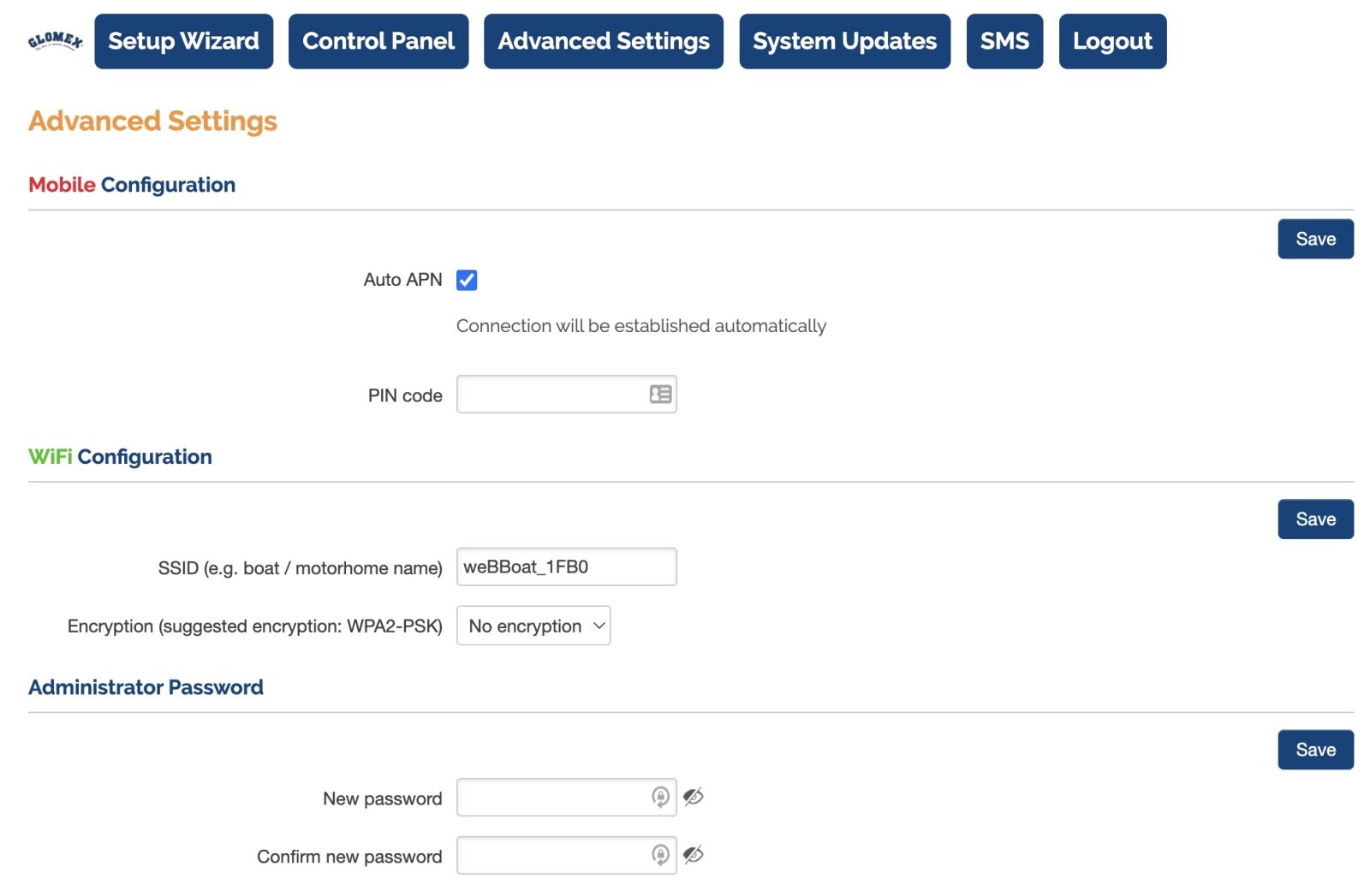
The connectivity options in the WebBoat make switching providers pretty easy. First, when you insert a SIM the device will automatically recognize the provider and set the correct APN. I inserted a T-Mobile SIM for my testing, and everything just worked.
In automatic mode, the system will change between available internet connections based on a factory-defined priority. If a WiFi connection is available, the WebBoat will select that connection, if that’s not available the system will then use 4G-LTE connections, finally, if there’s no cellular connection, the system will then use the satellite connection. The instruction manual references these priorities as the default but I wasn’t able to find a place to change the priorities.
I’ve used a wide variety of internet access devices and come to appreciate a reliable and straightforward interface. Like many other marine-specific internet access products, the WebBoat 4G Lite EVO uses off-the-shelf, general-purpose hardware running custom firmware to provide a user interface and feature set that makes sense for use aboard a boat. Glomex has delivered a simple interface that hides a lot of the technical details but makes frequently completed tasks easy.
Mobile app
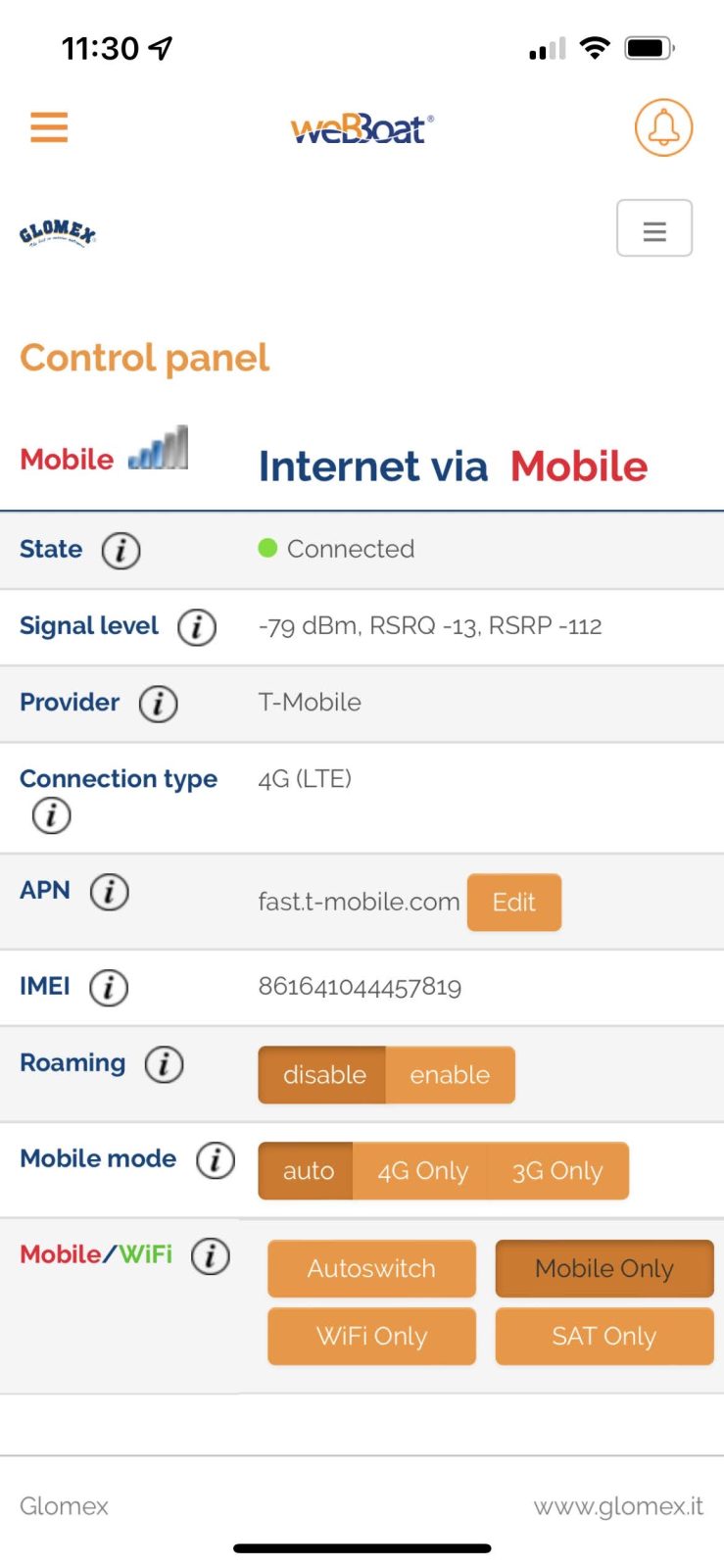
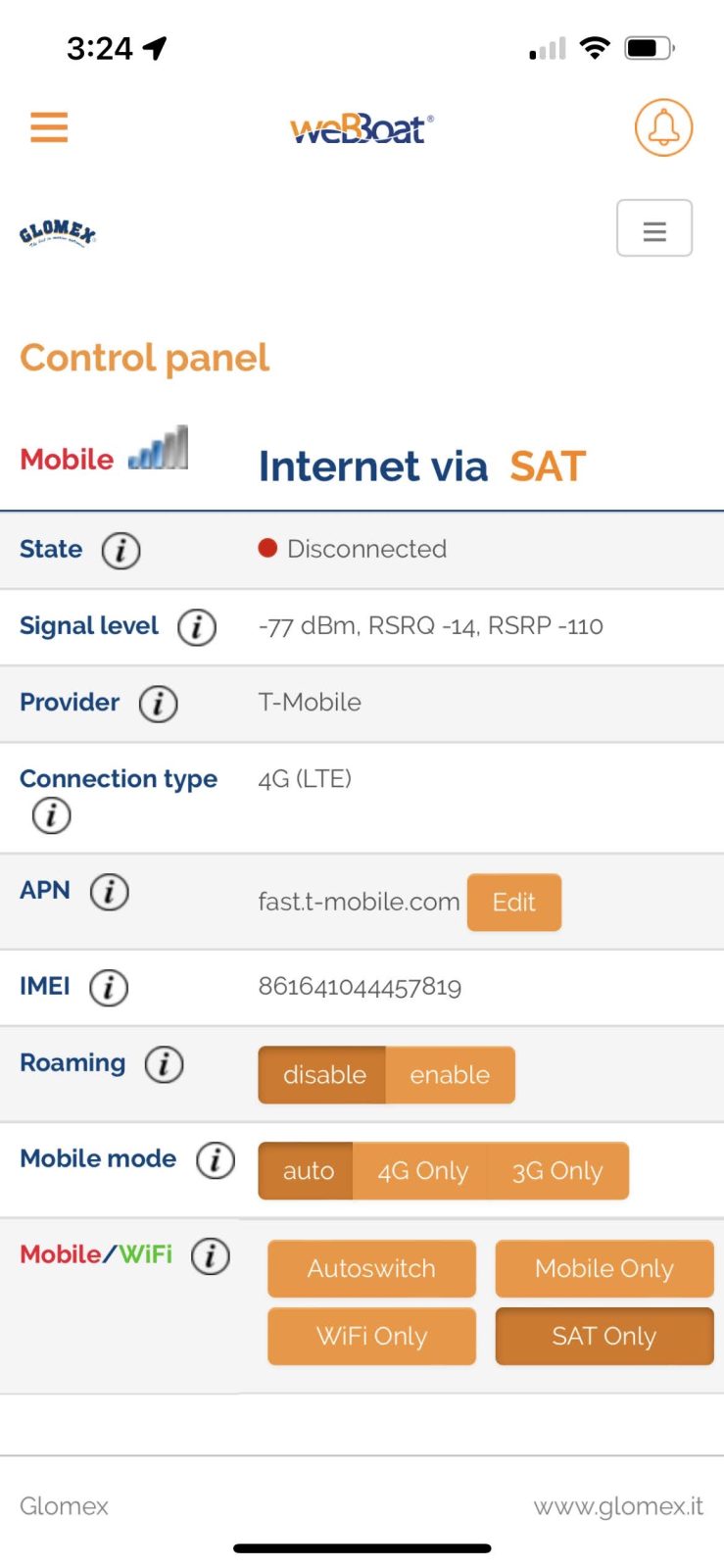
Glomex also offers an app to control and configure your WebBoat. The app allows remote configuration of the system, so even if you’re off the boat you can change its connection mode as long as it has an internet connection. It looks like the app allows the exact same control as the router’s web interface. I didn’t find anything I couldn’t do in the app.
WebBoat 4G Lite EVO performance
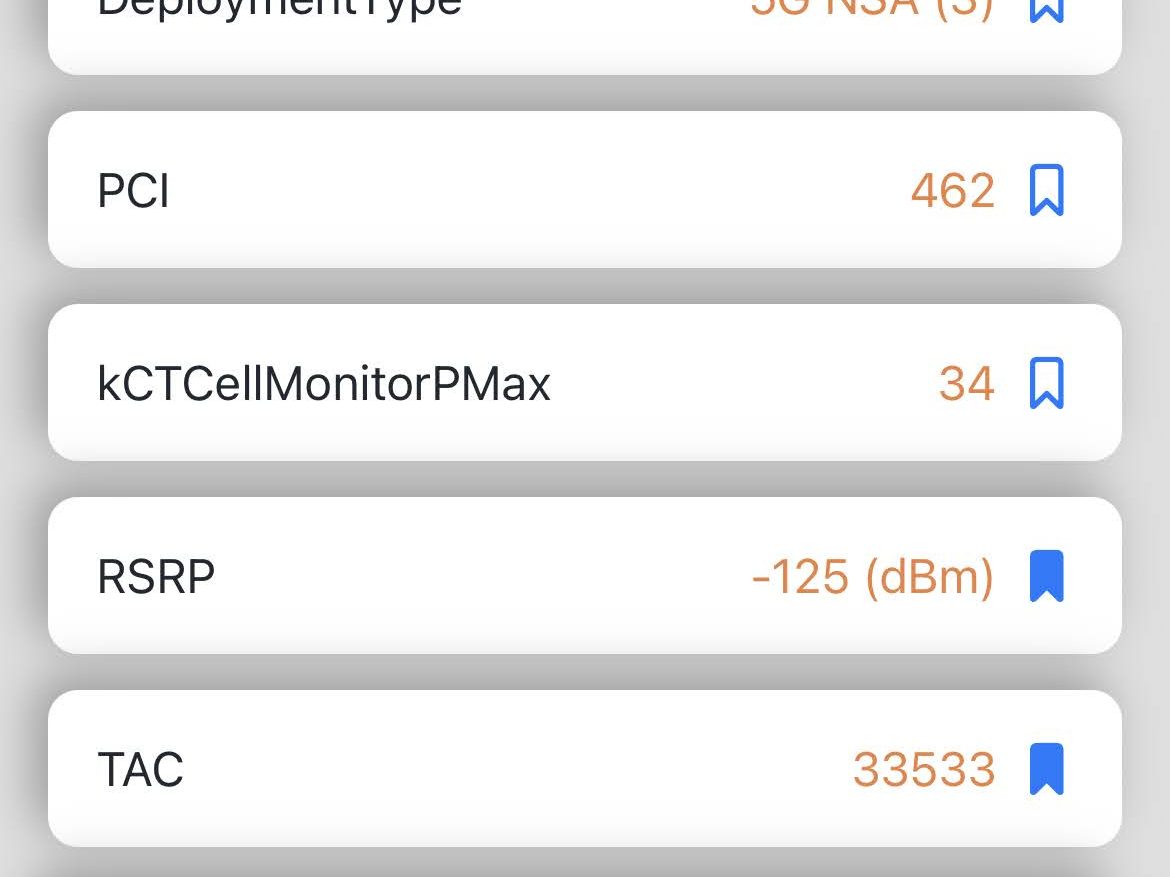
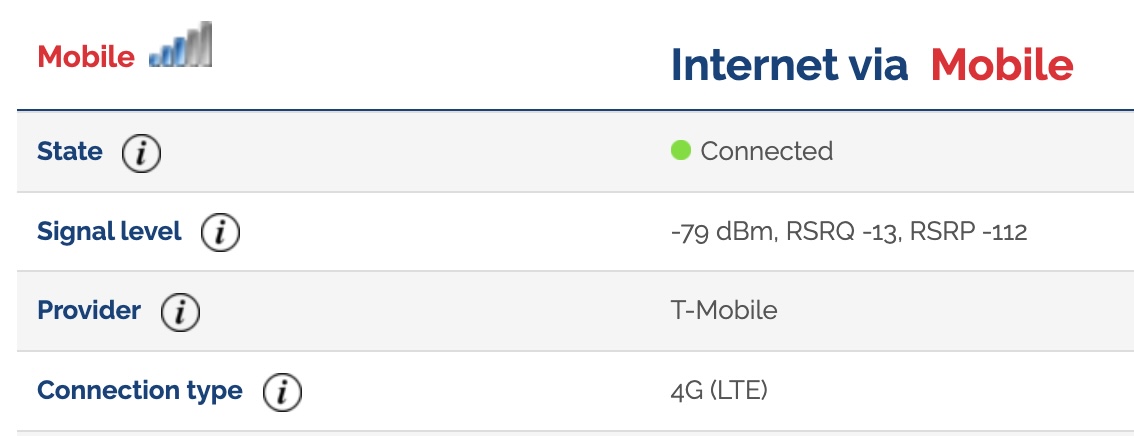

I’ve done much of my performance testing while on the road in the RV. It’s provided me the opportunity to try the WebBoat in several rural and urban areas. The lion’s share of the comparative testing I’ve done has been in the panhandle of Florida with a T-Mobile SIM. As you may have seen from some of the screenshots, it’s an area of fair to poor coverage. My iPhone 13 Pro, also on T-Mobile, has shown one bar of signal strength while the WebBoat generally shows three out of five bars.
Looking at the diagnostic information furnished by both devices also shows stronger metrics for the WebBoat. I don’t think this is too surprising given the larger antennas and better (higher) physical placement of the WebBoat.
Speedtests performed via 2.4ghz WiFi:
Speedtests performed via Ethernet:
But, cellular performance isn’t the only story. The biggest shortcoming I’ve found with the system is the inclusion of only 2.4ghz WiFi for both access (connecting to other WiFi networks as a source of internet connectivity) and broadcast (the router broadcasting a network for devices on the boat to connect). 2.4ghz WiFi is notoriously congested and typically lower performing than 5ghz WiFi. I lamented the same WiFi limitations in my review of Wave WiFi’s MBR-550 three years ago.
The two charts above showing speed test results compare the performance I got when connected via WiFi versus when connected via Ethernet. Download speeds were roughly doubled when using Ethernet. The only difference between the two sets of tests is the connection between the computer and the WebBoat. The system was in the same place for all tests and connected to the same T-Mobile cell tower.
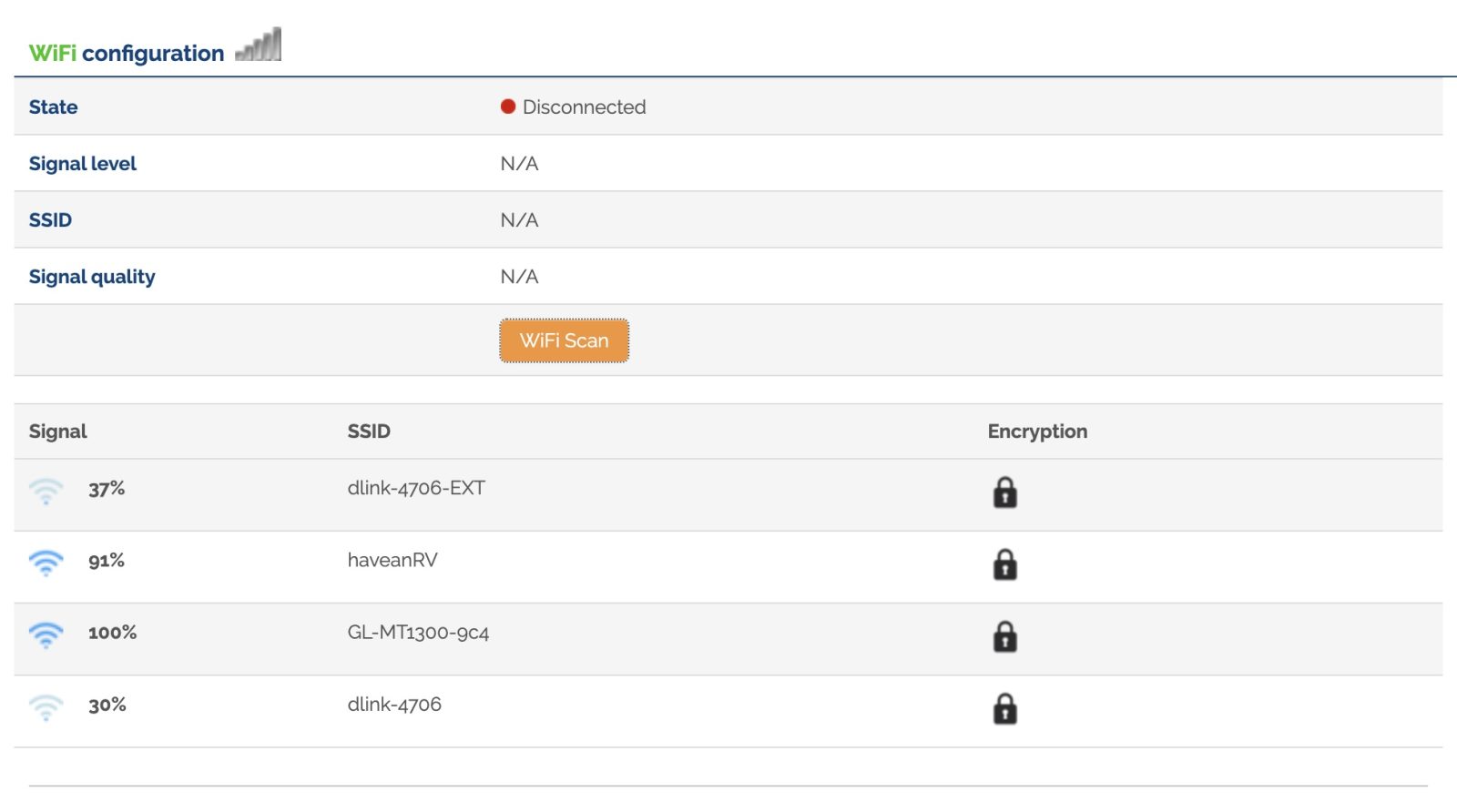
I should also note that I did these tests in a relatively low density area with minimal other networks. In fact, there were only four total networks visible. I often assume others will have better results because Have Another Day is a larger boat with gobs of RF congestion. But, these tests were done in the RV with far fewer sources of interference.
The good news is that with the wired LAN port on the system, you can easily connect a dual band (2.4ghz and 5ghz) WiFi access point (WAP) to provide higher performing WiFi in the boat. The Netgear unit linked above is available on Amazon for less than $100. With a WAP connected you should be able to enjoy all the performance you would with a wired connection. But, this comes with a little extra expense and complexity. Most notably, undoing the simplicity of the power only installation the WebBoat offers.
Final thoughts
For just over $300, the WebBoat 4G Lite EVO represents a good value and a simple option. I don’t mean to harp on the lack of 5ghz WiFi, but its inclusion would make this system a no-brainer to recommend. It’s simple, it’s been reliable, and it has the features most boaters need. Even without dual-band WiFi I think the system has a lot going for it and is likely to be a great option for many boaters (and RV’ers as well).



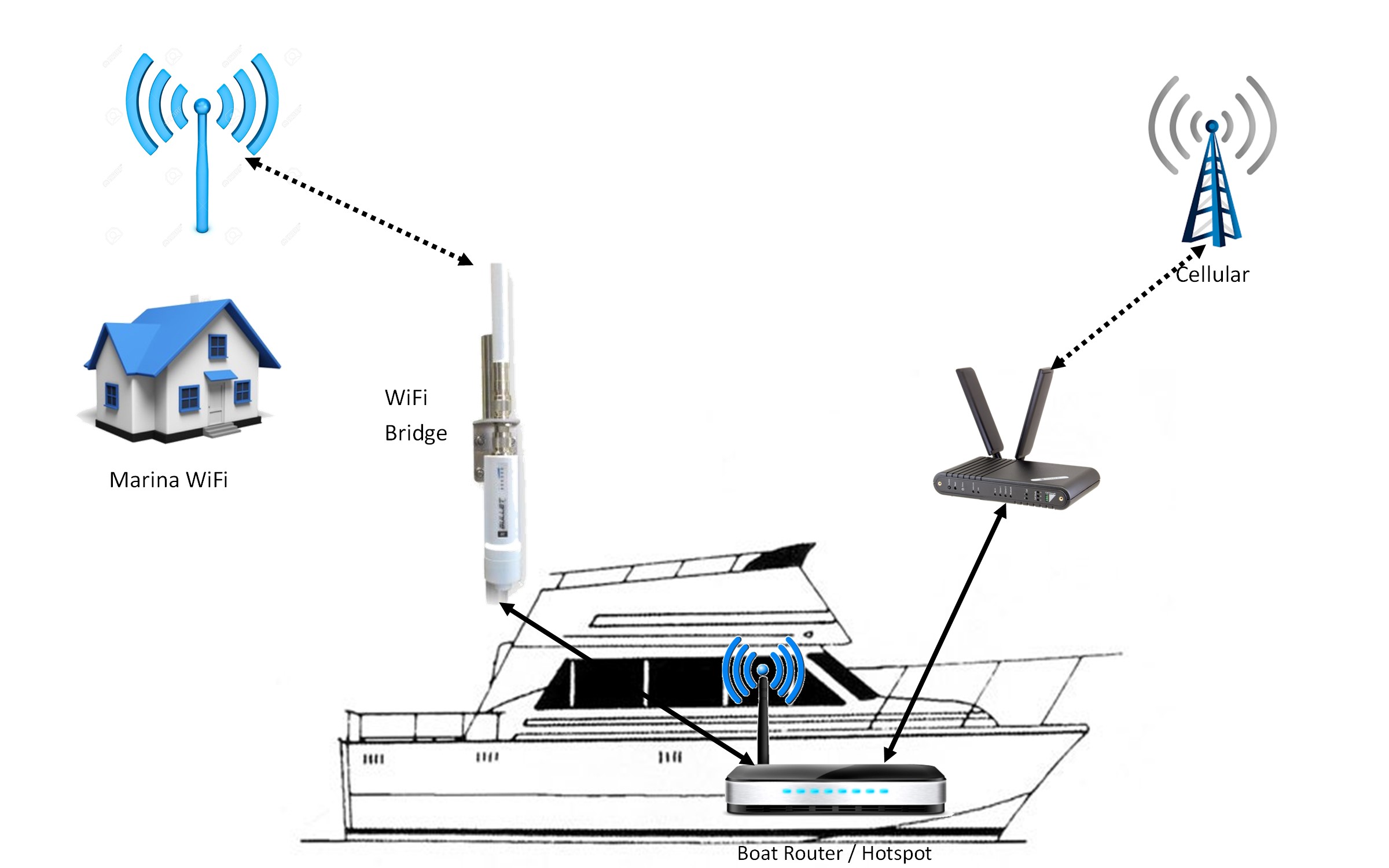
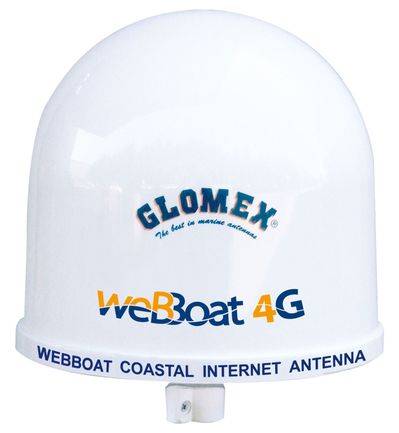
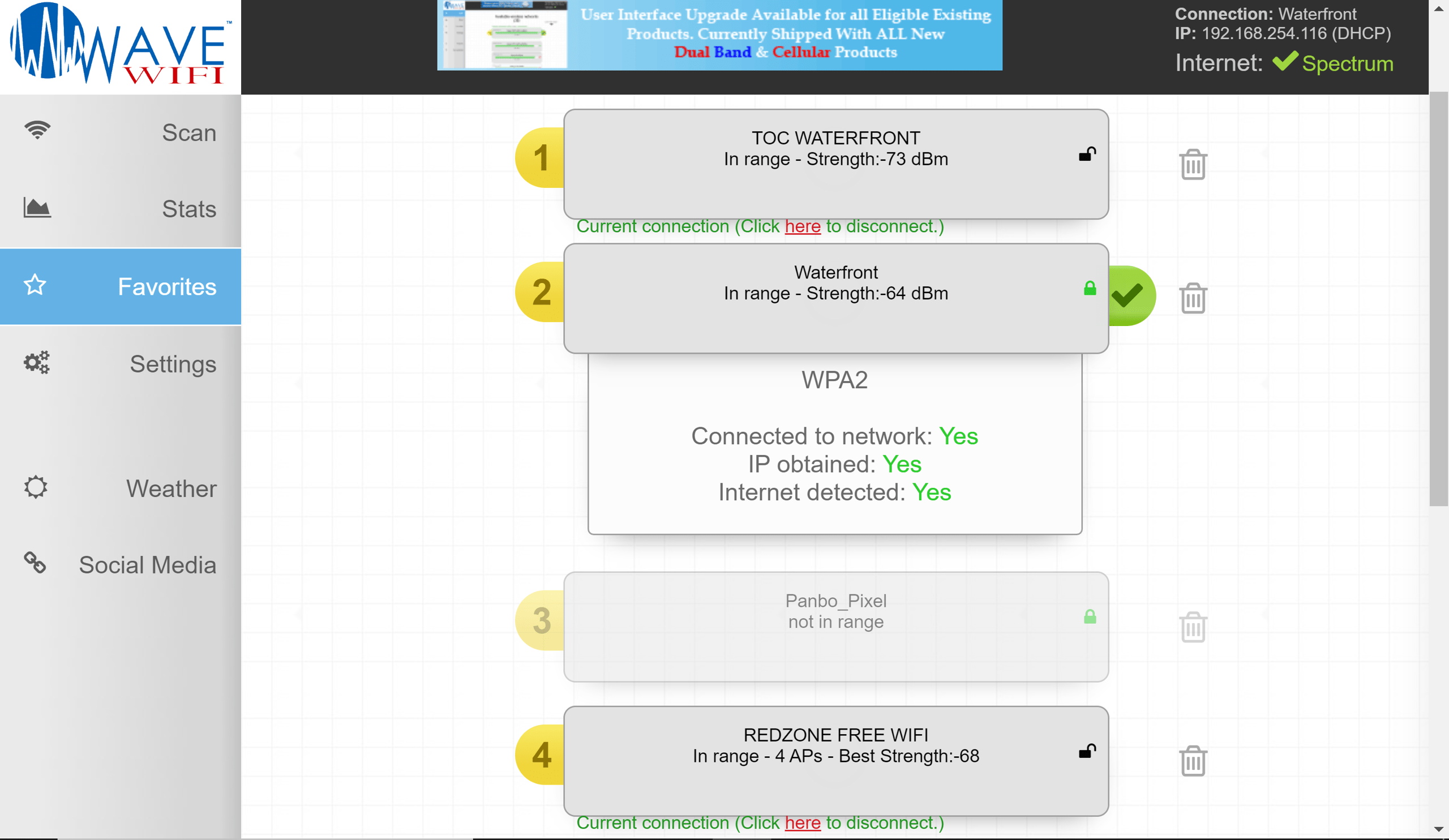








Great review, Ben! One question: I have an iPhone 13 Pro Max from T-Mobile. Am I able to take the SIM out of my iPhone, put it into this device and have it work?
Or do I need a separate service and SIM with additional cost?
I don’t think your cell SIM will match the IEMI of the WebBoat Device and cause problems for starters. I also believe you will need a separate SIM ($10 from T-Mobile) and a data plan associated with that SIM in order to make this system work. Be sure to let T-Mobile etc know that you are going to use the SIM in a router / cellular modem and not an iPad etc. There may be data limits applied to a SIM designated for a pad etc. In order to start service you will need to have the IEMI from the WebBoat device before you call for a SIM Card.
Ben-
Will you also eventually review the Raymarine YachtSense Link router that was recently announced?
I certainly will. The most recent update I got from Raymarine is that they hope to start shipping units in the next few weeks. As soon as I get one, I’ll report on the results.
-Ben S.
I don’t get these devices, I must be missing something.
Teltonika RUT240 retails like 100 usd. Is it only the enclosure one pays the extra for?
Pretty much every time I review marine-specific internet access equipment, there are a few comments that, based on the hardware, the unit is overpriced. In fact, before I started reviewing this equipment I often felt the same. But, I’ve come to appreciate that for many boaters, these units represent an excellent value. If you buy a Teltonika RUT240 on your own and then don’t know what to do with it, how to get it mounted on your boat, configured as a WiFi bridge, etc, there’s really no value.
That’s not to mention that at $300+ I think this is a pretty decent value overall. For that money you’re getting well tuned antennas, a 1″-14 mounting solution, the 12v power pigtail, a custom firmware geared towards marine use, and support from Glomex for a marine specific use.
It’s entirely possible that, if you’re well versed in networking equipment, you could configure stock Teltonika firmware to do what you want, source your own antennas, fashion your own mounting system, and be off to the races for less. But, then the question of how much less and the value of your time come in to play. This might not be the right solution for you. Heck, it’s not really the right solution for me without 5ghz, but that doesn’t make it a bad solution for others.
-Ben S.
Well, I understand the “packaged product” aspect.
Then again, I have a Teltonika RUT955 installed in my flybridge cabinet and connected to very much better external LTE-antennas mounted on top of my flybridge hardtop than the unit reviewed.
Altogether I bet the cost was less than msrp suggested, even including the cables, plus as a bonus:
a) RUT955 provides GNSS over wifi to all connected devices
b) RUT955 supports far more frequencies / LTE-profiles than RUT240
Hi Andy, can you share the types of antenna(s) you’re using? How tough was configuration using the default Teltonika firmware? I’m assuming they provide a web admin interface. Thanks for any pointers!
Well, as it happens I have a surplus omnidirectional multiband LTE antenna from some rescue/fire vehicle installation we did, I don’t remember the brand, there are many quality ones. Main challenge is to get one that supports the frequency band that is used, as there are so many. Even the ones that come with the router are not that bad, if they can be mounted high enough in the clear.
One thing to remember, if you use a magnet mount design antenna, that requires the roof not only for mounting but also acting as a ground plane. And keep the cable lenghts minimal and use a high quality cable.
Indeed Teltonika provides admin interface and it is very easy to setup, literally five minutes.
Great price, but…
Not being able to prioritize between internet connections could be very problematic. In my marina 2.4Ghz WiFi is very slow and flaky. Devices will connect but be unusable. The marina has added 5GHz WiFi which is much better but as Ben has lamented, no 5GHz for Glomex 🙁
So, with no way to prioritize cellular or turn off Wifi, you might be screwed.
It could be problematic, but… I almost included a blurb about manual selection of connections. I’ve found that, despite some excellent auto-selection tools in various equipment that I’ve tested, I prefer to make those selections myself. Frequently there are other considerations for which connection I want active that the router doesn’t know and I’d rather make the determination myself.
-Ben S.
Wave WiFi now has a Dual Band Router with a built in SIM slot, the MNC-1250, and a host of Dual Band WiFi transceivers for users looking for the better speed and reliability of 5ghz.
Ben,
How do you compare this unit to the peplink hd domes?
– David
David,
I’d say they’re pretty tough to compare. The Peplink HD1 and HD2 are industrial strength hardware designed for commercial and first-responder use. They don’t have a consumer-friendly UI, but they do have a lot of much more advanced capabilities. They feature high performance, category 18, LTE radios but don’t have WiFi built-in. They’re also designed to be used as part of a larger system so they don’t have WiFi radios built-in.
-Ben S.
Will this support a simultaneous WiFi WAN connection and act as a WiFi access point, e.g. be a client to a marina wifi network while originating a local boat wifi network?
Yes, it will. Regardless of which WAN connection is used, there’s always a local WiFi network available.
-Ben S.
That’s a good feature that separates this from most of the Wave Wifi products. I still prefer the flexibility of Peplink. Now, if only someone could make a sailboat-friendly multi-element antenna…
I would love one of these unit with 5G and WiFi6, the most advanced standard.
But 5G still scarce near marinas unless are located near big cities. Will take a while to see a more in-deep 5G coverture and more advance WiFi means wider band and better speed.
For now I think this unit is the most advanced for most common situation at marinas.
Anyway, you can always build your own set with a modem/wifi router.
I still waiting for a better coverture from starlink. Whit a lot of satellites on low orbit, speed is incredible and the antenna find the best satellite in every time. For a boat in a marina, it’s the best solution. For a boat on navigation… did you really need to watch movies while you’re in a boat?????
Awesome review. Seems like the best “cheap and cheerful” option for my needs (retrieving forecasts and condition data, not streaming movies). Can you say more about the mount? I’m looking for a bracket compatible with this device that will attach to a stainless rail and I’m not sure what to google. The results I’m getting are all device-specific or made for radar towers.
TIm,
That’s actually one of my favorite things about the WebBoat. It uses a standard 1″ 14 mount. That’s the same thread and mounting as VHF antennas. So, nearly any VHF antenna ratchet mount will work. There are tons out there to mount on a rail, so I don’t think you will have any troubles finding one. I typically use a Shakespear heavy duty rail mount like the 4188 listed here: https://shakespeare-marine.com/product/antenna-mounts/.
-Ben S.
Hi Ben,
So I found one of these with a $100 rebate this winter and made the plunge 🙂 I got it installed last week while we were still on the hard.
I had powered it up and installed the SIM from my olde MiFi in Florida, and it worked fine on the bench there.
When I fired it up here in MD, I couldn’t get the Ap to connect at all, it kept coming up with “closed 1000029” and doing nothing else.
I deleted the Ap and re-installed it on my iPhone, and wonder of wonders, I got into it! BTW, I had left a query on Glomex’s web site a week ago asking about the error, and they haven’t called me back.
The 4G radio works fine here – at least as well as my iPhone, probably a bit better. What is VERY disappointing is the WiFi performance – the on-dock WiFi node (which gives me 5 bars on my laptop and fone) shows as “50%” – but it does work. When we were up in the yard, it had no chance of connecting, even though my Groove 52HPn was able to connect (on 2 GHz) from the same position atop the solar panel mount aft. I could see the node I was using on the WebBoat, but at “20%”, it was not going to work.
Since getting it going initially, I have had to cycle the power to it three times to get it working again – once because I was feeding it a bunch of configuration changes and it got lost, the other two times it just stopped working (still showed up on WiFi, but I couldn’t connect to it on either port).
I have it powered through a PoE Ethernet connection, which has basically my onboard 12V buss connected. I do have some surge arrestors across the 12V, but no noise filters (yet) If it persists in getting “lost” I may try some choke & cap therapy.
Hartley
S/V Atsa
P.S. I had forgotten just how annoying RJ-45 connectors were to assemble out in the wind & sun! I made two color-code oopsies before getting it right. Someday, they will make a 1″X14 rail mount that will pass an RJ-45 🙁
Hartley,
I’m disappointed to hear you’re having that many connectivity problems with the WebBoat. It’s not uncommon for connections to 2.4 GHz devices to be troublesome in areas of great congestion. But, your head-to-head comparisons of other 2.4 GHz devices helps cut through that issue. Are there any firmware updates available for your device? The hardware they’re using, a Teltonika unit, is pretty standard stuff, but it’s running custom firmware that may prevent it from getting the latest updates.
I know it’s not ideal, but one option would be to run an access point below decks. Fortunately, the wired ethernet port makes that an easy option.
-Ben S.
P.S. You’re right, RJ45s are fiddly to terminate, especially if not done often and the range of connectors that won’t fit through a 1″ 14 mount is enough to drive you to drink.
Hi Ben!
I bet its hot there in Ft. Myers now.. we’re chillin’ in the Chesapeake now – first sail yesterday after a fun-filled prep & launch 🙂
The 2GHz problem isn’t coverage on the boat – I do have a “downstairs” access point tied to the Ethernet port on the router. The problem is coverage to external access points – it just doesn’t have the performance (presumably the antenna is the problem) that my Groove (or prior Bullet) had with their 6 dB antennas (15″ long or so). I guess I could run ANOTHER ethernet cable to my Groove and treat it like a SAT antenna 🙂
FWIW, we’re in a slip where my previous MiFi was VERY shaky – even when hauled up to the top of the flag halyard — and the signal seems to be doing fine! I have my WebBoat unit on a 20″ extension above the solar panel frame back aft, so its about 9′ off the deck and 13 or 14′ off the water.
Hartley
Hi Again Ben!
We did the trip to Nova Scotia and the Bras d’Or Lake, made it back for the OCC shindig in Camden (and managed to say hi to Ben E!). We flew down the coast and into the Chesapeake to escape Lee.
But our Glomex Webboat 4G Lite did not do well at all. After working for a few weeks as we wandered North, it quit entirely – sometimes I would get it to power up and talk to it for a few minutes, but then it went dead, with only inexplicable messages on the ap. None of my requests for help from Glomex were answered.
When things settled down here, I removed it and replaced it with my old Groove – which works fine, proving the cable (and Atsa’s internal WiFi router) are OK.
I’m not sure what I’ll try next, but it won’t be Glomex.
Hartley
S/V Atsa
I am useing webboat in Spain.
it is good for laptop ipad tv etc but not as strong even as our marina wifi and will not power a tv useing an Amazon firestick.
Any ideas?