Hands-on with Raymarine’s Axiom+, improved MFDs and software

Last June Raymarine announced and I wrote about new Axiom+ multifunction displays (MFDs), plus new charts and an updated version of their LightHouse 3 MFD operating system. Each is a significant update, and so far I’ve been able to explore two out of three. What follows are my thoughts — and I must say that I’m more impressed by the upgrade than I was expecting — after testing an Axiom+ 9 and LightHouse 3.12, plus an update on the delayed charts.
Axiom+ Hardware updates

I’m a sucker for a slick, high resolution, bright display and since the first time I saw the original Axiom MFDs‘ displays, I thought there was room for improvement. The display resolutions seemed low considering how spoiled we’ve become with super high-resolution phones, tablets, and TVs. Apparently, I wasn’t alone since they have made significant changes to the displays on the Axiom+ series, detailed below.
Additionally, internal storage has increased from 8GB to 16GB making it possible to store cartography and user data on the MFD itself instead of only on MicroSD memory cards. Rounding out the hardware changes is a more sensitive, 10-hertz, GPS, GLONASS, Galileo, and Beidou capable, 10-hertz, 28-channel GNSS receiver.

Raymarine reports the quad-core processor used in the original Axioms still has plenty of headroom so the processor carries over unchanged. I’m not surprised by this, hardware capabilities have evolved to the point that there’s significant headroom in many devices, and I think it’s a good thing for users. The fact that both MFDs have the same processors means the lifespan of original Axioms is likely to quite long. And, the single processor platform makes development and testing easier; potentially resulting in more features or features delivered faster.
| Axiom 7 | Axiom 9 | Axiom 12 | Axiom 7+ | Axiom 9+ | Axiom 12+ | |
|---|---|---|---|---|---|---|
| Resolution | 800 x 480 | 800 x 480 | 1280×800 | 1024 x 600 | 1280 x 720 | 1280 x 800 |
| Brightness | 1200 nits | 1200 nits | 1200 nits | 1500 nits | 1500 nits | 1800 nits |
| Viewing Angle (top / left / right / bottom) | 60° / 70° /70° / 70° | 60° / 70° /70° / 70° | 60° / 70° /70° / 70° | 85° / 85° / 85° / 85° | 85° / 85° / 85° / 85° | 85° / 85° / 85° / 85° |
| Display Technology | LCD | LCD | LCD | IPS LCD with HydroTough | IPS LCD with HydroTough | IPS LCD with HydroTough |
The resolution changes mean that the nine and twelve-inch models now have nearly identical screen resolutions so the incentive to move to the larger display is mostly for the larger size of all elements on the screen and brighter image. It’s also worth noting that Axiom+ MFDs now have the same resolution as the respective Garmin GPSMap x43 models.
The display changes aren’t just improved resolution, they’ve also moved to IPS LCD displays across the line; increased brightness by 25 percent; and added an impact-resistant, water and oil repellent nano-coating to what they’re now calling HydroTough displays. Like the original Axiom line, the plus line is available in seven, nine, and twelve-inch models.
I don’t think the comparative specs between original Axiom and Axiom+ MFDs tell the full story and I’m not even sure that my pictures above fully capture the improvement in the displays. The difference in the crispness and readability of the two displays is really major. I find charts clearer, text easier to read and the display far more pleasant to look at. From a hardware perspective, this is clearly the biggest upgrade in the line and I think it addresses a weakness of the seven and nine-inch Axioms.
The second big hardware upgrade is the doubling of the internal memory from 8 to 16 gigabytes. This allows charts to be loaded directly into the internal memory instead of using a MicroSD card for all storage. It also means that you can store snapshots and videos from connected cameras and screenshots on the internal memory. The move to 16GB of internal storage now means that all current members of the Axiom Line (Axiom+, Axiom Pro, and Axiom XL) have the same internal memory. Although Raymarine still lists the Axiom on their product page the Axiom+ will fully replace Axiom.
Raymarine’s mounting system for the Axiom and Axiom+ MFDs requires rear panel access to tighten the nuts that hold the two vertical bars in place, which you can see in the photo of the rear of the unit up above. Also, the MicroSD card slot is under the rubber cover just above the ports. They’re not alone in hiding this port on the back of the MFD and while I understand both the aesthetics and weather protection of not having a door on the front of the display, I also find it frequently inconvenient to have to get behind the unit to get to the card.
Lighthouse 3.12 – Dartmouth
Since Lighthouse 3.9 – Annapolis, Raymarine has been naming their major releases for boating destinations. Adding new charts to an MFD takes a lot of development effort, but they still squeezed in a few new features with Dartmouth.
The new features include day and night viewing modes, an audio sidebar, fish detection alarm, automatic chart re-centering, AIS target names on charts, a chart measuring tool, enhanced gauges, and additional LightHouse Apps. Automatic re-centering works well and I found it unobtrusive. If you scroll the chart away from your current position it displays a blue countdown line at the bottom of the find ship icon. If you don’t interact with the screen for about 30 seconds the blue line will be depleted and a dialog pops up letting you know it’s going to automatically return to the ship. It warns you for about five seconds and then recenters.
Currently, the day/night view doesn’t change automatically and I don’t believe there’s an ambient light sensor present so the only option for making this happen would be by the time of day. Additionally, day and night change the color pallet of the display but brightness is still controlled separately. But, the night time color pallet is definitely easier on the eyes in low-light situations.

Settings screen to turn on AIS target names on the chart view 
AIS target names on in day view 
In areas with lots of targets they can pile up
Turing on AIS target names works well as long as the AIS targets aren’t too dense. As you can see in the third image above, the targets can pile up on top of each other. But overall, I think the MFD does a good job scaling text sizes in all but the densest environments. Seeing target names displayed right on the chart is useful and I think I’ll leave the names on on my displays.
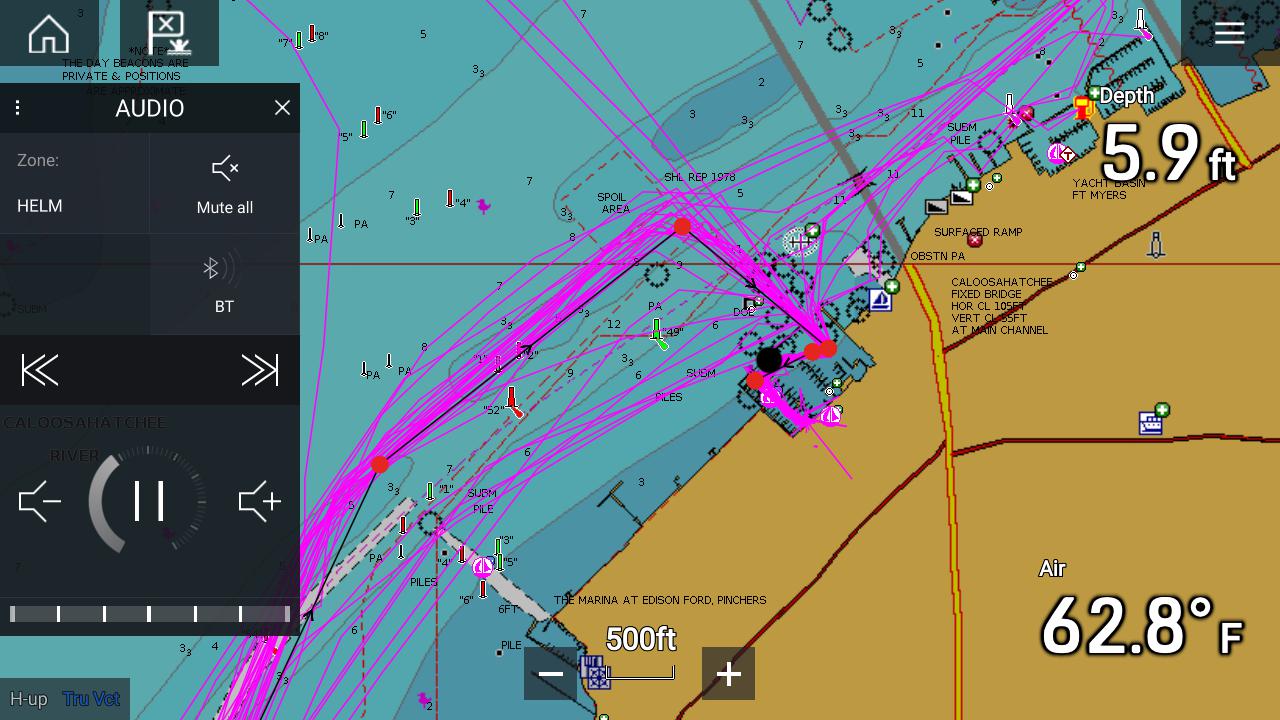
Audio controls are one of four panels you dock on the left side of the screen. I find it convenient to be able to pull out the audio panel and quickly adjust the volume or skip a song, especially if I’m on Have Another Day at the lower helm far away from the head unit. The audio panel joins two data panels that have been a part of LH3 for some time now.
LightHouse Charts
This isn’t Raymarine’s first time offering charts under the LightHouse name, but what they showed in the announcement looked a lot more polished than the earlier attempt, in my opinion. I also suspect that Ray is feeling a little more urgency about offering their own cartography now that both Navionics and C-Map are owned by their competitors. They also seem more confident in the charts, since this time around they’re charging for them. Unfortunately, they missed their July target date, but they have scheduled a press conference for December 9th and I’m hoping there might be good news about the chart rollout then. As a reminder, they are also planning to launch LightHouse Premium, a $49 annual subscription plan giving you access to POI data, satellite imagery, and frequent updates to the charts with data sourced from Marinas.com, Reeds Almanac, and MapBox.
Once the charts are ready Raymarine will also launch a new chart store and chart loading app for mobile devices called RayConnect. This will give the user the choice between buying the charts on a MicroSD card, downloading the charts on a PC and then copying them onto a MicroSD card, or using your phone to download the charts and then uploading those charts directly onto the internal memory of the MFD. Note that the last option will be limited to small areas on original Axioms due to their smaller internal memory.
I created a video that shows the process of creating a route. It hasn’t changed with this version of LH3, but you can see the responsiveness of the MFD and the easy process of creating a route. There are a few nits I can pick. First, I wish that Raymarine showed you the overall length of the route as you create it. Navico MFDs do and I find it really helpful. Second, the behavior around existing waypoints always trips me up and you can see it happen in the video a few times. If you tap the screen to add a new waypoint too close to an existing one, the MFD will neither add another waypoint nor automatically add the existing one to the route. I think one or the other should happen.
Final Thoughts
The hardware upgrades in the Axiom+ are a nice set of changes and really improve the viewability of the screen. The internal memory increase means the MFDs are out-of-the-box ready to to store charts and all user data. But, I also want to circle back to the processor for a minute. I think it’s a big deal that Raymarine evaluated the power of the processor in the Axiom — which was introduced in early 2017, almost four years ago! — and decided not to upgrade it. Not too long ago Panbo’s comments were filled with very reasonable complaints about the pace of change in marine electronics for boat owners. MFDs that had barely celebrated a birthday were being replaced with new models and boat owners were left behind. I think this all adds up to the fact that the new products we’re seeing might not represent major advancements, but that’s mostly because what we have is already so good.




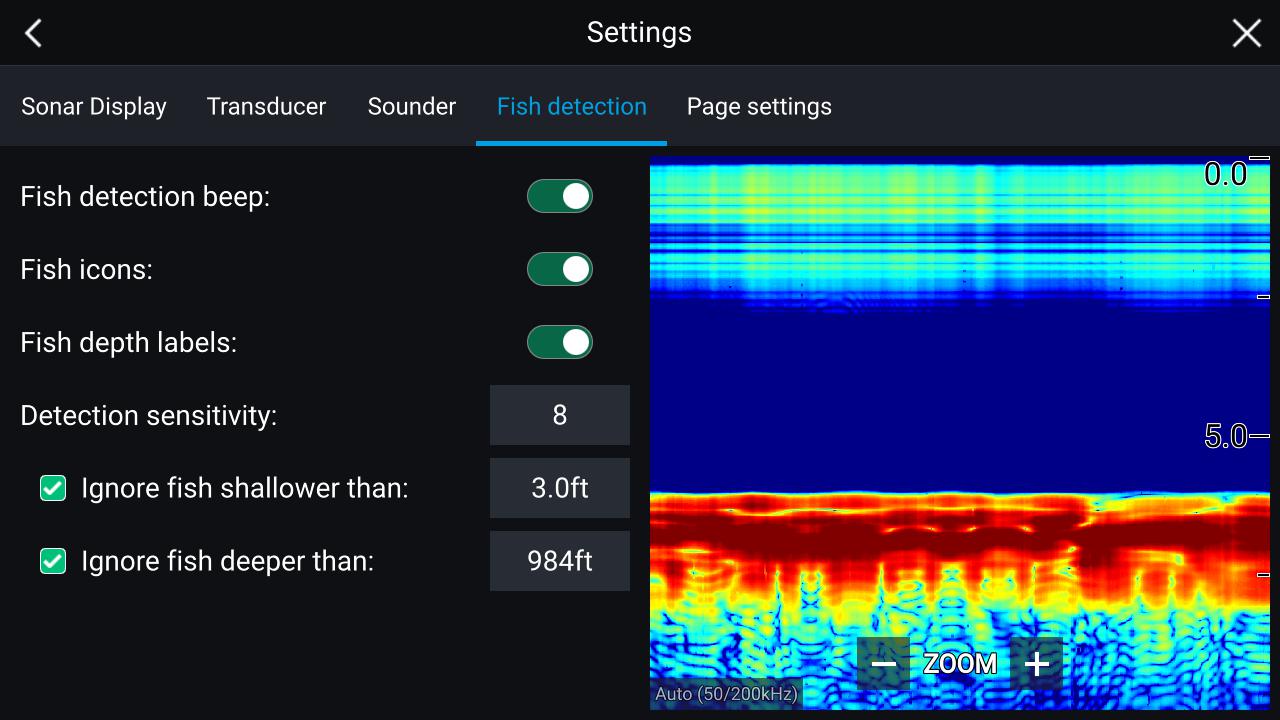
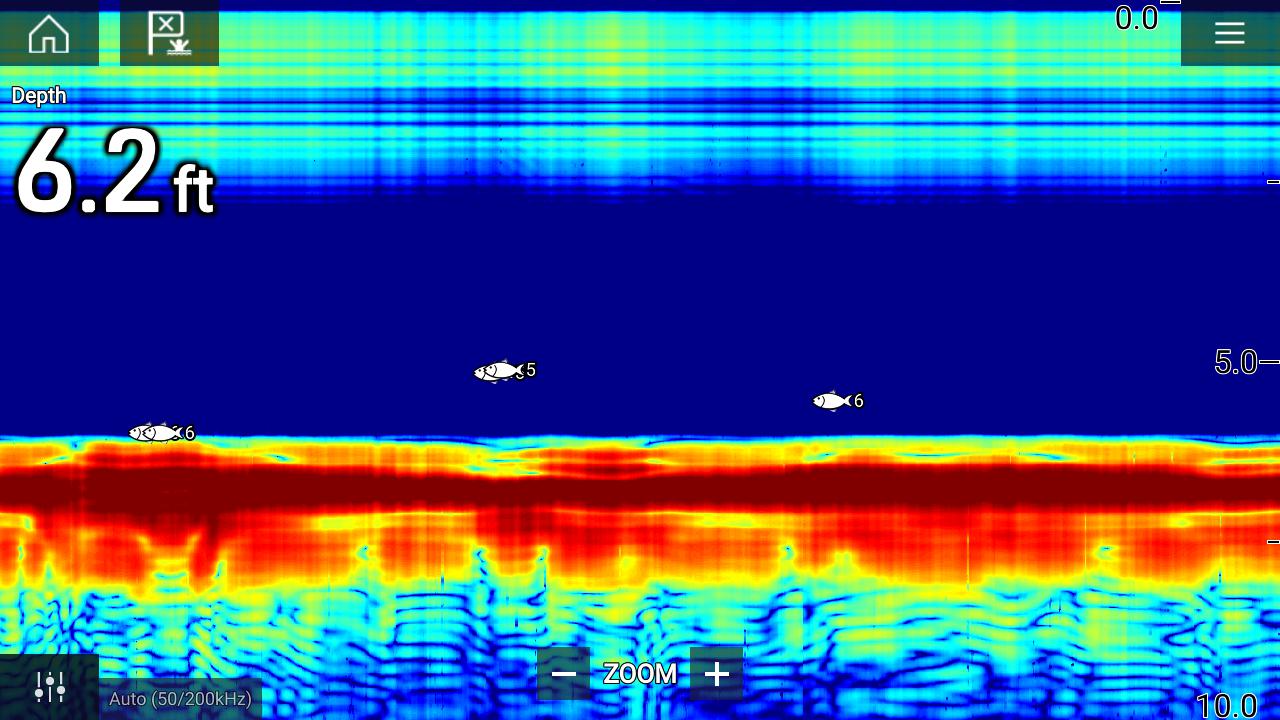
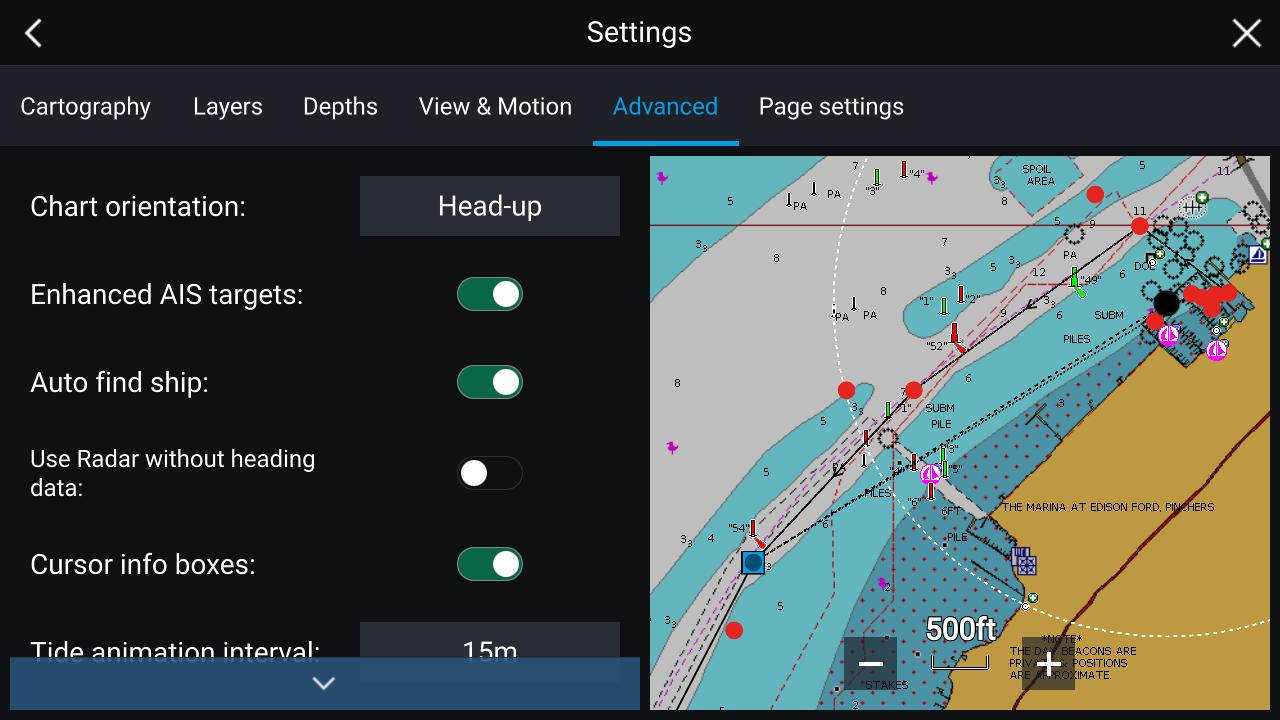
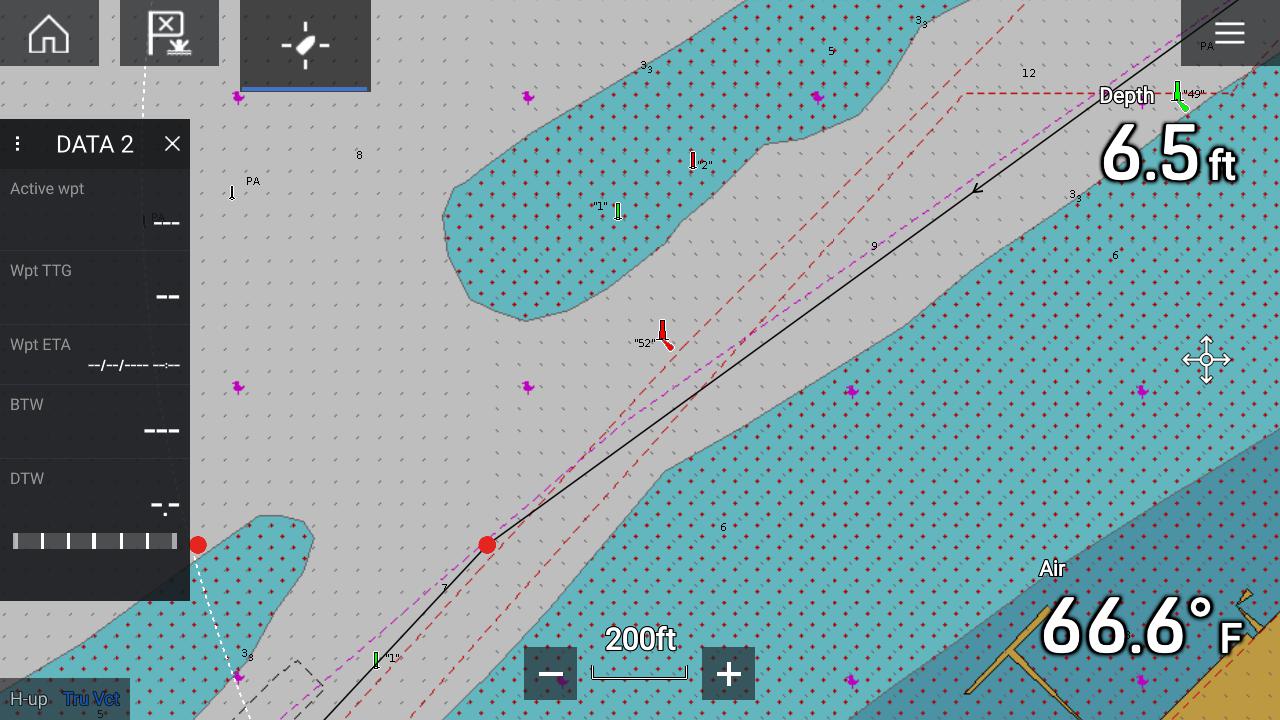
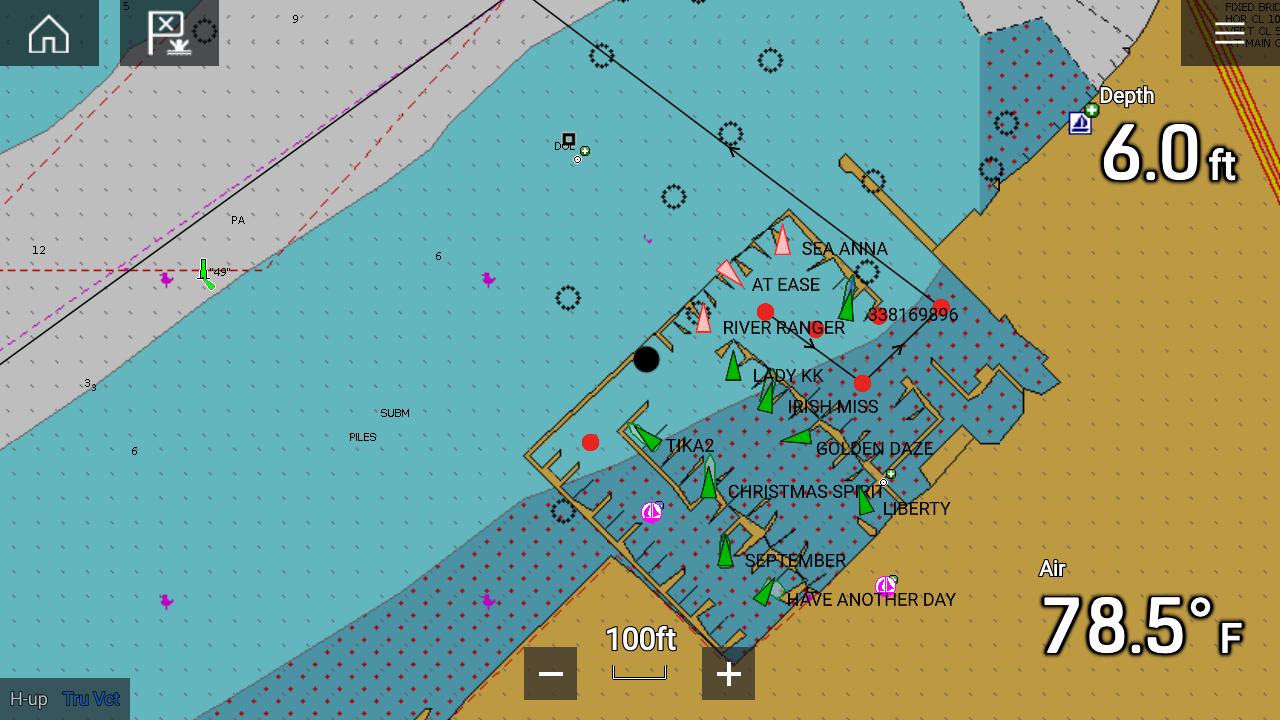
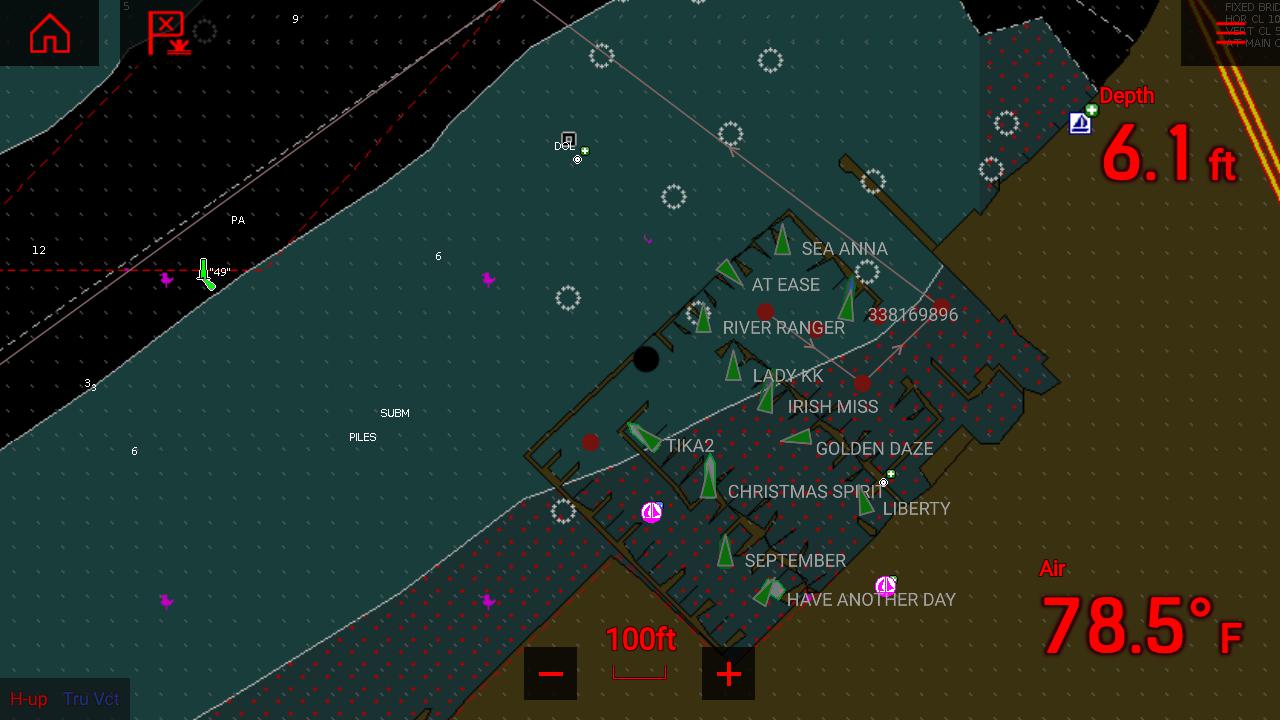


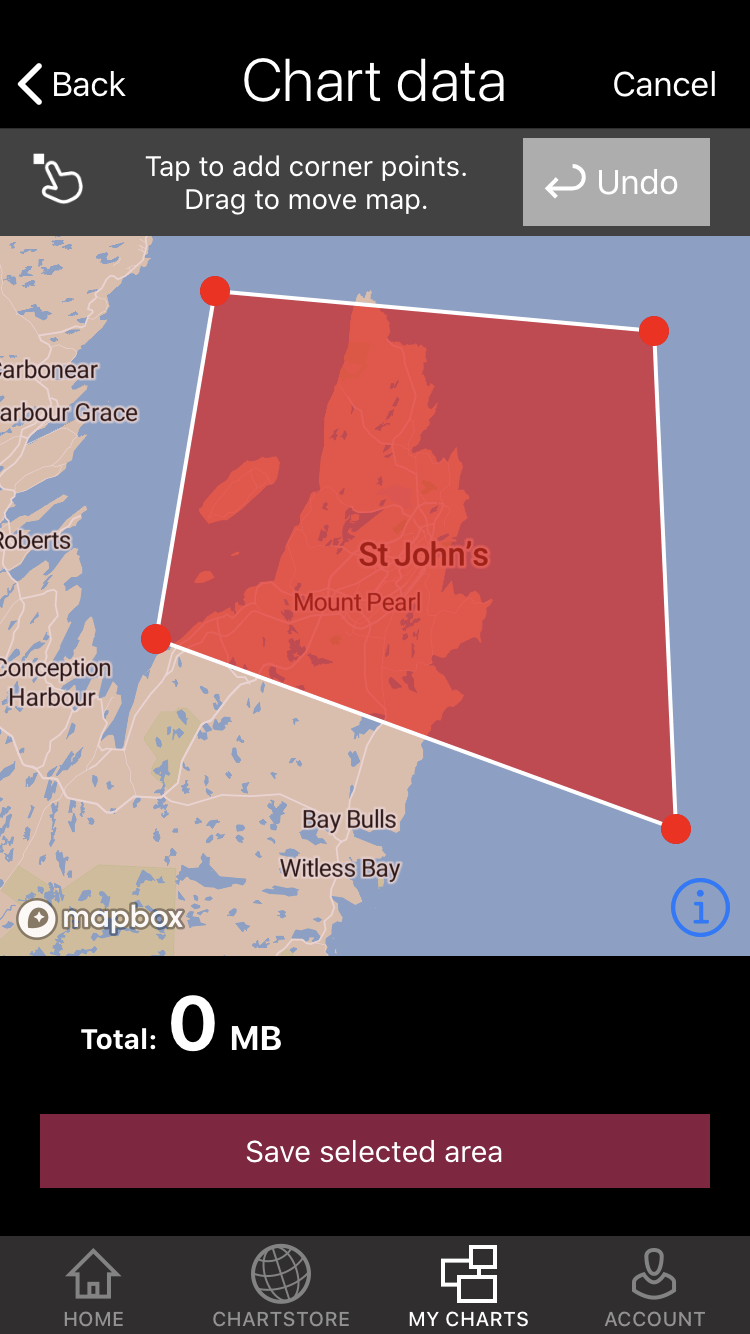













Ben,
As usual, another great article. It’s nice that the manufacturers keep up with the improvements. Some of us are considering upgrades and Ray is in our sights. Can you comment about the service you’ve had with them?
I haven’t had occasion to talk to Raymarine front line support in a little while but, previously when I’ve talked to them I’ve had good experiences. At some point I hear from boaters who have had a bad experience with every manufacturer but I think Raymarine’s support is good.
-Ben S.
Hi Ben,
I have Mainship 34 flybridge trawler (upper and lower helm) and I’m planning on replacing my old Raymarine E120 (2006 vintage) electronics. I’m looking at Raymarine Axiom+ 12″ and Garmin GPSMap 8612. Ignoring price for the moment, what are the major differences, things to consider, and (you probably don’t want to answer but) what would you recommend.
Donald,
As you look between manufacturers, the biggest differences you’re going to encounter are the way in which the user interface works and presents itself. For example, Garmin builds their routes by working from your destination back to your boats location, Raymarine builds routes by working from the boat’s location to your destination. Some people have strong preferences for one way of doing it versus the other. I personally don’t have strong opinions about either approach and find that in different situations each one works well.
There are also technical differences between the two units. In 12″ sizes, the Axiom+ will have a resolution of 1280 x 800 pixels. Garmin’s 8600 series MFDs all have a resolution of 1920 x 1080, but they also cost more. The 8600 series MFDs have built-in J1939, an HDMI output, NMEA 0183 interfaces, and generally more connectivity than comparable Raymarine MFDs, but again, they cost more. I prefer Raymarine’s handling of cameras and their broader compatibility with non-Raymarine branded cameras.
I am always a proponent of getting your hands on the electronics you’re considering buying. That used to be at boat shows (back when we had those) or at West Marine or other boating supply stores, now I think your only option is going to be a store. I don’t make electronics recommendations of one brand over another. I fully believe that you can’t go wrong with any of the current crop of MFDs and the reasons to choose one brand over another are issues of personal preference or possible use cases.
Please, if you have any questions I didn’t answer (besides telling which one you should buy) speak up. I also just today received a Garmin GPSMap 943XSV, Garmin’s newest mid-range MFD. Price wise it’s a closer comparison to the Axiom+. I’m going to get to work on evaluating it shortly.
-Ben S.
Thanks Ben. These days it seems like we only have marketing literature to use in making decisions. Two questions: (1) Do you think the IPS displays are a significant improvement over the WXGA displays? (2) Is the Raymarine Axion+ “Hydrotough” coating just a marketing term, or a significant improvement over current touch screens? Thanks again, I’m finding a lot of interesting info on Panbo.
If you’re asking about the difference between the Axiom and Axiom+ displays, yes I think there’s a significant difference and it’s worthwhile to seek out an Axiom+ for the upgrade, especially in the 7 and 9-inch sizes. The 12-inch Axiom was already an IPS display. As compared to the Garmin 743, 943, and 1243, I think the displays are quite comparable.
I don’t think that HydroTough is just a marketing term, but I think the difference isn’t huge. It does seem to be a little less prone to fingerprints, but they’re still there.
-Ben S.
I am planning on purchasing a 150 Montauk whaler. Their spec sheet shows Axiom 7 models but no Axiom +. Looking at West Marine, no 7 + models found. However Defender shows lots of Axiom and one Axiom + model (listed as NEW!). I am afraid whaler is likely not up to speed on the new models and I will get the lesser resolution, older unit. The confusion of a + or no + is a shame….a clear unambiguous new model number would help. I have no faith that my sales person in Seattle or whaler can give me guidance. Perhaps I buy from Defender and self install? How long does it take for the market to clear the older models…..or will Raymarine continue to produce both?
Hi Jcrgus, this is the other Panbo Ben commenting. Searching Google Shopping for “Raymarine Axiom+ 7” does get me both regular and + Axioms, but all + plus models seem to be in stock with some reputable dealers like BOE.
Moreover, I wouldn’t get the Whaler-installed Axiom 7 because the flush mount doesn’t look like a good idea to me. The Montauk 150 looks like a great boat in most every other way, but the photos and video seem to show an Axiom 7 that’s hard to touch control or see well because the steering wheel is in the way.
https://www.bostonwhaler.com/family-overview/montauk-boat-models/150-montauk/
If it were me I wouldn’t buy an MFD for the boat unless I could get on one first and figure out the best placement. Which might be an Axiom+ in its included bail mount so I could get it above the wheel when sitting and also maybe a little closer to my hand and eyes. The screen could also be tilted up if you stand at the helm much. Bail mounts don’t look as sharp but they sometimes help with the ergonomics and they’re easy to install. Also, looks like there’s room for a 9 inch MFD if you want.
Great article. Thanks for writing it.
I just got a 2002 Duflur Gib’Sea 37 (sailboat) It has its original Raymarine electronics, which don’t work. I’m looking at replacing w new Raymarine products (Axiom+). The current 2002 raymarine mfd is in a large navpod at the helm. Is that the preferred mount? (I’d probably need to buy a new navpod?)
Thanks
For a 9″ MFD – do you prefer flush or bracket mount ?