Icom’s M510 Evo VHF radio, a modern feature packed radio with an app

Icom introduced the world to its M510 about 3 and a half years ago. The M510 came with a slew of features including a bright, crisp color display, WiFi, AIS receive option, remote CommandMic second station capability, and control of the radio via a phone app. However, access to a NMEA 2000 network as well as hailer functionality required a separate interface box. Now, Icom has refreshed the M510 line with the M510 Evo. The Evo offers all the M510’s features plus NMEA 2000 and a hailer with listen-back in a single unit. So, with a new radio from Icom and a new boat for me, the timing was perfect for an extended test on the water.
The M510 family

Icom offers three radios in the M510 family: the original M510, the M510 Evo, and the M510BB black box radio, plus the MA-510TR class-B AIS transceiver. The M510 and M510 Evo are very similar radios with one major difference: NMEA 2000 and hailer functionalities integrated into the radio itself.
The M510 EVO is exactly the same physical size as the M510: about 7 inches wide by 4.3 inches high and 2.1 inches deep. Also like the original M510, it features a 3.5-inch color display, a 15 watt speaker, a hand mic with a speaker, front and rear hand-mic connections, noise cancelling, and an optional CommandMic remote mic. The M510 EVO is available with a street price of $799 without AIS receive and $949 with an AIS receiver. The original M510 is offered for $649 without AIS and $799 with an AIS reciever. The CT-M500 interface box — which provides the NMEA 2000 and hailer interfaces — for the original M510 originally sold for $299. Currently, Defender is selling it for $65.00 which seems like closeout pricing.
Ben Ellison previously wrote up the original M510 and reported he was told that adoption was strong and seemingly not impacted by the separate interface box. I have been told the same by Icom America reps. However, the decision to add a second module to handle NMEA 2000 and hailing always had an odd ring to it. Fortunately, we now have the M510 Evo, a powerhouse of a radio with nearly everything you could want in a single unit.
The original M510’s — and the Evo’s — design is modern, and in my opinion, appealing. Black is dominant on both the radio and the hand-mic. The black contrasts nicely with the bright display and the white backlighting.
M510BB differences

The M510BB departs from the M510 and M510 Evo in several important ways. First, the BB does not have a WiFi interface and hence doesn’t support the app integration of the other two radios. Whereas the M510 and M510 Evo work with only one remote mic, the BB drives up to three. Additionally, the BB’s hailer does not offer listen back, unlike its siblings.
It’s a little bit surprising that the Icom M510BB offers two minutes of voice recording for last call playback. The M510 and M510 Evo do not offer this feature. There is a tremendous amount of functionality packed into this compact radio. Perhaps Icom simply couldn’t implement that feature in the radio. If you want last call playback in an Icom console radio, the M605 offers it and a host of other upgrades.
Using the radio

Let’s be honest, a well executed VHF radio should largely fade into the background. The M510 Evo does that; it just works. It’s pretty easy to use, the display is easy to see and the audio is clear and well heard. The default display shows a lot of information including position, date and time, speed over ground, and course over ground. There are separate, dedicated, and easily adjusted knobs for volume, squelch, and adjusting the channel. The channel 16 quick access button is easily found and the direction pad works well to navigate the menu.

I’ve had an M510 Evo with AIS receive on Panboat since shortly after I bought the new boat. The radio has performed extremely well in my use. Keeping in mind the base of its 8-foot antenna on Panboat is only about 8-feet off the water, receiver performance is strong on both voice and AIS messages. In my near coastal waters with a fair amount of congestion, I routinely see targets received from 10 or more miles away.

I don’t think I’ve ever used the plotter view on a VHF radio with a monochrome screen. The M510 definitely takes advantage of its color screen. However, I would love to see target icons visually indicate target type. Raymarine, for example, does a great job using different icons for recreational power, recreational sail, and commercial vessels on their MFDs. Though, to be fair, many full MFDs don’t offer that visual cue.
Audio performance

The M510, M510 Evo, and M510BB all offer noise cancelling on both transmit and receive. In my use of the radio I found the audio to typically be as clean as any radio I’ve used. However, there are limits and distant, static filled transmissions remain noisy.
The M510 Evo’s audio is strong and avoids either tinny sound or undesirable rattling. I can hear the internal speaker clearly over wind and engine noise, even at speed. However, if you’ve used a radio with a larger case, like the Icom M605, this M510 has a size difference that shows up in the sound. However, the M510 Evo can drive an external speaker at up to 15 watts.
Navigation features

In addition to core VHF features, the M510 and M510 Evo support a fair number of navigation features including navigating to a waypoint, track recording, and anchor alarm. I experimented with all of them and found they all work fairly well. However, between the relatively small display and directional pad for input, I chose to use an onboard MFD over the radio for most of these functions.



The radio’s anchor alarm functions very similarly to most chart plotters. A radius is set for the alarm and the anchor is assumed to be at the center of the radius when the alarm is enabled. When activated, the alarm sounds a nice loud alert that isn’t too likely to be missed. Despite what I said about some of the other navigation features, I can certainly see the utility of the anchor alarm. Although it isn’t as advanced as some app based alarms or Vesper’s, it is a potential luxury to use a low powered device like the radio for this functionality.
WiFi and App integration


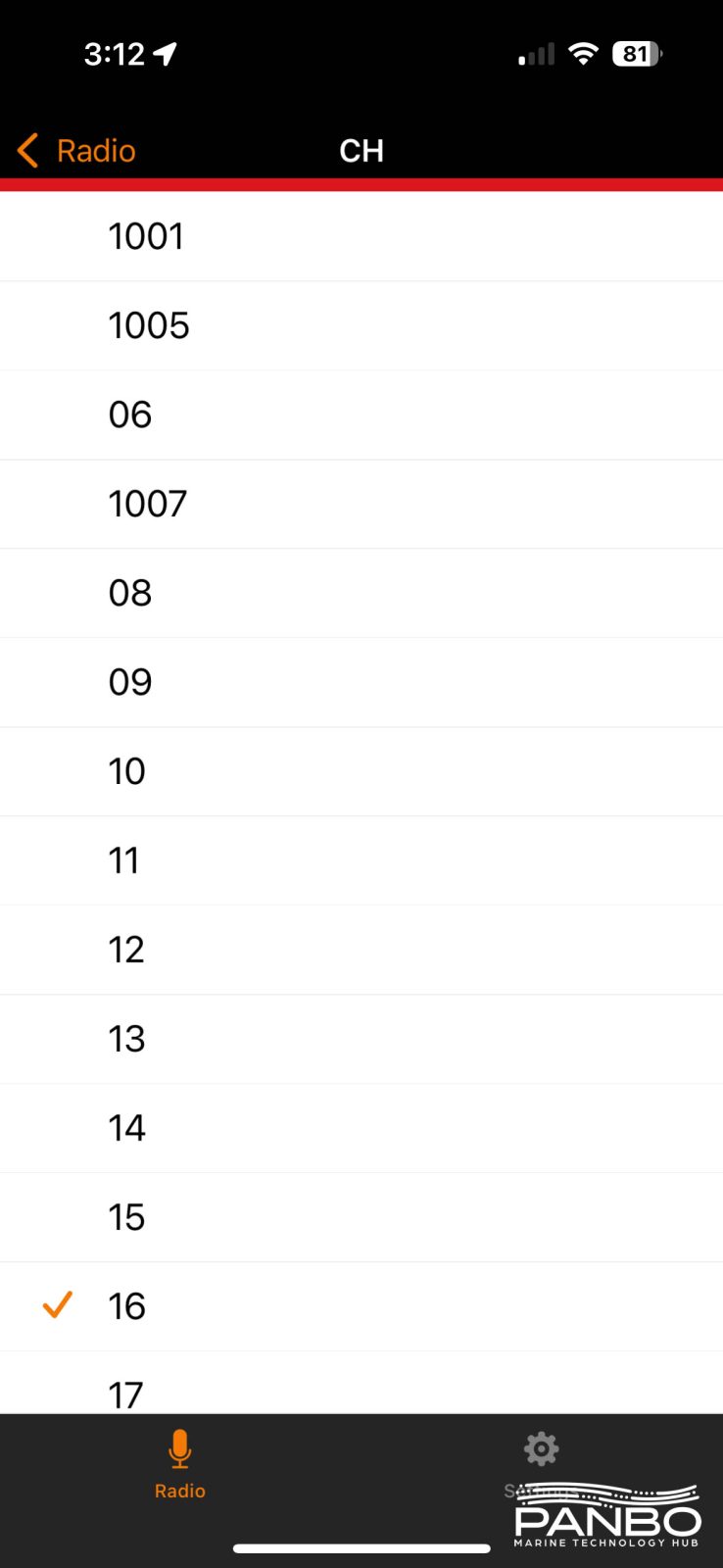
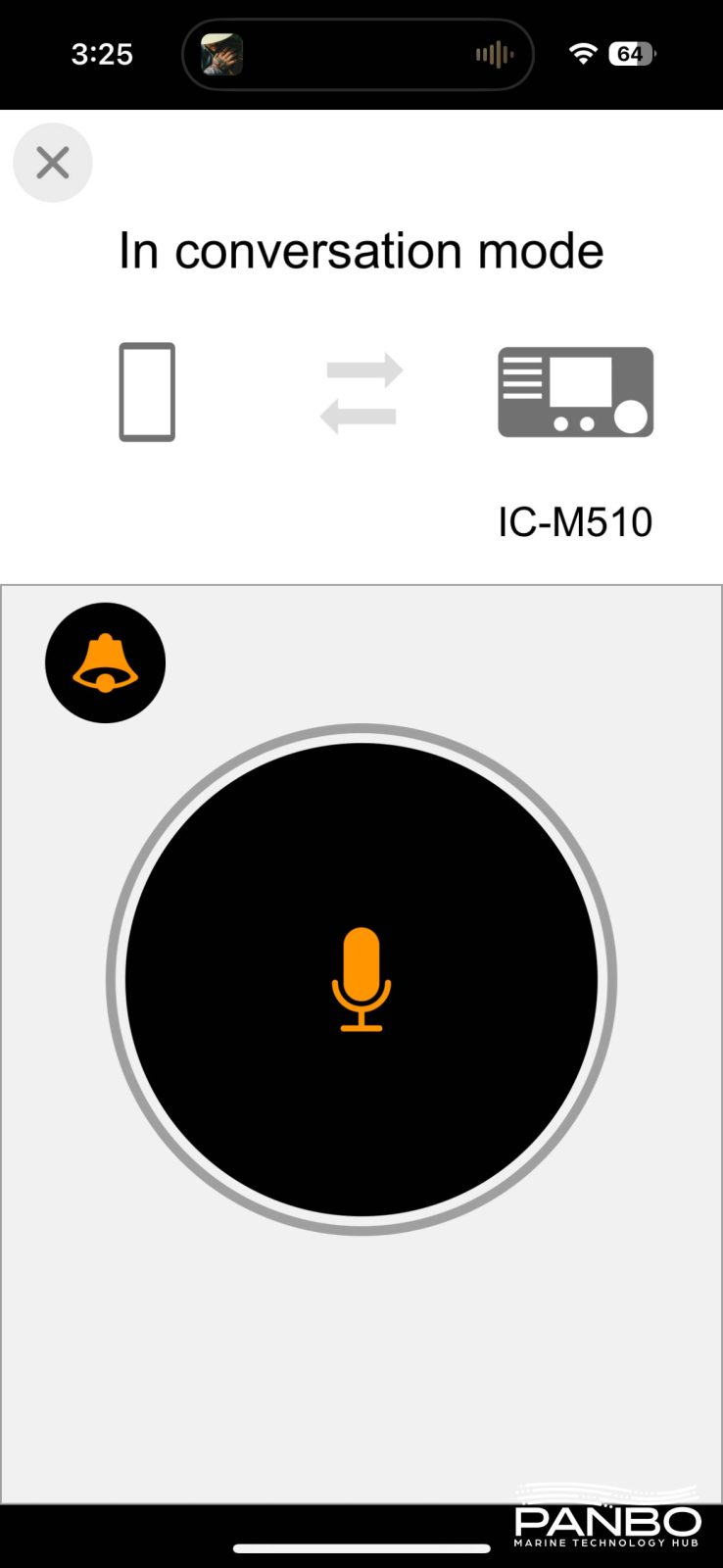
To my knowledge, the M510 is the first VHF radio to offer transmit capabilities from an app. Vesper’s Cortex offers the ability to listen, but not transmit. The ability to both listen and transmit means a phone or tablet can function as a full remote. From the app, a user can change channels, listen to received audio, transmit, and make intercom calls to the main radio as well as an optional second station mic.
Unfortunately, the app doesn’t have AIS functionality. In the future, I would love to see the ability to view AIS targets and potentially even initiate a DSC call to one of those targets.

The M510 Evo can function as a WiFi access point, transmitting its own SSID, or connect as a client to an existing network. I tested the radio both ways and saw reliable performance regardless of config. The radio only supports 2.4ghz WiFi, so congestion can be a factor. However, my testing has included use in very busy environments without issue. The radio has been in client mode for the majority of my testing and been very reliable.
Final thoughts
At roughly $950 with AIS, the M510 Evo isn’t the cheapest radio on the market. However, I think that is a fair price for the features and performance it delivers. I really appreciate the crisp and bright display as well as the modern look of the radio itself and its user interface. If Icom could add a little more to the app, including the ability to see AIS targets, I think the radio would be a home run. I will say, it has become my goto radio for electronics refits when functionality and features are a higher priority than price. I recommend the M510 Evo without hesitation.













Hello, Do you know if you use the Apple EarPods paired to iPhone /app the to listen and transit? (reference: “the app, a user can change channels, listen to received audio, transmit, and make intercom calls to the main radio”)
William,
That’s a great question and one I have to admit I haven’t tried. I will be back at the boat later this week and do some experimenting.
-Ben S.
Hello, just checking to see if you were able to test the Apple AirPods with the ICOm radio?, thanks,
Ben – Now with NEMA 2000 connectivity, does that imply the AIS targets detected by the M510 will automatically convey to the Garmin or other MFD brand chartplotter screen and provide the target information on the chartplotter?
Yes, as long as the M510 with AIS receive is selected, it will output any received targets on NMEA 2000 for display on any connected device.
-Ben S.
At about $950 you are paying a LOT for that nice color screen and phone app..
The Standard Horizon HX2410 has remote handsets, NMEA2K, AIS receive and is only about $400. Plus, you can update the firmware yourself, if SH does an update. And, SH will provide a remote reset password if you need to reset the MMSI number.