More 3D & G, are they computers?

So you know I think the new Raymarine G Series and Furuno NavNet 3D are pretty big deals on the high end of marine electronics. But they are computers, aren’t they? Interesting question. I don’t see Raymarine using that term on the G Processor pages, nor Furuno on the NN3D MFDBB pages. But they both have hard drives, they both handle lots of data and graphics very fast, and NN3D even supports conventional USB mice and keyboards. In fact, if you ask the guys who designed these machines, they’re not shy about what’s going on. The G Series run on Linux and NavNet 3D runs on Windows XP Embedded. So, yes, I think these are computers, even if built for the purpose (does the G above look rugged, or what?), and thoroughly locked up against normal PC software/hardware compatibility issues.
But does even a heavy-duty locked-up computer make you nervous on a boat? I’ve heard some worry about the drives but mind you these are heavy duty shock mounted units, and, besides, it’s easy (if costly) to build redundancy into either system. Both are essentially headless, with all major sensors like radar connecting via Ethernet hub. And both, I think, automatically copy created routes, etc. to all processors on a network. Sounds pretty reliable to me, plus I like some of the Windows related interface features seen on NN3D screens like the fishfinder setup one below. What do you think?
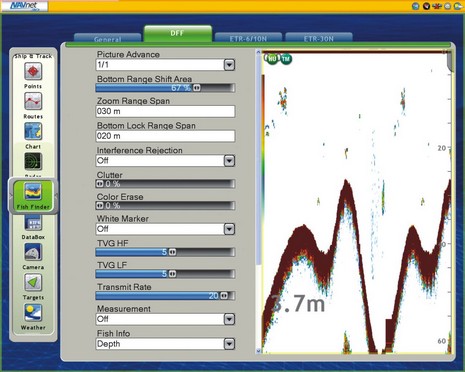













G-series runs on Linux, Furuno runs Windoze.
that makes the choice pretty easy (hint – not Windoze).
-mo
Most of the devices you write about are computers of some sort. They have a processor, memory, storage and an OS. Furuno and Raymarine have just moved up to a more sophisticated OS. I’m ok with that, though I wish Furuno had select Linux instead of Windows XP. That said, there are a variety of avionics products that run XP.
Disk drives are another matter. Disk drive vendors started putting g rate sensors in their drives awhile back so Dell, HP and Apple all talk about how their laptops can sense a fall. I assume they retract the heads into a safe zone and wait it out. That’s fine and will probably avoid most damage from impacts, falling off a wave, etc.
However, disk drives are mechanical devices with moving parts. They will eventually fail, probably without warning. This is a problem!
Earlier systems which were entirely solid state, like the original NavNet, Northstar 952, etc. were extremely reliable because once it’s burned in, silicon has a very long life.
I believe this generation of disk based systems will have lower reliability and will create some real challenges for the vendors and the customers. When they repair your system by replacing the drive, you’ll lose your routes, waypoints, etc. Is there a way to back them up? Even if there is, most people won’t bother.
However, I predict they will eventually go away and be replaced once again by flash memory based systems. The move to disks was driven primarily by the storage of the sat photo and raster data. Fortunately the volume of this data is growing slower than the growth rate of flash memory density. There are already flash based PCs so it’s ironic that as PCs move to flash, marine electronics move to disk!
My daughter complained about her five year old laptop running out of disk storage, it has “only” 30GB. She was shocked, she couldn’t understand how her computer could have less storage than her iPod!
Two – three years from now you’ll be seeing devices (e.g., iPod, iPhone) with 64GB of flash and I expect that the next generation marine systems will return to flash. Unfortunately we’re going to live through a generation of less reliable equipment.
The same can be said of all the recent video-game consoles, and why not? As for the nay-sayers who are bound to chime in with the usual chorus of “why so expensive when a computer can do the same thing?”:
What would be the cost/effort associated with building a dedicated computer with all the same hardware built-in, ruggedized/marinized, with equivalent robust system architecture and software?
There’s some good reasons why PC gamers still buy XBox consoles; sometimes “purpose-built” really is best for just that reason.
If the market really demanded true marine computers at a say, $1500 price point, I’m sure somebody would be churning them out…
…and we’d be hearing about it first here on Panbo.
“What would be the cost of building a dedicated computer…”
Well, let me see. A Xenarc CP-FL9D fanless car computer with Windows XP (40gb disk) home is about $1,200. Coastal Explorer is about $400. So that puts you at around $1,600 for a pretty capable computer with no more moving parts. For about $500 more you can upgrade it to an 8gb solid state disk drive, and have a pretty solid machine with an aluminum case.
However, there are still significant advantages to an all-in-one system like Furuno, Raymarine, or Garmin. If my Garmin radar doesn’t work with my Garmin chartplotter, I can call somebody and they will make it work. Also, my automotive PC is pretty rugged but there is something nice about connectors that screw on rather than being held in by friction. (Well actually, my Raymarine HSB cable was held in by friction and always fell out — but they have fixed that in the new models.) The Xenarc is pretty water resistant, but the Furuno and Raymarine are even more — not that you are going to mount a $10,000 computer in a wet location.
I am a bit disappointed that at these prices they do not use solid state disk drives. My Xenarc has an 8gb solid state drive, which has more than enough storage for all the West Coast vector and raster charts that I need. There are now 16gb disk drives available — and although that may not sound like a lot in the day of the iPod it is far more than enough storage to do useful work.
For myself, I’m going with the both new Garmin touch screen and a Xenarc car PC. In a year or two maybe I can let you know which system I prefer.
Furunos choice of Windows XP Embedded is smart as for the most part most people see Windows XP and go ahhh no big bad error messages on my boat oh noes.
The remaining population who actually know what they are talking about will know xp embedded is extreamly reliable.
Also on the HDD part i believe furuno will be using the hdd for chart storage etc where as the os will be on a flash memory (so we have been told)
Ben asked … “Does even a heavy-duty locked-up computer make you nervous on a boat” … No, as long as I have two of them on board. This is an improvement, originally I was heavily against PC’s invading my boating hobby, but feel these two raymarine e-series I have was worth it. At least … as long as I continue not to have to deal with the operating system / security patches / etc. Also, I would much prefer Linux or Mac, but in practice have been reasonably happy with how well for raymarine has kept windows out of sight. Overall I continue to find the e-series very well done, and recognize there is a PC there … so no problem here.
However, for the price differential, I find the innovation extremely lacking in this crop of new products that allegedly target the marine market place with grandeur.
— Caution, rant to follow —
Speaking as someone who has two chartplotters, I would rather think a leveraging of the separation of display from CPU would be better done with two cheaper laptop quality locked-up computers (one hot, one standby), and safe down below, and a mix of hardened (cockpit) and unhardened helm displays. Leverage these features to save me money will you?? After all, should a PC + monitor be cheaper, if I can move the PC component down-below and no longer need it to withstand the harsh environment in my cockpit?
It’s just preposterous that engineers think they are addressing our marine environment by selling us heavy-duty computers as separate components. If they are going to charge us high margins for lovingly customizing / integrating a marine specific product from off the shelf parts, I think they should actually integrate hardware capabilities that address our market ! How about features that are really targeted at our environment such as:
(1) No more video cables! Have PC’s transmit video as data over Ethernet cables and even wirelessly. It’s hard to run cables on a boat, harder still when you have a fat connector on the end, enough !!
(2) Provide monitors that receive data either via hardwire ethernet or via wirelessly protocols from a nearby wireless hub that saves you wiring the last 10-20 feet. Have the monitors capable of selecting between multiple video sources on the Ethernet via both a button on the remote and the display, and having a default source on power-up. Use a standard protocol for this, don’t go invent one! Sorry … this is going to require a little effort, but hey your charging us a premium for this next generation of equipment .. earn it!
(3) Offer 12v low power consumption gateways for all those nifty video and audio source channels that today’s monitors offer, so that those sources can get on the Ethernet close to the source rather than running video cables the entire length to where the monitors are located, and then cannot be shared. How about support for the source being wireless as well, offering us 12v video cameras we can mast mount that transmit video wirelessly.
(4) Allow from the cockpit for the captain to have a separate wireless (not line of site) with ability to lower or kill the volume to cut out distractions, or substitute his voice so he can instantly get the crews attention to respond to an emergency. Similarly enable automated man overboard devices to do the same. Flash – Man overboard – on the screen.
(5) And for those locked-up PC’s, ideal computer isn’t heavy duty / water tight, etc. Rather if it’s really built for this industry it is low power consumption, low interference, install friendly (no bulky video cables), primary storage is flash and user upgradeable, secondary storage is external where it’s my choice to use flash or hard disk. The same software is available to install on my laptop computer which I can use in an emergency as a backup, and/or walk home with for planning routes for my next trip.
(6) And … when I walk off my boat with that laptop and plug it in at home, when I run that chartplotter application with the same maps, waypoints, and routes as my boat had before I disconnected (synchronized automatically), I should get the same weather sources (Sirius, XM, GRIB files via sat phone, etc.) I had on the boat (with satellite substituted by an internet connection) so I have identical tools at home and on the boat to understand the weather, plan my routes, etc rather then having to know the quirks from two entirely different weather sources, etc.
Now … maybe that it’s been integrated and customized for the marine market the argument that those costs need to be spread over a tiny market place, would carry weight.
I am sure it is partially due to the larger size of the boat, reducing g-forces, but I have had a standard computer installation (2x shuttle XPC desktop computers) installed on our sailboat for 5 years now with zero hardware problems. It is a 62′ boat, and the computers are in a cabinet in the main salon where they stay nice and dry (although warmer than I would really like). Keyboard, Video, and mouse functions are fed to the pilothouse using Ethernet cable (using a blackbox.com KVM extender) for ease of cable run and because VGA cables degrade the signal over that distance.
I designed the system with multiple redundancies, as each computer is dual boot with 2 separate hard drives and both computers can act as our navigation computer by switching over the KVM cables. Routes and settings get saved over to the backup hard drive on a schedule, and I back-up to the other computer when I think about it. I was worried about hard drive failures, but have not had any hints of a problem to date. The boat is sailed hard including two races to Bermuda. You can see the pilothouse layout in some previous posts by Ben (Visions of Johanna). On the last race, we hit 14kts boatspeed while getting another 1.5kts push from the gulfstream, and we have dropped of a couple of waves that were darn close to a full “g”. I guess my point is that even just standard off the shelf computer parts are a lot tougher than we give them credit for.
When prices come down a bit further I will replace at least the primary hard drive in the Nav computer with a solid-state drive, but thus far I have been very pleased with standard desktop HDD’s reliability.
Seems it’s a 40g in the Ray G-Series, tripling waypoint capacity to 3000 from 1000 and the rest of the space is for cartography updates / data.
Remember to buy a CF card to back up your marks! I don’t know why they don’t bundle a card (or two – one for marks, one for software updates) with the unit, seems like a no brainer to me, and I’d think that cost could easliy be built into product cost.
ibsailn: How many hours / year would you estimate your computers are powered up?
The nav computer tends to stay on for weekends when on the boat away from the mooring, so figure 40 hours 2 times a month for 4ish months as year, plus one or two one week cruises a year. I would guess about 475 hours a year for 5 years…or about 2400 hours so far. The Com computer isn’t on as much, but was used by my brother for a year before the boat was finished and for the first winter I lived aboard and it was on 24/7, so overall it has WAY more hours, but most of them are home or dockside use. Not huge amounts of time, but not insignificant either.
Regarding disks and reliability. Since these machines run XP and LINUX, they are almost certainly built on typical PC chip sets. That being the case, they likely can, and certainly could be made to, run RAID. Considering the low cost of hard disks, setting up a RAID-1 disk mirroring configuration would cost less than $100 retail. With RAID-1, a disk can die and you won’t miss a beat. RAID-5 would be even better, but that typically needs three disks. More disks means more heat, and in an enclosed case such as these, there will certainly be a fixed upper limit on how much heat they can handle. RAID ought to minimize worries about disks.
I respectfully disagree. I don’t think the answer is making one computer tougher. After all, the better disk drives are not that fragile.
I think the focus should be on low power, no video cables, wireless the last 5-15 feet, and redundancy when desired should come from having two simple cheap computers, or better yet, that the redundant computer is a laptop you can walk off the boat and take your maps, planning, and weather software with you.
There is so much really good sync software options, that an appropriatly thoughout chartplotter can have it’s routes, tracks, waypoints, maps, etc. transparently backed up onto your laptop computer or 2nd cheap on board computer as effectively as raid-1. (Granted, your laptop computer might have all sorts of driver issues, virus, etc., but that can be mitigated by having a locked down copy of vmware running a duplicate copy of your chartplotter software on your laptop)
I have friends who install RAID arrays on their boats and as a computer engineer find it a bit puzzling. The RAID concept is for data centers who need to be certain that a single disk failure does not cause them to lose a transaction, yet still need very fast transaction processing times. A bank does not want to lose even ten minutes of ATM transactions just because a disk drive failed. RAID provides a high-speed method to ensure that.
It is unusual to apply this concept to a navigation application, which is almost entirely read only and very amenable to simpler and more robust solutions such as having two identical computers.
The RAID concept does not protect you from the sort of global hazards to your computer that are part of boating. The bank doesn’t have a RAID array because they expect to be able to recover one of their three disk drives after an earthquake trashes the data center — if the array falls on the floor all of the disks are equally damaged. (That is what offsite mirrors are for.) Likewise, RAID doesn’t help if your disk crashes because you are slamming through massive waves. You can’t expect to drop two drives off of a table and have either of them work.
In my opinion flash drives are the best solution — they take less power than a disk drive and easily handle shock. Some of the limitations of flash drives such as fewer write cycles (it is in the millions) are not drawbacks for a navigation system. IDE flash drives are somewhat expensive, although it is possible to build a fairly inexpensive flash drive using USB and flash card converters. Some versions of computer BIOS will even boot from these devices. Note that I’m not a huge fan of USB connectors on a boat because it is a friction connection.
To me, the ideal computer based boat would have two independent 12- or 24-volt computers with solid state disk drives. Computer #2 is left offline until needed. You do need to have multiple display options. Automotive or home-type PCs do not take very much space at all (mine is about the size of a thick book.)
All good points. Half way thru I expected you to mention lightening to additionally drive your point home. Certainly you can’t have two RAID’d drives exposed to lightening and expect one to survive (it would probably be both or none survive).
Furuno chose Windows likely because Maxsea is Windows based.
I’ve read numerous reports of Maxsea users that use another Maxsea program (can’t remember what it’s called), that locks Windows down so the only thing that can be run is the Maxsea program. The people that use it, find it very reliable.
I work with Windows and Unix networks and I’ll agree that, historically, Unix was more reliable. That’s not always the case anymore. Microsoft has increased reliability and security over the years and it’s pretty good now.
Another thing that makes me unconcerned about the Furuno Windows implementation is that it is Furuno. They’ve built their reputation on reliability, not functionality. I’d be more concerned about running Windows on a Raymarine product (just my opinion).
Althought I suppose Windows XP embedded, which is just fine, can continue to be used for many years go come, five years out from now I believe the growing dependence of the windows products to be always or frequently connected to the internet, is going to make it far too challanging to use as an embedded operating system, and the continued use of linux in many appliance type applications will continue to make it the preferred choice for marine systems.
Windows embedded is a separate product line from the other Windows operating systems. It is internally quite different from them.
Windows embedded is designed for devices that do not have anywhere near the space to run XP or Vista and which often don’t even have connectivity. The point of Windows embedded is that (within a whole bunch of limits) you can develop your application on a full blown Windows platform using familiar interfaces, and then “port” it to a more limited processor. There is no particular reason to expect that Microsoft will goof up and forget that embedded devices may not have internet access.
It is particularly useful for user-interface intensive applications such as navigation devices. Linux and other Unix variants lack a standard graphical user interface, so when you make that choice you will probably have to train new engineers on your choice of UI. Everybody knows (didn’t say “loves”) how to program the Windows UI. However, Unix based systems have some advantages too. (As a professional, my view on Unix/PC/Mac is about the same as a captain’s view of Furuno/Raytheon/JRC — he isn’t going to turn down a job on a ship because it has the “wrong” radar…)
The end result should be pretty transparent to the user. There is no way that I want to know anything at all about whatever OS my Garmin chartplotter sits on top of. I’m not going to be tweaking with it — I hope…
George wrote “There is no particular reason to expect that Microsoft will goof up and forget that embedded devices may not have internet access.” … I think you made that point well, I need to rethink that.
George wrote “There is no way that I want to know anything at all about whatever OS my Garmin chartplotter sits on top of. I’m not going to be tweaking with it — I hope” … there are some interesting technologies in the area of portal development, portlets, etc. should they make it to marine displays GUI’s some day … be it a full chartplotter or just a generic instrument display like a Raymarine ST70 … will allow us to tweak, or even radically control, how we consume our information graphically, in a simple componentized way. Someday I should be able to come up with a better wind display graphic generically defined (map xml fields to graphical behavior), email it to you, and you can import it into your chartplotter to take effect no matter which wind instrument, chartplotter, or chartplotter O/S you use, with total reliability.
Likewise such a file would come with the wind instrument itself, and as part of a chartplotter recognizing the wind instrument on the network would utilize that file to display wind information on the chartplotter by default. That way if someone’s wind instrument can pick up barometric pressure, the wind instrument vendor has a way of insuring the unique feature of their wind instrument is available to the consumer, without shipping their own display, or depending on the chartplotter vendors to catch up.
As a racing enthusist, I might further design my wind display behavior to include a table of optimum true wind angles, upwind and downwind, vs. wind speed, and an appropriate mark would appear on my wind instrument to direct my helmsman where to steer based on wind speed.
As a cruiser, I might instead want the display to overlay true wind, ground wind, and apparent wind as three different arrows, rather then having a function key to choose between them.
… and in either case, my choice of chartplotter or instrument display vendor, won’t be based on who has the most informative displays for my use or compatibility with the sensors I select.
Likewise the configuration screens for the sensors will have a similiar file, that chartplotters can ingest and offer the user configuration options for such sensor.
In this world, I don’t think windows will have an advantage over linux, but sadly this is many years away.
Hard drive performance at sea, After all this time I find it hard to believe there are those who still believe computers are “scarry” on the bridge. In the past ten years I have served on many vessels from modest yachts to premier oceanographic research vessels and have marvled at the usefullness of the PC aboard. I need not mention, in this company, their many uses but apparently need mention my experience with these devices at sea. “Hard drive damage on a wave”? wow, hope I never serve on your vessel. This is unadulterated fear, unsubstantiated by experience or data. I have worked on the bridge of a vessel with six computers running full time, year after year and never heard of PC damage beyond an unsecured unit coming adrift. Hard drive technology has stood the test of time in my career and with solid state technology looking to challenge the HD in the future we can go to sea with these little miracles and all can enjoy peace of mind. “Sea water and electrons do mix”
Hard drive failure is enough of a problem on land that even though I’m a strong proponent of PC software, I would be a little leery of making a disk-based system my only form of electronic navigation. The very laptop that I am typing on is on its second hard drive.
I do not know if a disk is more likely to fail at sea, but I have seen them die in stable climate- and humidity-controlled rooms with near perfect power supplies. Even with hundreds of disks in a room it rare, but so is turbo failure or any of the other things that we like to worry about. Without a long track record it is hard to know for sure, but solid state disk drives are likely to be more stable — memory failures were among the rarest problems.
The biggest killers of computer hardware in my experience were power supplies and disk drives. (Although at least %80 of the time most problems were simply loose or dirty connections.)
I do worry about taking office-based computers at sea (and relying upon them for life support) because many of the machines I have taken apart are rather flimsy. Many have backup batteries held on with double-sided stickey tape.
Modern hard disks are very reliable and quite hardy. I think a hard disk in the plotter is potentially a great idea. I doubt that the HD is spinning all the time. The devices would likely have plenty of internal memory or flash memory that it probably runs from. The HD could safely and effectively be used to load charts and even the operating system, then spin down. It allows the manufacturer to preload large charts on the device.
Garmin has had HD car GPS units for years and nobody has ever had a problem with them.
It would be a good idea for someone (hint, hint) to ask Furuno and Raymarine what disks they are using in their system. Products vary quite a bit, you can’t assume that all “modern” disks are tough. Most of them are engineered with price the first consideration and storage capacity the second. Ruggedness is down the list.
There are expensive disks that are designed for military use, although even those are not anywhere near as rugged as solid state drives. (The trade off is in storage capacity and price, but 16gb is a heck of a lot of charts.)
The disk that died on me this year was made in 2005.
i should get a furuno navnet 3d at somepoint in the near future so will pull it apart to find out the inner workings (the plus of being a furuno dealer)
Update to how NN3D MFD8 and 12’s work
The windows software and navnet software appear to work from a solid state chip on hte mainboard and only the charts and user settings are on the hard drive