Simrad NSE Autopilot, hand’s on #1
A couple of weeks ago I replaced Gizmo’s older Simrad autopilot with the latest generation, which turned out to be easy even though I’ve never installed an AP before. It helped that there was no drive involved, just wire swapping, as the AC12 processor simply controls a solenoid plumbed into the boat’s engine-driven hydraulic steering system. Plus the existing Simrad rudder sensor wired to the AC12 without trouble, and I already had a SimNet backbone in place. So I replaced the old AP11 control head at the lower helm just by plugging an AP28 head into SimNet, and did nothing on the flying bridge (except replace the existing AP11 with an extra instrument display) because I no longer need a control head up there. That’s because I’m using the new NSE autopilot mode that was announced in Miami as part of its 2.0 software update. I like it a lot…
In the screen above, which I created under the NSE’s Nav DAK (direct access key), I’ve got the AP showing in its own window, and I’m in regular Auto mode. Since that window is active I can simply change the course by twisting the NSE’s rotary knob, just as I would the AP 28’s. (One of my few minor gripes so far is that the NSE should be showing the customizable width of the XTE road I’m slightly out of in that Steering window, but since I set up a custom data bar for this screen, you can see how it’s set there.) Pushing the NSE’s dedicated Auto/Standby button — which will work even if the NSE itself crashes, I’m told — would instantly put me in Standby. If you hit the same key when you’re already in Standby, you get the menu below, which you can navigate with the knob and check key, or just activate with the alphanumeric keypad it mimics…
But that’s just one way you can use the NSE as an autopilot. If you don’t have the dedicated AP window on screen, hitting the Auto button will pop up the menu above over whatever other windows you’re using, and then, if desired, leave the appropriate pop-up for whatever Auto mode you choose. I’ve shown that feature below, while also opening the main menu tree to suggest how deep this MFD control head feature goes. And, yes, you can also have the AP operation show as a compass around your boat icon…
 … and/or reduce that pop up window to a little bar across the top of the screen, like this:
… and/or reduce that pop up window to a little bar across the top of the screen, like this:
![]() And talk about deep: Check out the level of AP setup detail you can see and tweak on the NSE. I haven’t messed with these parameters much, mainly because the automatic setup routine seemed to work well, but I’ll bet they’re not as well presented on the small grayscale screen of the AP 28, as nice a control head as that is. I’ve also had only limited experience with the various autosteer patterns available, which include following a depth contour, and I’m just learning how this AP behaves when steering a route…
And talk about deep: Check out the level of AP setup detail you can see and tweak on the NSE. I haven’t messed with these parameters much, mainly because the automatic setup routine seemed to work well, but I’ll bet they’re not as well presented on the small grayscale screen of the AP 28, as nice a control head as that is. I’ve also had only limited experience with the various autosteer patterns available, which include following a depth contour, and I’m just learning how this AP behaves when steering a route…
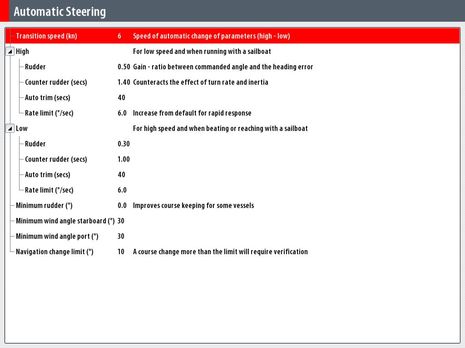 …though you learn pretty quickly how nicely integrated the AP feature is with the NSE’s go-to, waypoint, and routing functions. Like when I was done creating that route below, the NSE asked me if I wanted the AP to steer it, and when I replied Yes, it double checked the initial turn because it was more than 10° (as set above). I’ve been meaning to write about the general subject of AP steering behavior since I spent time earlier this summer with a sailor who’s very unhappy about what his new AP does when returning to a track after he dodges lobster pots, so there are at least a couple more AP entries coming. In the meantime you can get more detail on Simrad’s unique MFD AP feature by downloading the NSE 2.0 manual addendum. And let me again complement the company for its willingness to give up control head sales in favor of giving NSE users more choices. They didn’t pull any punches, as far as I can see; this is an excellent AP control which won’t take up much screen space if you don’t want it to, and occupies no space at all when not in use.
…though you learn pretty quickly how nicely integrated the AP feature is with the NSE’s go-to, waypoint, and routing functions. Like when I was done creating that route below, the NSE asked me if I wanted the AP to steer it, and when I replied Yes, it double checked the initial turn because it was more than 10° (as set above). I’ve been meaning to write about the general subject of AP steering behavior since I spent time earlier this summer with a sailor who’s very unhappy about what his new AP does when returning to a track after he dodges lobster pots, so there are at least a couple more AP entries coming. In the meantime you can get more detail on Simrad’s unique MFD AP feature by downloading the NSE 2.0 manual addendum. And let me again complement the company for its willingness to give up control head sales in favor of giving NSE users more choices. They didn’t pull any punches, as far as I can see; this is an excellent AP control which won’t take up much screen space if you don’t want it to, and occupies no space at all when not in use.



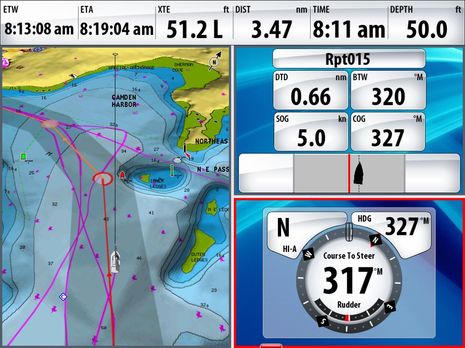


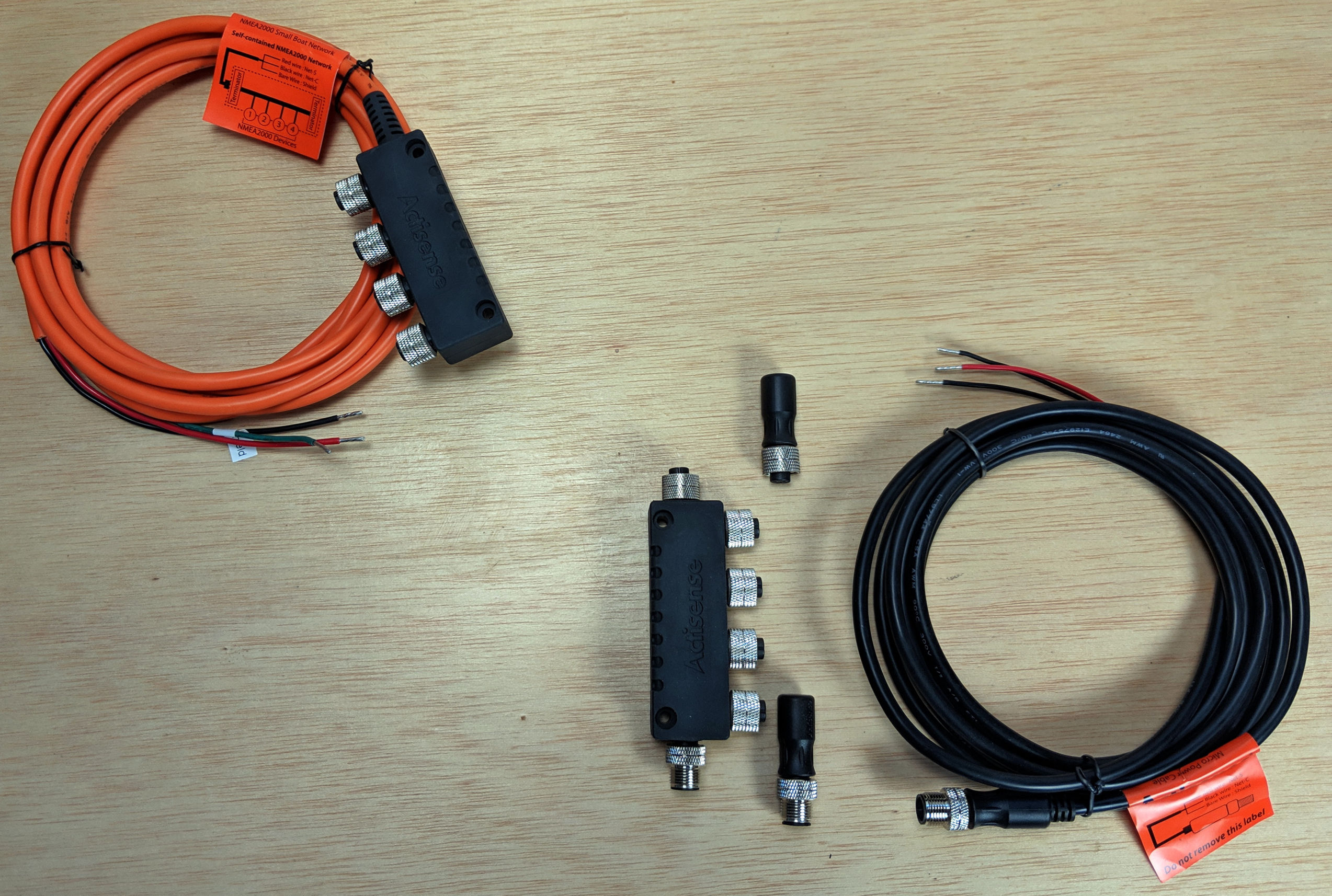








Incidentally, though this MFD AP feature runs over NMEA 2000 (aka, in this case, SimNet) it’s probably not the sort of thing that will ever be interoperable between manufacturers, for obvious reasons. On the other hand, this AP setup seems to have no trouble with other manufacturer’s heading sensors, and probably wind sensors (I may pretend Gizmo is a sailboat to check the AP’s steer to wind, tack, and gype features).
Ben we have much if not all the Simrad line on our sailboat, NSe-8, AP 24 & 28 heads with AP….does upgrading this new software version add anthing to the funtion/s of the AP vs the AP 28 now at the helm?
Jeffrey, I don’t have the AP28 and NSE side by side, but there may well be bits of the NSE AP function that you’d find useful, like maybe the compass around your boat icon indicating what the AP is doing, or the page that clearly spells out all the AP’s setup settings. To my knowlege there’s no downside, or cost, to the 2.0 upgrade, and numerous enhancements besides the AP function.
Ben
Not exactly related to the post here but I see that you have a shot of a Lord Nelson Tug at the top of your page. Always liked those boats.
Hi Mark, That’s the Sally W which has been laying near me in Camden a lot this summer, where she improves the view 😉
http://www.lnvt.org/hull-42
I work this way as well.
But,
Short press auto/stb in main screen pops up the compass in a the main screen of every DAK puts the unit in AP stb mode.
X removes the AP compass popup while the AP stay’s in auto mode.
Short press auto/stb shuts down the AP
Long press auto/stb keeps the AP active and you can use the rotary to make adjustments when in Auto mode.
I only miss my AP rotary button close to the helm and throttle
hendrik