U.S. Coast Guard mobile, a good app with a compelling back story
 The free USCG Boating Safety App has a lot to offer, as indicated by the home screens seen above on my Android phone and iPad Mini. Version 1.0 also seems almost surprisingly fast and polished, which may make more sense when you learn that it was developed by a small, highly-motivated team instead of a large government bureaucracy. In fact, the app is a gift to us from a grieving father trying to honor a son who was an enthusiatic CG Auxilary volunteer on the path to becoming an active duty Guardsman…
The free USCG Boating Safety App has a lot to offer, as indicated by the home screens seen above on my Android phone and iPad Mini. Version 1.0 also seems almost surprisingly fast and polished, which may make more sense when you learn that it was developed by a small, highly-motivated team instead of a large government bureaucracy. In fact, the app is a gift to us from a grieving father trying to honor a son who was an enthusiatic CG Auxilary volunteer on the path to becoming an active duty Guardsman…
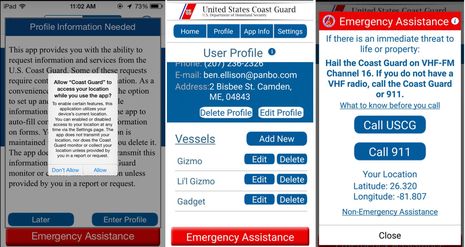 You don’t have to permit the USCG app to use your location or set up detailed profiles of yourself and your boats, but many functions work better if you do. For instance, when I tried the Emergency Assistance button while in South Florida earlier this week, the app dialed the Miami Rescue Center and popped up my lat/long so I could read it off easily. (I did not intend to actually make the call, but it was answered immediately by a responder who was polite about my mistake. Impressive!)
You don’t have to permit the USCG app to use your location or set up detailed profiles of yourself and your boats, but many functions work better if you do. For instance, when I tried the Emergency Assistance button while in South Florida earlier this week, the app dialed the Miami Rescue Center and popped up my lat/long so I could read it off easily. (I did not intend to actually make the call, but it was answered immediately by a responder who was polite about my mistake. Impressive!)
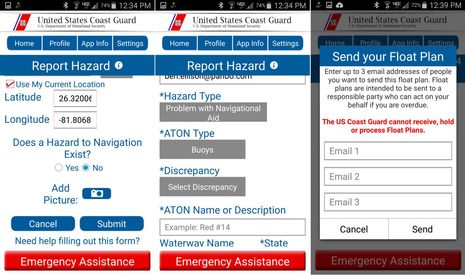 My phone’s location and the contact info stored in the app — nothing goes to the cloud, they say — also makes it a snap to use the hazard reporting function, which includes many easy-to-click-on categories and even the ability to add a photo. Personal and boat profiles help with float plans too, and you can use previously filed ones with pertinent data like crew lists as templates. But there’s no provision for cruising stops between departure and destination ports, and as always, the USCG cannot monitor such plans themselves; you need friends or family to report in if your plan goes awry.
My phone’s location and the contact info stored in the app — nothing goes to the cloud, they say — also makes it a snap to use the hazard reporting function, which includes many easy-to-click-on categories and even the ability to add a photo. Personal and boat profiles help with float plans too, and you can use previously filed ones with pertinent data like crew lists as templates. But there’s no provision for cruising stops between departure and destination ports, and as always, the USCG cannot monitor such plans themselves; you need friends or family to report in if your plan goes awry.
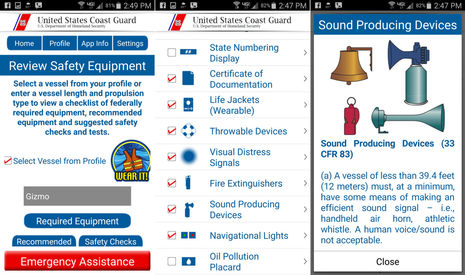 Boat profiles streamline the safety equipment section as well, though it’s also easy just to enter length and the propulsion types. The requirement descriptions are quite complete and often illustrated and/or linked to appropriate USCG regulations. Individual state boating regs are also accessible from the app.
Boat profiles streamline the safety equipment section as well, though it’s also easy just to enter length and the propulsion types. The requirement descriptions are quite complete and often illustrated and/or linked to appropriate USCG regulations. Individual state boating regs are also accessible from the app.
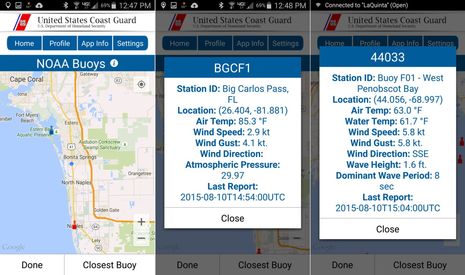 One finger tap in the app showed me nearby weather buoys and a second called up the latest observations. I could also quickly zoom/pan to my home waters, but that’s where I detected a fairly minor (and common) glitch. Good old “West Penobscot Bay” Buoy F01 cannot only measure wind, wave and temp, but also visibility, as you can see here, and that’s darn valuable in foggy Maine. The app just needs to be taught how to parse and display the visibility data field.
One finger tap in the app showed me nearby weather buoys and a second called up the latest observations. I could also quickly zoom/pan to my home waters, but that’s where I detected a fairly minor (and common) glitch. Good old “West Penobscot Bay” Buoy F01 cannot only measure wind, wave and temp, but also visibility, as you can see here, and that’s darn valuable in foggy Maine. The app just needs to be taught how to parse and display the visibility data field.
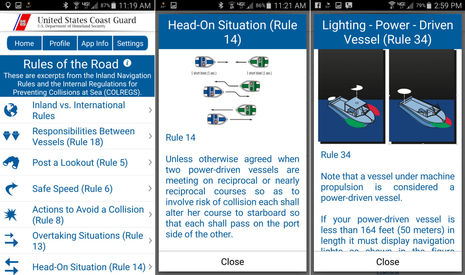 And finally, here are some screens from the Rules of the Road section, which may benefit from only including excerpts. The designers did a good job, I think, of selecting and ordering the most important rules, which are also illustrated and linked to the full online document. I spotted another small glitch on that right hand page (a mixed up illustration reference), but overall the USCG app is remarkably solid in its first edition.
And finally, here are some screens from the Rules of the Road section, which may benefit from only including excerpts. The designers did a good job, I think, of selecting and ordering the most important rules, which are also illustrated and linked to the full online document. I spotted another small glitch on that right hand page (a mixed up illustration reference), but overall the USCG app is remarkably solid in its first edition.
It’s worth reporting bugs like these because Luis Romero and his BastaYaPR Foundation not only gifted us all with the USCG Boating Safety App — Apple version here and Android here — but are “committed to supporting it, including updates, for the app’s lifespan.” I find it nearly impossible to imagine the emotional impact of having your son murdered by a 14-year-old while defending his girlfriend on the night of his 20th birthday — Petty Officer David Marin’s well-written coverage here — but I think that Mr. Romero has not only honored Julian beautifully but also demonstrated how grief and anger can be channeled to the good. Thank you, Luis.


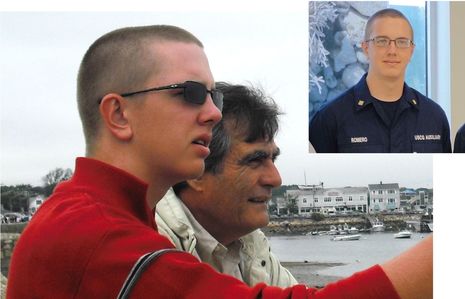











Everyone should use this, it’s pretty simple, and it makes a lot of information more usable. E.g. if you have an emergency, want to report a problem, etc. You can execute on that decision far faster with this application then working off printed materials (e.g. it can grab your GPS location and dial your phone)
I hesitate to suggest that this be enhanced”, as the application just the way it is, accomplishes a lot with simplicity.
The absence of cloud integration is holding the application back in some respects that make me wonder if it should prompt the user at all to input so much information in the first place. All the optional fields for example, as I experienced this:
* after I go through entering the many fields of information the application doesn’t really use, I learned it’s only available on my phone, not my tablet, my fiance’s phone nor her tablet. (A considerable limitation, for anyone that locks their phone with a pin, fingerprint, or password … your crew cannot access this application for you, if your dealing with the emergency yourself or you are the emergency)
* when I upgraded from galaxy s5 to s6, all the information entered did not move with the phone.
* I can’t print a copy or email it either. That would be nice, after your get the info in one place, to save a copy.
* If I was to use the float plan feature (which needs an option for intermediate stops), I would be so much more likely to do that, if it was available on my tablet or from my PC … which would also allow me the option of having my crew maintain it.
If not the cloud, an ability to copy the information to another phone or tablet of another crew member, would be useful.
This app probably does not serve as the required copy aboard vessels 12 meters or greater, but the full PDF on your phone, tablet or PC does if you can “avail yourself of a Rule(s) within 2 minutes of the need to do so.”
FAQ specifics here: http://goo.gl/XY6uo8
PDF here: http://goo.gl/7TnrCT
Impressed with this little app. Smooth and easy to use. I don’t switch phones often, so i’m not to worried about the cloud.
The success of this application would probably be based on this simplicity. Maintaining servers and managing private data costs to much. The USCG wants relationships with people but at arms length. This little app is probably the perfect hybrid relationship… Cheers from the MIA.
Ben, nice piece. I saw the app for the first time this week while doing some customer training. The owner was concerned that the position on his app didn’t match the position on his MFD. It’s a small detail but the app is using Decimal Degrees (XX.XXX) (If there was a way to change this I couldn’t quickly find it) and his chart plotter was using Degrees Decimal Minutes (XXX.XX.XXX) which is the format most recreational boaters use. Your MFD can convert Decimal Degrees but it’s a pain in the a to do it and most boaters won’t intuitively know how. Is there a L/L format that is preferred by SART providers? It seems this is the sort of thing where confusion in formats could cause an issue. BTW I think it’s a very valuable and cool app. I’m going to download onto my ithingy’s and will recommend it to others.
Ben,
Thanks for posting this. I played with the App a bit and found it to be quite good. I’m going to recommend it to my USPS the students at my USPS classes.
Moreover, I am from Puerto Rico and have a number of relatives and friends there. I am going to make them aware of the BastaYaPR app.