Navico NASA moves tech support to the cloud
 Marine electronics tech support is a ritual I’m all too familiar with. Dial the phone, wade through the metaphorical press one for yes, two for no and wait until the tech picks up. For the average boater this can quickly turn into a button pushing slog with unsatisfactory results. Tech: “What version of software are you running?” Boater: I don’t know, where do I find it?” Tech: “Go to the System tab.” Boater: “Where’s the system tab?” Tech: “It’s in Settings.” Boater: “Where’s Settings?” I won’t belabor this but sometimes it takes a lot of patience to provide tech support with the information they need to help you. This is now changing for the better with Navico’s new cloud-based Network Analyzer Service Assistant (NASA) software. It’s the most significant use of the Internet by a MFD to date, I think, and the high-tech aspect of the NASA acronym isn’t lost on me either.
Marine electronics tech support is a ritual I’m all too familiar with. Dial the phone, wade through the metaphorical press one for yes, two for no and wait until the tech picks up. For the average boater this can quickly turn into a button pushing slog with unsatisfactory results. Tech: “What version of software are you running?” Boater: I don’t know, where do I find it?” Tech: “Go to the System tab.” Boater: “Where’s the system tab?” Tech: “It’s in Settings.” Boater: “Where’s Settings?” I won’t belabor this but sometimes it takes a lot of patience to provide tech support with the information they need to help you. This is now changing for the better with Navico’s new cloud-based Network Analyzer Service Assistant (NASA) software. It’s the most significant use of the Internet by a MFD to date, I think, and the high-tech aspect of the NASA acronym isn’t lost on me either.
Simrad announced the Network Analyzer Service Assistant feature in June, Lowrance purportedly improved its version of NASA with the August HDS Gen3 update, and it was also included in the recent B&G Zeus2 update.
To write thoroughly about this unique system I was given access to Navico’s NASA report decoder so I could see the service side of files I sent from local boats. It’s an impressive suite of software. From the boater’s viewpoint it’s simple to use. You can send the report directly to Navico technical support using GoFree, or use a micro SD card to store the report and email the file to them. More on this later. To create a report you go to Settings/System/About and you will see Create Report at the bottom of the page. As just noted, this feature is currently available for almost all Navico MFD products that can use their GoFree Shop.
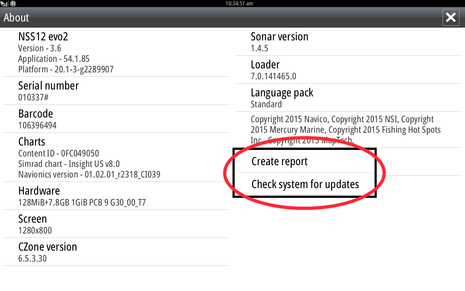 The NASA report is a comprehensive picture of everything connected to your system, its configuration, status and settings. Connected NMEA 2000 devices are there with information like software versions, and model numbers. The data also includes user settings for devices such as radars and sonars along with diagnostic logs, internal temperatures, alarms, error reports and much more. In fact the data is so complete a Navico technician can create an exact virtual copy of your system all the way down to the current backlighting settings and depth contour shading levels at their work station. This enables the tech support department to see everything you see on your own system while he interacts with you.
The NASA report is a comprehensive picture of everything connected to your system, its configuration, status and settings. Connected NMEA 2000 devices are there with information like software versions, and model numbers. The data also includes user settings for devices such as radars and sonars along with diagnostic logs, internal temperatures, alarms, error reports and much more. In fact the data is so complete a Navico technician can create an exact virtual copy of your system all the way down to the current backlighting settings and depth contour shading levels at their work station. This enables the tech support department to see everything you see on your own system while he interacts with you.
When I said the file holds everything about your system, that wasn’t completely true. Navico is sensitive to both privacy and security issues and the file has very limited personal information. You need to input your email address and country as a minimum. Your phone number and case number are optional but it will be helpful for the support team to have it. You use a pull down menu to select what part of your system is having a problem like an autopilot, and there is a place where you add some notes about your problem.
What the report specifically doesn’t collect is your waypoint, route, trip and track data nor does it log any NMEA data. It does know how many waypoints, routes, tracks and trips you have stored and the amount of memory they use, but not what or where they are. I’ve verified this by grinding through the raw data files. The report also knows the vessel position where the report was generated if available. This is used with a geo-fencing tool to assist the service department in identifying local technicians if needed.
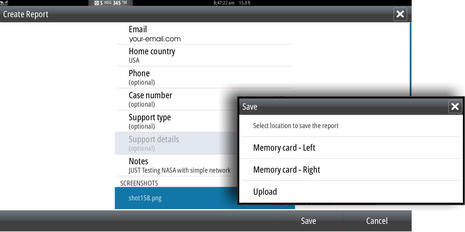 Here are the ways you can put the NASA software to work. If you have an Internet connection you just create a service report. You can add any needed screen captures (I’m told by the support department these can be important) like sonar or radar images to help show what your problem is. The file then transmits directly to technical support via GoFree and in about three minutes the file is decoded and ready for use. Tech support will use the information you provided to contact you.
Here are the ways you can put the NASA software to work. If you have an Internet connection you just create a service report. You can add any needed screen captures (I’m told by the support department these can be important) like sonar or radar images to help show what your problem is. The file then transmits directly to technical support via GoFree and in about three minutes the file is decoded and ready for use. Tech support will use the information you provided to contact you.
If you don’t have WiFi access, tech support would like you to call them first. The techs will as usual try to help you on the spot, but if needed they will assign you a case number and ask you to create the report and email it to them. In circumstances when you don’t have easy phone access but need help you can directly email the report. Emailed NASA reports are decoded and have a case number assigned to them. This is emailed back to you. You can then call tech support with your case number. I have put the new email addresses at the end of this piece
In most cases technicians can quickly diagnose common problems by reviewing the decoded .nif (Navico Information File) file alone. Problems like incompatible software versions are flagged and missing system components like not seeing the SonicHub in the report as a device when you say you have one on the boat quickly jump out.
Keeping up with software upgrades is a tedious job. In many cases the only way you know there are new upgrades available for your system is to go online and check. Even doing this presumes you know what software versions you currently have installed. In the report screen grab above the software versions in red are the most current software versions. Since the NASA software knows the software versions of your system equipment, it uses this information to send you notifications of new available software upgrades you can then opt to download directly to your system if you’re connected to the GoFree servers. In some cases the NASA notifications may direct you to a website to manually download specific software modules for a few vintage or specialized pieces of gear. (Another nice feature of the current Navico MFD software is that if you’re using a mobile device hotspot for the MFD-to-GoFree connection, the device’s network discovery feature makes it quick and easy to reconnect to your system after the first use.)
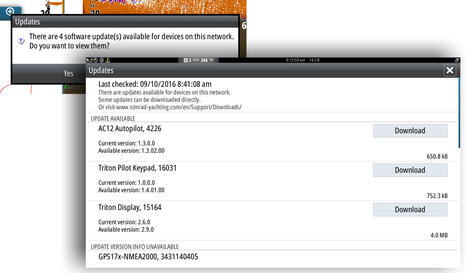 The Navico NASA software is an excellent example of what’s possible with Internet cloud based processing. The savings in time, money and frustration alone will be notable for both Navico and its customers. Techs for the first time will have detailed system information at hand, and the users won’t have to grind through what can seem like endless menus to assist tech support in gathering the information they need to help you. The NASA decoder can also create a spread sheet version of the report that is easily shared with dealers, and field Navico technicians.
The Navico NASA software is an excellent example of what’s possible with Internet cloud based processing. The savings in time, money and frustration alone will be notable for both Navico and its customers. Techs for the first time will have detailed system information at hand, and the users won’t have to grind through what can seem like endless menus to assist tech support in gathering the information they need to help you. The NASA decoder can also create a spread sheet version of the report that is easily shared with dealers, and field Navico technicians.
I think this is just the beginnings of more dependence on the cloud to aid with support and other activities. We are now seeing more use of internet based tasks like software and chart downloads but Navico’s NASA remote diagnostic software is a substantive technical jump forward. Navico staffers were understandably coy about what’s yet to come but implied there is much more in the works. Cloud based enhancements I can personally envision could include virtual warranty registration of your gear. No more filling out little postcards that everyone forgets to do. Automatically backing up waypoints, routes and tracks to the cloud prior to doing software upgrades would be nice especially if a system reset is required as part of the upgrade, or if things go wrong. Do you have any other good ideas about what you could do with more Internet connectivity?
NASA email addresses:
Americas: [email protected] [email protected] [email protected]
Asia Pacific: [email protected] apac.support@simrad-yachting.com [email protected]
Europe, Middle East and Africa: [email protected] [email protected] [email protected]
**************************************
A big thanks for this entry to Bill Bishop, who installs marine electronics professionally and also writes the must-read Marine Installer’s Rant ~ editor


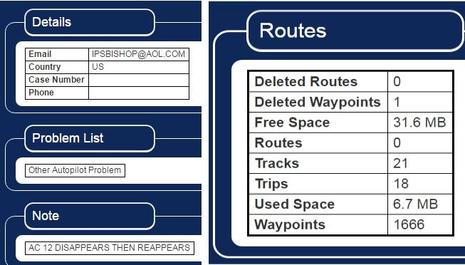
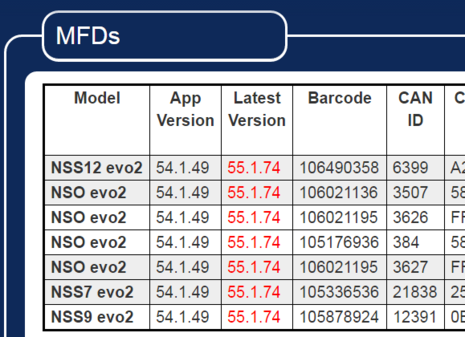
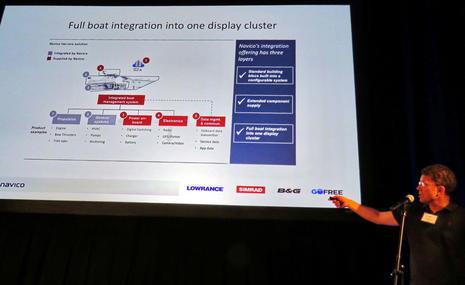










Bill’s entry inspired me to run the latest Simrad update on Gizmo’s test gear and try the NASA updating and diagnostic reporting features.
I can’t see what the report looks like — Bill may take a peek — but creating one is easy and I like that you can include screen shots.
The automatic software update notification and downloading via GoFree also went well and even Gizmo’s old Triton display and keypad are now up to date, as suggested in a screen above.
I did not like having to switch from WiFi access to client mode in order to download the updates, but I think Navico may make that unnecessary, as Raymarine and Furuno have.
Bill and Ben,
Thank you.
I spent a career managing a technology department and have seen the good, bad and ugly of providing technical support to users that have very limited technical skills and who are extremely frustrated. Certainly not a job for the feint of heart or weak intestinal fortitude.
I read Bills post smiling at the technology interface moving forward in the marine environment. It made me think of how most tech support organizations now use Chat and remote access into systems to speed the resolution process.
The majority of the electronics on my boat were refreshed in 2014 with Simrad products. Currently my NSO evo2 processor will not allow the creation of new routes, and in the process of trying to resolve this, the NSO evo2 to Robertson AP20 autopilot interface is not working correctly. I have made four calls into Simrad for support with the best guess response has been – “we have not seen this, please do a hard reset of the machine back to factory defaults”. They recently offered to cross ship a new unit to me if the reset does not work.
I was asked to create a NIF file and email it to them, but the utility to create the NIF did not work either.
The requirement to use their GoFree Wifi1 device disappoints me in their NASA tool. I have a full Ethernet network aboard – five computers, two tablets, TV, Tivo, printer, network storage server, wifi extender, etc. Why can’t the NSO evo2 connect to this network? I understand the GoFree Wifi1 limits the RADAR and SonarHub data stream. This should be a configuration on the Simrad network before the NSO evo2 connects to the Wifi network.
Better yet – can I connect a MiFi cellular modem to the USB port on the NSO evo2 device.
Last week I updated the software to the latest version and will see if I can use the NASA tool on Monday.
Hi HenryD, Navico is reading this thread and emailed the following:
“The requirement to use their GoFree Wifi1 device disappoints me in their NASA tool. I have a full Ethernet network aboard – five computers, two tablets, TV, Tivo, printer, network storage server, Wi-Fi extender, etc. Why can’t the NSO evo2 connect to this network?”
o In short, It can. We can connect to any internet connection offered via a DHCP gateway. Our official stance is that we only support WIFI-1, we can’t help each individual setup due to volume of calls we will receive. We have also provided the ability to export the report to the SD card on the unit, which can then be emailed to service, WIFI makes it easier it is not a pre-requisite. The fact that you were unable to do this is strange and we have not encountered this before, please let Navico customer service know if this continues.
“I understand the GoFree Wifi1 limits the RADAR and SonarHub data stream. This should be a configuration on the Simrad network before the NSO evo2 connects to the Wifi network.”
o It limits the sonar data, not SonarHub. This is done to prevent extraneous data swamping the Wi-Fi bandwidth. Radar data isn’t limited; it’s filtered using IGMP snooping. More details can be found in the “GoFree Advanced Setup” here: http://www.simrad-yachting.com/Root/Simrad-Yachting-GoFree/GoFree%20Advanced%20Setup.pdf
“Better yet – can I connect a MiFi cellular modem to the USB port on the NSO evo2 device.”
o No, this can’t be done.
“Last week I updated the software to the latest version and will see if I can use the NASA tool on Monday.”
o Please update us if any problems you had have or have not been resolved.
Hello Ben,
At 3:15pm I have just sent a report from my Zeus2 to Navico, with two attached screenshots showing that my system is “up to date” except for the B&G V50 VHF radio, which I cannot update until both my B&G H50 handsets have been manually updated by a dealer or by Navico itself (these units are not “field upgradable”)…
… And yet my B&G Triton Pilot Keypad has obsolete software 1.4.1.0, and this software is not updated/not reported by the Zeus2 auto sw update nor (apparently) is available on the U.S. B&G website, or at least I haven’t been able to find it.
I will post on this forum how long it takes for Navico to reply and if they nail the solution in one iteration only or if it takes longer! The plan right now is to not call them, just see if they follow up on the report sent.
Cheerio,
I have a few Lowrance touch units connected to a ubiquiti AP, via Ethernet. My ubiquiti Ap is connected to a ubiquiti bridge to my home wifi. I have no trouble accessing the Internet and am really impressed that this has worked out of the box for almost two years now! I think they did a great job and totally understand why they say they only support the wifi module.
It’s also awesome to be able to use the gofree app sitting in my house while changing settings on the Heads in the boat!
Good write up!
Hello Ben,
I am happy to report that 31 hrs 35 mins after I sent my report, Navico sent me a response and provided a link to the B&G Triton Keypad webpage, from which an update can be downloaded.
Navico observed that my B&G V50 radio is not up to date, and yet at the same time indicated that unless I first send my H50s to New Hampshire to be updated, the update is not recommended.
Finally, they noted that “the NASA report on the MFD’s has not reported the correct current version in a few situations” and are looking into a resolution. I’ll say!, as the system reported my Triton Keypad as “updated”, and yet it is not.
An opportunity for NASA improvement would be for their server to automatically send a copy of the NASA report that went out of my Zeus2 to my e-mail, and to subsequently send an acknowledgement it was received at Navico. This did not at all occur, so I was beginning to question if my Zeus2 report and submission of 31 hours ago had simply gone awry, as there was zero feedback during these 31 hours.
All in all, this was one of the more satisfying interactions with Navico: they saw my system, they saw the issue, they provided a response and we did not have to go around in circles.
Cheers,
Ben and Navico,
I have been working with Steve P and Tom at Navico support. I am running the most current software.
When I go to Settings/Support/Create Report – it tries to save report to SD Card, but it tries to write the report to the SD card that has cartography on it. The blank card in the external card slot it does not try or give me an option to select.
I connected the system directly to a router that does not have anything else connected to it except the internet. I get an error “Cannot create report”.
Steve and Tom said they have not seen these problems and have recommended replacing the NSO evo2. I am currently three quarters of the way around the Loop and am moving just about daily down the inland rivers. I will be back to Florida in another 6-8 weeks. My experience with cross shipping other Navico products has me nervous about trying to charge a $5,000 piece of equipment to my credit card and not be able to be 100% certain where I will be to receive it.
When I last talked to Steve, we agreed I had nothing to lose, so I deleted each route shown on the system. But when you go to Files, Waypoints, Tracks, etc, the data still shows routes and waypoints. So I tried Delete ALL and Purge. On one screen this appeared to work until I went back and nothing changed. On the 2nd screen, the Delete ALL just spins.
I currently use the NSO evo2 for daily navigation because of the 16″ touch screens and another system for route planning and tracking. My helm is starting to look like Gizmo with three different chart plotters. The main difficulty here is that I have to buy separate cartography for the NSO evo2, iPad and laptop.
Ben, Bill, Navico,
Progress!
The routes/waypoints still will not delete but I was able to get a NIF file created on an SD card, and have emailed it to Steve at Navico support.
I am hopeful that Steve and his team can find something that can be fixed.
Oddly, I powered the entire system down. Brought it back online with a different SD card in the slot.
I did not try anything but make the NIF file after powering it back up.
The NIF file sent into support was received but they did not find anything out of sorts. A replacement NSO evo2 was shipped to me and I installed it. I do not have everything working yet but the new unit is able to plot routes. The autopilot and odometer are yet to get working. After four months, I am very happy to be able to enter a route.
HenryD.
I have had nothing but trouble with Navico MFD route management. In my case its a Zeus. Multiple serious issues reported. Lots of email and calls with tech support. Little action. Very surprising in that Navico absorbed the Northstar product lines, known for their superior user interfaces.
WoobaGooba
There are several areas I think the route management could be improved. There are more areas the tech support and customer service could be improved. Unfortunately, I have not found any way to contact Simrad to provide input. When I first got my NSO evo2 system, I contacted three executives at Navico with a list of items I found. I received no response from them. I have asked Tech Support if there is an email or contact and was simply told no. If you look on HullTruth another boater started a thread with Garmin and Simrad suggestions. There are a lot of good user ideas posted on several of the forums but they seem to fall on deaf ears. When I was trying to resolve some of my issues, I contacted a Simrad “Pro” who posts videos on YouTube. He was able to point me to some different resources but none were at Simrad. My most recent problem that led to the replacement of my NSO evo2, created a few questions on the reinstall. The dealer could not answer my questions, so I posted the questions online. A very knowledgeable user on a different web site was able to point me to the right area.
Yesterday’s posting by Panbo on the new GoFree Monitoring is exciting but can you trust it?
On 12 Sep 2016 I reported here (see above) that my online Zeus2 was telling me all my devices were up to date, which was false, and that a service advisor gave me a www link from which I was able to download a needed update to a Triton Pilot Controller. Later, Navico advised me that the cause of the error was “an old version loaded in to the JSON file that is downloaded from the internet,” whatever that means.
On 1 Mar 2017, again my Zeus2 generated a report that all my devices were up to date, and again, this proved false, and a service advisor gave me a link to a needed update for my V50 VHF radio. He also almost apologized for the error, which is the closest to an apology I have ever gotten from Navico!
I’ll quote here what I wrote Navico this morning: «What’s the point of having a “check for updates” if it fails to give correct info in Sep 2016 and again in Mar 2017?»
I love our B&G stuff but the company may wish to allocate extra resources to its online initiatives….
Cheerio,