Northstar M84, screenshots & more
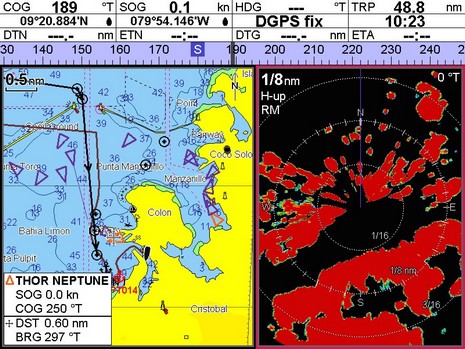
Well, I’ll be darned. As Damon pointed out in the screenshot entry, the Northstar M Series also has the feature. It’s not hidden either; I plugged in the lab’s test M121, and the command is right there on the System menu (ahem), and self explanatory. I did hit a snag creating a “User Card”, though; it took a call to Northstar support to find out that it can’t exceed 512 Megs and, sigh, those cost as much as bigger cards these days. At any rate, one is on its way, and soon I’ll put the unit through a Kagstrom AIS simulation.
Meanwhile, Damon send some neat screenshots, including the one above taken this morning in Colon, Panama (bigger here). Note the variable split screen, a great feature I flagged when this machine first came out as the Navman 8120. Also check out all the AIS targets, though “actually a pretty light day” according to Damon, who also had this to say about the HD radar screen down below and full size here :
We were anchored at Green Acres in Dolphin Bay, Panama, when a squall made its way towards us. I tracked it on my radar for an hour and was very impressed. The small red dot right in the center of the screen and the other to the right of center laying on the 2 mile range line is the shoreline, everything else is the squall. What I like about this HD return is that the different colors represent the intensity of the return. The lighter the color, blue for example, the less intense the return. Yellows and oranges represent medium while red represents a very dense return. You can see that this squall is pretty strong (and large). With this type of return, had we been underway, we would have had the opportunity to either identify a path around the squall or find the weakest area to punch through it. I’ve been exceptionally happy with the M84. Two other cruisers here in Panama with me ended up buying one after seeing mine. And great service from Northstar too.
By the way, Damon’s sloop Brudair first made Panbo because he and his shipmate David made smart use of a motion detector and DSC to deal with a Panamanian intruder. Consider “buying the boys a drink” for sharing their experiences.














Ben,
If you want to test the M121 with the AIS unit you might find the following information useful. I contacted Ron at Northstar a couple days ago because there was no mention in the owner’s manual as to the different colors of the AIS targets, here is his reply;
“In regards to your last message, this is what I have learned so far regarding AIS color designations:
Red Passenger ships
Orange Cargo Ships
Green Tankers
Yellow Tug
Magenta High Speed
Violet Other
The variable split screen is in fact a great feature. I like to have the Chart the largest screen, I can even have a second window with another chart view at a different range. The radar overlay is pretty impressive too. Guess you can tell I’m sold on this unit. I’ve been talking to Dennis at Simrad about their new NX40 and NX45 units. It’s for the most part the same as the Northstar’s M84 and M121 with the addition of NMEA 2000, that should be a nice addition to this unit.
Damon
The radar screenshot of the squall is better than any that Northstar has on their website. I find it odd that they have very few radar screenshots and none that would tempt me to buy their radar. (And they are not alone — are radars sold just by the look of their antennas?) “What I like about this HD return is that the different colors represent the intensity of the return.” That is nice; I don’t see it mentioned on the Northstar web site. Odd.
Fishfinders aren’t sold like that. The cynic would say that having radar gives status, but few actually use it…
I’m very impressed with my Navman 8084’s AIS target display. I’m using the EasyAIS 162 dual channel receiver with integral GPS (backup), running through VHF splitter to masthead antenna and getting targets up to 36nm away – fantastic.
Question for you guys who’ve done it: I worked out how to take screenshots on the plotter, but how do I transfer them to the PC? I have a formatted UserCard in the second slot on the plotter but the only thing I can find on the card is a file called USERIMG.bin. Help please! I’d love to post screenshots to my blog http://www.facebook.com/profile.php?id=1134044944.
Did you look on the other card, or try switching cards? Are you sure you actually commanded a screen shot…I recall it’s a two step process? I know it does work on my test unit.
I think I did the screenshot ok, because there was a delay and then a message on the screen (can’t remember the details) about the screenshot being completed.
I think the problem was having the chart cartridge in at the same time as the usercard (thanks s/v Brudair for separate e-mail). Also, my usercard is 1GB, not 512kb. I’ve managed to find a 512kb card on ebay (they’re hard to find these days), and will try again when I continue my passage up the coast at the end of June.
Gerhard, as noted at the beginning of the entry, your “user card” has to be 512kb or smaller. It also has to be formatted in the M121 as a “user card”.