Fusion Marine Stereo 2013, great but confusing!
Last week I had a long conference call with the Fusion Marine product management team in New Zealand. I came away even more impressed with how committed the company is to integrating its entertainment products with our boats and mobile A/V sources in every way possible. But I also got a deeper understanding of what a complicated mess their innovative ways has created! I’ll start with the new MS-Unidock Universal External Dock (above). It solves the problem Apple created by putting a new and entirely different Lightning connector on the iPhone 5 and current iPods — without even telling their accessory developers in advance! — but it also created a new issue for Fusion…
There was no way to fit a Lightning adapter into all the existing Fusion standalone and built-in iPhone/iPod docks so Fusion designed a Unidock that comes with 3 adapter cables such that all iThings and many Android media devices can live safely inside, plus Fusion will be ready should Apple make yet another connector change. (In fact, the Unidock design is very similar to the PolyPlanar MRD80i dock I tested, which presumably was able to adapt to Lightning.) But here’s the problem: Fusion’s flagship MS-IP700 does not have an external USB port that the Unidock can attach to.
Fusion has come up with two Bluetooth streaming devices so that IP700 owners will soon have a way to use their new iPhones and iPods with the system, but it also rolled out a new MS-IP700i version of the stereo head. The revision even has a grayer, squarer style which harkens back to the 600 Series and which I personally prefer…
The big change on the IP700i, though, is that USB port hanging off the back in the diagram above. Thus you can drop an adapter cable to your iPhone5, a Unidock, or other choices. But that’s not all that’s different in the diagram. That really is a standard Micro C type NMEA 2000 connector instead of the original 700 Series proprietary DIN N2K connector that Fusion surprised us with (and that I tested here). {Correction 7/7: the new Fusion “NMEA 2000” connector looks like Micro C on the outside but has 7 female pin slots and must be used with either the powered adapter cable that comes with the 700i or a CAB000852 non-powered adapter cable like this one: http://goo.gl/364Se } Which is why a new MS-AV700i and a new MS-NRX200i remote are also rolling out; they all have standard N2K ports new Fusion N2K connectors. Fusion seems rather coy when it describes the change as “an improved marine grade FUSION remote control network connector for added reliability and simplicity” but there is a rational a good reason….
Yike! The future drop cable spread above is what I mean about Fusion complicating its business by trying to make systems that integrate every which way. One reason that they first tried using their own N2K cabling system was so that NXR200 remotes could easily be installed on boats that lacked an existing N2K network. The head unit provided power to the CANbus, and the N2K Conn Kits (cable CAB000860 in the diagram above) that I’m now using to connect IP700 and NXR200 to Gizmo’s network do not have live power wires because you can’t add power to an already powered backbone. The two new 700i head units can still power a backbone for an easy install option, so that’s why you see two possible drop cables that both have standard N2K connectors.
When all is done it will be possible to use any combination of Fusion remotes or 700 heads with a standard network or standalone but that’s why there will be so many drop cable options. Don’t fret; I’ve already seen a well-done document describing all the N2K install configurations and hope it will make the Fusion site soon.
That’s still not all. Fusion recently introduced the MS-RA205, an update of its smaller stereo head that includes a NMEA 2000 port so that it too can connect with NRX remotes and also with the displays that do Fusion-Link via N2K instead of Ethernet (which may cause more confusion). So far that just means certain Garmin models, but I have now experienced Garmin Fusion-Link on Gizmo’s 7212 and it’s excellent. In a future entry I’ll detail that as well as my experience with the currently free Fusion IOS remote app, the beta Android app, maybe Raymarine’s and/or Furuno’s Ethernet Fusion-Link, and finally the BT200 Bluetooth streaming/control device I installed yesterday. There are so many ways even the IP700 can be managed and so many music sources it can use.
Fusion has gone beyond trailblazing, I think, but even if they didn’t make any mistakes themselves picture how many partners they now have to coordinate with. In fact, the IP700 beta software update that made the BT200 work also apparently breaks the Garmin Fusion-Link connection. Doh! Patience is recommended as Fusion rejiggers its product line, but my enthusiasm has not waned.






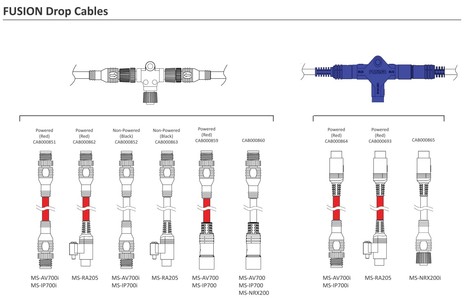


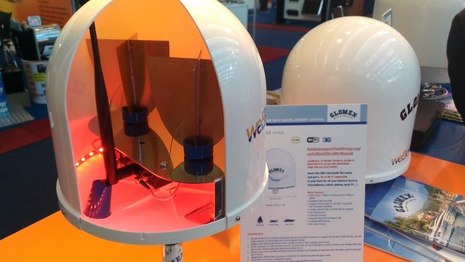









One issue I keep having with three-month-old (and now obsolete!) IP700 is that it keeps turning itself on.
I am not referring to initial startup. It is fine that it starts once the appropriate power breaker is turned on. But I then turn it off and what do I find a few minutes or hours later? It is on. So I turn it off. But it later turns on by itself, again and again.
I’ve mentioned this to the dealer/installer and they shrugged it off by mentioning:
– that their display model in their office does the same
– that the power button depress needs to be extremely quick in order for the turn off to be permanent. Oddly enough, this seems to work sometimes. Or maybe it is the placebo effect!
Has anyone else seen this?
Ben, great piece. It shows the heroics that Fusion has gone through to provide inter-connectivity to just about every device out there, while at the same time the complexity involved in keeping up with the plethora of products evolving at a furious rates all with different communication interfaces. I see they have Fusion LED TV’s now. Will we be able to send the audio feed to the Fusion stereo, send the video to a MDF, and control all of it via N2K, and or mobile devices? The high def PVR USB recorder port is pretty clever idea also.
Any chance that UniDock would work with a Simrad SonicHub?
I know that Simrad are working on a new API to support the new Fusion radios and I would believe that this API also would be needed for the UniDock support.
New firmware should be released in Q3 for the NSE units and I would expect this update includes the new API as well as support for the NMEA0183 GoFree.
Is that the same promised firmware that will support C-Map cartography on the NSE? Simrad did a disservice to their NSE customers by widely publicizing that C-Map works on their displays. In fact, it does not work on the NSE. A C-Map N card will crash an NSE, as I found out the hard way. Now I have a useless $200 chart card, at least until the promised firmware is released.
Support for Fusionlink on NSE would also be nice to have since I have an IP700.
Hi Quitsa, While the Miami C-Map Navico announcement clearly said that NSE/NSO would be supported “at launch” the Insight store is clear that such support is not there yet.
https://insightstore.navico.com/site/insight_charts/9?type=NL-JP-AN-N204&prod_id=321
I’m hoping it comes soon. But I doubt that Fusion Link will come with it as I just started hearing about that agreement in the last couple of weeks.
Incidentally, I tried the sample NV-Charts on NSS and NSE and they worked very nicely.
Thanks for the great write up Ben
Fusion has really taken on a lot in building this system. I say system as my Fusion 700 is a lot more than just a stereo.
We lived on our boat for 16 months in 2011 / 2012 as we enjoyed our trip around America’s Great Loop. We USE our boat and we wanted a really great stereo for our next trip around the LOOP. Two years ago I wrote an article about Technological Convergence that was published in the Marine Electronic Journal. This Fusion 700 radio is a good example of Technological Convergence.
I have installed an IP 700, with three zones comprised of 3 pairs of speakers with a marine zone amp AM-702, a remote control head NRX200, a BT100 Bluetooth dongle using my boats N2K network. Yes I really can see water depth and vessel speed on my NRX200.
It was a project; but now that it is completed we REALLY enjoy the sound, amazing simplicity and ease of use. The UI is so much better than most of the after market auto & marine stereos where you have to hold one button for 3 seconds and then hold two other buttons together to enter this mode or that mode. This is flat out easy to use by comparison and you can actually SEE the screen on the 700 head from the other side of the salon.
Fusion took on a MONSTER project and they got it RIGHT!
Now if Fusion can only clean up their Android and iPhone apps to make them work as well as the 700 head unit. Now that I have the BT 100 Bluetooth dongle; I want to have all of the controls that I have on the head unit in my Samsung Galaxy Note II mobile phone. I hereby volunteer to beta test the next version of Fusion’s Android app.
Looking to the future; I have a set of specs that I’d like to share with Fusion product managers and engineers for the Fusion 800 system
~ internal Bluetooth instead of internal phone bay, the form factor of phones change to often
~ BLUE RAY DVD player in the what was phone bay (with a discrete power circuit to lower current draw)
~ HDMI and mini HDMI in and out so we can connect satellite TV receivers and play MP 3s and 4 from our mobile devices
Ken Jennings
Toronto Canada
http://ca.linkedin.com/pub/ken-jennings/0/7a2/602/
http://www.ourtardis.net
Thanks, Ben. I was a victim of that Miami launch having stopped by the Navico area at the show and been given a demo of the C-Map charts. Sure did look real to me! At the time, I was in process of deciding whether to go with an NSE system or Furuno TZ on my new boat. Not being a fan of touch screen interfaces and disappointed in the failure of Furuno to launch a high-end CHIRP sounder comparable to the BSM-2, I went with the Simrad NSEs.
The Simrad/Navico regional rep told my dealer the other day that the NSE software update for C-Map compatibility is “imminent.” Of course that is also what I was told a month ago when I called Simrad technical support after sticking a new C-Map Max N card in my NSE and it crashed repeatedly.
I did try the NV raster chart demo and agree that it looked pretty good. Not sure I want to spring for another $200 card, even though it might actually run in my machines. Furuno’s free NOAA raster and vector charts are a very nice thing by contrast.
Hi all,
On the i-thing plug compatibility: that’s exactly why we didn’t get the IP700, but installed an AV700. That has a cd/dvd player instead of the i-thing dock (sorry Ken, not Blueray), and has a USB plug on the back.
We built in a sloping shelf above it which can hold multiple i-things (or androids, mp players, etc), and can easily switch them over. Not as elegant as the built in dock, but much more future proof.
From a feature point of view, the AV700 is exactly the same as the IP700, except for the built-in CD/DVD player (which we think is useful), and it has a DVD instead of Ipod button on the front. I-things are selected by a single press of the Aux button.
Of course, our stereo is below decks on our sailing yacht where the i-things won’t get wet, so we don’t need a waterproof dock.
Also, the proper NMEA2000 connectors would have been very helpful.
Cheers,
Paul.
Well played, Paul! One thing you may appreciate about the upcoming 700 Series software update is support for Media Transport Protocol audio sources, like some Android and Windows phones. I haven’t seen it action yet — it’s not working over the BT200 with my Galaxy Nexus (though streaming works fine). But when it works you’ll get track info and even (over USB) cover art.
I’m not sure if it’s related to MTP but I notice a definite improvement in how well the IP700 sees and displays tracks on my loaded 1 gig USB sticks.
Xavier,
I had the same problem with the IP 700 turning itself on at random times, which really bothered the Admiral in the middle of the night. I contacted Fusion’s support who responded very quickly to my question.
Their response is “the unit is turning on because you need to disable the alarm if you have the yellow and red hooked together. Go to menu > settings > clock > alarm enabled and un check that box.”
I hope that helps.
I also learned that my model of iPod is not supported by the unit so I am moving my music to a USB stick.
Although the unit has four zones, it needs an amplifier to drive the 3rd and 4th sets of speakers.
Henry
A couple observations here. I just replaced my 700 with a 700i. The 700 was a replacement from Fusion when my 600’s dock connector died… the 700 is starting to do the same thing. I’ve only used each a handful of times so I don’t think they are versatile at all. The 700’s chrome on the faceplate around the knob has also started peeling off, so perhaps going back to gray plastic is a good thing.
Despite what Ben said, the IP700i STILL DOES NOT NOT have a NMEA2000 Micro-C connector on it. It has a similar but otherwise incompatible connector with two extra pins. It looks close, but the pins are too small for a standard NMEA2000/Micro-C plug to fit in. The good news is that the 700i actually comes with the adapter cable.
The bad news is that adapter cable they ship is what’s described separately as a “powered” NMEA2000 cable and is red. Their intention I assume is that this will be used with a NEW NMEA2000 network, primarily for Fusion remotes. So, if you have an existing network, you probably need to buy the non-powered (black) adapter cable. I found this out by accident – I turned off my power to my network/devices, and all my chartplotters/VHF/etc still had power! All being backfed from the IP700i over the network. The IP700i powers the bus with the radio on or off, so that you can turn it on via remote. Perhaps switching the yellow power wire would turn the bus off, but usually I want the bus on with the ignition off. As I have gauges which would otherwise be always powered, I still need a separate “power off” for the bus though independent of the radio/etc.
A much better solution for this would have been to include a separate “NMEA2000 power” wire at the back of the IP700i, and use the same cable/adapter for both IP700i-powered and non-powered installations. That way new installations could simply tie it in with their red (and perhaps yellow for many of us) power wires, and existing installations could simply cap it off.
Confusingly, the NMEA2000 starter kit Fusion offers has not been updated, so if you buy it to go with the 700i you’ll also need the non-powered adapter cable or you’ll need to leave off the included power node and let the radio power the bus.
One thing I THINK I really like that improved (if I remember correctly) is that the 700i’s buttons are now more proud of the case and feel more “clicky”.
While I love the features of the Fusion gear, the limited lifespan (my FM504 died after a handful of uses and just over a year old, my 10″ subwoofer’s case is now “loose” and rattles, my IP600’s dock connector died, the 700 they replaced it with’s dock connector is starting to do the same and is cosmetically failing), I think my future investments will probably be of the non-Fusion variety. Nobody has the feature sets they do, but all the gear seems to be lasting a year… and my radios are indoors (though my old 700 replaced with the 700i has been moved to the bowrider outside now since the dock connector is dying).
The removal of a USB connector between the 600 and 700 seems like a major oversight… had this been left in for a variety of purposes (software updates, USB sticks, and future phone compatibility like the iPhone 5) the dock connectors that only last a handful of uses would probably be a more minor issue.
Fusion is so close to awesome, it’s very frustrating to have never-ending issues. I think the prices would be very reasonable for what you get if not for the longevity problems. I’m going to check if the dock connector on my 700 can be repaired, or if there is an upgrade path to the 700i.
Thanks, Patrick! I guess I had the title right as I was still confused even after speaking directly with Fusion product guys.
I’ll make a correction in the text. And I’m glad to see that the CAB000852 non-powered adapter cable is available from numerous vendors, including Anchor Express for $19: http://goo.gl/364Se
Sorry you’ve had Fusion durability issues but maybe you’ve had really bad luck? I’ve had IP600, SonicHub, and IP700 installed over a year each without any failures. All those installs were inside Gizmo but all three remotes were mounted on the fly bridge and none of them failed either.
No problem. Bad luck is definitely possible… I just think in an air-conditioned cabin in fresh water and few uses (each putting the phone in once and not in/out repeatedly, and I go easy on connectors!) I have just about the best conditions for marine electronics The remotes are mounted outside and have been flawless.
The remotes are mounted outside and have been flawless. Just thought I’d re-iterate the need for the adapter cable as many Panbo readers will be adding to a more complex, existing NMEA2000 network than your typical Fusion owner perhaps. The price for the cable is fair and they seem to be in stock at major distributors, just think there was a better way to do it.
Just thought I’d re-iterate the need for the adapter cable as many Panbo readers will be adding to a more complex, existing NMEA2000 network than your typical Fusion owner perhaps. The price for the cable is fair and they seem to be in stock at major distributors, just think there was a better way to do it.
You did a good job of explaining the powered/non-powered cables and their intent… the manual, however, does not.
I purchased a MS-BT200 for my MSI-700 this week. I installed it this morning (Saturday) and was suprised when my unit wouldn’t recognize the device. A quick e-mail to US tech support then for the heck of it a call to US tech support resulted in someone (Bill) actually picking up the phone. I had the original software still in my MS-700. Bill explained and e-mailed a quick explanation to download the latest software v1.1.3255 then pairing the unit would solve my problem. Well I’m real happy to report I’m enjoying my 1980’s music as I type this.
Now that’s customer/ tech support. I dwonlaoded it to a USB flash drive and inserted into the unit’s USB connector and that was about as easy as it sounded. I’m a real happy customer.
Bill Lentz
MV; Wireless One
1993 Mainship 40SB
Tuckerton, NJ
MMSI; 338065206
HenryD: much appreciated. Having turned off the alarm setting last week and not having noted any undesired “on” since, this appears to have solved the problem. Great tip, and thanks!
Bill Lentz: Great heads up on the new software!! It was released just last week. Per the Fusion site, people with MFDs that might not be compatible with the new sw may want to stay in the April version rather than the July version.
Thanks Bill!
But anyone with a Fusion 700 on N2K with a Garmin MFD that does Fusion-Link should take Fusion’s software warning seriously. More later, as I,m underway for Atlantic Blues Festival. 80’s music foo; Holmes Brothers, Mavis Staples, and more live!
I posted earlier about our happiness with our Fusion installation (details above in my earlier post). That has not changed. We LOVE it!


I see that Fusion has now changed the pricing of the Fusion Link app to FREE. That was a great move on their part. Thank-you Fusion! What I do not understand is why this app requires a WiFi connection. My Samsung Galaxy Note 2 (and any other smartphone) can send tunes to the Fusion 700 head using Bluetooth. This begs the question; why can’t Fusion Link communicate with the head using Bluetooth? I’d like to see an explanation for this.
For my Furuno MFD buddies; I have an N2K network on the boat with a Nav Net 3D MFD12 that I’d like to interface to the Fusion 700. My question to Furuno is; why did you only offer this functionality to NavNet TZ Touch MFDs and not your Nav nrt 3D customers?
I also have a question or 2 and possibly this is possible. I have my FUSION MS-700 on a LAN why can’t I get upgrades through the boat’s LAN which can connect to shore via any number of wireless connections? Why can’t I access PANDORA or any similar web based programming directly through the LAN?
Maybe I can I just haven’t dug in deep enough to see if either is possible?
Bill Lentz
MV;WIRELESS ONE
1993 Mainship 40SB
Tuckerton, NJ\MMSI;338065206
Ben,
Are you running Sirius radio across your Fusion? I have Sirius in my auto and like the channels without the commercials. Cruising this weekend in the Chesapeake we lost several FM stations so the Admiral has asked why I don’t add Sirius to the boat. I talked to Fusion today and you have to use the SXV200 receiver. I was hoping I could connect to my WeatherWorx receiver which receives satellite XM signal now. No joy – so to install the SXV200 will mean two satellite subscriptions. Are there any other options?
I did not have internet services several times in the bay so Pandora did not work on the iPad.
Henry if the WeatherWorx (I am not familiar with it) has audio outputs I don’t see why you couldn’t connect it to the FUSION through the aux input? I used to get SIRIUS through my Garmin WX receiver and control the channels through my plotter and input it to my FUSION.
Now I get commercial free music from my KVH M3 on Direct TV from it’s audio outputs to the FUSION audio inputs. As a bonus now I get premium sound while I’m watching TV or a movie.
I also have the FUSION BT200 that I can use for PANDORA, when my internal WiFi system is connected to the internet through either my Wave EC/HP, 5GHz client to my home marina’s AP or through my CradlePoint CTR35/ PANTEC UML290 modem on VZW LTE.
There are numerous methods to stay connected to the internet and stream music through the FUSION.
Bill Lentz
MV; WIRELESS ONE
Little Egg, NJ
Garmin released a 4.80 update for 6- and 7000 Series MFDs that prevents the latest Fusion update with BlueTooth support from shutting them down. But apparently they had to cut back on Fusion Link features to get a quick fix, and plan a future update that will fully support both Fusion Link and the BT devices.
So, yes, a marine stereo could completely shut down a nav system over NMEA 2000. I saw it happen before I reverted to the earlier Fusion update. It’s a good example of how complicated Fusion’s innovative integration has gotten, but then again the full Garmin Fusion Link is good example of how great it can be. I’m sticking with 4.70 on the Garmin and earlier Fusion until this is fully straightened out.
Henry, I do not have Sirius on Gizmo (which means I could install the BT200, though I can’t use it yet because of the above issue). I think that Sirius is making some sort of change to its satellite configuration which caused companies like Navico to design new weather/audio receivers but I don’t understand the details, like how that will work Fusion channel control:
http://www.boemarine.com/navico-wm-3-siriusxm-satellite-weather-radio-module/
«So, yes, a marine stereo could completely shut down a nav system over NMEA 2000»
Well, I can tell you that installing a B&G WIFI-1 on a N2K net that contains a working B&G G4 Broadband radar and Zeus MFD (not Zeus Touch MFD) with the radar software versions issued prior to 2013 will most absolutely shut down the radar. The sole solutions are to disconnect the WIFI-1, to install a Zeus Touch, or to install the 2013 software updates. Of course it makes no sense today to install a WIFI-1 before you install the Z Touch, but on the other hand the failure is not documented and took Navico and the pro installers 4 days to figure out.
Also, installing an unpatched Simrad RS35 VHF on the N2K net will disable for a second or two the B&G AC-42 autopilot each time the RS35 is turned on, and if the RS35 is left on, will disable the autopilot for one second every ten minutes or so. Navico issued a patch earlier this week that presumably cures this.
When we designed out system in the fall of 2012, our installers warned to only install certified N2K equipment. I thought they were being overly cautious, but I now concur. Surely any issues on my boat have been solved or will be solved soon, but as a rube to the N2K world, I did not realize 9 months ago that…
… yes, Virginia, any equipment on the net can make the net misbehave. Duh!
“our installers warned to only install certified N2K equipment”
I wish it were as simple as that! But if you follow that precept you can’t have any of the neat Simrad, B&G, Raymarine, or Furuno N2K instrument displays because they can be daisy chained, even though I believe they’ve passed the NMEA 2000 software certification tool and I’ve not heard of any causing trouble (old Ray ST70 excepted).
Plus the Garmin 6- and 7000 Series are N2K certified as is the Fusion 700 series. I don’t think that the certification process tests what PGNs are sent or received, except for the network utility ones, and certainly not the proprietary stuff.
I don’t think that the situation is dire, though. The certification process is valuable (though I keep hoping they’ll get past the daisy chain nonsense). And glitches like this one with Fusion and Garmin are getting fixed fast. And this is a case where the two manufacturers have committed to working together, something I hope we see more of.
Ben, currently I have the NMEA2000 connection between the FUSION and my Garmin (6212 & others) disconnected. I did load 4.80 last weekend but haven’t tried to re initiate the FUSION NMEA2000 link yet.
I have the correct NMEA2000 conversion cable.
Bill Lentz
MV; WIRELESS ONE
Little Egg, NJ
I have a Raymarine e7 … with FUSION-Link. Then I saw the new RA-205 with FUSION-Link. Brilliant, perfect solution. Except it isn’t, doesn’t work with the 205, despite Fusion’s site saying it will.
The FUSION MS-IP700, MS-AV700 and ___MS-RA205___ are the first products in production that support FUSION-Link MFD control. New Stereo-units will be available with FUSION-Link connectivity and as such will allow operation from trailer-boats up to Mega-Yachts. FUSION-Link is the future of integrated marine electronics!
http://www.fusionelectronics.com/marine/innovation/innovative-connectivity/fusion-link
Our electronics guru tells me that there isn’t even an appropriate socket for a NMEA2000 plug or ethernet-style plug that the 700-series uses. We contacted Fusion support who simply said that won’t work, buy a 700. And run another cable. Great, thanks Fusion.
Not fair, anon. Where does Fusion’s site say that the RA-205 will work with Raymarine (or Furuno) MFD’s?
The Fusion Link page I linked to above pretty clearly states that “The Raymarine a-Series, c-Series, and e-Series MFDs utilize Ethernet to connect to the FUSION 700 Series Marine Entertainment System…”
Meanwhile the RA-205 page states “FUSION-Link: Certified NMEA 2000 Multi-function displays (MFD) can connect to and interface with the MS-RA205 over the NMEA 2000 network.”
And note the ‘can’ in that sentence. So far, only the Garmin 6- and 7000 Series do use N2K for Fusion Link.
Note also the ‘confusing’ in my entry title. Multi-manufacturer integration of a sort that’s never been done before is complex. Fusion nicely (I think) gave developers a choice of Ethernet or NMEA 2000 to do Fusion Link with, but that further confuses things. Not to mention the various non standard N2K connectors, though there were reasons.
Plus your guru didn’t really help you out.
Now that I got that off my chest, let’s look at the bigger picture. Fusion made their website more informative since I spoke with them in June, but it could be even more so.
One of the true DIY electronics bummers is to do your shopping and then when the product arrives discover that you need to spend more time and money on some other damn adapter cable, or that some compatibility you presumed is not there. But consumers have to be careful with their presumptions, too. Having the excitement of a new gadget turn into heartburn is not fun, but sometimes the entity to blame is looking at you in the mirror.
Anonymous,
The MS-IP700/IP700i/AV700 do not have NMEA2000 plugs either, but require an adapter cable. They do look like more of a NMEA2000 plug than the old Micro-DIN style connectors Fusion used, but still… they aren’t. The RA205 still has a Micro-DIN connector I believe.
Somewhere there was confusion as the RA205 DOES support NMEA2000 with the “Remote” port, that’s kind of the whole point of it. Not sure what happened between you and Fusion support. The RA200 does not. However, Raymarine would have to introduce the software for it to work. There is no Ethernet port so there is no connectivity to phones/tablets/etc.
All correct, Patrick, but just to make a point about the NMEA 2000 standard: it is perfectly legit for a manufacturer to use a non standard N2K port on their equipment. In fact, the MS700 and NRX-200 are NMEA 2000 certified and I presume that the RA205, etc. will be eventually.
You have to turn off the alarm function. I had the same issue until I found out the problem.
Check the website of Fusion for software update. The alarm bug is also fixed in the latest software update.
Great that there’s now a (Fusion made) UNI-dock option for Simrad and Lowrance SonicHub A/V systems:
http://www.sail-world.com/USA/Lowrance-and-Simrad-Yachting-reveal-UNI-Dock-for-Sonichub/115826
Also neat that Simrad NSS and Lowrance HDS Touch V3 software update integrates with regular Fusion audio units using FusionLink over NMEA 2000:
http://www.simrad-yachting.com/en-US/Support/Downloads/NSS-Software-Update/
hello good afternoon, I would like to know what the best router to connect to 12v ip700i ?
thanks
Guillermo – the best router will depend on what you want to get out of it. If you are after a really simple install where the router just provides a wifi network for the Fusion and operates on 12volt (like my install) then try a Linksys E3000 – High Performance Wireless-N Router. I have had mine going for 12+ months on an unregulated 12volt supply with no issues at all. I literally just plugged the router in (it has never been connected to a PC) and I was up and running.
If you are looking for more sophistication then you are in the right place there are people who frequent Panbo who speak a wifi / router language that is completley foreign to me.
Cheers Dave
Well I just installed a BT200 on my Fusion IP700 and did the software update. Wow streaming music via bluetooth and controlling the volume, zones, source inputs etc etc over WiFi with the same iPhone – it is truly amazing how far marine stereo has advanced. From somebody who can recall being impressed when the tape deck is his car would automatically change direction at the end of the tape this Fusion marine stereo packs a lot in a small package. Cheers Dave
@Dave
How would you rate the sound quality streaming over the bluetooth vs USB?
thanks Peter
I’m interested in hearing your opinion of the sound quality also. This type of solution might resolve my complaints with the iPhone app.
Good questions Cameron and Peter – I haven’t sat down and focused on listening to the stereo with all engines off – so I couldn’t honestly tell you. I did however talk to a NZ Fusion engineer (I had some IT challenges with the software update)on exactly this point. His view was yes there is some quality loss streaming over bluetooth, if you are wakeboarding you will never notice, if you listen to AC/DC Back in Black at volume in a nice quiet anchorage you will probably never notice, if you are more Gordon Lighfoot, Wreck of the Edmund Fitzgerald and have a high quality stereo install you will notice, his view was that the quality thru the headphone jack would be better, and thru a USB cable even better. Cheers and I will be on the boat tonight so I’ll blast the marina with some AC/DC and let them know I am Panbo testing……..
Right now I have a car deck in one hull driving speakers in the port hull and pilothouse,using a USB interface for the iphone.
I was thinking of replacing it with a Fusion for 2 more zones,the cockpit and the starboard hull and bluetooth for streaming.
Of course I would have to add another amp for the other 2 zones.And a bluetooth module,wire speakers.
Too much work and money right now !!
What I did do for now was buy a Bose Soundlink Mini bluetooth speaker.This basically eliminates all the hardware between an iphone and speakers.
These are amazing devices considering they are about the size of a half liter pop bottle.
I can carry it out to the cockpit or between hulls or take it with me in the car.
I spent some time switching between listening to my car stereo and the Soundlink and it compares very
favourably.The bass is amazing and the speaker seems to have more…something.Volume is good too for a portable.
This might be a solution for others like me who don’t want to go all the way with a built in system.
I just bought the MS-RA50 and was told it would work with a samsung phone but realised before giving the present that I dont think it actually is. Do I need to change it to the RA205 model for it to be compatible with the samsung? Please help! I would like to find which one I need to purchase and would like to be able to access Spotify via a Samsung device
Don’t panic, Jud, there are ways you can play Spotify from any phone through the RA50. Cheapest and simplest is just a patch cord from the phone’s headphone port to the two RCA “aux in” plugs on the radio. Better would be the $50 BT100 Bluetooth accessory pictured above, which would go in the same RCA jacks but make the phone connection wireless. You might also get tune info and even phone music pause, next tract controls on the radio but I’m not sure the RA50 supports that in general or the particular Samsung model specifically.
The RA50 is an older low-cost model and the RA205 would offer more choices like a USB connection to the phone, support for the Uni-Dock option that would probably fit the phone, and support for the more advanced BT200 BlueTooth accessory.
We have a Fusion 700. I am going to purchase a new cellphone. Does any cellphone work with it to stream music through Bluetooth to the radio?
Lynn, any phone that can stream music over Bluetooth should work with either the BT100 or BT200. I’m sure there can be issues getting it working but basically all you’re doing is using Bluetooth like a cable from your headphone jack to the radio.
What’s trickier — but nice if they work — are the phone music controls and song info that the Fusion can put on its own screen using the BT200. What works depends on the phone, and there’s a partial list of tested phones on Fusion’s Bluetooth support page:
http://www.fusionelectronics.com/marine/support/bluetooth
iPhones generally work well while Androids are hit and miss. So my now aging Samsung Galaxy Nexus phone streams fine to the Fusion 700 but I don’t get the features I get with an iPad mini, illustrated in this recent entry about Garmin Fusion-Link:
https://panbo.com/archives/2014/03/fusion-link_n2k_garmin_happy_together.html
how frustrating is it that you have to choose between full features bt200 or satellite radio. i have a 700i series with unidock and a galaxy s4 which wont let me stream spotify via the usb connection even though this feature works with an iphone. so now i have to settle for a low feature bluetooth adapter if i want to keep my satellite radio as well? cant win with this company.
Ben, I understand that software update fixed the situation where the ip700i was shutting down the garmin plotter. Have you figured out how to have the display dimming feature on the MS-IP700i be controlled by the Garmin 8212 plotter? It sure would be nice to have them operate in sync. Thanks.
Hi Xavier
Yes I have this problem.
At first I thought it was cool when the boat would start playing my music as I walked down the the dock, but then the dockmaster would tell me my boat was having parties on it own and not inviting me.
The other boat owners did not appreciate the parties my boat was having full bore in the middle of the night.
So now I just throw the main breaker on the power supply to the stereo to keep it under .
Regards
Lindsay
Hi,
Anyone knows hoe to connect this 700 DVD version to a television? What kind of cable is needed? Regards
Simon, the Video output on the all the 700 and 700i series is a standard yellow female RCA style plug. The same male-to-male cable you’ll need to get to a TV is also commonly used for audio and readily available. On IP700 models it can output video from some Apple devices though I fear that has gotten more limited (courtesy Apple). On AV700 models it outputs DVD video.
The new Fusion AV750 model coming out soon will have an HDMI port:
https://panbo.com/archives/2014/12/fusion_bb300_black_box_stereo_a_peek_into_2015.html
I have the same problem….what did you do? Thanks
We no longer have issues…
The MS-IP700 is no longer in the boat. Now we have an MS-IP700i.
The Zeus 12 is now on its 3rd software upgrade. One of the features of the latest is that there is an easy menu option to enable/disable Fusion. So we now keep the Fusion disabled (from a Zeus perspective) which gives full independent Fusion control to itself, controllable via its keypad or its iPad/iPhone app. If we are sailing and we feel like some music, then it’s a snap to enable Fusion on the Zeus and enjoy some tunes or podcasts, controlled from Zeus. In this mode, the Fusion can also be controlled from its native controls/iPad, but power control is relinquished to Zeus. So, when we are done, we disable Zeus Fusion control, just a quick Zeus menu item away.
The Zeus T7 gained the same functionality cited above a couple of software upgrades ago, but it is no longer in the boat. We now have a Zeus2 7, again with the easy enable/disable functionality.
The bottom line is that it took almost 18 painful months from the original Fusion and Zeus installation in Spring-2013 for the software to mature to a point where now operating Zeus and Fusion is smooth as silk and things work more or less as any given user would assume they should work.
Do you have the alarm function turned on ? If you do the stereo I’ll come on at the set time ( alarm set time). Go into settings and un check the box.
my 205 says not connected. When I try to use the sun with my iPhone 5s. Any thoughts o already reset and tried new cord and different phone
I have a 700avi and the bluetooth connects and shows everything but plays music from the phone i mean the soubds come from tje phone????
Sounds like you have the audio source set as BT (Bluetooth). Also have you installed the Fusion remote app? If so you should be able to change the audio source with it (or the AV700i head unit).
I haven’t tried this myself as I still have the older IP700. But for me the remote app works great over WiFi and BT audio streaming also works well via the BT200 accessory. It even shows Artist/Song Title coming from some audio apps on my Android Note4 phone and let’s me skip ahead.
So, our friends just got a brand new catamaran. Garmin and Fusion on it.
Their nav table is in the middle of the social area and they have a second chart plotter there. Turns out Garmin provides a dedicated stereo page-only which works quite effectively as a music control centre while at anchor or at the dock.
This feature is not available on B&G Zeus nor on Zeus2, where audio control is shown as a persistent bar on most working screens. There is no dedicated stereo-only page.
Purists will object but I find the dedicated page could be useful under certain situations.
My plotter is shutting down after installing the BT200 and the new software.
Any idea’s?
Plotter works with the fusion off.
Email me a fix scottsawyer00@gmail.com
Have a Fusion 700 installed in 2008 . Recent issue – cannot get Menu to display also encoder buuton will not enable zone selection however zones can still be selected with remote . Once selected encoder still adjusts volume . Is this a equipment fault or is there a reset available on the unit