Coastal Explorer PC charting revisited, with love to WPx
 The last days of Gizmo’s trip north were a difficult dance of wanting to get home quickly versus not wanting to suffer the consequences of a relatively small powerboat in biggish winds and seas. I’m still recovering. But it’s a good time to detail the Coastal Explorer planning tools that surely helped me make the best of the situation, and particularly the brilliant yet rare feature known as “WPx”…
The last days of Gizmo’s trip north were a difficult dance of wanting to get home quickly versus not wanting to suffer the consequences of a relatively small powerboat in biggish winds and seas. I’m still recovering. But it’s a good time to detail the Coastal Explorer planning tools that surely helped me make the best of the situation, and particularly the brilliant yet rare feature known as “WPx”…
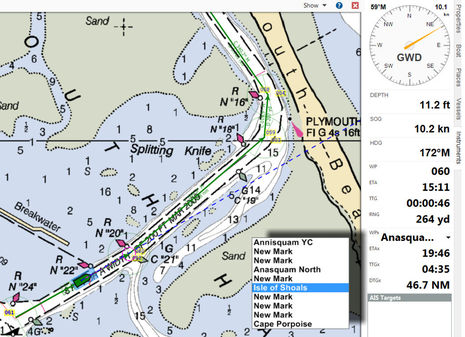 Given Gizmo’s job as a test platform, I have at least a dozen different MFD systems, PC charting programs and mobile apps that I can use to build a route fairly easily, and almost all will deliver valuable underway information like bearing, distance, and time to the next waypoint as well as time and distance to the destination. But as best I can tell, only Coastal Explorer (CE) has WPx, which allows me to quickly choose any future waypoint as the current destination. (Illustrated above is the WPx drop-down box you can click into and scroll through.)
Given Gizmo’s job as a test platform, I have at least a dozen different MFD systems, PC charting programs and mobile apps that I can use to build a route fairly easily, and almost all will deliver valuable underway information like bearing, distance, and time to the next waypoint as well as time and distance to the destination. But as best I can tell, only Coastal Explorer (CE) has WPx, which allows me to quickly choose any future waypoint as the current destination. (Illustrated above is the WPx drop-down box you can click into and scroll through.)
The value of WPx is huge, I think, and obviously, I name some waypoints to take advantage of it. In this particular case, I was in Plymouth, Massachusetts, working with a 174 mile coastal route to Camden that might keep us out of the worst seas over the next few days, particularly if we timed things well. With WPx I could easily get the distance to possible rest stops like Annisquam, Isle of Shoals, Cape Porpoise, Boothbay, etc., and once we were underway CE also delivered ETAx, TTGx, and DTGx at current speed. (Meanwhile, able mate Dan Harding’s first blog post on the trip from Essex documented my somewhat obsessive planning habits and my rush. And his second entry notes how we scurried into Plymouth when going all the way to Scituate seemed dicey in 30+ knot wind waves, though actually Plymouth was a studied WPx option when we hauled the anchor at 5:15 am 😉
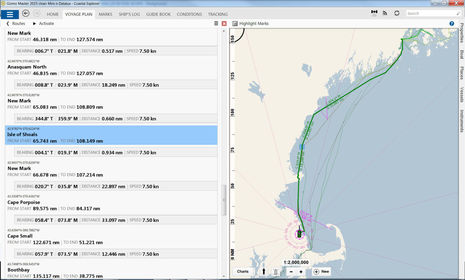 This screen shows the same route listed with similarly useful “From Start” and “To End” splits for each waypoint, and it’s also highlighted on Coastal Explorer’s base map along with other routes in my library and tracks of trips past. We did actually take a break among the Isles of Shoals — and even went ashore on historic and still lively Star Island — but the next day we skipped the Cape Porpoise waypoint for a straight shot to Cape Small that put the 3-5 foot seas mostly on our quarter. For me, routes are a possibility, not a commitment.
This screen shows the same route listed with similarly useful “From Start” and “To End” splits for each waypoint, and it’s also highlighted on Coastal Explorer’s base map along with other routes in my library and tracks of trips past. We did actually take a break among the Isles of Shoals — and even went ashore on historic and still lively Star Island — but the next day we skipped the Cape Porpoise waypoint for a straight shot to Cape Small that put the 3-5 foot seas mostly on our quarter. For me, routes are a possibility, not a commitment.
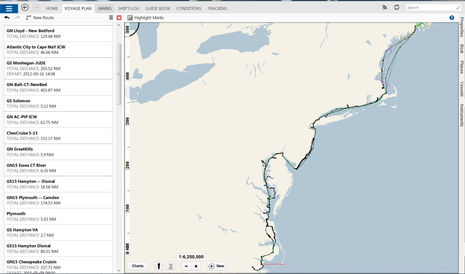 Notice how Coastal Explorer’s non-underway mode (light colors in the current version) has top tabs able to focus on various aspects of planning and logging. This is another Voyage Plan screen, but this time showing many of the routes I’ve used during two round trips to the Carolinas. Route making with a PC mouse and keyboard is still optimal, I think, and CE has refined the process with features like “Forking” which lets you cut an existing route at a certain waypoint, copy the remainder and add a new destination all in one easy move. But it’s WPx that keeps me coming back, not only for the multi-day strategizing already discussed, but also for underway work. For instance, I’ve included the fixed opening times of some ICW bridges in their waypoint names, and thus, it’s a snap to use them with WPx to know when to hurry and when to smell the coffee.
Notice how Coastal Explorer’s non-underway mode (light colors in the current version) has top tabs able to focus on various aspects of planning and logging. This is another Voyage Plan screen, but this time showing many of the routes I’ve used during two round trips to the Carolinas. Route making with a PC mouse and keyboard is still optimal, I think, and CE has refined the process with features like “Forking” which lets you cut an existing route at a certain waypoint, copy the remainder and add a new destination all in one easy move. But it’s WPx that keeps me coming back, not only for the multi-day strategizing already discussed, but also for underway work. For instance, I’ve included the fixed opening times of some ICW bridges in their waypoint names, and thus, it’s a snap to use them with WPx to know when to hurry and when to smell the coffee.
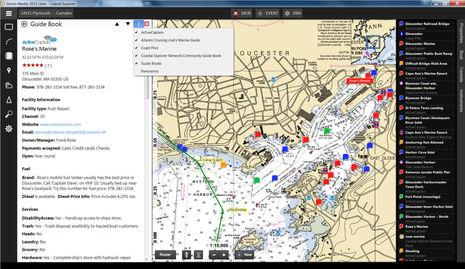 Almost every onboard CE planning session includes some time in Guide Book mode, but I took this screen at home because the developers at Rose Point Navigation have started to show CE’s “next user interface” to customers willing to try a beta version. So what you’re seeing is the Guide mode with a Cruising mode (underway) look and new lefthand mode buttons. CE constantly evolves, but at heart that’s the same terrific Guide Book compilation of multiple point-of-interest sources that so impressed me in 2009 and again in 2010. I wonder now if they’ll add the new Waterway Guide database that’s now availble in iNavX? The more crowd-sourced and professionally-edited guide info the better, I say. In this case, ActiveCaptain contributers helped me find a great Gloucester fuel stop (though Dan questioned my sanity in that regard), but I also use Waterway Guide, Cruisers’ Net, etc. to find right-priced diesel (remember how widely the prices differ).
Almost every onboard CE planning session includes some time in Guide Book mode, but I took this screen at home because the developers at Rose Point Navigation have started to show CE’s “next user interface” to customers willing to try a beta version. So what you’re seeing is the Guide mode with a Cruising mode (underway) look and new lefthand mode buttons. CE constantly evolves, but at heart that’s the same terrific Guide Book compilation of multiple point-of-interest sources that so impressed me in 2009 and again in 2010. I wonder now if they’ll add the new Waterway Guide database that’s now availble in iNavX? The more crowd-sourced and professionally-edited guide info the better, I say. In this case, ActiveCaptain contributers helped me find a great Gloucester fuel stop (though Dan questioned my sanity in that regard), but I also use Waterway Guide, Cruisers’ Net, etc. to find right-priced diesel (remember how widely the prices differ).
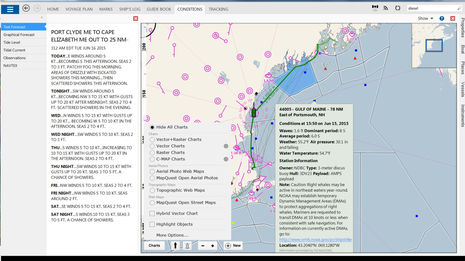 Weather forecasting is, of course, another major planning aspect, especially for the exposed legs, and Coastal Explorer is stellar in this department, too. Here I’m using the Conditions screen to check various NOAA text forecasts and buoy/land observations. Note how you can click Chart/Hide All Charts to make this sort of work easier to see. (Incidentally, a cranky Internet connection partly explains why the observation data was a day old, but I have experienced CE weather download bugs before. Nothing is perfect.)
Weather forecasting is, of course, another major planning aspect, especially for the exposed legs, and Coastal Explorer is stellar in this department, too. Here I’m using the Conditions screen to check various NOAA text forecasts and buoy/land observations. Note how you can click Chart/Hide All Charts to make this sort of work easier to see. (Incidentally, a cranky Internet connection partly explains why the observation data was a day old, but I have experienced CE weather download bugs before. Nothing is perfect.)
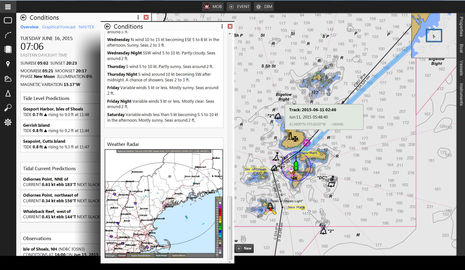 I was pleased to see that the new version of CE may include a neatly improved weather/tide initial Conditions page as well as NEXRAD radar for U.S. locations and Saildocs GRIB file display maybe worldwide. But note the “may” and “maybe”; I once wrote that Rose Point “has both a ‘relaxed’ marketing style and a tendency to put product perfection over actual shipping dates,” and I’m OK with that. While it’s fun to see the collaboration of developers and users happening on the CE Forum, I hesitate to picture what the next CE will look like or when, except that it will no doubt be good.
I was pleased to see that the new version of CE may include a neatly improved weather/tide initial Conditions page as well as NEXRAD radar for U.S. locations and Saildocs GRIB file display maybe worldwide. But note the “may” and “maybe”; I once wrote that Rose Point “has both a ‘relaxed’ marketing style and a tendency to put product perfection over actual shipping dates,” and I’m OK with that. While it’s fun to see the collaboration of developers and users happening on the CE Forum, I hesitate to picture what the next CE will look like or when, except that it will no doubt be good.
Another thing I won’t over anticipate is the sometimes rumored iPad Coastal Explorer, though I sure like the concept, especially with the much rumored 12.9-inch iPad Pro model in sight. But darn, I so wish CE could upload routes over the NMEA 2000 gateways that it otherwise works well with (though I can import CE-generated GPX routes into any of Gizmo’s major MFD system via SD card). I don’t think it’s Rose Point’s fault, but it sure is annoying. But then again, that limitation, plus the fact that Gizmo doesn’t have a CE display on the flybridge, has motivated lots of experimentation with all the other routing tools, even the automated ones (in their infancy but promising). No matter how it’s done, routing is a wise part of navigation, and more reports will follow.
During the trip north I also revisited Garmin’s VIRB camera system (Panbo review here) and am pleased to report that the included edit software is much improved though still easy, as hoped. I’ll close with a sample and the final word from my sharp mate and new friend Dan.
PS, 6/21: Below is shown an Active Route page seen on a Garmin 3210 as discussed (and photographed) by Ron in the comments. While quite useful, I contend that this is not the same as WPx, which lets you treat any future waypoint in a route as the destination:


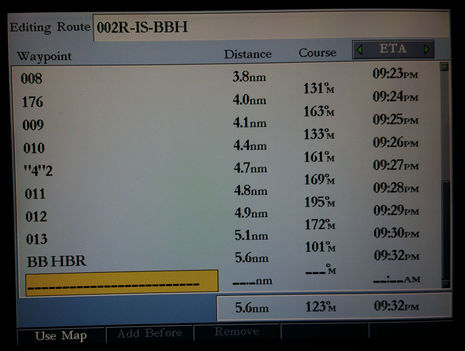



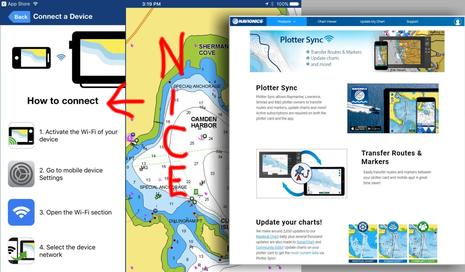







Incidentally, Coastal Explorer is quite adept at uploading routes and other data over NMEA 0183. The particularities of almost every brand are accommodated and I just got a note from Garmin saying the transfer to GPSmap 840 and a GPSmap 7607 models was recently validated, and the vice versa.
CE also supports Network Ports (IP addresses on the Local Area Network) and may be able to push routes over them. I have not tried that but all the boat data you see in some of these screens — GPS, AIS, Wind, Depth & Heading, some of which originated from N2K sensors — is coming from a Vesper XB8000 which is set up to be a WiFi client to Gizmo’s router. It’s quite a reliable setup and it means that the PC can also be online at the same time.
But why CE can’t upload routes via the Vesper or the Maretron or Actisense N2K gateways is a mystery. There seem to be lots of PGNs in the NMEA 2000 standard that deal with routes and I’m confidant that Rose Point would use them if it could. What gives?
PS Sorry I accidentally turned of comments until now. It would be great to hear how other navigators manage routing or even why some don’t bother.
Would CE be able to pull data from a Navico GoFree and upload a route along the same path?
Looking intently for a way to plan routes on a simrad MFD. Navico announced plotter sync for Navico (lIke raymarine has) back in 2014 but nothing came of it.
Thanks!
John, I tried CE with the GoFree hotspot this afternoon and it sees all sorts of data like GPS, AIS, Depth etc. And it even seemed to upload a route, except that the route didn’t make it to the Simrad NSS7 evo2.
Frankly, I’m surprised that neither Navionics nor another app maker has come up with a way to push routes through GoFree, but maybe it’s harder than it sounds. Garmin, however, is doing it beautifully from their BCM app to their WiFi MFDs and I believe that Furuno is close with the latest edition of the Nobeltec TimeZero app. I know that Navionics Boating can now download routes and tracks from a Raymarine MFD but not sure it works the other way.
Ben
You raised a great point about route planning.
The time to a point is very important – what time will I be at the lift bridge for instance. The important thing to note is that the waypoint is usually in the middle of the route – not the end or the next point.
My old Garmin 3210 has an ACTIVE ROUTE page that shows this information for planning the next day or more important while underway – a sub menu pulls up a listing just like you highlighted at beginning of your post. This allows me to slowdown or speed up to arrive at the bridge such as Southport swing – one you likely know – for its on the half hour opening with no waiting.
This function was dropped from Garmin’s series after the 3210 and is the sole reason I have not upgraded. Many times at boat shows I have asked Garmin reps if the ACTIVE ROUTE page can be added – the answer has always been – :I don’t know – many have asked for it”
The only other MFD that I believe has this function is the Simrads – others may correct me on this – but being a Garmin user I have waited – the new series unfortunately does not have this either – I tried them and asked but – maybe next time.
My point is not to criticize – but to add my comment that this function is almost as important to me as the actually routing function – and to note that it is on my trusted old plotter.
PS
Enjoyed following your trip to Maine on the Delorme site.
Ron
Thanks Ben. Navionics Plotter Sync can upload routes to raymarine MFDs from the iPad app. In February 2014 they announced the same feature for Navico products as well.
http://www.navionics.com/en/navipedia/press-release-navionics-announces-expanded-chart-availability-and-connectivity-lowrance#sthash.vavJCcCp.dpuf
Have you heard anything about this feature being implemented?
Thanks, Ron. I didn’t know that Garmin once had a WPx-like feature and will also look for it on Simrad. And please keep speaking up about how much you value it. I believe that all the major nav developers are at the point where they can add so much more functionality (and possible confusion) to their products that they have a hard time prioritizing. It’s a good time for customers to make their wishes known.
Thank you too, John. I’ll definitely try Navionics App route to Raymarine transfer and will also ask what happened to Navico Plotter Sync. I did try the latest 5.1 Android version with GoFree yesterday — a bad Navico Ethernet cable disabled my test WiFi1 most of the trip north — and was happy to see it automatically display Depth from the Simrad system. I presume it will also collect Sonar Logs and display Live SonarCharts when I get underway again (tomorrow).
Meanwhile Navionics did just nicely roll several useful in-app purchases like the Navigation Module and AutoRouting into the standard Boating App subscription:
http://www.navionics.com/en/news/mobile-apps-now-offer-overwhelming-value
My cruising area is the Pacific Northwest. I use the WPx feature of Coastal Explorer to adjust my SOG to arrive at passes and narrows that have time constraints because of currents. It is a wonderful feature.
I navigate with Coastal Explorer and create and store my routes on Coastal Explorer. I have a dedicated Garmin 547xs for the autopilot. Getting routes from Coastal Explorer to the Garmin is convoluted because of file formats. It requires A Garmin utility to convert the GPX format from Coastal Explorer to a Format that I can import into the Garmin. It would be nice if I could just transfer the route directly to a SD card and plug it into the Garmin.
I would Like to comment on Coastal Explorer making Canadian charts available at an affordable price.
Patrick Harman
I love CE. I’ve been using it since around 2007 or 2008, right after Maptech split ways with them to come out with their “own” product (Maptech used to OEM and re-brand CE). I spend hours planning what-ifs, like for my upcoming trip to New England for the month of July. Where can I visit in the time I have? The functionality that lets you attach current stations to your route and find the best time to leave is wonderful (especially for Hell Gate in NY, the Race, the Cape Cod Canal and around Martha’s Vineyard. Anyway, I’m trying to figure out what is so novel about WPx? On my old fashioned non-widescreen Raymarine C70 chartplotter, I can pull up my active route and get distances to each waypoint, and ETA to each waypoint based on either my current speed or on an input speed. How is WPx different than this?
Thanks, Patrick. Garmin let me know that since software update 4.0, their 76xx, 8xxx, 7×1 and 5×7 units can import GPX files directly, and export them too. I’ve used both functions with the test 741 and they seem to work fine.
Chris, I’ll feel ignorant if WPx info is widely available, but it would still be a good thing 😉 I’ll see if what you describe is available on current Ray MFD’s but it doesn’t sound quite the same as being able to pick a new destination along a route and have it show as such in instrument panels until you decide differently.
John, I made some routes in Navionics Boating for iPad today and they did transfer easily to a Raymarine a7. Using them is a bit awkward, though. The app explains the drill but you have to get into the A7’s data management and transfer routes you want to use from the Navionics+ card to the machine’s internal memory. (Similarly you have to copy data you want to transfer to the app from memory to card first.)
Garmin makes this stuff a easier, especially the routine that let’s you push one route to a Garmin MFD and make it active with just one command on the iPad and an acknowledgement on the MFD.
Ben
I am happy to keep asking for the Active Route page to be returned to the Garmin menu of things – but no sure who to ask – if you have some suggestions would be pleased to throw in my two cents
If it would be of interest I can send/post a photo of the ACTIVE ROUTE page if there is a way to do that.
If you are so inclined you can find it in Garmin’s manual for the 3210c that you can still download from their site – that might be the best way to see what I mean and you could maybe post it for others to see.
One other item about the WPx or Active Route function is that you can make a long route that includes several stops – you can then see your first leg info and see “today’s destination” ETA as part of the Active Route page. The next leg of the trip – later in the day or even the next morning you just continue on without more routing work. I have one route that covers 75 percent of our typical summer vacation destinations here in Maine
The reason this is also important is that some machines (even some of the newer one) have limits on the number of routes – thus one long one only counts as one route – but you can use it for multiple days.
PS If you (or anyone else)look at the 3210c manual you will happen to notice that the manuals of yesteryear are far more instructive than today’s. I know it takes a lot of effort to produce a manual like they use to – but the machines have gotten more complicated and the manuals (in my opinion – and I am only speaking of Garmin) more simplistic. Compare screen shots as an example. After 12 years of use I still use the manual and still find more useful things – that I don’t get “just playing with it” to see what it does.
Ron
Thanks, Ron. I found the manual and explanation of Active Route Details, but no screenshot. You can send me files, editor at panbo.com…but am headed off right now for day with WoodenBoat School nav students.
“But as best I can tell, only Coastal Explorer (CE) has WPx, which allows me to quickly choose any future waypoint as the current destination.”
Hi Ben, as far as I know iNavX provides that feature for a while, by a tap on DTR/TMR instrument’s label.
Francis
Cy here at Rose Point Navigation Systems. We are glad to hear that you are taking advantage of these features in Coastal Explorer Ben. Regarding transfer of your routes over an NMEA 2000 gateway, there is a fairly robust set of PGN’s that cover route transfer. Unfortunately, they are underutilized in the industry. This is perhaps an understatement, since to the best of our knowledge they are not used on any chart plotters or MFDs. This is not a chicken-and-egg story of who came first, but rather a jump off of a cliff into the water story. Nobody wants to jump in and be the first to do it… We can speculate why some manufacturers do not want this feature to exist, but we’d only be guessing. We would gladly implement the feature if at least one manufacturer was brave enough to take the plunge. This issue is one of several that should be addressed by the industry. Strong standards that cover simple interoperability need to exist for these type of things. There are also several other standards that we find are lacking in the industry including: an open standard for cruising guide content that can be copy protected, an open standard for charts, and an open standard for radar overlay.
Ben,
Thank you for determining that I can transfer GPX files directly to and from my Garmin GPS. You made my day.
Pat
Ben,
I’m literally cooling my heels — in a snow bank, and scratching my head about the uniqueness of CE’s WPx feature. Using MaxSea, I think I can do the equivalent using either the GOTO or Activate Route functions. My beloved, yet soon to be memorialized, Northstar 962DX chartplotter system allows me to do the same.
What am I missing? I’m downloading a trial version of CE to see how I don’t get it.
Cheers
Don
I’m beginning to think that I did not explain WPx well. I just added a PS with a photo Ron took of his Garmin 3210 showing its Active Route page. It’s useful for sure, letting you see accumulated distances and ETA’s for each future waypoint. But it also appears to be static and to take a couple of menu dives to reach. WPx — as illustrated in the first two screens above — can be on your main navigation or planning screen and allows you set any future waypoint as the destination until you to set a new one or just quickly review the possibilities. (CE’s route detail screen may also be unique with its total From Start and To End distance splits for each waypoint.)
Cy, thank you for much for the clarification. The situation is kind of what I suspected but it’s good to hear from Rose Point that route uploading over NMEA 2000 could be done using existing PGNs.
And I’m hopeful that it will be done. It seems a good sign that Garmin and Raymarine have recently improved support of the GPX format, and let me add that I’m ready to test N2K route uploading with any of the four major brands and several of the N2K gateways. With great enthusiasm!
Thanks for the clarification.
Don
Hi Ben
To clarify your comment about the Active Route page on my 3210, the screen is a single page switch from the Map screen.
Also the information is updated continually. For instance in the screen shot “4” is the Southport Swing bridge. When I get within a reasonable distance I change to this page to see if I will be early or late for the half hour bridge opening. I simply speed up or slowdown and the ETA updates as the GPS speed is recalculated. This usually only takes a few minutes to settle and I continue to make the opening with a minimum wait time.
After viewing the active route page I just push one button to get back to the chart.
I wouldn’t mine to have this feature show as a combined page as you show – but the 3210 only has a 10 inch screen and it would be too cramped. So I believe the function is the same as your WPx information – just not on the same page as the chart.
PS Garmin’s Homeport Computer charting system has the same thing – just click on a route and a similar route page comes up. However it can only be used for planning based on assumed speed as Homeport can not be used for navigating.
Ron
Sorry for the wrong presumptions, Ron, but note that the WPx feature could fit on any size screen. It just replaces Destination info.
Garmin HomePort for Windows (or Mac) is excellent and now free:
https://buy.garmin.com/en-US/US/maps/trip-planning/homeport-/prod64242.html
Does the eta function take into account set/drift? E.g. if I set my speed at 5 knots, and there is 1 1/2 knots of current against me for the next hour, 1/2 knot next hour, and zero the next two hours, is the eta adjusted for this?
Long ago there was a feature announced that would do that.
I’m not sure, Dan. In Voyage Plan you can ask CE to “Assign Closest Current Station to all Legs” and also to “Calculate the best departure time” within a user selected date/hour range. The route detail screen will then show estimated currents and effect on ETA for each leg. You already had to set a presumed speed through the water for your boat, and you can change that speed for each leg if you want. But I think these features are all about planning and don’t apply to the live ETAs you get for WP and WPx when underway. Which is fine with me.
I don’t think that official current predictions are good enough in most places to usefully apply them to routes and expect much precision. When I was working a bit with NOAA as editor of Reed’s Almanacs I know they were considering dropping nearly half the current prediction stations as not accurate enough. I don’t know what happened with that perhaps overly cautious idea but I do know that even the stations predicted back then only vaguely describe the tidal current activity up in my complicated area.
I just tried CE’s current station connection and best departure time for a couple of routes. It neatly shows you in several ways, including graphically, which station is being used for each leg. But for most of my route legs, that only proved how far away and irrelevant the station was to what actually happens on that bit of water. Frankly, in many cases I can do better myself by just comparing tide levels and rate of change with past experience of current direction. On the other hand, the feature works well for, say, a relatively short route that includes the Cape Cod Canal or maybe a couple of those crazy passes up in the Inside Passage.
Maybe one day satellite sensors and/or crowd sourcing will make tidal current prediction much more fine grained and accurate. I suspect that CE will be ready.
Offline waypoint / route planning with Navico remains a problem. Their Insight Planner is just miserable to use, and Navico is not correctly supporting GPX import / export file format.
Sparky, what are the specific problems with Navico GPX files? I know I imported a complex route made in CE into the Simrad NSS evo2 system fine, including verbose waypoint names. On the other hand, a large NSS GPX file of routes, tracks, and waypoints did not import into CE well. What’s up?
Thanks Ben about the firmware update for the Garmin that allows for the import of the GPX file format directly into my 547xs. This certainly is a welcome improvement. It now allows me about an hour in the evening where I don’t have to be sober.
Pat
At least with the Zeus 7T, exported GPX does not adhere to the GPX format rules (aka the schema), which are available here …
http://www.topografix.com/gpx/1/1/gpx.xsd
Many manufacturers extend this format. There is a right way and wrong way to do this. Navico muffed it.
When manufacturers dont follow the GPX format rules, we have interop issues exporting from product A and importing to product B.