Beam Oceana 800, and weather via sat phone
Panbo thanks Bob Ebaugh for taking some time out from a Caribbean cruise to write this review detailing his experience with several satellite phones, particularly an Inmarsat model built by Beam for fixed marine installation:
Early this year one of Ben’s industry friends was interested
in an evaluation of a Beam
Oceana 800. I was in the right
place at the right time, and thanks to the kindness of Satellite Phone Solutions,
one was loaned to me for the season as I travelled from St. Martin to Grenada. We already had an IsatPhone Pro and Globalstar
handheld on board, so I can make some comparisons between the 3 different
products for voice and data communications.
Installation was a breeze; the system has only 2 components,
the handset and the active antenna.
Connect the antenna to the handset with a pair of pre-made coaxial
cables, then connect the handset to either 12 VDC, or 110 AC with the supplied
transformer and you are up and running.
In my case, we had a bum sim card, and I had to wait a couple of days
for a new one to arrive via FedEx.
The Beam 800 is essentially a IsatPhone Pro in
disguise. The phones menus are
identical. But instead of having to go
outside and watch where you move your head, thus re-aiming the handhelds
antenna, this one works all the time with the outside active antenna. We found the handhelds usually work under a
canvas top, but the best signal requires an unobstructed view of the sky. With
numerous calls back home and the Beam Oceana only one dropped call the entire
time. Voice quality was very good, but
you do have to allow for the conversational delay due to the distance to the
satellite. In this regard, when it
worked, the Globalstar phone was more like talking on an ordinary cell phone
since their satellites are in a much lower orbit.
Incoming text messages are free. The phone has an email address for anyone
to send you a message. Outgoing ones
are based on rate plan, 39 cents each on mine to any email address. The message size is limited like cell phone
texts. The Beam, like the IsatPhone Pro,
allows you to automatically transfer your current position, course and speed to
a text email message for someone following you at home. We tend to use this when out to sea over 24
hours.
Beam offers additional tracking capabilities over the
IsatPhone Pro. They have a tracking website
that will show your current and historical position reports tracked on a
map. The Beam phone will update your position
several different ways:
1) When you press the “tracking” button on the phone
2) Automatically based on a user defined reporting
period
3) When someone logged on to the tracking website
asks for an update (pretty slick)
I found this more of an industrial solution. Worked great, but every position update is
billed as a text message, so they cost 39 cents each. There also may be some sort of subscription
fee as well, we had a demo account. But there
is no way to create a public link to the tracking map for a blog site, you must
have a user id and password for the tracking website. For a maritime fleet, this looks like a
great solution. But for recreational
cruisers, there are better and less expensive tracking options available.
I wanted to compare the data capabilities of all three
phones, the Beam, IsatPhone Pro and Globalstar. If you want to surf the net, none of these
will do that in a useable manner. But
they will do text email and weather quite nicely. However, you do need additional either
hardware or software to manage and compress the communications going through an
extremely slow connection. This can be
accomplished by either managing what protocols are allowed to pass through to
the TCP/IP connection or by using a direct connection to a service that only
offers email. I used OnSatMail, a private branded version of UUPlus for customers buying airtime from Applied
Satellite Technology. Other providers
have different solutions, but it does pay to shop around when buying airtime
since this service is free. Otherwise
this feature can cost $30 a month or more from UUPlus or Global Marine Networks, the
two primary providers of this technology.
Installing OnSatMail to a PC gives you an email application
optimized for satellite communications along with an email account
@onsatmail.com for your satellite email.
The email client directly connects to a mail server using a digital
connection similar to an ISDN link, although at a fraction of the speed. The client is preset to work with many
satellite devices, including my IsatPhone Pro and Globalstar phone. So I was able to use all three phones and
compare data transmission rates.
My primary objective was weather, so the next needed
component is a service to send you GRIB files via email. There are several services that do this, I
used SailDocs, a free service
used by many cruisers using SSB Radio data links. The needs for slow satellite phones are
identical. To use SailDocs, you send an
email with a coded request for GRIB data covering your area of interest and
specify what layers (wind, pressure, precipitation, wave height etc.) you are
interested in. Here is an example
request:
From: Robert Ebaugh
Date: Thursday, March 8, 2012
Subject:
To: [email protected]send gfs:15N,21N,65W,60W|1,1|0,6,…,72,84,…,384|WIND,PRMSL,HTSGW,WVPER,RAIN
This request
covers the box covered by the coordinates in 1 degree increments, every 6 hours
up to 72 hours then every 12 hours out to 384 hours. Wind, Sea Level Pressure, Height of
Significant Waves, Wave Period and Predicted Precipitation are the requested
data elements. SailDocs processes this
request, generates a customized GRIB file and sends it back to your email
address as an attached file in a couple of minutes. There is also an option to have the same
file sent every day at the same time.
For the final piece of the puzzle, you need to have
something that can interpret the GRIB file.
My personal favorite is WeatherTrack,
an IPad application. When you have an internet
connection, this application will connect and download GRIB files
seamlessly. But for satellite weather
you have to transfer the files using Itunes and a cable. Or you can make your mail PC a FTP server and
download them over your WiFi network.
Or to keep it simple you can use a PC based GRIB file viewer either
standalone, or in conjunction with your PC navigation program. I was able to use MaxSea TZ to display these
files, but I really preferred WeatherTrack. Here is an example of the final product on WatherTrack:
The area shown in the picture is the area covered in my speed
test GRIB file downloads. This one
shows wind direction, wind speed and sea level pressure. There are other screens for other data types
like precipitation. It shows your
current position on the map, and you can tap anywhere on the map and get a
Meteogram for that specific point on the map.
This feature is what makes this application stand out.
I ran several tests sending the same request file on all
three phones and downloading the results.
It takes almost a minute of overhead to establish the connection. The emailed request is very fast, so that is
over in less than a minute of billable time on all the phones. Then you have to wait 3-5 minutes to reconnect
again to receive your email with the GRIB file attached. This takes 2 minutes, on both the Inmarsat
phones, the speed of the Beam was identical to the IsatPhone Pro. The Globalstar data rate is faster, so it
was able to do it in just under a minute.
If you were doing other email tasks, Globalstar would be very noticeably
faster. You should plan on 3 minutes
of airtime a day to get a weather update.
My test GRIB file was about 20K, and OnSatMail compressed that to about
11K for data transmission.
Overall I was very pleased with the Beam phone. It was trouble free and much easier to use
from the inside steering station than going outside with the portable. For a commercial vessel or charter boat, it
has the benefit of never disappearing since it’s bolted to the wall. But for the same money you can buy the Beam
Docking Station and an IsatPhone Pro, a more flexible configuration for the
cruising sailor. This configuration
allows you to throw the phone in your ditch bag if needed, but still have the
benefits of the fixed installation.
Happy Cruising!
PS Globalstar: From Florida to Antigua, I was very pleased with my
Globalstar phone. You did have to look
up the times that the satellite would be overhead since their satellite constellation
is not complete. But it worked in those
windows of time for both for voice and data.
At 19.99 a month for all you wanted to use, it was a bargain. But about Guadeloupe, the phone stopped
registering with the network. Email
support was nonexistent, and telephone support weak. They also just raised the rates to $40 a
month. The coverage limit under our
plan is Grenada anyway and we are headed to the ABC’s and Columbia, so with the
rate increase and phone issues we won’t be continuing our plan. We have decided to not look at expanding our
coverage area. We bought more minutes
for our IsatPhone Pro instead.
*********************************************************************************
Bob and Elaine Ebaugh cruise aboard the Defever 44 Mar Azul, and Bob has already contributed two excellent (I think) guest entries to Panbo: one on Chetco Digital engine monitoring last year and another about getting NMEA 0183 data onto Ethernet the year before. Thanks, Bob!




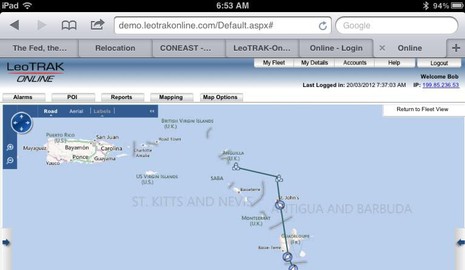
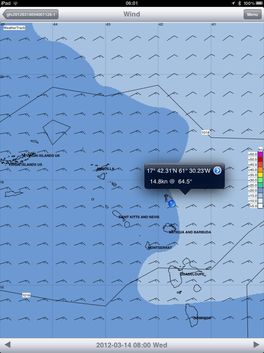
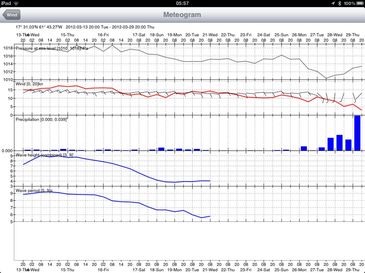


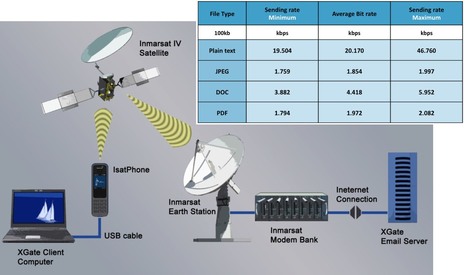









Great information. Thanks. I would like to add the excellent iOS grib app PocketGrib which has Meteogram as well and is a little cheeper cheaper. The author of PocketGrib is also very helpful and good to talk about new ideas.
Dean,
What do you get for a background map on PocketGrib without Internet access? It looks like it uses Google Maps normally. WeatherTrack’s background map is less detailed than Google, but it is one of the most detailed “outline” maps I’ve seen of the world and is stored on the IPad.
Other than that, I watched the online demo and it has all the same basic features I really like on WeatherTrack.
Bob
Hi Bob, it caches google maps. The current version seems to be a little slow refreshing on an iPad 3 at the moment but the developer often releases fixes to keep up with apple.
The ingress talks about Iridium “particularly an Iridium model built by Beam”, but the Beam phone is using the Inmarsat system, not Iridium, so the comparison is between 2 Inmarsat phones and Globalstar. Nothing in this articla is about Iridium, or am I missing something?
Iridium i still imo the most attractive choice on “smaller” yachts for exactly the described use, so a comparison would have been nice…
/Marcus
My mistake, Marcus, and now corrected. Thanks!
Bob doesn’t have an Iridium, but I have one for testing. I’ll try to simulate Bob’s WeatherTrack download area and see how that goes.
Marcus, Whoops…I should have caught that too. No Iridium to test with. But why do you think it’s the most attractive choice? I’m sure it’s a fine product, but as of when I purchased my IsatPhone Pro, an Iridium phone was twice the cost. And I believe Iridium airtime is generally more than the 90 cents per minute I just paid. I would not be surprised if Iridium had better call quality and faster data rates, but still think it would take 3 minutes a day to do weather.
About Iridium, you can also use W4D Pro, to predict the satellite pass over your boat and get a better bitrate.
Read on:
http://blog.francis-fustier.fr/en/iridium-axcesspoint-les-fichiers-meteo-grib-sur-ipad-et-iphone-au-grand-large/
That said, from my experience the best results were obtained in combination with XGate or AxcessPoint. The PC is no longer necesary.
Olivier, That’s pretty cool. I sent your link to some friends with an Iridium phone looking at weather options. Nice write up thanks!
Does Iridium charge a monthly fee for the email account used by Axcess Point?
Bob,
With the Axcess Point it is not necessary to subscribe to an service. There is a form on the site of iridium to create a email address. The form asks the MAC address of your box.
By cons, you can access to your mailbox only by the Iridium network. To my knowledge it is not possible to access to your mailbox by internet (3G or Wifi)
If you use an XGate account, you can access to your email by Iridium and by internet. XGate with the optimizer for satellite phone data (wXa-102/202) also manages several terminals and also works on Inmarsat. This is much more flexible.
Olivier, Thanks. That would not be a huge drawback for me. There is no way I’d want my normal volume of email over the satellite link. I’m way too cheap for that.
In contrast, OnSatMail if its important to you can be accessed over any network using their software…in fact it checks for Internet first and won’t connect via satellite if it sees the PC is connected. You may be able to use a different client too, I’m not sure,
Xgate is a good product. Their tech support is second to no one. But there is a monthly fee I think. That’s a deal buster for me if there is a free alternative.
As a side note, we’ve found that the older 3G Kindles using their “experimental browser” will access Google Mail. In 18 months of cruising, there has only been one anchorage where there was no wifi and no Kindle (cellular) service. This service is still free, a bit awkward to use, basically limited to text only email. But my wife has even done a blog post with it.
Bob, regarding GRIB file transfers there is another option, if you do not like to use iTunes, because it takes too long. There is a software called “Diskaid 5”. Just open, connect your device, drag and drop the file. Done. And next time you use it Diskaid will remember the last opened folder of WeatherTrack and go there directly.
http://www.digidna.net/products/diskaid
Regarding Iridium, we have recently used the Iridium quite a bit, because we had trouble with the SSB connection. We did not have an Iridium access point available and the connections broke up many times and were very unreliable. Only when using
Airmail (on the PC) we could successfully and quickly receive GRIB files. The Airmail protocol is very compact and efficient, as there are not so many data packages sent back and forth. So when the connection is bad, Airmail can handle this and even receives partial messages when the connection is breaking up.
Jens-Uwe, That was exactly what I was looking for but could not find at the time. FTP works, go there in Safari, and it prompts you to open in WeatherTrack.
It seems satellite data has to have a robust buffer between the computing device and the cloud or it won’t work well. On the Inmarsat product, we are going back to such slow speeds I’ve not seen used since the early 80’s in college. Bob
Hello All,
The OCEAN beam products are based on Inmarsats SPS technology which is the same technology used by the isatphone. There are a number of issues when doing data over Isatphone. here they are
1. Drivers… Beam docking stations and fleet phones use special drivers provided by beam. These drivers only work for PCs. they do not work on mac os x or linux.
(see below for solution).
2. Latency on the link is very slow. a ping to an internet server takes 5 seconds. which is very long. Compare this to Iridium which has a latency of 1.4 seconds and globalstar which has latency of 0.25 seconds. This means that when a request is made of an internet server it takes 5 seconds before the client sees data from the server.
3. slow link. Typical download speeds for data over this technology is about 12Kbytes per minute. Upload speeds are about 6 kbytes in one minute.
Because of items 2 and 3 it is imperative to use compression based software and implement a firewall. The firewall should block the internet for everything except the compression program used to download data. Even DNS looksups should be blocked since modern computers generate a lot of DNS requests which can overwhelm the link.
You will find a series of videos at
http://www.globalmarinenet.com/videos.php
which will help you configure the windows firewall to block all traffic.
Item 2 is a problem for many users. Beam providers serial drivers for their equipment. However, a 2400 baud modem needs to be configured to use this serial port as well as DUN to dial inmarsats internet gateway. This can be problematic for many users. Again… you will find instructional videos on our webstie to help you do this.
Finally beam drivers only work with windows. Users on Mac OS X or mobile devices can’t use the Beam SPS products directly.
Because of the issues listed above GMN has created a new hardware product which addresses all these issues. The GMN Satellite Optimizer is a WiFi hotspot which does the following.
1. has drivers for isatphone and all beam docking stations as well as all other modern satellite terminals on the market place. So… no drivers have to be installed on your computer since the drivers are on the Optimzer
2. uses ethernet or WiFi to connect to the computer. Again no drivers have to be installed on the computer since you use WiFi to connect to your satellite phone.
3. supports the following systems. Windows, Mac OS X, Linux, iOS (iPod Touch, iPad, iPhone), and Android. So users with mobile devices can now do email over this technology.
4. has a built in firewall which blocks everything except compression based email and web browsing.
The device runs on 12V and can be wired directly to your house battery.
Bottom line…
The Optimizer makes data over SPS technology
1. very easy
2. reliable
3. efficient.
You will find information on the Optimizer here
http://www.globalmarinenet.com/satellite-phone-data-optimizer.php
Take care.
–luis
One more note addressing the PS for support on globalstar.
the Optimizer fully supports all globalstar phones. I have a GSP 1700 in a dockign station sitting on my desk and the unit works like a dream using the Optimizer.
The Optimizer also supports the GPS-1600 with the special USB to serial adpater sold for that purpose. The only trick to making the GPS-1600 work is that the baud rate for the phone needs to be changed ot 19200 baud. THis is done from the GPS-1600 handset by pushing MENU-4-4 then selecting 19200 for the baud rate.
Note that for the GPS-2900 no changes need to be made.
So… it is now possible to use your iPad with any Globlastar phone.
INavX, Weahter4D, Grib files, XGate are all supported on this platform.
BTW… the Optimizer also works with older serial based Iridium phones and all Beam Iridium fixed phones and Docking stations.
Take care.
–luis
Luis,
The solution I implemented does not require a firewall. The connection used by OnSatMail is direct and does not open an Internet connection usable by the PC. I probably should have called it a direct point to point data circuit. It’s an alternative way around all the unwanted traffic.
In your post, you mentioned using the optimizer for web browsing. Is this really functional on the Beam or IsatPhone Inmarsat devices? I don’t think thats possible without divine intervention.
Do you have an IPad client for email? I’m trying to figure out how the compression would work without both the email server and the client being on the same page. Unless you have a proxy server in the middle?
Thanks, Bob
onsatmail is a branded version of UUPlus.
if 28 is being dialed then UUPlus is opening a PPP connection to inmarsat and your performance will improve dramatically by configuring your firewall to block all traffic except email. If as you suggest UUPlus dials its own modem bank then the firewall is not needed. 28 is the PPP terminal server run by Inmarsat. You can tell what number is being called by looking on the isat screen while doing email. However, these are really questions for UUPlus.
On web browsing… This is done via software on your computer. The optimizer opens a dedicated port to our web proxy server. The connection is made from the web browser to our compression server. The only traffic allowed over the link is highly compressed http data. This allows users to gain on average 3-5x performance over not compressed links. This is not to say that you can browse the internet over isatphone. As stated before on average isat transfers about 12-15 Kbytes of data per minute. So… multiply that by 5 and you get 55Kbytes in one minute…. http://www.cnn.com is 1.2Mbytes and http://www.hotmail.com is 4.4Mbytes. So… web browsing only works for specialized pages that are designed for low bandwidth users.
So to answer your question browsing is accomplished by software on your device in conjunction with the firewall and auto dialup capability of the Optimizer.
Also keep in mind that the latency on the link is 5 seconds so… if you have a lot of links on your page you could have lots of airtime wasted waiting for data to start flowing from the remote server.
And yes… we have software for iOS (iPad included) that allows you to do compressed based email/web over beam docking stations (isat and iridium) as well as the Oceana phones.
Android is being tested now and is expected to be available in Aug.
BTW… you mention that XGate has a monthly fee… Well this is true… however there are a number of resellers that offer the software at no charge if you purchase airtime from them. These include Iridium (the satellite company company and GMPCS just to mention a few).
Note that Onsatmail is only free if you purchase services from AST. So its free as long as you are customer. If, for whatever reason, you have a falling out with AST you are stuck since your email can’t travel to another provider. And that is the point… this is why providers “give” away free email. They do this to make you “sticky” to them. GMN on the other hand is service provider independent.
Take care.
–luis
Its me again…
Forgot to mention in iOS there are two weather applications that are integrated with xgate. These include Weather4D (mentioned above) and iNavX. Both of these programs can generate grib requests which are sent to xgate for processing. XGate then sends these over your satellite link (using the iridium AxcessPoint WiFi or the Optimizer). Once received XGate will prompt for the GRIB Viewer of choice when opening the GRIB file. The GRIB file is then seamlessly transfered to the program for display.
We have a series of videos that shows you how to request and display Grib files on an iPad. You will find those here
http://www.globalmarinenet.com/videos.php
take care.
–luis
Be aware that Luis Soltero may well be the author of Xgate offered by GMN. He definitely is the only support person that responds when you try to get the Xgate product to work.
My experience was that I received no valuable support in respect of Xgate and could not get it to work. I did receive a screen shot of a two year old operating system running as root.
I have no financial interest in any product and do not promote any product under the guise of independent comment.
Harry, if you click on Luis’s signature above it will take you right to GMN, just like Olivier’s and Jens-Uwe’s signatures link to their businesses. I don’t think any of them are trying to hide their identities as developers with business interests. And I’m glad to have them comment here as long as they identify themselves.
No only am I the author of XGate but also the Author or Iridium’s AxcessPoint Mail and Web (http://www.iridium.com/ProductList.aspx?productCategoryID=29), Ocens.Mail (http://www.ocens.com/OCENS-Mail-Satellite-Phone-Email-Service-P78C27.aspx), GMPCS SpeedMail (www.gmpcs-us.com), Ocens Weathernet (www.ocens.com), StarPilot Navigation calculators (www.starpilotllc.com), RedPort routers (www.redportglobal.com).
Our services are used by tens of thousands of users world wide. GMN has been in business for 10 Years this August, and has a staff of 10 employees ready to server you.
I am also a frequent contributor to this and many blogs.
Take care.
–luis