Broad IP camera support, a Raymarine advantage

When I outfitted Have Another Day to begin cruising I wanted better visibility of several areas of the boat. IP cameras are the natural way to tackle this but once I realized I wanted five or more cams the cost of MFD manufacturer branded models quickly became prohibitive. Fortunately I’d already decided to go with Raymarine MFDs and some digging revealed strong support for a commonly used IP video standard.

MFDs have support for a varying mix of IP and analogue cameras. Most MFDs don’t support networking analog inputs — the only exception I know of is Garmin’s 8600 series which can encode analog onto the network Edit 10/23 – Raymarine supports the same feature within their Axiom Pro and Axiom XL MFDs — so if you have multiple helms and want to view them at each location you would need to split the signal and run cables to both helms. Plus, MFDs typically support one or two analog inputs so if you want more you would need an external switch box of some sort. IP cameras on the other hand only need to be connected to the network to be viewed at each connected display.
Raymarine, Garmin, and Navico each offer small, high resolution, low light sensitive cameras but all carry list prices around $500 or more. But, Navico’s camera is an analog model and to my knowledge there’s still not IP cam support in their software. Regardless, five cameras at $500 each was a larger investment than I was hoping to make.
I completed the first installs in early 2016 when LightHouse II (LHII) was the current operating system for Raymarine’s MFDs. Some posts on the old Raymarine forum (which is no longer available) gave me hope that the LHII MFDs would support generic cameras with ONVIF (a standard developed for security cameras to make interoperability simpler) support.

I purchased several different models of IP cameras from Amazon expecting some struggle. I selected different models hoping I would be able to figure out how to make one work and could then purchase enough to meet my needs. To my pleasant surprise each of the different models worked with nearly no fuss. I made sure that ONVIF support was enabled in the firmware and that no passwords were set, but they all came from the factory properly set. Once the cameras were connected to my Raymarine network they were quickly discovered and available to view on all the MFDs connected to the network. The models I bought for experimenting are no longer available but a quick search of 2 megapixel ONVIF certified IP cameras reveals plenty still available, including this one for $40.
With five cameras installed, one watches the cockpit, two look aft to port and starboard, and two mind the engine room — one aimed down the walkway between the two engines and the other focused on the Seakeeper. Physical installation was pretty easy, with a single 1 1/2 inch hole required for the power and Ethernet connections and then four small holes for the screws holding a each in place. Most use small Allen screws to adjust the aim; I’ve found these to be especially problematic in a marine environment, though many marine models use similar aiming mechanisms.

The top piece goes on the camera end and the bottom one on the switch end 
Raymarine SeaTalk HS to RJ45 10 meter cable 
The wiring is more of a mess than I would like due to having to relocate the switch
The Ethernet network supporting the Raymarine MFDs utilizes their SeaTalk HS connectors — like the round connector on the right in the photo above. While I could have located another Raymarine HS5 (actually it would have taken two since I have five cams and need one of the five ports on the HS5 for an uplink) in the engine room I instead decided to use an inexpensive 8-port standard Ethernet switch, but I made sure it was powered with 12v DC so I could power it off the DC panel. The switch supporting them is connected to one of the HS5s via a SeaTalk HS to RJ45 cable like the one above right.
The cameras I bought support POE so I’d been hoping to find a POE Ethernet switch to power them but was unable to find one that would run on 12 volts. So, instead I went with the passive POE power injectors pictured above left. These allow 12v to be supplied at the source and then run along the length of CAT5/6 cable and then split back out at the other end and inserted into the camera’s power connector. The last piece of the wiring puzzle, power pigtails, were found at Monoprice for $0.29 a piece.

When I made the move from LightHouse II based e-series MFDs to LightHouse III based Axioms I was very happy to find my already installed cameras worked as soon as the new MFDs were connected to the network. In fact, a few features I could never get working in LHII, like quad views have worked flawlessly since day one on LHIII. And, those cameras have worked reliably alongside the Raymarine CAM210 I installed for ClearCruise AR as well as the FLIR M232 thermal unit. It’s worth noting that Raymarine’s ClearCruise AR overlays do require a Raymarine branded camera for support — which makes sense given the sensor and lens specific information they need to have to stitch together the image and information overlays.
Using the Cameras

Have Another Day came from the factory with a Voyager analog camera system with an engine room and stern docking camera. The stern camera is in mirror mode which flips the image horizontally so it appears as it would if you’re looking in a mirror. This is important if you’re going to use the camera for docking as it means that when you look at the display (which is mounted on the dash and hence forward-facing) port is port and starboard is starboard, rather than being flipped as they otherwise would be with a forward-facing display and aft-facing camera. To preserve this same functionality I’ve enabled mirror mode on the two aft-facing cams– but not the cockpit view shown in the bottom of the above image.

The cameras have been very reliable over the nearly four years they’ve been on the boat, but one of them is showing its age (and perhaps price) with a finish that is peeling off. It’s unsightly but so far hasn’t affected functionality at all. But there are other options; for example, Iris’ line of marine IP cameras all support ONVIF and offer a broad range of cameras in housings designed for the marine environment. Iris even offers several through-hull cameras for a view of what’s under the boat.
Recording the cameras

The only thing lacking from Raymarine’s IP camera support is surveillance recording. In fairness to Raymarine MFDs are not security devices and they’ve never claimed they were. But, there’s peace of mind knowing that activity is recorded and if necessary I could refer back to the recordings. I’ve long used a $60 software package called Blue Iris at home to serve as a network video recorder (NVR). I couldn’t see any reason this wouldn’t work for recording the output of my cameras so I connected a network interface on my Intel NUC to the Raymarine network and fired up Blue Iris. Within a few minutes I had all the cameras configured, including the CAM210 installed forward looking for ClearCruise AR.
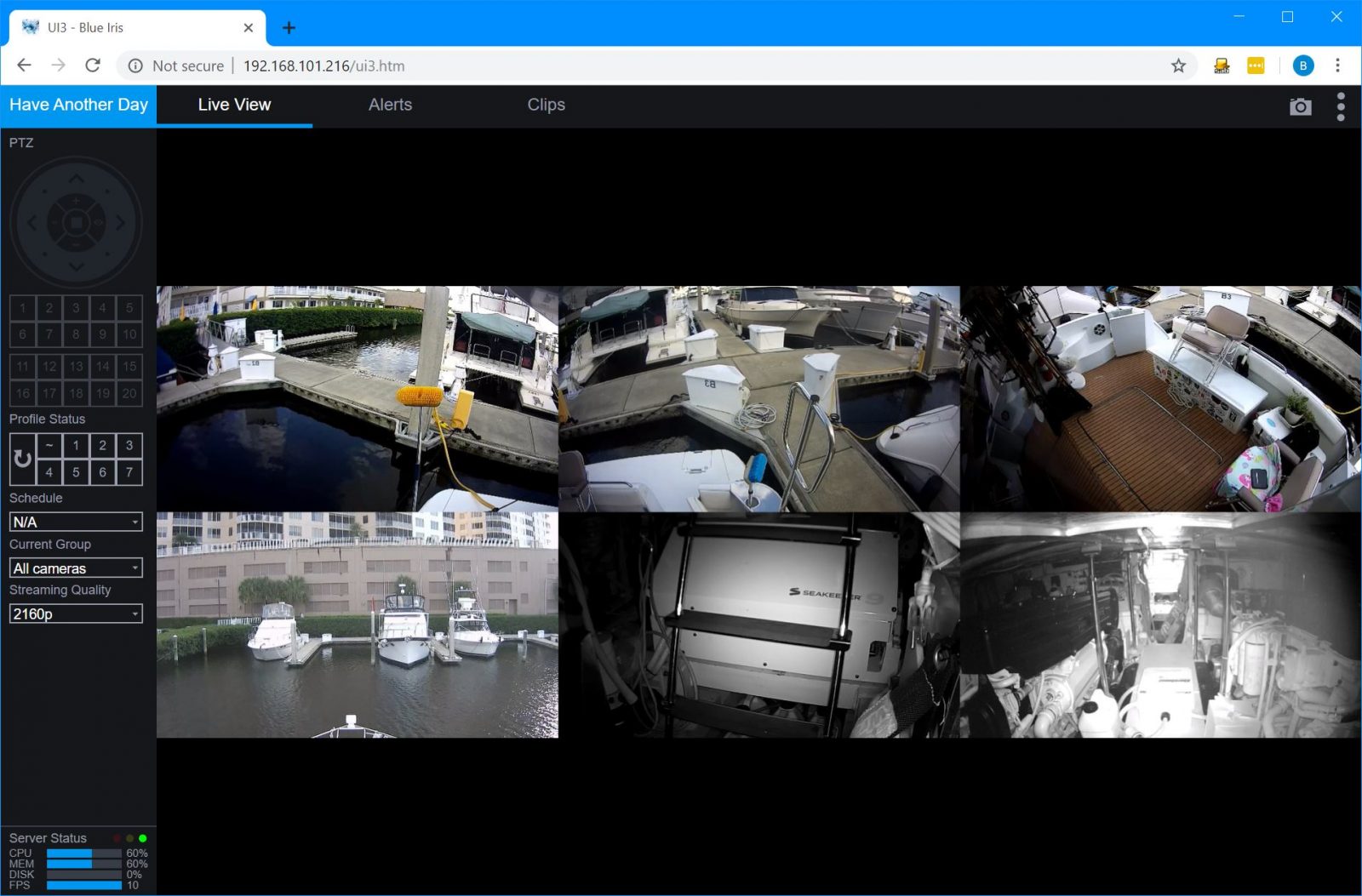
With Blue Iris running on the PC on the boat I’ve configured nGrok for remote access to the Blue Iris web interface (shown above) or their mobile app to checkup on the boat. Blue Iris’ clip storage is limited only by the amount of hard drive capacity available on the computer. I’m able to store about 30 days of activity in about 200gb and that can be reduced by adjusting the size and frame rates of the recordings.
My total investment in the cameras, cabling, switch and adapters is around $400 the total climbs some if I factor in the expense of Blue Iris and the PC doing the recording but those were components I had on hand. For a relatively small cost (especially by boat standards) I have much better visibility around the boat and the confidence that it’s all being recorded and archived.


















Are there any wireless IP cameras that would work? It’s a lot easier to get a 12v tap in various places on our Bayliner 4788 than it is to pull CAT5 cable.
Thanks for all that you guys do – very informative and your articles have driven a few purchase directions . . .
I just came across these: https://www.indiegogo.com/projects/litmor-battery-cam-ultra-affordable-security-cam
They’re wifi cameras at a very reasonable price. Using and old iPad mounted in the pilot house is what I’m aiming for using about 4 of them. No wires. Just plug them into a USB port when off the boat. Remount into click min tings when back on board.
Extremely reasonable pricing and good design. The few reviews on the Apple App Store for their security light are scathing. But at $100 for two cameras it’s not a huge gamble. I’m waiting to hear back on availability and also on the apps support for video input from multiple cameras. Would be cool if the worked on the Axiom I have installed!
Hi Gordon, what you comment directed at my comment on the indiegogo cameras? I think so. Anyway, they’ve just prolonged their campaign there to ship in late November early December, which is very common for these campaigns. The app on the App Store has an odd rating, as the camera is not yet available. So I’m not sure how they could even test it.
Reviews posted about another Litmor product. A motion sensing security camera with floodlights. Not the same product. Just learned that the app doesn’t support spilt screen for multiple cameras. Yet. But they are apparently working on it.
You can use a 12VDC to 48VDC converter to allow you to use a standard PoE switch on a 12V DC system (eg: https://i.imgur.com/1iLQt6w.jpg )
Blue Iris is OK, but it can be kind of a resource hog and a bit clunky. I’d look at the free version of Milestone, unless you have more than 8 cameras.
That’s a good point about Milestone. I don’t use it at home because I do have more than 8 cameras but on the boat it would work well.
Ben, thank you for a great article. I have to expand my network in order to add cameras and I wondered if a Raymarine HS5 is really necessary for networking Raymarine HS components (radar, Axiom, RMK10, etc) or can it be simply substituted by a cheaper unmanaged switch similar to the one that you have for your cameras? All the components would need to be connected using Raynet to RJ45 cables or an equivalent adapter.
If this solution works, what is the advantage of the HS5 switch over a generic switch?
I’ve done just that with success previously. Raymarine will tell you the fully supported configuration uses their switch. I think this is mostly because they don’t want to introduce the variability of unknown switches into the network. But, I don’t believe there’s anything special from an Ethernet switching perspective happening within the hs5.
One thing to consider is a regular Ethernet switch will need to be mounted in a dry location. RJ-45 connectors are very far from weatherproof.
Hi,
I was just trying to connect a 3rd Party IP camera (exactly DAHUA HFW1230SP) to my Raymarine Axiom 9″ and it does not work. This camera it’s ONVIF compatible, RTSP, H.264, etc. You said ONVIF must be enabled but in the Raymarine Forum says ONVIF should be disabled: http://forum.raymarine.com/showthread.php?tid=31
My Axiom recognizes the IP Camera and I can see it’s exact name, but I can’t see the video, only a black screen. It´s configured with anonymous login, H.264 Video Compression, Dynamic IP Adress, etc.
Looking back into the Raymarine Forum I found a person with the same problem as me but he says that at a previous software version was working just fine: http://forum.raymarine.com/showthread.php?tid=9194&highlight=H.264+camera
Can you tell me exactly which software version are you using? And which are the models of the Amazon cameras you bought?
The only thing it worked for me was with an Axis M7011 Encoder (Factory configuration) and an analog camera.
I’ll be very grateful with your response, and maybe it’s someone with the same problem as me that can tell me his experience.
Thanks,
Alex.
Hi Alex,
That link doesn’t say that ONVIF must be disabled, it says “(ONVIF User Authentication MUST BE DISABLED)”. If you’ve disabled ONVIF it definitely won’t work as that’s how the Axiom is negotiating with the camera. Please turn ONVIF back on but turn user authentication off and let us know if that worked any better.
-Ben S.
Hi Ben,
Thanks for your response.
Sorry, it was my confusion then.
That’s right, what i’m disabling in my camera is ONVIF User Authentication and it’s not working.
The strange thing is that the Axiom detects the camera but no image comes out.
Alex.
You might also want to confirm it is set for 1920×1080 max resolution, and try different (lower) bitrates and framerates. Also try different H.264 encoding options, if possible (I’d recommend Base encoding, not High).
FWIW, I have found that some cameras just do not work, even though they are ONVIF compliant, support unauthorized streams, etc.
Yes, I’ve tried every configuration you say and it does not work.
I think it could be some authentication problem with that camera or something. But the strange thing is that I can see the video in the Web Browser without any user or password, just like the Axis Encoder does.
So, I would be grateful if you tell me some Brand or some Amazon link of any camera that you are sure that works with the Axiom.
hi alex, that was me on the raymarine support site.
since that time, i changed out the original dahua camera and substituted it with a newer camera, and to date succesuve Lh3 updates seem ok,
i must say each time i upgade axiom firmware, i cringe in case it again breaks the cameras, so far all good.
looking back, i can only assume – as i did at the time, it was related to some incompatability with earlier ONVIF versionin camera, and some change made in LH3 – despite raymarine claim no such change was made.
also FWIW … im using a 4MP camera … but reduce the resolution in camera config,
and all ok (total 3 cameras).
similar to others here – im using a separate POE switch (powered by a 24 to 48V DC convertor) for the cameras, and its non POE port connected to raymarine raynet switch.
Ben? How is your network configured? I see from your Blue Iris web shot that you’re using 192.168.x.x so it looks like you’re using DHCP from an onboard router for your cameras. But Raymarine says that all their devices uses a Class A address block starting with 10.x.x.x. In particular, I have a joined Ethernet / Raynet network like I think you have, and when I power on a connected IP camera it’s getting a 10.x.x.x address from one of my Axiom MFDs.
Keith,
The PC that is recording sits on two networks with two separate network adapters. I maintain separate networks for each MFD brand on the boat, plus a boat network. The boat network uses 192.168.101.0/24 addressing while the Raymarine network is, as you noted, a 10.x.x.x address space. I’ve removed the default routes for the Raymarine network adapter on the PC so that only next hop traffic is sent on that adapter.
Hope that helps.
-Ben S.
Hi Ben. How do you remove the default routes? I assume this is to reduce traffic on Raynet.
Another question – have you found a way of injecting internet into Raynet through Ethernet rather than WiFi?
Neziak
Neziak,
I remove the default route on the Raymarine network adapter because I don’t want the computer to try and reach the internet via the Raymarine network since that network doesn’t have an internet connection. Long ago I tried adding an internet connected device on the Raymarine network but it didn’t work. Tht was many firmware revisions ago and so while it’s possible something has changed I suspect it hasn’t.
-Ben S.
Hah! I knew it must be something like that! When I bridged the networks my devices started getting those private IPs – I thought I was losing my mind until I figured out the MFDs had to be supplying them. BTW, for others trying to make this happen I suggest getting the ONVIF Device Manager from SourceForge – make sure you can get the image to display there first before trying to get it to display on the MFDs.
Ben – one more question – other than having IP cameras on both networks, what else are you sharing with the Raymarine network?
At present that’s the only link between the two networks. When I first installed the Raymarine network I had a WiFi access point on that network so I could connect a PC easily for debugging (especially as I configured the ONVIF cameras) but over time I found that wasn’t necessary.
-Ben S.
I have a similar situation, and when bridging the boat network to raynet, i started to have unexplained lockups and resets on the axiom MFDs ,
i removed the bridging cable and all ok. so from my experience,
definitely not a good idea to have an “uncontrolled” beidge.
hence a method similar to bens to keep the two networks separated needs to be implemented.
in my case, currently trying to configure a mikrotik to separate majority of traffic, but still allow boat network to reach IP cameras on the raynet… without upsetting their being administered (DHCP etc) by the axiom MFDs ….
Newbie dumb question. I’ve searched all oer and can’t figure this out – I’d like to connect 2 cameras to my es128. The IP cameras will be connected to a standard switch via RJ45 (not the HS5, just standard switch) and powered separately (not POE). This part I get. Where I’m confused is how the switch is then connected to the Raymarine network.
Does the switch then plug into a SeatalkNG 5-WAY connector via the RayNet to Rj45 cable so the cameras become discoverable on the SeatalkNG network? Or do they need to connect another way? Thanks in advance!
You need to connect your switch to the RayNet port on the es128.
Seatalkng is NMEA2000, and there is no support for any kind of video via NMEA2000, no matter what a manufacturer call it.
OK I will give it a try. Thank you for the fast response!
I have tried to install a TrendNet 1 MP camera with no success. I turned off authentication. I tried the default port 554 as well as 8554. It works easily with VLC player on a Raspberry Pi computer. It is assigned an IP address thru an Amcrest POE switch. DHCP is enabled. I don’t know what else to check. I tried this before and after the most recent software upgrade for Axiom. One thing I noticed was that my Raspberry pi and laptop both were able to access the internet thru ethernet when Axiom was logged onto wifi.
I have found the latest couple of versions to be much more problematic with non-Raymarine cameras.
Hi Ben, I read your article with great interest, thank you for sharing your experience.
I’ve been trying to do more or less the same on my boat for some time but currently I have two problems:
The first is my Axis M2025-LE IP CAM.
It worked great for over a year attached to the Axiom12 MDF as it came out of the box.
Since I had the bad idea of updating the firmwares of the camera and the Axiom12, the MDF no longer sees the camera.
The problem is that the Axis IP CAM webpage, upon first access, forces you to create a user account.
I then tried to restore the IPCAM to the factory settings without accessing it, to leave free access by default, but this didn’t help either.
Secondly, I would like to access the cameras remotely. I don’t necessarily need to record, but at least I would like to intercept the rtsp stream remotely.
On my Teltonika RUTX11 router I have configured two different LAN interfaces, from which two separate LAN cables come, for two different networks that are not physically connected to each other.
The LAN1 interface with has two DHCP servers, the first of the Teltonika Router, range 192.168.10.x, to which a Netgear router is connected for the internal LAN of the boat, Netgear DHCP server with address range 192.168.11.x, and then all the entertainment devices, such as decoders, Apple TV, NAS, RaspberryPi, iKommunicate, etc. , everything works perfectly. Various port forwardings etc., all devices have internet, everything is accessible from inside and remotely.
On the LAN 2 interface, on the other hand, I only have the Axiom12 MDF and the IPCAMs.
This interface is configured only to give internet access through the same WAN (unlimited 4g GB sim card, public ip and dynamic dns), but it has no active dhcp server, so that the MDFs provide their IP ranges to the connected devices. (via HS5 and various Ethernet switches).
At the moment, it causes the camera problem, I can’t get it to be seen by Axiom and therefore I don’t know if it can get an IP from the MDF.
Then secondly, to access it remotely, I would need to configure a fixed IP to the cameras at least of the same range as those assigned by Axiom, but as I told you, as soon as I try to enter the Axis webpage it requires the creation of an account with password.
Do you have any suggestions for me to improve the system?
Thanks so much,
Carlo
Good article, thank you. I just added 3 FLIR digimerge N133EB security cameras to my Silverton’s engine room. I ran into the same issue where my Axiom and my Nighthawk router were banging DHCP heads. So, I separated the two networks. But, no matter what I do I cannot get these cameras to come up on the Axiom. Using my laptop and a ip searcher, I found that the Axiom has assigned IPs to the cameras and they’re viewable in their web browser. I’m assuming that it has to be a setting. I’ve disabled onvif authentication and turned on anonymous login in (no login required). I’m wondering if any of you have had to activate another function to get it to connect like UPnP. The RSTP options are only located in this part of the FLIR UI.
Also, I noticed that the Axiom assigns 10.30.. addresses to Raymarine products but 10.22… addresses to 3rd party stuff like my laptop and these FLIR cams . I’m curious if the HS5 switch has any level of ip addressing routing as I have the cameras connected to the Gig port on the HS5 via a Netgear Gig Switch. I’m wondering if I cannot see the cameras on the Axiom because the ip addresses are different. Any help you guys may have would be much appreciated. Thanks
Mike – the HS5 is just a “dumb” layer 2 switch, it is not an active component in the Layer 3 addressing.
I think you’ll find the 10.x.x.x addresses are all in the same subnet, despite the differences in that 2nd octet you noted.
IMO, Raymarine broke the “broad IP camera” support somewhere along the line. The only cameras that work for me anymore are Raymarine/FLIR units (and FYI, FLIR sold the Digimerge business to Dahua in 2018, so those no longer count as “FLIR” cameras). I’ve tried a multitude of cameras, and none work. I have also been doing some packet sniffing between my Axiom 7 bench test unit and some Raymarine IP cameras, and I think I might have an idea on how to get some 3rd party cameras to be picked up by the latest Axiom software, but I haven’t had time to fully test all this yet.
Thanks Brian, doesn’t sound like good news for all the time and effort I dumped. I have a friend that that’s been helping me with this and he’s hinting around about cracking Lighthouse as a side project. I think there’s a solid interest out there in doing so. I’ll urge him on. Being that its Android, I’d imagine that it’s very much possible.
I did most of my refit with Raymarine equipment and it’s proprietary BS has been the single biggest headache. Being that they’re using free software from another company, you’d think that they could move into the 21st regarding compatibility with others.
Does anyone have a recommendation on a sunlight viewable touch screen that won’t break the bank?
You won’t anywhere trying to crack the Lighthouse binaries, they are signed, so you’d need to be able to sign your new binary to get the MFD to accept it. This is more than just the traditional binwalk binary hacking process.
In Ray’s defense, part of their argument is based on using equipment that is proven to play nice on a network, not flood the network, etc. Your IP camera streams go over the same Ethernet backbone as your radar data, for example. And I do not think most people would want to put radar images at risk in order to save a few hundred dollars on IP cameras. The Ray cameras are expensive compared to cheap consumer gear, but about average when compared to other professional-ish cameras.
I’m really surprised by this. I still use five non-Raymarine cameras on my boat and they work perfectly with the latest version of LH3. My cameras are older, but I have some newer ones I can test with.
I have Raymarine Axioms installed on Panbo(at) and one on the RV. I’ll create a netowrk on one of those and see if I can get everything working again.
-Ben S.
I have 2 x IPC-HFW4421 connected to ES128, wichis upgraded to LH3. At first the cameras didn’t work after the LH upgrade. I upgraded the firmware and made sure DCHP was enabled and authentication was OFF. Cameras work fine now. However my Hikivision eyeball camera (50H10PE-SL) does not work. I can not even find the IP address of the camera. Deafault IP does not work, and the 10.22.1 .xx band that mye Dahua cameras use does not work. Does anyone have a suggestion for how to proceed to get the IP adress?
Going to chime in on this topic with another problem. I recently installed 2 Cam220 cameras for a customer connected to a POE switch that was then connected to an Axiom 10″ display (not pro) running LHIII. I also installed an NVR to the switch in hopes of A: Capturing the video as a security measure and B: bridging the networks from the cellular router to the Ray private network for remote viewing.
Strange thing is the Cam220’s are using a different video stream that the NVR could not recognize. No matter what I did the NVR could see the cameras but would report that they were offline.
My assumption is that the feed is not a standard ONVIF-S feed and that Ray does this specifically to force you to buy their equipment. I have a hard time believing there is no work around for this problem. It just may be above my pay grade.
can someone tell me the name of a working camera for a low budget (under 150 per camera) ? planning to use blueiris for a time being then connect to raymarine and don’t want to invest two times. i would appreciate a link or name so i can go and buy directly
Following the last comment also…. I have now gone through 5 different cams and reached out to another 4-5 suppliers on Amazon… Nothing so far, just a TAD BIT frustrating!!!
What you need for a camera to work is no authentication. That is you can’t have to input a username and password.
If you can find a camera that does not require it OR a camera that in the setup you can disable it then you will have a camera that works.
I do not think this is correct. I have tried multiple cameras that have ONVIF support, with authentication disabled, and cannot get my Axiom MFDs to find them.
I have been doing some investigation with supported cameras and wireshark, and have some ideas about how to get some generic cameras to be discovered and supported, but haven’t gotten everything into a publishable format yet.
BTW, the supported Ray cameras use a username of admin and a password of admin1234 that is lightly encrypted.
But Ray doesn’t use standard Onvif format. Not sure what they use but it is not recognizable by an off the shelf NVR.
The Ray cameras are not discoverable by common NVRs or VMSes, but they can be added via the old-school scheme of specifying the RTSP URL.
I *think* the Ray cameras are discovered via a Layer 2 broadcast mechanism, based on MAC addresses.
I am looking into this a little deeper. I have an Axis camera and obvioulsy cant turn RTSP authentication off. I am trying to write some code in gstreamer to get the rtsp and rebroadcast it without authenticaion.
Can anyone send me the RTSP address of a raymarine camera?
Can anyone send me a packet capture of a raymarine RSTP camera broadcasting its presence?
Will then write the code and let ya all know.
I know it needs to be able to have authentication turned off. The problem I am having is even finding a cam that has that as an option. The only one I could find still available on Amazon, only has one. When I ordered it, Amazon ended up sending me a notification saying it wasn’t available. Spoke w/ the manf. they said it will be a few months or longer before they restock Amazon.
If anyone finds a particular make/model that works, please feel free to share! 🙂
Scott: My old Dahua cameras (HFW4421) works with ES128 LH3 and Axiom 9. Dahua gives you option to turn authentication OFF on web interface. So if you buy a Dahua cam that supports ONVIF, I guess you should be good.
This is what Raymarine says about 3.rd party cameras:
– Must support H.264 video compression
– Must support RTSP (Real Time Streaming Protocol)
– Must support ONVIF Service Detection (ONVIF User Authentication must be disabled)
– Must have DHCP enabled & Dynamic IP set to ON
– 720p resolution
Good luck:)
unfortunately, that particular model doesn’t seem to be available any longer. I’ve read the newer models changed something in the firmware and now those don’t work…
Hmm, ok. When I upgraded to LH3, I had to upgrade the firmware to get them working. Strange. I also have a Hisilicon eyeball camera (not Hikivision as I wrote on earlier post). Running HI3518E plattform. It works fine now with the Axiom. But this also is an older camera.
Hmm, that is strange. I actually had to upgrade the firmware on the camera’s to get them working.
I’ve just spent quite a while trying to figure out why this isn’t working. Here’s what I did and what I’ve found so far.
I have a bench Axiom 9 that I fired up along with an ethernet switch and a new out of the box Dahua IPC-HDW4433C-A. I was pretty quickly able to get the Axiom 9 to recognize the camera and try to display an image for it. But, it can’t. All it displays is a black box. So, I quickly made up an ethernet tap from four Cat6 keystone jacks and some twisted pair. That allows me to watch traffic between the MFD and the camera using WireShark. Here’s where things get interesting.
Despite the fact that I’ve turned off ONVIF authentication, the camera is still trying to authenticate any RSTP streams going by. I can see the request for a stream from the MFD and the camera replying with a HTTP 401 status code. 401 is the HTTP numeric code that indicates an unauthorized attempt to access a resource.
In the camera’s response I can see it is denying the request from the Axiom to begin streaming. But, what I’m a little stumped about is why the request is being denied. I’ve disabled ONVIF authentication but it still seems as though the camera is trying to authenticate.
I think the next step is to try one of the known working cameras off Have Another Day and see how different the negotiations look with those cameras.
In the meantime, if anyone has found a recently purchased camera that works, please let me know.
-Ben S.
Ben-
Thanks for going down the rabbit-hole on this! Something that SHOULD be so simple, is proving to be a big PITA!!!
I think what you are seeing is that the surveillance camera industry has been moving away from supporting unauthenticated ONVIF streams for cyber security reasons. Dahua and Hikvision in particular took a lot of heat for this (in some cases from me personally 🙂 ). If you can find older Dahua gear, particularly grey market stuff, it might still work. But finding newer systems that support unauthenticated ONVIF streams is less likely.
What is on my to-do list, but I haven’t tried yet, is the reflash a generic camera with an OID that marches the Raymarine camera OID, and set the ONVIF auth to admin/admin1234 and see if that fools the MFD into connecting to it and supporting it. If you get there before I do, keep us posted 🙂
On my e7 MFD I recently tested a cheap cam from Ali and it worked fine. Search for ‘32520111917 onvif’. I know the e7 is driven by a different OS as the Axiom, but still some e7 owners (and there are a lot) may be helped. One of the problems with the e7 MFD is that it requires a 720p cam. These low resolution cameras are increasingly harder to get.
Okay, I pulled one of the working cameras from Have Another Day and connected to the test setup. It instantly came to life and worked fine.
Interestingly Wireshark shows that the RTSP stream does have a username and password specified in the actual RTSP call: PLAY rtsp://10.22.1.98:554/user=admin_password=tlJwpbo6_channel=1_stream=0.sdp/ RTSP/1.0\r\n
I haven’t dug into the authentication scheme of ONVIF and RTSP but I’m assuming (dangerous as that may be) that though ONVIF might be unauthenticated, it specifies a username and password pair to be used in RTSP.
What I find particularly interesting is that the non-working Dahua camera doesn’t appear to be specifying credentials for its RSTP link (though that same negotiation seems to be working using ONVIF Device Manager software on Windows).
At this point I think I better understand why it’s not working, but I don’t have too many ideas about what to do to make it work. I’ve ordered three different inexpensive cameras to try them. Perhaps one will have an ONVIF/RTSP that agrees with Ray’s implementation.
-Ben S.
Ben – I am keen to write a “re-streamer” so that non Raymarine cameras that use auth can be used.
Can you please send me some packet captures of how raymarine broadcast there presenece?
Whats the raymarine RTSP url (including path)
Whats max resolution? 1080 w. h.264?
THanks
Hi all thank you for your work. I have been going through the Amazon UK route of cameras and today found this one that does work on an Axion running ver 3.12.57
https://www.amazon.co.uk/gp/product/B07BX79C3N/ref=ppx_yo_dt_b_asin_title_o01_s00?ie=UTF8&psc=1
It has wi fi but dont try and use that on the Axiom – got it as it may be useful in the future or as security cameras when the RayNet is off.
The web gui needs a log in but the stream can have authorisation turned off called
RSTP Permission check : turn to OFF then reboot the device.
Pops up on Axiom now; switching manually between the Ray CAM210 IP and the HOSAFE IPCAM on the display sometimes takes 3 seconds after the initial selection , with a black flash, but then is stable.Switching back to the CAM 210 IP is instant. I am running the HOSAFE IPCAM at max stream rate 6144 kbs so this may be the reason, synching the decoder with a different rate.
Getting 2 more for engine room, cabin, reverse camera.
OK,
Fixed the black flashing by matching the camera settings for GOP and frame rate.
Log in to each camera web gui and match GOP and frame rate . I settled on 25 and 25. The rate for the Ray210 is 8Mbs max and the Hosafe max at 6.144Mbs. Happy days…
Good news! I’ve just unboxed three cameras that I ordered from AliExpress. They took a couple of weeks to arrive but they’re here and two out of three of them work with a test Axiom.
I used an Axiom 9 with a generic ethernet switch between the cameras and the Axiom. I did no configuration to the cameras except for removing the protective plastic they come wrapped in. Two out of three of the cameras came right up. The third hasn’t been recognized so far and at this point I don’t think it’s likely it will be found.
Here are the cameras I ordered:
Hamrolte Onvif IP Camera 5MP Dome Indoor Camera (this one didn’t work) – $19.76
Full HD 5MP 1080P WiFi Wireless IP Camera P2P Onvif 1.8mm – $30.31
CamHi CCTV Wifi Wireless IP Camera Dome 1080P SONY323 – $27.19
Hopefully, this will provide some help for others. Note that the first two cameras are indoor only. I didn’t notice this when I ordered them, but if I were to use one in the engine room I wouldn’t sweat that.
At this point it’s my suspicion that the reason these work is because they have ancient firmware on them. For my use, that’s not a concern, but it may mean security isn’t up to snuff. On an unconnected network that doesn’t concern me much.
-Ben S.
Hi!
Thank you for sharing this. I’d appreciate if you could read my post further down here. Do you have any examples from the CamHi camera?
Another few questions I was hoping you could answer:
1. With CamHi connected to the same breaker switch as Axiom (and possibly a network switch); do you have any issues with the CamHi not getting an IP or similar?
2. Can you click Network – and open web-configure tool for the camera there? (Chrome Browser)
3. Could you post some more photos of the camera with the connector etc? I have a very limited amount of space for routing the wires.
4. Is it possible to use both wired AND wifi? It would be awesome to have wired to Axiom/RayNet and Wifi to my onboard LAN (with Home Assistant).
I really appreciate it if you can help me. How about 2.8 vs 3.6mm lens? is it too wide with 3.6 (fish-eye?)
Thanks again!
Hello! I am looking to do a simple set up like you have from your picture. What year and size is your Axiom? I have the 7, and I only have a hs net gear port and that is currently being used for my autopilot. Would I need the HS net gear switch to have more options to plug into? Thanks for any help or input.
By the way, I’m blown away by the image quality in almost no light from a $30 camera.
-Ben S.
Yes, the current crop of image sensors, particularly in the 1080p sector has come a long way in recent years. That being said, also be sure to check shutterspeed and gain settings. Some manufacturers will default to slow shutter and high gain, which can make for blurry and noisy images with any kind of motion present.
Seems out from the text on the store that the CamHi isn’t waterproof/outdoor either. It’s plastic and indoor…
I don’t need waterproof, but at least weatherproof. Plastic doesn’t bother me, it’s going to be at the top of the radar mast, a lighter camera would be better.
Re image quality: I commented to Raymarine their 2M pix CAM210-IP is ten times the price of a 10M pix cam. Their camera is needed for AR
This was Martin D, not sure why was anonymous…
Ben,
I think it’s safe to say, on behalf of everyone on this thread, THANK YOU for deep diving and actually finding some solutions!!!
VERY MUCH APPRECIATED!!!
Which focus option did you choose?
CamHi CCTV Wifi Wireless IP Camera Dome 1080P SONY323 – $27.19
2.8mm
3.6mm
6mm
8mm
I went with 3.6mm.
-Ben S.
thanks!
Hi all I have a HS5 SeaTalkhs switch with the round ports, is it possible to use the adapter raynet to cat5 adapter and use an access point, say a Linksys, to create a wireless bridge which would then allow you to use these cameras wirelessly? Since the Raymarine network is using DHCP on a class A network it seems to me that it should work through the access point with DHCP disabled. Idea is that there is 12V through out boat and much easier than running an ethernet cable. TIA
Yes can’t see why not – the port 5 on HS5 ( farthest from power) is 1Gb so I would use this to join your other switches.
The Raynet round data cable are 8 way Cat5e/6 cable using T-568B wiring code. The extra 2 pins on the Raynet are un used and un wired at the moment. I got the cheapest 2 m ( 6ft) Raynet to Raynet cable , cut in half and put RJ45 on each end. Use E-Z Cat5 ends where the wires push past the connector shell and are cut off cleanly by the special E-Z Cat5 crimp tool. Doing what you suggest is my thoughts too to get. boat security camera system to record to a hidden mini drive NVR when the boat unattended.
I’m drawn towards the simplicity of Wireless cameras (Litmor) with a dedicated screen (phone or tablet) but how do they interconnect? I don’t have a separate WiFi network on my boat and was thinking that I would search for a WiFi signal on the device and find the camera(s) which is what I currently do with a small but functioning camera. The installation instructions talk about connecting the cameras to the local network. So do I have to have a boat network to make this option work?
I am still thinking through the more elegant solution discussed above, to connect cameras via power injectors to an ethernet switch which in turn would connect to my AXIOM using the ethernet (RJ45) connector. Can I simply connect the switch to the MFD using a CAT5/6 cable or is it necessary to use the Raymarine proprietary cable? Also, I’m struggling a bit with the different voltage levels. The power injectors seem to operate at 5.56v so can I connect to 12v DC? Similarly the cameras may be 12v or something less. Does this all sort itself out somehow?? I appreciate any clarification. Thanks
Philip,
The BIG problem we were all trying to solve above (which Ben seems to have found a solution) is connecting them so they appear on the Raymarine plotters.
Unless you have tried and somehow successfully added the Litmor, you will not get the integration we are trying for. Raymarine has a very specific requirement of having user name/pass disabled. Most cams nowadays will not allow that setting.
As for your camera you have on the boat, you dont specifically need an “internet signal”. You can put a regular home router on your boat and be able to view them on another device. The router (just like your cam) still outputs a signal you can connect to LOCALLY. You just wouldn’t be able to view it outside the range of the WiFi signal of the router (maybe 50-100′ circumference, depending on where you install the router).
Also, you connect cams to a regular PoE type switch. You might just need an adapter cable to go from switch to Raymarine style plug. You can get those on Amazon (overpriced at about $50-$60 for the tiny little thing!!!)
Most PoE’s are “auto-sensing” so they adjust, up to their limits, the needs of the device pulling the draw… (example- Auto-sensing technology delivers up to 30W to an 802.3at PoE+ device with backwards compatibility for 802.3af PoE (15.4W) devices.)
Hope that helps a bit.
Also a lot of cameras can be powered direct from 12V DC via an axial 2.1mm DC plug if the camera has two cables coming out of it. One is the RJ45 cable and one is the optional direct power from 12DC. The camera can be powered from a network switch which has power sensing as described above, but you can also power from 12 DC with a PASSIVE injector. This will inject the voltage you put in but you must use 2 per install at each end of a cable run and still end up using the axial 2.1mm camera 12V DC power input. Because the £250 GBP Raymarine HS5 switch does not have POE power , they suggest you use their passive 12 volt injector or another type which is a 12 V to 48V POE injector , which is not auto sensing but means you only need to run an RJ45 to power and connect the camera IP. The cheapest Amazon solution is a 5 port TP link or Netgear POE switch and a 12 volt to 48 v power supply to power this switch. The connect your Axiom and cameras with this. If you want wireless cameras then you will need a wireless Access point (AP) into the 5 port switch ( a home router would do if you can turn of the DHCP server). The Axiom has a DHCP server in it to hand out IP addresses to any IP products connected to it.
Have been trying all of the possible suggestions I’ve found on the web to get any analog or ip camera to work on my Raymarine Axiom 12 and no luck. I even gave the axis m7011 a try and nothing. Curious if anyone has tried this setup with success as Raymarine said this should work with the lighthouse 3 but as expected your on your own. Figured this would be my last ditch effort before i through in the towel as i refuse to pay 4-$500 for a Raymarine 2 megpxiel cam.
Hi Dean,
Last year I installed a camera to an Axiom 9 with the Axis m7011 and it worked. But this week I was trying to do the same with no success.
I found that the problem was the new Axis. They come with a new software version, different than that from the unit I bought two or three years ago. My solution was to perform a software downgrade for the Axis to a very old version from 2017 (version 6.50.2.1). Even version 6.50.3 or .4 did not worked. Here is the link to the software download: https://www.axis.com/es/products/axis-m7011/firmware/list
You have to register and then you can download it.
One thing is that you have to activate the axis (with USR and PSW) for installing the new software. After you do this installation, the unit will reboot itself. Then you have to enter the web portal again and perform a Full Factory Reset of the unit. This is because the Axiom does not accept any credentials for connecting to it.
Like this, with the software downgrade and the Factory Reset, it should work.
Please let me know if you try it
Regards!
Alex.
These IP cameras from Amazon UK do work with axiom and LH3 . Use cabled data not wireless.Make sure set to DHCP .Turn off pw and user name for viewing the stream.Test you can view the camera with VLC or and IP cam vier desktop prog. Then connect up to Axiom IP data port aka Raynet.
HOSAFE 1080P Wireless IP Security Camera Outdoor with Audio, Support 64G (Max.), Home Security Surveillance Camera, night vision,Support Windows/Mac/Android/iPhone, Compatible with ONVIF NVR/Software
https://www.amazon.co.uk/gp/product/B07BX79C3N/ref=ppx_yo_dt_b_asin_title_o09_s00?ie=UTF8&psc=1
Are you aware of any that are dome cameras that work? Should we assume that any of the HOSAFE IR IP cameras would work? Installing in my rear cockpit so trying to be as low profile as possible. All i’m trying to do is monitor my lower cockpit while underway.
Yes- the Hosafe at the moment have the option to turn off the ONVIF security password and username in the settings. You must browse to the camera web gui and find this in the settings. Best to connect to your home router and use a lAN scanner to see what IP address it has been given. Or log into your home router and look at the LAN devices attached.I tend to have a stand alone test router on a bench to do this sort of playing around.An old freebie internet router will do, just use the LAN ports and the underside label should have its default log in details, or google them if a known brand.
Thanks, will give one of them a try.
BTW if you want to use Raymarine AR you will need to use their camera , as the AR module only recognises their camera as AR compatible. If someone cracks using a 3rd party camera for AR ‘Clear View’ let me know.
Martin , London, UK
Do you need an on board router to enable the camera to function (although it is hard wired into the AXIOM)?
The router is in the axiom and so you need a data switch to connect them if more than one item of IP you need to connect to your network. You can use the Raymarine HS5 but I used a standard POE TP link unmanaged data switch; used 2m Raynet cables cut in half with RJ45 ends on them. Then splashproof RJ45 couplers (£10/$15). When you connect more than one MFD product ( eg two Axiom) to the network you get the warning message that one needs to be assigned data master , as that also determines which one will hand out the IP addresses ( ie it has its DHCP server running).
Thanks – that’s clear – could I use standard CAT5/6 cable?
Yes – Raymarine use the T568B standard for their RJ45 connector wiring.It is 8 core , although the Raynet round connectors are 10 pin, they only use 8 at this time.
If you can use automotive grade or exterior grade cat5 or cat6 cable, will stand up to rigors of life aboard.
Look at RS components for splash proof RJ45 couplers, $10 ish.
Use EZI-crimp connectors and EZI crimp tool , so the crimping action also trims all 8 cores at once as they feed right through the connector.
https://www.cablinginstall.com/connectivity/rj45-utp-shielded/article/16475254/differences-between-t568a-and-t568b-explained
Thanks for the very comprehensive answer. Doesn’t the axiom have a standard rj45 connector too, which would be simpler to hook up.
No, none of the Axiom MFD’s have RJ-45 connectors, the ones that have an Ethernet port use a Paynet connector. The IP camera has an RJ-45 port though, just to make the installation slightly less standard across all the components 😉
Ah yes the 12 inch or Axiom pro range may have RJ45 sockets – I have two Axiom 9 so stuck with only the Raynet. Its done to be waterproof as a lot of people put these MFD in open boats / Ribs/ on flybridges now.
Scanstrut also do enclosures for these units now for open installations.
I just received these cameras in the mail from Aliexpress… Going to try them out today at the boat and see what I can get working… 🙂
Fingers-crossed!!!
CamHi CCTV Wifi Wireless IP Camera Dome 1080P SONY323 – $27.19
not sure why it showed me “anonymous”…
I just received these cameras in the mail from Aliexpress… Going to try them out today at the boat and see what I can get working…
Fingers-crossed!!!
CamHi CCTV Wifi Wireless IP Camera Dome 1080P SONY323 – $27.19
FINALLY, some good news!!! I was able to get the cam suggested by Ben in one of his posts to work on my Axiom 9 (non-pro version)…
One thing I am still having trouble with is having them appear in some sort of “tiled” view or even cycling through each cam. Has anybody been able to do this? If so, where/what settings need to be changed?
Also, something odd about the actual cams themselves. They won’t let me update the location or the time(zone). Just says China and the day/time/year is very off…
1)I asked Raymarine about camera cycling and quoted a page from LH3 manual in NOV 2020 saying how to enable it . Response from Raymarine was it is a feature not yet implemented ! Possible later releases may have it .
2) Tiled view : I think you can have a quad split view ?
3) Time zone; go to web gui of each camera on a web browser ( its at the IP address it has been given, look at the Network page on Axiom, or have a laptop on network and do a LAN scan) then go to camera system settings, will be a time zone there. Also worth turning off ntp ( auto network time acquisition from web time stations ) as this just puts un needed network data requests out on a closed newtwork.
Figured out the “tiled” view…. Just need to add another video option…
https://raymarine.app.box.com/s/3t839g2xf6nko4n0h9re535140rknnpz/file/154895711704
pages 272-277 explain the process…
Hi thanks for that; by tiled view do you mean the quad-split view ? Glad your cameras are performing. Did you manage to log into the cameras GUI to change time and things ? Also note there will usually be a horizontal mirror-flip if you want a reversing camera to look “correct” as you view it , ie left screen is rear port corner of boat.
If the cycling update ever gets done will let you know.
I was able to get into the settings when setting them up. But even when I clicked on the section and changed “location” and time zones, it still reverted back to default settings. When I hit save… Very WEIRD!!!
And yes, tiles/quad-split view…
Try a different web browser , Firefox , Chrome, Safari ( if mac) as you can get odd results like settings not saving properly .
I have an Axiom 9 RV, and I’m trying to get my IP-cam working. It’s from Gadinan (http://www.gadinan.com/product/product-31-259.html) but I believe mine is 5MP.. Not quite sure.
It was like $25 from Aliexpress, so I just had to try it.
It has a user “admin” with no password, and H.264, Onvif support (which I guess Raymarine doesn’t support?
” Raymarine products do not support ONVIF, nor do they support authentication. Axiom is a video monitoring system, not a video security system.”
https://forum.raymarine.com/showthread.php?tid=10898)
Initially it did have contact with the Axiom, but black picture, so I reduced the resolution to 1080p and got a picture, but very laggy. So I also reduced quality etc, and now I feel that I have a good picture while still being very low latency.
I’ve mirrored it so I can use it aft as a docking camera, and I’ve gotten a special mount made ($70) so I can mount it up in the radar tower.
Everything seems fine – until it suddenly won’t connect anymore. I tried hooking it up to my home LAN, and I can see that it still has a Raymarine IP (10.22.2.217 or something), and it doesn’t get a new IP. DHCP is suddenly disabled, and “adaptive IP” is turned on (no idea what that is).
I had luck the last time I had to go through this, resetting IP settings (you have to write a manual IP and then enable DHCP, or else it won’t let you save settings) and connecting it back to Raymarine – it did now work.
But now as I have set up everything, wiring is done and I’m ready to do one last bench test, I had the same issue. It worked perfectly on first try, a couple of reboots on the Axiom, camera still working. And then I wanted to test my Mavic Air drone which has worked before, but was now black. I can control the camera etc, but it doesn’t stream. The UAV app locks up, and I have to pull power to the Axiom. I gave up on the drone, as it isn’t officially supported, and I think the value is limited anyways.
BUT! When I now went back to the IP camera – same thing, doesn’t work. Connected to LAN, has a Raymarine IP. After a lot of back and forth I was able to set it up with DHCP and get it working on the LAN, but now it never connects to Raymarine.
To be clear – if you have a black image, your camera IS connected, you just need to adjust resolution, make sure it is H.264 etc. Lower it until it works, then gradually increase.
I do get a black image, but I also get a warning that it can’t communicate with the camera, and it does not show up in the network list. I’m at a loss here, I might have to get a new camera and redo holes in the mount, and wiring. It sucks, as I know it SHOULD work.
I also had the Axiom suddenly reboot now when trying to open the camera shortcut, so there’s definitely something about this camera that the Axiom doesn’t like…
A couple of questions in my rant here:
1. Both the Axiom and the camera has the same power source, could it be that the camera expects to have constant power, and be booted AFTER the Axiom (which is DHCP server?). I want as few devices as possible constantly powered. I have another motorized camera for surveillance on the boat LAN (non-RayNet)
2. This camera is using “XMeye” or something, I don’t know. I have to install an ActiveX plugin and use Internet Explorer to configure the camera, which is a nightmare.
Does these other suggested cameras support a full HTML-based configuration?
In case you didn’t know, the latest Lighthouse 3.12 update did introduce a web-browser for configuring cameras, it was not there in 3.11. You can choose the camera under “Network” and then “Configure”, and it’ll access the web-config tool.
This does not work for me as this camera is using that ActiveX based software.
Thoughts?
For reference, here’s the full info on the camera I have (from the order details):
Gadinan SONY IMX335
5MP Onvif IP Camera
Internal Microphone (which I’ve glued shut)
Motion Detection (but can’t really access the config outside Internet Explorer w/Active X software)
IR Leds
Outdoor Dome Web Camera
Xmeye Remote Access (really bad for privacy, but works fine on a closed network/RayNet)
I’m not utilizing the 5MP resolution, I think I’ve set it to 2MP.
My theory with a cam I had working, which seemingly stops working after a number of boots, seems like it is disabling DHCP after it has successfully gotten the same IP address multiple times from Axiom, and sets it manually.
But Axiom won’t connect a non-DHCP cam it seems, even if you set IP, DNS and gateway etc manually to the exact same as what Axiom does when it works.
So for me it seems like Axiom only connects to cameras that asks for an IP, it won’t use static addresses, even though they’re valid.
I can never provoke this error when I try, but it happens even though no changes are made to the system.
Also turns out the camera isn’t H.264 but H.265X.. No idea what that is, but it works with H.265X but not H.265.
That is – when it does in fact work and doesn’t have that DHCP bug.
Guess I’ll have to hunt for a new camera, which hopefully will keep its DHCP setting.
Try the cami version listed above. I have the infrastructure ran and also set up a wifi bridge using a linksys router. Just waiting on my cameras to show up. Several have reported success.
The issue with CamHi is that it’s not waterproof, it’s an indoor camera.
I actually (for some reason) suddenly had luck getting my camera working again. 1 minute after ordering another $20 camera (will post here if it works with Axiom) my camera showed up on Axiom and has not dropped out again, no matter how much I try to mess with power and LAN-cables, it now always reconnects, so I won’t dare to do anything else with settings.
The only problem I currently have is a slight stutter ever two seconds or so. Like dropping a frame. I did mess with “I frame interval” (set to 2) but increasing it only meant more artifacts on the camera. It’s a backup camera with constant updates, I don’t want artifacts. So my next guess (from my Digital AV background) is that this being an American product, it is 60 or 30FPS. The camera is 25FPS (highest 1080p setting) so I guess that it’s a matter of 25FPS and 30FPS not being dividable (50FPS vs 60FPS) so some frames will be dropped/resynced.
If you have Chromecast and been watching 50/60 FPS videos on YouTube and have to manually set the HDMI to 50/60Hz to avoid stutter, you know what I mean.
No idea if this is it, but even with 15FPS I couldn’t remedy it. It’s barely noticeable with slow movement, which is when this camera will be used anyways (docking).
Right now I’m just happy with having reduced the lag to probably 200ms from almost a second, AND it not dropping out anymore.
I’ll bet it stops working immediately after it’s mounted on the radar arch.
Will update when I get the new camera, which will either replace this, or be a forward pointing camera (it’s a low profile none adjustable dome camera)
Here’s a link to the camera I ordered, I can’t confirm if it works, but I’m pretty sure it will need the stupid ActiveX plugin in IE to work.
https://m.aliexpress.com/item/33026375606.html?trace=wwwdetail2mobilesitedetail
I ordered 2MP and 3.6mm.
My tip regarding camera is to think about what you’re using it for. If it’s for steering, go with the lens you need and max 2MP. Adjust the compression and quality. You don’t need quality, you need low latency and good IR-LEDs.
If my current camera stays stable, I’ll purchase another one as a spare, and if this Aliexpress one works, I think it will be a forward facing cam, all depends on where/how it can be mounted. Even though they usually only give 10-15m sight in the dark, it could be nice by the dock.
Gent’s,
I recently baught a TP-Link Archer MR600 4G Modem/router to install in my boat. and as a newbie concerning networks and IP adresses I would sincerely ask for some assistance.
I have three working cameras on my ES128 (2xDahua and 1xHisilicon). They are connected to the GPS via POE switch, and I have connected a second plotter (Axiom 9) to the POE switch. All is working fine with LH3.
I’m afraid that when I connect the router to the POE switch, I will mess up the IP adress of the cameras, and I will have problems getting them to work with the GPS.
I plan to use OpenVPN to connect to the IP cameras remotely. Would this be possible at all? Is is pretty straight foreward or are the some things to look out for? Would the GPS need to be turned “ON” in order for this to work remotely (I hope not). Or is there another way to connect remotely that would ensure that the system stil works with the GPS? I don’t want to do anytning until I actually know what I am doing…Any suggestions for “easy” remote connection via the router?
When you say “connected to the GPS”. What exactly do you mean? Do you mean to a chart plotter?
When it comes to Raymarine – Do NOT connect a router with DHCP to that network.
Keep you boat-LAN and your “RayNet” separate.
Read through the comments here, and you’ll see that you’ll have to have a separate computer with two LAN interfaces. One for boat-LAN (where you’ll connect to through OpenVPN or use Home Assistant etc) and the other for RayNet, BUT with the routes removed on that adapter, so that you won’t disturb the RayNet network.
I wouldn’t know how to remotely turn on the chart plotter, but the newest LH3 (3.13) now officially supports AnyDesk, so you can remotely log into your plotter (I actually got this manually installed last summer by a “friend of a friend” which had gotten hold of the version Raymarine used for demos).
Here’s from the comment above:
“The PC that is recording sits on two networks with two separate network adapters. I maintain separate networks for each MFD brand on the boat, plus a boat network. The boat network uses 192.168.101.0/24 addressing while the Raymarine network is, as you noted, a 10.x.x.x address space. I’ve removed the default routes for the Raymarine network adapter on the PC so that only next hop traffic is sent on that adapter.”
So your RayNet will grab all of the 10.x.x.x network, so you need to have 192.168.1.0/24 f.ex for your router/boat-LAN, otherwise the Raymarine plotters won’t be able to connect to the wifi of that LAN.
Hi Glenn, and thank you very much for your answer! I have read trough the comments, but unfortunately I do not posess the competence to understand everything .I thaught maybe there could be another and easier way to connect to the cameras remotely other than having a mini computer onboard.
When I say GPS – yes, I mean chart plotter (the ES128). So I understand now that I should NOT connect the router directly to the POE network swithc., since this will cause trouble with the Raynet. However, a new idea struk me (may be far out here, but here goes..):
Lets say I do connect the router to the raynet (POE switch), but leave the chart plotter “OFF”. This way I presume it (the POE switch) would work as a regular network switch, letting the router assign IP adresses to the cameras, and would not interfer with the Raynet, since it is not “ON” (plotter is “OFF”). If this assumtion is correct, I could configure OpenVPN or even just set up ports for the cameras so I can view them remotely, correct?Before I power ON the plotter however, I could juset unplug the ethernet cable from the router, and It would work as usual, or am I wrong here?
Last questin: Connecting to WIFI with the chart plotter does no harm, since it is not interfering with Raynet, I pressume?
Simply said: The Raymarine plotter is also a router, so having two routers giving out IP-adresses on the same network will introduce problems.
Mainly because you can’t think of the Raynet as a normal network, because some Raymarine devices actually have pre-signed IP-adresses. That’s why Raynet has the whole 10.x.x.x (/8) range.
Where will you be running OpenVPN?
If I were you, I would not mess with connecting and disconnecting cables. While it might work, you’re introducing potential issues. The cameras would have to be restarted, some might not get an address and work when you need them etc. Also, if you were to install a radar or any other network-based devices, you’ll have problems.
Wifi is on another device, so no issues, as long as the wifi network is not a 10.x.x.x-network. You have to use f.ex. 192.168.x.x as the boat-LAN.
If you have a Quantum radar connected through wifi, it might not work.
IMHO – Connect everything that’s necessary/convenient for driving the boat on RayNet, including radar, docking camera etc., and leave it alone.
If you need a surveillance camera for when you’re not there, simply get a cheap TP-Link pan/tilt camera and put it a strategic place. They’re like $30 and with free cloud. (Note, storage is on the camera, if it’s stolen it’s gone).
That’s at least my take – separate fun and important/necessary things in the boat.
The only other option IMHO is to tap into the RayNet network with an extra LAN-adapter on a computer, where the routes are deleted as described further up.
A Raspberry Pi with Home Assistant is a good option for remote monitoring the boat. I currently have Home Assistant for controlling heat and alarms etc, and I’m considering adding the TP-Link camera to Home Assistant (but then pan/tilt won’t work).
Simply put – Keep only the necessary devices on RayNet, and find a separate solution for monitoring. You probably just need one.
Bit by bit I seem to understand more of the puzzle here, thank you for your insight:) I was thinking setting up Open VPN on the TP-Link router MR 600, but since I would need to tap into the Raynet for this to work with the cameras I’ll drop it based on your advice.
I have a Quantum radar connected through WIFI, so I guess I just have to se if the WIFI connection will work (if it does not, maybe leaving the Radar OFF will help?)
Again, thanks for your helpfull answers!
@Njål
The wifi-features (iPad etc) is limited when the Quantum radar is connected via wifi.
So if you do have a Quantum radar which can be wired, I highly recommend to do so, especially on a larger boat with multiple helms. That will also free up the wifi-interface on your Axiom for other uses.
I bought a RayNet cable with those round connectors (very overpriced CAT cable) and cut it to length, then terminated the indoor connection with RJ45. This means I now have two RayNet to RJ45 cables.
You can of course also purchase a pre-terminated one that goes to your switch.
IMHO everything that can be wired should be wired. I’ve heard about someone that said their radar wifi stopped working and had to be restarted etc. at the worst time possible, so I’m wiring up everything.
Last summer I used the Ipad for navigation on the flybridge connected to the plotter on WIFI (Raycontrol). It work fine, but I probably didn’t have the radar turned ON when I used it. I’ll se how it works, but if I run in to problems I’ll follow your advice and hardwire the radar. Getting a seperate surveilance cam sounds like the easiest solution for me, good ide:) I am not that worried that the radar will trip/be unstable. If the weather is so poor that I would need the radar for safe navigation, I will certainly be in dock with my boat;)
@Njål: Hvor i Norge bor du?
@Glenn: Jeg bor på Kolbotn, rett sør av Oslo
@Njål – Trondheim her
Raymarine uses a private network IP address for their system. Usually in the 10.x.x.x domain. They also have an open one for the wifi usually in the 192.168.0.x or 1.x range.
Your router will use what is available for them to connect to the internet. If it is connecting via hotspot, it will be with whatever address the hotspot uses. If you have a cellular router, it will use that ip range.
In order to view these remotely without screwing up the cameras, you Ray network switch would have to stay powered continuously to maintain the Ray side of the network and your router would have to be configured to allow traffic across the Ray IP network and onto whatever the router is connected to.
Sounds more daunting than it is but it isn’t something that someone with little to no experience with programming could accomplish without help and a lot of specifics about your setup.
Hi Rich, and thank you for your reply, much appreciated! Yes, I agree, it sounds daunting, so for now I follow Glenns advice and let the Raynet be alone and maybe install a seperate survailance camera wich I connect to the router..
Morning all.
1st I wanted to say thank you to Ben, Martin and all whom have contributed to this. I successfully, following many of the steps here installed the IP cam infrastructure and have 5 cameras successfully installed. My background is in Technology so most of it was pretty straight forward. Since you all have given so much I will sum up my install as to help anyone doing the same. My boat is a typical early 2k Searay 380, I upgraded al of the electronics with two axioms a 12 and 7 basically connected a Hs5 switch which use RayNet interfaces. Below are the items I used and a description of what was modified:
Linksys 1900AC flashed with OpenWRT much more stable and allows the uplink port to be std eth port, disable DHCP as the Master MFD acts as DHCP Server
Raynet 1 meter cable cut and spliced one end with ethernet port to use as an uplink to the linksys
5 30 ft cat 5 cables, 6 DC pigtails, 6 slot fuse box used for cameras and Linksys router and 5 power injectors listed above.
4 of the hosafe cameras mentioned above from Martin Doyle and one hosafe camera mounted to the top of my seaview mount array used as a back up camera https://www.amazon.co.uk/Security-Surveillance-Detection-Compatible-Software/dp/B0797QYVHT/ref=sr_1_3?dchild=1&keywords=hosafe+ip+camera&qid=1613568055&sr=8-3, I had to order from Europe as the vendor is on the US/China Black list and out of stock in US Amazon. The cameras are decent quality for outdoor use and a great picture and I got all 5 shipped for 240.
I also tested the wireless capability of the Linksys router to the cameras and it all worked as expected. However since I used the Cat 5 cables for power I am basically just suing the router as a switch at the moment but can add more cameras in the future wirelessly if I need to.
So for placement I install two in the engine room, one forward on the arch one on the Seaview array and one on the wire panel cover on the bottom of the arch.
About the cameras, as I said they are decent to great quality, I have taken one apart to study it and I can see it lasting several years but not a decade so make sure you run things in a way to be able to replace wiring. The key with these cameras is that they use older software standard ONVIF 2.0 which this version is considered a security risk and has the capability for any camera app onvif compatible to scan the network and basically spy on you. Ironically this older version is what allows the Raymarine product work as it does not have the capability to authenticate to the new standards. With all of that said it is important to know that you do not want to update the firmware on the cameras. Now the same camera can be wired and wireless. This is great because you can wire to raymarine and have the wireless connected to the marina or other wireless for remote viewing when the raymarine network is off. The LAN takes precedence over the wireless. So hopefully that will solve the remote monitoring questions mentioned above. Just remember that the ONVIF 2 leaves your camera wide open for anyone to snoop once you end up on a public network. This is not an issue when isolated to the Raymarine network.
In posterity, it was a great affordable project that gets the jobs done but I will have to check back in a few years and update on how all has held up to the marine environments. Thank you all whom have contributed and provided the framework to solve the problem of affordable boat camera infrastructure.
Did you have to do something with the Hoseafe cam or did it work out of the box?
Looking forward to test this!!
it worked out of the box. They have great video quality. You have to access via web interface to flip depending on your orientation and to set the time. I did notice that they flicker from time to time so will likely have to tweak the refresh, compression rate to get it more stable when I have more time..
Thank you so much Tom Baker. I used your link to purchase two of the Hosafe IP came from Amazon UK and they were plug and play capable. It’s been a process for sure. Not mine but I helped my great friend Rich install a backup cam on his Carver and he is very pleased with result. I chose the 3.6mm Sony lense option. The swim platform is covered by the viewing angle but just barely. I wish I had ordered one 2.8 and one 3.6 to compare. I did use the app suggested in documents with cam to toggle mirror image but that was all we had to change.
Maybe a stupid question.
I have a Axiom 9, and have ordered this:
https://www.amazon.co.uk/Security-Surveillance-Detection-Compatible-Software/dp/B0797QYVHT/ref=sr_1_3?dchild=1&keywords=hosafe+ip+camera&qid=1613568055&sr=8-3,
Can i connect this directly to Axiom via Raynet to RJ45. (without any POE switch)
Absolutely. The switch (Raynet or any RJ45 switch) is a just a dumb switch. It does not do anything else than allowing you to connect more devices on your network.
Don’t worry about PoE if you don’t want to use it.
I chose a simple 12V cable because running it together with the CAT5/6 cable isn’t an issue.
A tip from me is to purchase a raynet to raynet cable, then cut it in half, so you can make two raynet – RJ45 cables yourself later. (They are expensive, but almost no difference in larger length). You are paying for the proprietary RayNet connector, the network cable is a simple Chinese LAN cable. I used ToughCable for my network in the boat, it can handle anything.
I’m using a Ubiquity Flex Mini switch as it runs on USB 5V, and use much less than 0.5A.
You will have to cut the RJ45 cable anyways to add the waterproof cap.
Thanks Glenn. Do you have the pin configuration for Rj45 if you cutting a Raynetcable? (Såg no lengre oppe at du også var fra Norge!!)
It’s a normal CAT 568B layout.
https://showmecables-static.scdn3.secure.raxcdn.com/media/wysiwyg/RJ45-Pinout-T568B.jpg
It’s also just 100mbit, so only four wires (as of now) are actually used.
The cable costs are 95% the RayNet connectors.
I purchased a RayNet to cat6 for the plotter, it was 1 meter and cost like $100
I received and tested this camera today.
https://www.amazon.co.uk/Security-Surveillance-Detection-Compatible-Software/dp/B0797QYVHT/ref=sr_1_3?dchild=1&keywords=hosafe+ip+camera&qid=1613568055&sr=8-3,
Worked fine out of the box. I thought Axiom gave out POE, but it does not, so I need external power to it!
I was able to get the univew IPV28 working with the Axiom 7 LHIII. There is a secret menu that allows you to turn off ONVIF authentication by pressing CTL+ALT+Shift+Y it adds anothe tab to the left. Since a lot of the cameras use the same firmware base this might help someone else out. The link to the camera is https://www.univiewtechnology.com/product/5mp-vandal-dome-camera-starview-2-8mm-fixed-lens-tdn-wdr-98ft-ir-sd-slot-ip67-12v-poe/
It’s a little overkill be 5mp they are nice and small and have great night vision. They are $159 plus shipping. Let me know if you are interested
just for clarification The menu is on the camera not the Axiom
What a fantastically useful thread!
Thanks to everyone who has shared knowledge here.
I’m attempting to add a couple of additional ip cams to a 2016 setup based upon an E165 and an ES127 with associated raymarine network
Currently i have one analoge cam connected via coax, and one Iris IP cam connected via POE from and Iris poe injector connected to the raymarine network via an adapter cable.
Initial efforts have consisted of trying to connect a Kikvision bullet cam in place of the Iris, just to test. It works whichnof course it doesnt !
I’ve set RTSP authentication to OFF, and i set the ip to 10.something on the camera but now realise i should benusing dhcp, so will try that next
Am wondering if i should setbthe password on the cam to admin1234 or if that’s pointless?
Next i am thinking of replacing the single port Iris poe with a tplink poe with 4 ports powered via a 12-48vconverter and with dhcp deactivated – but i’ll try to getbthe hikvision working first on the connection that works with the Iris 🙂
Steve
With RTSP authentication off, the rest of the username and password settings should become irrelevant. I would verify that you have DHCP on in the camera’s interface, RTSP authentication off, and try again. I haven’t had luck with Hikvision cameras before but I have only tried one or two models.
-Ben S.
Raymarine actually recommends using static IP’s for cameras on your network. I’ve had better luck doing that vs. relying on DHCP. Also, I have my cameras feeding into a VMS on the boat, so keeping them at known addresses helps a lot.
In regards to the Hikvision camera, you might have problems getting it to be in a fully unauthenticated connection mode. I am partially to blame/thank for that functionality after reporting on their many cybersecurity issues.
If your preference is for cheap Chinese cameras like Hikvision, you’ll likely have better luck with Dahua cameras, though I avoid both brands overall.
Thanks Ben
Yes I have set authentication off and dhcp on and will retest
I’m away from the boat for a couple of weeks
Steve
I’m back from a couple of weeks away and getting back to this.
I plan to ‘make’ a couple of raymarine to rj45 adapter cables and have bought a 2m raymarine to raymarine network cable to cut in half, together with a pass-thru crimper.
Can i expect the raymarine cable to have standard colour coding inside, and/or can someone help with the order of cables in the rj45 plug please ( i’ve never made a network cable before!)
My thinking is to connect the cam and a pc to the raymarine network and ‘investigate’
Steve
Update!
I made up the Raynet to rj45 leads as above and connected my laptop and hikvision cam up
Both received ip addresses
The laptop could see and communicate with the hikvision
VLC on the laptop could see the rtsp stream of the hilvision
However i could not get the Raymarine to see the hikvision at all
Am contemplating ‘upgrading’ to LH3 on the raymarine , is this a good idea and if it goes pear shaped can i get back to LH2 or is it a one time move?
Steve
Update!
I made up the Raynet to rj45 leads as above and connected my laptop and hikvision cam up
Both received ip addresses
The laptop could see and communicate with the hikvision
VLC on the laptop could see the rtsp stream of the hilvision
However i could not get the Raymarine to see the hikvision at all
Am contemplating ‘upgrading’ to LH3 on the raymarine , is this a good idea and if it goes pear shaped can i get back to LH2 or is it a one time move?
Steve
Update 2!
I tried thenupgrade to LH3 which was fine for the Es128 but. Ot fornthe E165….. so after downgrading the ES128 i have a working system again
Have given up on the camera for the moment, might try messing with the video settings some more but it doesnt look promising.
Just curious, has anyone found any additional cameras that work (cheap ones)? 🙂 I installed 6 on my boat a few months back and now all my friends that run RayMarine want me to help them out. The HoSafe ones on Amazon are gone. Looks like the 3rd option Ben had list WAY up above is still available, but it’s an indoor cam. Which should work for engine spaces and what not. But it would be nice to get all the same kind if possible (easy MY setup for all of them) 😉
Quick update… I just tested these cams today and they come right up. Easy to configure, first through PC then easily add to Raymarine network… 🙂 I have 2 more cams I am trying out, will let you know how they go. Link below is for an INTERIOR only camera. Both of the other 2 are exterior cams, hoping one of them will work well (fingers crossed)…
https://www.aliexpress.com/item/4000263380448.html?spm=a2g0o.order_list.0.0.21ef1802woBhQ1
Thanks for the update Scott, i’d given up on finding compatible cameras but you’ve rekindled that hope
Steve
Happy to report back, I FINALLY found an outdoor IP camera that works (and available)!!! I purchased the “DC 12V 4MP 3.6 lens” version… Unfortunately, I didn’t read the listing carefully enough and didn’t get the POE version. But, I would “assume” it would work the same (fingers crossed)… 🙂
https://www.aliexpress.com/item/33004563714.html?spm=a2g0o.order_list.0.0.21ef1802TpTTrm
Top man!
How big are these cameras, they look to be i side a mini-dome?
Could you post a pic ?
Thanks again
Steve
Don’t believe I can post a pic in the comments. But they are just standard size dome cameras. Looks like every other one out there…
One more thing to add… I also just updated to LightHouse 4 and (knock on wood) everything still seems to be working properly… 🙂
Thanks again Scott, i’ve ordered one of those aliexpess cams to try amd will report back.
I did come up with an alternative way of adding multiple Coaxial / analogue cams.
Found a remote control av switcher on ebay and this does indeed allow up to four cams to be connected into the raymarine analogue / coax input and be switched between.
BUT i’ve not yet been able to share this across mulriple displays…..
Yep… THAT’s the problem w/ the analogue/coax cams. ONLY viewable on one display. So basically useless if you have dual helms…
I agree Scott, except the cam from the radar arch is coax and viewable from both helm and flybridge raymarine screens.
I’ve yet to work out how it is wired!
there’s prob an analogue to Ip converter somewhere in between the cam/raymarine…
I’d expect you will find a splitter. Sometimes a splitter with a distribution amp, but that’s the most common technique I’ve seen.
-Ben S.
Its not annip converter, i think it’s a splitter.
Both screens have a coax feed.
But the boat is complex and i have no idea what route the coax takes !
Today i found the splitter, its just a t taking the camera input and sharing it between the upper and lower helms.
I’m going to try routing the new 4 camera remote control output through this splitter which should give me 3 coax cameras at either helm via the remote, plus the ip cam from the engineroom.
I will also try Scott’s recommended ip camera when it’s delivered.
5 cameras should be sufficient
Steve
So the Gadinan ip camera arrived, i went with the 2.8mm 3mp non poip version
The ‘gadinan’ lable looks like an afterthought and the box does not say ‘gadinan’ at all….. so i wonder who actually makes these and can we get them from source?
I’m on board this weekend so will give it a try amd report back……
There are a relatively small number of actual “stuff parts on a PCB” camera manufacturers serving the self-branded market- Sunell, TVT, Topview being some of the larger ones.
Usually they prefer to deal with people that are placing orders for thousands of units per month, not 1-off business. So odds of getting it “direct” are relatively small. Also, it is not uncommon for these relabelers like Gadinan to specify certain firmware customizations, or be using outdated firmware (which is essentially what we need to make the camera work with Raymarine).
Initial positive testvresults for the Gadinan!
I connected the camera to 12v and to one of the network ports on the downstairs helm and the camera came up, it also works from the 5 port raymarine hub and the upstairs helm and pictire quality looks very good…… but it only works intermittently.
I suspect the camera is cycling through settings for data rate or compression which is dropping the link.
I believe the raymarine only supports h264 not 265 is that right?
What data rate is best, i think the camera is set to ‘variable’ by default
But it does look like this camera will work for me, thanks again Scott for the recommendation.
Steve
Most cameras do not “cycle through settings” by default, particularly on resolution or frame rate.
I have seen something similar to what you describe where the camera image comes and goes very repeatedly on a ~5sec period. I need to troubleshoot this further, but I have a suspicion that it is a design deficiency in the HS5 uplink port. Try putting your camera and MFD on the same switch.
Also, yes, Raymarine only supports H.264. I’d recommend Main or Baseline profile and not High, if you have the options. Also do CBR instead of VBR for rate control, if you have the option, and either way set max Bps to 4096 or lower if you can.
the cycling may be due to the FPS setting… and yes, H.264 is what is supported. Also, everything that BRK said as well… 🙂
You’re welcome, glad it’s working for you! 🙂
Thanks guys
The cycling is not periodic every few seconds, it works for a while then ‘no video’ then the camera disappears.
I didnt bring a laptop so can’t configure the camera , unless i can connect to the raymarine with my ipad and get to the cam that way…..
Update!
I was able to connect to the camera webpage by enabling wifi on the Raymarine plotter and connecting the ipad to the mfd wifi.
Then in Maintenance – select device i was able to see the camera ip address 10.28.230.17 and thus call it up in Chrome. I messed about with a few settings and all was ok until i changed the default admin password from 123456 to my standard admin password, and then video didnt work anymore.
Reset to default settings and all ok again
I’ll install the cam on the flybridge for further testing
Steve
PS The above test was with the cam plugged directly into the e165, not via the switch, and there was no on-off like yesterday.
Further update, weird things happening !
I’ve connected the cam to the flybridge es12 plotter’s spare network port, and the cam is working and viewable on the downstairs e165 plotter and on vlc viewer BUT NOT on the es12 itself!
How is this possible?
I did try swapping the network cables over on the es12 but it made no difference.
The cam is getting an ip address from the e165 which is the master, and i can access the http and rtsp pages via my ipad, the e165 can view the cam so why not the es12?
Any help appreciated!
Steve
Just coming back to this after contributing earlier – has anyone got a 3rd party camera to work with the raymarine AR system ? I have their CAM210 which works but is low quality compared to my 3rd party cameras.
I would suggest you re-read through the posts. There’s quite a few options now listed…
Further testing today… still a bit weird.
Ive tried connecting the camera to the e165, to the es128 and to the ray5 switch, same result every time :
Camera viewable on the e165 but never on the es128
I checked and both plotters are on the same LH2 version 19.03
Any suggestions ?
Surely it cant be a hardware issue on the es128? As when the camera is plugged into the es128 it is viewable across the network on the e165
Ive run out of ideas ….
Steve
Did another round of testing today.
I think the issue is ip/subnet related, and briefly i had the cam viewable on both screens but mostly only on one.
The camera is usually given an ip of 10.28.230.17 and with this its viewable on the e165 only, but sometimes it has an ip of 10.16.95.17 and then its viewable on the es128 only, i also saw briefly an address of 10.22.1.247.
Also the subnet mask was set to 255.255.0.0 when the e165 is 255.242.0.0
Does anyone understand this as it has me beat !
Steve
More testing and some success.
This morning i powered up the es128 but not the e165 and set the es128 to be Master
The camera then received the ip of 10.16.95.17 and was viewable on the es128
I turned off dynamic ip and dhcp on the camera so it would try to keep this ip address.
I turned on the e165 and set it back to be master
The camera is viewable on both screens in this configuration.
I powered everything down and back up and all still working.
So i think the issue is about the ip of the camera being in the same 10.nn range as the plotter it’s plugged into, but i’m not sure.
I realise that turning off dynamic ip and dhcp is against previous guidance, but it does seem to working for me on LH2
In summary the camera worked out of the box for the Master screen, but needed ip settings modified to be viewable on the second, non master, screen.
Hope all my testing/rambling is useful to others!
Steve
From what you posted, it sounds like a subnet/subnet mask issue, with the two MFDs being in different subnets. I’m not as familiar with those units, do they share other data over the Ethernet successfully?
Thanks for the suggestion brk, i agree the subnet /mask could be the issue but i dont actually understand what these do!
The network shares a radar that works fine, and another cam that is raymarine certified
Steve
I did some reading on subnet masks and brk is right.
The subnet mask determines which range of ip addresses a device can communicate directly with, and the setting of 255.255.0.0 would restrict this to devices with identical ip addresses in the first 6 digits.
255.242.0.0 would restrict to identical addresses in the first 3 digits and in the range of 0 to 31 in the second 3.
Further research indicates that Raymarine use a range of 10.1n to 10.2n hence the 255.242.0.0 subnet is sensible, and this fits with my experience.
So…. The issue with my 2 screen setup seems to stem from the fact that the non-master screen has an ip address which has a second three digits that are different from the master which allocates ip addresses to the cameras.
I will experiment further, and might even try the hikvision that i could not get to work previously.
I do still have suspicions about the password for admin having a role, as even though we all think Onvif with no password is the answer i still had issues when i changed the default password of 123456.
playing around with a few of these cams again. Having the same issue as you (using Axioms). They all seem to work GREAT on main unit. But all black screens on the other 3. I can see the cam/icon appear in the selectable cams, but no output… hmmm….
Hmm, that could be it. Maybe even with DHCP it expects a subnet of 24 / 255.255.255.0. But it should be 255.242.0.0 like mentioned above. Maybe that has to be set manually on some cameras?
I also believe a later Lighthouse update gave the option to disable DHCP server in the MFD. maybe that can solve some issues.
Hi Glenn,
Do you know how I change the subnet mask setting on an MFD?
You can’t. Raymarine does not allow you to edit any of the network settings on the MFDs with that level of control. You also can’t run your own DNS server.
If you go into the MFD stats page you should be able to see the IP addresses and subnet masks for each of them. Post that info here.
Hi brk,
It was not possible to reply to your post, so write the results you are looking for here:
Axiom 16 PRO RVX:
IP address: 198.18.0.182
Subnet mask: 255.255.248.0
Axiom 12 RV:
IP address: 198.18.0.57
Subnet mask: 255.255.248.0
Axiom 9:
IP address: 198.18.2.184
Subnet mask: 255.255.248.0
IP Camera:
IP address: 10.22.7.141
Your MFDs are all in the same subnet, but the camera IP is in a subnet that technically should make it not work at all. Did you put that IP into the camera as a static IP?
Your camera should have an IP in the range of 192.168.0.1 – 192.168.7.254
Hi,
I have not entered any static IP to the camera.
When I made the settings on the camera on the PC before it was installed in the boat, I entered the IP address 169.254.40.141 in the web browser to set the settings
I think the Cam IP 10.22.7.141 is something Raymarine gives it?
Hi Steve,
Did you find a solution to this? I experience the same problem, the camera image does not appear on all my Axiom MFD’s, only on the master screen
Just connected the Gadinan camera to my Axiom+ MFD running Lighthouse 3. Before connecting the camera I connected it to my home router and went in and switched off ONVIF authentication in the settings. Firing up the Axiom and the camera it worked first time.
I got the 48V Poe version of gadinan ipcam and it doesn’t show up in my LH2 gs-series mfd. I have connected the camera directly to raynet port on the mfd, no switch. And then a separate Poe injector. Maybe the Poe version differs, all settings changed according to best practice in this thread. I will check the camera can be downgraded to an older firmware.
Just curious, but why did you get a 48v POE version?
I’ve opted for the same, hoping the 48V will work. Using a step-up transformer, everything could be done using a single cat5/6 to each camera and the transformer and poe switch can function as a central power switching point in my case.
Did anyone upgrade to lighthouse 4? Just wondering if anyone had issues with the ip cameras after the update. Nervous to do the upgrade because my cameras work great with those recommended here.
I did, and it didn’t seem to cause any problems.
Actually playing with a Lighthouse 4 beta and some newer IP cameras today…
Hi All,
I managed to get a 3rd part camara to display video. Unfortunately after a few seconds the camara disappears and then re appears on its own a few seconds later. My Original Ray camera also disappears when the 3rd party one is connected. If not the original solid with no issues.
Has there been any progress on video setting, username password? etc
Hi.
I have enabled onvif and did not add Any user. I assume that is rhe same as disable user authentication, as I can not fi d anywhere i can disable it. Do i have to disable hik-connect again?
Hi, I’m Mauro from Italy. I am following the discussion with interest. I have 3 raymarine axioms with LH4. I have an original raymarine stern view camera. I would like to install one in the engine room. I bought the raynet cable. I’ve tried 5/6 types, (driving amazon crazy) but none of them work. Some are recognized, but then you don’t see anything… Are there any news with this configuration, what type to mount?
Hello,
Has anyone found new types of cameras that work lately?
Hi,
I have connected this Gadinan camera via a network switch which is connected to 3 Axioms. I can see the camera image on the Axiom 16 (master screen) and in between Axiom 12 screens, but not on the Axiom 9.
The camera is configured on the PC before it was installed in the boat according to the settings described here. Any thoughts on why I can’t get the camera to show on the Axiom 9?
This sounds like a subnet mask issue, described above.
Yes, I agree. I can’t say I’m an expert on this. Anyone have a solution to how I can get the camera to work on all Axiom MFD’s?
It’s been a while since i set up a raymarine protter but iirc :
Set the subnet mask on the plotter that cannot see the camera to 255.255.242.0
As described above this should allow it to see the camera
I can try that. Where do I make that subnet mask setting?
Is it the same Lighthouse version?
Yes, same Lighthouse version.
do you have the Gandian camera model, given that there are several models on their site or around? So I buy one and try it too on my three axiom 12 with lighthouse 4.5.84.
Sorry, Gadinan…
Hi,
I have the Gadinan camera that many have, which works with the Axiom. But most people have connected this up to 1 MFD, not 4 like I have.
I have bought 2 Gadinan cameras. Different appearance, but exactly the same spec, according to Gadinan support.
https://a.aliexpress.com/_mq20jtO
https://a.aliexpress.com/_mq9Cm6c
Maybe its the resolution setting. You could try connecting to your PC again and change the resolution. I think there is a difference between the 9 and 12.
Hi,
The resolution is set as low as possible. 1280*720. Bit rate 1500 Kbps.
So do you the 9 plus or 9? I think the 9 has a resolution of 800×480?
It’s an Axiom 9. But I’ve tried disconnecting the Axiom 12 and Axiom 16 from the network, then I see a different image on the Axiom 9. When the other MFDs are connected again, the camera image is not displayed on the Axiom 9, and only occasionally on Axiom 12. On Axiom 16, the camera image is always displayed, it is selected as master.
What if you made the 9 or 12 the master? See if you have same results.
I have tried that, with no better results
I just ordered another gadinan had the same problem as you only working on master. I had to go to network manager>network settings>diasble ip address adaptive. And right underneath this make DHCP always enable. If you don’t disable ip address adaptive, it will automatically disable DHCP when you plug it into the axiom.
Hi Anonymous,
Thanks for the description. I will try this out tomorrow. You now get the camera image on all your MFD screens?
Hi Anonymous. Thanks for the description. I will try this out tomorrow. You now get the camera image on all your MFD screens?
Yes, I have 2 screens and both have image now.
Hi Anonymous,
Thanks for your help. Finally, after a long time, the camera works on all 3 screens 🙂
were you talking about in the settings for the Axioms or in the webpage for the actual cameras that you set up prior to connecting to the Axiom network?
We once had problem with the radar. Cameras worked. Everything else worked but the radar would spin for a minute then cut out. We took the switch that our camera was plugged into and swapped it with the seatalk hs network switch (thinking it was pretty old.) Sure enough, it was the network switch. We bought another generic network switch for the cameras. Now everything works. Just a thought. Not sure how old you network switch is for seatalk.
Hi Scott,
It’s the setting in the actual camera not the axiom. Username on the camera is admin and pass 123456 on the gadinan. Nice seeing it worked for Fredrik!
perfect, thanks! That’s what I figured you meant, just making sure. Plan on being down there later today. Would be nice to FINALLY get all the cams working and on the “same page/device”… 😉
Not sure who “Anonymous” is, lol, but you’re AWESOME!!! I bought 6 originally that were supposed to be outdoor POE cams and I somehow missed that they weren’t. Decided to throw those in the engine room and cockpit area where the gen is. All of those cams, basically worked right out of the box. I bought some additional cams (outdoor/POE this time) I have been messing with the cams on and off for what seems like a YEAR trying to get them to work on all the displays!!!
Now ALL cams are working as they should and being able to run POE (minimal cable runs) has really made things easier!!!
Thank you again, mystery person!!! 😀
Good luck to you. I followed the below guidelines. Make sure this is how it is set.
Possibly third-party IP cameras and video encoders (ex. Axis M70 Series Encoders (M7011, M7014, M7016), etc..)
Third-party cameras are not tested by Raymarine, are not explicitly intended to be supported, and we cannot offer any support if you choose to use a third-party video device, but they may well work provided that they fulfil at least the following minimum requirements:
Must support H.264 video compression
Must support RTSP (Real Time Streaming Protocol)
Must support ONVIF Service Detection (ONVIF User Authentication MUST BE DISABLED)…inability to configure this IP camera feature is the most common cause for IP camera incompatibility.
Must have DHCP enabled & Dynamic IP set to ON
720p or 1080P resolution
Here is another cam that I can confirm works. Make sure to download the latest firmware from Amcrests’s website.
https://www.amazon.com/gp/product/B083G9KT4C/ref=ppx_yo_dt_b_asin_title_o01_s00?ie=UTF8&th=1
How? I have several of these cameras and have tested and it doesn’t work. Even when I turn of authentication under the onvif settings.
I’m trying to get a GrandStream GSC3610 to work.
I can’t seem to disable RTSP password, but there is an anonymous live view alternative, which made it possible to just rtsp with IP and port only, and get straight to a live picture in VLC.
I can’t seem to get the camera to show up with Axiom. I have the latest update; 4.6.103.
Thoughts?
Looks like you can’t disable ONVIF authentication…
Mine doesn’t show up in network tab at all.
I’m tempted to test the Gadinan which I had on the last boat, but I had issues with it dropping out and not wanting to reconnect. It would see it, but picture would be black.
Never got to figure out why before the boat was sold.
Hi,
Is there a way to change the camera name permanently?
If I change the name of the camera to, for example, “stern” via Axiom MDF, the camera is still called “Ipcam” again the next time I start the system.
Thank you everyone, I got in three of the https://www.aliexpress.us/item/2251832818248962.html?spm=a2g0o.order_detail.order_detail_item.4.6a92f19c1VqaOD&gatewayAdapt=glo2usa These are the Gadinan 8MP 5MP 4PM cameras. I ordered the “DC 12V 4MP NO POE, 2.8mm” There is plenty of 12v on the boat so don’t need to purchase the overpriced POE switch. I stuggled to get this camera working as a network engineer I thought this would be easy.
1. Once you get the camera on a network, any network login to it. Username: admin Password: 123456 If you can’t find it download the VMS Lite software and do a search with it. It will find it even if it’s on a IP you can’t reach. As long as it’s on the same VLAN or layer2 network.
2. Change the ONVIF setting under network manager to ONIVF Auth Enable “Checked” and Enable ONVIF “Checked”
3. Under network Manager goto Network setting and make the following changes
a. All net Connect “Checked”
b. IP Address adaptive “Disable”
c. DHCP “Always Enable”
4. Go to Stream Manager and then Video Setting
a. Change the Encoding format to H264
b. Resolution 1920*1080
The rest is whatever you want but I set the following:
c. Frame Rate 25
d. Bitrate control “Fixed bitrate”
e: Fixed Bitrate 8192
f. Quality Best
It should be working from here and I may tweak the fixed bitrate down to conserve bandwidth. But it is working. I also turned off all the AI human detection under alarm manager. Thank you so much for all the documented knowledge in this thread. I litterally bought the Raymarin RNS5 eithernet switch and three cameras for half the cost of one raymarine. This camera is in a aluminum housing with plastic lens so it should be good for outdoors. It’s bigger than the smaller dome cameras that raymarine sells but at almost 1/10th the price.
I brought one of the (even) cheaper gadinan cameras that is plastic. It only has support for H265, and I could never get it to work with H265. Is lack of support for H264 fatal?
Yes, I don’t believe the raymarine mdf can decode h265..