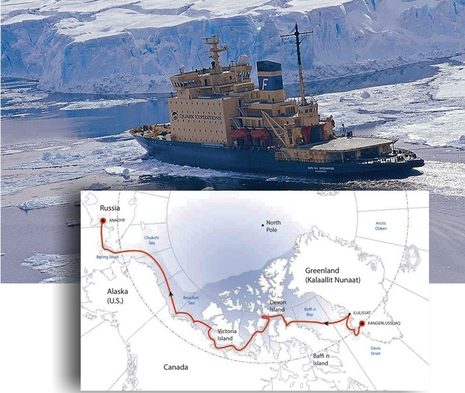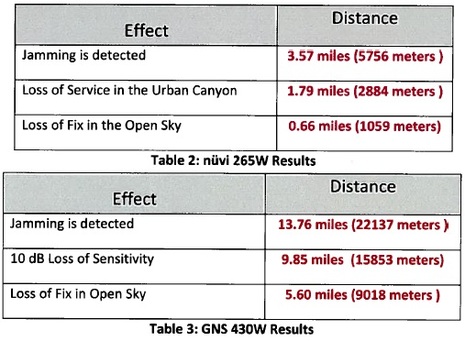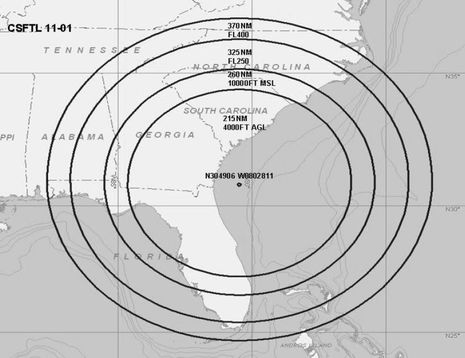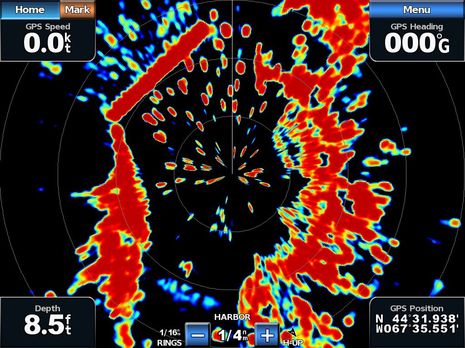The XTE issue, autopilot behavior & electronics dollars
All those bodies boating in the rain represent a lot of money spent over a problem never fully “solved”…which may be why I let the story gather dust for many months. Two are representatives from Raymarine who drove several hours to investigate why the boat’s new ST7002 control head and SPX30 course computer autopilot system was still making the owner very unhappy. The other two are employees of Wayfarer Marine, which had already put about ninety hours — some of it uncharged — into what had seemed at first to be a simple replacement needed because the boat’s original Raymarine 300 course computer (manual PDF still available) stopped turning in one direction. Anyone with an autopilot, or concerns about the cost of marine electronics, might want to know more about what happened…