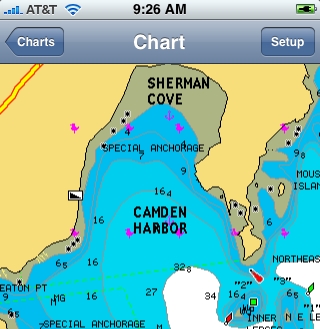Category: Wireless & Apps

It’s not just the new edition of Coastal Explorer that can play nicely with an iPad. In fact, it turns out that anyone running Nobeltec Admiral v6.5 or higher can get their iPad to show a variety of independent screens like the one above. That’s because Admiral has long supported the extended desktop capabilities of Windows, as well as touch screens. But Nobeltec Product Manager Bill Washburn, glimpsed in his own camera above, warns that screen refresh rate is marginal, at least at this point…

Here’s a beautiful sight, and I don’t mean my float mate’s headsail furl. Those six LEDs on the Rogue Wave WiFi transceiver are showing (from the bottom up) that it’s getting power (via the Ethernet cable), that it’s made a connection with a down below computer (or router), and finally that its connection with an onshore hotspot is good enough to light up all four signal strength indicators. And I can attest that if the hotspot itself has a good Internet connection, this high power WiFi radio is ready to rock. I’ve been pretty pleased this season with the performance of the Wave Comet I wrote about last March — it far outperforms the WiFi built into my PCs or phones — but the Rogue leaves the Comet in the dust…
I’ve been using an iPad for a week now and — sorry, Steve — I’m not yet feeling “the magic”. But just the fact that I can envision so many improvements to something already so cool speaks to how amazingly fast this wireless, touch screen, app device phenomenon is moving. My iPhone and iPod Touch have been almost magically transformed by iOS 4 (coming soon to the pad) and my Android phone is such a hotbed of fertile app chaos that it sometimes gets hot quite literally. And almost everything that’s useful and fun about these devices is doubly so on my boat, with loads of room to grow…

The press release calls SiMON2 “the first alarm monitoring system for the new Apple iPad,” which seems odd given what we’ve already seen from InteliSea. I think what Palladium Technologies was trying to say is that SiMON2 is the first such app designed exclusively for the iPad. It is not just an extension of a full bore PC-based megayacht system, like iSiMON or InteliSea, but rather a new iPad-centered monitoring system designed for “smaller” yachts…

Panbo reader Pat Harmon is cruising Alaska aboard M/V Sun Dancer and he kindly agreed to write about some gear, seen above, that’s helping him stay in touch:
I recently installed a cell phone booster on my 43′ North Pacific trawler, and although I am not an expert, my hands-on experience may be helpful to my fellow boaters. I am computer literate and had Navy electronics training back in the 60’s…
“It’s the firmware (and customer support), stupid!” That’s the lesson I learned when I bought an $75 EnGenius EOC-2610
high-power WiFi system in December, 2008 (when I was staying in NYC, cadging Internet from neighbors). I got far enough into its dense menu systems to see some good hot spots, but I never got the damn thing to actually connect. And at first my hubris was such that I simultaneously took to task a small company called Great Boat Gear for selling a “marine” version of the same hardware at more than double the cost. Well, my bad…
Ah, so there you are stretched out in a teak chaise on the skydeck of your mega, but are you bored and/or uncomfortably out of touch? Hell no, not with an iPad full of books, videos, games, work tools, internet connectivity, and even an app that connects you directly into your elaborate InteliSea vessel monitoring and control system. There’s a nice demo of their existing $99 iPhone app at the InteliSea site, and I can tell you from on-phone testing that it manages complexities like those mimic screens above better than demoed, but won’t this app shine on the iPad? And if you’re a geek, or the yacht’s engineer…
I’ve had impressive results with the Tacktick Micronet system on the Annie G., but the gear is expensive. Good then that Tacktick has introduced an economy version of the

Photographing a brochure leads to distortions (thanks regardless to Richard “Widescreen” Brain), but use your imagination to square up and sharpen the new Raymarine ST70+ image above. Then understand that this 6.5” 640 x 400 pixel screen is capable of…
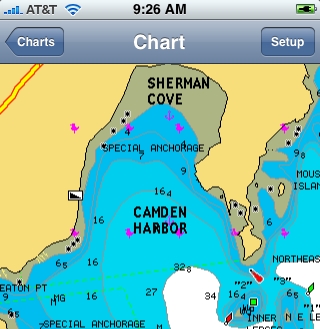
It’s come to my attention that not every Panbo reader is obsessed with AIS! So how about a new charting app for the iPhone? That would be Navionics Mobile, which was just introduced…