Magellan Crossover, a so-so AIO PND so far

I’ve been intermittently testing this Magellan Crossover for months now, and the fact I haven’t mentioned it here is a sign of my ambiguous feelings about it.
The proposition—an All-in-One (AIO) touch screen Personal Navigation Device (PND)—is really seductive. And some features, like clearly differentiating its three navigation modes (below), are just right. Tapping one of those three upper buttons gets you the appropriate screens, route types, terminology, and units of measurement for that particular use. But, as I wrote in PMY, the screen is quite hard to read in direct sunlight. In fact, I had to hold it in the shadow of Annie G.’s foredeck to get the image above, bigger here. And notice how selecting a waypoint has dimmed out a whole band of the already limited display; there are many little interface irritations like that. Or least, there were. I’ve just realized that Magellan has posted new firmware, a whole number version jump, since I last flashed it. I will give it another try.
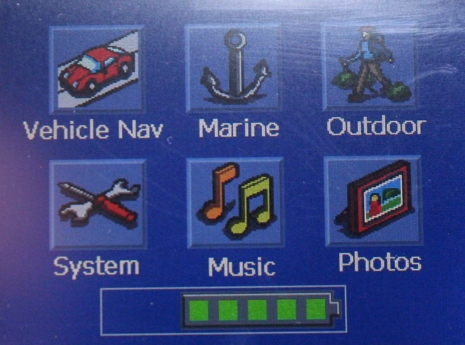













I love these little things for the cockpit. I goty a Garmin IQ3600 a few years a go for a PDA… with my address which are on the PC. It does MP3 and Pix but I just use it for street nav and with blue chips as an assist in the cockpit.
It’s not marinized by I like the way the zoom works which, unlike my fixed mount plotters is “infinite”ie you can draw a marquee and it fills the screen.
I don’t use it for waypoints (doesn’t really support them)… but it is handy in the cockpit. Downside is that it’s not marinized and the battery sucks.
So I would definitely think about a pocket plotter which I could move from car to boat and not worry about a splash or two. I’d bet that this unit is not waterproof.
The other issue is paying for charts. I have clue, Navionics and C Map and would not want to have to get yet another format. And my charts are a few yrs old so who knows if new plotters even read them.
OH the ink for my $89 plotter costs about $75 for the two cartridges. That’s a scam.
Whoever designs their user interfaces, should be fired.
I hate my wifes Magellan 3000T she brings with us when we go ashore. She bought it for use in rental cars when she travels, but brings it along when we are at new marinas so that we can easily navigate the local roads by foot.
Although it has a touch screen that allows you to choose options, the buttons common to each screen (enter, page up/down, escape, menu, etc.) are along the outside edges of the unit where they are very hard not to press when your handling the device. You also cannot read their labels when your looking at it straight on, so you need to remember what each button does … much like plaing a home video game and needing to remember what the A, B, X, Y, Z, keys do for a specific game before being proficient in playing the game.
In addition, it’s not really clear in the interface when your expected to press escape or enter, vs. choose an option on the touch screen.
Also the display on the 3000T isn’t bright enough in direct sunlight to see the change in colors it brings to the road your going to turn at next.
I also suspect the unit is suffering from not having waas. Very often, it will believe your on the adjacent street, or ask you to make a turn too late if your heading west, noticably so, compared to a good warning you get going east.
I recently rented this unit during a car trip to houston. At home I have the Garmin i3 and I was excited to try this unit for both the marine charts and hiking ones but was sorely disapointed. I would rate my Garmin i3 an A-, my friends Garmin Nuvi an A and the crossover a solid C with the marine and hiking features a D.