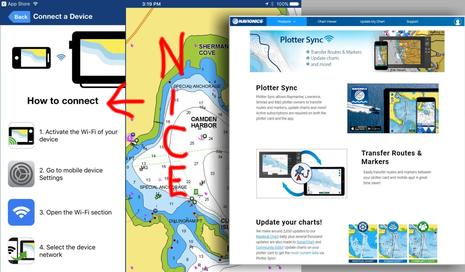Making The GPS Connection
 A how-to over at the Marine Maintenance Magazine.
A how-to over at the Marine Maintenance Magazine.
“Most GPS units have I/O terminals and a cable for connecting to other devices. To transmit information from the GPS to the computer, connect the GPS signal ground wire (SG) to the serial port ground wire (NMEA B line). Next connect the GPS transmit data (TXD) to the serial port receive wire (NMEA A line). If you intend to upload data, such as waypoints and routes, from the navigation software to the GPS, you will need to connect the GPS receive data (RXD) wire to the serial transmit wire. Not all navigation programs or GPS units allow data uploading. These wires are identified by color code in the user’s guide.”