Raymarine e7, hand’s on #1
The new e7 multifunction display seen above is a pre-production unit running incomplete software, but last week I got some freckly hands-on time with it thanks to a visit from Raymarine marketing director Jim Hands. In fact, that e7 is plugged into Gizmo’s NMEA 2000 network where it showed off some skills that have been absent in prior generations of Ray gear…
In the top photo I’m building a custom display page by simply finger dragging possible functions onto a facsimile of the finished screen. I first saw this bit of modern touchscreen elegance on the new Simrad NSS7 (8 & 12 also), and let’s remember that the interface on the popular Garmin 700 series (which both Ray and Simrad seem to be after) isn’t too shabby either. (At least temporarily, 7-inch displays have become a hot battleground in the great MFD competition.)
Note also in that top photo that Jim’s iPad is repeating everything on the e7 screen via WiFi, which seemed to happen smoothly and quickly. And it was good to hear that actually controlling the e7 from an Apple or Android pad is on Raymarine’s road map for this product and the inevitable larger eMFDs. But let’s remember that the first WiFi-equipped nav displays announced were actually the Standard Horizon CPN 700i and 1010i, even if their shipping seems to be delayed, and to my knowledge Standard won’t be offering a free screen repeater app when they do ship. On the other hand, the CPNs will do email and web browsing when in port, a nice bit of icing that Raymarine is “considering”.
Now for some photos and commentary on various aspects of the e7 noticed during this first brief hand’s on:
Looking at the back of e7, what jumped out at me was the new proprietary “Network” connector. But the fact is that there is no standard for waterproof Ethernet plugs and apparently the style that Raymarine developed for earlier gear — a waterproof collar around a regular RJ45 plug — didn’t always hold up. So now there will be Raymarine network cables with a plug that matches the one above on each end, for networking multiple e7’s and products to come, as well as patch cables for mixing e7’s with existing Ray gear like E Wides, radars, fishfinders etc.
I was glad to correct the e7 announcement entry to note compatability with the E Wide and G Series MFDs, but it turns out that there’s some nuance to that. For one thing, such compatibility may not be included in the first e7 release (which may happen quite soon). And when it is used at least one aspect of the e7’s improved NMEA 2000 (aka SeaTalkNG) facilities will not be available…
As partially shown above, the e7 can list and show diagnostic info for the N2K/STng devices on a network, which has become the norm for most modern displays and is great for verifying and trouble-shooting systems (that some devices remain ‘Unknown” on this screen is just unfinished software, I’m pretty sure). The e7 also has the ability to select a desired data source if more than one is available, like, for instance, getting GPS info from the Garmin 17 that’s on this backbone or from the e7’s internal GPS sensor. However, when we tried making that choice we got a dialog explaining that the feature was not available because there was also a Raymarine ST70 on the backbone. An e7 mixed with older STng devices will not enjoy what Ray calls MDS (for multiple device sourcing, I think). That’s a slightly unfortunate byproduct of completely rewriting system software, but certainly Raymarine is moving in the right direction. Another sign is a listing of supported standard NMEA data PGNs that looks pretty complete and will be included in the e7 manual…
Meanwhile the e7’s new forms of networking worked fine. Besides the WiFi screen stream, I was able to easily pair my iPhone and use the audio controls shown. (My Android phone didn’t pair easily, but I’ve had it behave that way at first with other Bluetooth devices.) Once paired, the little music player icon next to the Home button appears and that’s how access the controls. And it’s the same deal with the RCU remote…
The RCU-3 has a solid feel and I learned that the steering wheel clip can be completely removed and replaced with a tie point for a pendant. By default the up/down buttons zoom the display while the main button sets a waypoint; with a long push on the latter bringing up the Home screen and opportunity to up/down choose another display page. In the e7’s setup menus there’s a place you can change these defaults, and the remote also does audio if you put those controls on screen. I’m guessing that this will be a popular option for the sailboat cockpit and small powerboat helms where the e7 is a natural fit.
I’ll close with two images that speak to other niceties spotted on the e7, though the photographs do not do justice to the screens. Above is a menu setting up an engine gauge screen and what I particularly like is the ability to select a maximum RPM or let the e7 figure it out. It strikes me that if you are going to expend display space on digital imitations of analog needles and gauge faces, you ought to be able to set the maximum scales wherever possible (like RPM, boat speed, oil pressure, etc.).
I should also note here that I really liked the feel and response of that rubber-clad knob and the eight-way cursor joystick on top of it. And while the software I tried wasn’t opitimized for speed yet, the whole package still felt speedy, and particularly the 3D view badly represented below. I definitely still think the e7 is a major step for Raymarine, and I’m looking forward to thoroughly testing a finished unit, as I am the Simrad NSS and Standard Horizon CPN. Game on!




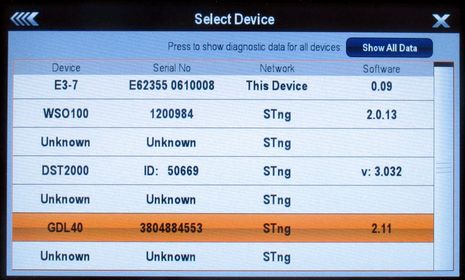




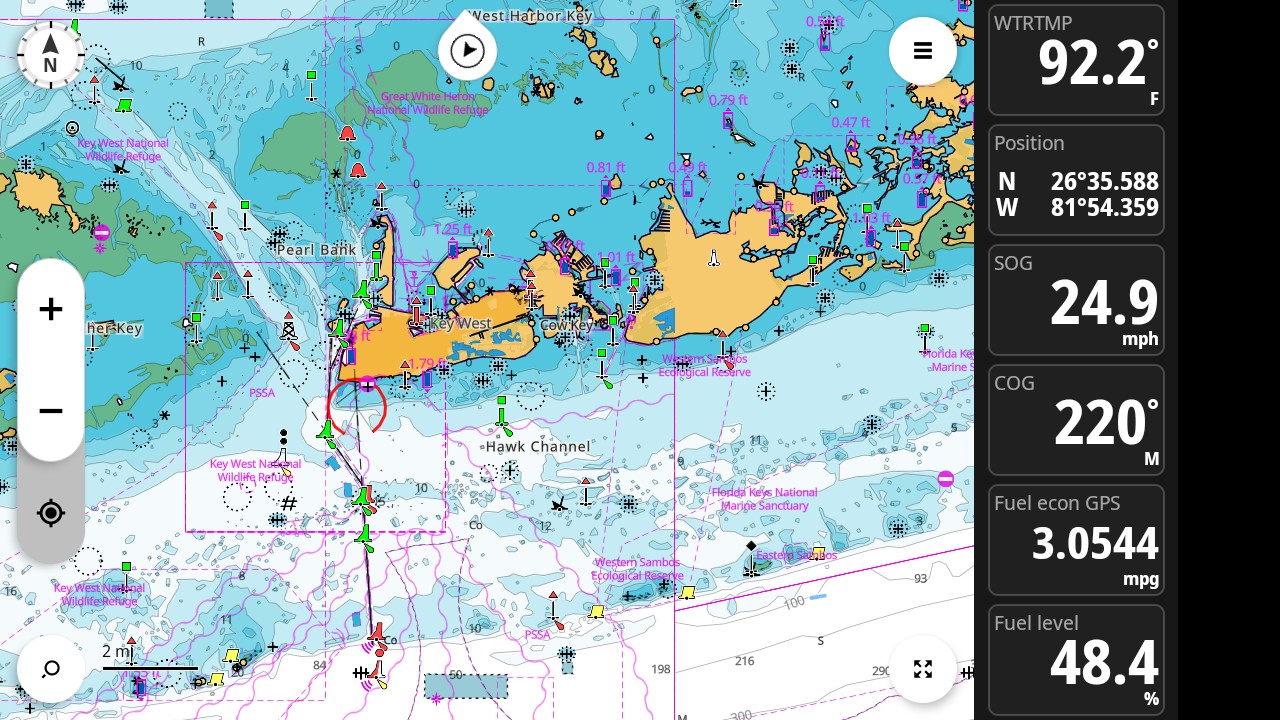


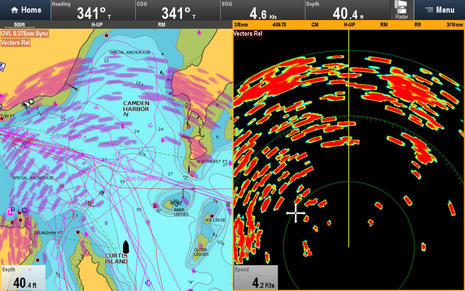







Looks good, I should have a chance to play with e7 next week. Hopefully the iOS software is already available to test WiFi..
Did you see any improvement to the chart features? 3D graphics and the new three processor overall speed?
/Chris
Good grief, that’s not the entry I thought I was putting up! Victim of a dicely WiFi connection out on the cruising trail. The 3D view is darn fast, Chris, and I’ll try to add back the words to the above soon.
No worries, I did wonder about the xxxx comments though.. But then I thought you had some hidden point in there somewhere..
Do you have the dimensions of the face plate?
Cheers
Geoff
I stumbled upon a pdf somewhere and it has these domensions:
Unit size
W: 2330mm
H: 1440mm
/Chis
The e7 brochure PDF can be downloaded here:
http://www.raymarine.com/default.aspx?site=1§ion=2&page=2016
Ben,
On my sailboat I have installed a classic C70, S1G autopilot, GPS125, Tridata, Wind, E85001 ST/NMEA0183 converter, Miniplex S2 (new type)multiplexer, AIS-B and so on. All Raymarine stuff on Seatalk1. In this way I have GPS backup and I can also use my laptop for navigation and control the autopilot (if necessary). But I do not yet have a radar. Would it be possible to replace the C70 with an e7 and connect to the e7 a Raymarine digital type radar?
The e7 has 3 x NMEA0183 ins/outs. So you connect the NMEA in/out of the E85001 with out/in of the e7. That would be realy nice and would give an upgrade path for the owners of Raymarine classic MFD’s.
Is this may be something that Raymarine has in mind?
Dirk (Netherlands)
Dirk, The e7 is definitely designed to be compatible with Ray Digital and HD radars, and it would be a lot brighter and faster than your C70. I’m not sure about your other questions, but the plan seems reasonable, and maybe some reader can confirm.
I wonder where this leaves the C wide series.
Dave
Took a little e7 video yesterday in Helsinki Floating Boat Show, sorry for bad Apple quality..
http://youtu.be/9jAYbat7GfY
/Chris
This you tube video by Raymarine is outstanding.
http://www.youtube.com/watch?v=0pjVMPo4ivU&feature=related
My favorite line, “Raymarine HD” (a reference to fish finder), “feared by all species of fish”
Speaking of Bluetooh and WiFi… what equipment is avaiable to take the info avaialble on N2k and send it out via the above wireless to iPad 2 with 3g ?
Interesting subject, Jeffrey. I think the last time we discussed it here was regarding Chetco ( http://goo.gl/RU2PC ) but there may be new developments I don’t know about yet. Raymarine, incidentally, has said that they’re willing to send live position, depth, wind, etc. data out to apps like Navionics Mobile via WiFi, but it hasn’t happened yet.
Does anyone know if this will support on-the-fly MPG calculation using the fuel flow rate data from the engine (in my case a 2011 Honda BF225) and the GPS’s SOG number?
I have all Raymarine equipment now that is getting old and tired,, but after a recent trip to a large marine electronics showroom I was really unimpressed with the current crop of C-series and E-series product compared to what Simrad and Lowrance are offering. (They did not yet have the e7 on display). This e7 looks like a huge leap forward for Raymarine that could put them back in the game if it is a good product…
Also, are these units shipping yet? most online sources (including West Marine) are listing them as available…
I’d like to echo a similar question. I’m interested in this MFD but reading through the manual, I see two things that concern me.
1. I don’t see any mention of NEMA2000 fuel flow and MPG, only fuel level.
2. The data bar at the top of the screen can only display one data point, unless you temporarily display the lower bar. I’d like to see more data points on the top data bar.
Does anyone know if I’m wrong about these two items? I would love to be wrong. I’m also looking at the NSS8 which has all the features I want but at a higher price tag and an overall size that will present installation issues for me. Really to bad the NSS7 isn’t a 7″ screen.
Thanks, Steve; I didn’t realize that the manual was online and it wasn’t easy to find:
http://www.raymarine.eu/WorkArea/DownloadAsset.aspx?id=2607
I too am surprised to see no mention of fuel flow and MPG calculations, and wonder if it was accidentally left out of the manual. But even if the feature is missing in the first software, it would be easy for Raymarine to add it. IF Ray is good about improving the software.
I do see two data cells in the main databar (page 288). You can also have a whole screen devoted to data, which looks quite flexible (p 218).
Hi Ben,
The databar is deceiving, it looks like 2 data cells, but really it’s only display one data object. In this case position, so it looks like 2 cells. From page 288 “The databar contains a single data cell…”
Too bad this isn’t configurable, in the NSS8 I can see 5 or 10 data objects, or automatically rotate 2 bars of 5. Even the Garmin units have ~5 cells on the side of the screen.
I just find it unfortunate because I really want to get the e7 since my existing gear is Raymarine. Maybe I can get an e7 + i70 for the same price as the NSS8…all I lose then is the Sonic Hub abiltiy, which is nice to have, but not exactly a requirement.
Two other questions please:
Do you know if there is any way to integrate an older Raymarine radar with this unit? My radar is old, but works and I have no desire to replace it, but overlay would be nice if it was an option. My radar (and little chartplotter) is the RL70CRC Plus.
I also have a Raytheon SeaTalk Raystar 120 GPS antenna, in the case where I will flush mount the e7, and if the antenna doesn’t work will the 120 work as GPS source over SeaTalk or do i need to buy a new GPS antenna as well?
Well, I found the install manual and a better source of e7 manuals: http://goo.gl/3EIsD
And, as I expected, only Ethernet radars are supported, i.e. “All Raymarine Digital Radome and Digital Open Array radar scanners.” I think most manufacturers stopped supporting analog radars in their new MFDs as the radar processing went from inside the display to the radar itself.
As for the GPS, you could always use an ST-to-STng Converter ( http://goo.gl/An1SB ) though I suspect the GPS built into the e7 is quite sensitive.
I like your idea of e7 and i70. I may be spoiled by big screens, but when testing the Simrad NSS8 last fall, I found that I preferred ditching its databar so I had the full 8 inches for chart, radar, and structure scan. I put the numbers I wanted on an instrument display. And the i70, which I now have set up in my lab, is a really nice instrument display.
Finally, I reread the e7 manual and see you’re right about the single databar cell. However, I was also reminded that you get two data overlay cells, which helps.
@Steve – in reading the documentation and playing with my unit, it looks like the only way to use an external antenna is if it is on the SeaTalk bus (or converted to NMEA data). So a “black box” of some sort is required. As to the sensitivity of the internal antenna, my experience after a 1/2 day fishing with the unit is that it works quite well. I have it mounted in the dash of my Parker 2320 pilot house boat, and it sits well under the 3/4″ to 1″ thick plywood roof. It locks much faster than my old RC435 unit with external antenna and I never had a lost signal while trolling around or under full speed conditions in 2-4′ chop.
I am concerned about the apparent lack of support for fuel management (gph/mpg). If this ends up being the case, I’m gonna have to add a Lowrance MF-200 or MF-400 to my dash…
BTW, I’ve just heard that Raymarine will be releasing a 9″ version. Unconfirmed rumor from a boat show.
Thanks for the confirmation of GPS success when mounted in the dash Brent. I’m glad to hear you’re enjoying the new e7. Our local (Toronto) boat show is next week so I’ll need to see what I can find out while I’m there. While I like the features of the Simrad NSS8, I’m having trouble spending $700 extra for them.
I’d love a 9″ version, but am concluding I can live with a smaller screen as it will fit in my dash (only 6″ high). With a larger screen I either need to fibre glass a new dash or mount it externally and not in my view.
BTW, the i70 has full fuel management features and is based on the same/similar software so I would think the e7 should or will support it as well.
BTW, for those trying to adapt the e7 to a NMEA2000 backbone (there are several threads on this in various places and I’m losing track of my posts on them!) – I have determined that a NMEA2000 backbone such as a starter kit from Garmin or Lowrance (or DIY from Maretron) is the way to go, along with a Raymarine A06046 SeaTalkNG-to-Devicenet adapter. I have not installed it yet (just ordered the parts) but after talking with a Raymarine rep and playing with the various bits and pieces at a large West Marine store, i came to the conclusion that this is the best setup.
Oh, one other comment about the e7: I cannot for the life of me figure out if it has a “navigation” screen view for when you have set a “GoTo” point. All chartplotters I have used in the past will usually cycle through an overhead view (showing ship’s position) and several other views, one which usually includes a “freeway” type view of the current heading and the suggested course (often with an on-screen prompt to steer to port or to starboard). I find no such screen on the e7; only the ability to add a “course vector” to the overhead map, which is far less intuitive (and doesn’t seem to work properly).
I too will be surprised if there isn’t a nav “highway” screen on the e7, but the good news is that I will soon have on to try.
As the N2K cabling, Brent, I’m sure you’re plan will work fine, but there are some subtleties to consider, mainly regarding the power wires. STng cabling has larger gauge power wires than all the “micro” size N2K cables. On a small system it’s no big deal, but if it grows you might suffer from voltage drops. Much more info here:
https://panbo.com/archives/2009/03/nmea_2000_power_problem_part_2.html
Anyone doing an N2K network might also note that Actisense has come out with some smartly designed “A2K” components:
http://www.actisense.com/HTML/Products/Cables/NMEA_2000_Networking/index.php
the “highway screen is cusomizable in the data screen
I´m working at a Swedish motor boat magazine and accidentally got some marketing material from Raymarine that revealed a 9 and a 11 inch version. I talked to Ray representatives and they confirmed it, though not officialy. This was in november and they said they were planning to launch it during spring 2012.
Since this appears to be fast becoming the best repository for e7 information, I’ll keep updating my posts here until Ben says “Uncle!”.

I did find the “rolling road” view on the e7 – they buried it quite deeply, I’ll say! Basically you have to go to the custom screen configuration (from the Home screen), select a Data page–>Create New Page–>select type of page (one cell, two cells, etc)–>select data category–>Navigation–>Rolling Road. This sets up a custom screen with the Rolling Road view (or what I think of as the “wife at the helm” view).
I also spoke with RM support about the fuel management capability. Unfortunately it looks like the only data cells are for “Fuel Level” and “Total Fuel”. The tech didn’t know anything more than that, and we jointly speculated that these data cells are merely displaying data from some other device rather than making any calculations. I’ll be shocked (and terribly disappointed) if at least GPH is not an option… We’ll see in about a week when I get the network installed…
No problem, Brent, but things have changed. I got a loaner e7 today, and have already started bench testing it with various sensors. I’ll be able to write “hand’s-on #2” soon and also put it side-by-side with Simrad NSS7 and Garmin 740. Good times!
I did ask Raymarine about fuel management on the e7, and it’s “definitely on the to-do list.”
I just spoke to RM support and they indicated that the e7 (and i70) will display total fuel and total MPG for the boat – as in a twin engine boat will display 50GPH instead of each engine running at 25 GPH?
Very odd to me. Ben, we need your help! If you can, please make sure you hook that e7 up to twin fuel flow sensors so we can determine this behavour.
I’ll definitely be looking forward to your findings with the unit, Ben. I hooked up my N2K backbone yesterday and was pleasantly surprised that things just “worked” without any setup on the e7 at all. The only “sensor” at this point is the Honda BF225 engine. I’ve posted a lengthy review (and follow up comments) at http://www.thehulltruth.com/marine-electronics-forum/386408-has-anyone-used-raymarine-e7-yet.html if anyone is interested. Seriously, I think it is designed more for autopilots, because it does not recalculate approach vectors if you are off course, but instead wants you to turn around and go back to a waypoint you may have slightly missed, which renders the feature largely useless for me (and I’d think most boaters).
Seriously, I think it is designed more for autopilots, because it does not recalculate approach vectors if you are off course, but instead wants you to turn around and go back to a waypoint you may have slightly missed, which renders the feature largely useless for me (and I’d think most boaters).
One note about the “Rolling Road” view that will not be apparent in a simulated environment: it sucks!
Steve, I’m not sure what the support guy was smoking, but the e7 doesn’t yet support any fuel flow data. There is a Fuel category available when you select what you want in the various data windows, but at the moment it only shows fuel levels (though in as many as 3 tanks).
The i70 does show a Fuel Flow value and also Fuel Economy, which is the same as MPG. But in my intial testing Economy is the same as Flow. This may be a problem with my testing (simulation), or that the i70 needs a separate device to do the calculation, as suggested in the manual.
That’s the situation right now, but I know fuel management is high on Ray’s to-do list and it shouldn’t be that hard to add the code. Hopefully they’ll do it with reasonable speed.
Incidentally, and thanks to FlowScan, I can simulate dual fuel flows on my network but that doesn’t seem relevant until Raymarine updates its firmware.
Brent, nice work on the Hull Truth (where I assume you are “SBH20Man”), and I’m glad you’ve seen the beauty of NMEA 2000. I think you’ll also see good results when and if you add sensors like heading, wind, speed through water, tank level, etc.
I’ll be writing my review soon and I will pay closer attention to the rolling road display. But maybe you should try Navionics Mobile on your iPad or iPhone. You’ll find that a route made on either will instantly appear on the e7 when you select its WiFi network. And did you notice the Community Layer switch in your Cartography settings? Raymarine hasn’t publicized it, but think that means that user generated data like hazzards and hot fishing spots are going to be available on your plotter, which is a first.
More soon…
Yup, that’s me. My old software product manager job shows through some times… By the way, I have the Navionics app on my iPhone and there is no way I can see to “connect” it to the e7. There is absolutely NOTHING in Raymarine’s documentation about this (other than listing it as a feature). I’ve been through all the menus in the iPhone app and can’t find anything there, either. I’ve tested and configured the WiFi connection to the e7 (for screen viewing) and it works fine, so I know thats not the problem.
My old software product manager job shows through some times… By the way, I have the Navionics app on my iPhone and there is no way I can see to “connect” it to the e7. There is absolutely NOTHING in Raymarine’s documentation about this (other than listing it as a feature). I’ve been through all the menus in the iPhone app and can’t find anything there, either. I’ve tested and configured the WiFi connection to the e7 (for screen viewing) and it works fine, so I know thats not the problem.
I’ve played around with the Navionics PC app and sharing data back and forth with RayPlan/Rayview, but I have to say it is extremely kludgy. For
Hi Brent, The Navionics HD (iPad) app to e7 is working fine for me. All I did was put the iPad on the e7’s WiFi and routes synced right over. Build another route on the iPad and, boom, it’s on the e7.
But there is at least one oddity. At first all I see on the e7 is the waypoints in the route, not the connecting lines. Apparently the default is to hide the lines, so you have to dig down in the chart presentation menu to un-hide them. Annoying.
I also thought that tracks and routes made on the e7 would sync back to the iPad. Apparently not yet.