
I’ve already written about the debut of Simrad NSS “touch sensible” MFDs, as well as some of what I learned about Navico in Spain, and today I’ll discuss some of what I saw during the on-water demos. I was especially curious as to how the NSS replaces the NSE’s super fast direct access keys. Actually, I don’t think it’s possible to swap screens faster, or easier, than those NSE dedicated Chart, Echo, Radar, etc. buttons, which get you last-layout-used with a quick press and a list of available layouts with long press. But the NSS comes fairly close…
So you get to that Pages screen above with a press on the Pages button over on the right. Then you have one touch access to the three custom screens represented by the bottom icons, or you can double tap on one of the six function icons like Chart to get a full Chart screen. But one tap on the Chart icon will take you to the Chart Pages screen below, where you can set up eight custom screens, if you want. A video would work better, but suffice it to say that you have nine screens available with two commands, and whole bunch more with three. And editing a custom screen is slick, as that inset graphic suggests. All available functions are shown on the left so you can drag and rearrange them on a draft custom screen to the right…
NSS also lets you swipe between these Pages, Tools, and Settings screens, which I think is a first for marine touch displays. There’s also an unusual long tap available on many data screens like charts and radar that gets you a context menu, and it has a visual cue — a little throbbing ring — to let you know you’ve held your finger down long enough. I got a particular kick out of the “Tools” screen below because it’s similar to an NSE screen of button-like icons that I always want to touch (though a spin and press of the knob works fine, as is also true on the NSS)…
Below is a split screen showing Navionics Platinum+ charts doing both 2D relief and 3D with photo overlay. On the NSS you can not adjust the relative sizes of those windows, a feature I use a lot when setting up NSE screens, but note the touch control on the right that lets you switch 3D modes as you manipulate the screen with your finger…
And below is a screen showing NSS Marpa in action, always a nice function to do with touch (as long as it’s not too bouncy). You could also do some neat things with the long tap menu and your finger in terms of EBL and VRM lines on the radar screens. And note the useful breadcrumb trails and also how your own vessel icon is showing both COG and Heading vectors, an option that’s coming to the non touch models with an NS3.0 update, I believe. Marpa was only working on a couple of the demo units, and it had to “finish acquiring” a target before you could select another, but I’m assuming that will be fixed.

Ah, and below is a chance to see all the AIS equipped vessels in Palma — including
the Etta Fjord and Guilio Verne bow to stern toward the bottom — and offer my two cents about how such a clutter might be displayed better. Wouldn’t it be nice if the sleeping targets, like all those doing near zero knots, were scaled down to very small triangles or even big dots, so that more active targets would stand out?
Garmin’s already made some progress in that direction, though I think all the MFD developers need to work on AIS display and alarming.

One first impression the NSS left me with was how different it seemed to be from Garmin’s touch screen approach. Now this is beta software, and Simrad will be tweaking it even after NSS ships in May, but it seems like they put more emphasis on touchifying the full feature set of the NSE than the sort of disciplined (and sometimes annoying) simplicity that Garmin goes for. It’s hard to imagine, for instance, Garmin putting up a touch screen method for setting its autopilot. I’m not saying one approach is better or worse, but they do seem different. And I’m hoping to try them side by side this summer.




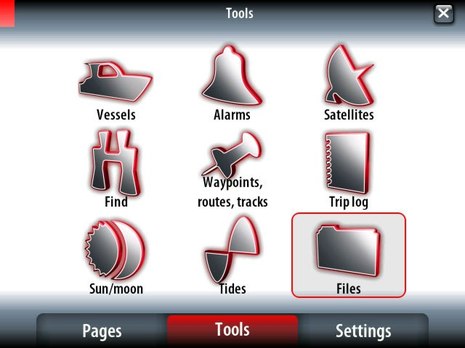
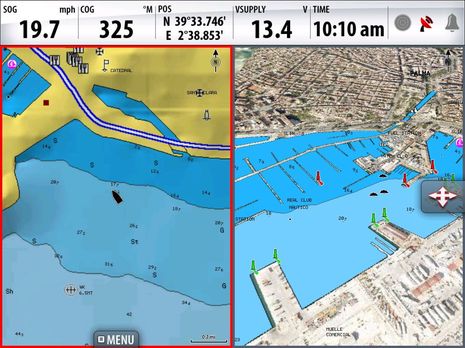
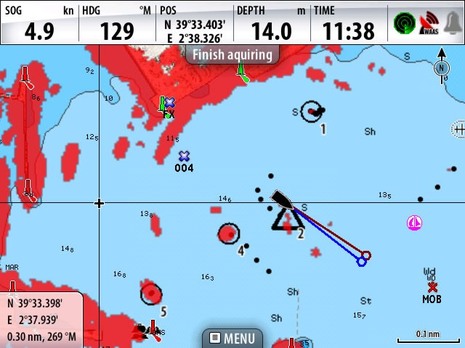

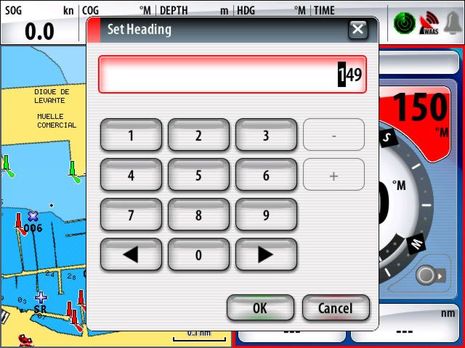

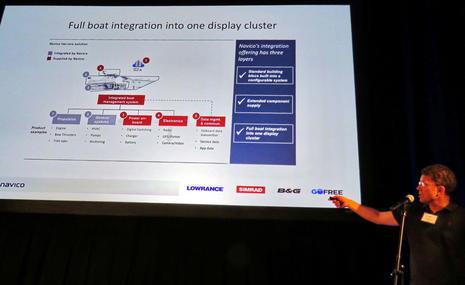









Ben, does the NSS differentiate at all between AIS targets being displayed on the plotter and radar screen. My Furuno Navnet 3D shows received AIS targets in green (on the plotter and light bkue on the radar) with an arrow indicating their course. AIS targets on a collision course with my vessel are shown in red and there is also an audible alarm if you choose to set it. I also like the proximity settings whereby you can set the Navnet 3D to ignore (by not displaying) AIS targets that fall outside of a certain range, decluttering the plotter display. CPA and TCPA settings are useful for the alarm settings.You can also set the Navnet to ignore stationary AIS targets which clears the display nicely in conjested waterways. There’s not much on the Furuno Navnet 3D AIS in both plotter and radar mode where I think they have fallen short.
I generally like the way NN3D handles AIS targets, but I believe they could improve two items:
1) Replacing targets with ship icons that are supposed to simulate the size of the vessel is very confusing when mixed with the usual triangles. I much prefer the triangles.
2) Limiting the range of AIS targets to 24nm when the receiver has targets beyond that, and they can be displayed in MaxSea Time Zero. This limitation should be removed.
Excellent! Simrad just put up a YouTube video that illustrates many of the NSS touch screen features. There’s at least one I didn’t mention, which is using your finger as an alternative to the knob for various radar and sonar adjustments. There’s also some good footage of BSM2 chirp fishfinding in action:
http://youtu.be/ooH_1cqttsc
John, Simrad answered your AIS questions as follows:
“NSS does not differentiate between AIS vessels on chart vs. radar. They will be represented by the same colors (radar palette dependent). NSS will identify Dangerous Targets first by displaying BOLD triangle, then escalate to RED Triangle. I don’t think is unique among the competition.
“Similar to NSE, NSS8 and NSS12 will display AIS and MARPA Targets in the Data Bar on the Radar PIP. This optional Data Bar will display critical Vessel information at a glance; indicating the status of 3 nearest AIS/MARPA Targets. Furuno NN3D requires that you hover cursor over target for info. NSS7 does not have Data Bar because the screen size is just too small to accommodate.” {See video above for PIP screen examples, also here: http://goo.gl/Aq6QI and note that on an NSS8 or 12 you can also turn items on that screen like EBL/VRM on and off by touch.}
As for me, I hadn’t realized that Furuno enabled AIS target filtering by speed, and I applaud it. I prefer though that the target graphics get greatly reduced, not completely disappeared. I’m not sure how Furuno does it, but I’d also like a separate CPA/TCPA alarm filter that let’s me negate alarms for vessels moving, say, less than .3 knots (since GPS on even a tied-up boat sometimes senses a little motion). But I’m with Russ in that I don’t like the idea of an imposed AIS range limit. I also don’t understand range as a useful filter since you won’t see distant targets unless you zoom out and at that scale congestion is doubtful.
Furuno has always filtered AIS with NN3D based on speed. I’ve explained this on Panbo more than once.
The request originated from our commercial radar system customers where smart filtering is demanded to declutter radar displays in a safe manner. Uniquely in this market, we have a lot of experience with AIS filtering from our commercial radar line and it is not trivial. Dr. Andy Norris has noted this issue on Panbo as well: https://panbo.com/cgi-bin/admin/mt-search.cgi?IncludeBlogs=1&search=Andy+Norris
The 24 mile max limitation was done to limit display cluttering. I also agree that it should not be limited and we are working on a way to increase this range limitation with NN3D. Future Furuno MFD products will not be range limited.
I’ll also ask to add the capability to enable/disable the “Scaled AIS Vessl Icon” feature, which most customers like in NN3D, in a future revision based on Russ’ comment.
Furuno Tech
“On the NSS you can not adjust the relative sizes of those windows”
Ben,
do you mean that it can not be done by touching the screen , or that it can not be done at all?
It seems to me like a lot to give up by not implementing such a useful function.
Thanks, Furuno Tech. I guess I thought that filtering applied to the commercial radars, not NN3D. Truth is I’ve only had limited experience with NN3D AIS, as I’ve been lazy about NMEA 0183 connections. I’ll take care of that this season. Also, count me as someone who likes AIS target scaling when zoomed deep in on a place like Palma, but I suppose there are circumstances when the feature is confusing.
Regarding the new Simrad NSS displays, I got more information about AIS controls. I was sent a screen shot of a dialog box called Icon Filters that let’s a user “Hide all”, “Hide safe”, “Hide further than {1-20 nm}”, or “Hide slower than {1-25 kts}”. It might even allow multiple filters if you can check more than one box. I imagine that these options will come to NSE and NSO systems with the 3.0 update.
Nick, I don’t believe you can adjust NSS screen window sizes at all. Remember that NSS is supposed to be the less expensive “Sport” model in the good/better/best NSS/NSE/NSO series. I didn’t notice many missing features — aside from slightly dimmer screen (1200 nits vs NSE’s 1500) and slower processor (purported) — but this may be one.
Thanks Furuno Tech. I actually fully agree with your filtering logic and agree that it must be a very complex endeavour.
Last summer I sailed to a tallships display in our harbour. The static AIS signals completely overwhelmed the moving targets and I wished I had filtering that worked in this case. 24 NM is more than enough range for the recreational sailing market.
Thank you for actively participating in this site!
I had the opportunity to spend last Saturday playing with a Garmin GPSMAP750 whilst we were preparing the boat for a big day out on Sunday. I’ve never been a fan of touchscreen MFD’s but sitting at the dock it was quite impressive. Sunday the weather kicked up and we were 30 miles offshore being knocked about whilst trying to make a name for ourselves in a fishing competition. I was designated skipper and after about 30 mins of using the touchscreen it became very frustrating. The sea was reasonably rough and I found myself hitting the wrong soft keys or accidently dragging the chart or dropping a mark when I did not mean to! I’ve seen the videos of this unit working well in the rain and even with sunscreen smeared all over it but what it does not show is the mess it makes of the screen. I had been tying up baits and used a cloth to clean my hands but it smeared the display and after a few hours it was a mess. Call me old fashioned but when bouncing around on the ocean it’s easier for me to use hard keys and knobs. I find that I can steady my hand by resting it against the unit and using the buttons and knobs easily. I like touchscreen on my iPhone but that reiterates that there is a place and time for everything….just not all the time!
John, I tend to agree that knobs and buttons are useful when a boat gets bouncy (so too is prior planning, like a route home), but I’ve seen some very serious boats set up all touch screen. Here’s a good recent example, a big, fast Boston Whaler used on Lake Erie by a Sheriff’s Department for SAR and border patrol:
http://goo.gl/9dnV9
They’ve already got a lot of devices stuffed onto that helm, but it seems like they could have used a Garmin 6212 in place of one of the 7215’s if they thought touch would be a problem.
One thing is to be able to hit the right spot on a 15″ screen in a 35′ boat, using a 7″ tocuhscreen in a smaller boat is a different story.
I have a 22′ and will most probably replace my HDS-8 with NSS8 when they come available. Without the possibillity for full control from the buttons and the rotary controller I would not even considered NSS.
Ben, nice post of that Boston Whaler and I can see that a touch screen display(s) would work for them. The skipper will seldom leave his position, not to mention get his hands dirty!
The problem (I find) with MFD’s (for us fishermen) is that we’re constantly using both plotter and fish finder functions. Now throw a radar and some autopilot controls onto the same MFD touch display and you’ve got more soft keys and pop up menu’s than you can comprehend whilst steering, watching your lines and keeping an eye on all things safety. As for planning a route home before you leave. That makes sense in a perfect world but why would you? Weather conditions change as often as destinations when it comes to fishing. On my boat with my Navnet 3, planning a route home is the easiest job on the boat and takes a few seconds, evenwith my dirty fishing fingers 🙂
My wife and I have hbeen fishing offshore for the last nine years from the decks of our 21 foot Boston Whaler. It’s not uncommon for us to run 50 miles offshore to chase toothy critters in the waters adjacent to Cape Lookoout NC. We’ve always kept things simple and seperate when it comes to marine displays. We’ve never used our MFD’s as combo displays.
Our current electronics configuration includes a Garmin 740, Garmin 545, Furuno 620 FF, SH GX2100, and an ICOM 504 (rear mic version) inside the helm access area)
http://i676.photobucket.com/albums/vv129/bluewaterpirate/Garmin%20740%20and%20SH%20GX2100%20Install/1-5.jpg?t=1302613450
We use the 740 as a large area geo display for weather, AIS, and location SA and the 545 for my close in navigation needs. By having a standalone FF we can make necessary adjustments to it without having to dance thru a the menu music of the MFD’s. All the displays, FF, and radios are connected via NMEA 0183 network). We do not have an auto pilot or radar.
We’ve found the 740 intuitive and easy to use. We set it up in a split screen display, each screen has its on settings, so we can go back and forth as necessary. Like any diplay, if we’re running along at 35 mph it can be a challenge, but not one that would send back to buttons.
We both like the Perspective Displays …. easy to use while providing good SA.
Ready to fish …….
http://i676.photobucket.com/albums/vv129/bluewaterpirate/Two%20of%20a%20Kind%20Fishing%20Setup/25.jpg?t=1302613280
GPS track of one of our adventures … we pick and choose our days.
http://cdn-2-service.phanfare.com/images/4892322_2160484_31034371_Web_3/Image-4892322-31034371-2-Web_0_8c5a019372e40a96e7850a02d87a74a7_1
Turns out that my friend and colleague Chris Woodward of Sport Fishing magazine put together some good video of NSS and Palma: http://goo.gl/m11oe
So did Simrad: http://bcove.me/43covght
Simrad NSS online forums
http://invisiblecommunications.com.au/forum/view-topiclist/forum-2-simrad-nss-forum.html
The NSS forum is an exchange of valuable information and tips, and is hosted by one of Simrad’s authorized technical dealers.
The focus is on benefit to boaters with informative, objective and technical information, not a sales pitch.
A great place to get answers, ask questions, find tips and information; anyone with comments, questions, suggestions and ideas is encouraged to participate and be part of the vibrant community the forum offers.
Navigate to the forum at http://www.invisiblecommunications.com.au/ or visit InvisibleComms on Twitter.
NSE 3 software for Simrad NSE 8- and 12-inch displays is now available, and does include the new COG vessel extension line seen above, as well as major improvements like dual radar support, data strip graphs, and more. The Bruadair boys have already written up their first look:
http://www.bruadairs-equipment.blogspot.com/
Is anyone out there in Panbo land using an NSS yet?
Ben,do I need WInzip to unzip 3.0?
I’m on a Mac but I do have a Windows machine I can boot up for this.
It’s not zipped, Peter, just an 84 meg “.upd” file:
http://www.simrad-yachting.com/Downloads/Software-Updates/Simrad-NSE3/
Thanks Ben!! For some reason the Simrad website upgrade instructions talks about zipped files and Winzip which confused me.
I just dragged the update file unto the card drive and popped the SD card in and the update went great!!
Thanks for the quick response!
cheers Peter
I decided it was time to clean up my helm area so I removed my trusty Garmin 545 and Furuno 620 and replaced them with a Simrad NSS 8. The removal and install went well Simrad’s install documentation is solid and provided all the information I needed.
My NSS 8 came with latest software update and good solid documentation.
The install ……
Before …..
http://i676.photobucket.com/albums/vv129/bluewaterpirate/Two%20of%20a%20Kind%20Electronics%20Box%20Redesign/Dash551.jpg?t=1325547495
After …..
http://i676.photobucket.com/albums/vv129/bluewaterpirate/Two%20of%20a%20Kind%20Electronics%20Box%20Redesign/13.jpg?t=1326581776
http://i676.photobucket.com/albums/vv129/bluewaterpirate/Two%20of%20a%20Kind%20Electronics%20Box%20Redesign/3-2.jpg?t=1326581672
The NSS 8 is paired with a Garmin 740. Connecting the NSS 8 to my existing Garmin N2k backbone was a breeze. All I had to do was add a Garmin T-Connector and 5 pin Garmin N2k cable. I plugged the Garmin N2k cable into the SimNet port on the NSS 8 and we had lift off. The two units immediately recoginized the other and started sharing N2k data without having to change any settings. Garmin and Simrad make great N2k partners.
Device List Displays …..
http://i676.photobucket.com/albums/vv129/bluewaterpirate/Simrad%20to%20Garmin%20N2k/16JAN12_1852_00.jpg?t=1326756720
http://i676.photobucket.com/albums/vv129/bluewaterpirate/Simrad%20to%20Garmin%20N2k/16JAN12_1852_01.jpg?t=1326756725
http://i676.photobucket.com/albums/vv129/bluewaterpirate/Simrad%20to%20Garmin%20N2k/shot1.png?t=1326756709
NSS 8 FF display with depth/temp info
http://i676.photobucket.com/albums/vv129/bluewaterpirate/Simrad%20to%20Garmin%20N2k/16JAN12_1909_01.jpg?t=1326756723
Garmin showing NSS 8 FF data …..
http://i676.photobucket.com/albums/vv129/bluewaterpirate/Simrad%20to%20Garmin%20N2k/16JAN12_1909_01.jpg?t=1326756723
I was able to transfer waypoints back and forth between the units. I installed a Simrad WM-2 Sirius Weather module to add SA to my package.
http://i676.photobucket.com/albums/vv129/bluewaterpirate/Two%20of%20a%20Kind%20Electronics%20Box%20Redesign/5-3-1.jpg?t=1326844099
The NSS 8 does a nice good job displaying Sirius Weather.
SST display …..
http://i676.photobucket.com/albums/vv129/bluewaterpirate/Simrad%20NSS%208%20Engine%20View/shot28.png?t=1327015622
Precep display …..
http://i676.photobucket.com/albums/vv129/bluewaterpirate/Simrad%20WM2%20SSTs/shot28.png?t=1326843263
Precep over SST display …..
http://i676.photobucket.com/albums/vv129/bluewaterpirate/Simrad%20WM2%20SSTs/shot20.png?t=1326842915
All in all I’m a happy camper. The NSS 8 has good solid functionalities paired with great displays. It’s fast and easy to use.
Tom