Splashtop Remote Desktop, full on charting software on your iPad
Yes, that’s Nobeltec Time Zero Trident running on Gizmo’s Mac Mini with NMEA 2000 data coming in via Actisense NGT-1 — as seen in an earlier entry on ChartTable21 — but, wow, the screen shot was taken on my iPad. And I had complete control of Trident from the pad without any noticeable delay in commands or zoom/pan screen refreshes, even with the intense graphic data seen in those nicely blended MapMedia hi res photo maps. If you’re interested in extending an onboard PC navigation system over WiFi to an Apple (or Android) pad you may recall that in October the possibilities weren’t thrilling, but that was before Splashtop Remote Desktop came along…
You’ll see from the iTunes reviews that Splashtop has already made quite a splash, but it took a recent Steve Dashew blog entry to inform me about the app. And yesterday I got a personal demo from Steve and also met Chris Martin, the salty young man who set up Steve’s system. Their enthusiasm was contagious and when I got back on Gizmo and saw that Splashtop was on sale for $5, I tapped that easy “Buy/Install” button and within twenty minutes I could neatly control either the Mac Mini running Windows 7 or the Datalux XP police car computer with the iPad.
Of course it helped that the boat already has its own WiFi local area network, which generally has a good Internet connection when I’m in Camden (and many other spots) via an attached Rogue Wave. But I’m liking that setup so much — because I can easily access the Rogue via any PC, pad, and even the boat’s TV — that it will become a long term system on Gizmo (and many similar boat’s I expect). So having an onboard WiFi LAN even when the Internet isn’t available is just a matter of leaving a little NetGear 12v router on…
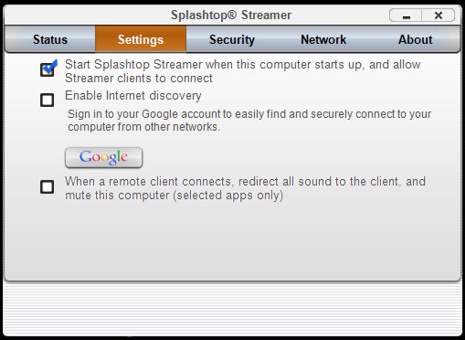
Setting up PCs to work with Splashtop is nearly trivial. You download a little application called Spashtop Streamer, set up a password, and that’s about it. If you have a Gmail account and enable the Internet discovery feature seen on the Streamer screen above, the iPad will just find the PC on its own, but you can also get your PC’s IP address (from Streamer’s status page). Once connected it just takes a tap on the iPad to reconnect.
Splashtop gives you set of touch commands to use instead of a mouse, and also access to a touch keyboard with F1 – F12 function keys and a few other additions that make it more PC friendly. And you can still control the PC with its regular mouse and keyboard even when Splashtop is connected. However the app will change the attached PC’s screen resolution to the iPad’s native 1024 x 768 pixel resolution. But, then again, that’s the same resolution that the Datalux uses and both Windows 7 PCs I’ve tried it with return well to their much higher res setups whenever I shut down Splashtop.
I’m looking forward to trying Splashtop underway and especially once I get Gizmo’s big machine running radar. But I’m already fairly confident that it will work well — especially given the reviews and the claimed performance comparisons seen below — and thought I should write about it quick, in case that sale ends soon. Note too that once you have Streamer running on a PC, Splashtop can also provide apps that extend its screen (instead of repeating them) or turn your iThing into a wireless touchpad.



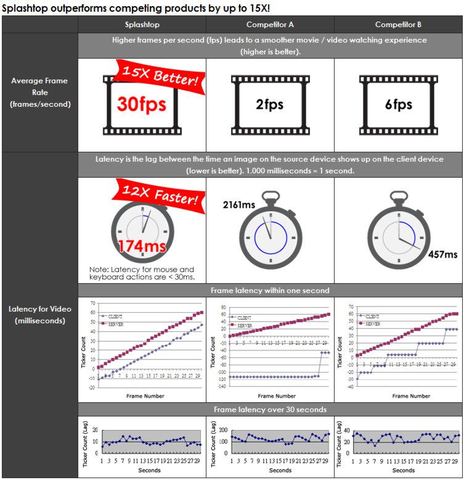

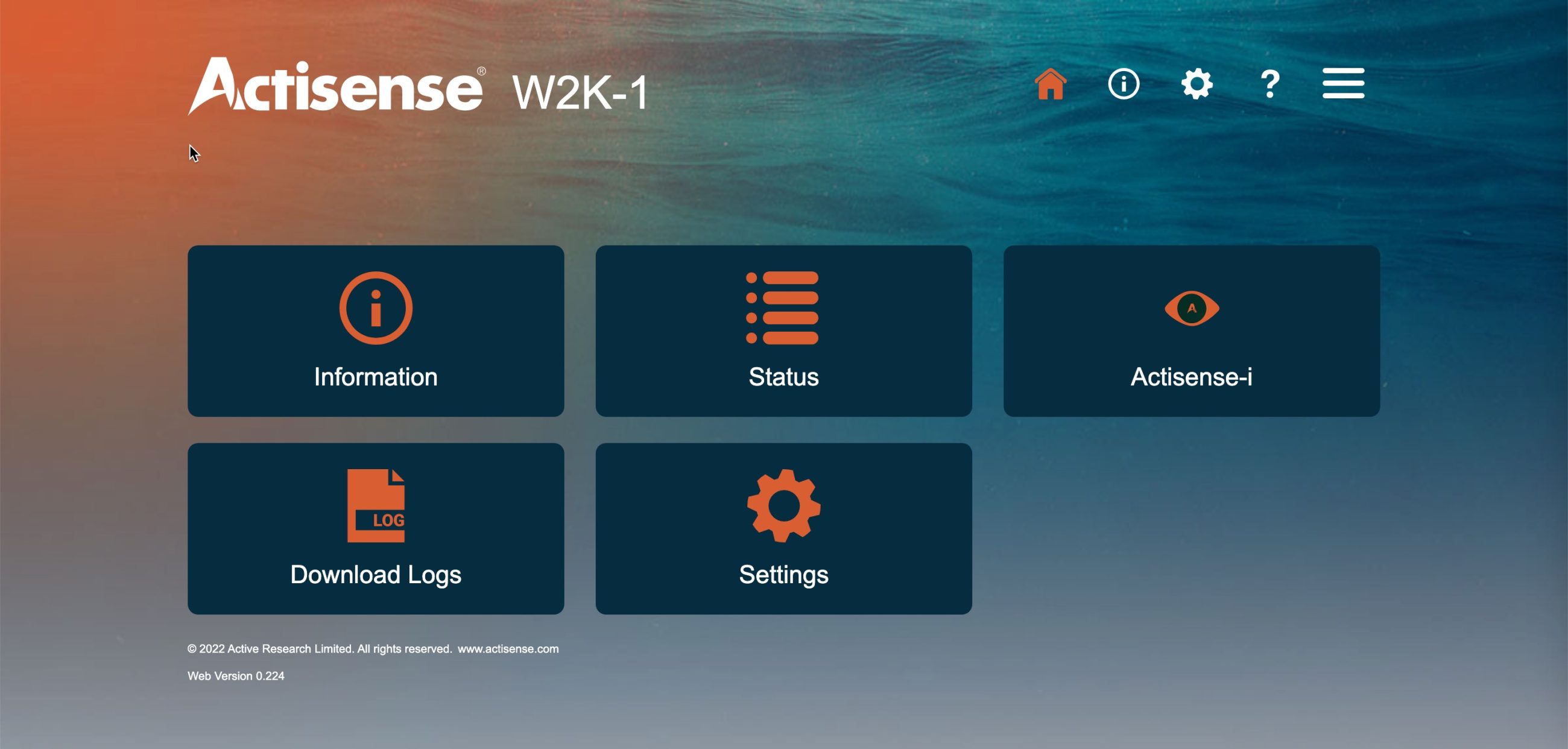
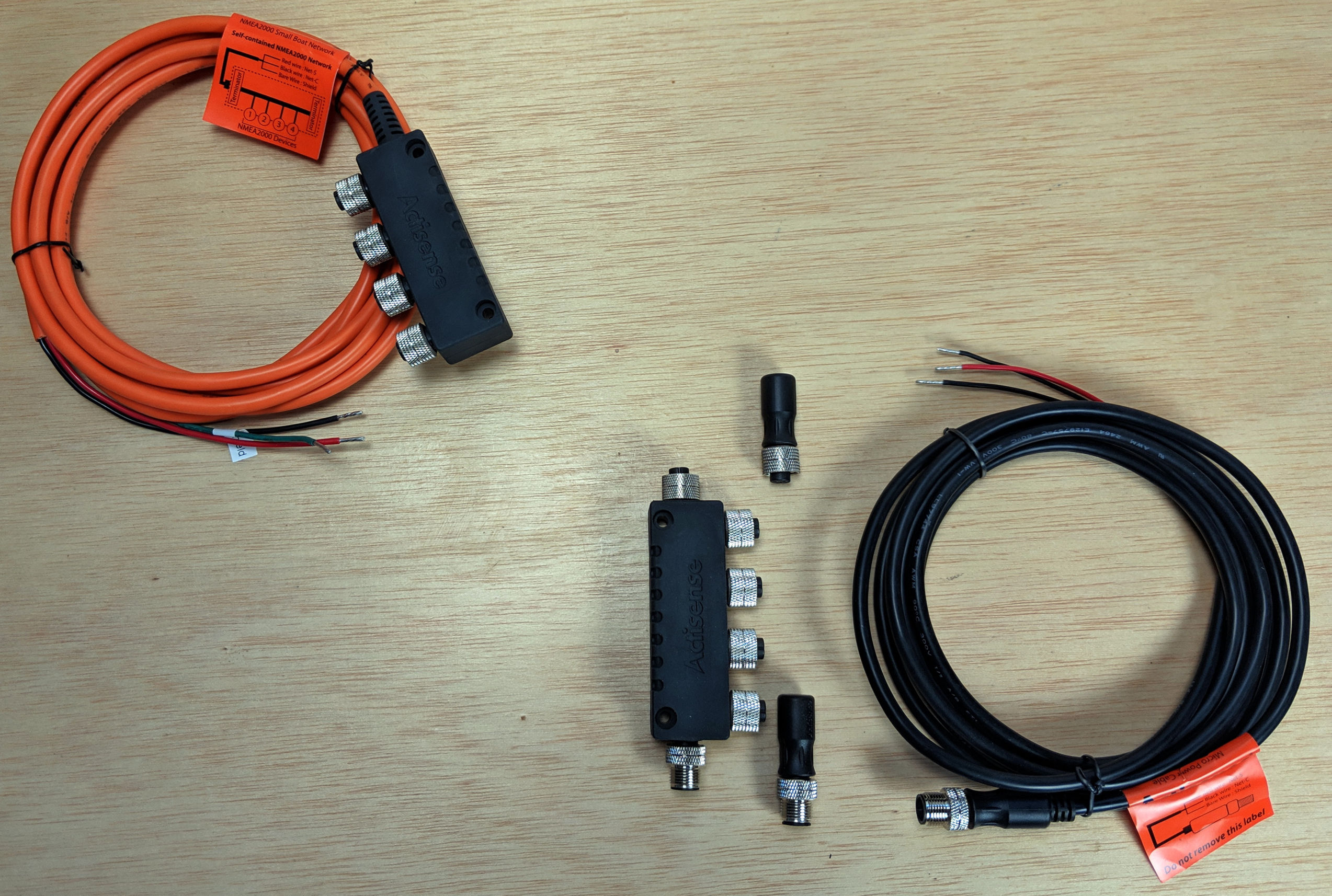








Thanks Ben…I have been looking for a VNC product that had better refresh rates for a while now to make the ipad remote screen work better. Once correction btw, I am pretty sure ipad resolution is 1024×768 which is also a standard computer display state and very common for those older 15″ LCD’s that many boats still have.
Right you are, Gram, and I corrected the entry. Thanks! Please report what you think of Splashtop.
Hi Ben
We have been using this with Maxsea TZ explorer connected to a NN3D with DRS radar for a while now, works great. Wireless control of your Radar from an ipad is simple, particularly with the new 12.6 version of Maxsea TZ. You can also bring in CCTV through an AXIS encoder additionally and also drive the boat with it if you are navigating a route on your autopilot!
Thanks, Nick; I figured Splashtop was fast enough.
I’m just now trying their Remote Touchpad app for the iPhone — which is currently free — and it works very well. However, you can’t use it and the Remote Desktop app with the same computer at the same time. I’m not complaining, though; Splashtop seem like A1 developers.
Ben,
I second Splashtop as well. Been using it since May or so and it is the first really usable remote desktop product for the iPad. Highly recommended.
—
Kees
Ben
I set up an adhoc network on my laptop.Tried other remote control sortware,some expensive,but Splashtop beats them all.Keep closed laptop,running Seaclear with puck gps, in nav desk drawer.Use Ipad to view and control laptop anywhere on boat.Getting SEASUCKER to mount Ipad at helm.
Dave
Sorry to report that Splashtop XDisplay — a new app for extending your PC screen to an iPad, so you can use both at once — seems very much a work in progress. It was smart enough to see that my home Win 7 machine already has a second display and open a browser window on it with instructions about how to remove that.
And it also hooked up easily to the Mac Mini on the boat, and showed a portion of its single display, but I couldn’t get any of its controls for a second screen to work, and also had to reboot everything a couple of times because I couldn’t get back to where I started. However, the price is right (free) and I’m sure Splashtop will get the wrinkles out.
The iPhone trackpad app works fine with the MacMini/Win7 setup, though, and seems to have less latency than my cheapo HP wireless mouse and keyboard.
I got this app as soon as I was done reading about it here. Splashtop by far exceeds my expectations since I can easily control and use my office computer, as if I were sitting in front of it. Much better than Logmein, which is a PITA to use on an IPad. The only minor issue is that you have to have a Google account and be logged-in to it, to use the Internet discovery function of Splashtop. Not an issue for me because I use Gmail. What does not appear to work for me is the XDisplay app. I can connect to the PC but all I see is the PC background wallpaper. No icons or anything else. Cheers, Ronald
This would seem to make it possible to use my IPad to remotely view engine data running on a windows PC connected directly to the engine via USB to MEFI 3 connector running Rinda diagnostic/monitoring software. My merc gas EFI engine is pre smart craft and thus has no possibility of connection to a chart plotter or digital display. Anyone else try something similar?
MaxSea is now officially recommending Splashtop as a good way to use TimeZero on an iPad, and they have instructions: http://goo.gl/gt59F
They’ve also got an upgrade for the pro fishing versions of their software: http://goo.gl/cRxyZ