ChartTable21; coming together, thank you!
Yesterday we saw the helm side of Gizmo’s pilot house, but you may recall that recently I asked for advice about the components that might turn the lovely port-side cherry chart table into a 21st century navigation & work station (and entertainment center) when its lid is up. Panbots responded with enthusiasm, I took the majority guidance, and, boy, am I pleased. That 26″ Vizio M261VP LED HD TV & monitor, purchased for $350 at Amazon, has been on the test bench for about 10 days, and it was joined last Friday by that minimal Mac Mini, also bought at Amazon
along with a Crucial 8GB RAM upgrade
. The setup and testing I’ve done so far all suggest that this is going to be a terrific solution to the project I’ve dubbed ChartTable21…
Admittedly I should have read Apple’s Bootcamp instructions a little more carefully, but I did muddle through the process of creating a partition on the Mini’s 340GB drive, reformatting it for Windows, installing a copy of Win7 Ultimate (that my daughter scored at a tech conference, lucky me!), and then the Apple drivers that let Win7 use all the Mini’s hardware. As certain Panbots promised, it works sensationally. I now have several PC navigation programs installed and have seen them run with an Actisense NGT-1 supplying NMEA 2000 position, depth, heading, wind, etc. data.
And the program seen in the top photo is Nobeltec’s new TimeZero Trident, which is a very close sibling of MaxSea TimeZero Explorer (seen recently with Furuno UHD radar) and therefore quite demanding of the underlying PC hardware. It’s one reason that I didn’t settle for a low-power Atom processor, and my sense that I’d never seen MS TZ in its true glory even my big HP laptop’s processor has been borne out. The TimeZero chart engine simply flys on the ChartTable21, and it didn’t hurt that MapMedia recently updated the “free” photo maps to a very high res color set I hadn’t known about.
Besides, if you look at that Kill A Watt meter in the top photo, you’ll see that the Mac Mini is only drawing 20 Watts. It will shoot up into the 30’s when you fast pan and zoom this massive graphic data set, but it will also settle into the teens when not much is going on. And those 26 inches of Vizio LED backlit LCD are only using another 25 Watts or so, and can be quite entertaining even with the Mac Mini completely shut down…
Yes, indeed, this particular Vizio has built-in WiFi along with all sorts of apps for watching online content. I’ve only spent real time with Netflix streaming, but can tell you that it works very well. And I say that with a little bitterness as the Sony Blu-ray DVD player I bought about a year ago has never streamed Netflix as reliably via Ethernet as this Vizio is doing with a middling WiFi connection to the same Internet source! I don’t know if Gizmo will ever get near enough to a good enough hot spot that the Vizio can stream movies like The Cove (above) all by itself, but The Wirie or something similar might make that connection, and I guess there are even phones these days that can output 1080p HDMI video streamed over 3G or brought from home. These are great days in consumer electronics, and some of it can be very useful in the dry confines of a cruising boat.
Not that ChartTable21 is a reality yet, and there may be bumps along the way. I already know that the cheap VESA mount I bought doesn’t cut the mustard and I’m working on a simple wooden one. I’m also not sure if I’ll be able to achieve similarly low power draws when an inverter is introduced into the equation, and while setting the two main components up for 12v is possible, it’s not trivial. Nor do I know yet how that screen will do in Gizmo’s sometimes very bright pilot house, or in the deep of night underway. But I’m looking forward to finding out, and I’m grateful to all who encouraged me to go with the Mac Mini and TV/monitor. Now what’s the perfect wireless keyboard and mouse for a guy with old gnarly hands and two high performance operating systems?
I’ll close with a full 1920 x 1080 pixel Trident screen shot (click on it), this one set up with old school top-down north-up raster in one window and new school 3D in the other. Isn’t this what you want to see when you swing open ChartTable21?




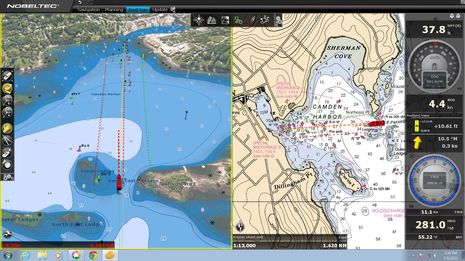











Is it fair to assume all of this is running on 110v?
Any hopes for a ChartTable21 that would run on 12/24v?
Ben;
I have a similar TV on our sailboat, a one-generation-ago Vizo 23″. I mounted it with a RAM mount. The mount is right on the edge of being able to support the weight of the TV, but I have it positioned so that the lower edge is on the chart table. Actually, it has three positions: Horizontal on the chart table, vertical on the chart table, and swung around to face the settee for watching movies. In all three positions, the lower edge is supported. The RAM system was the only mount I could find that could give me all three positions. It is also insanely easy to install, and if you want to move the TV around, just install another ball somewhere else!
If your readers can find the older models still for sale without the Ethernet connection, they are even more power thrifty.
I have been considering the mac-mini for a boat computer, your experience puts one more check in that camp. The only negative I can see right now is that they put the 120v power supply inside the computer for the latest generation – so making it work off of straight 12v will be more problematic.
Russ, congratulations on making Tahiti!
And, yes, there’s hope. The Vizio has an AC power block but it’s native juice is 19v DC, so it would not be hard to find and fit a DC-to-DC converter. The latest Mac Mini purportedly runs fine on 12v but unfortunately one of its features is that the power supply can now be built into the box because it’s so power efficient. However, during the original conversation, Bob Etter pointed us at a site that describes how to disembowel the Mini, clip some wires, and lead them all to 12v:
http://mikegyver.biz/gyverisms/files/category-diy-mac-mini-2010.html
Not sure I’m up for it, though…at least while the warranty is in effect. The Freedom 2500 Inverter/Charger on Gizmo has a lot of overhead when powering small loads, but I think a right-sized switching inverter might do the trick.
Ben:
Your system is much like one that I am planning to install, but instead of a dedicated mini mac, I will be using the macbook pro that has been our principal navigation computer for the last two year. What’s new is that it will be connected to a Metro 19LS monitor that was no longer being used in our office. The Metro power supply steps things down to 12V dc, and we already have a 12V power supply for the macbook, so it will not be necessary to connect anything to an inverter.
Using your example, I also tested the monitor with a Kill-a-Watt.
Power supply connected but with the monitor turned off 0 watts
Monitor on, but computer off (screen blank) 30W
Monitor on, computer on 33W
This is with brightness turned up to max, and is only 60% of what the power supply label says.
This is a lot more than your monitor uses, but the Metro is 5 years old.
Ben, congratulations on that setup. Looks terrific. You ask about wireless mouse and keyboard. I would suggest you look into Apple’s Magic Trackpad. I replaced the mouse on the computer at home with the trackpad and could not be happier. I find it to be more intuitive and takes less space.
Here’s a little email that I sent off to the guys that make the Pico-PSU back out:
I was wondering if ituner.com could develop a product around their PicoPSU for the mac mini (new all aluminum variant) and maybe a replacement PSU for the imac desktop units.
I noticed that the new mac minis have a fairly easily replaced integral power supply.
http://guide-images.ifixit.net/igi/fWWkf2oJmhbNgeEI.medium
http://guide-images.ifixit.net/igi/WBLZJVM3uEyc6sJ2.medium
This, of course, makes it difficult to do car/boat/airplane integration.
I think ituner.com might be pleasantly surprised at the uptake for a limited run of wide DC voltage range (6v-34v) PSU for the mac mini.
I have located a power control electrical engineer willing to take the project on to develop a prototype board; however, his fee is a little expensive ($25k) for someone who doesn’t really want to get into this business.
Just a word of caution when plugging expensive home electronics directly into 12V aboard. On boats you’ll find very high power spikes are not uncommon due to load-dumping of the alternator. These can go as high as 200 volts in some circumstances and lower voltage spikes can last for up to half a second. It’s something that has to be taken into account when designing marine or car electronics but your TV or computer may, or may not, cope well with this.
I would you use one of those Carnetix PSUs. It will keep the output Voltage at a constant 12V. A computer is kinda sensitive to different voltages. The voltage on board when charging is more like 14V, so that might throw off a computer. The Voltages are broken down into different Voltage rails. The CPU and RAM need something like 1.6V, the harddrive 12V then there is a 5V rail. If the input Voltage rises, so will/should the output Voltage.
It would be great if Carnetix set up a PSU specifically for the new Mac Mini and LED monitor/TVs like the Visio, but I don’t see it yet.
And speaking of the wonders of consumer electronics, check out the 17.3″ LED dual-core laptop Woot has refurbs of for $500 today: http://goo.gl/HvtfU
TaTa! The Vizio and Mac Mini are installed on Gizmo and looking good. I ran Trident briefly while underway and the screen seemed brighter than the old laptop and was fairly readable when standing up, even over near the helm.
The Vizio’s ability to adjust its backlighting to ambient light conditions may have fooled me, though. I thought I had figured out how to turn it to 100% but that may have just been relative to ambient. At any rate, I’m seeing 50 Watts usage in bright daylight cabin conditions as opposed to the nice 25W I saw in the darkish lab. Which kind of goes with Vizio’s claim of 40W average consumption.
I’ve tried several power sources. Using the big Xantrex inverter seems pretty inefficient, with maybe a 3 amp overhead (I can’t apply my precision current measuring tool) plus fan noise. I can run both devices off a little 150W APC inverter but it seems strained and its little fan is working hard too (with total daylight draw around 75W).
Nice combo is Mac Mini on APC (no fan, about 20W draw and hence little overhead perceptible) and Vizio on an iGo 12v-to-19v converter I had kicking around (50W daylight, no fan). This means that I can completely shut off the Mac while still using the Vizio, hopefully back in the mid 20W area at night when we might try to use it as a TV or as a Netflix streaming machine (with Rogue Wave assist). Hope to try at least the latter this weekend.
Last night I succeeded at streaming Netflix to the boat using the Vizio’s own Wifi with an onboard NetGear router that’s attached to a Rogue Wave high power WiFi unit on the flying bridge, and the open connection of a friendly local watering hole.
It sounds complicated but only the Rogue Wave’s shore connection will have to be changed when we cruise, and the latest firmware now has a priortized and auto log on favorites list that will help. No inverter was in use and the 12v draw seemed especially reasonable when the TV turned its LED backlighting down as dusk fell. The Rogue Wave and router alone only seem to draw about an amp, which bodes well for iPad etc. use even on short 12v rations.
Purchase Parrallels or VMWare (your choice) and use this to run windows and win software, rather than bootcamp. The MAC side is then still available to you. A new world of easy video/audio/streaming media/ management will be open to you. Most needed software already installed on the MAC. Add a Apple TV to the Monitor (HDMI connection required)……..
Power is and will continue to be the problem. Good inverters, despite the overheads, do offer good clean, well protected power.
Perhaps one of these Whisper Gen http://www.whispergen.com/ from New Zealand would provide a nice economical and quiet power and heat source.
Paul – agreed. I’ve been running MaxSea Time Zero on my MacBook Pro under Parallels for three years and on an iMac at the nav station with Bootcamp. There were some early issues with radar performance in MSTZ, but they seem to have been addressed.
The ability of the MacBook Pro to switch back and forth beween Mac OS and Windows is very nice. I use Spaces and run Parallels/Windows in full screen mode so with one keystroke I switch from a Mac to Windows. Parallels has evolved really nicely over the last three years and runs very smoothly with seamless handling of peripherals. Ben already has both the Mac OS and Windows, so it will only cost him $80 to buy a copy of Parallels and have both environments. A variety of AirPlay products will provide sound and video without the wires.
The other solution would have been to simply install an iMac in the first place and eliminate more wires. No need to separate the “computer” from the “monitor”.
Yes a Nice 21 inch iMAC would look good. For some GSM thoughts http://db.tt/WWjiHQY provides a PDF file from my DropBox account. My preferred option is the iPhone one. There is an App for that……….
I tried both Paralles and fusion on my Mac mini and had performance iisues with both. I run Maxsea Time Zero in Bottocamp under windows 7 and have had not issues at all except for the huge number of automatic updates from windows – so shut that off. I have a bit older mac mini running on a 12-volt carnetix powersupply and it is very thifty in watts. I love the MaxSea TZ and have been able to display it at use it on the Ipad running as a remote for the mac mini. Monitor has internal power supply so rins off one of those little plug in inverters so not much overhead and I can leave the big inverter off.
I read comment above about running Maxsea TZ on a Powerbook with Parallels. I’ve been struggling for a week to get it working on my new Mac PB with Lion, new Parallels, new Maxsea. It loads about 1 time in 5. The rest of the time just hangs when 90% loaded. Works fine in Boot Camp, but that takes up a lot of disk for the partition. Any suggestions?
Ben
What is the screen resolution you are using?
Thanks
Don
Thanks for this post, Ben – it’s timely and helpful, as I’m putting a Mini in the Nomadness pilothouse and have been trying to choose a display. I think I’ll run the Mini on the Carnetix, just so it can stay on as a server without the main inverter, but use a Vizio (slightly smaller than yours) for maximum gorgeousness when the power budget allows.
Two questions for you or anyone in this august body…
1 – can the Mini play nice with both a large display like this and a USB-powered Mimo or similar… with the latter still useful when the former is off? That would let me scale usage to fit the power budget.
2 – do you know the difference between the M series (as in ChartTable21) and the E series? The latter seems to be slightly newer, but the company site is somewhat inscrutable with model identification and it’s challenging to wade through all the seller-obfuscation on Amazon and elsewhere. In my case, I have room for a 22″ unit (E220VA presumably, which will nest perfectly in an existing console over the navstation).
This will parallel with a Raymarine E7 that can dock at inside or outside helm… saw those at the Seattle Boat Show the other day and was much more impressed than I expected to be.
Thanks again for your always helpful research, Ben – great resource!
-Steve
All the MaxSea TimeZero programs have v1.9.7 updates available now. Goodies I notice are support for NMEA 2000 AIS (via Actisense NGT-1 gateway) and even fuller radar control in the Explorer version: http://goo.gl/vyDBr
I’m very happy with the Mac Mini on Gizmo, especially now that it’s powered by a super efficient Victron inverter. (And I should finish the Chart Table 21 trim so I can show off how slick the install is.) But it does look like the Intel NUC is about to challenge Apple in the small, fast, low-power-draw PC department:
http://arstechnica.com/gadgets/2012/06/intel-talks-details-on-its-tiny-next-unit-of-computing-system/
I’m having the same problem, Maxsea loads up to about 90% and goes no further. Sometimes runs great but more often it just loads to the 90%. MacBook pro, parallels and windows 7. Please any advice would be greatly appreciated.
Ben,
I know this is an old post but found it while looking for Maxsea TZ and trackpad. In Maxsea v12 I did not have a keyboard in the fly and for TZ you need one for 3D movement. Was looking to see if anyone had found a way of doing a trackpad for 3D (no ALT key).
I have been a Maxsea user for 7 years, v12.3 to 12.6, and just upgraded to TZ as they now also have the personal bathymetry generator. I have also considered the Mac Mini as I needed to replace my 7 year old Asus runing XP. Instead of the Mac, and I use both a MacBook Pro and MacPro, decided to use straight W7 machine and bought a Gigabyte Brix with an i7 processor, 16GB of RAM and a 256 GB SSD drive. The equipment is tiny, very fast and runs Maxsea just wonderfull. I have a 15″ and a 19″ screen, both Big Bay Technologies, in the flybridge and cockpit. Running both Maxsea v2.0.3 and Raymarine RNS 6.2. Wonderfull. For movies, suggest a cheap hard disk loaded with movies you can download from Amazon or iTunes at home and you don’t have to worry about Wifi. I think PC navigation, although for me more 3d bathymetry for fishing, is indeed very interesting and cost effective. Looking at sounders in a 27″ monitor is awe inspiring.