Victron Venus GX MFD integration, nice Simrad & Garmin surprises so far
Behold the Victron “app” now running on the Simrad NSS7 evo2 that I’ve been long testing on Gizmo. Now I can see all sorts of power data on a bright MFDs at the helms, and I can even use the integration to control the boat’s Victron Multi charger/inverter or configure many of the power system components. And this valuable feature only required some software updates and an Ethernet adapter cable.
In fact, I’m running a beta version Victron Venus software, and I don’t usually write about beta testing, but this one seems to be working beyond expectation — it’s not even listed as working with NSS evo2, for instance — and thus seems close to public release. There are several Victron GX monitoring products that run Venus software, and you may recall my enthusiastic February entry about Gizmo’s new Venus GX system.
My enthusiasm about Victron’s free VRM off-boat monitoring has actually increased, because it’s been rock-solid reliable and also because the data got immensely richer when I recently installed their SmartSolar charge controller. That’s why real-time solar panel production is shown on the NSS16 screen above, though the really valuable info is the hourly/daily DC consumption and solar generation counts now available even on the public side of Gizmo’s VRM site.
In March I wrote about how nicely the Victron Connect app works with the Bluetooth radio built into the SmartSolar and many other Victron components (including Gizmo’s BMV 712 Smart). It was great when installing the SmartSolar as I could check that it was working well the moment it powered up, and the VC app will also be useful for configuration modifications and firmware updates.
But I’ve yet to haul my phone out just to see what the solar panels are doing because I got so many better ways to monitor solar (and more) once the SmartSolar was connected to the Venus GX (using a V.E. Direct cable). VRM is terrific off the boat and even when onboard if I’m still online. Or I can use my phone or ipad via boat router LAN to directly access the Venus GX Remote Console that duplicates all the functionality of the Color Control GX (that began Venus GX family development back in 2014).
Now I can see and run the Remote Console on relatively old Simrad NSS evo2 MFDs, and all it took was the beta v2.30~43 Venus software update, the latest v18.2 evo2 update, and a Navico Ethernet to RJ45 adapter cable to connect the Simrad network to Gizmo’s router. Bada bing, the Victron app icon appeared on the NSS evo2 home screens and they worked (with just one beta formatting error that I reported). And there’s more…
I didn’t think that I could test Victron MFD integration with Gizmo’s older Garmin GPSMap 742 and 7612 because they do not support OneHelm as specified by Victron. So it was neat to see the Victron app icon show up as a “Boat App” within the ActiveCaptain app running on my iPad, and it runs fine when the iPad is WiFi connected to that same boat router.
By the way, I prefer this info display and MultiPlus Inverter/Charger control to the Remote Console — which is still available — because it fits the bigger iPad and NSS screens better and seems faster (perhaps because it’s an HTML5 “app” being served by the Venus GX). And there are more ways to monitor boat power and manage Victron components coming, including better NMEA 2000 compatibility.
As is, I’ll know much more about Gizmo’s power situation this coming season than ever before, and the component costs were reasonable. But I will caution that it’s challenging to set up a system like this, perhaps especially during this period of rapid Venus GX development. But then again, many professional marine installers are Victron adept, or getting there, and the results could be even better.


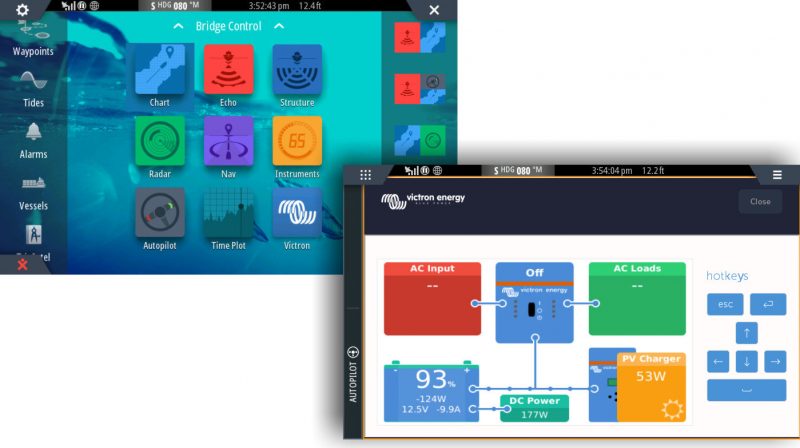














In what way you connected victron with boat NMEA system ?
I have both Garmin’s NMEA 2000 network and Victron’s charger gadge etc, but what I need to connect it together?
Hi Piotr, This is all happening over Ethernet, not NMEA 2000, and the source is Victron’s GX monitoring/hub software, in my case the Venus GX. Also the MFD integration is in a beta version of GX, and it will only work on Garmin MFDs that support OneHelm when it is released. (My screen is from Garmin’s AC app, not MFD.)
However, Victron says that GX will eventually support NMEA 2000 well, i.e. without the various dongles needed now.
Few technologies have pleased me as much as the Victron Venus system I installed last winter, and it keeps getting better as illustrated in this video about the latest VRM app:
https://youtu.be/Mi5a4_rzR1c
What I can see now about Gizmo’s power situation looks a lot like what you see in the video, on or off the boat, and it’s a quantum leap beyond the battery, load, and solar panel monitoring I’ve had in the past.
Also the MFD integration I wrote about in this entry is now out of Beta testing and available to all.
I am looking to install the Skylla ip44 to go with my Garmin 8616; will I need anything other than the skylla to get it to show the app on the Garmin?
Hi Jason, As I tried to explain at the top of this entry, only the various Victron GX monitoring systems are capable of serving the data applet I’m seeing in the Garmin ActiveCaptain app when the iPad is on the same network as my Venus GX (and which should also show on a networked Garmin 8616 with OneHelm).
However, it looks possible to get your Skylla ip44 to send info to your Garmin and elsewhere via NMEA 2000:
https://www.victronenergy.com/live/ve.can:nmea-2000:start
I suggest contacting Victron tech support for advice on what’s possible, or try asking the Victron Community:
https://community.victronenergy.com/index.html
I used Skylla ip44 with N2K and Garmin, all you need is a Ve.Can to NMEA2000 Micro-C male ASS030520200 cable.
Since the last update on June 13, 2019, the Garmina 8400 series has been working with OneHelm.
Thanks, Christopher. I’m curious about what data from the Skylla gets to N2K?
Ben gives the link, on page 8 are PGN which Skylla IP44 supports .
But not all PGNs work but I did it at the beginning of the year.
https://www.victronenergy.com/upload/documents/Whitepaper-Data-communication-with-Victron-Energy-products_EN.pdf
In the previous information I did not write that OneHelm supports Victron.
Victron has added new features after the v2.40-34 update:
Add NMEA2000 out function: transmit battery monitor out on the VE.Can/NMEA2000 network so it can be picked up by Marine MFDs. Currently it only transmits battery monitor data. Inverter/charger data will follow soon. This is by default disabled, see Settings -> Services -> CAN-bus to enable it: (screenshot).
I checked the data transfer to the N2K network by CCGX works very well with Garmin, Furuno and Maretron
https://community.victronenergy.com/questions/31299/venus-os-v24034-available-for-testing.html
Thanks, Christopher! I just remotely updated my Venus to v2.40-34 — so slick — and may get to see the NMEA 2000 output when I get out to the boat later today. The N2K is getting out later than they had hoped last fall, but the Venus system has been hugely useful to me anyway.
Hi Ben (et al)
Has anyone been able to connect a raspberry pi (running latest Venus OS) directly to the MFD’s wifi hotspot?
In my case that would be a Simrad NSS EVO3S.
Might spare me some lengthy and uncomfortable cabling 😉
Lately we connected an Axiom Plus 12″ (Lighthouse 3.13 with a Victron Cerbo the HTML5 App works over the Axiom Ethernet connection as expected. The Victron Cerbo is also connected with it’s VECan port (spurcable) to NMEA2000 and thus communicating Volt Amp SOC of all batterybanks etc.
Next is to connect a Victron GX Tank 140 to supply NMEA2000 Tank data
I have a Simrad NSS9 EVO3S but the Victron app looks super small…. anybody have this issue?
The HTML5 page appears at like 50% size compared to the surrounding blank space (black void).
Wish I could somehow increase it…
May be you have a better response in community.victronenergy.com
It also depends on which version op Venus OS you are running on your Victron GX device.
Good idea…
Nice! The Victron MFD app just got a major refresh:
https://www.victronenergy.com/blog/2024/02/16/venus-os-v3-20/
And I’m pretty sure that any browser — like Chrome on my iPad — can show the same HTML5 screens if the device is on the same boat network with Victron GX and you go to “HTTP://venus.local/app”
Yes, I just connected using “HTTP://venus.local/app” in the Chrome browser, it works perfectly.