VOJ to NZ, with OpenPort, FB150, & more
Anyone with an interest in cutting edge satellite communications should get excited about this photo. You’re seeing the 62′ sloop Visions of Johanna (VOJ) almost all set to compare Iridium OpenPort and KVH Inmarsat FB150 systems in real blue water conditions. When Bill Strassberg and Gram Schweikert began finalizing plans for The Big Trip from Maine to New Zealand and back, they wanted a voice and Internet system more reliable than the Globalstar set up they’ve used for years, and more powerful than the Iridium handset service I brought along on our Bermuda to Maine passage. They decided to purchase the OpenPort system themselves, but knowing how able and fair Gram is as an electronics tester, I helped introduce him to KVH, who kindly loaned VOJ the TracPhone 150 above. Gram just finished the FB install in Panama, where they’re about to transit the canal, and he plans to write up a series of short- and long-term tests as they cruise the Pacific. You’ll read all about the project here and hopefully in longer articles for Yachting and Cruising World. In fact, here’s Gram setting the scene:
The dream of surfing the net in exotic ports
around the world is still outside the budget of most cruisers, but this year
several new options have brought us a bit closer. In a series of articles we will shed light on the two smallest
and most affordable of these new broadband capable satellite communication
systems.
Early this year, Iridium
launched a new phone system called OpenPort, which essentially bundles many individual
Iridium connections together to create a larger pipe. Capable of multiple simultaneous phone calls and always on data
at speeds up to 128 kbps, this new permanently installed Iridium system is
being marketed to commercial shipping as well as us yachties and besides higher
speeds, it brings a new billing system to Iridium where data is charged by the
megabyte (Mb) instead of by the time it takes for your download as it is with
standard Iridium phones.
A few years
ago KVH started offering broadband connections through the Inmarsat system via
their Fleet Broadband systems. This
summer they launched their newest and smallest Fleet Broadband system, the
TracPhone FB150. The FB150 brings an
always on internet connection at speeds up to 150 kbps and IP voice connections
to a significantly smaller dome than previously available at only 13″ tall by
13.5″ in diameter.
From what I’ve heard so far about both these systems, I suspect they’ll each provide VOJ an amazing level of communications. But I’ll sure be interested to hear about the details. If you too are interested, and may one day purchase a system like this, please speak up. I say that because, while officials at both Iridium and Inmarsat have expressed interest in supporting this project, I’m not sure either has yet met Gram’s request for a modest amount of air time to try things that aren’t really in VOJ’s cruising budget.
I’m also hoping that Gram will report on some of the other gear he and Bill carefully chose for the Big Trip. I know, for instance, that they’ve been entering tricky Caribbean anchorages with Gram on the bow with an iPhone running iNavX and charts downloaded via xTraverse (“often the best we can get”). And when he sent the photo and note above, Gram added: “I am really impressed with our Port Networks wifi
system {which, seen below, I’m impressed with too}. We picked up someone’s WiFi from probably a mile or more
yesterday, and could see Shelter Bay from at least 2 miles out while
coming into Colon, and this is in a VERY busy port with lots of RF.” Go VOJ.







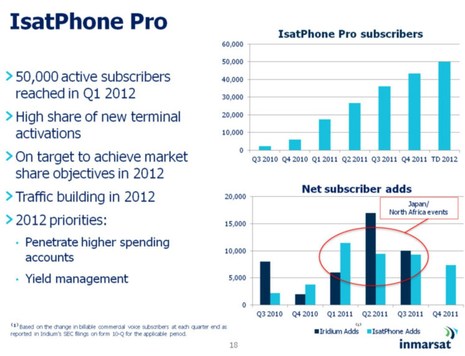







Well I for one am *definitely* interested in these options (FB150 and mini-VSAT in particular) in anticipation of our 2011 version of the Big Trip.
Port Networks is really a good system. We have had their simple MWB200 and it really has been stable and reliable. Over the last 3 years, whenever I’ve had a problem, they’ve been there — even though the problems were really external to their original system.
I’m certainly interested and watching closely. We’ll be heading west through the Caribbean this winter, then into the South Pacific next spring.
I’m certainly interested. Having an affordable always on broadband would allow me to sail a lot more and keep the business running.
Ben, as you know, I represent the low-cost alternative, being the “Skipper 150” you wrote about a couple of months ago. The “Skipper 150” is manufactured in Singapore by Addvalue/Wideye, under the same Inmarsat development contract, Inmarsat signed with Thrane & Thrane (Sailor 150/KVH FB150). Our hardware cost is substantially lower and we offer the same Inmarsat services, with a month-to-month, pay-as-you-go entry level airtime plan, which is presently the cheapest on the market! Something that is very important to emphasize is airtime operating costs and you alluded to it in your above article, mentioning a modest request by VOJ for free airtime. If you surf the web like you would do with WiFi or landside Broadband service, you will pay “through the nose”. However, if you are far offshore and in need of 24/7 communication, running your business, checking your 401K, view your investment banking statements or download fishing or weather charts, then this is the product you want and the cost will be affordable. For the time being, unless, you are a business person or belong to the group of people with deeper pockets who want this, the “Skipper 150” and its siblings are business tools! Just keep the kids away from the terminal! I want to add that I am also a very satisfied “Skipper 150” end-user, having had a unit on board “Bremer Speck” since early June, and testing it under various conditions, offshore, inshore and at the dock. To sum it up in 2 words: It rocks! All “Skipper 150” details available on our web site http://www.skippercommunication.com
Skipper150 – Could you calibrate your comment? What should someone expect to spend on airtime per month to do email, check their 401k, do some banking, and download weather charts?
The Port wifi system is nice, but the Engenius EOC 3220 EXT is half the price with similar specs. I bought mine from Keenan Systems (http://www.keenansystems.com/store/catalog/product_info.php?cPath=27&products_id=237)
and absolutely love the performance.
Dan
I have installed a Skipper 150 on my 100ft sailboat Iemanja. I purchased mainly for business reason as mentioned above. The unit works great but have not tested it offshore yet. I will be going offshore from NYC to USVI Nov. 1st and will post an offshore review hopefully while offshore. I have also installed an Engenius EOR7550 to get local free WIFI. However, the initial testing of the Engenius product in my office was not very good. The standard Linksys indoor WIFI product received far more sites than the Engenius product. I am going to hook it up to my boat anyway and test it more in the BVI. I always will have the Skipper 150 and my Sprint EVDO(works only in USVI) to get connected regardless
Russ,
There are various plans depending on how much you use the system per day and also on how much you use the system on a monthly/annual basis. As a sailor myself, I find that I am only on my boat a limited number of days a month and then, being in New England, only certain months of the year. This is why we offer a �pay-as-you-go� plan specifically tailored for us sailors. So, to answer your specific questions, based on my own personal usage (and I also have a business to run on shore) you would be looking at about $12 per day for 20 emails of average size. You can add $2 to $4 a day for downloaded weather images and around $3 for checking your 401K. Please understand that these are estimates only and I am using the cost of weather images with heavy graphics and colors. Once we can establish an average usage profile for your specific usage, we will gladly work with you on the many tricks and methods used to reduce satellite communications costs, i.e. website caching and compression.
I should also point out that when compared to the Iridium OpenPort, when using a �pay-as-you-go� plan you will find that the Skipper 150 is less expensive. Of course if you expect to be a heavy user, in terms of your time at sea, then we have annual plans which include a monthly subscription fee.
Finally, as far as VOJ is concerned, I would be concerned about the placement of the KVH antenna.
It is high up on the spreaders and this will greatly increase the need for constant adjustment to hold a fix on the satellite. Furthermore, they should make sure not to use both systems at the same time. The OpenPort and KVH pods are too close together and this will create interference!
Cheers,
Ronald
a/k/a Skipper 150
s/v Bremer Speck
WiFi: I’ve been using a Syrens MaxPower Bridge/Gateway/Access point for the last year and there have been a few things to sort out, but generally it works well. That said, it is essentially impossible to rate performance without a controlled environment. In the real world, with no way to know where the shoreside AP is actually located, its antenna or signal power, on a boat which is constantly swinging on the hook and thus changing it’s position relative to the shoreside AP, who knows how well our bridges are really working in any objective manner? Additionally, RF signals are very quirky. Anone who has moved 10′ and gotten a better cell phone signal should recognize the problem.
At least in the Caribbean, there is not much free WiFi out there anymore, pretty much everyone has figured out that people will pay for access; sometimes reasonable rates, sometimes not. Maybe there is “free” access if you’re paying dockage, but not likely if you’re on the hook. Sometimes we would stumble across an unsecured signal, but at least half the time we paid for our access.
Skipper 150 et al: In VOJ’s case, and our case, the interest is in broadband at sea, and in anchorages with no WiFi. I just measured roughly 1MB of data to sign onto the Wells Fargo web site and see my checks. Three screens: home page, acct summary and checks would have cost $12 of airtime. Presumably if I was more clever I could use my iPhone as the client instead of my computer and reduce the traffic.
While the Skipper 150 is clearly less expensive for the equipment and the service, there is a huge jump in traffic from GRIBs, text forecasts and email, to accessing financial services web sites designed for DSL or cable bandwidth.
I look forward to seeing VOJs airtime bill how they judge the cost effectiveness of broadband at sea.
With any mobile satellite service, be it Iridium, Inmarsat, Globalstar or any other, you have to be mindful of how you use it. I am curious how you measured the amount of data that was transferred when you logged in to Wells Fargo? There are many tips and tricks that will help you save money, like bookmarking your favorite websites so you can go straight to the page you want without having to navigate several different pages to get there, have web page caching enabled in your browser (usually the default) so that each time you go back to Wells Fargo you are not paying to download the same graphics over and over again, and others.
When I said ~$12MB remember that was based on a �pay-as-you-go� plan. One MB on and equivalent plan from KVH is $13.50 and on OpenPort I have seen it run as high $22MB (and that is at only 32kbps). Now, if you plan to be at sea a great deal of your time then you should look at the annual plans (monthly subscription plans), here we can get the per MB rate down to as low as $6 or $7 p/MB, and even lower, but there is a trade off in that you will have a monthly subscription which can be as low as $100 p/mo. on up. The same is true for the OpenPort, only with the OpenPort all of their plans are based on 32kbps service and if you want the higher 128kbps service then be prepared to pay as much as a $300+ p/mo. surcharge on top of your monthly subscription charge for it. Hope all of this helps.
Ron: The Activity Monitor in the Mac OS reports total data downloaded (like the Tank Monitor in Windows). I restarted to set the total back to 0 and improve the resolution. I noted the value, entered wellsfargo.com in my browser (login is on the home page) and navigated to my checks. The cache was of course on and I’ve been to the site many times in the past.
The core problem is that these web sites are designed for terrestrial broadband. That’s why I think using a smart phone as a client would probably reduce the traffic; the “mobile” version of many sites is designed to use less bandwidth.
But this is speculation, hopefully VOJ will give us a good understanding of real world air time consumption.
Russ,
There is no need to use the small screen (and additional costs) of using a mobile to browse frugally.
I just tried setting my User-Agent setting to “iPhone 3.0” and then browsed to wellsfargo.com. I did indeed get a fully “mobile optimised” website, so I recommend that you try this.
To change your User-Agent in Firefox download the User Agent Switching extension after which you can set the user agent in menu item Tools > Default User Agent. To change your User-Agent in Safari is even simpler: enable the Developer menu in the Safari Preferences on the Advanced tab, then click Develop > User-Agent.
Hope this helps,
Kees
Ron you have me sold I sent an e-mail on your website today. How long does it take to get delivery on the Skipper 150 unit?
As far as WiFi I have tried almost every marine and non marine units. I found the the Engenius to be a pain to use and hated having to get to it when a hard reset was needed. I had an Engenius 3220 that I had the GeoSatSolutions firmware installed which made it easy as pie to use and I had no more programming problems. I have used the GeoSatSolutions high power unit for the last 2 years with great success. It is the only permanent WiFi system I have in the boat. I also just installed the Ericsson W35 next to my W25 while it’s not as robust looking as the W25 the 35 is every bit as good for me. I’ll probably take the W25 out soon now that I am satisfied with the W-35.
Bill Lentz
Hi Bill, got your email. Thank you. Will respond offline, shortly. For all others, the “Skipper 150” is available now. The next batch of units is due to arrive here in about 2-3 weeks. Supply is still a little thin because production has not been ramped-up to full capacity as yet. Just about every unit that ships right now is pre-sold! Since the introduction of the “Skipper 150” this past May, about 75 have been sold in the USA, so far.
Kees: Thanks, I didn’t even know those setting existed! It’s a trick that Ron should note. It could definitely save some bytes for the Skipper 150 users.
Normally testing Inmarsat aviation satellite modems for Airbus, I just got one Skipper 150 to play with. I placed the antenna (merely 2KG) on my balkony and within seconds it had logged onto the satellite. Speach quality is excellent and data rate more than enough. But with usual costs of $12-$15 per Megabyte, you should use software solutions like OCENS, Skyfile or Telaurus which helps you to limit the amount of data transmitted.
Unfortunately Inmarsat’s Launch Pad software regularly lost contact to the Skipper 150. This should be solved with updated versions of Launch-Pad or Skipper-firmware.
The power consumption is not too bad: 29 Watts in Stand-by mode and 45 Watts when being online. Still quite a lot when you run on batteries on a sailboat and would like to be able to be called anytime.
I did not find any power saving mode as it was announced here some time ago by MrGregL. I hope, some of this power-saving modes will make it into future firmware-updates. But all in all I am pretty impressed!
I may have one here possibly this weekend. The weather is terrible right now caught in a North Easter (at the dock). I will be reporting all aspects of the unit from installation to testing.
Bill Lentz
Hello Ben and all; I want to start by thanking Ron for getting me the Skipper 150 so fast. Consider the time line. Wednesday Ron gets the money for the terminal. Friday my office faxes over the air time application. I pay for overnight Saturday shipping to my marina. The unit arrives after reading the manual and looking up at my radar arch in the middle of a Nor’Easter I decide to make a few quick connections. For power I use a Radio Shack cigarette lighter to binding post adapter, I literally lay the Outdoor unit on one of my cockpit side boxes with a finger hole for the coax cable to go through. I plug the handset in and power the unit up. I had the unit up and running in less than 5 minutes. 1st I decided to try a few phone calls, yes there is the usual delay and since I had called a Ericsson W35 my wife said she could bearly hear herself being repeated but could hear me fine. On my end the call sounded fine other than the usual sat delay (we were looking at each other). Next step I hooked up the CAT5 to the computer. I then followed and did exactly what the instructions said for making a desktop shortcut. I entered the password and user name and did 3 SMS messages 2 to cellular devices on my boat and one to a friend. They were all received within minutes. The next step I took was to initiate a data session where I went to a speed test site I use. I did 3 pings all were 153kbps download and 76-78 upload. Next step (real important) I disconnected the Data session. Well I don’t know how much easier and trouble free it could have been. On the sat statistics page it said I had a received RSSI of -52.5dbm. Considering the heavy rain and wind not to mention the sub standard placement of the Dome this semmed excellent. So far this has been painless the only pain I might feel is if I have to use the Data tab too often which I should not. Now I am off to change my INMARSAT numbers on my EPIRB registrations with NOAA. I will be removing the old KVH Tracphone 252 and mounting the below deck unit. Since we have to leave the boat on Monday I will have the marina mount the Radome in where the 252 now sits. Ben I have pictures if you wanted to post them of the lash up but I figure it is not worth wasting the bandwidth on this site.
Bill Lentz