WaveTrax iThing app, more smart boat logging to the cloud
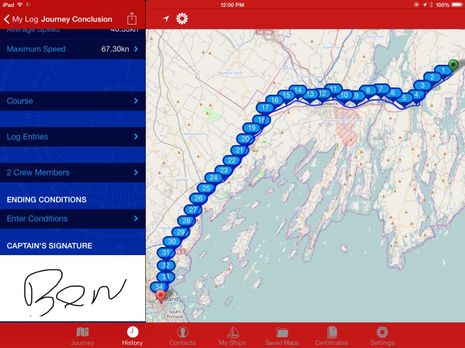 I wish that track was on the water, but testing WaveTrax auto boat logging over the road is impressive, nonetheless. Running on my iPad mini, the app not only collects a track point every minute, but automatically creates log entries marking my Lat/Long, COG, and SOG on the hour (and at user selectable distances). It’s fairly easy to add notes, captioned photos, engine/fuel status, and weather observations as desired, and when a trip is done, I even get to touch scribble a signature. But that’s hardly half of it…
I wish that track was on the water, but testing WaveTrax auto boat logging over the road is impressive, nonetheless. Running on my iPad mini, the app not only collects a track point every minute, but automatically creates log entries marking my Lat/Long, COG, and SOG on the hour (and at user selectable distances). It’s fairly easy to add notes, captioned photos, engine/fuel status, and weather observations as desired, and when a trip is done, I even get to touch scribble a signature. But that’s hardly half of it…
WaveTrax is both an app and a synchronized personal website, and in my view, that’s the way to go for tasks like this. The iPad is easy to use on a trip, but my home PC is better for, say, adding text and photos of my various vessels and regular crew members. And since that data gets synched back to the app, it’s ready to use the next time I start a fresh log entry. Synchronizing app data with the cloud also protects it, plus a mobile device is generally good at wireless connections.
For me, so far, that just means using a Bad Elf Pro for precise GPS records, but I’m optimistic that WaveTrax or similar apps will soon be automatically fetching GPS, weather and lots of other log data via an onboard WiFi source like the just-tested Vesper XB-8000 or the Navico GoFree tested last year (note the TripCon PC log software examples in that entry). All the pieces are falling in place to make automated voyage logging easy, inexpensive and data rich.
But I get ahead of myself. The WiFi boat data connection will be great, but I think that many boaters will enjoy just a well-designed logging app like WaveTrax that also lets you access and edit your trip data on the Web, once they understand the possibilities. For instance, I spent very little time collecting the data that’s in the printable PDF trip log that a WaveTrax user can create on his or her personal website, and it can even include captioned photographs. WaveTrax can also synchronize “certifications” (important documents), though so far they have to be images, not PDFs and the app sells for $13 with a free year’s subscription to the website. (You can try the WaveTrax website for free and it can create logs from existing GPX track files.)
I’ve also been testing the free (Android) BoatLogger app that can now automatically upload data to the BoatLogger website I began beta testing in January. The app is not as polished and full featured as WaveTrax, but then again, my personal WaveTrax website is not as polished and full-featured as what BoatLogger makes possible. Hopefully, these two ambitious developers are checking out each other’s work!
Any developer trying to make it easier for us boaters to keep track of all the data even a moderately complicated vessel can generate should also check out the new iPad app My Boat. The core component is a database of all the gear, spares, etc. you have stowed around your boat, but as you enter them you can assign costs and service/inspection reminders that flow out to other elements of the app. You can also photograph items likes spares. Unfortunately, My Boat does not synchronize to a personal website — though you can back up the database to DropBox — and I ran into other issues like an inability to customize storage locations. But then again, the $20 app does include a lot of pre-built checklists that you can easily customize.
I don’t plan to invest more time in My Boat unless the developer makes my data web accessible — I’m already happy with CarbonFin Outliner for general to-do and checklists — but I will definitely keep testing BoatLogger and WaveTrax as they develop more features (and crush more bugs). I will also predict, though without any inside information, that this year we’ll see a big developer like Navico, Garmin or Navionics/Raymarine announce a vaguely similar logging service. Aren’t the possibilities obvious?
The final illustration shows three screens from the BoatLogger app. It may be rudimentary compared to WaveTrax, but they even threw in some scripts for bad situations like MayDay with all the right data filled in automatically.




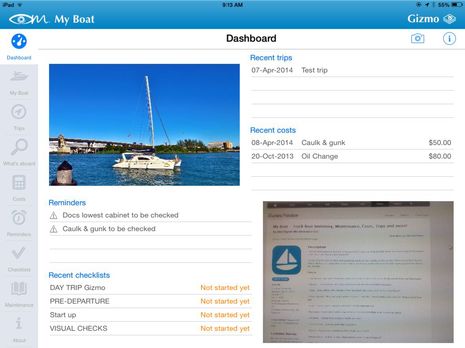
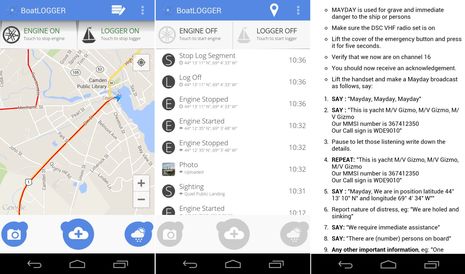











Ben,
Do you know if WaveTrax logging runs in the background if, on the iPad, I’m running an app such as iNavX for navigation in the foreground?
Hi Ben
It may be time to review/compare apps that are used for logs, inventory, etc. You mentioned a couple here, but other than the GPS tracking, there are some pretty nice ones out there these days. I have been using Boating Suite for a couple of years and found it to the be easiest and most accommodating for me, but I would love to see how others work and compare as well as feedback from others who are using these programs.
Thanks, Valkyrie. I hope anyone who is using a logging app feels free to discuss it here. And please include links, like:
http://www.boatingsuite.com/
The big deal to me, though, is synchronization with a personal web site. When possible, I’d much rather enter data like inventories and trip details using a real keyboard, mouse, etc. My PC is also where lots of my existing boat data is easy to find, cut, and paste.
I also want maximum protection of any database I put effort into, and having it synchronize with the cloud whenever it can is pretty ideal for that. Finally, syncronization also puts my data a step closer to possible integration with other software and services, like maybe Vessel Vanguard or similar.
Paulius, WaveTrax does seem to run in the background when a voyage log is open.
ThirdMate is an Android app that logs course and speed changes, barometer changes, weather, lets you enter notes, creates email logbook pages, KML files, etc.
There is no need to subscribe to anything for this app. and no need for an internet connection to do logging in the background. All data is kept on the device until offloaded to email or KML file.
Advertised here on the classified pages and available at:
https://play.google.com/store/apps/details?id=com.SquawkLog.ThirdMate
Paulius, yes we confirm that WaveTrax does run in the background. Multi-tasking is a basic iOS feature and allows you to have multiple apps open and running. It’s not just having other apps open as if you want to use your device for other comms (calls, texting etc) or media (music, video) functions then running apps need to continue unaffected. As always though battery life needs careful monitoring. There are some simple tips for this and other aspects of using devices at sea in our free On The Water Guide iBook at https://itunes.apple.com/us/book/marine-ipad-iphone-use-on/id839520018?mt=11
Thanks for the mention ValkyrieYachts.
Ben, we couldn’t agree more about cloud synchronization which is why we are adding back iCloud syncing. We completely re-wrote our database structure and that forced us to temporarily pull back iCloud integration but we’re working on it. In terms of web syncing, we’ve gotten 2, maybe 3, requests for this since we launched our app in 2010. Many people use our app on an iPad with a bluetooth keyboard to facilitate data entry. People who are passionate about their vessels tend to have their iPhones or iPads with them at all times so the need to view on the web is less of an issue these days.
Finally, to your point about integration with other services…. We thought about this from the beginning and have always allowed users to export their data to CSV files for flexibility in using the data outside the app. In addition to the CSV exports, we also allow the user to backup the entire database and store it locally on their PC for safe keeping.
Kind regards,
Rob Anonen
President – Boating Suite, LLC
[email protected]
Hi Ben,
just added WaveTrax to our iPad. It does not seems to have a spot for engine hours or did I miss it.? Seems that a logging app would not be complete without starting and ending engine hours.
Best, Herb
Hi Ben
As a registered commentator we thought we would pick up on Herb’s query and we have just replied to him as follows via our support line and Facebook page. Herb, you must be psychic as you have described a key feature of our next update release planned for early 2015. For the benefit of those coming to view the Panbo test of WaveTrax we have copied our reply below….
Happy Boating, WaveTrax Team
……………………………………………………………………………..
Hi Herb
Thanks for posting this, as whilst we do have some manually entered engine hours and other sailing mode timings that are all entered at the end of a journey, we realised that we needed to provide more…even for the trawler types! We have already got a major improvement in the development stage which will be coming out on the next update of the app.
We hope this update will be out in January and it will have a multi-mode tracker were you can start/stop running time on engine/sailing and motor-sailing as well as static hours paused or at anchor as you move ahead during a journey. All will be recorded to the log and the map will feature a different coloured track depending on which mode of running your boat is on.
Hopefully that will be the feature you are missing today so if you currently have WaveTrax, please do bear with us until the next update and then hopefully for the 2015 season you can keep your log the way you need it for the future.
Best Regards
Paul
WaveTrax Team
Paul, it’s great when a developer keeps track of relevant entries here and answer questions. Who better?
Hi Ben, nice to hear from you and glad we can respond to your readers in an honest way. WaveTrax is doing well in over 60 countries now and we have a great following in North America too. It’s a little way off but best wishes for the holiday season and maybe when that update is out in 2015 and your iPad is out with you on the water you can check out the feature Herb was describing!
Paul..
Great post, Ben. I was searching on google for just this type of app and couldn’t find any good leads. Then I remembered your site. I just popped over here and found WaveTrax after one word search! Nice.
Hi,
I couldn’t get Wavetrax, it looks like it is not available anymore at Apple Store.
Do you have any other app on the same level to use?
Thanks,
Carlos
Carlos, I see at the bottom of the WaveTrax main page that they’ve taken it off the market…
http://www.wavetrax.com/
…which seems a shame as I believe they improved the product a lot after I reviewed it. I also notice that somewhat similar BoatLogger, which I tested and liked a lot…
https://panbo.com/archives/2014/01/boatlogger_well_worth_serious_beta_testing.html
…does not seem to have a lot of users.
There may well be apps like WaveTrax out there (readers?) but maybe the idea just hasn’t caught on. Maybe cloud logging needs to be a lot easier to get traction.
I’ve just started testing GoFree Connected Vessel and while it’s still very much in development, the Track hardware part seems really well thought out, and look forward to see TripReplays that are generated completely automatically (except for photos I add with the Track app).
But then again the GoFree system involves a serious purchase, a somewhat complex install, and probably a subscription:
https://panbo.com/archives/2016/10/remote_boat_monitoring_here_comes_navico_gofree_vesseltrack_and_siren_marine_mtc.html