Digital Yacht aQua PC, show deals!
If I was walking the London Boat Show this week, I’d sure visit Digital Yacht, which seems to be on a new product streak. Besides the tiny, self contained ANT200 AIS receiver I mentioned here, they have a new line of 5-inch C-Map plotters — one with an AIS receiver built in (which I’ll cover soon) — and an interesting new series of marine PC systems called “aQua”. The boat show deal, which will purportedly be duplicated at the Miami Show, just might get your attention…
I know that general purpose computers and monitors are getting wonderfully inexpensive, but it looks like DY squeezed a lot of boat friendly features into a package that equals about 2,100 U.S. dollars: 8-30v DC 20W power draw (CPU only), 64 GB flash drive, dual RS232 NMEA 0183 ports, built in AIS receiver & GPS, etc. This AquaNav model also comes with a new charting program called SmarterTrack PC Navigator (or maybe it’s another program rebadged?). If you download the brochure here, you’ll see that there are also budget and media models.
I’m starting to search for a general purpose/navigation/media center PC for Gizmo — what the heck, doing it all with one system makes sense given plenty of nav backup — and the AquaMedia has some appeal. But does an Atom processor have enough horsepower? What other marine PCs should I be checking out? What about small civilian machines like a Mac Mini or Dell’s new Zino HD?



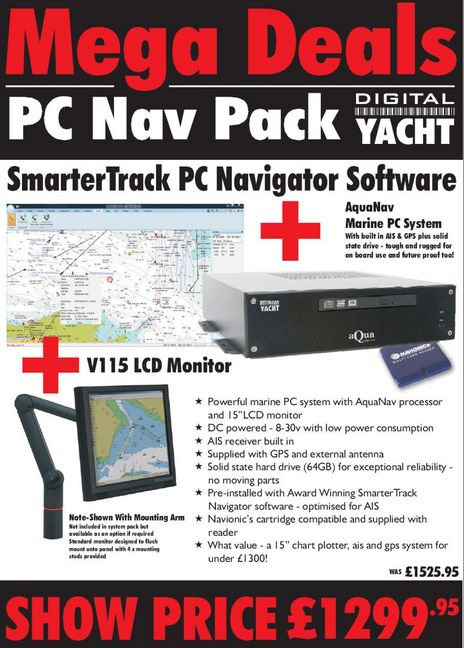











Related links: Ocean Lines is looking at PC nav systems for big trawlers, http://oceanlines.biz/, and Majestic just announced a series of “low draw” 12v PC/TV monitors, http://www.majesticinternational.com.au/usa.html
Well. I guess power is not an issue for Gizmo or other powerboats. But as a sailor, 20W for just the CPU is not good.
However I think 2010 is shaping up to be the year when the always on navstation PC for sailboats becomes a possibility.
I am spec’ing a system to be installed this summer, and I am currently looking at a FIT-PC2i computer with a Pixel-Qi 10″ sunlight readable LCD and a Navico BR radar with supporting PC software.
This system would use about 25W *in total* with the radar operating: 5+3+17 Watts. And less than 5W total with all units on but in standby. Now that’s something I would start to call “low draw”.
Here’s to hoping Pixel-Qi will be in production by then.
BTW I did not find any power consumption numbers for the Majestic screens either, but they look like ordinary 20-40W type monitors…
Up to date info on that Pixel-Qi screen:
http://www.wired.com/gadgetlab/2010/01/the-pixel-qi-display/
For a *powerboat* I just don’t see how this makes sense. An Atom is slow and cheap, with generally poor video performance. This box is correspondingly slow, but happens to be expensive. I do appreciate the idea of the built-in marine-specific gewgaws, but 0183 is done (for me), and I already have AIS and GPS on the network so the extra cost for those doesn’t make sense.
For $900 I can build a Mac Mini with 2GB RAM, a 128 GB SSD, and a dual-driver power supply (Carnetix P2140) for the Mini and a DC monitor. At that price I can keep a spare shrink-wrapped below for when the salt air inevitably does in the primary machine, and I still wouldn’t have spent as much as on one of these dedicated “marinized” boxes. Plus the Mini’s 3D performance is quite good, which is critical today for MaxSea TZ and will I’m sure be relevant in the future for other plotter applications. Finally, spare parts are easier to come by.
I’ve always argued against “marine” PCs and peripherals for powerboats with enclosed pilothouses. These are cute boxes but only reinforce my argument. I understand that sailors probably have very different needs.
/afb
Given how cheap off the shelf PCs are. I think it would make more sense to buy one knowing full well it will last only a year or two. By then there will be more PC for your dollar anyway.
Keep a USB external drive in a Pelican case for your backups.
I have lots of electrical power when Gizmo is underway and her 120 amp alternator is spinning, but when anchored or moored, not so much! I do care about power draws and a PC/monitor might be running a lot when we’re not underway. That said, my 12 volt budget is not as tight as JesperW’s.
Here’s a question for power experts: Gizmo has a Freedom 25 inverter that claims 87% efficiency at full load (2,500W), 93% peak efficiency, and a no load draw of .12A. How big a waste of battery power would it be to run the inverter for just a PC and monitor?
In addition to Raymarine E120 chartplotter, I have always kept a laptop with Coastal Explorer PC navigation on the boat. Last year, I upgraded to a more stationary set-up because I want to use the laptop for more general computing purposes.
Now I have a 19 inch overhead, drop-down monitor and a ViewSonic VOT120 mini PC (All specs here http://www.viewsonic.com/products/pcs/pc-mini/vot120-pc-mini.htm )
Intel Atom N270 / 16 GHz
1 GB RAM
160 GB Drive
802.11 b/g/n
10/100/1000 Gigbit
4X uSB 2.0
etc.
Tiny PC at about 1.5/5.5/4.5 inches
Comes with embedded MS XP Home.
Was quite easily upgraded to Win 7
Runs cool, stows away just about anywhere and is now my dedicated navigation PC.
Cost: Averaging $300.00
CD/DVD/BlueRay drive not built in but at about $50-60 for a DVD-R drive, you can always add it and use it when you need it.
Previously, along with a typical laptop, I did have a regular but compact desktop PC, too. Much too big, much too much heat.
I think the Mini PC’s are the way to go. I would not buy a marinized PC. Way too much money.
The ViewSonic VOT120 can already be purchased for less than $300 (I paid about $450 3 months ago).
Cheers,
Ronald s/v Bremer Speck
I forgot to add, the VOT120 runs on 19 volts DC using a 30 watts adapter. I purchased a DC to DC converter, instead.
Ben,
Check the computers and monitors here, especially the 12VDC fanless computers: http://www.stealthcomputer.com
Raul
I couldn’t find an efficiency curve for that inverter, but no doubt it looks like this one (with different values):
http://www.pv-tech.org/news/_a/pv_inverter_efficiency_record_set_by_fraunhofer_ise
The efficiency drops off for very light loads, perhaps enough to justify a second, smaller inverter for this usage. For extremely light loads it wouldn’t matter.
I’ve been planning to replace my chart table laptop with a newer, less power-hungry computer, and tend to agree with Patrick that a cheap, off the shelf laptop makes economic sense, even if it doesn’t last too long. Currently, I’m considering an Asus Eee S101 netbook with an Atom processor and a 32GB SSD hard drive. The fact that it runs off of a 12V power supply sounds like I could wire it directly with no converter loss, and the price of slightly over $400 is attractive. Additionally, it comes with Windows XP, which some of my applications need. I can live without an internal GPS or serial ports. Comments?
I just replaced my 5 year old Shuttle PCs on my Nordic Tug. I looked at the various Dell Atoms, Mac mini, HP small form factor, etc and came back to the best approach was build it myself.
I looked at mobile processors and motherboards, but decided the power savings was not worth the expense. I also considered 12V power supply, but the inverter is still easier. I can always change this later though.
I decided on an AMD Phenom II X3 705e for balance of power and perf with 3 cores. I’m using a Zotac GF8200-C-E motherboard in a Silverstone SG05 mini ITX case. The case is about the same size as a Shuttle and with lots of air flow. Also 2 GB of RAM, DVD drive and a 30GB SSD for Windows 7 and charts. Cost was about $550 before newegg rebates.
I usually run Coastal Explorer at the Helm and usually CE or Nobeltec on the other PC (or off if we don’t need it). I also use the Koden radar with Nobeltec (with ARPA) or CE (nicer display).
The new system is nice and speedy, noticebly faster than the 5 year old PCs. Stability has never been a problem. I did go with and SSD drive because I started having a hard drive fail in Dec. I like the no moving parts and low power.
We definitely like PC-based navigation!
There is also a loss in the AC to DC adapter that powers you computer and monitor that is very significant.
DC –> AC conversion, losses at inverter, especially severe at low currents
AC –> DC conversion, losses at adapter, some of which are really cheaply built.
Purchase DC to DC voltage converters (85% efficient) is much more efficient. I was able to cut the power consumption of my TV over 60% and my laptop PC over 50%. As my DVD player is already 12v (designed for automobiles), I only use the inverter for the galley (microwave oven, blender, etc.).
Added benefit of DC to DC converter (which is quite) is that my inverter isn’t running while I am enjoying a quite night either on my PC or TV.
It was tough however to find a TV with the AC to DC converter (21 volts) external, many now include the electronics within the TV. I see West marine is now advertising TV’s that take 12v direct, perhaps they are even more efficient.
I just retired an old laptop that was the boat navigation computer. It worked very nicely but was always in the way on the nav station desk, (sailboat) and now considered prehistoric. I replaced it with a MacMini powered with a DC-DC regulated power supply, (Carnetix P1900). Since all my entertainment software is Apple and all the navigation/cruising software is Microsoft Windows I will use Boot Camp (free with the Mini) to partition the hard drive and load Windows 7. Right now, the frustrating wait is for Apple to release the Boot Camp update that accommodates W7 OS. The Monitor is a new 15″ ViewEra that runs off 12 VDC. In addition, I purchased a 10.4″ monitor for the cockpit from SmallPC.com that is also 12 VDC, touchscreen, waterproof and can display the output from the Garmin 4212. With an A/B switch I can see radar or computer with Coastal Explorer in the cockpit. The MacMini has outputs for two displays and five USB ports. The size and features make it ideal for a protected location onboard to do navigation or entertainment.
Thanks all. Something from the Viewsonic mini series may particularly fit my vague budget/power/feature matrix, but there surely are a lot of choices, and more every day.
http://www.viewsonic.com/products/pcs/pc-mini/
A bigger issue really, for me, is a monitor/TV big enough, bright enough, but power efficient enough. I’m thinking that 26″ might do the trick nicely, and I could still make it fold away with the right mounting scheme. I’m intrigued with the full array LED Sharp screens that Kees located, but they aren’t made that small yet:
http://yachtelectronics.blogspot.com/2009/12/choosing-eco-flat-tv.html
Fortunately I’m in no big hurray, and have alternative systems I can get by with. Incidently, Woot has a Levono all-in-one PC/TV today:
http://www.woot.com
I’ve seen the Samsung LED TVs and they are very nice. I think the smallest available in the US was 32″, but I can’t keep up with all the models even from one brand. They announced a 23 inch one at CES last week:
http://www.samsungusanews.com/2010/01/samsung-launches-premium-led-monitor-combining-sleek-design-and-energy-efficiency/
My criteria: supports Bluray, 1080p, HDMI, LED backlight (and therefore thin and low power).
Speaking about thin and energy efficient, what ever happened to OLED technology? Are the manufacturers just waiting till their LED costs have been amortized before they move to OLEDs?
or they are waiting until they can make them at a decent price. Use Google News and enter “ces oled”. Sony, LG, Samsung, Dell, and others are showing prototypes or concepts, and some are guessing that there will be an Apple iSlate and it will use an OLED screen.
@Ralph,
OLED displays are on the way, LG just released a 15″ TV in Korea: http://www.engadget.com/2010/01/04/lg-oled-tv-spotted-in-korean-store-showing-james-camerons-magnu/
@Ben,
What is your definition of “affordable” power consumption?
At the moment 24 to 26″ is a bit of an issue IMO. Too small for up-to-date TVs (it seems the TV manufacturers are all moving to 32″ as the minimum size they want to sell) and not available as efficient LCD monitor yet. It is a good size for combo monitors-with-TV-built-in such as Samsung T260HD. In my research I could not find any 26″ or so TVs (for my use that means it has to have a European DVB-T receiver) that use less power than the 32″ Sharp. Most 24-26″ TVs are “last years model” and failed my TV image quality requirements.
There are efficient 21 and 22″ LCD monitors from the likes of LG, Lenovo and others. These are marketed as “green” and use 17 to 19 W, which up to 70% less than normal monitors this size. Unfortunately they are not very bright, so useless if you expect any sunlight on or near them. I don’t think there are “green” combo TV/LCD monitors larger than 19″ or so. (At that size there is a reasonably nice Akai model.)
You may also want to be careful in whether you’re going to use a TV-posing-as-monitor-as-well or a monitor-that-is-also-a -TV. I found that the Sharp is an excellent TV but the way the R, G and B parts of the screen are laid out it is not very suited to viewing up close as a monitor, for instance when using a navigation program. Be sure to test your candidates with both sources!
For my own new boat I always planned two separate screens — a TV to be used less than an hour or so per day, on average, and a monitor for the navigation PC in the doghouse. That will be used much more, on a sailboat, and in a very bright and light environment. Thus I ended up with a Planar LX1200TI. Expensive but worth it, very bright (1100 nits compared to 150 or so for a “green” 22″ display), low power (12 W), speakers, USB hub, function keys and an excellent touch screen. One disadvantage: quite expensive.
I can’t build a boat pc to Dell’s price point. That begs the question: How much am I willing to pay for longer life on a boat, and less power consumption?
However, the screen is still the principal disadvantage of a boat PC compared to a networked chart plotter. They are either over-priced or inadequate in an open cockpit.
I have been watching the market for almost ten years and have seen no appreciable drop in sunlight viewable 10.4″ xvga LCDs in aplashproof housings. I believe there is a market for such a product when it drops below 6 or 700 dollars.
Ben,
I am using the inverter you mentioned (Freedom 25) onboard my sailboat in the Bahamas. We are fulltime liveaboards. Where we live the power is a bit flakey (it’s a generator station). When I use the inverter to provide power for the monitor (Gateway 24″) I get visible noise on the screen. I’ve put it through a Tripp-Lite UPS with a power conditioner and still get the noise. Part of it comes through the cable TV line, so I put in a block and DC filter on it too. But on the inverter it’s noticable.
As far as our setup – I am using a Panasonic Toughbook CF-30, bluetooth keyboard and mouse, and the LCD monitor on an arm. The monitor swings away and behind an elastic cord when underway. I’m using a home/office lcd mounting arm, securely bolted. I was a bit nervous that it wouldn’t hold, but it held in 18ft seas for over 24 hours of pounding without snapping. It held up better than the crew…
I use the toughbook for DVDs, TV viewing via a USB tuner (OnAir Creator) and general surfing. For navigation I connect to the NMEA mux via bluetooth. The toughbook also has a built in GPS and touchscreen, along with Raymarine software and a CF card reader, so it serves as a backup to the E-80 system onboard. I also have a spare toughbook kept in a locker for crisis. The only thing I don’t like about it – same as for a lot of new laptops – no RS232 port anymore, so I use a USBSerial converter.
The toughbook lasts about 5 hours of “real” time, can get wet, has a backlit keyboard, is mobile, goes in the dinghy to shore, and hit the deck when it slides off the place I shouldn’t have put it. It is a core2 duo, 4GB RAM, 300GB 7200rpm HD. I was also thinking of using it as a shield to stop bullets if overtaken by pirates. 😉
No downside (Except of course the price). But I still think that it’s more “general purpose” than most of the equivilent cost “marine” systems out there for equal dollars.
Oh yeah, I run the PC from and combo AC/DC adapter so I don’t have to run the inverter to charge it.
Good luck!
Bob
A DC computer is a very good idea, especially if it is going to be for navigation or other critical things like updating Panbo!
There are a number of DC computers in the US market. I have a Xenarc MP-FL9D fanless computer which is a little long in the tooth but still runs Nobeltec just fine. The Atom processor is faster than mine, so it should do just fine for navigation programs. I have an 8GB solid state drive which is about enough for XP, Nobeltec, and charts. Solid state drives have come way down in price.
I am thinking of upgrading to the LPC-625F fanless computer from Stealth computer (or littlepc, they seem to be the same company.) It is about 2K and is a dual processor Penryn (not “Pentium”) 64-bit machine that should stay current for awhile. There are other US companies as well; look for DC industrial computers.
I love my fanless DC computer. It has no moving parts and takes less than 2 amps (12V) in normal use. I know this because it was incorrectly installed with a 2 amp fuse, which worked fine for months untill I played with a 3D graphics program that fired off the graphics coprocessor and blew the fuse!
I leave my machine on all the the time that I am on the boat because it is silent and takes little power. I have not turned it of since our latest cruise began a few days before Christmas. It is nice to be able to turn the monitor on and instantly see the boat’s position or to look up the latest weather prediction. (Rain, unfortunately but up until recently the weather has been great in the NW.)
The unit is quite small, like the one that you display. That makes it handy to install. Land based computers are not really designed to be mobile. I am often places that are far away from computer stores.
I use an Argonaut monitor (rebaged Planar) with a DC/DC converter so the entire system is 12 volt. LCD monitors and all computenters are DC internally so it is silly to use an inverter — the standby load on my 4800 watt inverter is far greater than the draw from the computer.
In my opinion a boat computer should be DC, fanless, solid state drive, realitively small and designed to be mobile. OLED monitors will be great when they are available.
George
One more thing. The idea of buying a cheap computer and replacing it if the computer goes bad assumes that you are within walking distance of a computer store when the computer goes out! We have been doing months-long cruises for the last year and a halft, and the one thing I have learned is that almost nothing useful is within walking distance of a marina or shore access. The shoreline shops are all touristy — I have not been near a store that sells a 3/8″ bolt for months — and I’m cruising near Seattle!
The fit-PC2 with Atom is a fanless PC that uses only 6W.
They really don’t get smaller than that!
http://fit-pc2.com/wiki/index.php?title=Main_Page
Being fanless it doesn’t blow salty air through the PC and should last longer.
George, the idea of buying a cheap computer and then replacing it if (when) it goes bad includes the idea of buying the replacement ahead of time and keeping it on board, perhaps shrinkwrapped in a Faraday cage. As I noted above, you can buy two DC-powered, SSD-driven Mac Minis for the price of one aQua (or any other “marine” PC — they’re all outrageous).