Furuno RD33, hand’s on #1
Please trust me that the Furuno RD33 — first discussed here in March, 2010 — looks better than I’ve managed to photograph yet. And, somewhat oddly, it seems that you’ll find more screen shots and a better brochure on Furuno.com’s RD-33 page as opposed to FurunoUSA’s RD33 page. In fact, you’ll have to look elsewhere for images of the many handsome data pages that an RD33 can flip through because today I’m going to focus on a few behind-the-scenes screens…
Well, the image below does show four pre-designed engine data screens, including some snazzy graphics, but what I’m doing here is using the Display menu to set up one of the eight (max) pages an RD33 can handle. I think it was the Garmin GMI 10 which first used categorized thumbnail images of pre-designed screens to make it easier for a user to select the ones they want to use, but Furuno has executed the idea well. Of course you can create custom screens too, with numerous window configurations available, but in many cases you can also change the data field on a pre-designed graphic screen, and in some cases you can make live changes as well. For instance, if the Waypoint Highway screen is up, pushing the up/down cursor keys increases or decreases the XTE scale (and note the dedicated App/True wind button, which affects any relevant numbers or gauges showing)…
Speaking of scales — and color digital instruments that can display all sorts of NMEA 2000 data — below is the list of data types that an RD33 digital gauge can be custom scaled to. Now if Gizmo’s diesel did have NMEA 2000 output (maybe converted from analog some day!), I’d somewhat miss the choice of 0-3000 RPM, but Furuno still offers a reasonable number of choices, and if they missed some other type of boat gauge data that cries out for custom scaling, I can’t think of it right now (you?)…
Below is the alarm set-up screen and you can tell by the scroll bar at right (or by downloading the manual here) that the RD33 offers many choices. I was disappointed with the anchor alarm, though. I think it should be separate from the Waypoint Arrival alarm and that the value should be in feet or meters, that is the common measures used for anchor rodes and depth. I also wonder if Furuno couldn’t create a custom RD33 graphic screen that plotted your boat relative to anchor position and alarm circle, like Vesper Marine did…
In fact, unless there’s something I don’t understand, it seems like any of the all-in-one instrument displays — like the new Raymarine i70 and B&G Triton I hope to see in Newport tomorrow — could be a nifty onboard anchor watch. Low power draw and access to GPS data are the main prerequisites, but having heading, wind, and depth is also useful. I understand, though, that Furuno built lots of memory into the RD33 and has intentions of updating the firmware as users (and boat builders, fleet captains, etc.) request new features. At the moment an update may require having a NavNet 3D MFD with a SD card slot, but here’s hoping that more manufacturers come up with N2K update gadgets like Garmin’s or, perhaps better yet, that we get to the point where such updates can be done via a Third Party Gateway like the Actisense NGT-1.
At any rate, I like the RD33 quite a bit so far, but I’ve got lots more to try out on it. For instance I’d like to check out that unique layline screen I highlighted last year…maybe it’s an idea that the other manufacturers should borrow (like Ray’s little i70 AIS plotting screen). But then I realized that you can’t input waypoints into the RD33 like you can its GP33 sibling (which I tried last summer) and that got me on the interesting subject of waypoint info sharing on an N2K network. Initial findings are that the Furuno MFD12, Garmin 7212, and Raymarine E Wide all seem able to output a waypoint’s position, bearing to, distance to, and XTE, though you may need to turn on the PGNs (Furuno) or activate bridging (the other two). But I’ve yet to see the RD33 display a waypoint name from any of these MFDs, though, and it was worse to learn that neither Coastal Explorer, MaxSea/Trident TZ, or Admiral 11 can output any PGNs via the Actisense NGT-1 gateway yet, as discussed on the forum. However, I’m finding the RD33’s ability to list live data for every PGN it knows all on one screen, instead of by device, useful to trouble shooting. More soon, but Newport first!


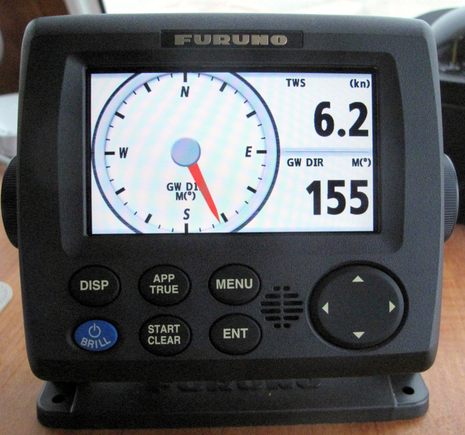
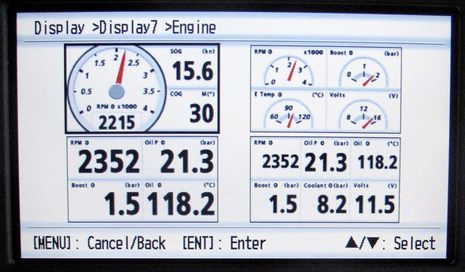

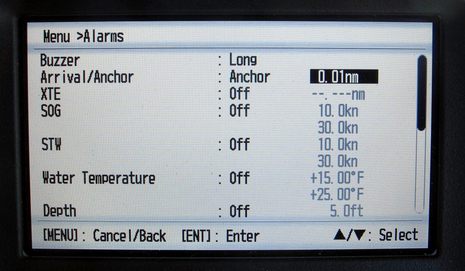












Ben –
There is also a guided tour video for the RD33 on the Furuno USA web site that helps explain the features of the RD33. Here’s a link: http://www.furunousa.com/LearningCenter/Product-Guided-Tour-Videos.aspx
Thanks for the review.
Not bad, but from the photos alone the B&G Triton wins hands down.
And I totally agree with you comments on the anchor alarm. As usual, this one is only useful to detect boat motion, not to monitor anchor drag since it doesn’t allow you to specify where the anchor is. In other words, this type of alarm is designed for boat that don’t swing around their anchors!
If you want the alarm to warn you when you leave a zone centered on your anchor, you have to set the alarm the moment you drop the hook, with no opportunity to change it later. If you dragged a little, tough luck. If you decide to change the range, that resets the alarm with the center wherever you happen to be at that moment, not where you were when you set it in the first place.
It would be so simple to write a bit of firmware to have a useful anchor alarm. I don’t understand why nobody seems to care.
In fact, I have written such a program in perl. It takes a waypoint from Maxsea and reads GPS sentences to check that you don’t wander off too far from the anchor. Dead simple. But it requires my laptop to be on, the beep isn’t loud enough, etc.
Pandora.
Thanks, Pandora, but I don’t know you can pick a winner on just a few photographs. These all-in-ones can all do a heck of lot, but they differ a fair bit, and they may or may not evolve well over time. The Garmin GMI 10, for instance, is nothing like what it was when introduced. By the way, I haven’t tried it yet, but this RD33 is also a powerful two-way data translator between NMEA 2000 and NMEA 0183, which none of the other all-in-ones can do.
Not the same class of display, but Maretron’s DSM 250 does have an anchor watch screen/alarm where the user can change the anchor location. I have suggested they add depth and wind speed/direction to the screen. They are pretty good about incorporating suggestions, so perhaps these will be incorporated in a future release.
At what point do these $500-700 “remote displays” run foul of MFDs, which are already running in a similar price range with 10X the functionality? You can pick up a HDS5 for under $600, and it seems it’d only take minor software additions on Lowrance’s part to give it all the functionality of the remote display plus 10 times more, for the same price. Plus, you can display almost EVERY NEMA2000 value, and you’ve got a fully-functional chart plotter, radar display, audio center, etc.
The functionality in a HDS5 is staggering compared to the RD33, I don’t really get the purpose except for perhaps some sailing-specific screens and lower power consumption, both less relevant to power boaters.
The screens all seem pretty 1990s DOS font-esque, except for the gauge/data display page which bears an eerie resemblance to the top bar of a NSE-series display.
Great article, I agree with your position on the anchor watch features. I spend many hours at anchor and have strong opinions on the subject by now. (I’m currently anchored at Penrose marine park – Puget Sound.) I don’t see why the manufacturers don’t implement better anchor features.
First, a couple of questions. I see that they claim that the unit uses .1 amp @ 24 volts which seems quite low for a color screen. Is this OLEDs in action? If this is the amp draw at full brightness then I’m very excited by this unit for anchor watch.
The other question for such a unit is “how dim does the screen get?” If I have this on while napping in the watch berth, it would be nice if it dimmed to almost zero.
The best standalone unit for anchor watch that I have used was the Raymarine RayNav, which was a B&W unit with low current draw, not too much brightness, and the ability to plot your position on two axis. You could tell from the plot if you were dragging, big zig-zags getting further and further away from the center were a bad sign. I did not see a plot function in Furuno’s brochure, is this a feature that you are asking for or is it something that is there?
The only equipment I have that has a decent anchor watch feature is the much maligned Nobeltec; it isn’t intuitive but you can convert a mark to a “range circle” and convert the range circle to an “inclusive” zone that will alarm if the boat leaves it. It isn’t hard once you figure it out.
I have a GPSMAP 441S that I share between the dinghy and the master stateroom. I use its basic anchor alarm (works but could be easier to set) and don’t really worry about the 100′ or so difference between the actual and alarmed range circle. If I am that close to something bad in wind then I’m not getting any sleep anyway so don’t need an alarm to wake me up.
To me, the ideal feature would be to allow me to set a circle based upon two waypoints — one as the center of the circle and one as the limit. My wife sets a mark on our GPSMAP 5212 when the anchor hits the bottom (she has a chain counter in the pilothouse) and another when the boat stops pulling back. From this you can figure the range circle (roughly, my reliable Delta anchor can take a bit of distance to set.) Since I can’t do this on the Garmin, I look at the track on my Nobletc screen and set the range circle from there. You can usually tell about when the anchor sets because the boat’s track straightens out, and of course it is easy to tell how far back you have pulled.
The other feature that is useful for anchoring is on my GPSMAP 441S, this is wind ordinal. I’m not enough of a sailor to know instantly that 130 degrees = SE (if it does!). It is nice to look and see that the wind has shifted to SSE as predicted (or not!) becauses noticing that early can influence whether you bail out on an anchorage. So the ideal screen would be a plot with an anchor alarm circle, a wind speed, wind ordinal, and depth.
Note that a good depth alarm is another thing that I dream about; the problem is that my low power sounder loses the bottom and I don’t like getting spurious alarms. I’m not sure how the software writers could deal with that but perhaps some sort of logic that says “if it was 40 feet a second ago and now it is 1 foot perhaps hold off on the alarm for a bit.” Maybe even “this boat draws 6 feet so if you see 1 foot don’t even bother raisng an alarm, they know…”
Ben: ” I don’t know you can pick a winner on just a few photographs.”
I could be totally off, of course. I fell in love with the Triton on the picture. All the info I need on the same very readable display, and all in a very intuitive format. (At least after I replace AWA with AWS, and AWS with SOG.)
But yeah, since he RD33 has a slightly bigger screen (physically and in terms of definition) than the Triton (unless I misread the specs of either one), there is no reason why Furuno couldn’t match the features of the B&G unit.
In response to Jeremy on the Lowrance HDS-5, you are correct to a point. The HDS will do many of the same things, however the sensors, cabling and NMEA tie-ins can add up in cost very quickly.
Ben,
I bought an RD33 to evaluate for replacing a suite of old B&G analog instruments. It is STELLAR! But there is a serious omission by Furuno that can, in principle, be easily fixed. There is no way to display TRUE WIND direction relative to the earth or magnetic north!! It displays true wind relative to the boat, but does not recognize the 0183 or 2000 sentences for true wind direction. I have called Furuno USA twice to discuss this and gotten a less than lukewarm response combined with a kind of “huh? we don’t know anything about anything” attitude. I found this very odd, since I think the world of Furuno, and the RD33 has the potential to replace all the analog and digital instruments that one often sees in an instrument pod with several RD33s. Better graphics, great visibility, super easy to set up and change, even at 2am with your brain turned off.
I really hope Furuno will address this publically, as I want to buy 4 more of them and cannot do so until the situation is resolved, as I foind true wind direction to be very useful when sailing.
Michael
Micheal,
While I did not speak with you when you called, OF COURSE, the RD33 can show Ground Wind Direction in either a True or Magnetic North reference.
In fact, Ben’s Picture at the very top of this page shows Magnetic Ground Wind Direction in both analog and numeric form!
BTW, please make sure your terminology is correct. True Wind Bearing and Apparent Wind Bearing are always referenced to the bow of the vessel while Ground Wind is referenced to either magnetic or True North.
Furuno Tech
Hello Furuno Tech,
Thanks for your reply. As I noted, I like the RD33 very much. I suspected that the display in the picture above was of the ground wind direction, but the version of RD33 I have (not available today- I will check again this weekend) does not display this page as far as I can tell. I have read the documentation extensively (for the unit I bought, about 6 months ago) and cannot find it listed. My two calls to Furuno had no luck at getting it to display. If you can please tell me how to do this I will try it immediately. Clearly I have been wrong, or perhaps my unit predates a firmware change. I am obtaining the wind information from a B&G system which outputs NMEA 0183 data, although I am changing to an NKE system. What sentences are required?
Michael
Ben,
I wonder what that little hole is on the front bezel? I just bought a unit as well and mine does not have that. The photos on the Furuno website does not show that as well. Is your an updated unit or from a preproduction run? I guess it is for an alarm buzzer!?
Philipp
A mystery! Philipp, this test unit came in standard retail packaging and I don’t think there’s anything unusual about it. I also know that the alarm grill shows up better in this photograph than many of my others, so it seems possible that you might not have noticed it. But then again the hole is clearly not in the brochure photo Furuno published last year: http://goo.gl/felXf
Maybe Furuno Tech can help us with this?
Weird!
I bought my unit about three weeks ago. Mind you I bought it in Germany but I am pretty sure they are not any different since the german manual was supplied seperately. It is not inside the packaging. Maybe yours is a newer revision. Didn’t Europe get the RD-33 § GP-33 earlier than the States?
I would love to see one of these new displays integrate AIS functionality as a display for a remote receiver. Is that too much to ask of something like this RD-33?
Chris
Chris, the new Raymarine i70 can plot AIS targets, show their details, set alarms, etc. http://goo.gl/hBL7n
And I’m pretty sure that the RD33 could be programmed to do something similar, though Furuno has not been keen to do AIS over NMEA 2000, or at least weren’t a couple of years ago: http://goo.gl/rqkxL
As of today, Furuno is offering optional extra-large bezels for the RD33 and GP33, so that they can more easily replace units like the RD30/GP30: http://goo.gl/2PCzz
Dear Sir
Can the RD33 take the NMEA input from the Yokogawa CMZ700B Gyro and
Display the GYRO HEADING???
Thank you and Regards
Thomas Khor
Tel: +6598226607
Email: [email protected]
greeting
i have read the manuals for the RD 30 and 33 but for my little sailboat minimizing power is of primary consideration, the RD 30 seems to have everthing i need (and much more) but there seem to be none left in the supply chain or secondhand, can the 33 do everything the 30 did ? and what is the power increase.
Roger, according to the manual, the RD33 consumes .2 amps at 12 volts, and I’m sure the consumption drops off sharply if you reduce the brightness a bit (as that’s what I always see when I put screens like this on a meter). I haven’t compared the data display specs for RD 30 and 33 but I’d be darned surprised if the 33 didn’t do everything the 30 does and much more. And I believe that a color screen can impart more information per square inch than a monochrome screen can.
I am looking at multiple RD33 purchase but cannot find a definitive method of upgrading SW/firmware
other than taking to dealer. Hence looking at others
that are more self sufficient. No progress on the using a NGT-1 usb? I have a VX2 that has given great service, with an sd slot but I guess that is too backward (in)compatible?
My furuno Rd33 pair arrived yesterday and installed about 30 minutes after that. I had the bezels cut already and a furuno n2k interface so the wiring was super easy. One run from my FI5002 to the stbd RD33 and a daisy chain over to the other was all it took. Each unit came with a 6M n2k drop cable. (No 0183 cable in the box though)
A very nice display, feels solid, 7 steps of dimming, which went from lighting up the pilothouse, to just readable in the pitch dark at #2 (#1 is backlighting off).
Setup was just minutes without even looking at the manual, menus are intuitive and laid out well. Setting up custom screens was quick and also intuitive.
One thing I noticed that was missing was transmission oil pressure in the engine PGN list and I cannot find any data anywhere on firmware update procedure. My n2k network includes a SeaGauge A2D converter with all the engine data coming from dedicated sending units on the mains, Vesper XB8000 AIS, the mentioned FI5002, and a Furuno GP1870F. A very interesting note on the GP1870F, it is installed in an overhead panel under the steel pilothouse ceiling, is almost surrounded by steel plate and the INTERNAL gps has a solid fix. Whoa!
The 0183 side of my network has a GP37 DGPS, fed to a KVH gyrotrack heading compass, which nicely distributes the DGPS signal mixed with heading data to my autopilot, laptop running nobeltec Odyssey and a Furuno RD30 at a control station on the aft deck.
A nice mixture of the old and new, I believe that I will attempt to get the KVH heading onto the n2k network through the RD33 as my next trick.
Thanks Ben for all the help from Panbo while I was doing research on product selection, my decisions on the XB8000 and GP33 were based on your reviews here and I discovered the beauty of n2k easy interfacing using the FI5002 here as well. I cannot recommend that product strongly enough to make N2k wiring easy as pie.
Captain Ron on the Zephyr
Thomas, I picked up the Furuno Cable 000-154-054 6 pin that plugs into a jack on the RD33, connected it to the NMEA 0183 output of my KVH gyrotrac and viola, heading on the N2K network and displayed nicely on the RD33. Hopefully it will be as easy on your gyro.
Has anyone learned a path to firmware upgrade?
I need a Display in addition to my MFD12 Furuno, that can show wind.
I need something that can be installed on a mounting bracket.
Is the RD-33 from Furuno the best choice ?
What about Furunos FI-70 ? ( mounting bracket installation possible ? )
I don’t see any mention of bracket mount in the FI-70 brochure:
http://www.furunousa.com/products/productdetail.aspx?product=FI70
The RD33 is a nice instrument display in my experience, it matches your MFD12 style-wise, and it has two features the FI-70 doesn’t. They are dual N2K ports (though that also why the RD33 is not NMEA 2000 certified) and a built-in bridge between some some 0183 data messages and 2000.
I have a RD33 connected to a NMEA 2000 network. The Navnet 3D have one odometer value and the RD-33 another. 2000Nm difference.
Is it possible to configure the RD-33 to only show the value that is in the Navnet3D?
I bought an RD-33 thinking it was a direct replacement for my dead RD-30 but alas the RD-30 has a 7-pin connector and the RD-33 has a 6-pin connector. Any suggestions?