Coastal Marine WiFi, a winner!
{Editors note, 7/2022: Unfortunately sometime last year Coastal Marine WiFi apparently went out of business and shut down its website. See 2021 comments below for possible ways to continue using an existing unit.}
Since early May I’ve used the Coastal Marine WiFi kit with all sorts of onboard WiFi devices and all sorts of Internet hotspots, and I’m very impressed with its smart design and easy, reliable performance. Yes, the overall system architecture is quite similar to several other good boat WiFi “booster” solutions like the various Wave Rogue and Bitstorm Xtreme kits, but there’s a lot of nuance to making these systems easy to install and operate. And whereas many boaters are still understandably confused about the WiFi booster/router combo that’s so unlike what they use at home or office, I’m going to dig deep into how the CMW goes together and what it can do…
 Boaters baffled by the idea of one WiFi radio in the rigging connected to another one down below might first check out Panbo’s entry about WiFi (and cell) booster strategies, particularly this diagram. So, above is CMW’s version of the system’s high-power radio, often called a booster but perhaps better termed a WiFi bridge (as it doesn’t amplify an existing connection but instead bridges a shoreside Internet access point to the boat’s onboard WiFi router).
Boaters baffled by the idea of one WiFi radio in the rigging connected to another one down below might first check out Panbo’s entry about WiFi (and cell) booster strategies, particularly this diagram. So, above is CMW’s version of the system’s high-power radio, often called a booster but perhaps better termed a WiFi bridge (as it doesn’t amplify an existing connection but instead bridges a shoreside Internet access point to the boat’s onboard WiFi router).
Coastal Marine uses the same Ubiquiti Bullet M2HP that I first appreciated as part of the Rogue Wave system in 2010. The Bullet is designed for outdoor use, but that doesn’t mean salt water spray or maybe even heavy fog, which is why CMW came up with the PVC enclosure seen above and detailed further here. While the connection between the Bullet and the 8 db WiFi antenna seems quite waterproof, it’s great for installation that you can easily remove this assembly from the base. Thus, you can screw the main enclosure to a standard 1-inch marine antenna mount before running the Ethernet cable up through the mount and doing the final assembly. Note the well written and illustrated Coastal Marine WiFi instructions (PDF here).
 It’s a little hard to see the CMW in Gizmo’s antenna forest (unless you click the photo larger), but I think it looks pretty good. I’ll note that an unprotected Roque Wave Bullet survived a few seasons on the flybridge rail where all those GPS antennas are (and still works), but I like having the extra protection and also the ability to use most any 1″-14 mount (as long as it includes a cable pass through). The Rogue Wave Pro I tested and several other marine WiFi kits also include extra weather protection and use a 1-inch mount. In fact, right next to the CMW on Gizmo is a WiFi Ranger Marine2 which is still in the review process — while the Marine Pack system is very ambitious, I keep hoping an update will make it faster and more reliable — but which already taught me the value of the CMW antenna design. The Marine2 cannot be disassembled, which means that when you screw it to your mount you must have its included cable bundled and ready to spin (and that you cannot use an existing Ethernet cable).
It’s a little hard to see the CMW in Gizmo’s antenna forest (unless you click the photo larger), but I think it looks pretty good. I’ll note that an unprotected Roque Wave Bullet survived a few seasons on the flybridge rail where all those GPS antennas are (and still works), but I like having the extra protection and also the ability to use most any 1″-14 mount (as long as it includes a cable pass through). The Rogue Wave Pro I tested and several other marine WiFi kits also include extra weather protection and use a 1-inch mount. In fact, right next to the CMW on Gizmo is a WiFi Ranger Marine2 which is still in the review process — while the Marine Pack system is very ambitious, I keep hoping an update will make it faster and more reliable — but which already taught me the value of the CMW antenna design. The Marine2 cannot be disassembled, which means that when you screw it to your mount you must have its included cable bundled and ready to spin (and that you cannot use an existing Ethernet cable).
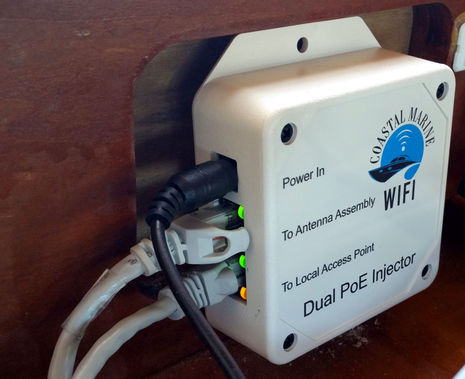 All the WiFi systems mentioned so far use some sort of 12v Power over Ethernet (PoE) hardware so that only an Ethernet cable needs to be run to the outside WiFi radio, and usually the paired onboard WiFi router can also run on 12v, all of which is slick. But CMW’s custom Dual PoE Injector may be the slickest. It can use one 12v or 24v feed to supply a more optimal 15v to the Bullet and 5v to the included router. (Super sharp readers may notice that the black, heavy duty Ethernet cable shown as part of the CMW kit in the top photo is not in use above. That’s because it did not work properly, an unusual failure that Coastal WiFi is investigating. I had never seen an Ethernet cable fail before, but the very next day a Navico marine Ethernet cable also revealed issue. So it goes.)
All the WiFi systems mentioned so far use some sort of 12v Power over Ethernet (PoE) hardware so that only an Ethernet cable needs to be run to the outside WiFi radio, and usually the paired onboard WiFi router can also run on 12v, all of which is slick. But CMW’s custom Dual PoE Injector may be the slickest. It can use one 12v or 24v feed to supply a more optimal 15v to the Bullet and 5v to the included router. (Super sharp readers may notice that the black, heavy duty Ethernet cable shown as part of the CMW kit in the top photo is not in use above. That’s because it did not work properly, an unusual failure that Coastal WiFi is investigating. I had never seen an Ethernet cable fail before, but the very next day a Navico marine Ethernet cable also revealed issue. So it goes.)
 Here’s the TRENDnet N300 home router and WiFi access point that’s included in the CMW kit and that arrived already programmed with my desired boat network name and password. For the photo I pulled it out a bit to show the white passive PoE splitter that delivers the Ethernet connection with the mast-mounted Bullet plus the 5v power feed from the PoE injector. The other gray cable is an optional Ethernet connection to Gizmo’s Fusion IP700 audio system, which means that Fusion’s WiFi remote control apps work on any mobile device signed in to Gizmo’s Local Area Network (LAN). I’ll get further into this feature in the Advanced section below, but it’s why I slightly favor the separate router and booster architecture over all-in-one designs like the WirieAP or Nauticloud. The TRENDnet has three remaining Ethernet ports that could be connected to other marine devices on the boat as that becomes more and more possible.
Here’s the TRENDnet N300 home router and WiFi access point that’s included in the CMW kit and that arrived already programmed with my desired boat network name and password. For the photo I pulled it out a bit to show the white passive PoE splitter that delivers the Ethernet connection with the mast-mounted Bullet plus the 5v power feed from the PoE injector. The other gray cable is an optional Ethernet connection to Gizmo’s Fusion IP700 audio system, which means that Fusion’s WiFi remote control apps work on any mobile device signed in to Gizmo’s Local Area Network (LAN). I’ll get further into this feature in the Advanced section below, but it’s why I slightly favor the separate router and booster architecture over all-in-one designs like the WirieAP or Nauticloud. The TRENDnet has three remaining Ethernet ports that could be connected to other marine devices on the boat as that becomes more and more possible.
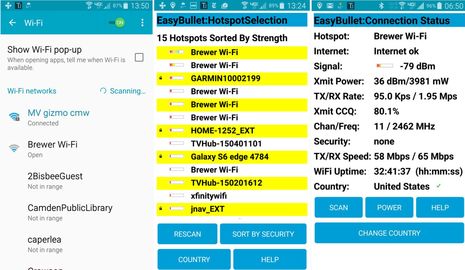 Here’s the magic part illustrated, but first some background. The Ubiquiti Bullet and other high-power WiFi radios can be used in many ways and thus the control software they come with tends to be quite complex. So Wave WiFi and other developers of premium marine WiFi systems make replacement software that’s designed specifically for what boaters do, mainly hunting down and connecting to Internet hotspots. The user accesses the control software using a Web browser and it’s generally fairly easy to use. In fact, easy software is probably the biggest reason that many cruisers will pay upwards of $350 for a bunch of components that cost far less before they’ve been fashioned into a boat WiFi kit. Coastal Marine WiFi has gone further in this regard by creating Android, iPad/iPhone, and Windows EasyBullet apps that make the hotspot hunt even easier.
Here’s the magic part illustrated, but first some background. The Ubiquiti Bullet and other high-power WiFi radios can be used in many ways and thus the control software they come with tends to be quite complex. So Wave WiFi and other developers of premium marine WiFi systems make replacement software that’s designed specifically for what boaters do, mainly hunting down and connecting to Internet hotspots. The user accesses the control software using a Web browser and it’s generally fairly easy to use. In fact, easy software is probably the biggest reason that many cruisers will pay upwards of $350 for a bunch of components that cost far less before they’ve been fashioned into a boat WiFi kit. Coastal Marine WiFi has gone further in this regard by creating Android, iPad/iPhone, and Windows EasyBullet apps that make the hotspot hunt even easier.
The three screens above illustrate the process. In the first, I’ve just connected my Android phone to the TRENDnet router called “MV gizmo cmw” and in the second I simply tapped open the EasyBullet app which then got the Ubquiti M2 to scan for available WiFi hotspots. Note that my phone (in Gizmo’s cabin) only saw one hotspot besides the TRENDnet (which was not yet an Internet hotspot) while the high-power Bullet on the mast saw 15. This is a fairly typical example of how much further a good marine WiFi system can receive (and transmit). Note, too, that EasyBullet first sorts hotspots by signal strength, but one tap re-sorts them by security status — open or obviously password protected — or by name. The next step was simply to tap/select the strongest access point from my remote slip at the Brewer Essex Island Marina and in a few seconds the Bullet was online, which meant the TRENDnet was also online as well as my phone, iPad, computer and a couple of other boat devices that are always logged into the TRENDnet. Gizmo was fully connected in moments!
 Above are Windows and iPad EasyBullet screens illustrating other aspects of the app and also the bigger picture of shoreside hotspot availability in 2015. On the left side, Gizmo is at its home float in Camden with 42 hotspots visible but most of them protected with passwords I don’t have. As seen on the lower left Connection Status screen I was connected to the Camden Public Library’s open hotspot, which is 0.2 miles away, obscured somewhat by masts and trees, and not designed for long range anyway. I could sense the hotspot’s balkiness in use and EasyBullet confirmed it by flipping regularly between Internet “Connection” and “No Connection”; and that same ability to regularly check Internet access on its own means that you won’t get dropped off a good connection just because you didn’t use it for a while.
Above are Windows and iPad EasyBullet screens illustrating other aspects of the app and also the bigger picture of shoreside hotspot availability in 2015. On the left side, Gizmo is at its home float in Camden with 42 hotspots visible but most of them protected with passwords I don’t have. As seen on the lower left Connection Status screen I was connected to the Camden Public Library’s open hotspot, which is 0.2 miles away, obscured somewhat by masts and trees, and not designed for long range anyway. I could sense the hotspot’s balkiness in use and EasyBullet confirmed it by flipping regularly between Internet “Connection” and “No Connection”; and that same ability to regularly check Internet access on its own means that you won’t get dropped off a good connection just because you didn’t use it for a while.
At any rate, my next move was to activate my phone’s WiFi hotspot and connect the Coastal Marine WiFi system to it (as diagramed here) and you can see that Windows EasyBullet is collecting my WPA password, which unfortunately it doesn’t yet save (though the iPad and Android versions do). CMW is a very new product and it could use a few minor improvements like that, but overall it’s fast, easy, and reliable, and it nicely handled every sort of WiFi sign-in I’ve encountered, be it some direct password type (that it can detect on first scan) or the type where you must log in via a dedicated Web page (like the not-really-open hotspots at Wayfarer Marine). But, wait, why bother with an elaborate marine WiFi system if a popular harbor like Camden only offers lots of closed hotspots?
It’s true that I have far fewer local choices than I used to, and that the days of accidentally open home and business hotspots everywhere are waning, but that’s not the whole story. Wayfarer, for instance, offers reasonable package deals of parking, tender tie-up and access to their excellent WiFi (if you have the equipment to reach it). Brewer’s and several other marinas I’ve stayed in (or near) have completely opened their WiFi, possibly because of unhappy paying customers who don’t have good equipment and/or the hassel of managing passwords. And I’ll note here that the CMW system automatically adjusts its output power to the minimum needed so you will not be be a bad wireless citizen around a busy hotspot.
Note, moreover, the one “open” site visible on the colorful iPad EasyBullet screen above (taken when Gizmo was underway near Gloucester). A web sign-in is required but if you’re already an xfinity Internet subscriber at home — or possibly Comcast too, it’s confusing — you may already have free access to thousands of quality xfinity hotspots along our coasts. And this is a rapidly growing trend as communications companies which already have the major infrastructure in place add value to their offerings with free hotspots (and/or take pressure off their cell networks). I use Time Warner for cable and Internet at home and am a somewhat more loyal customer because of the Internet access I’ve gotten on the boat (particularly available in the New York and New Jersey area). In Plymouth, Massachusetts, I was pleasantly surprised to find that a CableWifi hotspot accepted the TimeWarner user/password already stored on my iPad and led to two days of excellent Internet connectivity that didn’t add to my strained Verizon cell account. The CMW WiFi system was partly responsible for that and many other good WiFi experiences, and I am not hesitant about recommending it. I think that any reasonably able boater can install one and can certainly enjoy using it.
But I’ll also add that many marine electronics installers these days know how to install gear like this, and can probably do it faster and/or better. And that there are some geekier reasons you might want an onboard WiFi system…
Advance Functions
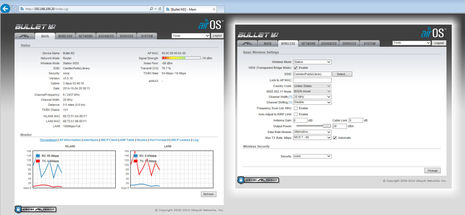 First, an interesting aspect of CMW’s use of apps instead of simplified firmware is that the Ubiquiti Bullet airOS control software is still available, reachable by browser as seen in the screens above. I can’t offhand give an example of what a boater might do with it — and you should probably check with Coastal Marine first, to avoid interfering with the app control — but there certainly is a lot possible. I enjoyed opening it mainly as a reminder of how much easier it is to use the CMW apps, Rogue Wave firmware, and other cruiser solutions. It would take four screens and more mouse clicks just to connect to the Library hotspot I soon changed!
First, an interesting aspect of CMW’s use of apps instead of simplified firmware is that the Ubiquiti Bullet airOS control software is still available, reachable by browser as seen in the screens above. I can’t offhand give an example of what a boater might do with it — and you should probably check with Coastal Marine first, to avoid interfering with the app control — but there certainly is a lot possible. I enjoyed opening it mainly as a reminder of how much easier it is to use the CMW apps, Rogue Wave firmware, and other cruiser solutions. It would take four screens and more mouse clicks just to connect to the Library hotspot I soon changed!
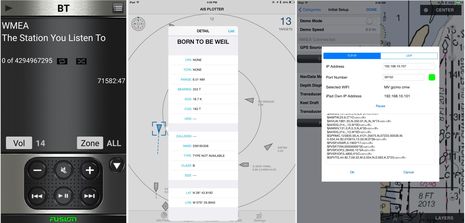 More important is how valuable a good onboard WiFi router can be even when an Internet connection is not possible, i.e. when it’s just a Local Area Network (LAN), not also a Wide Area Network (WAN). The first screen above shows the Fusion remote app working over that Ethernet cable I noted above and then via boat WiFi to my phone (and iPad, etc.). That connection has worked effortlessly and flawlessly with at least three routers I’ve tried on the boat (though Fusion is introducing similar Bluetooth remote apps with new 750 series models that may not have an Ethernet port). The middle screen shows the Vesper AIS app running through Gizmo’s LAN because the Vesper XB8000 can join a WiFi network instead of just being a standalone access point like most marine WiFi implementations so far. And finally the third screen shows how the new Nobeltec TimeZero V2 iPad app can be set up to see the Vesper data on my LAN and thus display AIS, Depth, and Heading while using Vesper’s high quality GPS output. I can run all these apps without changing the access point and if the LAN is online, apps like TimeZero can also bring in weather data. Similarly, the Furuno TZT14 is always on the LAN now and can download weather files if a shoreside WiFi hotspot or the cell phone is connected, and soon I hope it will take routes from TimeZero wirelessly, Internet of no Internet. This is all good stuff in practice and hopefully coming to more gear and more boats soon.
More important is how valuable a good onboard WiFi router can be even when an Internet connection is not possible, i.e. when it’s just a Local Area Network (LAN), not also a Wide Area Network (WAN). The first screen above shows the Fusion remote app working over that Ethernet cable I noted above and then via boat WiFi to my phone (and iPad, etc.). That connection has worked effortlessly and flawlessly with at least three routers I’ve tried on the boat (though Fusion is introducing similar Bluetooth remote apps with new 750 series models that may not have an Ethernet port). The middle screen shows the Vesper AIS app running through Gizmo’s LAN because the Vesper XB8000 can join a WiFi network instead of just being a standalone access point like most marine WiFi implementations so far. And finally the third screen shows how the new Nobeltec TimeZero V2 iPad app can be set up to see the Vesper data on my LAN and thus display AIS, Depth, and Heading while using Vesper’s high quality GPS output. I can run all these apps without changing the access point and if the LAN is online, apps like TimeZero can also bring in weather data. Similarly, the Furuno TZT14 is always on the LAN now and can download weather files if a shoreside WiFi hotspot or the cell phone is connected, and soon I hope it will take routes from TimeZero wirelessly, Internet of no Internet. This is all good stuff in practice and hopefully coming to more gear and more boats soon.
But connecting to a marine device via a boat LAN can be more complicated than just connecting a phone or tablet directly to an MFD or other standalone boat WiFi data source. The Vesper, Nobeltec, and other apps that can utilize boat data over WiFi have to be told the exact IP address and port it’s streaming on, numbers that you have to find in the Vesper’s system or, say, in the GoFree sections of Navico systems. And ideally the LAN is able to make such addresses static so that some system change doesn’t suddenly make all the dynamic addresses you’ve entered into apps invalid. So I was pleased to find it fairly easy to access the TRENDnet’s internal software and created a fixed address for the Vesper XB8000, though I’ve only done half the job so far (I still need to tell the XB8000 it has a fixed address, which has to be done over USB not WiFi.)
And, yes, we’ve seen now that the Coastal Marine Wifi system includes not just easy apps but complex control software for both the high-power Bullet WiFi radio and the TRENDnet WiFi router, which may seem daunting. But a lot of boaters will be satisfied with just the apps, pro expertise for the advanced functions is more and more available, and wireless devices are constantly getting better at this stuff anyway, the little world of marine wireless included. I’ll close with another positive boat LAN setup as seen in recently appreciated Coastal Explorer. In the screen below, CE is running on Gizmo’s “Chart Table 21” and I’ve clicked on the My Boat icon to show it has a choice of GPS or AIS-derived positioning coming over the same IP stream. That’s because the underlying Mac mini/Win7 system is on the “MV gizmo cmw” LAN via WiFi and thus getting all sorts of data from the Vesper XB8000, as detailed in Port Troubleshooter dialog I also opened. If the LAN is also a WAN, as it usually is thanks to Bullet or cell phone, I can jump right to the Conditions page and get current weather; or check my email, or whatever. It sounds complicated, but it works great. Are you with me?





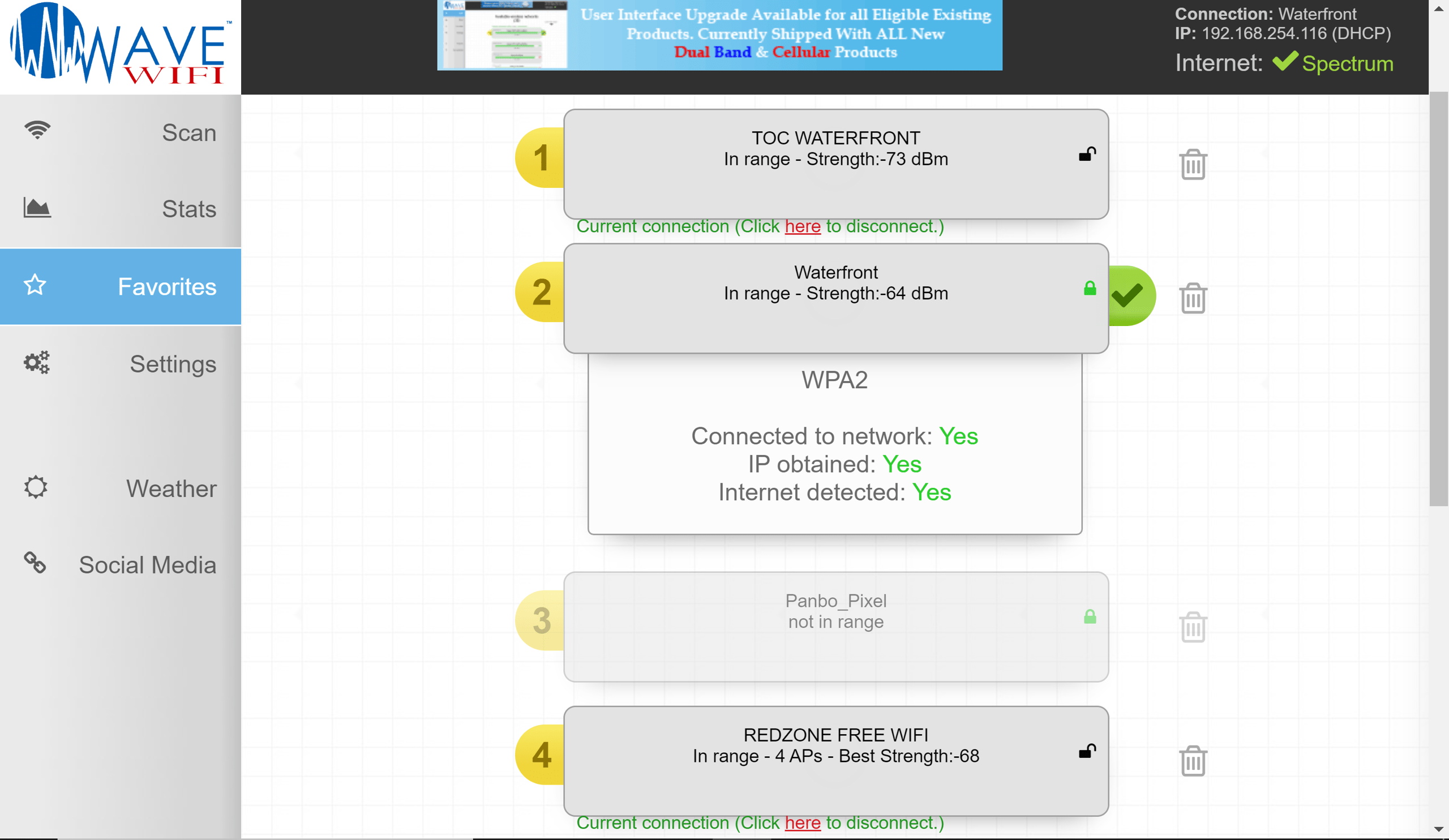










For what it’s worth, it’s not really all that difficult to select AP’s with Ubiquiti’s built in software. Just keep the Bullet’s IP address handy…
Ben,
Looks like a great choice. I’ve been a long term user of Wave Wifi’s Rogue Pro for some time and think the Coastal Marine System will be my next choice.
I had to send my most recent 3 week old Rogue Pro back because it stopped working and was told the RJ45 connector was damaged. (somehow it worked for 3 weeks).
What sways me to switch to the Coastal Marine System you reviewed is I was told that since I installed this myself (who doesn’t?), this would not be covered by warranty. Maybe someone can enlighten me on how a professional would insert the RJ45 connector differently.
Just need to motor on when one runs up against such things and warn others off.
Cheers
Don
LOL.. When accessing coastalmarinewifi.com from outside the US / Canada I get the following message:”This website is available for visitors from Canada and the USA only.
If you are from Canada or the USA, please contact us at tech’at’coastalmarinewifi.com, including your IP address.”
Pfffff how “old school” is this :/
Anyway. I’ve also got the “bullet” wifi antenne (they sell for about 90 euro in Europe).
Only downside of this setup is that it’s using the “older” Wifi frequency (2.4 GHz). Here in Europe a lot of new routes are also using 5.2 GHz.
Noel:
Thanks for raising an issue many US and Canadian small businesses face seeking business outside of the US and Canada.
The issues they face are clearly spelled out on the Coastal Marine website which says “For regulatory reasons this product is not for sale outside Canada and the USA”. You’ve raised an issue that is to me truly astonishing….that the regulatory climate of the US and Canada is “chicken shit” compared to elsewhere.
Coastal Marine sells a package consisting of the Bullet, a PVC container, a router, and POE interface. While the Bullet is appropriately licensed in the EU, perhaps its a slightly different regional variant. Its highly likely the router and POE interface are also compliant. Is this good enough? Or since its a package, is more required?
If more is required, its probably too much to bite off for a company the size of Coastal Marine to tackle the EU bureaucracy (for example) to explain all they really are doing is adding a custom user interface and a waterproof container ie new wrapping paper.
Having said this, I sincerely hope Coastal Marine grows sufficiently such that they too can fully participate in the joys of doing business selling their products outside of the US and Canada.
Thanks for highlighting this Noel!
Cheers
Don
Noel, Don
I appreciate you bringing up the issue of selling outside of Canada/USA
The reason the website is restricted to buyers from the US and Canada is not ‘old school’ at all. It was done because at the time our apps were being developed, they did not support change in country settings, which is critical to avoid violating local regulations. Just 7 countries permit a transmit power of 4 watts, and most allow just 100 mWatts. We did not want to sell systems that force people to use the airOS website to set maximum power. In addition, our software has an algorithm that determines appropriate transmit power based on hotspot signal strength. So even if a user did limit transmit power using airOS, that setting would get overridden by our algorithm. Now that our software allows users to specify the country – and will, when connected to a hotspot, verify with Google maps that the country selection is correct – the restriction is no longer required.
On the other hand we have not determined whether there may be other regulatory issues associated with selling the system in Europe. This will be pursued in the future.
Phil (Coastal Marine WiFi)
A bit pricey at $490. Island Time’s version is much more reasonable.
Island Time has a great reputation for what they do, but it’s not really the same thing. To the best of my knowledge they have not customized the radio firmware, let alone developed apps optimized for picking hotspots. In my view, if you move your boat around much the extra time you spend with a more awkward interface will eventually cost the initial savings.
http://www.islandtimepc.com/marine_wifi.html
Ben,
Great article!
I have been a fan of Ubiquiti solutions for years, having had installed a Picostation at a vacation property 4 years ago. I do agree that AirOS is for the professional who has a good understanding of radio theory, the 802.11a/b/g/n/ac standards and the like, so it is great that there are packages with front ends that are so easy to use.
Two points:
1) For years Ubiquity has sold separate 2.4 and 5 GHz antennas in the Bullet model. As the 802.11b/g/n networks using the 2.4 GHz spectrum are replaced with the much better design of 802.11ac, which now uses MIMO, beam forming, and both the 2.4 and 5 GHz spectrums, I am wondering if there will be an all in one high power outdoor solution that supports both 2.4 and 5 GHz? (Honestly the 3 clear channels of the 2.4 GHz spectrum is saturated in many locations already!) Can a high powered antenna be tuned to both frequencies? They already exist at the smaller power level. At the same time, the bullet connection is fast ethernet (10/100 mbps) from what I am reading. Fast ethernet is basically end of life, with gigabit ports on nearly everything these days, and 10 Gig being rolled out. I guess what I am looking for is an 802.11ac dual frequency Bullet (or better yet call it a Shell) with a Gig ethernet connection. The bullet has not changed for years.
2) Not sure how hard this would be, but for the front end coders writing the awesome user interface, to be able to add a version of BackTrack and the ability to turn the bullet into promiscuous mode would be amazing. I mean for all those WEP encrypted networks where I “forgot” my password. It would be a real selling point.
Finally, I am confused about the 4 watt statement. It is my understanding that 1000mW (1 watt) is that maximum power for an 802.11 radio in the US? And the bullet only has a 600mW power amp (making that moot)? Is the maximum power algorithm mentioned varying the power (gain) up to 600mW, or is there a more powerful amp than 600mW, varying the power (gain) to 1000mW (1 watt) or even 4 watts?
Thanks so much!
Agree, Ben, good job! I personally like the simplicity of the product, however, i am a bit of a network guy, so went with Ubiquity as well. I have a nano station M5 bridged to my house Wifi (boat is at Dock in my back yard.) For the LAN side I have another Ubiquity HP accesspoint in the cabinet in the salon.
I also have a FreedomPop 3/4g cell hotspot on the boat, which is normally powered off. When i leave the dock, I turn it on, and i have it named the same ssid/ipscheme/network key as my house boat VLAN WIFI connection. So basically the M5 jumps over to it, and all my DNS specific remote connections like my Tycon power monitor and Swann view DVR are still accessible from any internet connection. The Tycon is awsome, highly recommend if you have the need for remote monitoring and do not want to leave your NMEA devices powered up on the network all the time your away from the boat. http://www.tyconpower.com/products/accessories.htm#TPDIN-Monitor-WEB Its NOT marine rated, so it has to be inside out of the weather, but it is designed for remote solar installs, so i have found it to be rather rugged for only $130 bucks…
I primarily use mine to check my bilge water level with the cameras remotely and check the voltages on my 4 battery banks, and have the current feature setup only on one of banks so i can check the current level remotely to ensure no pumps have decided to run a muck. I do agree my setup is a little complicated, but for my use, it has worked flawless since installed two years ago.
Matt
The issue about 4 watts of power is very simple – you have to add the gain of the antenna to the power output of the WiFi radio to get the final transmit power (more accurately the Equivalent Isotropic Radiated Power, EIRP). We provide an 8dBi antenna and the Bullet provides 28 dBm for a total of 36 dBm, which is equivalent (almost) to 4 watts.
Phil (Coastal Marine WiFi)
The RedPort Halo WiFi Extender is another new and interesting boat WiFi solution:
http://www.redportglobal.com/marine-satellite-internet-firewall-routers/halo-wifi-extender-system/
While likely similar in WiFi performance to CMW, Rogue Wave etc. what’s special here is the use of a RedPort Optimizer router for the onboard LAN. What it’s optimized for is narrow bandwidth communications like satellite phones so it includes a powerful firewall that could well make a weak shoreside hotspot usable. The system also supports the venerable email and web browsing compression services developed and sold by RedPort’s sibling Global Marine Networks:
http://www.globalmarinenet.com/product/redport-halo-long-range-wifi-extender-system/
I’m hoping a group will form to develope marine-specific firmware and apps for the Bullet that is open source and free. Ubiquity I believe offers a developer’s kit and is receptive to such custom applications, since it leads to more Bullet sales. Something along the lines that Tomato an DD-WRT took with linux-based routers, both a vast improvement over OEM firmware.
Agreed that a dual-band multi-protocol Bullet would be welcomed, but I’m still a die-hard 802.11g user, primarily with highly directional antennas, including dishes, for point-to-point bridging, very difficult/impossible to implement with faster protocols requiring multiple antennas.
Thank you for the link to Tycon power monitor. I have been looking in vain for an inexpensive solution to that problem.
Two comments. First, for boaters who go outside the US, the channel settings can be different from the US standards. Many marinas in EU countries use channels 12 and 13, and if you buy a Bullet 2HP in the US, it will not have these channels enabled. The FCC does not allow them to be sold with those channels enabled or enableable.
You have to buy one outside the US to get these channels. Some modern laptops may be able to make the connection, but not all. I don’t know whether the packaged solutions like this one have special versions for non-US customeers. I found this out the hard way when I brought a Bullet back to France from the US. It had to be sent back.
Second, I have found a number of marinas that provide “free” wifi using an access card/session login code, and it seems like the access cards are intended to be used with only one machine. If you have multiple users on board, with an on-board router, the shoreside router will eventually figure this out and stop feeding your boat. You can disconnect, wait a while, and then reconnect, but no more than one machine can be connected. My solution to this has been to set up one laptop as a virtual router inside the boat (we call it “boat-net”).
The laptop is connected directly to the Ubiquiti Bullet, with no intervening router, by ethernet, and it then uses its own wifi transmitter to act as a router for everyone else in the boat. This seems to satisfy the shoreside router, and service is not cut off
rxc
Coastal Marine WiFi does not get the US version of the Bullet, it uses the international one. Our app allows the user to specify any of the 100 countries supported by the Bullet, and will enforce adherence to the selected countries’ regulations regarding transmit power. The Bullet is configured to scan on all available frequencies in the 2.4 GHz range. The assumption here is that a hotspot in, say, France, will only transmit on frequencies allowed by that country so restricting the Bullet to listen to specific frequencies would appear unnecessary.
I see no difference between using a laptop acting as a router to provide ‘on-board’ access point vs using a dedicated WiFi router. In both cases the network packets have internal ‘redirect’ IP addresses associated with network address translation. Do hotspots have software that inspect data packets to determine if the recipient is behind a NAT system? Maybe they do, but there are obviously many marine wifi systems being sold that include a router and there does not appear to be any evidence to suggest hotspots ‘close down’ communications in such situations. Maybe there is evidence and I haven’t seen it.
Fwiw, I’ve had a bullet on my cabin roof, totally exposed to elements since 2011 or so. Still works perfectly.
I did use liberal amounts of dielectric grease on all the connections, but other than that, it’s in a very wet location. My boat is a DE, and takes a lot of spray over the house.
Heck, even the little linksys wifi router in the cabin is working fine. I thought that wouldn’t last a season or two.
The pvc tube is a nice idea though.
Greg
Sea water is far more corrosiveness that rainwater because it has a much higher sodium chloride content – typically 3.5% vs. less than 1% – which gives sea water a higher conductivity and higher penetrating power of the chlorine ion through the surface film of metal. (see here). Also the water seal for the non-titanium Bullet is quite a modest O ring that is compressed by the small nut at the base of the N connector. Interestingly many installations show bare connections to antennas with no suggestion of using, for example, 3M self annealing tape to provide a water tight connection.
It seemed to us that enclosing the Bullet in a waterproof container was an obvious thing to do!
Phil, no arguments there. Just pointing out that mine has been bathed in sea water (not rain) for several years and still works.
My boat is what you would call a wet ride. Any cross wind while running and I have sea spray going over the house and literally raining down into my cockpit.
It is indeed sea water that has soaked it on a regular basis, and not under the best of weather conditions to boot (seems bad wx is the only time I can get away).
Sometimes things survive despite the environment. Sometimes not.
This is a little off topic and I’m not particularly knowledgeable regarding these devices, so I respectfully ask your indulgence.
Many times I’ve been anchored or docked near free marina WiFi and had a good connection from my iPhone or iPad. Then a boat arrives with one of these gadgets (I see the boat’s name as an SSID), and it becomes impossible for me to connect. The offending boat leaves and I again have a solid fast connection.
Must I purchase such a device to avoid this problem?
William
Not off topic whatsoever. Since the typical hi-powered WiFi system does not make it easy for users to adjust transmit power (and the embedded airOS website has no algorithm for adjusting transmit power based on hotspot signal strength) the problem you’re encountering is very likely because that hi-powered WiFi system is transmitting at the maximum allowable 4 watts EIRP, irrespective of the distance to the hotspot. 4 watts is enough to overpower a close hotspot. It is for this reason the Coastal Marine WiFi system sets the transmit power based on detected hotspot signal strength, reducing transmit power down to 200 mWatts for a very close hotspot, and only transmitting at full power when the hotspot is quite distant.
According to FCC regulations, the owner of WiFi stations are responsible for ensuring the transmit power being used is not sufficient to cause interference with other uses, but this requirement is virtually unenforceable. So unfortunately, since not all systems use the Coastal Marine WiFi app, you’re only recourse is to either get your own system, or complain bitterly to the user of the system that is causing the interference.
Ben,
First, thanks for all you do here and also to those who chip in and share their knowledge.
I am considering the Costal Marine wifi kit, but I am concerned about the 300 Mbps router.
I will be using the network for running Nav software (Open CPN), processing NMEA data, sending to everyone’s I pad – also web surfing and Netflix to the TV and Music.
Should I be thinking about upgrading the router?
Chris
Our experience and testing of the system does not indicate that there’s any bottleneck using a 300 Mbps router. The data throughput required for processing NMEA data is quite modest and is nowhere near that required for streaming videos in real time. Regarding that more stringent requirement, we have tested the system with three iOS devices streaming movies simultaneously (two were from Netflix, one a hi-def Youtube video). None of the devices exhibited any jitter whatsoever.
In any event, the 300 Mbps (theoretical) throughput of the router far exceeds that of the WiFi radio. Being a single antenna system, the radio works with the older b and g protocols ( the n protocol is MIMO – multiple in, multiple out but requires a minimum of 2 antennas to realize and increased throughput). In tests where the Bullet is connected to a close access point offering 802.11n protocol, the Bullets’ maximum (and theoretical) transmit rate is 65 Mbps and receive rate varies between 39 and 58.5 Mbps. But as has been demonstrated these lower transmit/receive rates do not impact the practical use of the system for streaming movies.
The only benefit of a 300 Mbps router would be for device to device communication, but as mentioned, the NMEA protocol has low bandwidth requirements.
I fit the Island Time system 12 months ago using the MicroTik hardware. The system also provides the weather proofing gear Ben discussed (in fact, looks very similar). So far the system is flawless, although I second the comments that out-of-the-box the software is filled with options and choices that have little relevance to a typical on board setup.
To address this Island time prepares each unti with a simplified setup. It doesn’t seem like a big jump for any user to fit new firmware and software to even further simplify the process (although I am not the programmer to do so). IOW, it seems that the hardware problems are well in hand and it’s just a matter of software development and simplification.
Harking back to the dawn of personal computers, I can say: “So what else is new?”
Funny how it works sometimes. PDQ is yet another contender in marine WiFi (and cellular) boosting systems but I just learned about them from a new Defender ad on Panbo! I think it’s great that they’re using the all weather Titanium model of the great Ubiquiti Bullet M2 but claims of 20 or even 25 mile range are simply not realistic with an omnidirectional marine antenna:
http://search.defender.com/?expression=259286%20+%20258833
Just spoke with PDQ out on the west coast and while they understand my doubts about their range claims, they have had users claim 20 mile connections with a PDQ on their masthead while racing to Cabo. They also offer a custom manufactured aluminum fitting for the Titanium Bullet than appears to adapt it beautifully to a standard 1-14 antenna mount:
http://shop.pdqconnect.com/collections/antennas/products/bullet-titanium-marine-mount?variant=4296414277
I also got fast and informed response from PDQ tech support and the Allpro WiFi manual is quite good (though I think it should be available online). But PDQ users will find themselves using multiple Ubiquiti AirOS screens to find hotspots instead of something simple like the CMW EasyBullet apps seen in the entry above.
There are two limiting factors associated with WiFi communications: the earths curvature and transmit power/receiver sensitivity.
Wikipedia has a good article covering the effects of earths curvature (https://en.wikipedia.org/wiki/Line-of-sight_propagation) which suggests that for two antennas 20 ft above ground, curvature will limit communications to about 12 miles; for antennas 50 ft above ground, the limit will be 20 miles. But Marinas don’t tend to have their access points 50 ft above the docks – the height is more likely to be 10 to 12 ft. So to connect to such a hotspot 20 miles distance a sailboat would have to have their WiFi antenna about 90 ft above sea level…!! And at that height, good luck trying to connect when moored at or anchored close to a marina.
Transmit power and receiver sensitivity are also a limiting factor. According to http://www.changpuak.ch/electronics/calc_10.php 20 miles separation between two stations will cause a path loss of about 130 dB. And that’s under ideal conditions – direct line of sight and no reflections of signal from water surface, rain etc. Since the maximum transmit power allowed by the FCC is 4 watts/36 dBm, receiver sensitivity would have to be at least 94 dBm to receive any signal, and that does not allow any margin for reliability. The Bullet has a receiver sensitivity of -83 dBm at 24 Mbps in the 11/g/b band so even with an 8 dB antenna, it will not be sensitive enough to pick up a signal. And in our experience marinas tend to use lower gain antennas to provide a wider coverage (the lower the gain, the less focused is the code of radiation and reception). Commercial systems appear to have antennas far small than our 8 dB gain antenna. Nor do commercial systems have a higher overall receiver sensitivity than the Bullet. For example, the Motorola AP 7181 has a maximum overall receiver sensitivity of -89 dBm at 6 Mbps (2 dB less than the Bullet with an 8 dB gain antenna).
Our own ‘best’ experience is successfully streaming videos over WiFi up to 4.6 nm (5.3 miles) from a marine. Conditions were ideal and we had direct line of sight.
Frankly, I would find successful and reliable communications to be very unlikely at distances greater than 5 miles under ideal conditions.
I’m living aboard in the PNW, my slip is pretty far from the nearest shore-based signal. I can’t connect at all from inside my cabin, and get a faint signal in the cockpit, so I’m very strongly considering a solution like this for my 30ft Coronado.
My hesitation has been that I only have a Chromebook at the moment. Many USB antenna solutions that I’ve found so far require a Windows/Mac OS which can run firmware to configure the router. If I understand, this is essentially an ethernet connection. Seems like I should be able to configure the Trendnet router with no problems using my HP Chromebook.
Speaking for those of us out there who are less confident in their skill of connecting things to the internet, I’d just like to make sure I’m not missing something before I spend so much money. Idiot here asking for an idiot check. Thanks in advance.
That will work, Tony, and no need for apologies. These WiFi to WiFi systems are hard for most people to get their head around. But they are, in fact, quite tolerant about the devices that use them, since management of the high power WiFi radio and the onboard WiFi router are all done via browser.
HOWEVER, the Coastal Marine system is a bit unusual because it uses apps instead of a browser to get easy access to the offboard WiFi for finding and logging on to hotspots. There is no EasyAIS app for the Chrome operating system, and probably won’t be. You could still use the airOS control mentioned above, but it is not easy. I suggest that you consider the Wave Rogue or Bitstorm Xtreme mentioned at the beginning of the article. You should be able to run them from the Chrome browser on your Chromebook.
Of course the Coastal Marine WiFI system can be controlled via the browser on the Chromebook as well. But for ease of use, purchase of an inexpensive Android phone (readily available for under US$50) without a cellular plan of any kind, could be used to run the EasyBullet apps for the Coastal Marine WiFi system. This would realize all the unique benefits of the CMW system such as very simple user interface, automatic reduction of power when connecting to a close hotspot, and keepalives to help maintain the hotspot connection.
And the ability of a smartphone that supports cellular to pick up GPS signals, irrespective of any cellular plan in place, will be crucial for a new development we’re undertaking to support sharing of hotspot connection information (much like the app WiFiMap) but restricted solely to users of the Coastal Marine WiFi system.
Amazon has refurbished Android phones can be purchased for less than $20.
By my estimate, the CM wifi commands a premium of roughly $115 over the Rogue Wave; is it worth it? The components appear to be quite similar if not identical, so I’m assuming the extra value is in the software.
Rob, there are several differences between the CMW system and the Rogue Wave:
1. CMW includes a waterproof enclosure for the Bullet to provide additional protection. ‘Interestingly’ vendors who sell systems without additional protection do not appear to specify the need for a product such as 3M annealing tape to ensure the connection between the Bullet and antenna is completely waterproof. Without annealing tape, that connection is a potential failure point. Also the weather sealing for the Bullet is a small O ring seal between the top ring and the plastic cover, and we did not feel that was adequate for long term reliability. The enclosure we provide is custom made, and therefore has a not insignificant additional cost.
2. Our system includes a pre-configured WiFi router, which reduces the price difference by between $30 and $40 (depending on what is purchased with the Rogue Wave).
3. Our system includes a customized dual PoE injector that not only simplifies installation by providing PoE to the WiFi router, but also includes over-voltage protection as well as a constant 15vdc to the Bullet. The Bullet is rated for a maximum 24vdc input, anything higher will destroy the internal voltage regulator. Although unlikely, alternators can put out high voltage spikes. The over voltage protection will blow an internal fuse if the voltage to the Bullet exceeds 18vdc. To our knowledge, 2 of our customers had the internal fuses blow – better that than have the Bullet destroyed. The custom dual PoE may be considered overkill, but there’s a value in having peace of mind!
4. And yes there is the software. This not only makes it much easier for the end user to scan for and select hotspots, it also automatically adjusts the transmit power based on hotspot signal strength. Most (all?) other systems fail to do that, so those other systems are usually transmitting at full power, irrespective of how close they are to the hotspot. There have been numerous accounts of people having their internet connection disrupted because those ‘full power’ systems swamp the hotspot. How many users of other systems actually turn down the transmit power – and even if they do, how do they know they’ve turned the power down enough, or too much? Our system indicates the error rate, so users get feedback to help guide any needed adjustment to the transmit power.
Our software provides a very simple way for users to make adjustments to the transmit power, should that be required, and to change country to ensure that the system abides by local regulations. It even uses the Android/iOS GPS information to verify country selection.
And we are about to release a new version of software that no other system comes close to doing, namely support the sharing of hotspot connection information where the user has not been asked to keep that information confidential. When a user connects to a secure hotspot via the ‘Connect and Share’ button, a successful connection will result in the connection information being saved to the CMW database. The Android/iOS app will then download secure hotspot information that has been shared by other users for all hotspots within a 100 nm radius from the users current location. The value of this is obviously considerable.
A decade ago I changed from chasing unlocked WIFI routers to using the mobile phone network.
The Ericsson W25 was designed and built by a billion dollar company specifically for our market. It’s robust, and easy to operate. With an external antenna it easily manages 20 miles offshore. In the Bristol Channel that means practically everywhere. Across the English Channel, which is 18 miles at its narrowest, the signal is strong all the way across.
After almost a decade my W25 is still going strongly even though it gets shifted into the car for holidays on dry land, to cottages, in hotels and is sometimes used in my van when I set up a temporary office.
The 3G performance is still more than adequate for the purpose in hand and the simultaneous twin POTs ports coupled with the high-gain antenna give phone calls practically everywhere.
Of course, I have to pay for a SIM card, but it’s easy enough to use my day-to-day SIM and not risk my mobile phone falling into the bilges, again.
When it gives up I may struggle to find a replacement, because even the replacement W35 is no longer available, but for the present it’s a fine, straightforward and elegant solution.
I may be an enthusiast for the latest technology, but I’m not sure I want to faff about with anything else, quite honestly.
Is the Ethernet connection into the Bullet any different than the connector into the Rogue Wave? I have a Rogue Wave Pro that the Ethernet cable wiggles and comes loose. I called WaveWifi and was told my Rogue Wave Pro has a damaged connector and was no longer under warranty because the damage was caused by the cable being pugged into the Rogue Wave Pro and then twisted onto the antenna mount. Due to my mast and crossbar, there really is not another way to install the booster. I am looking for a new Wifi booster, hopefully a better design for the install.
Henry, if the cable to the Rogue Wave is an ethernet cable then yes, the connector will be the same as the Bullet (RJ45 connector). But did you check the ethernet cable itself? There’s a tab on the end that provides the locking mechanism. If that has broken off then the ethernet cable will be at fault, and replacing the Rogue Wave will not solve the problem – you will need to replace the end on the ethernet cable (likely a lot easier than stringing a new cable)
Phil,
The cable tab is not broken. I have used several new Ethernet cables to with the same problem.
A fellow boater suggested today that I epoxy two ring tabs to the base of the Rogue Wave Pro and then secure the Ethernet cable with a very small wire tie. If this does not work, I might epoxy or hot glue the darn Ethernet plug into the Rogue Wave Pro..unfortunately, I will have to do that up the mast.
How many amps does the total package device draw? (trendnet and POE injector)
Absolute max power required is 11 watts I.e. ~1 amp at 12vdc. In practice current draw will be less than this. Streaming 3 videos simultaneously to 3 mobile devices connected to the Trendnet drew about 0.4 amp at 12vdc
What has happened to Cosstal Marine? I can’t find them on the internet. Out of business already?
Hi Mic, Coastal Marine WiFi is doing fine but their web site does seem to be down right now. I just wrote Phil Morris an email and suspect that this link will work soon:
https://www.coastalmarinewifi.com/
In fact, CMW has made numerous improvements since I wrote this entry, and I will soon try the combination WiFi and cellular system they’ve added.
While pay & go solutions are nice, with a little tinkering it is fairly easy to set up a WiFi bullet for a fraction of the costs. I spent about $100 for my Ubiquiti BULLET-M2-HP setup at the masthead. It has been working great for over 2-1/2 years.
Here is a link to the description of my setup
http://svjohannarose.blogspot.com/search/label/WiFiWork
I wondder…. how this home router will be working after a year or two in salty environment… It won’t , – that’s for sure.
First install was done nearly 3 years ago and shows no sign of the router failing
Wrong presumption, Krisket, and that’s really “for sure.”
The Trendnet router supplied by CMW and pictured above is still running this very moment on Gizmo and has been aboard since May, 2015. In fact, the boat has not been hauled in 17 months and the Trendnet has rarely been turned off during that time. Which means it survived not only a lot of salt air but also a frigid Maine winter.
Actually I’ve used several “home” routers on Gizmo and none have failed.
CMW website store is still down, July 26, 2019. Is this firm kaput?
No, CMW is still in business and the store is open again (after some sort of upgrade). Also, I’ve been using my test unit again this season and it’s working fine. I really appreciate how it only uses the amount of amplification it thinks it needs (which you can increase if needed). That’s a friendly feature for other boaters trying to use WiFi nearby.
The website is down, though the Feb 21 2021 version is still readable at https://web.archive.org/web/*/http://www.coastalmarinewifi.com/. However, the larger problem is that the iOS app is no longer available for download. When I upgrade my iPad in a few weeks, the last device I had that that had access to their custom app will be gone. That’s unfortunate as I haven’t found anything I like nearly as much to replace it with.
But now CMW doesn’t exist and there is no app update. Is there something we can plug a Ethernet cable into our existing CMW modem and router. Equipment still running strong but easybullet won’t even open on iPad, we get error saying developer needs to update. Sad.
Yes Tracy, you can connect the web admin page directly, though it’s a lot less of an easy to use interface.
Thanks, Tillman. Can you share the IP address needed to log onto the admin page?
My bullet was http://10.112.3.1/index.cgi, but if I’m not sure if that’s universal. If you log into the web server at the IP address of your Wi-Fi router (it should be the default gateway IP that it’s DHCP gives your device) you should be able to look up which IP it’s pointing to for its own gateway, which should be the bullet.
I’m put together some instructions in an Imgur photo bucket to help people walk through connecting to the internal web server admin pages: https://imgur.com/gallery/4vdMoN7
It looks like the AirOS documentation can be downloaded from https://www.ui.com/download/airmax/ as well, for those that would like to some more in-depth docs.
Hello,
I buyed a Boat with this system. Your instructions are really helpful, thank you!
I just have the problem that I don’t have a password for the airOS. Is there a main password ?
Thank you, best regards
Again, I don’t know if this is universal, but try logging into the airOS website on the Bullet using the username ‘CoastalMarineWiFi’ and password ‘v8l5j9’ (without the single quotes).
(Ben, please redact this comment if you don’t think a password should be posted publicly — I don’t have a way to contact Matthias directly. Since it’s for a deprecated system without support I thought it might be useful.)
FYI, last summer I tried to contact the proprietors of Coastal Marine WiFi and never heard back. That was not a good sign, and now the CMW site seems to be closed. Sad indeed, especially for those who find that the CMW EasyBullet app won’t run on their current mobile operating system. Plus the app no longer seems available from Apple or Google.
Two workarounds seem possible. One is to use the web admin page mentioned by Tillman above, but I’m pretty sure that an IP address is needed for a browser to find the page. Anyone?
I also located this download site offering copies of the Android version of EasyBullet:
https://m.apkpure.com/easybullet/coastalmarinewifi.EasyBullet_.EasyBullet
The latest version is dated 5/12/2019 and might run on current Android phones.
coming in late to this but just acquired a ‘new’ old boat with the coastal marine set up – can get to the AirOS site (10.112.3.1) but the default passwords (ubnt/ubnt) would not work – were the username and PW changed and if so does anyone know them?
Chuck, I believe that you can do a factory reset on the Bullet and that should get you back to the default login. But it may well change other settings you’ll have to figure out. Personally, I only vaguely — and unpleasantly! — remember messing with AirOS settings, but there’s still lots of info online.
https://dl.ubnt.com/qsg/BulletM2-HP/BulletM2-HP_EN
Incidentally, I switched over to a Wave Wifi Rogue Reach DB in 2019 and its still working well for me:
https://panbo.com/wave-wifi-rogue-reach-dual-band-excellent-high-power-marine-wifi/
Many thanks for the prompt reply and helpful info Ben – now all I have to do is shin up the mast to get to the button 🙂